Operação ups pgr galaxy 300 20k va
•
0 likes•310 views
O documento fornece instruções para desligar e religar uma UPS APC Galaxy 300 de 20kVA, incluindo os passos para colocá-la em modo de bypass estático e normal. Ele descreve como desligar os disjuntores de entrada, saída, bypass e bateria para desligar a UPS e como religá-los em ordem para religá-la no modo de bypass ou normal.
Report
Share
Report
Share
Download to read offline
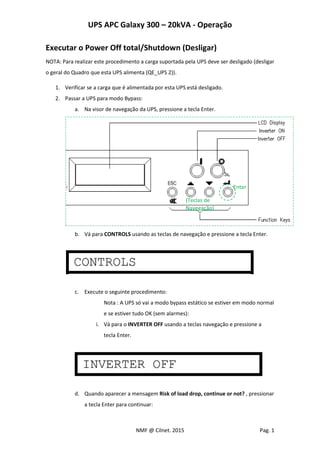
Recommended
Recommended
More Related Content
Recently uploaded
Recently uploaded (8)
Boas práticas de programação com Object Calisthenics

Boas práticas de programação com Object Calisthenics
ATIVIDADE 1 - LOGÍSTICA EMPRESARIAL - 52_2024.docx

ATIVIDADE 1 - LOGÍSTICA EMPRESARIAL - 52_2024.docx
ATIVIDADE 1 - GCOM - GESTÃO DA INFORMAÇÃO - 54_2024.docx

ATIVIDADE 1 - GCOM - GESTÃO DA INFORMAÇÃO - 54_2024.docx
ATIVIDADE 1 - ESTRUTURA DE DADOS II - 52_2024.docx

ATIVIDADE 1 - ESTRUTURA DE DADOS II - 52_2024.docx
Featured
More than Just Lines on a Map: Best Practices for U.S Bike Routes
This session highlights best practices and lessons learned for U.S. Bike Route System designation, as well as how and why these routes should be integrated into bicycle planning at the local and regional level.
Presenters:
Presenter: Kevin Luecke Toole Design Group
Co-Presenter: Virginia Sullivan Adventure Cycling AssociationMore than Just Lines on a Map: Best Practices for U.S Bike Routes

More than Just Lines on a Map: Best Practices for U.S Bike RoutesProject for Public Spaces & National Center for Biking and Walking
Featured (20)
Content Methodology: A Best Practices Report (Webinar)

Content Methodology: A Best Practices Report (Webinar)
How to Prepare For a Successful Job Search for 2024

How to Prepare For a Successful Job Search for 2024
Social Media Marketing Trends 2024 // The Global Indie Insights

Social Media Marketing Trends 2024 // The Global Indie Insights
Trends In Paid Search: Navigating The Digital Landscape In 2024

Trends In Paid Search: Navigating The Digital Landscape In 2024
5 Public speaking tips from TED - Visualized summary

5 Public speaking tips from TED - Visualized summary
Google's Just Not That Into You: Understanding Core Updates & Search Intent

Google's Just Not That Into You: Understanding Core Updates & Search Intent
The six step guide to practical project management

The six step guide to practical project management
Beginners Guide to TikTok for Search - Rachel Pearson - We are Tilt __ Bright...

Beginners Guide to TikTok for Search - Rachel Pearson - We are Tilt __ Bright...
Unlocking the Power of ChatGPT and AI in Testing - A Real-World Look, present...

Unlocking the Power of ChatGPT and AI in Testing - A Real-World Look, present...
More than Just Lines on a Map: Best Practices for U.S Bike Routes

More than Just Lines on a Map: Best Practices for U.S Bike Routes
Ride the Storm: Navigating Through Unstable Periods / Katerina Rudko (Belka G...

Ride the Storm: Navigating Through Unstable Periods / Katerina Rudko (Belka G...
Operação ups pgr galaxy 300 20k va
- 1. UPS APC Galaxy 300 – 20kVA - Operação NMF @ Cilnet. 2015 Pag. 1 Executar o Power Off total/Shutdown (Desligar) NOTA: Para realizar este procedimento a carga suportada pela UPS deve ser desligado (desligar o geral do Quadro que esta UPS alimenta (QE_UPS 2)). 1. Verificar se a carga que é alimentada por esta UPS está desligado. 2. Passar a UPS para modo Bypass: a. Na visor de navegação da UPS, pressione a tecla Enter. b. Vá para CONTROLS usando as teclas de navegação e pressione a tecla Enter. c. Execute o seguinte procedimento: Nota : A UPS só vai a modo bypass estático se estiver em modo normal e se estiver tudo OK (sem alarmes): i. Vá para o INVERTER OFF usando a teclas navegação e pressione a tecla Enter. d. Quando aparecer a mensagem Risk of load drop, continue or not? , pressionar a tecla Enter para continuar: Enter (Teclas de Navegação)
- 2. UPS APC Galaxy 300 – 20kVA - Operação NMF @ Cilnet. 2015 Pag. 2 e. Verifique os LEDs para ver se a UPS está em operação de bypass estático: • LED LOAD SUPPLIED: verde (se o disjuntor de saída (QOP) está LIGADO (fechado) -caso contrário, o LED é vermelho) • LED BYPASS: verde • LED LOAD UNPROTECTED: vermelho 3. Desligue o disjuntor de saída (QOP) e o disjuntor de bypass estático (QM2) da UPS (posição OFF / Aberto/Desligado). 4. Desligue o disjuntor de entrada (QM1) (posição OFF / Aberto/Desligado). 5. Desligue o disjuntor de bateria (QB) (posição OFF / Aberto/Desligado).
- 3. UPS APC Galaxy 300 – 20kVA - Operação NMF @ Cilnet. 2015 Pag. 3 Ligar a UPS (Bypass/normal) a partir de desligada (Power Off) 1. Ligue a UPS rodando o disjuntor de entrada (QM1) (posição ON/fechado/ligado). 2. Ligue o disjuntor de bypass estático (QM2) (posição ON/fechado/ligado). 3. Ligue o disjuntor de saída (QOP) (posição ON/fechado/ligado). 4. Ligue o disjuntor de bateria (QB) (posição ON/fechado/ligado). 5. A UPS vai arrancar em modo bypass estático. Verifique os LEDs para ver se a UPS está em operação de bypass estático: P.3a P.3b P.4P.5 P.3 P.2 P.1P.4
- 4. UPS APC Galaxy 300 – 20kVA - Operação NMF @ Cilnet. 2015 Pag. 4 • LED PFC: durante o carregamento do bus DC o LED vai piscar iniciamente e depois estabiliza em verde • LED LOAD SUPPLIED: verde (se o disjuntor de saída (QOP) estiver ligado - caso contrário o LED fica vermelho) • LED BYPASS: verde • CARGA LOAD UNPROTECTED: vermelho • Outros LEDs: OFF (desligados) 6. Passar a UPS do modo Bypass Estático para modo Normal: a. Confirme se o disjuntor de bateria (QB) está na posição ON (fechado/ligado). b. Confirme se o disjuntor de entrada (QM1) está na posição ON (fechado/ligado). c. Confirme se o disjuntor de saída (QOP) está na posição ON (fechado/ligado). d. Confirme se o disjuntor de bypass de manutenção (Q3BP) está na posição OFF (aberto/desligado) e. Na visor de navegação da UPS, pressione a tecla Enter.
- 5. UPS APC Galaxy 300 – 20kVA - Operação NMF @ Cilnet. 2015 Pag. 5 f. Vá para CONTROLS usando as teclas de navegação e pressione a tecla Enter. Nota : A UPS só vai passar para modo normal se a condição bypass estático Estiver estável. g. Vá a INVERTER ON usando as teclas de navegação e pressione a tecla Enter. NOTA: Se a tensão de bypass estiver dentro do intervalo admissivel de tensão de saída do inversor a mensagem Processing..... aparece seguido de Command is accepted!. Enter (Teclas de Navegação)
- 6. UPS APC Galaxy 300 – 20kVA - Operação NMF @ Cilnet. 2015 Pag. 6 NOTA: Se aparecer no visor Command is not allowed! or Command time has run out!, então: i. Verifique o estado dos disjuntores. ii. Certifique-se de que o barramento DC está disponível (o LED PFC fica verde quando o DC o barramento está disponível e estável). iii. Verifique se há falhas do inversor (o LED INVERTER fica vermelho se ocorreu uma falha). h. Verifique os LEDs para ver se a UPS está em operação normal. • LED PFC: verde • LED UPS ON (INVERTER): verde • LED LOAD SUPPLIED: verde • LED PROTECTED LED : verde • Outros LEDs: OFF 7. Após confirmar que está tudo OK com a UPS voltar a ligar as carga do Quadro electrico QE_UPS2.
