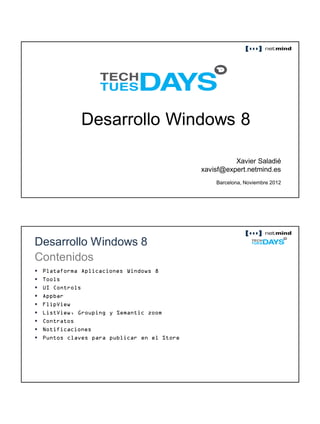
Develop Windows 8 Apps with Focus on Quality User Experience
- 1. F O C U S Q U A L I T Y E X P E R I E N C E Desarrollo Windows 8 Xavier Saladié xavisf@expert.netmind.es Barcelona, Noviembre 2012 Desarrollo Windows 8 Contenidos Plataforma Aplicaciones Windows 8 Tools UI Controls Appbar FlipView ListView, Grouping y Semantic zoom Contratos Notificaciones Puntos claves para publicar en el Store
- 4. Tu aplicación Llamadas Directas Process.exe (C#,VB.Net, C++) o WinRT APIs Core OS WWAHost.exe (HTML/JS) Llamadas Delegadas Broker Contenedor+ Código Firmado y Verificado AppXManifest
- 5. La app toma 5s para La App no es entrar en suspensión notificada antes de terminarse Usuario Lanza App Las apps son informadas cuando se las ha reanudado Pantalla Splash
- 6. • App usan sus datos y los almacena localmente Local Storage La información se sincroniza desde la cuenta Microsoft del usuario
- 8. The development tools are FREE! If you use a higher SKU, it just works! Files / Assets AppXManifest.xml BlockMap Signature Zip Central Directory .appx package
- 13. Spell Checking Clear Button Reveal Button <!– Paso 1: declarar el control --> <div id=“list” data-win-control="WinJS.UI.ListView" data-win- options="{ selectionMode: 'none' }"></div> /* Paso 2: Llamar a WinJS.UI.processAll() */ /* Paso 3: Usar el control */ document.getElementById(‘list’).winControl.addEventListener (‘selectionchanged’, onSelChanged );
- 14. <Page x:Class="CSharpWinRT.BlankPage" xmlns="http://schemas.microsoft.com/winfx/2006/xaml/presentation" xmlns:x="http://schemas.microsoft.com/winfx/2006/xaml" xmlns:local="using:CSharpWinRT" xmlns:d="http://schemas.microsoft.com/expression/blend/2008" xmlns:mc="http://schemas.openxmlformats.org/markup-compatibility/2006" mc:Ignorable="d"> <Grid Background="{StaticResource ApplicationPageBackgroundThemeBrush}"> <Button Content="La caja de Pandora" Click="Button_Click_1" Height="81" Margin="0,365,0,322" Width="248" HorizontalAlignment="Center" FontWeight="Normal" FontSize="22" /> <Image x:Name="selectedImage" Width="600" HorizontalAlignment="Center" VerticalAlignment="Center" Stretch="Uniform" Margin="383,384,383,383" > </Image> </Grid> </Page>
- 15. Se utiliza para mostrar las acciones de una ventana. Se mantiene oculta. Puede cambiar en función de la pantalla. Se activa con el botón derecho Iconos: http://msdn.microsoft.com/en-us/library/windows/apps/hh770557.aspx
- 16. <Page.BottomAppBar> <AppBar x:Name="BottomAppBar1" Padding="10,0,10,0" AutomationProperties.Name="Bottom App Bar"> <Grid> <Grid.ColumnDefinitions> <ColumnDefinition Width="50*"/> <ColumnDefinition Width="50*"/> </Grid.ColumnDefinitions> <StackPanel x:Name="LeftPanel" Orientation="Horizontal" Grid.Column="0" HorizontalAlignment="Left"> <Button x:Name="Edit" Style="{StaticResource EditAppBarButtonStyle}" Tag="Edit"/> <Button x:Name="Save" Style="{StaticResource SaveAppBarButtonStyle}" Tag="Save"/> <Button x:Name="Delete" Style="{StaticResource DeleteAppBarButtonStyle}" Tag="Delete"/> </StackPanel> <StackPanel x:Name="RightPanel" Orientation="Horizontal" Grid.Column="1" HorizontalAlignment="Right"> <Button x:Name="Refresh" Style="{StaticResource RefreshAppBarButtonStyle}" Tag="Refresh"/> <Button x:Name="Previous" Style="{StaticResource PreviousAppBarButtonStyle}" Tag="Previous"/> <Button x:Name="Next" Style="{StaticResource NextAppBarButtonStyle}" Tag="Next"/> <Button x:Name="Help" Style="{StaticResource HelpAppBarButtonStyle}" Tag="Help"/> </StackPanel> </Grid> </AppBar> </Page.BottomAppBar>
- 17. public MyPage() { this.InitializeComponent(); Back.Click += Back_Click; } private void Back_Click(object sender, RoutedEventArgs e) { if (this.Frame.CanGoBack) { Frame.GoBack(); } }
- 18. Muestra una colección de elementos. Genera un avance y retroceso por defecto. Se pueden utilizar plantillas para el contenido.
- 19. <FlipView x:Name="flipView1" Width="480" Height="270" BorderBrush="Black" BorderThickness="1"> <FlipView.ItemTemplate> <DataTemplate> <Grid> <Image Width="480" Height="270" Source="{Binding Image}" Stretch="UniformToFill"/> <Border Background="#A5000000" Height="80" VerticalAlignment="Bottom"> <TextBlock Text="{Binding Name}" FontFamily="Segoe UI" FontSize="26.667" Foreground="#CCFFFFFF" Padding="15,20"/> </Border> </Grid> </DataTemplate> </FlipView.ItemTemplate> </FlipView>
- 20. Permite mostrar listados de información. Hace uso de plantillas para configurar el contenido.
- 21. <ListView x:Name="ItemListView" Width="Auto" Height="Auto" HorizontalAlignment="Left" Background="{StaticResource ApplicationPageBackgroundThemeBrush}" ItemTemplate="{StaticResource StoreFrontTileTemplate}" ItemContainerStyle="{StaticResource StoreFrontLVTileStyle}" BorderBrush="LightGray" BorderThickness="1" VerticalAlignment="Stretch" ScrollViewer.VerticalScrollBarVisibility="Auto" ScrollViewer.HorizontalScrollBarVisibility="Auto" SelectionMode="None"/> <!– List View Resources --> <DataTemplate x:Key="StoreFrontTileTemplate"> <Grid HorizontalAlignment="Left" Background="{StaticResource ApplicationPageBackgroundThemeBrush}"> <StackPanel Orientation="Horizontal" Margin="10,10,0,0"> <Image Source="{Binding Image}" Height="60" Width="60" VerticalAlignment="Center" Margin="0,0,10,0"/> <StackPanel Margin="0,0,0,0" Orientation="Vertical"> <TextBlock TextWrapping="Wrap" Foreground="{StaticResource ApplicationForegroundThemeBrush}" Style="{StaticResource ItemTitleStyle}" Width="200“ VerticalAlignment="Center" Text="{Binding Title}" HorizontalAlignment="Left" FontFamily="Segoe UI" /> <TextBlock TextWrapping="Wrap" Foreground="{StaticResource ApplicationForegroundThemeBrush}" Style="{StaticResource ItemSubtitleStyle}“ Width="200" MaxHeight="20" VerticalAlignment="Center" Text="{Binding Category}" HorizontalAlignment="Left"/> </StackPanel> </StackPanel> </Grid> </DataTemplate> <Style x:Key="StoreFrontLVTileStyle" TargetType="ListViewItem"> <Setter Property="FontFamily" Value="Segoe UI" /> <Setter Property="Height" Value="80" /> <Setter Property="Width" Value="292" /> <Setter Property="Padding" Value="0" /> <Setter Property="Margin" Value="0,0,8,8" /> <Setter Property="HorizontalContentAlignment" Value="Left" /> <Setter Property="VerticalContentAlignment" Value="Top" /> <Setter Property="BorderThickness" Value="0"/> <Setter Property="TabNavigation" Value="Local" /> </Style>
- 22. Nos permite agrupar la información. La forma de crear grupos es personalizada. Se utiliza el control ListView como base.
- 23. <Page.Resources> <CollectionViewSource x:Name="cvs1" IsSourceGrouped="true" /> </Page.Resources> <GridView x:Name="ItemsByCategory" VerticalAlignment="Bottom" ItemsSource="{Binding Source={StaticResource cvs1}}" BorderBrush="{StaticResource ApplicationForegroundThemeBrush}" BorderThickness="1"> <GridView.ItemsPanel> <ItemsPanelTemplate> <StackPanel Orientation="Horizontal"/> </ItemsPanelTemplate> </GridView.ItemsPanel> <GridView.ItemTemplate> <DataTemplate> <Grid HorizontalAlignment="Left" Background="{StaticResource ApplicationPageBackgroundThemeBrush}"> <StackPanel Orientation="Horizontal" Margin="10,10,0,0"> <Image Source="{Binding Image}" Height="60" Width="60" VerticalAlignment="Center" Margin="0,0,10,0"/> <StackPanel Margin="0,0,0,0" Orientation="Vertical"> <TextBlock TextWrapping="Wrap" Width="200" VerticalAlignment="Center" Text="{Binding Title}" HorizontalAlignment="Left" FontFamily="Segoe UI" /> </StackPanel> </StackPanel> </Grid> </DataTemplate> </GridView.ItemTemplate> <GridView.GroupStyle> <GroupStyle> <GroupStyle.HeaderTemplate> <DataTemplate> <Grid Background="{StaticResource ApplicationPageBackgroundThemeBrush}" Margin="0"> <TextBlock Text='{Binding Key}' Foreground="Gray" FontSize="25" Margin="5" /> </Grid> </DataTemplate> </GroupStyle.HeaderTemplate> <GroupStyle.Panel> <ItemsPanelTemplate> <VariableSizedWrapGrid Orientation="Vertical" Height="400" /> </ItemsPanelTemplate> </GroupStyle.Panel> </GroupStyle> </GridView.GroupStyle> </GridView>
- 24. internal List<GroupInfoList<object>> GetGroupsByCategory() { List<GroupInfoList<object>> groups = new List<GroupInfoList<object>>(); var query = from item in Collection orderby ((Item)item).Category group item by ((Item)item).Category into g select new { GroupName = g.Key, Items = g }; foreach (var g in query) { GroupInfoList<object> info = new GroupInfoList<object>(); info.Key = g.GroupName; foreach (var item in g.Items) { info.Add(item); } groups.Add(info); } return groups; } public class GroupInfoList<T> : List<object> { public object Key { get; set; } public new IEnumerator<object> GetEnumerator() { return (System.Collections.Generic.IEnumerator<object>)base.GetEnumerator();} } List<GroupInfoList<object>> dataCategory = _storeData.GetGroupsByCategory(); cvs1.Source = dataCategory;
- 26. <Grid x:Name="ContentPanel" VerticalAlignment="Top" HorizontalAlignment="Left"> <SemanticZoom x:Name="semanticZoom" VerticalAlignment="Bottom"> <SemanticZoom.ZoomedOutView> <GridView ScrollViewer.IsHorizontalScrollChainingEnabled="False"> <GridView.ItemTemplate> <DataTemplate> <TextBlock Text="{Binding Group.Key}" FontFamily="Segoe UI Light" FontSize="24"/> </DataTemplate> </GridView.ItemTemplate> <GridView.ItemsPanel> <ItemsPanelTemplate> <WrapGrid ItemWidth="75" ItemHeight="75" MaximumRowsOrColumns="1“ VerticalChildrenAlignment="Center" /> </ItemsPanelTemplate> </GridView.ItemsPanel> <GridView.ItemContainerStyle> <Style TargetType="GridViewItem"> <Setter Property="Margin" Value="4" /> <Setter Property="Padding" Value="10" /> <Setter Property="BorderBrush" Value="Gray" /> <Setter Property="BorderThickness" Value="1" /> <Setter Property="HorizontalContentAlignment" Value="Center" /> <Setter Property="VerticalContentAlignment" Value="Center" /> </Style> </GridView.ItemContainerStyle> </GridView> </SemanticZoom.ZoomedOutView> List<GroupInfoList<object>> dataLetter = _storeData.GetGroupsByLetter(); cvs2.Source = dataLetter; (semanticZoom.ZoomedOutView as ListViewBase).ItemsSource = cvs2.View.CollectionGroups;
- 27. <SemanticZoom.ZoomedInView> <GridView ItemsSource="{Binding Source={StaticResource cvs2}}" IsSwipeEnabled="True" ScrollViewer.IsHorizontalScrollChainingEnabled="False"> <GridView.ItemTemplate> <DataTemplate> <StackPanel Orientation="Horizontal" Margin="10,10,0,0" HorizontalAlignment="Left" Background="{StaticResource ApplicationPageBackgroundThemeBrush}"> <Image Source="{Binding Image}" Height="60" Width="60" VerticalAlignment="Center" Margin="0,0,10,0"/> <TextBlock TextWrapping="Wrap" Foreground="{StaticResource ApplicationForegroundThemeBrush}" Width="200“ VerticalAlignment="Center“ Text="{Binding Title}" HorizontalAlignment="Left" FontFamily="Segoe UI" /> </StackPanel> </DataTemplate> </GridView.ItemTemplate> <GridView.GroupStyle> <GroupStyle> <GroupStyle.HeaderTemplate> <DataTemplate> <TextBlock Text='{Binding Key}' Foreground="{StaticResource ApplicationForegroundThemeBrush}" Margin="5" FontSize="18“ FontFamily="Segoe UI Light" /> </DataTemplate> </GroupStyle.HeaderTemplate> <GroupStyle.ContainerStyle> <Style TargetType="GroupItem"> <Setter Property="Template"> ….
- 32. //override in app the handler to OnWindowCreated protected override void OnWindowCreated(WindowCreatedEventArgs args) { // Register QuerySubmitted handler for the window at window creation time SearchPane.GetForCurrentView().QuerySubmitted += new TypedEventHandler<SearchPane, SearchPaneQuerySubmittedEventArgs>(OnQuerySubmitted);} private void OnQuerySubmitted(SearchPane sender, SearchPaneQuerySubmittedEventArgs args) { // Process the query if (MainPage.Current != null) { MainPage.Current.ProcessQueryText(args.QueryText);} }
- 34. protected override void OnNavigatedTo(NavigationEventArgs e) { // Register the current page as a share source. this.dataTransferManager = DataTransferManager.GetForCurrentView(); this.dataTransferManager.DataRequested += new TypedEventHandler<DataTransferManager, DataRequestedEventArgs>(this.OnDataRequested); } protected override void OnNavigatedFrom(NavigationEventArgs e) { // Unregister the current page as a share source. this.dataTransferManager.DataRequested -= new TypedEventHandler<DataTransferManager, DataRequestedEventArgs>(this.OnDataRequested); } // When share is invoked the event handler will be called to populate the datapackage. private void OnDataRequested(DataTransferManager sender, DataRequestedEventArgs e) { bool succeeded = false; string dataPackageText = TextToShare.Text; if (!String.IsNullOrEmpty(dataPackageText)) { DataPackage requestData = e.request.Data; requestData.Properties.Title = TitleInputBox.Text; requestData.Properties.Description = DescriptionInputBox.Text; requestData.SetText(dataPackageText); succeeded = true; } else { e.request.FailWithDisplayText("Enter the text you would like to share and try again."); } return succeeded; }
- 35. Permite recibir información de otras apps. Puede permitir distintos formatos. Se activa al seleccionar la app dentro de Share.
- 36. //On App we override the event for Share Targeting Activated and navigate to the Page receiving data protected override void OnShareTargetActivated(ShareTargetActivatedEventArgs args) { var rootFrame = new Frame(); rootFrame.Navigate(typeof(MainPage), args.ShareOperation); Window.Current.Content = rootFrame; Window.Current.Activate(); } //On NavigateTo event of the page receiving data, we just do it asynchronously protected override async void OnNavigatedTo(NavigationEventArgs e) { // It is recommended to only retrieve the ShareOperation object in the activation handler, return as // quickly as possible, and retrieve all data from the share target asynchronously. this.shareOperation = (ShareOperation)e.Parameter; await Task.Factory.StartNew(async () => { // Retrieve the data package properties. this.sharedDataTitle = this.shareOperation.Data.Properties.Title; this.sharedDataDescription = this.shareOperation.Data.Properties.Description; this.sharedThumbnailStreamRef = this.shareOperation.Data.Properties.Thumbnail; this.shareQuickLinkId = this.shareOperation.QuickLinkId; // Retrieve the data package content. if (this.shareOperation.Data.Contains(StandardDataFormats.Uri)) { // The GetUriAsync() API will throw if there was an error retrieving data. try { this.sharedUri = await this.shareOperation.Data.GetUriAsync(); } catch (Exception ex) { … } }
- 38. Square (1x1) Wide (2x1)
- 40. IWideTileNotificationContent tileContent = null; ITileWideImageAndText01 wideContent = TileContentFactory.CreateTileWideImageAndText01(); wideContent.RequireSquareContent = false; wideContent.TextCaptionWrap.Text = "The image is in the appx package"; wideContent.Image.Src = "ms-appx:///images/redWide.png"; wideContent.Image.Alt = "Red image"; tileContent = wideContent; // Users can resize tiles to square or wide. // Apps can choose to include only square assets (meaning the app's tile can never be wide), or // include both wide and square assets (the user can resize the tile to square or wide). // Apps cannot include only wide assets. Apps that support being wide should include square tile // notifications since users determine the size of the tile. // create the square template and attach it to the wide template ITileSquareText04 squareContent = TileContentFactory.CreateTileSquareText04(); squareContent.TextBodyWrap.Text = "Hello World! My very own tile notification"; tileContent.SquareContent = squareContent; TileUpdateManager.CreateTileUpdaterForApplication().Update(tileContent.CreateNotification()); http://msdn.microsoft.com/en-us/library/windows/apps/hh913756.aspx http://msdn.microsoft.com/en-us/library/windows/apps/xaml/Hh868255(v=win.10).aspx
- 44. Permite añadir segundos accesos a una app. El usuario siempre debe aprobar este segundo tile. Es posible actualizar su contenido.
- 45. // Prepare package images for use as the Tile Logo and small Logo in our tile to be pinned Uri logo = new Uri("ms-appx:///Assets/squareTile-sdk.png"); Uri smallLogo = new Uri("ms-appx:///Assets/smallTile-sdk.png"); // In this sample, we'll pass in the date and time the secondary tile was pinned. public const string SecTileId = "SecondaryTileId" string tArguments = SecTileId + " WasPinnedAt=" + DateTime.Now.ToLocalTime().ToString(); // Create a 1x1 Secondary tile SecondaryTile secTile = new SecondaryTile(SecTileId, "Title text", "Name when searching", tArguments, TileOptions.ShowNameOnLogo, logo); secTile.ForegroundText = ForegroundText.Dark; secTile.SmallLogo = smallLogo; // OK, the tile is created and we can now attempt to pin the tile. bool isPinned = await SecTile.RequestCreateForSelectionAsync( MainPage.GetElementRect((FrameworkElement)sender),Windows.UI.Popups.Placement.Below); // Typical OnLaunched override Method of App.xaml.cs async protected override void OnLaunched(LaunchActivatedEventArgs args) { if (args.PreviousExecutionState == ApplicationExecutionState.Terminated) { // Do an asynchronous restore await RestoreData() } if (Window.Current.Content == null) { var rootFrame = new Frame(); rootFrame.Navigate(typeof(MainPage)); ((MainPage)rootFrame.Content).LaunchArgs = args; Window.Current.Content = rootFrame; } else { if (args.Arguments != “”) { //Inspect content of args and navigate where is needed } } Window.Current.Activate(); }
- 48. IToastNotificationContent toastContent = null; IToastImageAndText03 templateContent = ToastContentFactory.CreateToastImageAndText03(); templateContent.TextHeadingWrap.Text = "Heading text that wraps"; templateContent.TextBody.Text = "Body text"; templateContent.Image.Src = "images/toastImageAndText.png"; templateContent.Image.Alt = "Placeholder image"; toastContent = templateContent; // Set the launch activation context parameter on the toast. toastContent.Launch = "Context123"; // Create a toast from content ToastNotification toast = toastContent.CreateNotification(); // create a ToastNotifier object to show the toast ToastNotificationManager.CreateToastNotifier().Show(toast);
- 50. <UserControl // In app.OnLaunched and in app.OnSearchActivated we register event for managing settings x:Class="ContosoCookbook.PreferencesUserControl" // Register handler for CommandsRequested events from the settings pane xmlns="http://schemas.microsoft.com/winfx/2006/xaml/presentation" SettingsPane.GetForCurrentView().CommandsRequested += OnCommandsRequested; xmlns:x="http://schemas.microsoft.com/winfx/2006/xaml" void OnCommandsRequested(SettingsPane sender, SettingsPaneCommandsRequestedEventArgs args) { // Add an About command xmlns:local="using:ContosoCookbook" var about = new SettingsCommand("about", "About", (handler) => xmlns:d="http://schemas.microsoft.com/expression/blend/2008" { var settings = new SettingsFlyout(); xmlns:mc="http://schemas.openxmlformats.org/markup-compatibility/2006" settings.Content = new AboutUserControl(); mc:Ignorable="d" settings.HeaderBrush = new SolidColorBrush(_background); d:DesignHeight="300" = new SolidColorBrush(_background); settings.Background d:DesignWidth="400"> = "About"; settings.HeaderText <Grid> settings.IsOpen = true; }); args.Request.ApplicationCommands.Add(about); <ToggleSwitch x:Name="Remember" Header="Remember where I was" Toggled="OnToggled" /> </Grid> Preferences command // Add a var preferences = new SettingsCommand("preferences", "Preferences", (handler) => </UserControl> { var settings = new SettingsFlyout(); settings.Content = new PreferencesUserControl(); settings.HeaderBrush = new SolidColorBrush(_background); settings.Background = new SolidColorBrush(_background); settings.HeaderText = "Preferences"; settings.IsOpen = true; }); args.Request.ApplicationCommands.Add(preferences); }
- 53. private void Button_Click(object sender, RoutedEventArgs e) { Flyout flyOut = new Flyout(); flyOut.PlacementTarget = sender as UIElement; flyOut.Placement = PlacementMode.Top; flyOut.Content = new FlyoutUserControl(); flyOut.IsOpen = true; }
- 55. // Create the message dialog and set its content and title var msgDlg = new MessageDialog(“Updates found. Would you like to install?", "Updates"); // Add commands and set their callbacks msgDlg.Commands.Add(new UICommand("Don't install", (command) => { rootPage.NotifyUser("'Don't install' command has been selected.", NotifyType.StatusMessage); })); msgDlg.Commands.Add(new UICommand("Install updates", (command) => { rootPage.NotifyUser("'Install updates' command has been selected.", NotifyType.StatusMessage); })); // Set the command that will be invoked by default msgDlg.DefaultCommandIndex = 1; // Show the message dialog await msgDlg .ShowAsync();
- 59. Escenario Deberías…. using Windows.Networking.Connectivity; ... public static bool isConnected() { var p=NetworkInformation.GetInternetConnectionProfile(); if (p!=null) { if (p.GetNetworkConnectivityLevel()==NetworkConnectivityLevel.InternetAccess) { return true } else { return false; } } else { return false; } }
- 61. Anuncia con Microsoft Advertising o tu ad vendor favorito 121
- 62. Y para terminar… Foros en español http://social.msdn.microsoft.com/Forums/es-ES/w8metroes/ Foros en inglés http://social.msdn.microsoft.com/Forums/en-US/category/windowsapps Alias de Soporte Desarrollo Windows 8 sopw8@microsoft.com
- 63. Introducción al desarrollo de aplicaciones Metro para Windows 8 http://blogs.msdn.com/b/esmsdn/archive/2012/07/18/introducci-243-n-al- desarrollo-de-aplicaciones-metro-para-windows-8.aspx Cursos de Formación de Windows 8 http://blogs.msdn.com/b/esmsdn/archive/2012/09/04/cursos-de-formaci-243-n- de-windows-8.aspx Tips & Tricks de desarrollo para Windows 8 http://blogs.msdn.com/b/esmsdn/archive/2012/08/08/tips-amp-tricks-de- desarrollo-para-windows-8.aspx Windows 8 Metro style app samples http://code.msdn.microsoft.com/windowsapps Problemas comunes para pasar la certificación de Windows 8 http://blogs.msdn.com/b/esmsdn/archive/2012/07/31/problemas-comunes- para-pasar-la-certificaci-243-n-de-windows-8.aspx V3.0 Certification requirements http://msdn.microsoft.com/en-us/library/windows/apps/jj128432.aspx
- 64. F O C U S Q U A L I T Y E X P E R I E N C E Preguntas y aclaraciones Muchas gracias por su atención Xavier Saladié xavisf@expert.netmind.es
