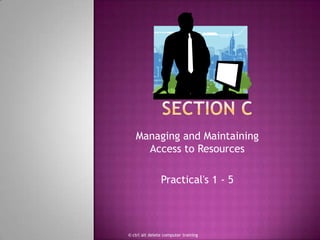
Section C Exercise Slides 1 windows 2003
- 1. Section C Managing and Maintaining Access to Resources Practical's 1 - 5 © ctrl alt delete computer training
- 2. 1) How to create SHARED FOLDERS Go to the Active directory users and computers Open the domain node Right click the container in which you would like to create the folder Choose new Then shared folder Enter the name and UNC path © ctrl alt delete computer training
- 3. 2) How to create shared folders in windows explorer Go to Windows Explorer or click on My computer Next step click the folder to drive Then click on properties And then select the SHARING TAB Then enable the option SHARE THIS FOLDER Enter the name of the share Done © ctrl alt delete computer training
- 4. 3) How to assign share permissions First step create user accounts for example Peter Gibbons, Michael Bolton, Samir Next step create a share folder for example SALES Next right click on SALES folder Click on properties Click on SHARING Check box share this folder Permissions Select everyone and click remove Click on ADD Type Peter Gibbons (Read) Type Michael Bolton (Change) Type Samir (Add) © ctrl alt delete computer training
- 5. Screenshot of share permissions © ctrl alt delete computer training
- 6. 4) How to assign NTFS permissions First step create user accounts for example Joanne, Dom Portwood, Milton Waddams Next step create a share folder for example ACCOUNTS Next right click on ACCOUNTS folder Click on properties Click on SECURITY TAB This will allow you to set permissions on the object Click on ADD Type Joanne (Read) Type Dom Portwood (Modify) Type Milton Waddams (Add) Apply and ok © ctrl alt delete computer training
- 7. Screenshot of ntfs permissions © ctrl alt delete computer training
- 8. 5) How to use effective permissions tool Go to my computer Right-click a file or folder stored on an NTFS drive volume Select properties. Click the Security tab, then click the Advanced button to display the Advanced Security Settings dialog box. Next Click the Effective Permissions tab, Click the Select button, type the user or group name for which you want to view effective permissions and click OK, Click Find Now to select from a list of user and group names. © ctrl alt delete computer training
- 9. 5) How to use effective permissions tool Go to my computer Right-click a file or folder stored on an NTFS drive volume Select properties. Click the Security tab, then click the Advanced button to display the Advanced Security Settings dialog box. Next Click the Effective Permissions tab, Click the Select button, type the user or group name for which you want to view effective permissions and click OK, Click Find Now to select from a list of user and group names. © ctrl alt delete computer training
- 10. Screenshot of effective permissions tool © ctrl alt delete computer training
- 11. Section C DONE Go back or Go to Section D for more Practical's
