Desktop virtualization scott calvet
•Download as PPTX, PDF•
1 like•1,023 views
Scott Calvet
Report
Share
Report
Share
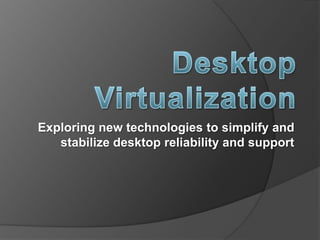
Recommended
Recommended
More Related Content
What's hot
What's hot (20)
Model mieszany, kiedy wirtualizować aplikacje a kiedy desktopy?

Model mieszany, kiedy wirtualizować aplikacje a kiedy desktopy?
Wyse webinar presentation Web2Present Managing mobility in a changing device ...

Wyse webinar presentation Web2Present Managing mobility in a changing device ...
VMworld 2008 - The Future of Virtual Desktops: Offline and Mobile

VMworld 2008 - The Future of Virtual Desktops: Offline and Mobile
Throughwave Day 2015 - Throughwave Next Generation Enterprise IT Infrastructure

Throughwave Day 2015 - Throughwave Next Generation Enterprise IT Infrastructure
Similar to Desktop virtualization scott calvet
Similar to Desktop virtualization scott calvet (20)
MT147_Thinking Windows 10? Think simple, scalable, and secure deployments wit...

MT147_Thinking Windows 10? Think simple, scalable, and secure deployments wit...
Lợi ích của VDI và hiệu quả đầu tư VDI - Mr Nguyễn Trọng Nam Anh

Lợi ích của VDI và hiệu quả đầu tư VDI - Mr Nguyễn Trọng Nam Anh
What is desktop virtualization and how does it work

What is desktop virtualization and how does it work
Presentaties seminar rethink the desktop 20.01.2011

Presentaties seminar rethink the desktop 20.01.2011
OCSL - Migrating to a Virtualised Modern Desktop June 2013

OCSL - Migrating to a Virtualised Modern Desktop June 2013
More from Nathan Winters
More from Nathan Winters (20)
Nathan Winters Exchange 2010 protection and compliance

Nathan Winters Exchange 2010 protection and compliance
OCS Introduction for Learning Gateway Conference 2009

OCS Introduction for Learning Gateway Conference 2009
Ultan Kinahan Business Continuity & Dr With Virtualization And Doubletake

Ultan Kinahan Business Continuity & Dr With Virtualization And Doubletake
Rhonda Layfield Sniffing Your Network With Netmon 3.3

Rhonda Layfield Sniffing Your Network With Netmon 3.3
Desktop virtualization scott calvet
- 1. Desktop Virtualization Exploring new technologies to simplify and stabilize desktop reliability and support
- 2. What is Desktop Virtualization? Simplistic Definition - Removing the client OS from the desktop hardware and moving it to a Hypervisor, from which it can be accessed remotely Different than session virtualization (Terminal Services) Sometimes called VDI – Virtual Desktop Infrastructure
- 3. Example of VDI Model
- 5. VDI Model
- 6. Benefits of Desktop Virtualization for the IT Dept Decreased downtime when client and server hardware fails Easily manage and deploy new OS’s, updates, and applications Centralized management of desktops Ability to backup desktops and user profiles Enhanced security Scalability Potentially lower TCO, and better ROI Environmentally friendly Malware infections can be quickly wiped out by restoring the desktop to its original state
- 7. Benefits for the User Familiar personalized desktop experience. Each user has their own separate VM unaffected by changes or problems with other desktops in the cluster The desktop or application can be accessed via any LAN, WAN, or Public connection, using any desktop, laptop, thin client, or smart phone Faster server hardware provides superior desktop experience Faster access from desktops to servers and applications across datacenter switches The desktop VM and applications can be delivered to the client to be run locally and offline in the event of connection failure
- 10. Application Virtualization Vendors and Products
- 11. So you wanna build a VDI environment?
- 12. VDI Companies & Products VMWare - View Citrix - XenDesktop Microsoft - Remote Desktop Services VDI Suites Quest Software - vWorkspace RedHat – Enterprise Virtualization Kaviza – Grid Architecture VDI Atlantis Computing - iLiO
- 13. VDI Protocol Common Features Support for split view up to 4 monitors with resolutions of 1920 x 1200 Provides lossless image transfer (needed for applications such as 3D Design, CAD, medical applications, etc). Supports all image content including 3D graphics, video, animation, etc. Support for High Definition Audio USB support for peripherals like web cams, printers, and scanners
- 14. Top 3 VDI Protocols
- 15. HyperVisor
- 16. Server Hardware 10 - 20 desktops per core depending on processor At least 512mb RAM per Desktop with at least 32mb reserved for video if running dual monitors High-speed shared storage for performance and data redundancy Multiple hosts for HA and DR High speed connection to backbone and WAN
- 17. Network Infrastructure Sufficient bandwidth at the datacenter and remote sites (varies greatly depending on the protocols used and amount of virtual desktops being accessed) Low Latency between the datacenter and remote site. Anything between 1 – 50ms is great 50 – 100 is good 100+ the experience begins to suffer
- 18. Client Hardware Thin clients Zero Clients Thin Clients with a local hard drive and OS for Type 1 or 2 client virtualization Desktop or Laptop PC’s with either Windows or Macintosh Mobile Devices (Smart phones, etc)
- 19. The Future…… Continued push to virtualize servers, desktops, and applications and move them to the cloud Businesses will switch from purchasing high-end PC’s to more thin clients or lower end PC’s Home users will start moving their desktops to the cloud According to a Gartner report “The worldwide hosted virtual desktop (HVD) market will accelerate through 2013 to reach 49 million units, up from more than 500,000 units in 2009, according to Gartner Inc. Worldwide HVD revenue will grow from about $1.3 billion to $1.5 billion in 2009, which is less than 1 percent of the worldwide professional PC market, to $65.7 billion in 2013, which will be equal to more than 40 percent of the worldwide professional PC market.”
- 20. VMWare View 4 Topology
- 21. Questions and Answers ? Scott Calvet – scott@psrllc.com
- 22. Links http://www.searchvirtualdesktop.com http://www.brianmadden.com http://www.vdi.com http://www.vmware.com/products/view/ http://www.citrix.com/virtualization/desktop-virtualization.html http://www.microsoft.com/virtualization/en/us/products-desktop.aspx
- 23. References "Hosted Virtual Desktop Market to Cross $65 Billion in 2013 - CIO.com - Business Technology Leadership". CIO.com. 2009-03-26.
