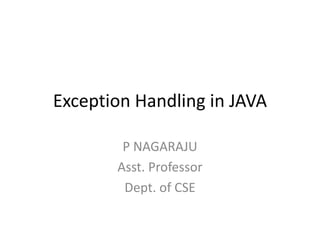
Exception handling in java.pptx
- 1. Exception Handling in JAVA P NAGARAJU Asst. Professor Dept. of CSE
- 2. Introduction The exception handling in java is one of the powerful mechanism to handle the runtime errors so that normal flow of the application can be maintained. Exception In java, exception is an event that disrupts the normal flow of the program. It is an object which is thrown at runtime. Exception Handling Exception Handling is a mechanism to handle runtime errors such as ClassNotFound, IO, SQL, Remote etc. Advantage of Exception Handling The core advantage of exception handling is to maintain the normal flow of the application.
- 3. Types of Exception There are mainly two types of exceptions: checked and unchecked where error is considered as unchecked exception. The sun microsystem says there are three types of exceptions: • Checked Exception • Unchecked Exception • Error Difference between checked and unchecked exceptions 1) Checked Exception The classes that extend Throwable class except RuntimeException and Error are known as checked exceptions e.g.IOException, SQLException etc. Checked exceptions are checked at compile-time. 2) Unchecked Exception The classes that extend RuntimeException are known as unchecked exceptions e.g. ArithmeticException, NullPointerException, ArrayIndexOutOfBoundsException etc. Unchecked exceptions are not checked at compile-time rather they are checked at runtime. 3) Error Error is irrecoverable e.g. OutOfMemoryError, VirtualMachineError, AssertionError etc.
- 4. Common scenarios where exceptions may occur There are given some scenarios where unchecked exceptions can occur. They are as follows: 1) Scenario where ArithmeticException occurs If we divide any number by zero, there occurs an ArithmeticException. Example: int a=50/0;//ArithmeticException 2) Scenario where NullPointerException occurs If we have null value in any variable, performing any operation by the variable occurs an NullPointerException. Example: String s=null; System.out.println(s.length());//NullPointerException 3) Scenario where NumberFormatException occurs The wrong formatting of any value, may occur NumberFormatException. Example: String s="abc"; int i=Integer.parseInt(s);//NumberFormatException 4) Scenario where ArrayIndexOutOfBoundsException occurs If you are inserting any value in the wrong index, it would result ArrayIndexOutOfBoundsException as shown below: Example: int a[]=new int[5]; a[10]=50; //ArrayIndexOutOfBoundsException
- 5. Java Exception Handling Keywords There are 5 keywords used in java exception handling. 1. try 2. catch 3. finally 4. throw 5. Throws Java try-catch Java try block Java try block is used to enclose the code that might throw an exception. It must be used within the method. Java try block must be followed by either catch or finally block. Syntax of java try-catch try{ //code that may throw exception } catch(Exception_class_Name ref) {}
- 6. Syntax of try-finally block try{ //code that may throw exception }finally{} Java catch block Java catch block is used to handle the Exception. It must be used after the try block only. Problem without exception handling public class Testtrycatch1{ public static void main(String args[]){ int data=50/0;//may throw exception System.out.println("rest of the code..."); } } Output: Exception in thread main java.lang.ArithmeticException:/ by zero
- 7. Solution by exception handling public class Testtrycatch2{ public static void main(String args[]){ try{ int data=50/0; }catch(ArithmeticException e){System.out.println(e);} System.out.println("rest of the code..."); } } Output: Exception in thread main java.lang.ArithmeticException:/ by zero rest of the code...
- 8. Java Multi catch block Example: public class TestMultipleCatchBlock{ public static void main(String args[]){ try{ int a[]=new int[5]; a[5]=30/0; } catch(ArithmeticException e){System.out.println("task1 is completed");} catch(ArrayIndexOutOfBoundsException e){System.out.println("task 2 completed");} catch(Exception e){System.out.println("common task completed");} System.out.println("rest of the code..."); } } Output:task1 completed rest of the code... Rule 1: At a time only one Exception is occured and at a time only one catch block is executed. Rule 2: All catch blocks must be ordered from most specific to most general i.e. catch for ArithmeticException must come before catch for Exception .
- 9. Java finally block Java finally block is a block that is used to execute important code such as closing connection, stream etc. Java finally block is always executed whether exception is handled or not. Java finally block follows try or catch block. USE of finally Finally block in java can be used to put "cleanup" code such as closing a file, closing connection etc.
- 10. Different cases where java finally block can be used Case 1 Let's see the java finally example where exception doesn't occur. class TestFinallyBlock{ public static void main(String args[]){ try{ int data=25/5; System.out.println(data); } catch(NullPointerException e){System.out.println(e);} finally{System.out.println("finally block is always executed");} System.out.println("rest of the code..."); } } Output: 5 finally block is always executed rest of the code...
- 11. Case 2 Let's see the java finally example where exception occurs and handled. class TestFinallyBlock1{ public static void main(String args[]) { try{ int data=25/0; System.out.println(data); } catch(NullPointerException e){System.out.println(e); } finally{System.out.println("finally block is always executed"); } System.out.println("rest of the code..."); } } Output: finally block is always executed Exception in thread main java.lang.ArithmeticException: / by zero
- 12. Case 3 Let's see the java finally example where exception occurs and handled. public class TestFinallyBlock2{ public static void main(String args[]){ try{ int data=25/0; System.out.println(data); } catch(ArithmeticException e){System.out.println(e);} finally{System.out.println("finally block is always executed");} System.out.println("rest of the code..."); } } Output: Exception in thread main java.lang.ArithmeticException: / by zero finally block is always executed rest of the code..
- 13. Java throw exception The Java throw keyword is used to explicitly throw an exception. We can throw either checked or uncheked exception in java by throw keyword. The throw keyword is mainly used to throw custom exception. The syntax of java throw keyword is given below. throw exception; example of throw IOException: throw new IOException("sorry device error);
- 14. Example : public class TestThrow1 { static void validate(int age) { if(age<18) throw new ArithmeticException("not valid"); else System.out.println("welcome to vote"); } public static void main(String args[]) { validate(13); System.out.println("rest of the code..."); } } Output: Exception in thread main ava.lang.ArithmeticEception: not valid
- 15. Java throws keyword The Java throws keyword is used to declare an exception. It gives an information to the programmer that there may occur an exception so it is better for the programmer to provide the exception handling code so that normal flow can be maintained. Syntax of java throws return_type method_name() throws exception_class_name { //method code } Advantage of Java throws keyword It provides information to the caller of the method about the exception.
- 16. Example: import java.io.IOException; class Testthrows1{ void m()throws IOException{ throw new IOException("device error");//checked exception } void n()throws IOException{ m(); } void p(){ try{ n(); }catch(Exception e){System.out.println("exception handled");} } public static void main(String args[]){ Testthrows1 obj=new Testthrows1(); obj.p(); System.out.println("normal flow..."); } } Output: exception handled normal flow..
- 17. Difference between throw and throws in Java No. throw throws 1) Java throw keyword is used to explicitly throw an exception. Java throws keyword is used to declare an exception. 2) Checked exception cannot be propagated using throw only. Checked exception can be propagated with throws. 3) Throw is followed by an instance. Throws is followed by class. 4) Throw is used within the method. Throws is used with the method signature. 5) You cannot throw multiple exceptions. You can declare multiple exceptions e.g. public void method()throws IOException,SQLException.