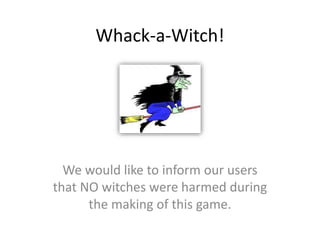
03 whack a-witch!
- 1. Whack-a-Witch! We would like to inform our users that NO witches were harmed during the making of this game.
- 2. Introduction: This project is like the game Whack-a-Mole. You get points for hitting the witches that appear on the screen. The aim is to get as many points as possible in 30 seconds!
- 4. 1. Start a new scratch project. 2. Remove the cat sprite and replace the background with the nature/woods background. 3. Use the new sprite from file button to add a new witch sprite to the project (use the fantasy/witch1 costume).
- 6. Now we want to make our witch move 4. Add a Variable for this sprite only called speed . On the Stage, the stage monitor for this variable should say “Sprite1 speed”. If it just says “speed”, delete the variable and create it again, for this sprite only. Uncheck the box next to the speed block in the Variables palette so it does not show on the Stage.
- 7. The speed variable will control how fast the witch moves. We use a variable so that we can change how fast the witch moves as the game progresses. 5. We want the witch to start moving when the game starts, so make a script like this:
- 8. Test Your Project Click the green flag and see what your witch does. Why does she get stuck on the edge of the screen? 6. To stop the witch getting stuck we need to make her go back the other way when she touches the edge of the screen. Below your move speed steps block add an if on edge, bounce block
- 9. 7. To stop the witch flipping upside down, click on the only face left-right button in the Sprite Summary area: Test Your Project Does the witch move from side to side on the screen?
- 10. Things to try • Try changing the value of the speed variable to make her fly faster or slower. • How would you make the witch get faster the longer she flies? (This is a tricky one, so don’t worry if you can’t see how to do it. You’ll get more clues as you work through the project.)
- 11. To make the game more fun, we want the witch to appear and vanish randomly. We’ll do that with another script that runs at the same time as the one that moves the witch. This new script needs to hide the witch for a random time, then show her for a random time, and repeat that forever (or until the game finishes). Create this script for the witch:
- 12. Test Your Project Click the green flag Does the witch move from side to side across the screen and vanish and appear again randomly?
- 13. Things to try • Try changing the range of the random numbers. What happens if you pick very big numbers or very small numbers? (Does this give you any more clues for how to make the witch speed up the longer the game is played?)
- 14. To turn this into a game, we need to give the player something to do. They need to click on the witch to make her disappear. When the witch is clicked, we want her to disappear and play a sound. 1. In the Sounds tab, import the sound electronic/fairydust. 2. Add this script to the witch:
- 15. Test Your Project Click the green flag Does the witch disappear and play the sound when you click it?
- 16. Things to try • If you want to, record your own sound to play.
- 17. We’ve got a witch, but now we want to make a game! We want to score points every time we click on the witch but we also want to have a time limit on the game. We can use a variable for the score and the timer. 1. Create a new Variable for all sprites called score, and alter the script for the witch to increase this variable by one when she is clicked.
- 18. 2. Switch to the Stage and create a new variable (this time just for the stage) called timer. Add a new script that occurs when the green flag is clicked to set timer to 30 and reset the score to 0. Then use a repeat until block to wait a second and then reduce timer by one. This should repeat until timer is 0, at which point use stop all to stop the game.
- 20. Things to try • How might you make the witch speed up as the game goes on?
- 21. Well done you’ve finished the basic game. There are more things you can do to your game though. Have a go at the challenge on the next slide!
- 23. Test Your Project Do you have three witches that move from side to side across the screen, randomly appear and disappear, and disappear when you click on them?
- 25. Well done you’ve finished, now you can enjoy the game!