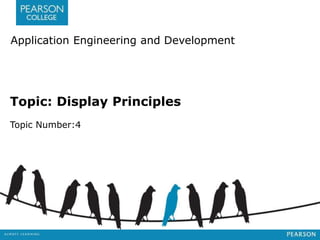
Lecture 4 display_principles
- 1. Application Engineering and Development Topic: Display Principles Topic Number:4
- 2. Key topics / learning outcomes of this lecture • make informed design decisions • learn about Android Versions; • understand the xml layout file; • learn about the string variable; • introduction to common controls; 2
- 3. History of Android Android is an operating system purchased by Google in 2005 and is Open Source software. 3 Date Version Codename Apr-09 1.5 Cupcake Sep-09 1.6 Donut Jan-10 2.1 Éclair May-10 2.2 Froyo Dec-10 2.3 - 2.3.7 Gingerbread Feb-11 3.2 Honeycomb Oct-11 4.0.3 - 4.0.4 Ice Cream Sandwich Jul-12 4.2x Jelly Bean Sep-13 4.4 KitKat Android versions take on dessert names
- 4. Version Numbers correlate to Android Tools For example this is JellyBean B4004A L1 4
- 5. Latest version will have most enhancements B4004A L1 5 Question: Which version should I design with? Answer: Which devices are you designing for? Which version do they run?
- 6. Device comparison Nexus 5 Powered by Android 4.4, (KitKat) 4.95 inch screen 1920 x 1080 display (445 ppi) Nexus 10 Powered by Android 4.2 (Jelly Bean) 10.055 inch screen 2560 x 1600 display (300 ppi) B4004A L1 6
- 7. Responsive Design • Stretches and shrinks B4004A L1 7
- 8. Main measurements to use in code • px is one pixel; • sp is scale-independent pixels; • dp is Density-independent pixels (previous known as “dip”). Best use: • Use sp for font sizes; • Use dp for everything else. B4004A L1 8
- 9. css (cascading style sheet) box model top left right bottom B4004A L1 9 margin your text here For coding, start at top of box model, for example: margin: 5dp;10dp;15dp;20dp; padding: 15dp; padding
- 10. Pixel count from “0”, from top left B4004A L1 10 count starts here Useful for games, ie ‘x’ placement and ‘y’ placement. Screen count starts at 0 in top left-hand corner for both x & y axis. 0 y x
- 11. Look at Marketplace for Android Apps https://play.google.com/store/apps?hl=en_GB Which versions are selling? Which devices do they target? B4004A L1 11
- 12. How to make the decision … • Decide on devices: – what is the expected end use? • mobile or tablet? – selecting only one device? • will this decision narrow the market for sales of your app? – collate your measurements and parameters • Android versions, screen sizes and resolutions; – Android version is backwards compatible • select the lowest Android version from your chosen devices for your app design; – Emulator • move on to set up the Emulator with the parameters required so that the App may be tested to meet the requirements of the end use device and operating system. B4004A L1 12
- 13. IntelliJ – AVD (Android Virtual Device) • As the parameters are determined, select Tools/Android/AVD Manager and create the AVDs required for your design. B4004A L1 13
- 14. End of basic display information … next an introduction to files, strings, colours and layout … B4004A L1 14
- 15. First, create a new project in IntelliJ called … On Your Bike – Chapter3 – Pearson B4004A L1 15
- 16. Select preferred AVD B4004A L1 16
- 17. If a device is not there … access Android SDK Tools B4004A L1 17 Select the version/s you want to work with … and then install them
- 18. ... go back to IntelliJ AVD Manager … Select ‘Create’ and complete as required to create a new AVD B4004A L1 18
- 19. Here’s an example B4004A L1 19 Select ‘Snapshot’ and the AVD will load quicker
- 20. Looking at the file structure … B4004A L1 20 … these are the main files we are working with … We will also be creating a new file called color.xml
- 21. This is file: res/layout/main.xml <?xml version="1.0" encoding="utf-8"?> <LinearLayout xmlns:android="http://schemas.android.com/apk/res /android" android:orientation="vertical" android:layout_width="fill_parent" android:layout_height="fill_parent" B4004A L1 21 > <TextView android:layout_width="fill_parent" android:layout_height="wrap_content" android:text="Hello World MyActivity" /> </LinearLayout>
- 22. Run the project … this is the result … B4004A L1 22
- 23. Now change res/layout/main.xml <?xml version="1.0" encoding="utf-8"?> <LinearLayout xmlns:android="http://schemas.android.com/apk/res/andro id" android:orientation="vertical" android:layout_width="fill_parent" android:layout_height="fill_parent" B4004A L1 23 > <TextView android:layout_width="fill_parent" android:layout_height="wrap_content" android:text="Hello World from Pearson!!" /> </LinearLayout>
- 24. … and run the project … B4004A L1 24 The text changes to Hello World from Pearson!!
- 25. Open this file again: res/values/strings.xml <?xml version="1.0" encoding="utf-8"?> <resources> <string name="app_name">On Your Bike - Chapter3 - Pearson</string> </resources> – add another line of code so it looks like the code below: <?xml version="1.0" encoding="utf-8"?> <resources> <string name="app_name">On Your Bike - Chapter3 - Pearson</string> <string name="explanation">Explanation</string> </resources> B4004A L1 25
- 26. Then, create a new file color.xml in ‘values’ Hexadecimal color number <?xml version="1.0" encoding="utf-8"?> <resources> <color name="string_color">#ff00ff77</color> </resources> B4004A L1 26 right-click values to create new file
- 27. Add to file: res/layout/main.xml • <?xml version="1.0" encoding="utf-8"?> • <LinearLayout xmlns:android="http://schemas.android.com/apk/res/android" • android:orientation="vertical" • android:layout_width="fill_parent" • android:layout_height="fill_parent" • > • <TextView • android:layout_width="fill_parent" • android:layout_height="wrap_content" • android:text="Hello World from Pearson!!" • • /> • • <TextView android:layout_width="fill_parent" • android:layout_height="wrap_content" • android:text="@string/explanation" • android:textColor="@color/string_color" • /> • </LinearLayout> Add this <TextView /> block of code B4004A L1 27
- 28. Run the project again… B4004A L1 28 Here we see ‘Explanation’ and the hexadecimal color
- 29. Simplified view of code structure to achieve <string name="explanation">Explanation</string> <color name="string_color">#ff00ff77</color> B4004A L1 29 strings.xml android:text="@string/explanation” android:textColor="@color/string_color" color.xml main.xml this text and color (colour)
- 30. MyActivity.java calls main shown in last line of code B4004A L1 30
- 31. … turning now to the Graphical Interface B4004A L1 31
- 32. These are Common Controls Control Type Description Related Classes Button A push-button that can be pressed, or clicked, by the user to perform an action. Button Text Field An editable text field. You can use the AutoCompleteTextView widget to create a text entry widget that provides auto-complete suggestions EditText AutoCompleteTextView Checkbox An on/off switch, or series of switches that can be selected CheckBox Radio button Similar to checkbox, but only one option in group can be selected RadioGroup RadioButton Toggle button On/off button with light ToggleButton Spinner Drop down list, can select one value Spinner Pickers DatePicker widget to select dates from calendar DatePicker TimePicker B4004A L1 32
- 33. Graphical Interface B4004A L1 33 Select Design tab in IntelliJ
- 34. Drag a button over to the graphical interface B4004A L1 34
- 35. This code is automatically added to the file main.xml <Button android:layout_width="wrap_content" android:layout_height="wrap_content" android:text="New Button" android:id="@+id/button"/> Note the id, this is how this button control element communicates with java code, by using this identifier B4004A L1 35
- 36. The button is included, and now the layout, needs reformatting B4004A L1 36
- 37. Use the Component Tree, and the Properties to create layout design. B4004A L1 37 Tip: select frame layout first, before putting any components on the screen
- 38. Layout may be controlled by IntelliJ’s Component Tree, or by xml B4004A L1 38
- 39. This is the xml behind the layout • <?xml version="1.0" encoding="utf-8"?> • <LinearLayout xmlns:android="http://schemas.android.com/apk/res/android" • android:layout_width="wrap_content" • android:layout_height="wrap_content" • android:baselineAligned="false"> • <RelativeLayout • android:layout_width="fill_parent" • android:layout_height="364dp"> • <TextView • android:layout_width="fill_parent" • android:layout_height="wrap_content" • android:text="Hello World from Pearson!!" • • android:id="@+id/textView" android:layout_above="@+id/textView2" android:layout_alignParentStart="true" • android:layout_marginBottom="51dp" android:gravity="center_horizontal"/> • <TextView android:layout_width="wrap_content" • android:layout_height="wrap_content" • android:text="@string/explanation" • android:textColor="@color/string_color" • android:layout_above="@+id/button" android:layout_centerHorizontal="true" • android:layout_marginBottom="39dp" android:id="@+id/textView2"/> • <Button • android:layout_width="wrap_content" • android:layout_height="wrap_content" • android:text="New Button" • android:id="@+id/button" android:gravity="center_vertical|center_horizontal" • android:layout_gravity="center" • android:layout_alignParentBottom="true" android:layout_centerHorizontal="true" • android:layout_marginBottom="136dp"/> • </RelativeLayout> • • • </LinearLayout> B4004A L1 39
- 40. The Seminar following this lecture provides online materials to work through layout principles. B4004A L1 40
- 41. Essential work for next week • Please consult the OLE for details of: – Essential readings* – Seminar/workshop preparation work* – Recommended further readings – Any additional learning * Essential readings and preparation work must always be completed in time for the next session 41
- 42. End of presentation © Pearson College 2013
- 43. B4004A L1 43
Editor's Notes
- Which versions are they running?