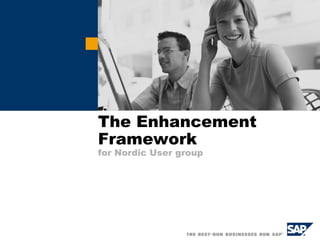
Enhancement Framework for Nordic User Group
- 1. The Enhancement Framework for Nordic User group
- 2. © SAP AG 2006, Enhancement Framework/ 2 Contributing Speakers Michael Acker Development Architect, NW AS ABAP Workbench, SAP AG Dr. Roland Krämer Senior Developer, NW AS ABAP Workbench, SAP AG This document is a preliminary version and not subject to your license agreement or any other agreement with SAP. This document contains only intended strategies, developments, and functionalities of the SAP® product and is not intended to be binding upon SAP to any particular course of business, product strategy, and/or development. Please note that this document is subject to change and may be changed by SAP at any time without notice. SAP assumes no responsibility for errors or omissions in this document.
- 3. © SAP AG 2006, Enhancement Framework/ 3 Learning Objectives As a result of this workshop, you will be able to Understand the fundamental idea of the Enhancement Framework and Switch Framework Reduce TCO by using enhancement technologies instead of modifications Enhance SAP standard objects Create your own Enhancement Spots for your own source code Work with enhancements during an upgrade or import of a support package
- 4. Enhancement Framework Overview Source Code Plugin – Technology Function Group Enhancement – Technology Class Enhancement – Technology BAdI – Technology Upgrade Adjustment Switch Framework Summary
- 5. Enhancement Framework Overview Source Code Plugin – Technology Function Group Enhancement – Technology Class Enhancement – Technology BAdI – Technology Upgrade Adjustment Switch Framework Summary
- 6. © SAP AG 2006, Enhancement Framework/ 6 Adapting SAP Software One of the advantages of SAP software is the possibility to adapt the software to own requirements and the possibility of keeping the adaptations during upgrade. Ways of adaptation: Customizing Enhancement Modification
- 7. © SAP AG 2006, Enhancement Framework/ 7 Motivation Reducing TCO Enhancing objects instead of modifying them reduces the effort for adjustment during SP import or upgrade. Disadvantages of modifications No support for multiple users or projects No grouping No support for parallel developments Will appear much more often in adjustment tools Higher adjustment effort
- 8. © SAP AG 2006, Enhancement Framework/ 8 Motivation: Goals of Enhancement Framework Integration of several enhancement types BAdIs Functiongroup Enhancement Class/Interface Enhancement Source Code PlugIns WebDynpro Enhancement … into the Enhancement Framework Switchable by Switch Framework Enhancement Browser Upgrade support Possibility to document and group enhancements Multilayer support
- 9. © SAP AG 2006, Enhancement Framework/ 9 Multilayer Support Core Development Original Object Enhancement 1 Enhancement 2 Enhancement 11 Enhancement 12 Application Development Add On Development Customer Development Enhancement 121 Enhancement 201 Enhancement 01 Enhancement 001
- 10. © SAP AG 2006, Enhancement Framework/ 10 Enhancements – Relations [Simple] Enhancement Spot Composite Enhancement Spot [Simple] Enhancement Implementation Composite Enhancement Implementation n m n 1 n 1 n n 1 1
- 11. © SAP AG 2006, Enhancement Framework/ 11 The Big Picture – Another Perspective (1) Composite Enhancement Spots Container Objects Can contain – Other Composite Enhancement Spots – [Simple] Enhancement Spots [Simple] Enhancement Spots Container Objects Can contain Enhancement Elements Explicit Enhancement Options Enhancement Definitions [Simple] Enhancement Spot [Simple] Enhancement Spot Enhancement Elements: Such as a BAdI-Definition Composite Enhancement Spot
- 12. © SAP AG 2006, Enhancement Framework/ 12 The Big Picture – Another Perspective (2) [Simple] Enhancement Spot [Simple] Enhancement Implementation Enhancement Implementation Elements: Such as a BAdI-Implementation Composite Enhancement Implementation Composite Enhancement Implementation Container Objects Can contain – Other Composite Enhancement Implementations – [Simple] Enhancement Implementations [Simple] Enhancement Implementation Can contain Enhancement Implementation Elements Enhancement Implementation Elements Implementations
- 13. © SAP AG 2006, Enhancement Framework/ 13 Enhancement Spot Editor Editor for Predefined Enhancement Possibilities (Source Code Enhancements & BAdIs) Integrated in Object Navigator (SE80) common tabs for all Enhancement Spots Tab 3 dependent on enhancement technology: BAdIs or Source Code Enhancements
- 14. © SAP AG 2006, Enhancement Framework/ 14 Enhancement Implementation Editor Editor for Enhancement Implementations Integrated in Object Navigator (SE80) Tab Properties & Objects common for all enhancement types Tab 3 dependent on enhancement technology: e.g. BAdI-Implementation or Source Code Enhancements
- 15. © SAP AG 2006, Enhancement Framework/ 15 Composite Enhancement Implementation Contained Composite Enhancement Implementations contains [Simple] Enhancement Implementations
- 16. © SAP AG 2006, Enhancement Framework/ 16 Terminology by Example Composite Enhancement Spot ERP Composite Enhancement Spot SD Composite Enhancement Spot Invoice Composite Enhancement Spot Pricing Enhancement Spot Source Code Enhancement FUGR V60A Enhancement Spot BAdI Definition PRICING_BADI1 Composite Enhancement Implementation IS_OIL Composite Enhancement Implementation Upstream Composite Enhancement Impl. OIL_PRICING Enhancement Implementation Functiongroup Enhancement FUGR V60A Enhancement Implementation Source Code Plugin FUGR V60A Enhancement Implementation BAdI Implementation OIL_PRICING_IMPL1
- 17. © SAP AG 2006, Enhancement Framework/ 17 Differences: Implicit and Explicit Enhancement Options Features of explicit enhancement options More stable, pre-defined Few changes in definition to expect Only at valid source code locations Features of implicit enhancement options enhancement of „arbitrary“ objects No enhancement spots necessary
- 18. © SAP AG 2006, Enhancement Framework/ 18 Enhancement Browser Search for Enhancements possibilities Existing Enhancement Implementations Enhancement Implementations to be adjusted after upgrade
- 19. © SAP AG 2006, Enhancement Framework/ 19 System Change Option – Enhanceable SE03 / SE06 New option: Enhanceable Only creation of enhancement implementations is allowed
- 20. Enhancement Framework Overview Source Code Plugin – Technology Function Group Enhancement – Technology Class Enhancement – Technology BAdI – Technology Upgrade Adjustment Switch Framework Summary
- 21. © SAP AG 2006, Enhancement Framework/ 21 Source Code Plugin Technology PROGRAM p1. WRITE ‘Hello World’. ENHANCEMENT-POINT ep1 SPOTS s1. .. .. .. ENHANCEMENT-SECTION ep2 SPOTS s1. WRITE ’Original’. END-ENHANCEMENT-SECTION. ENHANCEMENT 1. WRITE ’Hello Paris’. ENDENHANCEMENT. ENHANCEMENT 2. WRITE ’Hello London’. ENDENHANCEMENT. ENHANCEMENT 3. WRITE ’Enhanced’. ENDENHANCEMENT.
- 22. © SAP AG 2006, Enhancement Framework/ 22 Source Code Enhancements Overview Modification-free enhancement of source code Explicit Enhancement Option Predefined enhancement options can be defined in source code. They are additionally stored inside Enhancement Spots. Implicit Enhancement Option At common enhancement places, implicit Enhancement options are available. Examples: – Beginning/End of Include – Beginning/End of Method/Function Module/Form Routine – End of a structure – End of Private/Protected/Public Section of a local class – ...
- 23. © SAP AG 2006, Enhancement Framework/ 23 Explicit Enhancement Options
- 24. © SAP AG 2006, Enhancement Framework/ 24 Implicit Enhancement Options
- 25. © SAP AG 2006, Enhancement Framework/ 25 Enhancement Types in Source Code ENHANCEMENT-POINT <name> SPOTS <spot1> [<spot2>] .. [STATIC] Static – e.g. additional data declaration Dynamic – e.g. additional source code ENHANCEMENT-SECTION <name> SPOTS <spot1> [<spot2>] .. [STATIC] Static – e.g. replace an existing data declaration Dynamic – e.g. replace source code
- 26. © SAP AG 2006, Enhancement Framework/ 26 Enhancement Spots & Implementations SpotA Point A Section B Point C Point E Point F Spot Hugo Spot Flights Compilation Unit Point D Assigned to Compilation UnitPhysical Part of Compilation Unit
- 27. © SAP AG 2006, Enhancement Framework/ 27 Enhancement Spots & Implementations SpotA Point A Section B Point C [Simple] Enhancement Implementation 1 E3 Point E Point F Spot Hugo Spot Flights E2E2 Compilation Unit Point D Assigned to Compilation UnitPhysical Part of Compilation Unit
- 28. © SAP AG 2006, Enhancement Framework/ 28 Enhancement Spots & Implementations SpotA Point A Section B Point C [Simple] Enhancement Implementation 1 E3 [Simple] Enhancement Implementation 2 E1 E2Point E Point F Spot Hugo Spot Flights E2 E2E2 Compilation Unit Point D Assigned to Compilation UnitPhysical Part of Compilation Unit
- 29. © SAP AG 2006, Enhancement Framework/ 29 Enhancement Spots & Implementations SpotA Point A Section B Point C [Simple] Enhancement Implementation 1 E3 [Simple] Enhancement Implementation 2 E1 E2Point E Point F Spot Hugo Spot Flights E2 E2E2 [Simple] Enhancement Implementation 3 E1 Compilation Unit Point D E2 Assigned to Compilation UnitPhysical Part of Compilation Unit
- 30. © SAP AG 2006, Enhancement Framework/ 30 Overlay Enhancement Existing Enhancements must not be modified. Enhance the Enhancement instead! Program Example: An SAP Program is enhanced by an Industry Solution. The source code of the Industry Solution enhancement is exchanged by a customer enhancement. Enhancement e.g. Industry Solution Enhancement e.g. Customer
- 31. © SAP AG 2006, Enhancement Framework/ 31 Editor Modes for Enhancements Use Change Mode for creating enhancement points & sections. use button ”Display <-> Change” to switch to change mode. Use Enhancement Mode for creating enhancement implementations. use button ”Change Enhancements” to switch to Enhancement mode use button ”Display <-> Change” to leave Enhancement mode
- 32. © SAP AG 2006, Enhancement Framework/ 32
- 33. Enhancement Framework Overview Source Code Plugin – Technology Function Group Enhancement – Technology Class Enhancement – Technology BAdI – Technology Upgrade Adjustment Switch Framework Summary
- 34. © SAP AG 2006, Enhancement Framework/ 34 Function Group Enhancements Function Group Enhancements allow Adding new optional parameters to existing function modules
- 35. © SAP AG 2006, Enhancement Framework/ 35 Additional Parameters Add optional parameters to existing function modules
- 36. Enhancement Framework Overview Source Code Plugin – Technology Function Group Enhancement – Technology Class Enhancement – Technology BAdI – Technology Upgrade Adjustment Switch Framework Summary
- 37. © SAP AG 2006, Enhancement Framework/ 37 Class/Interface Enhancements Class/Interface Enhancements allow addition of: optional parameters to existing methods methods events and event handlers references to interfaces types* exits to existing methods – Pre-Exit – Called at the beginning of a method – Post-Exit – Called at the End of a method – Overwrite-Exit – Replaces the original method – access to private and protected attributes of the original class* * as from next release
- 38. © SAP AG 2006, Enhancement Framework/ 38 Additional Parameters in Methods Add optional parameters to existing methods
- 39. © SAP AG 2006, Enhancement Framework/ 39 Additional Methods Add new methods
- 40. © SAP AG 2006, Enhancement Framework/ 40 Pre/Post Exits Method Hugo. Endmethod. … Call method instance->hugo( ). … Method Pre. … …. Endmethod. Method Post. …. …. Endmethod. source code. source code. source code.
- 41. © SAP AG 2006, Enhancement Framework/ 41
- 42. Enhancement Framework Overview Source Code Plugin – Technology Function Group Enhancement – Technology Class Enhancement – Technology BAdI – Technology Upgrade Adjustment Switch Framework Summary
- 43. © SAP AG 2006, Enhancement Framework/ 43 What are Business Add-Ins A BAdI is an anticipated point of extension – these points act like sockets and exist in the original source code is a predefined anchor for an Object PlugIn has a well-defined interface in contrast to source code plugIns and is therefore more stable to changes in the original source code has switchable implementation(s) (by switches introduced by the Switch Framework)
- 44. © SAP AG 2006, Enhancement Framework/ 44 BAdI Patterns – (1) BAdI as a Service or Delegation GET BADI mytaxbadi FILTERS LANGUAGE = sy- langu. .. CALL BADI mybadi->add_tax EXPORTING value = my_value IMPORTING result = my_result. .. write / my_result. METHOD if_mybadi~add_tax. result = value * 1.16. ENDMETHOD. METHOD if_mybadi~add_tax. result = value + myfunc(value). ENDMETHOD.language = ‚XY‘ language = ‚DE‘ The calculation depends on the filter value. Only one active implementation is allowed for one filter value.
- 45. © SAP AG 2006, Enhancement Framework/ 45 BAdI Patterns – (2) BAdI as classical User Exit The BadI allows to perform an addional step inside a standard process. The core functionlity doesn‘t need any implementation, but the implemantation may react on a core event. Several implementations may be called in a sequence. GET BADI mybadi. .. CALL BADI mybadi->value_changed EXPORTING value = my_value .. METHOD if_mybadi~value_changed. write value .. ENDMETHOD. METHOD if_mybadi~value_changed. insert value .. ENDMETHOD.
- 46. © SAP AG 2006, Enhancement Framework/ 46 BAdI Patterns – (3) Registry With BAdI Use the advantages (performance, upgrade adjustment) to implement a registry of classes. GET BADI myregbadi. FILTERS reg = ‘DEF’ .. CALL BADI myregbadi->do .. METHOD if_mybadi~get_result. do .. ENDMETHOD. METHOD if_mybadi~get_result. do … ENDMETHOD. ABC DEF XYZ MER FGH
- 47. © SAP AG 2006, Enhancement Framework/ 47 New Features – Overview New BAdIs – New Features Are integrated directly in the ABAP Language/Runtime Improved filter support allows non-character filter types (packed, numeric, string) and complex filter conditions Enable reusable implementation instances Different kinds of default implementations Control of the lifetime of implementations (BAdI-context) Allow for inheritance of implementations
- 48. © SAP AG 2006, Enhancement Framework/ 48 Comparison: Usage of Old BAdIs vs. New BAdIs With Classic BAdI selecting implementations and issuing calls is mixed calls are redirected over a proxy class With New BAdI Selection occurs when the handle is requested Implementations are called directly (without a proxy) DATA: bd TYPE REF TO if_intf. DATA: flt TYPE flt. CALL METHOD cl_exithandler=> get_instance EXPORTING exit_name = `BADI_NAME` CHANGING instance = bd. flt-lang = `D`. CALL METHOD bd->method EXPORTING x = 10 flt_val = flt. data bd type ref to badi_name. get badi bd filters lang = `D`. call badi bd->method exporting x = 10.
- 49. © SAP AG 2006, Enhancement Framework/ 49 Evaluation at Compile Time (1) The new BAdI evaluates as much information as possible during compile time. Better Performance/Lower Memory consumption Database access only at compile time Statically typed comparisons at runtime Internal handle-class integrated in SAP Kernel 40-600 times faster than Classic BAdIs
- 50. © SAP AG 2006, Enhancement Framework/ 50 Evaluation at Compile Time (2) Active implementations are evaluated at compile time and included in the load of the BAdI-handle. Switch Framework – only implementations, that are switched on in at least one client are considered. Constant Filter values – Implementations that do not match the filter are excluded Active Flag – Only active implementations are considered Special optimizations for BAdIs with no active implementations: – ‘GET BADI’ is ignored while compiling – ‘CALL BADI’ just needs the time for a simple if-statement. one active implementation – Direct call of that implementation
- 51. © SAP AG 2006, Enhancement Framework/ 51 Integration Into ABAP (1) BAdIs are represented by a reference to BAdI-Handles: If there are two implementations of badi_name that are selected for the filter value f=5, this yields: DATA bd type ref to badi_name. GET BADI bd FILTER f = 5. Inst1 Inst2 Cl_imp1 Cl_imp2 bd badi_name
- 52. © SAP AG 2006, Enhancement Framework/ 52 BAdI-Handle is No Proxy CALL BADI bd->m exporting ... importing ... Inst1 Inst2 Inst2 CALL BADI bd->m exporting ... importing ... Inst1 Inst2 Inst2 bd
- 53. © SAP AG 2006, Enhancement Framework/ 53 BAdI-Definition and Enhancement Spot BAdI Definition A BAdI Implementation 1 BAdI Implementation 2 BAdI Implementation 3 Definition Implementation BAdI Definition B BAdI Definition C BAdI Implementation 2 BAdI Implementation 2
- 54. © SAP AG 2006, Enhancement Framework/ 54 BAdI-Definition and Enhancement Spot Simple Enhancement Spot Spot_1 BAdI Definition A BAdI Implementation 1 BAdI Implementation 2 BAdI Implementation 3 Definition Implementation BAdI Definition B BAdI Definition C BAdI Implementation 2 BAdI Implementation 2
- 55. © SAP AG 2006, Enhancement Framework/ 55 BAdI-Definition and Enhancement Spot Enhancement Implementation E2 Enhancement Implementation E1 Simple Enhancement Spot Spot_1 BAdI Definition A BAdI Implementation 1 BAdI Implementation 2 BAdI Implementation 3 Definition Implementation BAdI Definition B BAdI Definition C BAdI Implementation 2 BAdI Implementation 2
- 56. © SAP AG 2006, Enhancement Framework/ 56 Enhancement Spots and Enhancement Implementation (2) Simple Enhancement Spot Spot_1 Simple Enhancement Implementation SEI1 BAdI Implementation 1 BAdI Implementation 2 Simple Enhancement Implementation SEI2 BAdI Implementation 3 Definition Implementation BAdI Implementation 4 BAdI Implementation 5 BAdI BADI_A BAdI BADI_B BAdI BADI_C Package A Package B
- 57. © SAP AG 2006, Enhancement Framework/ 57 Enhancement Spots and Enhancement Implementation (2) Simple Enhancement Spot Spot_1 Simple Enhancement Implementation SEI1 BAdI Implementation 1 BAdI Implementation 2 Simple Enhancement Implementation SEI2 BAdI Implementation 3 Definition Implementation BAdI Implementation 4 BAdI Implementation 5 BAdI BADI_A BAdI BADI_B BAdI BADI_C Package A Package B Switch_1 Switch_2
- 58. © SAP AG 2006, Enhancement Framework/ 58 Enhancement Spots and Enhancement Implementation (5) Simple Enhancement Spot Spot_1 BAdI BADI_A Simple Enhancement Implementation SEI1 BAdI Implementation 1 BAdI Implementation 2 Simple Enhancement Implementation SEI2 BAdI Implementation 3 Definition Implementation BAdI BADI_B BAdI BADI_C BAdI Implementation 4 BAdI Implementation 5 BAdI Implementation 6 Simple Enhancement Spot Spot_2 BAdI BADI_E
- 59. © SAP AG 2006, Enhancement Framework/ 59 Default Implementations Types of Implementations A BAdI-Definition may have an associated fallback class A BAdI-Implementation is either default or non-default Selection Procedure: (during GET BADI) 1. Apply selection to all non-default implementations 2. if nothing has been selected, apply selection to all default implementations 3. if still nothing has been selected and there is a fallback class, take the default class
- 60. © SAP AG 2006, Enhancement Framework/ 60 Implementation Inheritance Together with the BAdI, abstract or normal implementation classes may be supplied cl_imp1 has to implement all interface methods cl_imp2, ... implement methods not supplied by cl_abstract_imp or override some methods It is also allowed to inherit from the default class or example class, if they are not defined as final
- 61. © SAP AG 2006, Enhancement Framework/ 61 Sharing Data Within BAdIs There are two BAdIs badi_name1 and badi_name2, with interfaces if_intf1 and if_intf2, respectively cl_imp implements both of these interfaces DATA: bd1 TYPE ref to badi_name1, bd2 TYPE ref to badi_name2. GET BADI bd1. GET BADI bd2. bd1:badi_name1 bd2:badi_name1 imp:cl_imp
- 62. © SAP AG 2006, Enhancement Framework/ 62 Types of Instantiations ever new instances are created (Scenario 1) per implementation class there is one instance (Scenario 2) per context reference and implementation class there is one instance ctx_cctx_a ctx_b
- 63. © SAP AG 2006, Enhancement Framework/ 63 Instantiation With Option No Reuse DATA bd TYPE ref to badi_name. GET BADI bd1. Inst1 Inst2 Cl_imp1 Cl_imp2 bd1 badi_name
- 64. © SAP AG 2006, Enhancement Framework/ 64 DATA: bd1 TYPE ref to badi_name, bd2 TYPE ref to badi_name. GET BADI bd1. GET BADI bd2. Inst1 Inst2 Cl_imp1 Cl_imp2 bd1 badi_name bd2 Inst3 Inst4 Instantiation With Option No Reuse
- 65. © SAP AG 2006, Enhancement Framework/ 65 Instantiation With Option Reuse DATA: bd1 TYPE ref to badi_name. GET BADI bd1. Inst1 Inst2 Cl_imp1 Cl_imp2 bd1 badi_name
- 66. © SAP AG 2006, Enhancement Framework/ 66 Instantiation With Option Reuse DATA: bd1 TYPE ref to badi_name, bd2 TYPE ref to badi_name. GET BADI bd1. GET BADI bd2. Inst1 Inst2 Cl_imp1 Cl_imp2 bd1 badi_name bd2
- 67. © SAP AG 2006, Enhancement Framework/ 67 Instantiations and Contexts (1) A context class is a class implementing if_badi_context, a context reference is a reference to an instance of a context class In ABAP: DATA ctx TYPE REF TO cl_myctx. … GET BADI bd CONTEXT ctx. With a context there is one instance per context reference and implementation class. Passing the same context yields identical implementation instances
- 68. © SAP AG 2006, Enhancement Framework/ 68 Instantiations and Contexts (2) BAdI Implementations assign themselves to a given BAdI Context: Lifetime of implementations is bound to the lifetime of the context. Whenever ‘GET BADI’ is called with the same context and a filter value which leads to the same implementation implementation class, the already created instance is used. Performance improvement Holds data over different method calls or even BAdIs. Context … Implementation Class 1 Implementation Class 1 Implementation Class n Implementation Class 1 Implementation Class 2
- 69. © SAP AG 2006, Enhancement Framework/ 69 Instantiations With Context DATA: bd1 TYPE ref to badi_name, bd2 TYPE ref to badi_name, bd3 TYPE ref to badi_name. GET BADI bd1 CONTEXT same_ctx. GET BADI bd2 CONTEXT same_ctx. GET BADI bd3 CONTEXT dif_ctx. Inst1 Cl_imp1 bd1 badi_name bd2 bd3 Inst2 same_ctx dif_ctx
- 70. © SAP AG 2006, Enhancement Framework/ 70 Encapsulating Data for Two BAdIs Within One Class badi_1 badi_2 Impl1 Impl2 Cl_1 Shared encapsulated data Class a *some code GET BADI bd1 “ref to badi_1 CONTEXT me CALL BADI bd1->met *some code GET BADI bd2 “ref to badi_2 CONTEXT me CALL BADI bd2->met Interface A method M1 Interface B method M2 Interface A method M1 Interface B method M2
- 71. © SAP AG 2006, Enhancement Framework/ 71 BAdI Migration Automatic migration by selecting utilities migration from BAdI Builder (se18) Specify Enhancement Spot for BAdI Defintion Specify Enhancement Implementation for BAdI Implementation no special knowledge necessary effort: 5 minutes per BAdI (with some implementations). The migration can be automated. Automatic migration by selecting utilities migration from BAdI Builder (SE18) ■ Specify Enhancement Spot for BAdI Definition ■ Specify Enhancement Implementation for BAdI Implementation no special knowledge necessary effort: 5 minutes per BAdI.
- 72. © SAP AG 2006, Enhancement Framework/ 72 BAdI Migration Automatic migration by selecting utilities migration from BAdI Builder (SE18)
- 73. © SAP AG 2006, Enhancement Framework/ 73 Automatic (Partial) BAdI Migration Implementation n CL_EXITHANDLER=> GET_INSTANCE CALL METHOD if_ex_badi->m Proxy Class CL_EX_<BAdI> BAdI Context Implementation 2 Implementation 1 … DATA mybadi type my_testbadi. GET BADI mybadi FILTERS LANG = ‘DE’ CONTEXT me. CALL BADI mybadi->meth. … Classical Code is still used
- 74. © SAP AG 2006, Enhancement Framework/ 74 BAdI Migration Complete migration: ■ Delete the classic BAdI. ■ Change Context Settings if you need no context. ■ Find all calls of the classic BAdI by GET_INSTANCE and reprogram the BAdI call using the new commands ‘GET BADI’ and ‘CALL BADI’. ■ For BAdIs that are called more than once in one program the context settings may be changed to improve the performance. Expert knowledge of the application necessary Effort: from some minutes up to some days per BAdI
- 75. © SAP AG 2006, Enhancement Framework/ 75 Performance Comparison Classic BAdI Migrated BAdI New BAdI 1 2-27 x faster than classic BAdI 40-600 x faster than classic BAdI A BAdI call is ca. 7.5% slower than a method call! The more implementations defined, the higher is the improvement on performance
- 76. © SAP AG 2006, Enhancement Framework/ 76 Migration of Implementations Normally BAdI definition and implementations are defined in different systems. Customer System Implementation Z1 of BAdI A SAP System BAdI A The after import method of a BAdI definition writes ‘Call transaction SPAU’ in the transport log. After import or upgrade perform a manual migration of BAdI implementations by using transaction SPAU.
- 77. © SAP AG 2006, Enhancement Framework/ 77 Dynamic BAdI (Next Release) Syntax: bd is either a concrete BAdI-Handle or a generic BAdI- Handle (i.e. TYPE REF TO CL_BADI_BASE) GET BADI { badi [FILTERS f1 = x1 f2 = x2 ...] } | { badi TYPE (name) [ {FILTERS f1 = x1 f2 = x2 ...} | {FILTER-TABLE ftab}] } [CONTEXT con]. CALL BADI { badi->meth parameter_list } | { badi->(meth_name) {parameter_list |parameter_tables} }.
- 78. © SAP AG 2006, Enhancement Framework/ 78 Restricted Filter Values (Next Release) BAdI is restricted to exactly one filter and the implementation only allows ‘=‘ and ‘OR’ in the filter definition. Use case 1.BAdIs used in Frameworks often have only one key to select BAdI implementations e.g.: ESI A special implementation for these BAdIs will allow to keep efficiency even when thousands of BAdI-Implementations for one BAdI exist in a system 2. You want to program a registry application. Some registered code is called depending on a registry key. Reuse the BAdI Framework for a fast registry implementation including upgrade support. A method for evaluation all implemented filter values is: CL_ENH_BADI_RUNTIME_FUNCTIONS=>GET_IMPLS_FOR_LIMITED_BADI(name)
- 79. © SAP AG 2006, Enhancement Framework/ 79
- 80. Enhancement Framework Overview Source Code Plugin – Technology Function Group Enhancement – Technology Class Enhancement – Technology BAdI – Technology Upgrade Adjustment Switch Framework Summary
- 81. © SAP AG 2006, Enhancement Framework/ 81 Reasons for Upgrade Support I SAP Customer *Section Implementation PROGRAM … *Original source code… … … … … *Enhancement Section… PROGRAM … *Original source code… … … … … Code Changes Code Changes Code Changes *Enhancement Section… Code Adjustments ??? Why is it necessary to adjust enhancements? ? ? ? ? ?
- 82. © SAP AG 2006, Enhancement Framework/ 82 Reasons for Upgrade Support II SAP Customer *Section Implementation PROGRAM … *Original source code… … … … … *Enhancement Section… PROGRAM … *Original source code… … … … … Code Changes Code Changes Code Changes *Enhancement Section… Code Adjustments ???
- 83. © SAP AG 2006, Enhancement Framework/ 83 Objects to be Adjusted ABAP Source code with enhancements The standard source code between ENHANCEMENT-SECTION and END-ENHANCEMENT-SECTION has changed. Function modules with enhancements A new importing parameter was declared that has the same name as an importing parameter introduced by an enhancement. Classes and interfaces with enhancements An enhanced method was deleted. BAdIs BAdI interface was changed or a filter was deleted
- 84. © SAP AG 2006, Enhancement Framework/ 84 How to Recognize Necessary Adjustments? Import Log Editor SPAU_ENH +
- 85. © SAP AG 2006, Enhancement Framework/ 85 Adjust Enhancements I SPAU_ENH 1. Double-Click on the Enhancement Implementation you want to adjust 2. Switch to change mode 3. Go to tab „Adjustment“ 4. Double-Click on list entry to adjust it
- 86. © SAP AG 2006, Enhancement Framework/ 86 Adjust Enhancements II SPAU_ENH 5. Adjust Enhancement, e.g. in Splitscreen Editor 6. Set adjustment status to 7. Press Button 8. Activate Enhancement
- 87. © SAP AG 2006, Enhancement Framework/ 87 Adjustment States Semantic Changes Automatic Adjustment Tool-Aided Adjustment Manual Adjustment Enhancement is adjusted Enhanced Object was deleted Implementation is empty
- 88. © SAP AG 2006, Enhancement Framework/ 88
- 89. Enhancement Framework Overview Source Code Plugin – Technology Function Group Enhancement – Technology Class Enhancement – Technology BAdI – Technology Upgrade Adjustment Switch Framework Summary
- 90. © SAP AG 2006, Enhancement Framework/ 90 Customer + SAP Status Quo: Industry Solutions Shipment delay compared to core 6-12 months Latest technology stack can not be utilized Missing release synchronization leads to upgrade delay and implementation hurdles Delayed provision of legal requirements Industries are implemented as modifications No reuse of functionality of other Industry Solutions
- 91. © SAP AG 2006, Enhancement Framework/ 91 Goals and Benefits Goals and Benefits Reduce TCO for customer Timely provision of legal requirements Synchronization of release cycles and release planning Boost the attractiveness of ERP by providing already existing industry solutions to the entire SAP-Community Speed-up the introduction of SAP NetWeaver
- 92. © SAP AG 2006, Enhancement Framework/ 92 Synergies of Industry Solutions in mySAP ERP 2005 Exclusiv Activation Multiple Activation SAP ECC Industry Extension Healthcare 6.0 SAP ECC Enterprise Extension Consumer Products 6.0 SAP ECC Industry Extension Chemicals 6.0 SAP ECC Enterprise Extension Defense Forces & Public Security 6.0 SAP ECC Industry Extension Contract Accounting 6.0 SAP ECC Enterprise Extension Financials 6.0 SAP ECC Industry Extension Discrete Industries & Mill Products 6.0 SAP ECC Enterprise Extension FERC: Regulatory Reporting 6.0 SAP ECC Industry Extension Insurance 6.0 SAP ECC Enterprise Extension Financial Services 6.0 SAP ECC Industry Extension Media 6.0 SAP ECC Enterprise Extension Global Trade 6.0 SAP ECC Industry Extension Mining 6.0 SAP ECC Enterprise Extension Human Capital Management 6.0 SAP ECC Industry Extension Oil & Gas 6.0 SAP ECC Enterprise Extension Incentive & Commission Management 6.0 SAP ECC Industry Extension Public Services 6.0 SAP ECC Enterprise Extension Industry-specific Sales Enhancements 6.0 SAP ECC Industry Extension Retail 6.0 SAP ECC Enterprise Extension Joint Venture Accounting 6.0 SAP ECC Industry Extension Telecommunications 6.0 SAP ECC Enterprise Extension PLM 6.0 SAP ECC Industry Extension Utilities, Waste & Recycling 6.0 SAP ECC Enterprise Extension Public Sector Management 6.0 SAP ECC Industry Extension Catch Weight Management 6.0 SAP ECC Enterprise Extension Retail 6.0 SAP ECC Enterprise Extension SCM 6.0 SAP ECC Enterprise Extension Travel Management 6.0 Single Activation Multiple Usage
- 93. © SAP AG 2006, Enhancement Framework/ 93 Benefits Switches control the visibility of repository objects at runtime Benefits: Industry Solutions are available with every release and SP without delay (i.e. timely provision of legal requirements), CRT’s are no longer necessary for add-on systems Industry Solutions can be enriched by generic functions from other industries Synchronization of release cycles and planning
- 94. © SAP AG 2006, Enhancement Framework/ 94 Switchable Objects I Switchable Objects… …by package assignment Appends, SI-, CI-includes for dictionary structures Fixed value appends to domains Secondary Indexes Append Search Helps Enhancement Implementations Switch Business Configuration Sets (Switch BC-Sets)
- 95. © SAP AG 2006, Enhancement Framework/ 95 How to Determine if an Object is Switched?
- 96. © SAP AG 2006, Enhancement Framework/ 96 Switchable Objects II Switchable Objects … … by direct assignment Screen elements & Flow logic Menu entries & functions IMG nodes Customizing
- 97. © SAP AG 2006, Enhancement Framework/ 97 Screen Painter – Flow Logic Switch dependent module
- 98. © SAP AG 2006, Enhancement Framework/ 98 Screen Painter – Element List Switch dependent screen elements in the element list – disabled elements are not visible at runtime.
- 99. © SAP AG 2006, Enhancement Framework/ 99 Menu Painter Switch dependent menu entries
- 100. © SAP AG 2006, Enhancement Framework/ 100 Customizing: Views & Fields Maintenance Views The visibility of the fields of a table control is determined by the switch state.
- 101. © SAP AG 2006, Enhancement Framework/ 101 View Cluster The visibility of a view within a view cluster can be controlled by switches.
- 102. © SAP AG 2006, Enhancement Framework/ 102 Customizing Switch dependent import of table content via BC-Sets BC-Sets improvements: – Performance improvements – Support of deletion of customizing entries – Tool improvements like automatic recording, switch dependent definition and browsing Switch dependent IMG nodes IMG nodes of disabled industries are not visible
- 103. © SAP AG 2006, Enhancement Framework/ 103 Business Function Set Business Function Set Pool of business functions Represents one industry solution Max. 1 can be active Use Transaction SFW5 to switch a on BFS. Transaction SFW3 Business Function Represents a piece of business functionality Contains switches Transaction SFW2 Switch Calculated states: ON, OFF, STANDBY Transaction SFW1 Business Function Set Business Function Switch m n m n
- 104. © SAP AG 2006, Enhancement Framework/ 104 Mapping Switches and Architecture I Industry Solution X Industry Solution Y P1 P2 P3 P4 P5 Screen 3 Element 4 Element 5 P7 Area Menue Appends Redefinitions BadI-Implem. Transactions Appends Redefinitions Transactions Screen 1 Element 1 Screen 2 Element 3 IMG-Node 1 IMG-Node 2 IMG-Node 3 IMG-Node 6 IMG-Node 7 BC set 1BC set 2 BC set 3 BC set 4 BC set 5 Appends Redefinitions BadI-Implem. Transactions Reports P6 Function Group Function Group Bus Fct Set 1 Bus Fct F1 Bus Fct F2 Bus Fct F4
- 105. © SAP AG 2006, Enhancement Framework/ 105 Mapping Switches and Architecture II Industry Solution X Industry Solution Y P3 P4 P5 Screen 3 Element 4 Element 5 P7 P1 BC set 2 Appends Redefinitions BadI-Implem. Transactions Reports P2 BC set 1 Appends Redefinitions Transactions Reports Area Menue Screen 1 Element 1 Screen 2 Element 3 IMG-Node 1 IMG-Node 2 IMG-Node 3 IMG-Node 6 IMG-Node 7 BC set 3 BC set 4 BC set 5 Appends Redefinitions BadI-Implem. Transactions Reports P6 Function Group Function Group Bus Fct Set 1 Bus Fct F1 Bus Fct F2 Bus Fct F4
- 106. © SAP AG 2006, Enhancement Framework/ 106 Mapping Switches and Architecture III Industry Solution X Industry Solution Y P1 P2 P3 P4 Screen 3 Element 4 Element 5 P7 Area Menu Screen 1 Element 1 Screen 2 Element 3 IMG-Node 1 IMG-Node 2 IMG-Node 3 IMG-Node 6 IMG-Node 7 BC set 1BC set 2 BC set 3 BC set 5 Redefinitions P5 BC set 4 Appends BadI-Implem. Transactions Reports Appends Redefinitions BadI-Implem. Transactions Reports Appends Redefinitions Transactions Reports P6 Function Group Function Group Bus Fct Set 1 Bus Fct F1 Bus Fct F2 Bus Fct F4
- 107. © SAP AG 2006, Enhancement Framework/ 107 Activate a BFS Log on to the Development System with authorization SAP_ALL Disable all batch jobs Close the system for all other users Transaction SFW5 Choose the BFS in the drop down box Select the required Business Functions that belong to the chosen BFS Click on the button “activate”
- 108. © SAP AG 2006, Enhancement Framework/ 108 Choosing the Business Function Set (BFS) SFW5 I. Select the BFS
- 109. © SAP AG 2006, Enhancement Framework/ 109 Activating the Business Function Set II. Choose the Business Functions SFW5 III. Press activate
- 110. © SAP AG 2006, Enhancement Framework/ 110
- 111. © SAP AG 2006, Enhancement Framework/ 111 Activating a BFS II The Batch Job for DDIC and BC-Set activation starts immediately. This job takes about 30-120 min The background activities are comparable to installing an Add On manually Reschedule batch jobs in the development system and unlock users Caution: There is no possibility, to deactivate a BFS Caution: Only one Business Function Set can be activated
- 112. © SAP AG 2006, Enhancement Framework/ 112 Switch Framework Outlook Next NetWeaver Release Enhancements for the objects of the Switch Framework Switches Packages can be added by enhancements. Beneficial for distributed development of switchable solutions. This enhancement is not switchable itself. When switching on a switch, all enhancements of this switch will be considered. Business Functions Switches can be added by enhancements. Business Function Sets Business Functions can be added by enhancements. Thus it is possible for ISVs to add their functionality to SAP Business Function Sets without modifying the original object. Switching off Business Functions For test purposes only
- 113. Enhancement Framework Overview Source Code Plugin – Technology Function Group Enhancement – Technology Class Enhancement – Technology BAdI – Technology Upgrade Adjustment Switch Framework Summary
- 114. © SAP AG 2006, Enhancement Framework/ 114 Summary The Enhancement Framework offers new possibilities to extend the SAP Standard instead of modifying it. – Source Code PlugIns – Function Group Enhancements – Class Enhancements – New BAdIs The new BAdIs are more flexible and faster than the classic ones. The Enhancements offered by Enhancement Framework and several other object types can be switched by the Switch Framework.
- 115. © SAP AG 2006, Enhancement Framework/ 115 Further Information Public Web http://help.sap.com Documentation SAP Netweaver Application Platform ABAP technology ABAP Workbench Enhancement Framework http://sdn.sap.com Weblogs by author Thomas Weiss
- 116. © SAP AG 2006, Enhancement Framework/ 116 THANK YOU FOR YOUR ATTENTION ! QUESTIONS – SUGGESTIONS – DISCUSSION
- 117. © SAP AG 2006, Enhancement Framework/ 117 Copyright 2006 SAP AG. All Rights Reserved No part of this publication may be reproduced or transmitted in any form or for any purpose without the express permission of SAP AG. The information contained herein may be changed without prior notice. Some software products marketed by SAP AG and its distributors contain proprietary software components of other software vendors. Microsoft, Windows, Outlook, and PowerPoint are registered trademarks of Microsoft Corporation. IBM, DB2, DB2 Universal Database, OS/2, Parallel Sysplex, MVS/ESA, AIX, S/390, AS/400, OS/390, OS/400, iSeries, pSeries, xSeries, zSeries, z/OS, AFP, Intelligent Miner, WebSphere, Netfinity, Tivoli, and Informix are trademarks or registered trademarks of IBM Corporation in the United States and/or other countries. Oracle is a registered trademark of Oracle Corporation. UNIX, X/Open, OSF/1, and Motif are registered trademarks of the Open Group. Citrix, ICA, Program Neighborhood, MetaFrame, WinFrame, VideoFrame, and MultiWin are trademarks or registered trademarks of Citrix Systems, Inc. HTML, XML, XHTML and W3C are trademarks or registered trademarks of W3C®, World Wide Web Consortium, Massachusetts Institute of Technology. Java is a registered trademark of Sun Microsystems, Inc. JavaScript is a registered trademark of Sun Microsystems, Inc., used under license for technology invented and implemented by Netscape. MaxDB is a trademark of MySQL AB, Sweden. SAP, R/3, mySAP, mySAP.com, xApps, xApp, SAP NetWeaver and other SAP products and services mentioned herein as well as their respective logos are trademarks or registered trademarks of SAP AG in Germany and in several other countries all over the world. All other product and service names mentioned are the trademarks of their respective companies. Data contained in this document serves informational purposes only. National product specifications may vary. The information in this document is proprietary to SAP. No part of this document may be reproduced, copied, or transmitted in any form or for any purpose without the express prior written permission of SAP AG. This document is a preliminary version and not subject to your license agreement or any other agreement with SAP. This document contains only intended strategies, developments, and functionalities of the SAP® product and is not intended to be binding upon SAP to any particular course of business, product strategy, and/or development. Please note that this document is subject to change and may be changed by SAP at any time without notice. SAP assumes no responsibility for errors or omissions in this document. SAP does not warrant the accuracy or completeness of the information, text, graphics, links, or other items contained within this material. This document is provided without a warranty of any kind, either express or implied, including but not limited to the implied warranties of merchantability, fitness for a particular purpose, or non-infringement. SAP shall have no liability for damages of any kind including without limitation direct, special, indirect, or consequential damages that may result from the use of these materials. This limitation shall not apply in cases of intent or gross negligence. The statutory liability for personal injury and defective products is not affected. SAP has no control over the information that you may access through the use of hot links contained in these materials and does not endorse your use of third-party Web pages nor provide any warranty whatsoever relating to third-party Web pages.