Cut, copy and paste
•Download as KEY, PDF•
5 likes•3,607 views
Cut, Copy and Paste Basics
Report
Share
Report
Share
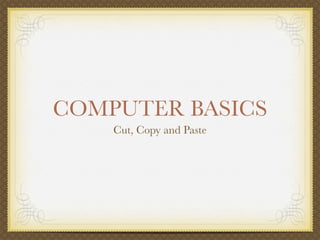
More Related Content
What's hot (20)
ms excel for mba first sem students of dr hs gour university sagar(m.p)

ms excel for mba first sem students of dr hs gour university sagar(m.p)
Viewers also liked
Viewers also liked (15)
C:\documents and settings\sandy.hawkins\my documents\anne frank powerpoint

C:\documents and settings\sandy.hawkins\my documents\anne frank powerpoint
Introduction to Basic Computer Concepts Presentation

Introduction to Basic Computer Concepts Presentation
Recently uploaded
80 ĐỀ THI THỬ TUYỂN SINH TIẾNG ANH VÀO 10 SỞ GD – ĐT THÀNH PHỐ HỒ CHÍ MINH NĂ...

80 ĐỀ THI THỬ TUYỂN SINH TIẾNG ANH VÀO 10 SỞ GD – ĐT THÀNH PHỐ HỒ CHÍ MINH NĂ...Nguyen Thanh Tu Collection
Recently uploaded (20)
ICT Role in 21st Century Education & its Challenges.pptx

ICT Role in 21st Century Education & its Challenges.pptx
UGC NET Paper 1 Mathematical Reasoning & Aptitude.pdf

UGC NET Paper 1 Mathematical Reasoning & Aptitude.pdf
Unit 3 Emotional Intelligence and Spiritual Intelligence.pdf

Unit 3 Emotional Intelligence and Spiritual Intelligence.pdf
General Principles of Intellectual Property: Concepts of Intellectual Proper...

General Principles of Intellectual Property: Concepts of Intellectual Proper...
Food safety_Challenges food safety laboratories_.pdf

Food safety_Challenges food safety laboratories_.pdf
This PowerPoint helps students to consider the concept of infinity.

This PowerPoint helps students to consider the concept of infinity.
Fostering Friendships - Enhancing Social Bonds in the Classroom

Fostering Friendships - Enhancing Social Bonds in the Classroom
ICT role in 21st century education and it's challenges.

ICT role in 21st century education and it's challenges.
Basic Civil Engineering first year Notes- Chapter 4 Building.pptx

Basic Civil Engineering first year Notes- Chapter 4 Building.pptx
80 ĐỀ THI THỬ TUYỂN SINH TIẾNG ANH VÀO 10 SỞ GD – ĐT THÀNH PHỐ HỒ CHÍ MINH NĂ...

80 ĐỀ THI THỬ TUYỂN SINH TIẾNG ANH VÀO 10 SỞ GD – ĐT THÀNH PHỐ HỒ CHÍ MINH NĂ...
Beyond_Borders_Understanding_Anime_and_Manga_Fandom_A_Comprehensive_Audience_...

Beyond_Borders_Understanding_Anime_and_Manga_Fandom_A_Comprehensive_Audience_...
Cut, copy and paste
- 1. COMPUTER BASICS Cut, Copy and Paste
- 2. TO CUT OR COPY? Any piece of information can be cut or copied. When you CUT information, you remove it from it’s current location When you COPY information, it remains at the original location and additional copies are made when needed
- 3. HOW MANY COPIES? Once you have Cut or Copied something, it remains available on the clipboard until something new is cut or copied. This can be 10 seconds or 10 years. When something new is Cut or Copied, the old piece of information is replaced with the new information Information can be Pasted an infinite number of times
- 4. HOW TO? If you are Cutting or Copying text, highlight the text first. Then choose “Edit” from the menu at the top of the screen. Then choose “Cut” or “Copy” You can also “Right-Click” and choose Cut or Copy
- 5. PASTING After you’ve Cut or Copied your information, click on the spot where you want the information to appear. Then choose “Edit” from the menu at the top of the screen. Choose “Paste”. You can also “Right-Click” and choose Paste **Whatever was copied, still remains on the clipboard even after it was pasted**
- 6. SHORTCUTS On a Windows computer: Pressing “ctrl + c” is the same as “Edit” and “Copy” Pressing “ctrl + x” is the same as “Edit” and “Cut” Pressing “ctrl + v” is the same as “Edit” and “Paste”