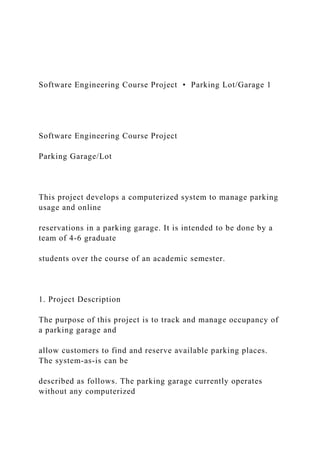
Software Engineering Course Project • Parking LotGarage 1 .docx
- 1. Software Engineering Course Project • Parking Lot/Garage 1 Software Engineering Course Project Parking Garage/Lot This project develops a computerized system to manage parking usage and online reservations in a parking garage. It is intended to be done by a team of 4-6 graduate students over the course of an academic semester. 1. Project Description The purpose of this project is to track and manage occupancy of a parking garage and allow customers to find and reserve available parking places. The system-as-is can be described as follows. The parking garage currently operates without any computerized
- 2. system. The management has concerns about inefficiencies of sub-optimal usage of parking space (lost opportunity/profit). Congestion inside the garage is often caused by drivers searching for vacant spots. In addition, it is well known that a great deal of traffic congestion in cities generally is caused by drivers looking for a parking space. Currently, the management monitors the garage occupancy by having employees walk around the decks to inspect the occupancy of individual spots. Some parking garages already monitor the occupancy using a sensor system which keeps tally of the vehicle entrance and exit events that occur in the parking structures. Our customer garage decided to develop a more advanced system, called “Park-a-lot,” as described next. P 2 Software Engineering Course Project • Parking Lot/Garage The parking garage will be remodeled so that the parking decks
- 3. above the ground level will be accessible only using an elevator that will lift the vehicles to different decks. There will be no other way to reach the upper decks. All vehicles will depart the garage by descending down the designated exit pathway to the ground level. Only passenger vehicles can be parked in this parking garage. That is, large trucks, busses, etc., cannot enter this parking garage. The ground level will be reserved for walk-in customers. All other levels will be reserved for registered customers that made advance reservation. The parking garage will not distribute special electronic tags or markings for customer vehicle identification. Instead, the garage will use camera-based license-plate recognition systems. Customers will register at the company website in advance of using the parking garage. At the registration time, the customer will provide demographic information and a valid email and his or Software Engineering Course Project • Parking Lot/Garage 3
- 4. her credit card number. The customer may provide the license plate numbers for his or her vehicle(s), but this is not required to allow registration of customers who do not own vehicles, but will use a borrowed or rented vehicle. The same vehicle may appear under several customers, for example different family members, or vehicle borrowed from a friend, or rented from a rental agency. In case of a borrowed or rented vehicle, the customer will specify the registration plate number at the time of making a parking reservation. If the specified registration number is different from the number in the customer’s profile, the software-to-be will create a temporary association of the number to this customer, and the association will be deleted after the parking garage is used during the requested interval. The registration software may also support guaranteed reservations, which allow customers to make a (monthly) contract with the parking garage for a parking spot. For example, commuters going regularly to work need parking on a daily basis during a predetermined period. Another example is corporate customers who wish to keep permanently
- 5. reserved parking space for their personnel and visitors. Such customers are desirable because they can provide predictable and steady income. The following devices will be installed inside the parking garage (see Figure 1): S1 & S2. The garage will have installed two license-plate readers: one at the lift platform and the other at the end of the exit pathway. The reader will use a digital camera and a license-plate recognition system widely used in toll stations in road-tolling systems. When a vehicle drives up on to the lift platform, the license-plate reader will read the vehicle registration number. The other reader will record the registration number of the departing vehicles. S3. Every parking spot has installed a sensor that senses the occupancy of the spot by a vehicle. The sensor could be based on visible or infra-red light, ultrasound, or a similar sensing technique. D1. There will be a digital display installed on the ground floor that will indicate available vacancies for the walk-in customers without reservations. This display will also indicate if the
- 6. ground-level parking area is full. D2. There will be a digital display installed in the vehicle elevator to display various messages. Other messages will include information for non-registered customers of a denied access to upper decks, or information for registered customers of changes in their reservation. D3. An entrance console will be installed in the vehicle elevator. If the vehicle registration number is not recognized by the license-plate reader (e.g., because this is a borrowed or rented vehicle and the customer did not know the license plate number at the time he or she made the parking reservation), then the system will display the message for and offer the driver option to enter the reservation confirmation number on the console installed in the vehicle elevator. 4 Software Engineering Course Project • Parking Lot/Garage To prevent the drivers from entering the upper decks via the exit driveway, there will be a one- way barrier installed at the endpoint of the exit driveway.
- 7. 1.1 Business Policies for the Prospective The company has decided to adopt the following business policies for the system-to-be: Figure 1: Parking garage system-to-be: sensors, displays, and other devices. P1. If the license-plate recognition system does not recognize the vehicle registration number as associated with a registered customer (e.g., a walk-in customer drives on to the lift platform by mistake), the platform will remain motionless and the display board will notify the driver that the registration number is not recognized, and request to enter their reservation confirmation number or membership number (as per the business policy (P2) described next) on the console installed in the vehicle elevator, or back away from the platform and park on the ground level. Vehicles with a missing license plate will be treated the same as those with an unrecognized registration number. P2. A registered customer may be allowed to walk-in without a reservation if there are currently
- 8. available parking spots. If the vehicle registration number is recognized, but the system cannot find an existing reservation associated with the customer who owns this vehicle, then the customer will be offered to specify the expected duration of parking or departure time using the console installed in the vehicle elevator. If the vehicle registration number is not recognized, the customer will be offered to type in their membership number and the expected parking duration. If the membership number is not recognized, the customer will be asked to back away. D2. Elevator display S3. Occupancy photosensor S1. Elevator camera D3. Elevator console S2. Exit camera
- 9. Software Engineering Course Project • Parking Lot/Garage 5 P3. If a customer does not show up at the start of their reserved interval, the parking spot will be held reserved for a given “grace period” (e.g., one-half hour) after the start of the reserved interval. If the customer arrives within the holding period, he or she shall park on their reserved spot and will be billed for the full reserved period. The customer will be offered to pay an additional fee to hold the reservation beyond the regular grace period. P4. If the customer arrives any time after the grace period after the start of the reserved interval, he or she will be asked for how long he or she plans to stay. If there are vacant and unreserved spots during the desired interval, the customer will be offered to park. The customer will be billed from the start of their original reservation until the end of their newly reserved interval. P5. If the customer does not arrive during their reserved interval, he or she will be billed for the
- 10. entire duration of their reserved interval. P6. If a customer departs before their reserved period expires (“understay”), he or she will be billed for the full reserved period. The spot’s status in the database will be changed to “vacant” immediately as the sensor detects that the vehicle has left, and the spot will be made available to other customers for use. P7. The customer is allowed to extend an existing reservation one-half hour prior to the scheduled expiration if only if there are available (not reserved or occupied spots) for the desired period. The reservation may be extended unlimited number of times if the extension is requested one-half hour prior to the scheduled expiration if only if there are available for the desired period. P8. If a customer fails to depart as scheduled after their reserved period expires, he or she will be billed for the duration of their reserved period at a regular rate and at a higher rate for the duration of their overstay. The rate will be increased progressively with the duration of overstay. A notification will be sent to the customer about these actions.
- 11. P9. Each customer is allowed to have multiple standing reservations on his or her names, but these reservations cannot be contiguous. A minimum of one hour gap is imposed between any consecutive reservations, and a maximum of three outstanding reservations is allowed. If a customer tries to make contiguous reservations, he or she should be offered to merge the contiguous reservations into a single one, or to cancel or modify some of the contiguous reservations. P10. If a customer arrives and his or her reserved spot is still occupied by a previous customer who failed to depart as scheduled, but there are other available spots, the arriving customer will be offered to park on an available spot. The message will be displayed on the display inside the vehicle elevator. P11. The system may overbook the parking space reservations. The overbooking mechanism will be described below. P12. If a customer arrives on a full parking garage, because of overbooking or some customers
- 12. failed to depart as scheduled, the customer will be asked to leave without parking, and will be given a rain check. P13. The registered customer is billed once a month by emailing a monthly statement, which includes parking fees or penalty fees, if any. P14. If the recognized vehicle registration number is associated with a single registered customer, the garage usage will be billed to this customer. If the vehicle is currently associated with more than one registered 6 Software Engineering Course Project • Parking Lot/Garage T customer, the vehicle will be billed to the customer with the current temporal association with this vehicle number, which is created at the time of the parking reservation request. he practice of overbooking (policy (P11))—accepting reservations for more spots than are
- 13. available by forecasting the number of no-show reservations, overstays, understays, and walk-ins, with the goal of attaining 100 percent occupancy—is common in many service industries, such as airlines and hotels. For example, the book Hotel Front Office Management (by James A. Bardi, 4th Edition, John Wiley & Sons, Inc., Hoboken, NJ, 2007) describes how overbooking works in the hotel industry. The operator always wants to minimize the financial loss due to no-shows and other issues. The occupancy management policy is based on management of the occupancy categories into which customers are placed: those with confirmed reservations, those with guaranteed reservations, overstays, understays, and walk-ins. The reservation is guaranteed with a credit card number on record in the customer’s profile, to ensure the customer’s intent of arrival and thus guarantee payment for parking services. Here is a (partial) glossary of terms used in overbooking decisions: Confirmed reservations represent registered customers who make reservations as the need arises. These reservations are honored until a specified time
- 14. (including the grace period after the start of the reserved interval). Such customers represent the critical element in no-shows. Guaranteed reservations represent the registered customers who made a contract with the parking garage for a parking spot, such as commuters going to work who need parking on a daily basis during a predetermined period. Such customers represent a less volatile group because they need to show up for their work. Overstays are currently parked customers who wish to extend their stay beyond the time for which they made reservations. Understays are customers who arrive on time but decide to leave before their predicted time of departure. Walk-ins are registered customers who arrive to the parking garage without a contract or reservation. They are welcome because they can enhance the garage occupancy percentages (if there are available parking spaces). The following occupancy management formula considers confirmed reservations, guaranteed
- 15. reservations, no-show factors for these two types of reservations, predicted overstays, predicted understays, and predicted walk-ins to determine the number of additional parking reservations needed to achieve 100 percent occupancy. No-show factors are based on prior experience with customers with confirmed or guaranteed reservations who did not show up. total number of parking spots available -show factor based on historical data -show factor based on historical data − predicted overstays (1) + predicted understays − predicted walk-ins = number of additional parking spots available to achieve 100 % occupancy Software Engineering Course Project • Parking Lot/Garage 7 1.2 Assumptions about the System-to-be
- 16. We identified the following assumptions about the parking garage system-to-be: A1. The license-plate recognition system works correctly 100 % of time, with no errors because of dirty or scratched license plates. If the registration number cannot be recognized, the software- to-be will assume that this vehicle does not belong to a registered customer. A2. If the license-plate recognition system cannot recognize the vehicle registration number and the customer does not provide a valid confirmation number or membership number, the customer will be asked (display message) to back away from the vehicle elevator (business policies (P1) and (P2)). We assume that the customer will always obey and depart. If we suspect otherwise, we may manage this risk by having the system to notify the garage security personnel. We also need an additional sensor to sense a vehicle presence in the elevator and assumptions about its correct operation. (Perhaps the license-plate recognition camera can serve this purpose?)
- 17. A3. The spot-occupancy recognition system works correctly 100 % of time, with no errors because of sensor malfunctioning or incorrect sensing. If the sensor positively detects occupancy, we assume that this result is only due to a vehicle, and no other object occupying the spot. For example, if the sensor is based on visible light, we assume that “dark” is sensed is only because a vehicle is present above the sensor, rather than because of lighting outage or some other condition; similarly, “light” is sensed is only because of a vacant spot and not because of another accidental light source. A4. The vehicle elevator will lift the vehicle to the appropriate deck, and will never stop on a wrong deck by mistake. A5. In the case of the business policy (P10), we assume that the customer will always accept the offered parking spot and will never wish to opt out and leave the parking garage without parking his or her vehicle. A6. We assume that the customer will always park at their assigned spot, and will never park at
- 18. an arbitrary vacant spot. We assume that the garage currently does not have installed sensors for continuous tracking of customers from the vehicle elevator to their assigned spot. This is a strong assumption (and we know that people are unpredictable!), but the accuracy of the parking reservations table depends on this assumption. If a customer parks on a wrong spot (e.g., spot B), and the system thinks that the customer is parked correctly on spot A, then the system will direct future customers to an already occupied spot B (or accept reservations for B), and meanwhile the system will consider spot A as occupied, while it is actually available. A7. If the license-plate reader successfully recognizes the vehicle registration number, the system assumes that the driver is a registered customer. The system-to- be will not consider separately scenarios where the driver is a non-registered customer who borrowed the vehicle from a friend who is a registered customer, or if the vehicle was stolen from a registered customer. The customer to be billed for the parking garage use will be decided as per the business policy (P14).
- 19. A8. It is possible that the customer is an organization with multiple individuals (rather than an individual person). 8 Software Engineering Course Project • Parking Lot/Garage T Internet Remote client Server software: - parking occupancy monitoring - garage access control - user reservation management - system administration A9. We assume that the customer has access to email and a mobile phone with SMS texting capabilities. We do not assume that the customer will regularly check his or her email or will always be able to receive instantaneously SMS messages. For example, the customer may be in a meeting with the phone turned off. Also, we do not assume
- 20. that the customer has access to a computer or smartphone while driving. he above description of the system is only preliminary, provided as a reference example. The student developers team may add, drop, or modify any of the statements as deemed appropriate. Also, the team should consider how will the system functioning be affected by scenarios in which the above assumptions are not satisfied. 1.3 Statement of Requirements for User Interaction The architecture of the envisioned parking garage computer system is shown in Figure 2. A relational database is maintained at the server. The database contains various information, including: • Information about the registered customers • The occupancy state of each parking spot: “available,” “reserved,” or “occupied” • Current parking reservations • The record of transactions for each customer, such as past reservations, garage usages,
- 21. whether the customer showed-up late, or failed to show up during their reserved period, etc. • Various statistics about the garage usage The garage operator should be able to view but not edit the profiles of registered customers. The operator should also be able to set the prices for different services, such as parking fee within the reserved period, parking fee during overstays, and the fee for no-shows. Garage ( with sensors and displays ) Figure 2: The architecture of the parking garage computer system. Database ( customers, occupancies,
- 22. reservations, transactions, … ) Software Engineering Course Project • Parking Lot/Garage 9 The customer should be able to check the parking space availability by specifying the desired date and time interval, using a client device such as Web browser or a smart phone app. If the system responds stating that there are available spots, the customer should be able to make the parking reservation. Upon successful reservation, the customer is issued a reservation confirmation number. The customer should be able to modify their existing reservation(s) before the starting time of a particular reservation. The customer should be able to extend their current occupancy of a parking space (in case they realized they cannot depart as scheduled). The customer should be notified about the identifier (e.g., number) of their specific parking spot.
- 23. Because the parking does not have installed a driver-guidance system, the customer will use this identifier to locate their parking spot in the garage. If the license-plate recognition system in the vehicle elevator does not recognize the car’s registration number, the customer should be able to type in their reservation confirmation number and enter the parking garage. User Interface Design Issues If the remote client is run on a smartphone or another small device, the interface should be simple for quick and easy interaction. This is particularly true because the user may be engaged in some other activity, such as driving. Therefore, the number of data entries required by the user should be kept at a minimum that is required to support the given functionality. Notice that the business policy (P10) is ambiguous about whether the customer can reserve a specific spot, and how the assigned spot can be changed under certain conditions. We have two options to consider. One option during the reservation process is to show the the availability map
- 24. of the entire parking garage, and allow the user to see the state of each parking spot: “available,” “reserved,” or “occupied.” The user would be able to select and book a specific available spot. Allowing the customer to select the desired spot at the reservation time may appear as a useful feature. However, if unanticipated events happen (e.g., previous customer overstayed), then the system needs to modify the reservation and notify the customer about the changes in the spot assignment. We cannot do this notification before the customer arrives, so unexpected changes at the arrival may annoy the customer. Given that it is possible that the customer may need to be relocated because the previous customer overstayed, or to optimize the parking space utilization, the relocation may occur frequently enough to make it annoying for customers who made specific reservation. The downside of allowing manual spot selection is that the system may appear to be flaky and unreliable. Finally, the benefits of giving the customer the choice of the parking spot are not clear. It is not clear that allowing the user the choice would somehow increase user
- 25. convenience or user satisfaction, or contribute in some other way. Another option is not to allow specific choices. The customer would not know his or her assigned spot until they arrive to the garage, and only at the arrival time the system would inform the customer about his or her assigned spot number. Automatic spot selection has an advantage of simplifying the user interface, because there is no need to show the availability map and support the spot selection. This simplification makes the interface easy to develop as well as easy to use, 10 Software Engineering Course Project • Parking Lot/Garage which is important for customers who may try making parking reservation while driving. A simple user interface may even support voice-based reservations, making it easy to make reservation while driving. The developer team should consider the above options and explain their arguments for the design that they will eventually choose.
- 26. The developer(s) should count the number of clicks/keystrokes that are necessary to accomplish individual tasks. This is particularly important for the remote client interface that allows making the reservations. The customer may need to make a reservation in hurry, perhaps even while driving. Make every effort to reduce the number of clicks/keystrokes in the system interaction, while not compromising functionality and security. 2. Parking Garage Simulator This project relies on a parking garage simulator instead of working with a real parking garage. The simulator program will simulate the physical garage with its sensors and displays. It will allow the user to pretend entering the garage and parking the vehicle. The server-side software shown in Figure 2 will include a provisional user interface that allows the user to enter data that in a real system will be captured by physical sensors. The interface should look as shown in Figure 3. The left-hand side (Figure 3(a)) shows how the future system-to-be would look like
- 27. once it is connected to an actual garage. The right-hand side (Figure 3(b)) shows a current improvised system. Our system shown in Figure 1 envisions two types of sensors: occupancy photosensors on each individual spot and a camera for license-plate recognition. Instead of entering the occupancy state for all spots, we will temporarily assume that customers will enter the garage one-at-a-time. As shown in Figure 3(b), it is enough to have a single text field to input the spot ID and two radio- buttons to specify the occupancy state of that spot. In addition, the user will enter the license-plate that will normally be obtained from the camera-based recognition system. The provisional solution in Figure 3(b) allows us to develop the software without having access to an actual garage and its sensors. However, as illustrated in Figure 3, the rest of the software- to-be should be developed so that it is easy to unplug the current provisional interface and plug actual sensors, and deploy the system in a real garage. The simulator does not consider “legacy” customers who use the garage in the old-fashioned way,
- 28. independently of the computerized reservation system. Recall that separate decks are reserved for legacy customers and we assume that they will not interfere with computer-based customers. The subsystems or modules of the software-to-be are illustrated in Figure 4 and described next. (Module numbers are labeled in Figure 4.) Software Engineering Course Project • Parking Lot/Garage 11 (a) Envisioned Future System (b) Current Improvised System Sensors Server system Figure 3: Improvised solution for the server side of the parking garage system.
- 29. Module-1: User Interaction This module supports (a) registration of new customers, (b) requests for parking-space reservation, and (c) general account management, such as allowing the user to see the list of recent transactions with the parking garage. This module can be a server-side application, such as PHP script, that accepts client connections over the Web and interacts with the relational database to process the client requests. This module implements the business policy (P11) and also enforces the policy (P9). To support overbooking (policy (P11)), customer occupancy categories (defined in Section 1.1) need to be tracked so that the parking operator can more accurately predict occupancy. The operator can obtain the data for equation (1) by reviewing the statistics collected by Module-5. Also, the operator should check local business events, sports events, and other special events. There are several important issues to consider in the design of this module:
- 30. • We already mentioned that the number of data entries required by the user should be kept at a minimum, because the remote client may be run on a smartphone or another small device (vehicle dashboard?). We need to carefully determine what is required to support the given functionality. Should we support only requests for parking-space reservation from small devices, and require that the user uses a regular computer for all other activities, such as registration of new customers and general account management? SSppoott IIDD:: OOccccuuppiieedd EEEmmmppptttyyy Provisional interface to enter sensory data Server system SSSpppooottt ---ssseeennnsssooorrr iinnppuutt 3017 CCaammeerraa iinnppuutt LLLiiiccceeennnssseee
- 31. ppp lllaaattteee ##:: State: Alabama PAL-84J 12 Software Engineering Course Project • Parking Lot/Garage Figure 4: Functional organization of the server side of the parking garage software-to-be. • To support requests for parking-space reservation, this module will query the relational database and search for the available spots during the interval that the customer specified. It is realistic to expect that the garage capacity will be less than 1,000 spots. However, retrieving each record from the database and comparing it to the specified interval may be too slow for a hurried customer. We need to look for an efficient algorithm for finding available spots. This problem is further discussed in the Appendix of this document.
- 32. • Requests may be originated by multiple customers simultaneously, so the server needs to support concurrent access. Web servers have a built-in capability to handle simultaneous requests. If the developers will develop their own server, they will need to implement a thread pool, so if simultaneous requests arrive, a thread from the pool is assigned to handle each request. Module-2: Garage Access Control This module controls the access to the garage parking space. The functionality includes processing the inputs from cameras for license-plate recognition, presenting information on Remote client Access-control Interaction 2 Interaction with arriving customers: - Display the assigned spot - Enter reserv. num. via keypad Interaction with remote clients: 1 - Parking space reservation
- 33. - Modification, extension, etc. 3 Monitoring Database - Occupancy monitoring - Overstay monitoring - Reassignment of spots ( customers, occupancies, reservations, transactions, statistics, … ) 4 6 Administration - System administration - Customer billing - Setting prices for services
- 34. - News & special offers Simulation 5 Simulation of other customers Statistics arrivals and departures - Rate of reservations (Poisson processes) - Rate of no-shows - Rate of departures - Duration of occupancy - Available capacity Software Engineering Course Project • Parking Lot/Garage 13 displays, and supporting entrance-console interaction for entering reservation confirmation number (in case the vehicle registration number cannot be recognized). This module implements the business policies (P1), (P10), and (P12). Because this is a simulation of the physical process, we need to develop a separate interface to support actual parking behavior. After making a reservation using a remote client, the customer
- 35. will use this new interface (different from the reservation interface) to simulate the parking activity—to pretend entering the garage and parking his or her car at the reserved spot. An example scenario for entering the garage could be as follows: 1. System shows two choices: “Arrive” and “Depart.” 2. User selects “Arrive.” 3. System asks the user to type in their vehicle registration number. 4. User types in their vehicle registration number. [ Assume that the system does not recognize the entered number. ] 5. System informs the user that the number is not recognized and offers the user to try with their reservation confirmation number. 6. User types in their reservation confirmation number. 7. System recognizes the reservation confirmation number as correct and informs the user about the identifier of their parking spot. 8. User confirms that his or her vehicle is parked correctly. System changes the spot status to
- 36. “occupied” and starts billing the customer (see details below of how exactly this is done). Similar scenarios can be imagined to simulate the departure activities. In the Step 8 above, this module (Module-2) should not directly change the spot status in the database. Instead, this module should invoke an operation in Module-3 (described next) to record the occupancy, because Module-3 implements additional checks. Module-3: Monitoring of Occupancy and Space Reassignment Each parking spot has a record of its current state in the database: “available,” “reserved,” or “occupied.” The state transition diagram for individual spot occupancy status is shown in Figure 5. This module should ensure that only the allowed state transitions will occur. However, the system should continuously track the customer from the entry point to his or her assigned spot in order to know whether the customer parked to the correct or wrong spot. Also see the discussion in assumption (A6) and the Appendix. Our current system will not be connected to a real garage and
- 37. cannot track vehicles in real-time. However, the interface in Figure 3(b)) allows the user to simulate what will happen if the customer parks on a wrong spot. For example, assume that a customer arrives and is assigned the spot number 3014 and the spot ID is shown on the elevator display in Figure 1. However, the customer notices another spot, say number 3017, and parks there. The interface in Figure 3(b) allows us to simulate this scenario and test that the rest of the software-to-be works correctly even 14 Software Engineering Course Project • Parking Lot/Garage cancel-reservation / Start Available reserve / park-wrong-spot /
- 38. Reserved arrive-and-park / Occupied depart / Figure 5: State diagram for an individual parking spot. if a customer parks on a wrong spot. See more discussion about the actions that need to be taken for such scenarios in the Appendix. In a real-world implementation, this module would receive the occupancy change event notification from the occupancy sensor installed in each parking spot. Because we are implementing a simulation, the occupancy event is detected by Module-2, as described above in Step 8 of the garage-entering activity, when the user confirms that his or her vehicle is parked correctly. For this reason, Module-3 should have a function for changing the occupancy state that
- 39. will be called by Module-2 when customers enter or depart the parking garage. This module periodically queries the database for reservations and determines if some customers did not arrive as scheduled by their reservation. Reservations are held for a limited “grace period,” as per the business policy (P3). The reservation is released after the grace period expires by changing the database status of the reserved spot to “Available,” unless the customer has paid an additional fee to hold the reservation beyond the regular grace period. The system also applies the business policies (P4) and (P5) for late-arriving or no-show customers. Each policy is applied by recording the event, such as “arrived late,” or “no-show,” in the record of customer’s transactions. The module periodically queries the database for current occupancies and determines if some customers failed to depart the garage as scheduled. The system applies the business policies (P6), (P7), and (P8) accordingly, and records the customer’s transactions with the system, such as extension of the reservation, overstay, etc.
- 40. This module uses the business policy (P14) when deciding how to attribute the transaction to a particular customer. Module-4: Simulation of Arrivals and Departures Having a single customer at a time to park in the garage would not exhibit interesting behaviors. On the other hand, it would be difficult to allow many users to simultaneously simulate the parking activity. We would need to develop a server that can handle many simultaneous Software Engineering Course Project • Parking Lot/Garage 15 interactions and recruit many people. Instead, in addition to the real customers who will interact with the system and pretend to park using Module-2 in Figure 4, we will simulate many artificial customers by using two Poisson processes. One process will simulate artificial customer arrivals: customers will arrive one at a time and their arrivals will be modeled as a Poisson process. The other process will simulate how artificial customers depart the
- 41. garage, also one at a time. probability of seeing n arrivals in the time Pr(n) = e− n! (2) Inter-arrival time t (time between successive arrivals) in a Poisson process follows exponential and E{t} = 1
- 42. (3) To generate exponentially distributed random numbers, generate a uniformly distributed random number u on the unit interval [0, 1]. Then apply the following function to obtain an exponentially distributed random number rx: rx(u) = − ln(u) (4) assume that the unit interval is one arrivals per hour. This module runs two threads in infinite loops as follows. The first thread simulates arrivals: 1. Query the database if there are currently any “Available” spots. If yes, select one randomly
- 43. and change its state to “Occupied.” If there are no available parking spaces, record this attempt as an “Overbooked” event in the statistics table, maintained by Module-5 in Figure 4. 2. Generate an exponentially-distributed random number rx using equation (4). Convert the minutes = 18 minutes. This number represents the time of the next arrival. 3. Suspend this thread to sleep for t(rx) time. When the thread wakes up, go to Step 1. A similar thread runs the departures process. The departures thread selects a random occupant/customer from the database for departure. We must be careful to allow dislodging of only artificially generated customers, and not the real customers who checked in using Module-2 in Figure 4. For this purpose, each database record of spot occupancy should also have a tag for a “real” or “artificial” occupant. Artificial customers are those generated by Poisson process simulation and only artificial customers can be selected for a random departure. A more realistic simulation would also simulate reservations
- 44. and another Poisson process. However, two processes for arrival and departures are sufficient as a starting point. The developers should experiment using different values for the or phenomena that you observe. Visit http://en.wikipedia. org/wiki/Exp onential_distribution for information about expo nential probabilit y distributio n http://en.wikipedia.org/wiki/Exponential_distribution 16 Software Engineering Course Project • Parking Lot/Garage T An important issue is how to generate customer identity for the artificial customers. This is important for correct functioning of other modules of the system in Figure 4. One option is to generate a pool of artificial customers with randomly generated names, vehicle registration numbers, etc. We must ensure that the newly generated values are not already in use by another (artificial) customer and that the values are such that can never
- 45. interfere with the values for real customers. Notice that the values for real customers cannot be known in advance, because the system should allow registration of new customers at any time. Module-5: Statistical Data Collection This module periodically queries the database and collects the statistics about garage occupancy over different periods (day, week, month, etc.), number of overbooked reservations, number of customers who were turned away because of overbooking, number of customers who do not show up, depart earlier than booked, or overstay, average duration of overstays, etc. In addition to the statistics collected by this module, the operator should check local business events, sports events, and other special events. Module-6: System Administration The parking operator should be able to configure the simulator with parameters such as: • Total capacity of the parking space as well as configuration of the garage (number of
- 46. decks, number of spots per deck, etc.) • Rates for parking usage as reserved • Special fees for overstays are used in Poisson processes in Module-4 in Figure 4 (see the description above) Implement a system for billing reserved occupancy time, extensions, overstays, and walk-ins. Periodically (e.g., once a month), the system examines the list of transactions for all customers and generates the monthly statement. Also, the operator may explicitly request the list of all transactions for a given customer, in case of termination of the membership or similar scenarios. The parking operator should be able to view various statistical charts about garage occupancy over different periods (day, week, month, etc.), number of overbooked reservations, number of customers who were turned away because of overbooking, number of customers who do not show up, depart earlier than booked, or overstay, average duration of overstays, etc. here is an important design issue to consider, that spans several
- 47. modules in Figure 4. When a customer makes reservation, we assume that Module-1 will select an available spot from the database and change its status to “Reserved” during the reservation period requested by the customer. Notice that the same spot may be in use by another customer before this customer’s reserved period. When the customer arrives to park, Module-2 informs the customer about his or her assigned spot. Module-3 monitors spot occupancies and changes “Reserved” to “Occupied” when the customer parks. If at the time of the new customer arrival the spot state is still “Occupied,” meaning that the previous customer did not depart as scheduled, one module needs to automatically reassign another parking spot for the new customer (if any is available). The Software Engineering Course Project • Parking Lot/Garage 17 design issue to consider is: should this reassignment be done by Module-2 or Module-3. The advantage of Module-2 is that it is already interacting with the customer and will display the
- 48. assigned spot. The advantage of Module-3 is that it must contain the logic for spot reassignment in any case, because it performs monitoring of no-shows and releasing their reservations, as well as the detection of overstays. Module-3 could simply perform the reassignment when it detects an overstay. The developer team should carefully consider this issue before proposing a solution. 2.2 Domain Fieldwork Visit local parking garage(s) and interview personnel to understand the current practice, what problems they are facing, and identify the opportunities where introducing automation can help increase customer satisfaction and operator’s profits. Discuss whether the business policies stated above are realistic in terms of their business and economic merits. Discuss the policies for compensating the customers who make advance reservation but find a full garage at the time of their arrival, and policies for charging the customers who overstay their reservation or arrive late. You may also find that more policies need to be formulated, in addition to those listed in
- 49. Section 1.1. For example, how to handle the case where a customer with a valid reservation enters the garage but then immediately decides to leave (e.g., because of receiving an urgent call)? Should the customer be charged any fee, because the system may have rejected other reservation requests and this customer’s spot will be left unused for some time? The tradeoff is usually between the desire to maximize the profit and the degree of the customer inconvenience. A high degree of customer inconvenience may negatively affect profits. For example, the business policy (P8) states that the customer will be charged at a higher rate for staying longer than booked in their reservation. This may be reasonable from the garage- operator’s viewpoint, to encourage customers to keep their promises and to cause less inconvenience for other customers. However, the current operator practice (system-as-is, without any automation) allows the customers to park as long as they wish at the same rate, without advance specifying their departure time. The customers may perceive the new policy (P8) as a
- 50. significant departure from the existing practices and complain. This is particularly problematic in scenarios when the garage space is booked to the full capacity. If the operator tolerates overstays, this policy will inconvenience other customers who will find the parking garage unavailable although they previously successfully made a reservation. Should the operator charge higher rates for overstays only if the garage space is booked to the full capacity? A key question for the operator is, which kind of customer inconveniencing will have more negative effect on the profits? Customer-friendly policies should be preferred if they have minimal or no impact on the profit. For example, allowing a grace period for late arrivals or departures may be a good policy if no other customer will be turned away for the lack of parking space. Simulations using Module-4 in Section 2 can quantify the impact on the profit (profit loss) by quantifying how many customers (on average) will be turned away, multiplied by the lost income that could have been collected
- 51. from these lost customers. Perform an economic study to find optimal scheduling algorithms for overbooking, and forecasting of vacancies. Another unresolved issue is to specify how far ahead of time or into the future to accept reservations. For example, should a customer be able make reservation one year ahead of actual 18 Software Engineering Course Project • Parking Lot/Garage use of the parking garage? Should the garage operator set the time limit and accept reservations only for, say, the next ten days starting from the present moment? Additionally, how long before the booked interval is the customer allowed to modify his or her reservation. For example, the customer has booked a spot from 9 to 11 o’clock. However, at 8:50 they find out that they have another urgent engagement from 9 to 10 o’clock, and decide to modify their existing parking reservation and specify a new interval from 10 to 12 o’clock. Should this be allowed? Should the operator impose a limit and allow no modifications, say, one
- 52. half hour before the start of the booked interval? For example, hotels usually do not allow reservation modifications within the last 24 hours. The issue of modifying the existing reservations is more complex than implied by the previous paragraph. If the customer is currently using the parking garage and for some reason cannot depart as scheduled by their reservation, the customer may wish to extend their reservation. The semantic difference between “modifying” and “extending” needs to be clarified. The time constraints on the ability to extend the existing occupancy need to be specified. Also, how to deal with cases when the garage space is booked to the full capacity and extensions will cause overbooking and inconvenience for other customers? Our assumption (A6) states that we assume that the customer will always park at their assigned spot, and will never park at an arbitrary vacant spot. Of course, in reality this may not be true. If the information in the database does not reflect the reality, this may create major problems. For
- 53. example, if a customer parks on a wrong spot, the system may direct future customers to an already-occupied spot (or accept reservations for this spot), and meanwhile the system will consider another spot as occupied, while it is actually available. How will the sensor check that the right user is parking on a particular spot? A camera-based license-plate recognition system may be too expensive to install on every spot. Perhaps the spot should have a “reserved” signal turned on to deter other customers from trying to occupy a reserved spot? Or, perhaps the system may perform some form of “virtual tracking” of vehicles from the vehicle elevator to the assigned parking spot. We know that customers enter the garage one at a time, because the elevator can carry only a single vehicle at a time. The system can use the time elapsed from the moment when the vehicle leaves the elevator until one spot-occupancy sensor reports spot occupancy and some average driving speed, to infer whether the parked spot is the one associated with this customer. If the system suspects that the customer parked on a wrong spot, it needs to notify the customer and
- 54. request relocation. This requires a display or an audio announcement system, which may be too expensive to install. Another option is to do nothing and charge the customer a penalty fee in a monthly statement. However, the customer may dispute such charges and they may be difficult to prove long time after the fact. If the garage will have sensors installed that will be able to detect when a customer parks on a wrong spot, then the system should rearrange the table of parking reservations. See more discussion in the Appendix, Figure 7. Software Engineering Course Project • Parking Lot/Garage 19 3. Extensions The above project description should be considered only as a reference. The student team should customize it to accommodate for their knowledge of software development and ambition. A more ambitious team could consider a scenario where the same operator operates several
- 55. garages at different locations in the city, or partners with other garage operators who will be using the same system-to-be. The customer may request the nearest available garage, or the one closest to his or her destination point. The server may support priority-based reservations, e.g., based on organizational affiliation, monthly membership fees, “guaranteed reservations” as defined earlier, etc. The database-centered design in Figure 4 (Section 2) represents one possible software architecture for the parking system (known as “Repository Architectural Style”). An extension is to consider the merits of other architectural designs, which are not necessarily centered around a relational database. For example, modules may be communicating directly (known as “Peer-to- Peer Architectural Style”), instead of indirectly via the database. Consider different pricing schemes, so prices during the peak- demand periods are significantly higher than during the trough periods. Another option is to support auctions and allow customers to bid for slots. The duration of the auction must be relatively
- 56. short to make sense. Design a touch-screen-based interface for an in-dashboard screen that the user can use with minimum number of required inputs. Alternatively, design a reservation system based on voice recognition. The current version of Module-1 in Figure 4 will search for an exact match for the customer’s reservation period. A more sophisticated the scheduling system would find a nearest match if it cannot find and exact match. For example, the customer may request a reservation from 9:00 – 12:00 o’clock, but there may be no available spot during this period, and the nearest match could be between 9:30 – 12:00. Design a nearest-matching algorithm and consider the issues of user interface design to make reservation for nearest-match scenarios. Another option is for the system to reshuffle the existing reservations to explore if it is possible to find an available period for the current customer. For example, if spot X is available during period T1 and spot Y is available during period T2, the system may be able to reassign the reservations for one of the spots and
- 57. create an available period of T1 + T2 long. This problem is further considered in the Appendix (see Figure 7). An “intelligent” version of the parking system may offer a forecast of how long the customer might need to wait until a spot will become vacant (for a walk- in customer), or what is the likelihood that a spot will become available within the next, say, half-hour, for a desired reservation period. Check the project website (given below) for links to the existing literature that describes such forecasting systems. Consider the assumptions listed in Section 1.2. Describe the risks to customer safety, operator profits, etc., if some of the assumptions are not met in reality. Propose tactics for risk reduction. We may consider imposing a “buffer time” between the successive reservations to account for overstays. If departures are distributed according to a Poisson distribution, what is the probability Visit http://en.wikipedia.org/wiki/Software_architecture for examples of architectural styles and patterns
- 58. http://en.wikipedia.org/wiki/Software_architecture 20 Software Engineering Course Project • Parking Lot/Garage that a spot will be vacated if we introduce a “buffer time” between the successive reservations? How does this intervention affect the profit? Develop a system that automatically searches the Web for local business events, sports events, and other special events. This information can be correlated with the parking occupancy statistics collected by Module-5 in Figure 4 and used by the parking operator when making overbooking decisions. The current design of the garage building has some advantages and disadvantages. The advantage of using the vehicle elevator is that it streamlines the access to the upper decks for the reserved customers. It simplifies the design of the display board, the license-plate recognition system, and the entrance console. However, it may also be a traffic bottleneck and expensive to maintain. An alternative is to build instead an ascending driveway. The developer team may need to consider
- 59. what issues will be introduced if one or more driveways are built (with barriers to control the access). Similarly, what issues will be introduced if multiple vehicle elevators are built? For example, the module for assigning parking spots to the newly arriving customers must be careful not to assign the same spot to two different customers that are using different vehicle elevators or different entry driveways. Software Engineering Course Project • Parking Lot/Garage 21 4. Appendix: Efficient Finding of Free Spots This appendix continues the discussion about the problem of efficient finding of free spots for the period specified by the customer, mentioned in Section 2 for Module-1. This problem is similar to the “Free space bitmap” problem (http://en.wikipedia.org/wiki/Free_space_bitmap). The way to approach this problem would be to keep the complete information for all reservations in the
- 60. database and create a bitmap (binary table) of all parking spots where each cell indicates whether the corresponding spot is reserved or available. This bitmap is equivalent to the "Free space bitmap" and will allow quick finding of a free parking spot when a customer requests reservation. Notice that our assumption (A6) states that we assume that the customer will always park at their assigned spot, and will never park at an arbitrary vacant spot. If a customer parks on a wrong spot and the system cannot detect this event (i.e., there are no physical sensors installed in the garage that allow the system to detect if customer parked on a wrong spot), then the system will be working with a reservations table that does not reflect the reality. Given that reservations are restricted to be in increments of 15 (or 30) minutes and must be aligned to one of the few points through the hour. With increments of 30 minutes, the reservations must start either at the top of an hour or halfway through the hour; with 15-min increments, there will be three 15-minute points within the hour. Then construct a bitmap for each day that has N
- 61. rows for time and M columns for parking spot identifiers. Assuming 15-minute increments, there 24-hour period). A garage with 2000 spots can be considered as large, so M = 2000. Because we need only 1 bit per cell (res 8 = 24,000 bytes. This is manageable for contemporary desktop computers or servers. A single copy of the whole bitmap can be held in the working memory and updated by different threads that process simultaneous reservations from multiple customers. If the bitmap is considered too large, it can be split into several smaller ones by partitioning the garage by floors, and only one small bitmap will be maintained in the working memory at any time. There are two key issues: 1. How to keep the bitmap(s) consistent with the database information? 2. Where to store the bitmap?
- 62. For issue #1, the tread that processes the reservation should both update the bitmap and the database record. In addition, the system could run a “demon” process during idle periods to check that the bitmap is synchronized with the database. For issue #2, for a large garage that allows reservations over a period of several days, it may not be feasible to keep this bitmap in the working memory. Again, a solution may be to maintain different bitmaps for different days as well as different floors of the garage. In addition, perhaps some kind of smart caching could be applied? http://en.wikipedia.org/wiki/Free_space_bitmap) 22 Software Engineering Course Project • Parking Lot/Garage Requested interval ReservPerSpot[ ] count of the number of reserved time increments per parking spot
- 63. 0 ReservPerTime[ ] count of the number of reservations 2 active in a given time period 2 2 2 2 1 2 2 3 3 2 1
- 64. Parking spot ID Figure 6: A simple compression of the parking-reservations bitmap to two vectors. If the bitmap is too large for the working memory (in case of a large garage), we may try compressing it. For example, we could maintain only two vectors for the sums of rows and columns (Figure 6). The vector ReservPerTime[] contains the total number of reservations for each time increment (15-minute or 30-minute). This vector would have N elements, e.g., 96 for 15-minute periods in the day. Each element would contain one value, the count of the number of reservations active in that time period. The other vector in Figure 6, ReservPerSpot[], contains the total number of reserved time increments per given parking spot. When a new reservation is requested, the system first checks if any count in ReservPerTime[] during the requested interval is equal to the maximum number of parking spaces in the garage. If yes, the system declines the reservation request. If no, the system next checks ReservPerSpot[]
- 65. and considers only the spots for which the total count of reserved time increments is less than or equal to the maximum number of time increments minus the requested number of increments. For example, the system uses 15-minute increments and the customer requests the interval from 9:00 – 11:30 AM. Then the total number of 15-min increments for 24 hours is 96, and the number of requested increments is 10 (for two and half hours). The system would then consider as candidate spots only those for which the total count of reserved time increments is less than or equal 96 − 10 = 86. As the last step, the database records for all candidate spots need to be examined in detail to complete the reservation request. This approach may be useful to reduce the number of candidate spots that need to be examined in detail. However, there may be many candidate spots that are not are suitable. For the example in Figure 6, spots 101, 102, and 103, would all be declared as candidate spots. However, a detailed examination would find that none of them is available during the requested period. The first available spot in this example is 104. The problem
- 66. is that this simple approach with two vectors performs loses too much information in the process of compressing the reservations bitmap. Another approach is to use a lossless compression algorithm, such as LZW (http://en.wikipedia.org/wiki/Lempel%E2%80%93Ziv%E2%80 %93Welch) to make the bitmap small 9 7 11 0 0 0 0 New reservation T im e http://en.wikipedia.org/wiki/Lempel%E2%80%93Ziv%E2%80% 93Welch) Software Engineering Course Project • Parking Lot/Garage 23 Swapped reservations
- 67. 24 Future reservations Currently parked Current time 0 Parking spot ID Figure 7: Illustration for the problem of creating a free parking spot by rearranging the existing reservations. enough so it could be kept in the working memory. Then the key questions is, can the compressed bitmap be used directly (as is, without decompression) for finding free spots? If not, it will need to be decompressed and compressed frequently, so this approach would not be feasible. We also need to consider the problem of inefficient use of
- 68. parking spaces. This problem may arise particularly if some of the existing reservations are canceled and random gaps are left in the reservations bitmap. Another example scenario involves a customer who parks at an arbitrary vacant spot, rather than at their assigned spot. If the garage has built-in sensors to detect this event, then the system needs to rearrange the reservations table to reflect the reality. For example, current customer X has a reservation from 9 – 11 o’clock and is assigned spot A, but parks at a wrong spot B. The spot B is currently (at 9 o’clock) available but is reserved from 10 o’clock for another customer Y. Then the system must mark the spot B ac “occupied” from 9 – 11 o’clock move the reserved customer Y to another spot. It could be spot A, if it is available for the duration of customer-Y reservation, or any other available spot. Figure 7 illustrates how a free parking spot could be found by rearranging the existing reservations. We assume that the customer is told his or her parking spot identifier only when they arrive to the garage. Therefore, any rearrangements of existing reservations (illustrated in
- 69. Figure 7) are transparent to customers. This approach has two advantages: (1) for customer, it is possible to find a free spot that otherwise could not be found; (2) for the operator, the parking spaces are used more efficiently. The problem of rearranging the reservations for efficient use resembles disk defragmentation (http://en.wikipedia.org/wiki/Disk_defragmenter), but disk defragmentation algorithms probably cannot be directly applied without modifications. The “reservation table defragmentation” could be run as a demon process during idle periods or periods of low activity. New reservation Requested interval T im e
- 70. http://en.wikipedia.org/wiki/Disk_defragmenter) 24 Software Engineering Course Project • Parking Lot/Garage Project Park-a-lot Milestone Two Progress Report October 12, 2022 Team One: Name Email Mausam Parajuli [email protected] Aneesh Jaiswal [email protected] Eric Wade [email protected] Josemanuel Mendez Ortega [email protected] Lakshmi Harika Gopavarapu [email protected] Syed Aftab Ali Shah [email protected] Client: Name Email Dr. Christopher Ogden [email protected]
- 71. Executive Summary: This project develops a sophisticated and computerized system that manages a parking garage. The proposed system tracks and manages parking usage and helps customers find and reserve available parking spaces. Table of Contents Introduction: 3 Document Summary 3 Project Description: 3 Product Functions 4 Risks 4 Project Outline: 5 Agile Scrum Methodology: 6 System Design 7 Proof of Concepts (POC) 8 Phase One Development 8 Sprint One Development: 9 Frontend Development 9 Backend Development 13 Database Development 15 Sprint Two Goals: 17 Design Documents 18 User/Admin Manual 18 Conclusion: 19 Introduction: The Park-a-lot Project implements an online system to replace the existing system without any computerized system. It tracks and manages spaces of a parking lot, eases the process for customers and maximize profit for the parking garage owners. This web-based system is an optimal solution because it provides an efficient usage of parking spaces by reducing congestion inside parking garages. Document Summary
- 72. Through this document we want to describe our client and the team members the progress we have made on the project so far. We are using Agile Scrum methodology where we have divided our project into different sprints. This document reports the progress made on the first sprint which ended today and provides insight about future sprints and goals. This document increases the visibility of the project to the client and the team members. It gives a better understanding of the client’s requirement to the developers and provides the client a clear view on developers approach to accomplish the project. Project Description: The project implements a computerized garage system that enables customers to choose suitable spots for their vehicles online. The system will include user interface that eases the customer experiences. They can log into their account from anywhere with an internet connection. Customers can make reservations well in advance according to their needs. They can also make special requests, for example, a customer may only want to park on the first floor. Those requests will be handled by parking lot managers. Once a customer makes a reservation, the system updates the accessibility checklist of parking spot. Customer’s information will be stored in the system’s database for future reference and will be protected as well. Any customer who fails to abide by the parking garage rules will be blacklisted. The system will recognize blacklisted customers by matching their information and restricts them from making reservations. This system creates an easy and direct way for customers to pick their desired parking space at their desired time for desired period of time. This reduces the traffic flow inside the garage and uses parking spaces effectively. Online reservations will have benefits because they don’t have to wait in line compared to the customers who decide to walk-in. Walk- in customers may have a lot less option to choose for the spot depending on how busy it gets.
- 73. Product Functions The system will implement all the functions mentioned in the project description and the feasibility report. For example, the web-based system will allow users to create an account, login, and update their information. We also have listed some optional features that we plan to implement if we complete the fundamental features well ahead of time. An example of an optional feature is allowing users to have yearly subscription. Risks 1. Time Risks: We currently are planning out the next few months to have this project complete. However, if something does come up and we are unable to solve the issue, we may need to cut back on one or more features to have this project complete by the end of the timeframe. 2. System Migration : While we use a locally run server and database to test, hosting one or finding a provider to host may prove challenging or costly. To avoid any confusion or costly mistakes, we will ask the client their opinion on the matter. 3. Functionality Risks: As we progress through the project, some functional requirements may be changed or altered by the client or seen as infeasible to implement. We will talk with the client through this process and adjust our scope accordingly. 4. Risk Management: To avoid any surprises for the client, we will keep in contact when something does arise that would throw off the schedule for delivery and milestones. We will also
- 74. try to minimize this by scheduling time for bugs, unexpected features, and anything else that may arise during the course of this project. Project Outline: Name Start Date End Date Duration System Design Sep 19, 2022 Sep 30, 2022 10 days Proof of Concepts (POC) Sep 21, 2022 Oct 03, 2022 9 days Phase 1 Development Oct 03, 2022 Oct 25, 2022 17 days Front-end Dev Oct 03, 2022 Oct 25, 2022 17 days Back-end Dev Oct 03, 2022 Oct 21, 2022 15 days DB implementation Oct 03, 2022 Oct 17, 2022 11 days Access Control System implementation
- 75. Oct 04, 2022 Oct 17, 2022 10 days Integrations Oct 03, 2022 Oct 21, 2022 15 days Demo Oct 17, 2022 Oct 28, 2022 10 days System Demo Release (Milestone) Oct 28, 2022 Oct 28, 2022 0 days Phase 2 Refinement Oct 24, 2022 Nov 07, 2022 11 days Run QA Oct 24, 2022 Oct 26, 2022 3 days Testing Oct 24, 2022 Nov 01, 2022 7 days Fix bugs Oct 25, 2022 Nov 04, 2022 9 days Add new features Oct 25, 2022 Nov 07, 2022 10 days Regression Testing
- 76. Nov 07, 2022 Nov 11, 2022 5 days Backlog Refinement Nov 07, 2022 Nov 21, 2022 11 days Testing Nov 14, 2022 Nov 21, 2022 6 days Deployment Nov 21, 2022 Nov 25, 2022 5 days Product Release (Milestone) Nov 25, 2022 Nov 25, 2022 1 day Figure 1: Project OutlineAgile Scrum Methodology: We are implementing the Agile Scrum Methodology. Scrum is a management system that consists of a group of techniques associated with the creation of a projects in multidisciplinary teams in which tasks are accomplished in short time frames also called sprints. We implemented our project with the Agile Scrum management system because of five main reasons: better sizing of project, realistic project delivery date, quick team learning, fast and accurate feedback, and customer satisfaction. Agile Scrum methodology segments the project into sprints and makes project much more manageable than try to cover an entire project from start to finish. Using this methodology, it is easy to identify the objectives of each stage and even the possible
- 77. setbacks that might be encountered along the way. Likewise, for our first iteration, we had our first sprint that lasted for two weeks. The first sprint was focused on the following things:System Design According to the business needs and requirements, we created a system design to define architecture, components, modules, and interfaces for our system. We have initial UI/UX designs, architectural design, database design, and Entity Relationship Diagrams for the web-based application. We also designed prototypes for each of our components to help build pages for the application. One of the prototypes is shown below: Figure 2: Payment Page Prototype The figure above is an initial sketch of our payment page. We will build our payment page based on that figure. When a user wants to make their payment, they will be prompted to this page. They will have to put in their payment card and billing information to proceed to the final checkout for a successful payment. Proof of Concepts (POC) After creating the feasibility report and the system design, we focused on turning our ideas into a reality through Proof of Concepts. We removed any unnecessary or non-feasible task from our product backlog and started to aim on the ideas that were viable. For example, for now we removed the idea of having physical sensor because it was unreal for the time being. Instead, we came up with an alternative idea of using another computer as a sensor and test the working of our system. It not only makes our project feasible, but also in the future, if we get the actual sensor, we can do a simple fix and make it work. Phase One Development After completion of system design and proof of concepts, we concentrated on the Phase One Development. For the phase one development, we had:
- 78. · Frontend Development · Backend Development · Database Implementation · Integrations · Demonstration To leverage the benefits of Agile Scrum methodology, we are also using Jira, which is a project management software. This software has all the necessary tools and features to manage the project with Scrum qualities. We have created all project’s elements in Jira including tasks boards, project’s progress, timelines, repositories, communication, issues, deadlines, updates, etc. All these elements are synchronized and accessible in a friendly user interface through their website or mobile app. The team members are active on Jira, and we communicate our progress through this application. Sprint One Development: Frontend Development For the current sprint, we are heavily focusing on development. In our previous phase, we completed a draft of the application’s site map. The initial site map of the system is show below: Figure 3: Initial Sitemap Based on the site map, we started the process of the design, and we were able to identify key features and components that the front end must contain to fulfil the application’s functionality. We started sketching the design on paper and later, each member of the team was in charge of digitalizing a part of the site. With the design in place, we have a blueprint that we are using to build the front-end user interface. The GitHub repository has been created for the front end. This is a way to share the code so the whole team has access to the latest code and can contribute. The repository has two main branches called “main” and “development”. The main branch will remain outdated until the end of the development phase.
- 79. The development branch represents the status of the project. To collaborate with the front-end repository, everyone will create a new branch from the “development” branch. This way each team member’s commits/changes in the code will be separated to prevent any bugs or failures in the common branch. New changes will be pushed to the “development” branch by opening a push request (PR). The PR must be reviewed for approval. Once changes are approved, the PR will be merged into the “development” branch. The first step in development is building the UI. Currently, we are building all static pages of the site leveraging the React.js library. We are applying the use of JSX and Styled components. We think styled components are the best option to build the front end of the site because it allows us to reuse components with custom attributes. Later, once the entire application’s user interface is complete, we will add functionality to it. For this, we have decided to use JavaScript as our main front-end programming language, and we will discuss more functionality in the upcoming milestones. Below are the three completed frontend designs and implementations: 1. Login Page: Figure 3: Login Page The above figure is the frontend implementation of the Login page. For now, we have kept “Park-a-lot” as the system name, but we may change it in the future depending on our client’s preference. The user will be allowed to sign in by putting their credentials, username, and password, which they used while creating their account. Once they put the credentials and hit the “Log In” button, they will be prompted to the homepage. Failure to provide correct credentials will block them from logging into their account. In case, a user forgets their password, they will also have an option to change it on this page. They can simply click on “Forgot Password?” and it will take the user to another page where they can reset their password. For the first time
- 80. users, we also provide them an opportunity to “Sign up” at the bottom of the login page. 2. Sign-up page: Figure 4: Signup Page The above figure is the frontend implementation of the Sign Up page of our web application. Users will be asked to provide their email, name, phone number, address, license plate number, username, and password to create an account. Failure to provide any of the information will restrict them from creating the account. Once they fill out their information, they can click on “Sign up” to register their account. By signing up, users also agree to our Terms and Privacy Policy which can be viewed by clicking on the respective links. The username and password users choose while creating their account can be used to login to our web application whenever they want. 3. Forgot Password Page: Figure 5: Forgot Password Page The above figure is the frontend implementation of the Forgot Password page. It allows users to reset their password if they forget it. They will have to provide their email address, and once they click on “Send Password Reset Link”, an email will be sent to the provided address to reset their password. Users will also have an option to create a new account they like or simply return to the login page.Backend Development On the backend we have set up a member service which lets the backend find a member, create a member, and delete a member. This service connects to our member endpoints, allowing us to call the service functionality through http requests. We are also in the process of setting up an authentication service. This will allow us to authenticate someone accessing our site via a bearer token. This token will be translated into a
- 81. member object on the backend and will allow us to perform some tasks on behalf of the member when they call our endpoints. This will be used going forward to create a reservation for the member, editing a reservation, cancelling a reservation, etc. Essentially anything the member can do that they need either permission to or to have access to, the bearer token will let us know if they have access, permission, and give us their information on the database, so we can perform the action they requested. We have also created the setup work for multiple future features including Parking History, Parking Reservations, Logging in, and Dynamic Parking Layouts. These will be presented in future iterations of the project. Our backend is set up in such a way which is fast and easy to create multiple endpoints that connect to our domain. We are currently testing with a localhost, to avoid any extra cost to both the development team and the client. We currently have a few endpoints primarily for testing, which include get requests such as /members, which gets all members in a list, /members/id, which gets a member by their membered, and /members/plate, which gets a member by their license plate number. We also have a post request endpoint which creates a member, /members/create. This endpoint takes in the basic customer information needed to create a new member, and then sends this information to the database for storage. To start the backend and connect to the front end, we have two different servers both running on localhost. The website is running on port 3000, and the backend service is running on port 3001. We will change the actual endpoint calls from localhost to our domain name when our service goes live. To run the code, we use “npm start” for the front end, and “npm run dev” for the backend. These serve similar purposes, for frontend, it starts the client. However, for backend it will check for changes to any file within the backend code and will automatically restart the backend service once a change is
- 82. detected. This allows us to build and test our backend services and endpoints more quickly. In addition to this, for our backend, we use an extension called Swagger, which builds a small webpage and lets us test all our endpoints with dummy data. This will call the database if needed and perform all actions that would happen on the full server. This extension automatically gathers all our endpoints and sorts them alphabetically, allowing us to organize these without having to manually add them to a testing page. Here is a sample Swagger page with the endpoints we created for backend. Figure 6: Swagger PageDatabase Development We are using MySQL as our database software to store the data. The tables that we have created so far are listed below: · Member · Login · Log · ParkingLayout · Reservation · PaymentCards · TransactionHistory · EventHistory · AccountUpdateHistory Here is the sample list of members that are currently stored in our database: Figure 7: Member’s Table
- 83. We also created an Entity-Relationship (ER) Diagram which is shown in the figure below: Figure 8: ER DiagramSprint Two Goals: As we are moving to the second sprint, we are heavily focused in the development of the system. Below are the goals we have set for the second sprint: · Make sure everybody has the development environment setup. · Complete building static UI pages using React.js. · Add login and signup functionality to the system. · Create entities and endpoints for login and signup services. · Create authentication token service that takes the credentials of a user and converts it to a unique token identifies for login- authentication. · Successfully connect to the database. · Implement Backend and integrate it with Frontend. · Create all the tables on the database. · Create required modules on backend. · Research potential solutions for the implementation of the access control section of the application and create Proof of Concepts. If the time allows, we will also try to accomplish the following things, which are currently out of the scope of this project:Design Documents The entire process of building the system will be documented in detail which will serve as overview of our design process and implementation of the system to the readers. Our Park-a-lot project, from its backend to its frontend, is already well underway, and we are documenting every step of its development. At the end of the project, we will publish this report. It will help readers understand many important aspects like system development life cycle and methodologies we used
- 84. to develop the system. Moreover, it will help future developers to configure and maintain the system.User/Admin Manual We will create a handbook for users that will cover all the processes that are required for a customer to effectively utilize the Park-a-lot website to reserve a parking place, beginning with signing up for an account and ending with making a payment. There will be well-labeled diagrams, screenshots, and possibly some videos to help users easily navigate our system. This manual will be available on our website. In addition to this, we will provide a detailed guide for administrators on how to use the Park-a-lot website, which will include guidance on how to solve issues if they occur. We will provide a step-by-step approach that will cover all the relevant solutions for admin and will assist admin in using the administrative side of our website, Park-a-lot.Conclusion: This report serves as an update to the client and the team members about the progress we have made so far. It presents the initial design and implementation of the system. It describes how the development team are working on frontend, backend, and database to build the system. Moreover, it clearly shows the goals we have set for the next milestone. 1 image2.png image3.png image4.png image5.png
- 85. image6.png image7.png image8.png image1.jpg Project Parking Garage/Lot Feasibility Study and Plan Report September 19, 2022 Team One: Name Email Mausam Parajuli [email protected] Aneesh Jaiswal [email protected] Eric Wade [email protected] Josemanuel Mendez Ortega [email protected] Lakshmi Harika Gopavarapu [email protected] Syed Aftab Ali Shah [email protected] Client: Name Email Dr. Christopher Ogden [email protected] Executive Summary: This project develops a sophisticated and computerized system that manages a parking garage. The proposed system tracks and manages parking usage and helps customers find and reserve available parking spaces.
- 86. Table of Contents System Requirements: 2 Functional Requirements:2 Non-functional Requirements: 2 User Interface Requirements: 3 Requirement Analysis in Detail: 4 Use Cases: 5 Project Goals: 6 Stakeholders: 6 Suggested Deliverables: 7 Process To Be Followed: 7 Outline Model, Gantt Chart and Project Outline: 10 Business Consideration: 13 Visibility Plan:13 Technical Feasibility: 15 Risk Analysis: 15 Database Design: 16 Conclusion: 18 System Requirements: Functional Requirements: · Customers shall be able to open an account online. · Customers shall be able to sign in and edit information if necessary. · Customers shall be able to reserve available parking spaces online through their accounts. · The system shall provide payments options both online and in person. · The system shall notify customers upon successful or failure reservation via email or text. · Walk-in customers shall be able to reserve spots if available. · Customers shall be able to cancel or change the reservation time. · The system shall update every time a reservation is made,
- 87. changed, or canceled so customers see the updated available parking spaces. · The system shall scan license plate when cars enter through the front gate and leaves through the exit gate. · The system shall protect customers information and store it in a database. · The system shall guide customers to their parking spot through a map. · The system shall alert customers who park for too long. · The system shall keep track of the time and charge customers accordingly. Non-functional Requirements: · Internet connection for online activity. · A confirmation email shall be sent when a customer creates an account. · At least two cameras with excellent resolution shall be placed to read the license plate. · Data from databases shall be kept in a file structure on the system. · A cash register booth shall be placed for customers willing to pay cash. · Proximity sensors shall be integrated into the system. · The system shall detect an eligible vehicle for parking by detecting its height and weight. · An admin shall be able to change the system’s settings to match their needs. · The system shall be tested regularly to detect any bugs. · The system shall be maintained and updated periodically. · Compensation shall be handled by the parking lot owner. · The system shall be compatible for any platform. User Interface Requirements: · Customers shall have a smart device and internet connection to create an account. · Customers shall provide their email and password to sign in.
- 88. · The system shall provide an option to change or reset password. · Customers shall be able to update their information online. · Customers shall be able to choose the time frame they want to make reservations and have option to choose from available parking slots. · Customers shall be able to pay online. Once the payment is confirmed, they shall receive an email with a confirmation code. · Customers shall use the confirmation code to change or cancel reservation. Requirement Analysis in Detail: This system is created to implement online reservation in current parking garages. It will ease the process for customers and maximize profit for the parking garage owners. This web- based system is an optimal solution because it provides an efficient usage of parking spaces that by reducing congestion inside parking garages. The planning for the project starts with the basics. Each space in the parking lot should have an address or an identification number so that the system can identify available and reserved spaces. Prices can vary depending on the spot and the time duration. Customers will have options to park on a one-time basis, weekly, or monthly. Reservations can be made both online and in person, but the online option will be much easier and flexible for customers. The project implements a computerized garage system that enables customers to choose suitable spots for their vehicles online. The system will include user interface that eases the customer experiences. They can log into their account from anywhere with an internet connection. Customers can make reservations well in advance according to their needs. They can also make special requests, for example, a customer may only want to park on the first floor. Those requests will be handled by parking lot managers. Once a customer makes a reservation, the system updates the accessibility checklist of parking spot. Customer’s information will be stored in the system’s database
- 89. for future reference and will be protected as well. Any customer who fails to abide by the parking garage rules will be blacklisted. The system will recognize blacklisted customers by matching their information and restricts them from making reservations. This system creates an easy and direct way for customers to pick their desired parking space at their desired time for desired period of time. This reduces the traffic flow inside the garage and uses parking spaces effectively. Online reservations will have benefits because they don’t have to wait in line compared to the customers who decide to walk-in. Walk- in customers may have a lot less option to choose for the spot depending on how busy it gets. Use Cases: · Registration: New account registration on the system. · Sign In: Use information to login to the webpage. · Update Information: Update customers account information online. · View Spots: View available parking spots. · Reservation: Reserve parking spots. · Modify Reservation: Make changes to the previous reservation. ·
- 90. Cancel Reservation: Cancel the reservation before parking. · Ad-Hoc: Select the spot at the garage, without online reservation. · Park Time: Customers reserved park time. · Extra Park Time: Bonus Park time or added time for the customers who do not leave the garage by the reserved time. · Total Park Time: Park Time + Extra Park Time · Price: Customer’s price based on the park time and other factors like daily customers, premium packages. · Unlock Door: Unlock the door and full access to walk- in customers to enter or exit the garage. · Enter: Customer enter the garage. · Exit: Customer exit the garage. · No Availability: This will notify ad-hoc customers if there is no available spot at the garage. ·
- 91. Manual Input: If there is any issue during online reservation, customers can input their information manually. · Set Pricing: This is used for the override customers to set their pricing option. · Payment: Pay the final price at the end of the parking time. · Blacklist: Aware the manager about black-listed customers. Project Goals: The main objective of the project is to design a sophisticated system which seeks to maximize occupancy and profit while allowing the customer quick and easy access to parking. The system relies on sensors, cameras, and a database to manage the garage. The web-based system shows all the available spaces and time and allows customers to create account and make reservations online from anywhere at any time as long as they have an internet connection. The license plate reader scans the plate number then passes the information to the system. The license reader syncs with the driver license and extract necessary information from the drivers license such as name, address, city state and the zip code. The information is stored in the database and can be used for returning customers to make the process fast. Stakeholders: 1) Primary: Parking lot owners
- 92. Managers Sponsors 2) Secondary: Client (Dr. Christopher Ogden) Suggested Deliverables: 1) Throughout this system development process, we will be providing periodic reports to our client in the form of written statement followed by a presentation. 2) Our client can keep track of the ongoing process using a software application “Jira”. Developers will constantly update their progress in the app so that the client can view the entire development process and can pass the feedback if necessary. 3) Feasibility plan, business requirements, agreements and other necessary documents will be delivered to the client. 4) Demonstrations and training on the web-based system will be given to the client to make them familiar with the system. Process To Be Followed: The project will be implemented with the Agile Scrum Methodology. Scrum is a management system that consists of a group of techniques associated with the creation of a projects in multidisciplinary teams in which tasks are accomplished in short time frames also called sprints. Basically, it means segmenting a project into blocks to develop a simple but functional product and improve it little by little, as if in layers. It is assumed that the product or service in this case will change, evolve, constantly improving. In brief, the project will be implemented with the Agile Scrum management system because of five main reasons: better sizing of project, realistic project delivery date, quick team learning, fast and accurate feedback, and customer satisfaction. Through Sprints, the segmentation of the project into small
- 93. blocks makes project much more manageable than try to cover an entire project from start to finish. In this way it is easy to identify the objectives of each stage and even the possible setbacks that might be encountered along the way. For the execution of large projects, one of the big mistakes is trying to take on too tight a delivery. Over a long period of time, there is a lot of room for unforeseen events and uncertainties to arise that delay delivery. The iterations of the Scrum methodology, by segmenting the objective to be delivered, make the margins of error much smaller. Consequently, the final delivery dates are much closer to what was planned. The fact that the iterations are completed in a short space of time, normally between two weeks and a month, and that they are independent from the rest, allows learning to be obtained that can be used in the next sprints of the project. It is not necessary to finish the project to realize the errors, but it is learned and corrected as the project itself is developed. The Scrum methodology proposes quick daily or weekly meetings depending on the team’s bandwidth where the team meets to analyze each member’s progress of the current spring. During the meeting, the most important questions are: What did you do yesterday? What will you do today? Are there any impediments in your way? This allows the team to learn the status of the project and propose solutions to potential setbacks. This way the prevention of unexpected outcomes is reduced, and delivery times are enhanced. With Agile scrum methodology, all parts of a project are involved: collaborators, client, contributors, it is therefore a methodology that fosters responsibility within the team and provides a high level of autonomy. This factor is beneficial to involved parties providing them with confidence and customer satisfaction. To leverage the benefits of Agile Scrum methodology, Jira is the project management software of use. This software has all the necessary tools and features to manage the
- 94. project with Scrum qualities. Jira acts as the container of all project’s elements including tasks boards, project’s progress, timelines, repositories, communication, issues, deadlines, updates, etc. All these elements are synchronized and accessible in a friendly user interface through their website or mobile app. There are different tiers of services provided by Jira such as free, standard, and premium versions. The paid tiers (standard and premium) include access to more users and features that eases manual process. However, the free tier provides the needed resources for the execution of the Parking Lot project. In essence, the project will be implemented with the Agile Scrum management system because of five main reasons: better sizing of project, realistic project delivery date, quick team learning, fast and accurate feedback, and customer satisfaction. The segmentation of the project into small blocks makes the project much more manageable. Also, makes the margins of error much smaller promoting the final delivery to be closer to what was planned. That also means that tasks are completed in a short space of time, allowing quick learning that helps identify potential issues during the development phase. Moreover, Scrum weekly stand-up meetings help the team to be aware of the project’s status preventing unexpected outcomes. With Agile scrum methodology, all parts of a project are involved. This encourages responsibility within the team that generates confidence and benefits client satisfaction.Outline Model, Gantt Chart and Project Outline: System architecture: Client-server n-tier Figure 1: Outline Model Figure 2: Gantt Chart
- 95. Name Start Date End Date Duration System Design Sep 19, 2022 Sep 30, 2022 10 days Proof of Concepts (POC) Sep 21, 2022 Oct 03, 2022 9 days Phase 1 Development Oct 03, 2022 Oct 25, 2022 17 days Front-end Dev Oct 03, 2022 Oct 25, 2022 17 days Back-end Dev Oct 03, 2022 Oct 21, 2022 15 days DB implementation Oct 03, 2022 Oct 17, 2022 11 days Access Control System implementation Oct 04, 2022 Oct 17, 2022 10 days
- 96. Integrations Oct 03, 2022 Oct 21, 2022 15 days Demo Oct 17, 2022 Oct 28, 2022 10 days System Demo Release (Milestone) Oct 28, 2022 Oct 28, 2022 0 days Phase 2 Refinement Oct 24, 2022 Nov 07, 2022 11 days Run QA Oct 24, 2022 Oct 26, 2022 3 days Testing Oct 24, 2022 Nov 01, 2022 7 days Fix bugs Oct 25, 2022 Nov 04, 2022 9 days Add new features Oct 25, 2022 Nov 07, 2022 10 days Regression Testing Nov 07, 2022 Nov 11, 2022 5 days
- 97. Backlog Refinement Nov 07, 2022 Nov 21, 2022 11 days Testing Nov 14, 2022 Nov 21, 2022 6 days Deployment Nov 21, 2022 Nov 25, 2022 5 days Product Release (Milestone) Nov 25, 2022 Nov 25, 2022 1 day Figure 3: Project Outline Business Consideration: 1) By introducing this Parking lot Automation, we are getting rid of unwanted human resources. Everything will be operated online. Employers will no longer have to walk around and look for empty spaces. This will save time too. 2) This system will be active and can be operated 24/7, 365 days with low-cost maintenance. 3) The system will save a lot of paperwork as most of the things are done online. 4) The new system will reduce the time for purchasing the parking tickets manually. 5) Parking lot Automation has a database design in such a way that it can maintain the user parking plans hourly, daily, weekly, monthly, and yearly and will deduct the amount automatically depending on the customer parking enrolment
- 98. plan. 6) This system will be user-friendly and will assign the dedicative parking slots for the customer right immediately after payment so that it will reduce customer time in hunting for parking slots. Visibility Plan: As per the Business team requirement, the process deliverable will take around one quarter to complete end-to-end development and testing for the Parking Lot project. For this project, we are adopting an Agile scrum methodology and splitting up the work between team members. Team members will communicate among each other in the following ways: 1) Sprint Planning: Team members will meet in-person every week and make a list of tasks (product backlog) to be done for that sprint. 2) Sprint Review: After each sprint, team members will demonstrate their work. Each member will update other members about their work for that sprint. It is a cool way to celebrate progress among team members. 3) Microsoft Teams: Team members will constantly communicate using Microsoft teams. If someone needs an immediate help, they should ask for help in the teams group chat. Team members will also constantly communicate with the client in the following ways: 1) Jira: An app called “Jira” will be used to keep track of the progress in the project. Every team member will post their update on the app. The client will also be given access so that