SharePoint Online - What is an external user
•Download as PPTX, PDF•
1 like•4,192 views
SharePoint Online provides the tools to share content with external users. In this session, we are going to explore what does Microsoft mean by an external user, What are the options for sharing content with external users and how to define an external sharing strategy. View session recording here SharePoint Online External Users Defined in Office 365 Saturday Europe 2013 on Vimeo http://vimeo.com/channels/o365eu13/111821951
Report
Share
Report
Share
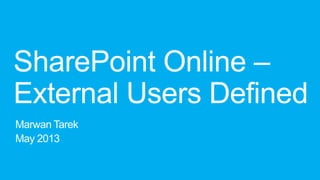
Recommended
Recommended
11 may 2015 the evolution of the public research organisations and traditio...

11 may 2015 the evolution of the public research organisations and traditio...Mohamed Larbi BEN YOUNES
More Related Content
What's hot
What's hot (20)
SharePoint 5000 Item List view Threshold Checklist and Best Practices

SharePoint 5000 Item List view Threshold Checklist and Best Practices
How to build an Intranet portal in SharePoint using out of the box features

How to build an Intranet portal in SharePoint using out of the box features
Introduction to SharePoint Information Architecture

Introduction to SharePoint Information Architecture
Project and Portfolio Management with Project Online

Project and Portfolio Management with Project Online
MindSurf 2013 - SharePoint Out of the Box Project Management

MindSurf 2013 - SharePoint Out of the Box Project Management
Don't Suck at SharePoint - Avoid the common mistakes

Don't Suck at SharePoint - Avoid the common mistakes
From SharePoint Designer to Visual Studio - Prototyping and Deploying Solutio...

From SharePoint Designer to Visual Studio - Prototyping and Deploying Solutio...
SharePoint Saturday EMEA - The Ribbon UI and Custom Actions in SharePoint 2010

SharePoint Saturday EMEA - The Ribbon UI and Custom Actions in SharePoint 2010
Viewers also liked
11 may 2015 the evolution of the public research organisations and traditio...

11 may 2015 the evolution of the public research organisations and traditio...Mohamed Larbi BEN YOUNES
Viewers also liked (20)
11 may 2015 the evolution of the public research organisations and traditio...

11 may 2015 the evolution of the public research organisations and traditio...
Re&agri 2014 - risk governance of energy transition - komendantova

Re&agri 2014 - risk governance of energy transition - komendantova
White paper tools-for_scaling_your_news_organization-1

White paper tools-for_scaling_your_news_organization-1
More from Marwan Tarek
More from Marwan Tarek (8)
Visual studio tools 4 SharePoint SharePoint Saturday Arabia

Visual studio tools 4 SharePoint SharePoint Saturday Arabia
Demystifying share point site definitions SharePoint 2007

Demystifying share point site definitions SharePoint 2007
SharePoint 2010 - The Business Collaboration Platform

SharePoint 2010 - The Business Collaboration Platform
Visual Studio Tools for SharePoint 2010 - SPS Arabia

Visual Studio Tools for SharePoint 2010 - SPS Arabia
Recently uploaded
💉💊+971581248768>> SAFE AND ORIGINAL ABORTION PILLS FOR SALE IN DUBAI AND ABUDHABI}}+971581248768
+971581248768 Mtp-Kit (500MG) Prices » Dubai [(+971581248768**)] Abortion Pills For Sale In Dubai, UAE, Mifepristone and Misoprostol Tablets Available In Dubai, UAE CONTACT DR.Maya Whatsapp +971581248768 We Have Abortion Pills / Cytotec Tablets /Mifegest Kit Available in Dubai, Sharjah, Abudhabi, Ajman, Alain, Fujairah, Ras Al Khaimah, Umm Al Quwain, UAE, Buy cytotec in Dubai +971581248768''''Abortion Pills near me DUBAI | ABU DHABI|UAE. Price of Misoprostol, Cytotec” +971581248768' Dr.DEEM ''BUY ABORTION PILLS MIFEGEST KIT, MISOPROTONE, CYTOTEC PILLS IN DUBAI, ABU DHABI,UAE'' Contact me now via What's App…… abortion Pills Cytotec also available Oman Qatar Doha Saudi Arabia Bahrain Above all, Cytotec Abortion Pills are Available In Dubai / UAE, you will be very happy to do abortion in Dubai we are providing cytotec 200mg abortion pill in Dubai, UAE. Medication abortion offers an alternative to Surgical Abortion for women in the early weeks of pregnancy. We only offer abortion pills from 1 week-6 Months. We then advise you to use surgery if its beyond 6 months. Our Abu Dhabi, Ajman, Al Ain, Dubai, Fujairah, Ras Al Khaimah (RAK), Sharjah, Umm Al Quwain (UAQ) United Arab Emirates Abortion Clinic provides the safest and most advanced techniques for providing non-surgical, medical and surgical abortion methods for early through late second trimester, including the Abortion By Pill Procedure (RU 486, Mifeprex, Mifepristone, early options French Abortion Pill), Tamoxifen, Methotrexate and Cytotec (Misoprostol). The Abu Dhabi, United Arab Emirates Abortion Clinic performs Same Day Abortion Procedure using medications that are taken on the first day of the office visit and will cause the abortion to occur generally within 4 to 6 hours (as early as 30 minutes) for patients who are 3 to 12 weeks pregnant. When Mifepristone and Misoprostol are used, 50% of patients complete in 4 to 6 hours; 75% to 80% in 12 hours; and 90% in 24 hours. We use a regimen that allows for completion without the need for surgery 99% of the time. All advanced second trimester and late term pregnancies at our Tampa clinic (17 to 24 weeks or greater) can be completed within 24 hours or less 99% of the time without the need surgery. The procedure is completed with minimal to no complications. Our Women's Health Center located in Abu Dhabi, United Arab Emirates, uses the latest medications for medical abortions (RU-486, Mifeprex, Mifegyne, Mifepristone, early options French abortion pill), Methotrexate and Cytotec (Misoprostol). The safety standards of our Abu Dhabi, United Arab Emirates Abortion Doctors remain unparalleled. They consistently maintain the lowest complication rates throughout the nation. Our Physicians and staff are always available to answer questions and care for women in one of the most difficult times in their lives. The decision to have an abortion at the Abortion Cl+971581248768>> SAFE AND ORIGINAL ABORTION PILLS FOR SALE IN DUBAI AND ABUDHA...

+971581248768>> SAFE AND ORIGINAL ABORTION PILLS FOR SALE IN DUBAI AND ABUDHA...?#DUbAI#??##{{(☎️+971_581248768%)**%*]'#abortion pills for sale in dubai@
Recently uploaded (20)
Emergent Methods: Multi-lingual narrative tracking in the news - real-time ex...

Emergent Methods: Multi-lingual narrative tracking in the news - real-time ex...
Mastering MySQL Database Architecture: Deep Dive into MySQL Shell and MySQL R...

Mastering MySQL Database Architecture: Deep Dive into MySQL Shell and MySQL R...
Exploring the Future Potential of AI-Enabled Smartphone Processors

Exploring the Future Potential of AI-Enabled Smartphone Processors
Apidays New York 2024 - The value of a flexible API Management solution for O...

Apidays New York 2024 - The value of a flexible API Management solution for O...
Cloud Frontiers: A Deep Dive into Serverless Spatial Data and FME

Cloud Frontiers: A Deep Dive into Serverless Spatial Data and FME
Why Teams call analytics are critical to your entire business

Why Teams call analytics are critical to your entire business
TrustArc Webinar - Stay Ahead of US State Data Privacy Law Developments

TrustArc Webinar - Stay Ahead of US State Data Privacy Law Developments
ICT role in 21st century education and its challenges

ICT role in 21st century education and its challenges
ProductAnonymous-April2024-WinProductDiscovery-MelissaKlemke

ProductAnonymous-April2024-WinProductDiscovery-MelissaKlemke
Axa Assurance Maroc - Insurer Innovation Award 2024

Axa Assurance Maroc - Insurer Innovation Award 2024
Strategies for Unlocking Knowledge Management in Microsoft 365 in the Copilot...

Strategies for Unlocking Knowledge Management in Microsoft 365 in the Copilot...
EMPOWERMENT TECHNOLOGY GRADE 11 QUARTER 2 REVIEWER

EMPOWERMENT TECHNOLOGY GRADE 11 QUARTER 2 REVIEWER
+971581248768>> SAFE AND ORIGINAL ABORTION PILLS FOR SALE IN DUBAI AND ABUDHA...

+971581248768>> SAFE AND ORIGINAL ABORTION PILLS FOR SALE IN DUBAI AND ABUDHA...
Apidays Singapore 2024 - Modernizing Securities Finance by Madhu Subbu

Apidays Singapore 2024 - Modernizing Securities Finance by Madhu Subbu
Apidays New York 2024 - The Good, the Bad and the Governed by David O'Neill, ...

Apidays New York 2024 - The Good, the Bad and the Governed by David O'Neill, ...
TrustArc Webinar - Unlock the Power of AI-Driven Data Discovery

TrustArc Webinar - Unlock the Power of AI-Driven Data Discovery
SharePoint Online - What is an external user
- 18. Wrap Up What is an external user What you can share Sharing options Manage shared content Sharing strategy
Editor's Notes
- Sources:What is an external user? - SharePoint Online for enterprises - Office.com http://office.microsoft.com/en-us/office365-sharepoint-online-enterprise-help/what-is-an-external-user-HA104036809.aspxShare sites or documents with people outside your organization - SharePoint Online for enterprises - Office.com http://office.microsoft.com/en-us/office365-sharepoint-online-enterprise-help/share-sites-or-documents-with-people-outside-your-organization-HA102894713.aspx?CTT=5&origin=HA104036809Share sites or documents with people outside your organization - SharePoint Online for enterprises - Office.com http://office.microsoft.com/en-us/office365-sharepoint-online-enterprise-help/share-sites-or-documents-with-people-outside-your-organization-HA102894713.aspx?CTT=5&origin=HA104036809
- External users can use Office Web Apps for viewing and editing documents. If your plan includes Office Pro Plus, they will not have the licenses to install the desktop version of Office on their own computers.External users inherit the use rights of the Office 365 customer who is inviting them to collaborate on a site.An external user can perform tasks on a site consistent with the permission level that they are assigned.External users will be able to see other types of content on sites.
- External users cannot create their own personal sites (what used to be referred to as My Sites). This means that they do not have their own SkyDrive Pro document library.External users cannot see the company-wide newsfeed. They also cannot edit their own profile, change their photo, or see aggregated tasks.External users do not add quota to the overall tenant storage pool (this is determined by licensed users only).External users cannot be an administrator for a site collection.By default, external users cannot access the Search Center and will not be able to execute searches against “everything.”
- You can share an entire site by inviting external users to sign in to your site using a Microsoft account or a Microsoft Office 365 user ID.You can share individual documents by inviting external users to sign in to your site using a Microsoft account or a Microsoft Office 365 user ID.You can send users a guest link that they can use to view individual documents on your site anonymously.
- In what sites or site collections you want external sharing enabled. You, as admin, can control this.What people in your organization will have permission to share sites or documents with external users.Who you want to invite as an external user.If you want to avoid having external users gain access to important or sensitive content on your Team site, you should create a subsite of your Team site that has unique permissions, and then share only that subsite with external users.
- If you’ve shared an entire site with a user, then that user will be able to log in to the site and function like a full member of the site. They will be able to browse, search for, view, and edit content (depending on which permission group you assign them to). They will be able to do things like see the names of other site users in the People Picker or view document metadata. External users will also appear in the People Picker as site users. This means that other people who use your site could grant different permissions to these users than you initially granted when you shared the site with them. Be sure you know the identity of external users before you invite them to your site.If you share documents using anonymous guest links, then it is possible for invitation recipients to share those guest links with others, who could use them to view content. Do not use guest links to share documents that are sensitive. If you want to minimize the risk that someone might share an anonymous link, share a document by requiring sign-in instead.When considering if and how you want to share content externally, think about the following:To whom do you want to grant access to content on your Team site and any subsites, and what do you want them to be able to do?To whom in your organization do you want to grant permission to share content externally?Is there content you want to ensure is never available to be viewed by people external to your organization?
- See who has access to a specific site or documentYou can also use the Share command to quickly see the list of people a document has been shared with.Do one of the following:To see who has access to a site, click Share at the top right of the page, and then click the link after Shared with in the Share dialog box to view a list of people who have access to the site.To see who has access to a document, folder, or Document Set, select the item in the document library, and then flick Shared With on the Files tab. TOP OF PAGEWithdraw invitationsIf you want to withdraw an invitation you have sent to an external user, you can revoke the invitation before it is accepted.Go to the site on which you want to withdraw an invitation.Go to Settings > Site Settings.Under Users and Permissions, click Access requests and invitations.Under External User Invitations, find the person you would like to uninvited to the site and click Open Menu.In the properties window, click Withdraw.If the external user has already accepted an invitation, and you want to remove them from your site, you can do so by removing them from the SharePoint permissions group to which you assigned them. The person in your organization who has permissions as the Office 365 admin or SharePoint Online admin may also remove them from the list of users for your environment. For more information, see the articles listed in the Manage external sharing section.
