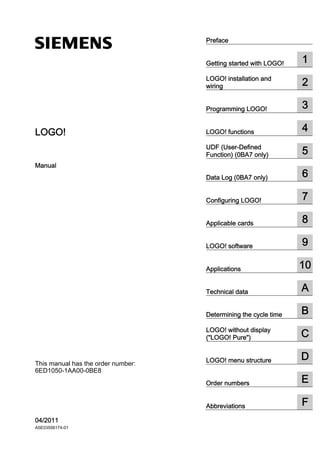
Manual logo 0 ba5 port ma_ind1
- 1. LOGO! ___________________ ___________________ ___________________ ___________________ ___________________ ___________________ ___________________ ___________________ ___________________ ___________________ ___________________ ___________________ ___________________ ___________________ ___________________ ___________________ ___________________ LOGO! Manual This manual has the order number: 6ED1050-1AA00-0BE8 04/2011 A5E03556174-01 Preface Getting started with LOGO! 1 LOGO! installation and wiring 2 Programming LOGO! 3 LOGO! functions 4 UDF (User-Defined Function) (0BA7 only) 5 Data Log (0BA7 only) 6 Configuring LOGO! 7 Applicable cards 8 LOGO! software 9 Applications 10 Technical data A Determining the cycle time B LOGO! without display (LOGO! Pure) C LOGO! menu structure D Order numbers E Abbreviations F
- 2. Legal information Legal information Warning notice system This manual contains notices you have to observe in order to ensure your personal safety, as well as to prevent damage to property. The notices referring to your personal safety are highlighted in the manual by a safety alert symbol, notices referring only to property damage have no safety alert symbol. These notices shown below are graded according to the degree of danger. DANGER indicates that death or severe personal injury will result if proper precautions are not taken. WARNING indicates that death or severe personal injury may result if proper precautions are not taken. CAUTION with a safety alert symbol, indicates that minor personal injury can result if proper precautions are not taken. CAUTION without a safety alert symbol, indicates that property damage can result if proper precautions are not taken. NOTICE indicates that an unintended result or situation can occur if the corresponding information is not taken into account. If more than one degree of danger is present, the warning notice representing the highest degree of danger will be used. A notice warning of injury to persons with a safety alert symbol may also include a warning relating to property damage. Qualified Personnel The product/system described in this documentation may be operated only by personnel qualified for the specific task in accordance with the relevant documentation for the specific task, in particular its warning notices and safety instructions. Qualified personnel are those who, based on their training and experience, are capable of identifying risks and avoiding potential hazards when working with these products/systems. Proper use of Siemens products Note the following: WARNING Siemens products may only be used for the applications described in the catalog and in the relevant technical documentation. If products and components from other manufacturers are used, these must be recommended or approved by Siemens. Proper transport, storage, installation, assembly, commissioning, operation and maintenance are required to ensure that the products operate safely and without any problems. The permissible ambient conditions must be adhered to. The information in the relevant documentation must be observed. Trademarks All names identified by ® are registered trademarks of the Siemens AG. The remaining trademarks in this publication may be trademarks whose use by third parties for their own purposes could violate the rights of the owner. Disclaimer of Liability We have reviewed the contents of this publication to ensure consistency with the hardware and software described. Since variance cannot be precluded entirely, we cannot guarantee full consistency. However, the information in this publication is reviewed regularly and any necessary corrections are included in subsequent editions. Siemens AG Industry Sector Postfach 48 48 90026 NÜRNBERG GERMANY A5E03556174-01 Ⓟ 05/2011 Copyright © Siemens AG 2011. Technical data subject to change 이 기기는 업무용(A급) 전자파 적합기기로서 판매자 또는 사용자는 이 점을 주의하시기 바라며 가정 외의 지역에서 사용하는 것을 목적으로 합니다.
- 3. LOGO! Manual, 04/2011, A5E03556174-01 3 Preface We thank you for purchasing LOGO! and congratulate you on your decision. With LOGO! you have acquired a logic module that meets the stringent quality requirements of ISO 9001. LOGO! can be used in many fields of applications. Due to its high functionality and easy operation, LOGO! offers you the utmost efficiency for almost any application. Purpose of this manual This LOGO! manual provides you with information about the creation of circuit programs, about the installation and use of LOGO! 0BA6 Base Modules, LOGO! 0BA7 Base Modules with more enhanced features, the LOGO! TD (Text Display), and LOGO! expansion modules, and about their compatibility with the previous 0BA0-0BA5 versions (0BAx are the last four characters of the order number of the Base Modules and differentiate the device series). LOGO!'s place in information technology The wiring information in your LOGO! manual is also found in the LOGO! Product Info included with all devices. For further information on programming the LOGO! on your PC, refer to the Online Help for LOGO!Soft Comfort. LOGO!Soft Comfort is LOGO! programming software for PCs. It runs under Windows® (including Windows XP® and Windows 7®), Linux®, and Mac OS X®. It helps you to get started with LOGO! and to write, test, print out and archive your programs, independent of the LOGO!. Guide The manual is divided into the following chapters: ● Getting started with LOGO! ● LOGO! installation and wiring ● Programming LOGO! ● LOGO! functions ● UDF (User-Defined Function) ● Data Log ● Configuring LOGO! ● Applicable cards ● LOGO! software ● Applications The manual also includes appendices A - F, which follow the chapters.
- 4. Preface LOGO! 4 Manual, 04/2011, A5E03556174-01 Note Some chapters/sections in this manual specifically relate to the LOGO! 0BA7 devices. For easy identification, the names of these chapters/sections end with (0BA7 only). Valid range of this manual The manual applies to devices of series 0BA6 and 0BA7. New features of the LOGO! 0BA7 device series The following features are new for the LOGO! 0BA7 devices: ● New LOGO! Base Modules with an Ethernet interface and SD card slot Two new LOGO! versions LOGO! 12/24RCE and LOGO! 230RCE, each with an RJ45 socket for Ethernet connection and an SD card slot, are commercially available. ● Support of network communications LOGO! 0BA7 supports SIMATIC S7 communication across 10/100 Mbit/s TCP/IP Ethernet. A LOGO! 0BA7 can establish a maximum of eight S7 communication connections with other SIMATIC devices across Ethernet. Those SIMATIC devices include 0BA7 devices, SIMATIC S7 PLCs with Ethernet capability, and a SIMATIC HMI that supports Ethernet communication with networked S7 PLCs. Additionally, a LOGO! 0BA7 can support a maximum of one Ethernet connection with a PC with LOGO!Soft Comfort V7.0 installed. ● Use of Ethernet for LOGO! 0BA7 ↔ PC communication Communication between a LOGO! 0BA7 and a PC takes place only on an Ethernet network. ● SD card support LOGO! 0BA7 supports standard SD (Secure Digital) cards that support FAT12, FAT16, or FAT32 file system format. You can store and copy-protect a circuit program, with or without the data log of process data, from a LOGO! 0BA7 to an SD card, or copy a circuit program from the card to a LOGO! 0BA7. Note LOGO! 0BA7 only supports SD cards with a maximum memory capacity of 8 GB and a maximum data transfer speed of 48Mbits/s or 6MB/s (Class 6). ● New menu commands LOGO! 0BA7 provides you with two new main menu commands respectively for network communication configuration and error diagnostics. Additionally, LOGO! 0BA7 provides a new menu command for configuration of the LOGO! start screen. ● Ability to transfer I/O status information from a LOGO! 0BA7 to PC LOGO! 0BA7 supports transfer of I/O status data to the connected PC. You can view the I/O status information from LOGO!Soft Comfort. LOGO!Soft Comfort can save the I/O status information to a .CSV file on your PC.
- 5. Preface LOGO! Manual, 04/2011, A5E03556174-01 5 ● Support of configuration of elements connected to UDFs (User-Defined Functions) LOGO!Soft Comfort V7.0 provides a new circuit program editor - the UDF editor. Circuit programs created in the UDF editor can be saved as individual UDF blocks for use in an existing or a new circuit program in LOGO!Soft Comfort. A UDF block is a preconfigured circuit program that you create. If the circuit program in your LOGO! 0BA7 contains a UDF block, you can edit the elements connected to this UDF block. ● Support of data logging You can configure the Data Log function only from LOGO!Soft Comfort V7.0. The Data Log is used to record actual values of digital and analog I/O, digital and analog flags, and function blocks. If the circuit program in the LOGO! 0BA7 contains the Data Log block, you can configure the elements connected to it from the LOGO! 0BA7. You can select to store the data log either in the LOGO! 0BA7 or on an SD card. You can also save the data log to a .CSV file on your PC and open it with Microsoft Excel or with a text editor. ● Extended real-time clock backup time LOGO! 0BA7 has a built-in real-time clock that supports a typical backup time of 20 days. ● More connectors and memory space for the creation of the circuit program Four new connectors that represent network digital inputs/outputs and network analog inputs/outputs are available in a LOGO! 0BA7 if you have previously configured them from LOGO!Soft Comfort V7.0. In addition, you can now have up to 16 analog flags, 64 open connectors, 32 shift register bits, and a maximum program memory of 8400 bytes for up to 400 function blocks in you circuit program. ● New special function blocks Five new special function blocks are available: Astronomical Clock, Stopwatch, Analog Filter, Max/Min, and Average Value. New features of the LOGO! 0BA6 device series The following features were new for the LOGO! 0BA6 devices: ● A new expansion module named LOGO! AM2 RTD is commercially available. The module is equipped with two analog inputs for connection to PT100 and/or PT1000 sensors with the default temperature coefficient of α = 0.003850 for both sensor types. The LOGO! AM2 PT100 expansion module, however, only supports PT100 sensors. ● The LOGO! AM2 RTD module can automatically recognize the sensor type. It is thus unnecessary for you to make any configuration or setting to achieve this. ● Two new LOGO! versions LOGO! 24C and LOGO! 24Co (each with a built-in real-time clock) are commercially available. ● The LOGO! TD (Text Display) provides an additional display device for messages, and contains four cursor keys and four functions keys that can be used in the circuit program. ● An additional password protection function is available in the LOGO! TD (version ES4 or later) and can only be enabled when the LOGO! TD is used together with a LOGO! Base Module (version ES4 or later). ● The new LOGO! Battery Card and the LOGO! Combined Memory/Battery Card provide up to two years of backup time for the real–time clock. The new LOGO! Memory Card and the Combined Memory/Battery Card provide 32 Kbytes memory space.
- 6. Preface LOGO! 6 Manual, 04/2011, A5E03556174-01 ● Additional optional analog inputs and fast digital inputs are available on some of the LOGO! 0BA6 Base Modules. ● LOGO! 0BA6 configuration menus can be displayed in one of ten supported languages. You have a configuration choice to specify the language for LOGO! menus. ● New instruction blocks are available: Pulse Width Modulator (PWM), Mathematic Instruction, and Mathematic Instruction Error Detection. ● Message texts can tick on and off the display; can include bar graphs, can switch between two character sets, and can be displayed on either the LOGO! onboard display, the LOGO! TD, or both. Full editing capabilities are available from LOGO!Soft Comfort; editing from the LOGO! Basic is limited to simple text. See topic Compatibility (Page 38) for further details. ● A modem interface between a PC and LOGO! 0BA6 Base Module is supported, and is configurable only from LOGO!Soft Comfort. LOGO! 0BA6 supports the following modems: – INSYS Modem 336 4 1 – INSYS Modem 56K small INT 2.0 You can also use other modems with LOGO! 0BA6 provided that these modems meet the requirements specified in the Connecting modems (0BA6 only) (Page 61) topic. ● USB PC cable between a PC and LOGO! Base Module is available as an option. ● Modem cable between a modem and LOGO! Base Module is available as an option. ● This series supports 0/4–20 mA for the AM2 AQ analog outputs. ● You can now have up to 200 program blocks in your circuit program. Additional differences compared to previous devices 0BA6 versus device series 0BA0 to 0BA5 ● Extended set of reference parameters for function blocks ● Enhancements to up/down counter, hours counter, yearly timer and analog watchdog instruction blocks 0BA7 versus devices series 0BA0 to 0BA6 ● Extended set of reference parameters for function blocks ● Enhancements to message text and weekly timer blocks ● Increase in the number of shift register function blocks LOGO! TD (version ES5 and later) versus LOGO! TD (version ES4 and earlier) The ES5 and later versions of the LOGO! TD come with a LOGO! TD cable cover. You can use it to cover the TD cable connector on the left side of the LOGO! Base Module. For more information about the LOGO! TD cable cover, refer to the Product Information supplied with your LOGO! TD. For more detailed information about the compatibility between different device series , refer to the topic Compatibility (Page 38).
- 7. Preface LOGO! Manual, 04/2011, A5E03556174-01 7 Additional support Additional support is available on the Siemens website: Siemens LOGO! website (http://www.siemens.com/logo)
- 8. Preface LOGO! 8 Manual, 04/2011, A5E03556174-01
- 9. LOGO! Manual, 04/2011, A5E03556174-01 9 Table of contents Preface ...................................................................................................................................................... 3 1 Getting started with LOGO!...................................................................................................................... 13 2 LOGO! installation and wiring .................................................................................................................. 29 2.1 Modular LOGO! setup..................................................................................................................32 2.1.1 Maximum LOGO! network setup (0BA7 only)..............................................................................32 2.1.2 Maximum setup with expansion and communication modules....................................................34 2.1.3 Setup with different voltage classes ............................................................................................36 2.1.4 Compatibility.................................................................................................................................38 2.2 Installing/removing LOGO!...........................................................................................................39 2.2.1 DIN rail mounting .........................................................................................................................40 2.2.2 Wall-mounting ..............................................................................................................................43 2.2.3 Mounting the LOGO! TD..............................................................................................................45 2.2.4 Labeling LOGO! ...........................................................................................................................45 2.3 Wiring LOGO!...............................................................................................................................46 2.3.1 Connecting the power supply.......................................................................................................46 2.3.2 Connecting the LOGO! TD power supply ....................................................................................48 2.3.3 Connecting LOGO! inputs............................................................................................................49 2.3.4 Connecting outputs......................................................................................................................56 2.3.5 Connecting the EIB bus ...............................................................................................................58 2.3.6 Connecting the AS interface bus .................................................................................................59 2.3.7 Connecting modems (0BA6 only) ................................................................................................61 2.3.8 Connecting the Ethernet interface (0BA7 only) ...........................................................................62 2.4 Putting into operation...................................................................................................................63 2.4.1 Switching the LOGO!/Power On ..................................................................................................63 2.4.2 Putting a CM EIB/KNX into operation..........................................................................................66 2.4.3 Operating states...........................................................................................................................67 3 Programming LOGO!............................................................................................................................... 69 3.1 Connectors...................................................................................................................................70 3.2 EIB inputs/outputs........................................................................................................................73 3.3 Blocks and block numbers...........................................................................................................74 3.4 From circuit diagram to LOGO! program .....................................................................................76 3.5 The four golden rules for operating LOGO! .................................................................................79 3.6 Overview of LOGO! menus..........................................................................................................81 3.7 Writing and starting the circuit program.......................................................................................83 3.7.1 Selecting programming mode......................................................................................................83 3.7.2 The first circuit program ...............................................................................................................85 3.7.3 Circuit program input....................................................................................................................86 3.7.4 Assigning a circuit program name................................................................................................90 3.7.5 Password for circuit program protection ......................................................................................91
- 10. Table of contents LOGO! 10 Manual, 04/2011, A5E03556174-01 3.7.6 Switching LOGO! to RUN mode ................................................................................................. 97 3.7.7 Second circuit program ............................................................................................................. 100 3.7.8 Deleting a block......................................................................................................................... 105 3.7.9 Deleting block groups................................................................................................................ 106 3.7.10 Correcting programming errors................................................................................................. 107 3.7.11 Selecting analog output values for RUN/STOP transition ........................................................ 107 3.7.12 Defining the type of analog outputs .......................................................................................... 109 3.7.13 Deleting the circuit program and password............................................................................... 110 3.7.14 Summertime/wintertime conversion.......................................................................................... 111 3.7.15 Synchronization......................................................................................................................... 116 3.8 Configuring additional functions for LOGO! (0BA7 only) .......................................................... 118 3.8.1 Configuring network settings..................................................................................................... 119 3.8.2 Configuring a UDF (User-Defined Function)............................................................................. 120 3.8.3 Configuring the Data Log .......................................................................................................... 121 3.8.4 Viewing network inputs/outputs ................................................................................................ 121 3.8.5 Changing LOGO! to normal/slave mode................................................................................... 123 3.8.6 Diagnosing errors from LOGO! ................................................................................................. 128 3.9 Memory space and circuit program size ................................................................................... 130 4 LOGO! functions.................................................................................................................................... 137 4.1 Constants and connectors - Co ................................................................................................ 138 4.2 Basic functions list - GF ............................................................................................................ 142 4.2.1 AND........................................................................................................................................... 143 4.2.2 AND with edge evaluation......................................................................................................... 144 4.2.3 NAND (not AND)....................................................................................................................... 145 4.2.4 NAND with edge evaluation ...................................................................................................... 146 4.2.5 OR............................................................................................................................................. 147 4.2.6 NOR (not OR) ........................................................................................................................... 148 4.2.7 XOR (exclusive OR).................................................................................................................. 149 4.2.8 NOT (Negation, Inverter)........................................................................................................... 149 4.3 Special Functions...................................................................................................................... 150 4.3.1 Designation of the inputs........................................................................................................... 150 4.3.2 Time response .......................................................................................................................... 151 4.3.3 Backup of the real-time clock.................................................................................................... 152 4.3.4 Retentivity.................................................................................................................................. 153 4.3.5 Parameter protection................................................................................................................. 153 4.3.6 Calculating the gain and offset of analog values ...................................................................... 154 4.4 Special functions list - SF.......................................................................................................... 156 4.4.1 On-delay.................................................................................................................................... 160 4.4.2 Off-delay.................................................................................................................................... 164 4.4.3 On-/Off-delay............................................................................................................................. 166 4.4.4 Retentive on-delay .................................................................................................................... 168 4.4.5 Wiping relay (pulse output) ....................................................................................................... 170 4.4.6 Edge triggered wiping relay....................................................................................................... 172 4.4.7 Asynchronous pulse generator ................................................................................................. 175 4.4.8 Random generator .................................................................................................................... 177 4.4.9 Stairway lighting switch............................................................................................................. 179 4.4.10 Multiple function switch ............................................................................................................. 182 4.4.11 Weekly timer ............................................................................................................................. 185 4.4.12 Yearly timer ............................................................................................................................... 190
- 11. Table of contents LOGO! Manual, 04/2011, A5E03556174-01 11 4.4.13 Astronomical clock (0BA7 only) .................................................................................................195 4.4.14 Stopwatch (0BA7 only) ..............................................................................................................198 4.4.15 Up/down counter........................................................................................................................201 4.4.16 Hours counter.............................................................................................................................205 4.4.17 Threshold trigger........................................................................................................................210 4.4.18 Analog threshold trigger.............................................................................................................213 4.4.19 Analog differential trigger...........................................................................................................216 4.4.20 Analog comparator.....................................................................................................................218 4.4.21 Analog watchdog .......................................................................................................................223 4.4.22 Analog amplifier .........................................................................................................................226 4.4.23 Latching relay.............................................................................................................................228 4.4.24 Pulse relay .................................................................................................................................229 4.4.25 Message texts............................................................................................................................231 4.4.26 Softkey .......................................................................................................................................243 4.4.27 Shift register...............................................................................................................................245 4.4.28 Analog multiplexer .....................................................................................................................248 4.4.29 Analog Ramp .............................................................................................................................251 4.4.30 PI controller................................................................................................................................256 4.4.31 Pulse Width Modulator (PWM)...................................................................................................261 4.4.32 Mathematic instruction...............................................................................................................265 4.4.33 Mathematic instruction error detection.......................................................................................268 4.4.34 Analog filter (0BA7 only) ............................................................................................................271 4.4.35 Max/Min (0BA7 only)..................................................................................................................273 4.4.36 Average value (0BA7 only) ........................................................................................................276 5 UDF (User-Defined Function) (0BA7 only)............................................................................................. 279 6 Data Log (0BA7 only) ............................................................................................................................ 285 7 Configuring LOGO!................................................................................................................................ 287 7.1 Selecting parameter assignment mode .....................................................................................288 7.1.1 Parameters.................................................................................................................................290 7.1.2 Selecting the parameters...........................................................................................................291 7.1.3 Modifying parameters ................................................................................................................292 7.2 Setting the default values for LOGO!.........................................................................................294 7.2.1 Setting the time of day and date (LOGO! ... C)..........................................................................295 7.2.2 Setting the display contrast and backlight choice......................................................................296 7.2.3 Setting the menu language........................................................................................................298 7.2.4 Setting the number of AIs in the LOGO! Basic ..........................................................................299 7.2.5 Setting the start screen..............................................................................................................300 8 Applicable cards .................................................................................................................................... 303 8.1 Security function (CopyProtect) .................................................................................................305 8.2 Inserting and removing the card from LOGO!............................................................................307 8.3 Copying data from LOGO! to the card .......................................................................................309 8.4 Copying data from the card to LOGO!.......................................................................................311 9 LOGO! software..................................................................................................................................... 313 9.1 LOGO! software .........................................................................................................................313 9.2 Connecting LOGO! to a PC .......................................................................................................315
- 12. Table of contents LOGO! 12 Manual, 04/2011, A5E03556174-01 10 Applications ........................................................................................................................................... 317 A Technical data ....................................................................................................................................... 319 A.1 General technical data .............................................................................................................. 319 A.2 Technical data: LOGO! 230... ................................................................................................... 321 A.3 Technical data: LOGO! DM8 230R and LOGO! DM16 230R ................................................... 324 A.4 Technical data: LOGO! 24... ..................................................................................................... 326 A.5 Technical data: LOGO! DM8 24 and LOGO! DM16 24 ............................................................ 328 A.6 Technical data: LOGO! 24RC... ................................................................................................ 330 A.7 Technical data: LOGO! DM8 24R and LOGO! DM16 24R ....................................................... 332 A.8 Technical data: LOGO! 12/24... LOGO! DM8 12/24R .............................................................. 334 A.9 Switching capacity/service life of the relay outputs................................................................... 337 A.10 Technical data: LOGO! AM2..................................................................................................... 338 A.11 Technical data: LOGO! AM2 PT100 ......................................................................................... 339 A.12 Technical data: LOGO! AM2 RTD ............................................................................................ 340 A.13 Technical data: LOGO! AM2 AQ............................................................................................... 341 A.14 Technical data: CM EIB/KNX.................................................................................................... 342 A.15 Technical data: CM AS Interface .............................................................................................. 343 A.16 Technical data: LOGO!Power 12 V........................................................................................... 344 A.17 Technical data: LOGO!Power 24 V........................................................................................... 345 A.18 Technical data: LOGO! Contact 24/230.................................................................................... 346 A.19 Technical data: LOGO! TD (Text Display) ................................................................................ 347 A.20 Technical data: Battery information for LOGO! battery cards................................................... 348 B Determining the cycle time..................................................................................................................... 349 C LOGO! without display (LOGO! Pure) ................................................................................................. 351 D LOGO! menu structure .......................................................................................................................... 353 D.1 LOGO! Basic ............................................................................................................................. 353 D.2 LOGO! TD ................................................................................................................................. 359 E Order numbers....................................................................................................................................... 363 F Abbreviations......................................................................................................................................... 365 Index...................................................................................................................................................... 367
- 13. LOGO! Manual, 04/2011, A5E03556174-01 13 Getting started with LOGO! 1 Here's LOGO! LOGO! is a universal logic module made by Siemens that integrates: ● Controls ● Operator and display panel with background lighting ● Power supply ● Interface for expansion modules ● Interface for cards or cables, according to the device series: – If 0BA6, interface for a memory card, battery card, combined memory/battery card, LOGO! PC cable or USB PC cable – If 0BA7, interface for an SD card ● Interface for an optional text display (TD) module ● Pre-configured standard functions, for example, on- and off-delays, pulse relay and softkey ● Timers ● Digital and analog flags ● Inputs and outputs, according to the device type LOGO! 0BA7 additionally integrates the following components: ● Interface for Ethernet communication ● PE terminal for connecting to earth ground ● Two LEDs for indicating Ethernet communication status What LOGO! can do for you LOGO! offers solutions for domestic and installation engineering applications such as stairway lighting, external lighting, sun blinds, shutters, shop window lighting and more; switch cabinet engineering, as well as for mechanical and apparatus engineering such as gate control systems, air-conditioning systems, and rainwater pumps. LOGO! can also be implemented for special control systems in conservatories or greenhouses, for control signal processing and, by connecting a communication module such as an AS-i module, for distributed local controlling of machines and processes. Special versions without operator panel and display unit are available for series production applications in small machine, apparatus, switching cabinet and installation engineering.
- 14. Getting started with LOGO! LOGO! 14 Manual, 04/2011, A5E03556174-01 Which devices are available? LOGO! Base Modules are available in two voltage classes: ● Class 1 ≤ 24 V, i.e. 12 V DC, 24 V DC, 24 V AC ● Class 2 24 V, i.e. 115...240 V AC/DC LOGO! Base Modules are available in two versions: ● LOGO! Basic (version with display): 8 inputs and 4 outputs ● LOGO! Pure (version without display): 8 inputs and 4 outputs Each version is integrated into four (if 0BA6) or six (if 0BA7) subunits, is equipped with an expansion interface and LOGO! TD interface and provides 39 (if 0BA6) or 44 (if 0BA7) pre- configured standard and special function blocks for the creation of your circuit program. Note The LOGO! 0BA7 Base Modules currently released are only the LOGO! Basic version. Which expansion modules are available? ● LOGO! digital modules DM8... are available for operation with 12 V DC, 24 V AC/DC and 115...240 V AC/DC, and are equipped with four inputs and four outputs. ● LOGO! digital modules DM16... are available for operation with 24 V DC and 115...240 V AC/DC, and are equipped with eight inputs and eight outputs. ● LOGO! analog modules are available for operation with 24 V DC and some with 12 V DC, depending on the specific module. Each is equipped with two analog inputs, two PT100 inputs, two PT100/PT1000 inputs (either PT100 or PT1000 or one of each), or two analog outputs. The digital/analog modules are integrated in two or four subunits. Each one is equipped with two expansion interfaces for connecting additional modules. Which display modules are available? ● LOGO! Basic ● LOGO! TD
- 15. Getting started with LOGO! LOGO! Manual, 04/2011, A5E03556174-01 15 Features of the LOGO! TD The LOGO! TD is available beginning with the 0BA6 series. It provides an additional display that is wider than the LOGO! Basic. It has four function keys that you can program in your circuit program as inputs. Like the LOGO! Basic, it has four cursor keys, an ESC key and an OK key that you can also program in your circuit program and use for navigation on the LOGO! TD. You can create and download a power-up screen for the LOGO! TD from LOGO!Soft Comfort. This screen displays briefly when you initially power on the LOGO! TD. You can also upload the power-up screen from the LOGO! TD to LOGO!Soft Comfort. The menus for the LOGO! TD are shown in Appendix section D.2. You configure the settings for the LOGO! TD independently from the LOGO! Basic. The settings can be different. Which communication modules are available? ● LOGO! communication module (CM) AS-Interface, which is described in more detail in a separate documentation. The communication module has four virtual inputs and outputs, and acts as an interface between an AS-Interface system and a LOGO! system. The module enables four data bits to be transferred from the LOGO! Base Module to the AS-Interface system and vice versa. ● LOGO! communication module (CM) EIB/KNX, which is described in more detail in a separate documentation. CM EIB/KNX is a communication module (CM) for connecting the LOGO! to the EIB. As an interface to EIB, CM EIB/KNX makes it possible to communicate with other EIB devices. To do this, you store a configuration in the CM EIB/KNX that specifies the inputs/outputs of the LOGO! to the EIB bus that are to be mapped. You can interconnect the corresponding inputs/outputs using LOGO! functions. It's your choice The various LOGO! Base Modules, expansion modules, LOGO! TD and communication modules offer you a highly flexible and adaptive system to suit your specific tasks. The LOGO! system offers you many solutions such as for small domestic installations, simple automation tasks, and even complex engineering tasks involving its integration into a bus system (e.g. communication module AS-Interface).
- 16. Getting started with LOGO! LOGO! 16 Manual, 04/2011, A5E03556174-01 Note The LOGO! Base Module may only be equipped with expansion modules of the same voltage class. Mechanical encoding pins in the housing prevent you from connecting devices of a different voltage class. Exception: The interface on the left side of an analog module or communication module is galvanically isolated. This type of expansion module can therefore be connected to devices of a different voltage class (Page 36). A LOGO! TD, if used, can be connected to only one LOGO! Base Module. Each LOGO! Base Module supports the following connections for the creation of the circuit program, regardless of the number of connected modules: • Digital inputs I1 to I24 • Analog inputs AI1 to AI8 • Digital outputs Q1 to Q16 • Analog outputs AQ1 to AQ2 • Digital flag blocks M1 to M27: – M8: Startup flag – M25: Backlight flag: LOGO! onboard display – M26: Backlight flag: LOGO! TD – M27: Message text character set flag • Analog flag blocks: dependent upon the device series – 0BA6: AM1 to AM6 – 0BA7: AM1 to AM16 • Shift register bits: dependent upon the device series – 0BA6: S1 to S8 – 0BA7: S1.1 to S4.8 (32 shift register bits) • 4 cursor keys • Blank outputs: dependent upon the device series – 0BA6: X1 to X16 – 0BA7: X1 to X64 LOGO! 0BA7 additionally supports display of the following network digital/analog inputs and outputs if you have previously configured them in the circuit program in LOGO!Soft Comfort V7.0 and downloaded the program to the 0BA7 device: • 64 network digital inputs: NI1 to NI64 • 32 network analog inputs: NAI1 to NAI32 • 64 network digital outputs: NQ1 to NQ64 • 16 network analog outputs: NAQ1 to NAQ16
- 17. Getting started with LOGO! LOGO! Manual, 04/2011, A5E03556174-01 17 The LOGO! structure Rx/Tx LINK Rx/Tx LINK ① Power supply ② Inputs ③ Outputs ④ PE terminal, for connecting to earth ground ⑤ RJ45 socket, for connection to Ethernet (10/100 Mbit/s) ⑥ Ethernet communication status LEDs ⑦ SD card slot with cap ⑧ LCD ⑨ Control panel ⑩ LOGO! TD cable connector ⑪ Expansion interface ⑫ Mechanical coding sockets
- 18. Getting started with LOGO! LOGO! 18 Manual, 04/2011, A5E03556174-01 ① Power supply ② Inputs ③ Outputs ④ Module slot with cap ⑤ Control panel (not for RCo) ⑥ LCD (not for RCo) ⑦ LOGO! TD cable connector ⑧ Expansion interface ⑨ Mechanical coding sockets
- 19. Getting started with LOGO! LOGO! Manual, 04/2011, A5E03556174-01 19 ① Power supply ② Inputs ③ Outputs ④ RUN/STOP LED ⑤ Expansion interface ⑥ Mechanical coding pins ⑦ Mechanical coding sockets ⑧ Slide
- 20. Getting started with LOGO! LOGO! 20 Manual, 04/2011, A5E03556174-01 ① Power supply ② Inputs ③ Outputs ④ RUN/STOP LED ⑤ Expansion interface ⑥ Mechanical coding pins ⑦ Mechanical coding sockets ⑧ Slide LOGO! AM2 ① Power supply ② Inputs ③ RUN/STOP LED ④ Expansion interface ⑤ Mechanical coding pins ⑥ Mechanical coding sockets ⑦ Slide ⑧ PE terminal, for connecting to earth ground and the shielding of analog measuring cables
- 21. Getting started with LOGO! LOGO! Manual, 04/2011, A5E03556174-01 21 LOGO! AM2 AQ (0 ... 10 V DC or 0/4 ... 20 mA) ① Power supply ② Outputs ③ RUN/STOP LED ④ Expansion interface ⑤ Mechanical coding pins ⑥ Mechanical coding sockets ⑦ Slide ⑧ PE terminal, for connecting to earth ground LOGO! CM EIB/KNX ① Power supply ② EIB bus connection ③ RUN/STOP LED ④ LED for status display of EIB/KNX ⑤ Expansion interface ⑥ Mechanical coding pins ⑦ Mechanical coding sockets ⑧ Slide ⑨ Programming button
- 22. Getting started with LOGO! LOGO! 22 Manual, 04/2011, A5E03556174-01 LOGO! TD s ① Communication interface ② Power supply The LOGO! TD includes a wider display area than the LOGO! onboard display. It includes four programmable cursor keys, four programmable function keys, and an ESC and an OK key. You use the included LOGO! TD cable to connect from the communication interface on the right side of the LOGO! TD to the corresponding interface on the left side of the LOGO! Base Module. How to identify LOGO! The LOGO! identifier informs you of various properties: ● 12/24: 12/24 V DC version ● 230: 115...240 V AC/DC version ● R: Relay outputs (without R: solid-state outputs) ● C: Integrated real-time clock ● E: Ethernet interface ● o: Version without display (LOGO! Pure) ● DM: Digital module ● AM: Analog module ● CM: Communication module (e.g. EIB/KNX module) ● TD: Text Display
- 23. Getting started with LOGO! LOGO! Manual, 04/2011, A5E03556174-01 23 Symbols Version with display unit is equipped with 8 inputs, 4 outputs and 1 Ethernet interface Version with display unit is equipped with 8 inputs and 4 outputs Version without display unit is equipped with 8 inputs and 4 outputs The digital module is equipped with 4 digital inputs and 4 digital outputs The digital module is equipped with 8 digital inputs and 8 digital outputs The analog module is equipped with 2 analog inputs or 2 analog outputs, according to the device type The communication module (CM); for example, AS Interface is equipped with 4 virtual inputs and 4 virtual outputs s The LOGO! TD
- 24. Getting started with LOGO! LOGO! 24 Manual, 04/2011, A5E03556174-01 Versions The following LOGO! versions are available: Symbol Designation Supply voltage Inputs Outputs Properties LOGO! 12/24RCE 12/24V DC 8 digital 1) 4 relays (10 A) (0BA7) LOGO! 230RCE 115 ... 240 V AC/DC 8 digital 4 relays (10A) LOGO! 12/24RC 12/24 V DC 8 digital 1) 4 relays (10 A) LOGO! 24 24 V DC 8 digital 1) 4 solid state 24V / 0.3A no clock LOGO! 24C 24 V DC 8 digital 1) 4 solid state 24V / 0.3A LOGO! 24RC 3) 24 V AC/ 24 V DC 8 digital 4 relays (10A) LOGO! 230RC 2) 115 ... 240 V AC/DC 8 digital 4 relays (10A) LOGO! 12/24RCo 12/24 V DC 8 digital 1) 4 relays (10A) no display unit no keyboard LOGO! 24o 24 V DC 8 digital 1) 4 solid state 24 V / 0.3A no display unit no keyboard no clock LOGO! 24Co 24 V DC 8 digital 1) 4 solid state 24 V / 0.3A no display unit no keyboard LOGO! 24RCo 3) 24 V AC / 24 V DC 8 digital 4 relays (10A) no display unit no keyboard LOGO! 230RCo 2) 115 ... 240 V AC/DC 8 digital 4 relays (10A) no display unit no keyboard 1) Of those can be used alternatively: 4 analog inputs (0 ... 10V) and 4 fast digital inputs. 2) 230 V AC versions: Two groups consisting of 4 inputs each. Each input within a group must be connected to the same phase. It is possible to interconnect groups with a different phase. 3) The digital inputs can be operated with P or N action.
- 25. Getting started with LOGO! LOGO! Manual, 04/2011, A5E03556174-01 25 Expansion modules The following expansion modules can be connected to LOGO!: Symbol Name Power supply Inputs Outputs LOGO! DM8 12/24R 12/24 V DC 4 digital 4 relays (5A) LOGO! DM8 24 24 V DC 4 digital 4 solid state 24V / 0.3A LOGO! DM8 24R 3) 24 V AC/DC 4 digital 4 relays (5A) LOGO! DM8 230R 115 ... 240 V AC/DC 4 digital 1) 4 relays (5A) LOGO! DM16 24 24 V DC 8 digital 8 solid state 24V / 0.3A LOGO! DM16 24R 24 V DC 8 digital 8 relays (5A) LOGO! DM16 230R 115 ... 240 V AC/DC 8 digital 4) 8 relays (5A) LOGO! AM2 12/24 V DC 2 analog 0 ... 10V or 0/4 ... 20mA 2) None LOGO! AM2 PT100 12/24 V DC 2 PT100 6) -50 degrees C to +200 degrees C None LOGO! AM2 RTD 12/24 V DC 2 PT100 or 2 PT1000 or 1 PT100 plus 1 PT1000 6) -50 degrees C to +200 degrees C None LOGO! AM2 AQ 24 V DC None 2 analog 0 ... 10 V DC or 0/4...20mA 5) 1) Different phases are not allowed within the inputs. 2) 0 ... 10 V, 0/4 ... 20 mA can be connected optionally. 3) Digital inputs can be operated either with P or with N action. 4) Two groups consisting of 4 inputs each. Each input within a group must be connected to the same phase. It is possible to interconnect groups with a different phase. 5) 0 ... 10 V, 0/4 ... 20 mA can be connected optionally. The 0/4 ... 20 mA current output is only possible with the LOGO! 0BA6 Base Module. 6) Sensors supported by the LOGO! AM2 RTD module are the PT100 and PT1000 sensors with a default temperature coefficient α of 0.003850.
- 26. Getting started with LOGO! LOGO! 26 Manual, 04/2011, A5E03556174-01 Communication modules The following communication modules can be connected to LOGO!: Symbol Name Power supply Inputs Outputs LOGO! CM AS Interface 30 V DC the next four inputs after the physical inputs of LOGO! (ln ... ln+3) the next four outputs after the physical outputs of LOGO! (Qn ... Qn+3) LOGO! CM EIB/KNX 24 V AC/DC max. 16 virtual digital inputs (I); max. 8 virtual analog inputs (AI) max. 12 virtual digital outputs (Q); max. 2 virtual analog outputs (AQ) Text Display Module The following LOGO! TD module is available: Symbol Name Supply voltage Display s LOGO! TD 24 V AC/DC 12 V DC LCD (128 x 64) 4-row display
- 27. Getting started with LOGO! LOGO! Manual, 04/2011, A5E03556174-01 27 Certification and approvals LOGO! is certified to cULus and FM. ● cULus Haz. Loc. Underwriters Laboratories Inc. (UL) to - UL 508 (Industrial Control Equipment) - CSA C22.2 No. 142 (Process Control Equipment) - UL 1604 (Hazardous Location) - CSA-213 (Hazardous Location) APPROVED for use in Class I, Division 2, Group A, B, C, D Tx Class I, Zone 2, Group IIC Tx ● FM Approval Factory Mutual Research (FM) to Approval Standard Class Number 3611, 3600, 3810 APPROVED for use in Class I, Division 2, Group A, B, C, D Tx Class I, Zone 2, Group IIC Tx Note You will find current approvals on the rating plate of the relevant module. LOGO! is issued with the CE Certificate of Conformity. It is compliant with IEC 60730-1 and IEC 61131-2 and interference-proof to EN 55011, Limit Class B. Marine certification has been requested. ● ABS (American Bureau of Shipping) ● BV (Bureau Veritas) ● DNV (Det Norske Veritas) ● GL (Germanischer Lloyd) ● LRS (Lloyds Register of Shipping) ● Class NK (Nippon Kaiji Kyokai) LOGO! modules are therefore suitable for use in industrial and residential areas. Use in Class I, Division 2, Group A, B, C and D locations or in non-hazardous locations is supported. ID for Australia Our products carrying the label shown at the side are compliant with AS/NZS 2064:1997 (Class A) standard.
- 28. Getting started with LOGO! LOGO! 28 Manual, 04/2011, A5E03556174-01 ID for Korea Our products carrying the label shown at the side are compliant with Korean standards. WARNING Risk of death, personal injury or property damage can occur if you do not follow safety precautions for hazardous locations. In potentially explosive atmospheres, do not disconnect connectors when the system is in RUN. Always switch off the power supply to LOGO! and its components before you disconnect any connectors or components. Substitution of components can impair suitability for Class I, Division 2 locations. Combinations of equipment are subject to investigation by the local authority having jurisdiction at the time of the installation. Recycling and Disposal LOGO! units can be fully recycled, due to their low-pollutant equipment. Contact a certified electronic waste disposal center for environmentally acceptable recycling and disposal of your old devices.
- 29. LOGO! Manual, 04/2011, A5E03556174-01 29 LOGO! installation and wiring 2 General guidelines Please note the following guidelines for installing and wiring your LOGO!: ● Always ensure that the wiring of your LOGO! is compliant with current rules and standards. Also, conform with all national and regional regulations when you install and operate the devices. For information on standards and regulations that apply to your specific case, contact your local authorities. ● Always switch off power before you wire or install/remove a module. ● Always use cables with appropriate conductor cross-sections for the relevant current. You can wire LOGO! with cable conductor cross-sections (Page 46) from 1.5 mm2 to 2.5 mm2. ● Do not exceed the screw torque of the terminals. The maximum torque is: 0.5 Nm. ● Keep the cabling as short as possible. If longer cables are necessary, you should use shielded versions. You should always route your cables in pairs: i.e. one neutral conductor plus one phase conductor or signal line. ● Always keep separate: – The AC wiring – High-voltage DC circuits with high-frequency switching cycles – Low-voltage signal wiring – The EIB bus cable may also be laid in parallel to other signal lines ● Ensure that the wires are installed with appropriate strain relief. ● Provide a suitable lightning surge arrester for cables installed in hazardous areas. ● Do not connect an external power supply in parallel to the output load of a DC output. This could develop a reverse current at the output if you have not installed a diode or similar barrier device. ● Reliable functioning of the equipment is only ensured with certified components! Note LOGO! devices may only be installed and wired by skilled personnel who are familiar with and follow general engineering rules and relevant regulations and standards.
- 30. LOGO! installation and wiring LOGO! 30 Manual, 04/2011, A5E03556174-01 What you must note when installing LOGO! is designed for fixed and enclosed installation in the housing or the control cabinet. WARNING Attempts to install or wire LOGO! or related equipment with power applied could cause electric shock or faulty operation of the equipment. Failure to disable all power to LOGO! and related equipment during installation or removal procedures could result in death or serious injury to personnel, and/or damage to equipment. Always follow appropriate safety precautions and ensure that power to LOGO! is disabled before attempting to install or remove LOGO! or related equipment. Modules of a LOGO! are open facilities. This means that you must install LOGO! only in a housing or cabinet. Allow access to the housings or cabinets only with the use of a key or a tool and only by authorized or approved personnel. It is permissible to operate LOGO! from the front at any time. Safety of electronic control equipment Introduction The notes below apply regardless of the type or manufacturer of the electronic control. Reliability Maximum reliability of LOGO! devices and components is achieved by implementing extensive and cost-effective measures during development and manufacture. This includes the following: ● Use of high-quality components ● Design of all circuits for worst-case scenarios ● Systematic and computer-aided testing of all components ● Burn-in of all large-scale integrated circuits (for example, processors, memory and so on) ● Prevention of static charge when handling MOS ICs ● Visual checks at different stages of manufacture ● Continuous heat-run test at elevated ambient temperature over a period of several days ● Careful computer-controlled final testing ● Statistical evaluation of all returned systems and components to enable the immediate initiation of suitable corrective measures ● Monitoring of major control components, using online tests (cyclic interrupt for the CPU, etc.) These measures are referred to as basic measures.
- 31. LOGO! installation and wiring LOGO! Manual, 04/2011, A5E03556174-01 31 Carrying out tests You must ensure safety in your plant. Before finally commissioning a system, carry out complete functional testing as well as all the necessary safety testing. Also, test for any predictable faults that can occur. This means that you will avoid any danger to the plant or to people during operation. Risks In all cases where the occurrence of failures can result in material damage or injury to persons, take special measures to enhance the safety of the installation - and the application. System-specific and special regulations exist for such applications. Follow these regulations exactly when installing the control system (for example, VDE 0116 for burner control systems). For electronic control equipment with a safety function, the measures that you must take to prevent or rectify faults are based on the risks involved in the installation. Beyond a certain degree of hazard the basic measures mentioned above are not sufficient and you must take additional safety measures for the controller. Important information Follow the instructions in the operating manual exactly. Incorrect handling can render measures intended to prevent dangerous faults ineffective, or generate additional sources of danger.
- 32. LOGO! installation and wiring 2.1 Modular LOGO! setup LOGO! 32 Manual, 04/2011, A5E03556174-01 2.1 Modular LOGO! setup 2.1.1 Maximum LOGO! network setup (0BA7 only) Maximum LOGO! 0BA7 network setup LOGO! 0BA7 supports SIMATIC S7 communication via 10/100 Mbit/s TCP/IP Ethernet. A LOGO! 0BA7 device can support a maximum of 8+1 network connections as described below: ● 8: A maximum of eight TCP/IP-based S7 communication connections with the following devices: – Additional LOGO! 0BA7 devices – SIMATIC S7 PLCs with Ethernet functionality – A maximum of one SIMATIC HMI that supports Ethernet communication with networked S7 PLCs ● 1: A maximum of one TCP/IP Ethernet connection between a LOGO! Base Module and a PC with LOGO!Soft Comfort V7.0 installed Note You can only construct a LOGO! 0BA7 network topology using LOGO!Soft Comfort V7.0.
- 33. LOGO! installation and wiring 2.1 Modular LOGO! setup LOGO! Manual, 04/2011, A5E03556174-01 33 A typical LOGO! 0BA7 network setup is shown below: ① Physical Ethernet connections ② Logical connection for communication between LOGO! and PC (by TCP/IP-based Ethernet) ③ Logical connections for S7 communication between SIMATIC devices (with S7 protocol over TCP/IP)
- 34. LOGO! installation and wiring 2.1 Modular LOGO! setup LOGO! 34 Manual, 04/2011, A5E03556174-01 2.1.2 Maximum setup with expansion and communication modules LOGO! supports a maximum of 24 digital inputs, 8 analog inputs, 16 digital outputs, and 2 analog outputs (Page 13). You can achieve the maximum setup in different ways as shown below: Maximum setup of a LOGO! with analog inputs onboard - four in use LOGO! Base Module, 4 digital modules and 3 analog modules (example) Maximum setup of a LOGO! with analog inputs onboard - two in use LOGO! Base Module, 4 digital modules and 4 analog modules (example) Maximum setup of a LOGO! without analog inputs onboard (LOGO! 24 RC/RCo, LOGO! 230RC/RCo, and LOGO! 230RCE) LOGO! Base Module, 4 digital modules and 5 analog modules (example) For LOGO! 12/24RCE, LOGO! 12/24 RC/RCo, LOGO! 24/24o, LOGO! 24C/24Co modules, you can configure whether the module uses two or four of the four possible analog inputs. AI inputs are numbered consecutively depending on how many you configure the LOGO! Base Module to use. If you configure two inputs, they are numbered AI1 and AI2, and correspond to the I7 and I8 input terminals. Subsequent AI expansions modules would begin numbering at AI3. If you configure four inputs, they are numbered AI1, AI2, AI3, and AI4, and correspond to I7, I8, I1, and I2 in that order. Subsequent AI expansions modules would begin numbering at AI5. See topics Constants and connectors - Co (Page 138) and Setting the number of AIs in the LOGO! Basic (Page 299).
- 35. LOGO! installation and wiring 2.1 Modular LOGO! setup LOGO! Manual, 04/2011, A5E03556174-01 35 High-speed/optimal communication performance For optimal and high-speed communication performance between the LOGO! Base Module and the various modules, we recommend that you install the digital modules first, then the analog modules (examples above). (The special function PI controller is an exception: the AI used for the value PV should be on the LOGO! Base Module or an analog input module adjacent to the LOGO! Base Module). Siemens recommends that you position the CM AS Interface on the far right. (If the AS Interface voltage fails, communication between the LOGO! system and expansion modules that are arranged to the right of the LOGO! CM AS Interface expansion module is interrupted). The LOGO! TD module is installed separately. You connect it to the LOGO! Base Module with the included LOGO! TD cable. Note CM EIB/KNX must always be installed as the last module on the right of LOGO!. No further interface modules may be connected to the CM EIB/KNX.
- 36. LOGO! installation and wiring 2.1 Modular LOGO! setup LOGO! 36 Manual, 04/2011, A5E03556174-01 2.1.3 Setup with different voltage classes Rules Digital modules can only be directly connected to devices of the same voltage class. You can connect analog and communication modules to devices of any voltage class. You can replace two similar DM8 expansion modules by one appropriate DM16 expansion module (and vice versa) without having to change the circuit program. Note Two DM8 12/24R can be replaced by one DM16 24R only if operated with a power supply of 24 V DC. Two DM8 24R can be replaced by one DM16 24R only if operated with DC and P action. Overview: Connecting an expansion module to the LOGO! Base Module In the following tables, X means that the connection is possible; - means that the connection is not possible. LOGO! Base Module Expansion modules DM8 12/24R, DM16 24R DM8 24, DM16 24 DM 8 24R DM8 230R, DM16 230R AM2, AM2 PT100, AM2 RTD, AM2 AQ CM LOGO! 12/24RCE x x x - x x LOGO! 230RCE - - - x x x LOGO! 12/24RC x x x - x x LOGO! 24 x x x - x x LOGO! 24C x x x - x x LOGO! 24RC x x x - x x LOGO! 230RC - - - x x x LOGO! 12/24RCo x x x - x x LOGO! 24o x x x - x x LOGO! 24Co x x x - x x LOGO! 24RCo x x x - x x LOGO! 230RCo - - - x x x
- 37. LOGO! installation and wiring 2.1 Modular LOGO! setup LOGO! Manual, 04/2011, A5E03556174-01 37 Overview: Connecting an additional expansion module to an expansion module Expansion module Additional expansion modules DM8 12/24R, DM16 24R DM8 24, DM16 24 DM8 24R DM8 230R, DM16 230R AM2, AM2 PT100, AM2 RTD, AM2 AQ CM DM8 12/24R, DM16 24R x x x - x x DM8 24, DM16 24 x x x - x x DM8 24 R x x x - x x DM8 230R, DM16 230R - - - x x x AM2, AM2 PT100, AM2 RTD, AM2 AQ x x x - x x CM AS Interface x x x - x x CM EIB/KNX - - - - - -
- 38. LOGO! installation and wiring 2.1 Modular LOGO! setup LOGO! 38 Manual, 04/2011, A5E03556174-01 2.1.4 Compatibility The LOGO! TD module can only be used with equipment series 0BA6 or 0BA7. The ES7 version of the LOGO! TD provides new menu commands for network communication and error diagnostics that specifically relate to the LOGO! 0BA7 device. The ES7 LOGO! TD additionally provides a Card menu as in the LOGO! Base Module for copying the circuit program between the LOGO! 0BA7 and an SD card. The LOGO! TD (version ES7) is fully compatible with LOGO! 0BA7. The LOGO! TD (version ES6 or earlier) is fully compatible with LOGO! 0BA6. You can use an ES7 LOGO! TD with a LOGO! 0BA6, but the new ES7 functions for LOGO! 0BA7 will not be applicable. You can use an ES6 or earlier version of the LOGO! TD with a LOGO! 0BA7, but you will not have the new functions for LOGO! 0BA7. You will only have the functions that were available for LOGO! 0BA6. You cannot edit message texts from the LOGO! Base Module that contain any of the following parameters: ● Par ● Time ● Date ● EnTime ● EnDate You can only edit such message texts from LOGO!Soft Comfort. When using the LOGO! AM2 AQ analog module with equipment series 0BA4 or 0BA5, the functions are limited to the ones available on this equipment. You cannot use the module with equipment series 0BA3 or earlier. All other expansion modules are completely compatible with the LOGO! Base Modules of equipment series 0BA3, 0BA4, 0BA5, 0BA6, and 0BA7.
- 39. LOGO! installation and wiring 2.2 Installing/removing LOGO! LOGO! Manual, 04/2011, A5E03556174-01 39 2.2 Installing/removing LOGO! Dimensions The LOGO! installation dimensions are compliant with DIN 43880. LOGO! can be snap-mounted to 35 mm DIN rails to EN 50022 or on the wall. LOGO! width: ● LOGO! TD has a width of 128.2 mm, which corresponds to 8 subunits ● LOGO! 0BA6 Base Modules have a width of 72 mm, which corresponds to 4 subunits. LOGO! 0BA7 Base Modules have a width of 107 mm, which corresponds to 6 subunits. ● LOGO! expansion modules have a width of 36 mm or 72 mm (DM16...), which corresponds to 2 or 4 subunits Note The figures below show you an example of the installation and removal of a LOGO! 230RCE/LOGO!230RC and a digital module. The measures shown apply to all other LOGO! Base Module versions and expansion modules. WARNING Always switch off power before you remove or insert an expansion module.
- 40. LOGO! installation and wiring 2.2 Installing/removing LOGO! LOGO! 40 Manual, 04/2011, A5E03556174-01 2.2.1 DIN rail mounting Mounting How to mount a LOGO! Base Module and a digital module onto a DIN rail: 1. Hook the LOGO! Base Module onto the rail. 2. Push down the lower end to snap it on. The mounting interlock at the rear must engage. 3. On the right side of the LOGO! Base Module/LOGO! expansion module, remove the connector cap. 4. Place the digital module onto the DIN rail on the right-hand side of the LOGO! Base Module.
- 41. LOGO! installation and wiring 2.2 Installing/removing LOGO! LOGO! Manual, 04/2011, A5E03556174-01 41 5. Slide the digital module towards the left until it contacts the LOGO! Base Module. 6. Using a screwdriver, push the interlock to the left. In its end position the slide interlock engages in the LOGO! Base Module. Repeat the digital module steps to mount further expansion modules. Note The expansion interface on the last expansion module must be covered.
- 42. LOGO! installation and wiring 2.2 Installing/removing LOGO! LOGO! 42 Manual, 04/2011, A5E03556174-01 Removal To remove LOGO!: ....... if you have installed only one LOGO! Base Module: 1. Insert a screwdriver into the eyelet at the bottom of the slide interlock and move the latch downward. 2. Swing the LOGO! Base Module off the DIN rail. ....... if you have connected at least one expansion module to the LOGO! Base Module: 1. Using a screwdriver, push the integrated slide interlock to the right. 2. Slide the expansion module off towards the right. 3. Insert a screwdriver into the eyelet at the bottom of the slide interlock and lever it downward. 4. Swing the expansion module off the profile rail.
- 43. LOGO! installation and wiring 2.2 Installing/removing LOGO! LOGO! Manual, 04/2011, A5E03556174-01 43 Repeat steps 1 to 4 for all other expansion modules. Note If you have connected more than one expansion module, it is advisable to start removal with the last module at the right-hand side. Make sure the slide interlock of the module to be installed/removed is not engaged in the next module. 2.2.2 Wall-mounting For wall-mounting, first slide the mounting slides on the rear side of the devices towards the outside. You can now wall-mount LOGO! by means of two mounting slides and two Ø M4 screws (tightening torque 0.8 to 1.2 Nm).
- 44. LOGO! installation and wiring 2.2 Installing/removing LOGO! LOGO! 44 Manual, 04/2011, A5E03556174-01 Drilling template for wall-mounting Before you can wall-mount LOGO!, you need to drill holes using the template shown below: All dimensions in mm Bore hole for Ø M4 screw, tightening torque 0.8 to 1.2 Nm ①LOGO! Base Module ② LOGO! expansion modules, DM8 ..., AM... ③ LOGO! expansion modules, DM16 ...
- 45. LOGO! installation and wiring 2.2 Installing/removing LOGO! LOGO! Manual, 04/2011, A5E03556174-01 45 2.2.3 Mounting the LOGO! TD To prepare the mounting surface for the optional LOGO! TD and mount it, follow these steps: 1. Cut a 119.5 mm x 78.5 mm (tolerance: +0.5 mm) hole in the mounting surface. 2. Place the included gasket on the frontplate of the LOGO! TD. 3. Fit the LOGO! TD into the cutout you made in the mounting surface. 4. Attach the mounting brackets (included) to the LOGO! TD. 5. Tighten the mounting screws on the mounting brackets to 0.2 Nm torque to secure the LOGO! TD. ① Mounting brackets ② Mounting screws ③ Gasket ④ Cabinet door or control panel (Thickness: 1.5 to 4 mm) You can then use the included cable to connect the LOGO! TD to the LOGO! Base Module up to a distance of 2.5 meters. You can extend this distance to up to ten meters by using a standard Sub-D cable together with the LOGO! TD cable. 2.2.4 Labeling LOGO! The gray rectangular areas on the LOGO! modules are intended for labeling. In the case of expansion modules, you can use the gray areas for labeling the inputs and outputs, for example. In this connection, you can enter a delta factor of +8 for the inputs or +4 for the outputs if the LOGO! Base Module already has 8 inputs or 4 outputs.
- 46. LOGO! installation and wiring 2.3 Wiring LOGO! LOGO! 46 Manual, 04/2011, A5E03556174-01 2.3 Wiring LOGO! Wire LOGO! using a screwdriver with a 3-mm blade. You do not need wire ferrules for the terminals. You can use conductors with cross-sections of up to the following thicknesses: ● 1 x 2.5 mm2 ● 2 x 1.5 mm2 for each second terminal chamber Tightening torque: 0.4...0.5 Nm or 3...4 in-lbs. Note Always cover the terminals after you have completed the installation. To protect LOGO! adequately from impermissible contact to live parts, comply with local standards. 2.3.1 Connecting the power supply The 230-V versions of LOGO! are suitable for operation with rated voltages of 115 V AC/DC and 240 V AC/DC. The LOGO! 24-V and 12-V versions can be operated with a 24 VDC, 24 V AC or 12 V DC power supply. For information on permissible voltage tolerances, line frequencies and power consumption, refer to the installation instructions in the Product Information supplied with your device and to the technical data in Appendix A. The CM EIB/KNX has been designed as a communication module for the LOGO! controller and must be supplied with a mains voltage of 24 V AC/DC. The AS Interface bus requires a special AS Interface power supply (30 V DC) that enables simultaneous transmission of data and power for the encoders via a single line. The LOGO! TD must be supplied with a voltage of 12 V DC or 24 V AC/DC. CAUTION Expansion modules DM8 230R and DM16 230R must be operated with the same type of power supply (DC or AC) as for the connected 230-V version of the LOGO! Base Module. The same supply output +/- on DC power supplies or N/L on AC power supplies must connect to the same phase on both the expansion module DM8/16 230R and the connected LOGO! 230 .... Failure to follow the instructions could result in personal injury. Note A power failure might cause an additional edge triggering signal at the special functions. The stored data will be from the last uninterrupted cycle.
- 47. LOGO! installation and wiring 2.3 Wiring LOGO! LOGO! Manual, 04/2011, A5E03556174-01 47 Connecting LOGO! To connect LOGO! to the power supply: Note LOGO! is a double-insulated switchgear. For LOGO! 0BA6, you do not need to connect an equipment grounding conductor. For LOGO! 0BA7, however, you must connect its PE terminal to earth ground. Circuit protection with AC voltage To suppress voltage peaks on the power supply lines, you can install a metal oxide varistor (MOV). Make sure the operating voltage of the varistor (MOV) used lies at least 20 % above the rated voltage (for example S10K275). Circuit protection with DC voltage To suppress voltage peaks on the power supply lines, please install a protection device. DEHN (order number: 918 402) is recommended.
- 48. LOGO! installation and wiring 2.3 Wiring LOGO! LOGO! 48 Manual, 04/2011, A5E03556174-01 2.3.2 Connecting the LOGO! TD power supply The LOGO! TD must be connected to an external power supply that supplies a voltage of 12 V DC or 24 V AC/DC. A power connector is included with the LOGO! TD. ① Power supply ② Communication interface The power connection is non-polar. If you connect a DC power supply to the LOGO! TD, you can connect the positive supply wire or negative supply wire to either the left or right side. Note Siemens recommends that you protect the LOGO! TD with a 0.5 A safety fuse on the power supply.
- 49. LOGO! installation and wiring 2.3 Wiring LOGO! LOGO! Manual, 04/2011, A5E03556174-01 49 2.3.3 Connecting LOGO! inputs Requirements At the inputs you connect sensor elements such as: momentary pushbuttons, switches, light barriers, daylight control switches etc. Sensor characteristics for LOGO! LOGO! 12/24RCE LOGO! 12/24RC LOGO! 12/24RCo LOGO! 24/24o LOGO! 24C/24Co LOGO! DM8 12/24R LOGO! DM8 24 I3 ... I6 I1,I2,I7,I8 I3 ... I6 I1,I2,I7,I8 I1 ... I8 I1 ... I8 Signal status 0 Input current 5 V DC 0.85 mA 5 V DC 0.05 mA 5 V DC 0.85 mA 5 V DC 0.05 mA 5 V DC 0.85 mA 5 V DC 0.85 mA Signal status 1 Input current 8.5 V DC 1.5 mA 8.5 V DC 0.1 mA 12 V DC 2 mA 12 V DC 0.15 mA 8.5 V DC 1.5 mA 12 V DC 2 mA LOGO! 24RC (AC) LOGO! 24RCo (AC) LOGO! DM8 24R (AC) LOGO! 24RC (DC) LOGO! 24RCo (DC) LOGO! DM8 24R (DC) LOGO! 230RCE (AC) LOGO! 230RC (AC) LOGO! 230RCo (AC) LOGO! DM8 230R (AC) LOGO!230RCE (DC) LOGO! 230RC (DC) LOGO! 230RCo (DC) LOGO! DM8 230R (DC) Signal status 0 Input current 5 V AC 1.0 mA 5 V DC 1.0 mA 40 V AC 0.03 mA 30 V DC 0.03 mA Signal status 1 Input current 12 V AC 2.5 mA 12 V DC 2.5 mA 79 V AC 0.08 mA 79 V DC 0.08 mA LOGO! DM16 24R LOGO! DM16 24 LOGO! DM16 230R (AC) LOGO! DM16 230R (DC) Signal status 0 Input current 5 V DC 1.0 mA 5 V DC 1.0 mA 40 V AC 0.05 mA 30 V DC 0.05 mA Signal status 1 Input current 12 V DC 2.0 mA 12 V DC 2.0 mA 79 V AC 0.08 mA 79 V DC 0.08 mA Note The digital inputs of LOGO! 230RCE/230RC/230RCo and of expansion module DM16 230R are divided into two groups, each consisting of four inputs. Within the same group, all inputs must be operated on the same phase. Different phases are only possible between the groups. Example: I1 to I4 on phase L1, I5 to I8 on phase L2. The inputs of the LOGO! DM8 230R must not be connected to different phases.
- 50. LOGO! installation and wiring 2.3 Wiring LOGO! LOGO! 50 Manual, 04/2011, A5E03556174-01 Sensor connections Connecting glow lamps and 2-wire proximity switches (Bero) to LOGO! 230RCE/230RC/230RCo or LOGO! DM8 230R (AC) and LOGO! DM16 230R (AC) The figure below shows how you connect a switch with a glow lamp to LOGO! The current that flows through the glow lamp allows LOGO! to detect a 1 signal even though the switch contact is not closed. If, however, you use a switch the glow lamp of which is fitted with a power supply, this response does not occur. Take into account the quiescent current of any 2-wire proximity switches used. The level of the quiescent current of some 2-wire proximity switches is high enough to trigger a logical 1 signal at the LOGO! input. You should therefore compare the quiescent current of the proximity switches with the technical data of inputs (Page 319). Remedy To suppress this response, use an X capacitor rated at 100 nF and 2.5 kV. In a destructive situation, this type of capacitor safely disconnects. You must choose the voltage level for which the capacitor is rated such that it is not destroyed in the case of overvoltage! At 230 V AC, the voltage between N and an input I(n) must not be greater than 40 V to guarantee a 0 signal. You can connect approximately ten glow lamps to the capacitor. Restrictions Signal status transitions 0 → 1 / 1 → 0: After a 0 to 1 or 1 to 0 transition, the signal must remain constant at the input at least for the duration of one program cycle, so that LOGO! can detect the new signal status. The program execution time is determined by the size of the circuit program. The appendix Determining the cycle time (Page 349) contains a benchmark test routine that you can use to determine the current scan cycle time.
- 51. LOGO! installation and wiring 2.3 Wiring LOGO! LOGO! Manual, 04/2011, A5E03556174-01 51 Special features of LOGO! 12/24RCE/RC/RCo, LOGO! 24/24o and LOGO! 24C/24Co Fast digital inputs: I3, I4, I5 and I6: These versions are also equipped with fast digital inputs (up/down counters, threshold triggers). The restrictions mentioned earlier do not apply to these fast digital inputs. Note The fast digital inputs I3, I4, I5 and I6 are the same as in the previous versions 0BA0 to 0BA5; therefore, a circuit program that is written in these versions can be transferred to the 0BA6 or 0BA7 devices with the programming software LOGO!Soft Comfort, without any changes to these features. In contrast to this, you need to modify circuit programs written for a LOGO!...L version (fast digital inputs I11-I12). The fast digital inputs have increased from 2 kHz to 5 kHz with the 0BA6 series. Expansion modules do not have fast digital inputs. Analog inputs: I1 and I2, I7 and I8: The inputs I1, I2, I7 and I8 of LOGO! versions 12/24RCE/RC/RCo, 24/24o and 24C/24Co can be used as either digital inputs or analog inputs. The input mode is defined in the LOGO! circuit program. The inputs I1, I2, I7 and I8 provide digital inputs, and the inputs AI3, AI4, AI1 and AI2 provide analog inputs, as described in the topic Constants and connectors - Co (Page 138). AI3 corresponds to the input terminal I1; AI4 corresponds to I2; AI1 corresponds to I7; AI2 corresponds to I8. The use of AI3 and AI4 is optional. You configure your LOGO! to use either two or four analog inputs as described in topic Setting the number of AIs in the LOGO! Basic (Page 299) in Section 5.2.4. When using inputs I1, I2, I7 and I8 as analog inputs, only the range from 0 to 10 V DC is available. Connecting a potentiometer to inputs I1, I2, I7 and I8 To allow you to achieve 10 V as the maximum value when you completely turn the potentiometer once, you must connect a series resistor on the potentiometer's input side regardless of the input voltage (see figure below). We suggest the following sizes of potentiometers and associated series resistors: Voltage Potentiometer Series Resistor 12 V 5 kΩ - 24 V 5 k Ω 6.6 k Ω When using a potentiometer and 10 V input voltage as the maximum value, you must ensure that with a connected input voltage of 24 V, 14 V must release via the series resistor so that a maximum of 10 V are supplied when you turn the potentiometer one full rotation. With a voltage of 12 V, this can be neglected. Note The LOGO! AM2 expansion module provides additional analog inputs. The LOGO! AM2 PT100 expansion module provides PT100 inputs. Always use twisted and shielded cables for analog signals, and keep these as short as possible.
- 52. LOGO! installation and wiring 2.3 Wiring LOGO! LOGO! 52 Manual, 04/2011, A5E03556174-01 Sensor connections To connect sensors to LOGO! : LOGO! 12/24.... and LOGO! 24... The inputs of these devices are not isolated and therefore require a common reference potential (chassis ground). With LOGO! 12/24RCE/RC/RCo, LOGO! 24/24o and LOGO! 24C/24Co modules, you can tap analog signals between the supply voltage and chassis ground (* = series resistor (6.6 kΩ) at 24 V DC). LOGO! 230.... The inputs of these devices are arranged in two groups, each consisting of four inputs. Different phases are only possible between blocks, but not within the blocks. WARNING Current safety regulations (VDE 0110, ... and IEC 61131-2, ... as well as cULus) do not permit the connection of different phases to an AC input group (I1 to I4 or I5 to I8) or to the inputs of a digital module.
- 53. LOGO! installation and wiring 2.3 Wiring LOGO! LOGO! Manual, 04/2011, A5E03556174-01 53 LOGO! AM2 The illustration above shows an example of four-wire current measurement and two-wire voltage measurement. Connecting a two-wire sensor to the LOGO! AM2 Wire up the two-wire sensor's connecting wires as follows: 1. Connect the sensor's output to connection U (0 ... 10 V voltage measurement) or to connection I (0/4 ... 20 mA current measurement) of the AM2 module. 2. Connect the plus connector on the sensor to the 24 V supply voltage (L+). 3. Connect the ground connection of the current output M (on the right side of the sensor, as shown in the figure above) to the corresponding M input (M1 or M2) on the AM2 module.
- 54. LOGO! installation and wiring 2.3 Wiring LOGO! LOGO! 54 Manual, 04/2011, A5E03556174-01 LOGO! AM2 PT100 You can connect a maximum of two 2-wire or 3-wire PT100 sensors or one 2-wire plus one 3-wire PT100 sensor to the module. Note that the sensor type supported by the module is only PT100 with the default temperature coefficient of α= 0.003850. For a 2-wire connection, you need to short-circuit terminals M1+ and IC1 or M2+ and IC2. Errors caused by the ohmic resistance of the measuring line are not compensated for this type of connection. A line resistance of 1 Ω is proportional to measuring error of +2.5 °C. A 3-wire technique suppresses the influence of the cable length (ohmic resistance) on the result of the measurement.
- 55. LOGO! installation and wiring 2.3 Wiring LOGO! LOGO! Manual, 04/2011, A5E03556174-01 55 LOGO! AM2 RTD You can connect a maximum of two PT100 sensors or two PT1000 or one PT100 plus one PT1000 sensor in a 2-wire or 3-wire connection or in a mixed use of 2-wire and 3-wire connection to the module. Note that the sensor type supported by the module is only PT100 or PT1000 with the default temperature coefficient of α= 0.003850. For a 2-wire connection, you need to short-circuit terminals M1+ and IC1 or M2+ and IC2. Errors caused by the ohmic resistance of the measuring line are not compensated for this type of connection. If a PT100 sensor is connected, a line resistance of 1 Ω is proportional to measuring error of +2.5 °C; if a PT1000 sensor is connected, a line resistance of 1 Ω is proportional to measuring error of +0.25 °C. A 3-wire technique suppresses the influence of the cable length (ohmic resistance) on the result of the measurement. Note Fluctuating analog values are due to screening on the connecting wire from the analog valuator device to the analog AM2 / AM2 PT100 / AM2 RTD LOGO! expansion module (encoder wire) that has either been mounted incorrectly or not at all. To avoid fluctuating analog values when using these expansion modules, proceed as follows: • Use only shielded encoder wires. • Shorten the encoder wire as much a possible. The encoder wire must not be more than 10 meters long. • Clamp the encoder wire on one side only and clamp it only to the PE terminal on the AM2 / AM2 PT100 / AM2 AQ / AM2 RTD expansion module. • Connect ground on the encoder supply to the PE terminal on the expansion module. • Avoid operating the LOGO! AM2 PT100 or LOGO! AM2 RTD expansion module with a power supply that is not grounded (potential-free). If you cannot avoid this, connect the negative output/ground output on the power supply to the shielding on the resistance thermometer's measuring wires.
- 56. LOGO! installation and wiring 2.3 Wiring LOGO! LOGO! 56 Manual, 04/2011, A5E03556174-01 2.3.4 Connecting outputs LOGO! ...R... The LOGO! ...R... version is equipped with relay outputs. The potential of the relay contacts is isolated from the power supply and the inputs. Requirements for relay outputs You can connect various loads to the outputs; e.g., lamps, fluorescent lamps, motors, contactor relays, etc. For information on the properties required for the loads connected to LOGO! ...R..., refer to the technical data (Page 319). Connecting This is how you connect the load to LOGO! ...R... : LOGO! with solid-state outputs LOGO! versions with solid-state outputs can be identified by the fact that the letter R is missing from their type name. The outputs are short circuit-proof and overload-proof. An auxiliary load voltage supply is not necessary, because LOGO! supplies the load voltage. Requirements for solid-state outputs The load connected to LOGO! must have the following characteristics: ● The maximum switched current is 0.3 A per output.
- 57. LOGO! installation and wiring 2.3 Wiring LOGO! LOGO! Manual, 04/2011, A5E03556174-01 57 Connecting This is how you connect the load to a LOGO! with solid-state outputs: LOGO! AM2 AQ V1, V2: 0 ... 10 V DC R1: = 5 kΩ I1, I2: 0/4 ... 20 mA R2: = 250 Ω R2 0 ... 10 V 0/4 ... 20mA R1 ① Earth ② DIN rail The illustration above shows an example of how to connect the voltage or current load.
- 58. LOGO! installation and wiring 2.3 Wiring LOGO! LOGO! 58 Manual, 04/2011, A5E03556174-01 2.3.5 Connecting the EIB bus The connection is carried out via the two-pole screw terminal (+ and -). Only the red-black core pair is used, the white-yellow core pair is not connected. Press the button Prog ↓ to switch the CM EIB/KNX to programming mode. Note The button Prog ↓ should not be pressed too firmly. If the bus connection is OK, the LED lights up green. In programming mode, the LED lights up orange. Networking on the EIB bus The CM EIB/KNX takes over the communication between LOGO! and EIB and makes communication available via EIB inputs/outputs. The application of the CM EIB/KNX fills the complete LOGO! process image; that is, inputs or outputs which are not occupied on LOGO! can be occupied on the EIB. Note For detailed information about the networking of LOGO! on the EIB bus please refer to the LOGO! CM EIB/KNX documentation, in particular the Micro Automation Set 8.
- 59. LOGO! installation and wiring 2.3 Wiring LOGO! LOGO! Manual, 04/2011, A5E03556174-01 59 2.3.6 Connecting the AS interface bus To set the address of the module on the AS interface bus, you need an addressing unit. Valid addresses are in the range of 1 to 31. Use each address once only. You can set the address on the AS interface bus before or after installation. If the installed module is addressed via the address socket, the AS-Interface voltage must be disconnected beforehand. This is necessary for safety reasons. Networking on the AS interface bus To make the connection to the AS interface bus, you need a communications-capable LOGO! variant: ● LOGO! Base Module + CM AS-I. To be able to send data across the AS interface bus to LOGO! and to receive data from it in the same way, you also need: ● an AS interface power supply and ● an AS interface master (e.g. an S7-200 with a CP243-2 or a DP/AS-I Link 20 E). LOGO! can only be accepted as a slave on the AS interface bus. This means that it is not possible to directly exchange data between two LOGO! devices. Data is always exchanged across the AS interface master. WARNING The AS-Interface and LOGO! systems must never be connected together electrically! Use safe isolation according to IEC 61131-2, EN 50178, UL 508, CSA C22.2 No. 42.
- 60. LOGO! installation and wiring 2.3 Wiring LOGO! LOGO! 60 Manual, 04/2011, A5E03556174-01 Logic Assignments LOGO! system AS Interface system Inputs Output data bits In DQ1 In+1 DQ2 In+2 DQ3 In+3 DQ4 Outputs Input data bits Qn DI1 Qn+1 DI2 Qn+2 DI3 Qn+3 DI4 n depends on the plug-in position of the expansion module relative to the LOGO! Base Module. It indicates the number of the input or output in LOGO! program code. Note Ensure that there is enough space for the inputs/outputs of the AS interface in the LOGO!'s address space. If you are already using more than 12 physical outputs or more than 20 physical inputs, it is no longer possible to operate the CM AS interface! For detailed information about the networking of LOGO! on the AS interface bus please refer to the LOGO! CM AS Interface documentation, in particular the Micro Automation Sets 7 and 16.
- 61. LOGO! installation and wiring 2.3 Wiring LOGO! LOGO! Manual, 04/2011, A5E03556174-01 61 2.3.7 Connecting modems (0BA6 only) The LOGO! 0BA6 device series supports a modem connection between a PC and LOGO! 0BA6 Base Module. You can use modems to download and upload circuit programs between LOGO!Soft Comfort and LOGO! devices. Configuration of the modem connection is only possible with LOGO!Soft Comfort V6.1 or later. ① PC (desktop or laptop) ⑦ Standard RJ11 telephone line ② Local modem (Recommended: INSYS Modem) ⑧ LOGO! modem cable (length: 0.5 m) ③ PSTN (Public Switched Telephone Network) ⑨ Cable connector, with the visible text MODEM on each side ④ Remote modem (Recommended: INSYS Modem) ⑩ Cable connector, with the visible text PC CABLE on each side ⑤ LOGO! Base Module ⑪ LOGO! PC cable ⑥ Standard RS232 cable (9-pin) For the detailed description of modem configuration, see the LOGO!Soft Comfort V7.0 online help. For the detailed description of the LOGO! modem cable, see the Product Information supplied with your LOGO! modem cable. NOTICE The modems used must fulfill the following requirements: Ability to transmit 11-bit bytes (8 data bits, 1 stop bit, 1 even parity bit) Ability to supply standard AT commands or commands that function as standard AT commands The modem connected with the LOGO! modem cable must be able to supply at least 5 mA current through Pin 1 of its RS232 interface.
- 62. LOGO! installation and wiring 2.3 Wiring LOGO! LOGO! 62 Manual, 04/2011, A5E03556174-01 2.3.8 Connecting the Ethernet interface (0BA7 only) LOGO! ...E The LOGO! ...E version is equipped with a 10/100 Mbit/s Ethernet RJ45 interface. Requirements for the network cable You can connect a standard Ethernet cable to the Ethernet interface. To minimize electromagnetic interference, however, Siemens recommends you use a standard Category 5 shielded twisted-pair Ethernet cable with a shielded RJ45 connector on each end. Connecting You connect the PE terminal to earth ground, and connect a network cable to the Ethernet interface. ① ② ③ Earth ground Ethernet cable, for connecting to the Ethernet interface Ethernet status LEDs Ethernet status LEDs LED Color Description Rx/Tx Flashing orange LOGO! is receiving/sending data across Ethernet LINK Steady green LOGO! is already connected to Ethernet
- 63. LOGO! installation and wiring 2.4 Putting into operation LOGO! Manual, 04/2011, A5E03556174-01 63 2.4 Putting into operation 2.4.1 Switching the LOGO!/Power On LOGO! does not have a power switch. The reaction of LOGO! during startup depends on the following: ● Whether a circuit program is stored in LOGO! ● Whether a card is inserted (The card can be a LOGO! memory card, combined memory/battery card, or SD card for a LOGO! 0BA7.) ● Whether this is a LOGO! version without display unit (LOGO!...o) ● The status of LOGO! at the time of power failure. To ensure that the expansion module on LOGO! changes to RUN mode, check the following: ● Has the sliding contact between LOGO! and the expansion module snapped into place properly? ● Is the power supply connected to the expansion module? ● In addition, always ensure that you switch on the power supply to the expansion module first before activating the power supply to the LOGO! Base Module (or activate both power supplies at the same time); if you do not do this, the system does not detect the expansion module when you start up the LOGO! Base Module.
- 64. LOGO! installation and wiring 2.4 Putting into operation LOGO! 64 Manual, 04/2011, A5E03556174-01 The following illustration shows all possible reactions of LOGO!: ① This power-on screen is only available on LOGO! 0BA7.
- 65. LOGO! installation and wiring 2.4 Putting into operation LOGO! Manual, 04/2011, A5E03556174-01 65 You can also memorize four simple rules for starting LOGO! : 1. If neither LOGO! nor the inserted card contains a circuit program, the LOGO! Basic displays the following: 2. A circuit program on the card is automatically copied to LOGO!. The circuit program in LOGO! is overwritten. 3. If there is a circuit program in LOGO! or on the card, LOGO! adopts the operational state it had prior to POWER-OFF. Versions without a display unit (LOGO!...o) automatically change from STOP to RUN (LED changes from red to green). 4. If you have enabled retentivity for at least one function, or a function is permanently retentive, the current values are retained at POWER-OFF. Note When a power failure occurs while you are entering a circuit program, the program in LOGO! is deleted after power is returned. Before you modify the circuit program, save a backup copy of your original to a card or to a computer, using LOGO!Soft Comfort.
- 66. LOGO! installation and wiring 2.4 Putting into operation LOGO! 66 Manual, 04/2011, A5E03556174-01 2.4.2 Putting a CM EIB/KNX into operation 1. Bus voltage and supply voltage must be present. 2. Connect the PC to the serial EIB interface. 3. Start software ETS, using ETS2 version 1.2. 4. Configure the application program in ETS2, V 1.2. 5. The application program is loaded into the devices via the EIB interface. The application program is available on the LOGO! home page (http://www.siemens.de/logo). 6. Click on Program Physical Address in ETS. 7. Press the button of the CM EIB/KNX to switch the CM EIB/KNX to programming mode; LED lights up orange. Note The button Prog ↓ should not be pressed too firmly. If the bus connection is OK, the LED lights up green. In programming mode, the LED lights up orange. 8. If the LED is extinguished, the programming of the physical address has finished. You can now mark the physical address on the device. Composition of the physical address: Area / Line / Device XX / XX / XXX 9. The application program can now be run. The device is then ready for operation. 10.If several CM EIB/KNX are installed in an EIB system, steps 1 to 9 must be repeated for each CM EIB/KNX. 11.Any further details about EIB commissioning can be found in the corresponding documentation.
- 67. LOGO! installation and wiring 2.4 Putting into operation LOGO! Manual, 04/2011, A5E03556174-01 67 2.4.3 Operating states LOGO! Base Module operating states LOGO! Base Modules (LOGO! Basic or LOGO! Pure) have two operating states: STOP and RUN. STOP RUN • The display shows: 'No Program' (not LOGO!...o) • Switching LOGO! to programming mode (not LOGO!...o) • LED is red (only LOGO!...o) • Display: Screen mask for monitoring I/O and messages (after START in the main menu) (not LOGO!...o or LOGO!...E) • Display: Screen mask for monitoring I/O and messages (after START in the main menu) or for the parameter assignment menu (only LOGO!...E) • Switching LOGO! to parameter assignment mode (not LOGO!...o or LOGO!...E) • LED is green (only LOGO!...o) Action of LOGO!: • The input data is not read. • The circuit program is not executed. • The relay contacts are permanently open or the solid-state outputs are switched off. Action of LOGO!: • LOGO! reads the status of the inputs. • LOGO! uses the circuit program to calculate the status of the outputs. • LOGO! switches the relay/solid-state outputs on or off. Note After switching the power on, the system briefly switches through the outputs on the LOGO 24/24o or LOGO! 24C/24Co. With an open circuit, a voltage of 8 V can occur for up to approximately 100 ms; when loaded, this time reduces to a matter of microseconds. LOGO! expansion modules, operating states LOGO! expansion modules have three operating states: The LED (RUN/STOP) is lit green, red or orange. LED (RUN/STOP) is lit Green (RUN) Red (STOP) Orange/Yellow The expansion module communicates with the device to the left. The expansion module does not communicate with the device to its left. Initialization phase of the expansion module
