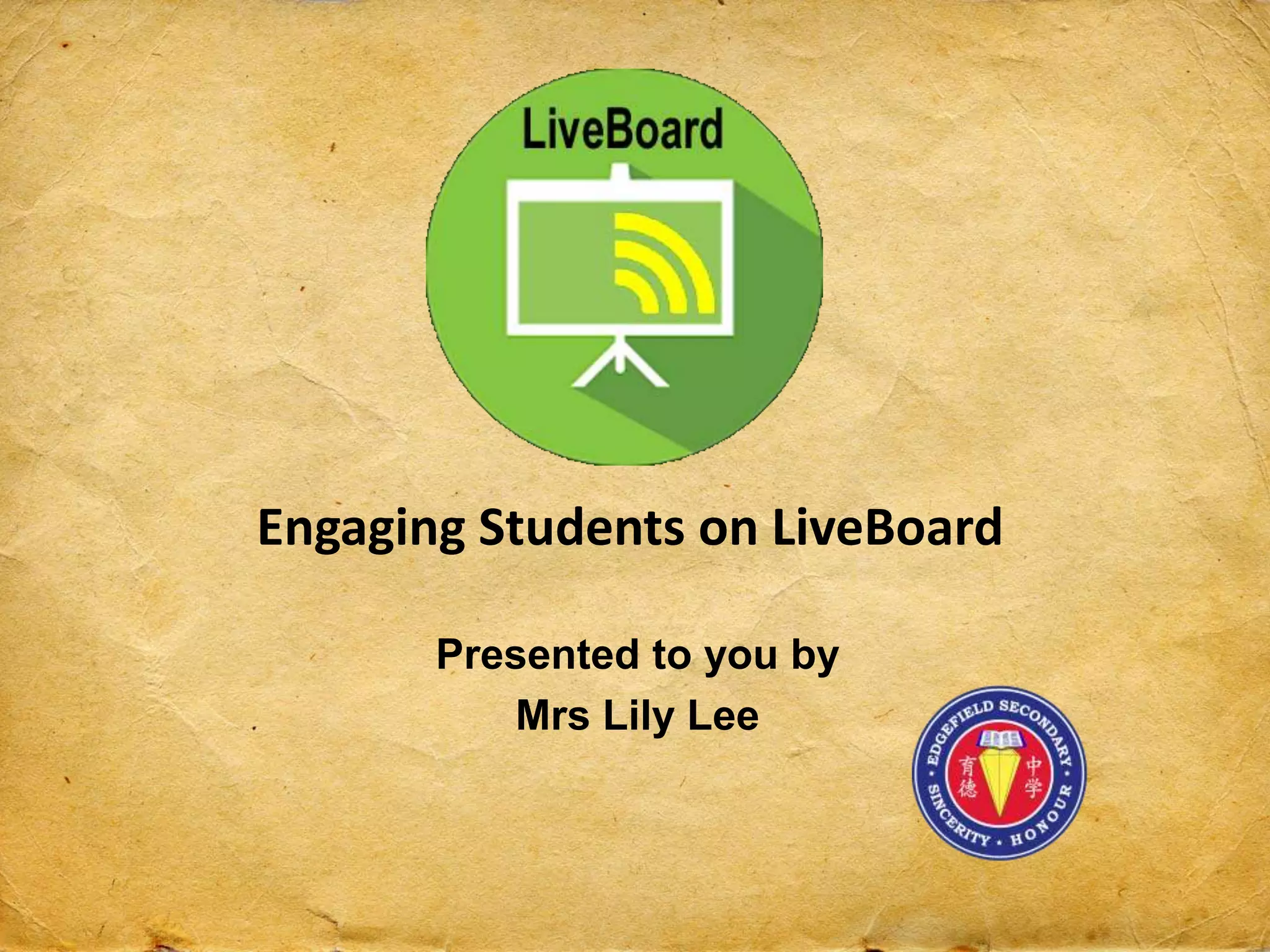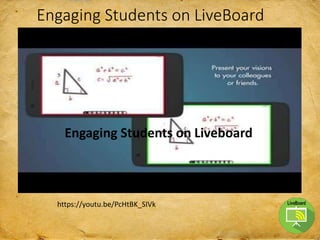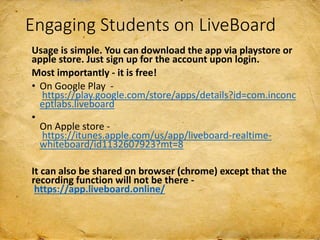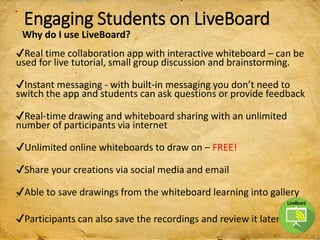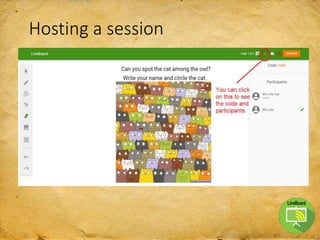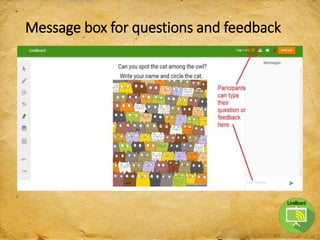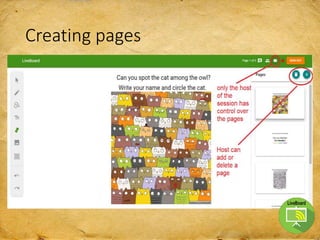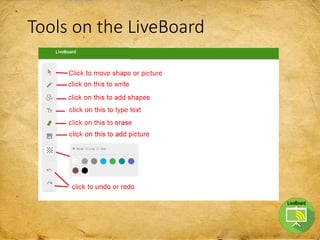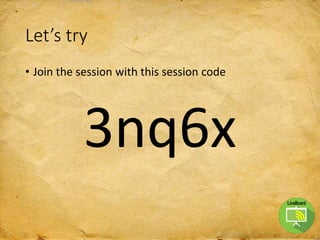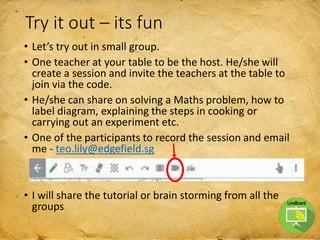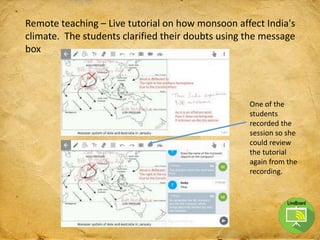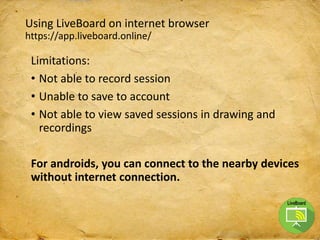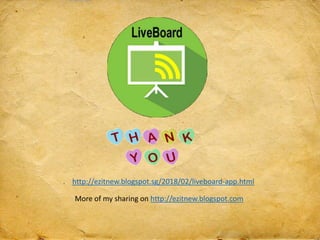LiveBoard is a free real-time collaboration app that allows for interactive whiteboarding, messaging, drawing, and recording. It can be used for live tutorials, small group discussions, brainstorming, and remote teaching. The app is available for download on Google Play and the Apple Store. Sessions can be created and codes shared to invite participants. Various tools are available for drawing and creating pages. Recordings can also be saved and reviewed later. The document demonstrates how a teacher used LiveBoard for a live tutorial on monsoons in India, with students asking questions via the messaging box and one student recording the session.