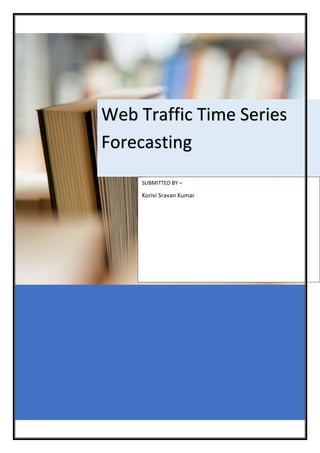
Web trafic time series forecasting
- 1. Web Traffic Time Series Forecasting SUBMITTED BY – Korivi Sravan Kumar
- 2. Introduction: The data contains daily views of Wikipedia article. The data set contains individual Pages and daily views of the pages. The total number of pages in the data set is 145k. The training data set 1 contains daily views from July 1st 2015 to Dec 31st 2016 with a total number of 550 days. Testing of forecast model is based on data from January, 1st, 2017 up until March 1st, 2017, which is 60 days including 1st march 2017. The training dataset 2 contains data set upto 1st Sept 2017. Test data set has been created from training data set 2 for evaluating accuracy. Importing libraries: All the libraries imported for data manipulation, time series and forecasting Data Input: Creation of training and test data sets: The data is converted into training & testing data based on Train1 and Train 2 data sets. Columns from train 2 data set are selected from Jan1st 2017 to March 1st 2018 including 1st march. library(forecast) #working with time series library(fpp2) #working with time series library(dplyr) # data manipulation library(tidyverse) #data manipulation library(lubridate) # easily work with dates and times library(zoo) # working with time series data setwd(“D:/Assignment-2/”) #Set the working directory train <- read.csv("train_1.csv") #Read train_1 csv file dim(train) # Rows = 145063; Columns = 551 rows_count = nrow(train) #No. of rows cols_count = ncol(train) #No. of columns train2 <- read.csv("train_2.csv") #Read train_2 csv file dim(train2) test <- train2[, (cols_count+1): (cols_count+60)] # 551+60(days) =611
- 3. After converting the data to train and test data sets. Each page time series data needs to be converted into time series for forecasting. To make better understanding of the code, we selected a random row using sample() and used the row number 707772 to explain the process of conversion to time series data for application of different forecasting models and evaluation methodology of various forecasting models. In actual all the code from below is run a loop to get forecast for each page as presented in the kaggle –‘Web Time Series Forecasting’ which is provided at the end of the document. Converting to time series trainsep = train[70772,] testsep = test[70772,] sum = sum(train[1,2:cols_count]) if(!is.na(sum)){ f = t(trainsep[,-c(1,552)]) f_test = t(testsep) f = data.frame(f,substr(row.names(f),2,11)) colnames(f) = c("visits","dat") # To convert X(yyyy.mm.dd) into date(yyyy.mm.dd) f_test = data.frame(f_test,substr(row.names(f_test),2,11)) colnames(f_test) = c("visits","dat") #---------------------Rest of the code is in the if condition------------------------ } f.ts = ts(f$visits, start = c(2015, 07, 01), frequency = 7) # to create time series object f.ts = tsclean(f.ts) # To Identify and Replace Outliers And Missing Values In A Time Series
- 5. ggAcf(f.ts) Box test performed to check whether the time series is white noise or not. As p-value < 0.05, the time series is not whitenoise. > Box.test(f.ts, lag = 10, fitdf = 0, type = "Lj") Box-Ljung test data: f.ts X-squared = 5260.9, df = 10, p-value < 2.2e-16 Forecasting models: For the data, forecasting is applied by using Naïve forecast, snaive forecast, moving average forecast, simple exponential smoothing, holt’s smoothing and holt’s winter smoothing to check for the next 60 days forecast. 1. Naïve forecast: Naïve forecast is applied on the training time series. Output: > summary(fcnaive_ts) fcnaive_ts = naive(f.ts, 60) summary(fcnaive_ts) autoplot(fcnaive_ts) checkresiduals(fcnaive_ts)
- 6. Forecast method: Naive method Model Information: Call: naive(y = f.ts, h = 60) Residual sd: 100.2178 Error measures: ME RMSE MAE MPE MAPE MASE ACF1 Training set 1.967213 100.2178 66.30965 -0.2189641 7.587369 0.03936731 -0. 1744151 Forecasts: Point Forecast Lo 80 Hi 80 Lo 95 Hi 95 2016.5233 1264 1135.5657 1392.434 1067.576726 1460.423 2016.5260 1264 1082.3665 1445.633 986.215542 1541.784 2016.5288 1264 1041.5453 1486.455 923.784910 1604.215 2016.5315 1264 1007.1314 1520.869 871.153452 1656.847 2016.5342 1264 976.8122 1551.188 824.784207 1703.216 2016.5370 1264 949.4016 1578.598 782.863205 1745.137 2016.5397 1264 924.1948 1603.805 744.312865 1783.687 2016.5425 1264 900.7330 1627.267 708.431084 1819.569 2016.5452 1264 878.6972 1649.303 674.730178 1853.270 2016.5479 1264 857.8552 1670.145 642.855069 1885.145 2016.5507 1264 838.0317 1689.968 612.537700 1915.462 2016.5534 1264 819.0906 1708.909 583.569819 1944.430 2016.5562 1264 800.9236 1727.076 555.785814 1972.214 2016.5589 1264 783.4429 1744.557 529.051406 1998.949 2016.5616 1264 766.5762 1761.424 503.255931 2024.744 2016.5644 1264 750.2629 1777.737 478.306904 2049.693 2016.5671 1264 734.4519 1793.548 454.126094 2073.874 2016.5699 1264 719.0995 1808.900 430.646626 2097.353 2016.5726 1264 704.1680 1823.832 407.810799 2120.189 2016.5753 1264 689.6245 1838.376 385.568414 2142.432 2016.5781 1264 675.4402 1852.560 363.875479 2164.125 2016.5808 1264 661.5899 1866.410 342.693180 2185.307 2016.5836 1264 648.0509 1879.949 321.987071 2206.013 2016.5863 1264 634.8031 1893.197 301.726410 2226.274 2016.5890 1264 621.8286 1906.171 281.883630 2246.116 2016.5918 1264 609.1111 1918.889 262.433893 2265.566 2016.5945 1264 596.6359 1931.364 243.354729 2284.645 2016.5973 1264 584.3897 1943.610 224.625731 2303.374 2016.6000 1264 572.3603 1955.640 206.228298 2321.772 2016.6027 1264 560.5365 1967.463 188.145420 2339.855 2016.6055 1264 548.9082 1979.092 170.361495 2357.639 2016.6082 1264 537.4660 1990.534 152.862168 2375.138 2016.6110 1264 526.2013 2001.799 135.634197 2392.366 2016.6137 1264 515.1059 2012.894 118.665338 2409.335 2016.6164 1264 504.1726 2023.827 101.944240 2426.056 2016.6192 1264 493.3943 2034.606 85.460356 2442.540 2016.6219 1264 482.7648 2045.235 69.203869 2458.796 2016.6247 1264 472.2780 2055.722 53.165619 2474.834 2016.6274 1264 461.9282 2066.072 37.337047 2490.663 2016.6301 1264 451.7103 2076.290 21.710138 2506.290 2016.6329 1264 441.6194 2086.381 6.277374 2521.723 2016.6356 1264 431.6508 2096.349 -8.968306 2536.968 2016.6384 1264 421.8001 2106.200 -24.033544 2552.034 2016.6411 1264 412.0634 2115.937 -38.924600 2566.925 2016.6438 1264 402.4367 2125.563 -53.647379 2581.647 2016.6466 1264 392.9164 2135.084 -68.207460 2596.207 2016.6493 1264 383.4990 2144.501 -82.610122 2610.610 2016.6521 1264 374.1812 2153.819 -96.860361 2624.860 2016.6548 1264 364.9601 2163.040 -110.962918 2638.963 2016.6575 1264 355.8325 2172.167 -124.922290 2652.922 2016.6603 1264 346.7958 2181.204 -138.742753 2666.743 2016.6630 1264 337.8473 2190.153 -152.428372 2680.428 2016.6658 1264 328.9844 2199.016 -165.983019 2693.983 2016.6685 1264 320.2047 2207.795 -179.410384 2707.410
- 7. 2016.6712 1264 311.5059 2216.494 -192.713987 2720.714 2016.6740 1264 302.8859 2225.114 -205.897188 2733.897 2016.6767 1264 294.3425 2233.658 -218.963198 2746.963 2016.6795 1264 285.8737 2242.126 -231.915087 2759.915 2016.6822 1264 277.4776 2250.522 -244.755796 2772.756 2016.6849 1264 269.1524 2258.848 -257.488138 2785.488 checkresiduals(fcnaive_ts) Ljung-Box test data: Residuals from Naive method Q* = 655.3, df = 110, p-value < 2.2e-16 Model df: 0. Total lags used: 110
- 8. After checking residuals, there is still autocorrelation exists with the lag factors as there is trend and seasonality in the data. 2. Seasonal naive forecast: Output: > summary(fcsnaive_ts) Forecast method: Seasonal naive method Model Information: Call: snaive(y = f.ts, h = 60) Residual sd: 1701.5666 Error measures: ME RMSE MAE MPE MAPE MASE ACF1 Training set 1684.384 1701.566 1684.384 87.29204 87.29204 1 0.7978843 Forecasts: Point Forecast Lo 80 Hi 80 Lo 95 Hi 95 2016.5233 294 -1886.645 2474.645 -3041.009 3629.009 2016.5260 321 -1859.645 2501.645 -3014.009 3656.009 2016.5288 335 -1845.645 2515.645 -3000.009 3670.009 2016.5315 399 -1781.645 2579.645 -2936.009 3734.009 2016.5342 352 -1828.645 2532.645 -2983.009 3687.009 2016.5370 348 -1832.645 2528.645 -2987.009 3683.009 2016.5397 369 -1811.645 2549.645 -2966.009 3704.009 2016.5425 312 -1868.645 2492.645 -3023.009 3647.009 2016.5452 303 -1877.645 2483.645 -3032.009 3638.009 2016.5479 396 -1784.645 2576.645 -2939.009 3731.009 2016.5507 363 -1817.645 2543.645 -2972.009 3698.009 2016.5534 405 -1775.645 2585.645 -2930.009 3740.009 2016.5562 377 -1803.645 2557.645 -2958.009 3712.009 2016.5589 385 -1795.645 2565.645 -2950.009 3720.009 2016.5616 381 -1799.645 2561.645 -2954.009 3716.009 2016.5644 405 -1775.645 2585.645 -2930.009 3740.009 2016.5671 414 -1766.645 2594.645 -2921.009 3749.009 2016.5699 482 -1698.645 2662.645 -2853.009 3817.009 2016.5726 420 -1760.645 2600.645 -2915.009 3755.009 2016.5753 464 -1716.645 2644.645 -2871.009 3799.009 2016.5781 449 -1731.645 2629.645 -2886.009 3784.009 2016.5808 436 -1744.645 2616.645 -2899.009 3771.009 2016.5836 477 -1703.645 2657.645 -2858.009 3812.009 2016.5863 518 -1662.645 2698.645 -2817.009 3853.009 2016.5890 456 -1724.645 2636.645 -2879.009 3791.009 2016.5918 504 -1676.645 2684.645 -2831.009 3839.009 2016.5945 519 -1661.645 2699.645 -2816.009 3854.009 2016.5973 489 -1691.645 2669.645 -2846.009 3824.009 2016.6000 455 -1725.645 2635.645 -2880.009 3790.009 2016.6027 444 -1736.645 2624.645 -2891.009 3779.009 2016.6055 480 -1700.645 2660.645 -2855.009 3815.009 2016.6082 506 -1674.645 2686.645 -2829.009 3841.009 2016.6110 469 -1711.645 2649.645 -2866.009 3804.009 fcsnaive_ts = snaive(f.ts,60) summary(fcsnaive_ts) autoplot(fcsnaive_ts) checkresiduals(fcsnaive_ts)
- 9. 2016.6137 529 -1651.645 2709.645 -2806.009 3864.009 2016.6164 524 -1656.645 2704.645 -2811.009 3859.009 2016.6192 474 -1706.645 2654.645 -2861.009 3809.009 2016.6219 519 -1661.645 2699.645 -2816.009 3854.009 2016.6247 493 -1687.645 2673.645 -2842.009 3828.009 2016.6274 585 -1595.645 2765.645 -2750.009 3920.009 2016.6301 627 -1553.645 2807.645 -2708.009 3962.009 2016.6329 562 -1618.645 2742.645 -2773.009 3897.009 2016.6356 590 -1590.645 2770.645 -2745.009 3925.009 2016.6384 581 -1599.645 2761.645 -2754.009 3916.009 2016.6411 575 -1605.645 2755.645 -2760.009 3910.009 2016.6438 711 -1469.645 2891.645 -2624.009 4046.009 2016.6466 641 -1539.645 2821.645 -2694.009 3976.009 2016.6493 749 -1431.645 2929.645 -2586.009 4084.009 2016.6521 749 -1431.645 2929.645 -2586.009 4084.009 2016.6548 706 -1474.645 2886.645 -2629.009 4041.009 2016.6575 698 -1482.645 2878.645 -2637.009 4033.009 2016.6603 778 -1402.645 2958.645 -2557.009 4113.009 2016.6630 956 -1224.645 3136.645 -2379.009 4291.009 2016.6658 848 -1332.645 3028.645 -2487.009 4183.009 2016.6685 810 -1370.645 2990.645 -2525.009 4145.009 2016.6712 803 -1377.645 2983.645 -2532.009 4138.009 2016.6740 883 -1297.645 3063.645 -2452.009 4218.009 2016.6767 813 -1367.645 2993.645 -2522.009 4148.009 2016.6795 815 -1365.645 2995.645 -2520.009 4150.009 2016.6822 710 -1470.645 2890.645 -2625.009 4045.009 2016.6849 797 -1383.645 2977.645 -2538.009 4132.009 > checkresiduals(fcnaive_ts) Ljung-Box test data: Residuals from Naive method Q* = 655.3, df = 110, p-value < 2.2e-16 Model df: 0. Total lags used: 110
- 10. Upon checking the residuals, and perform box test, the p-value <0.05. It suggests that residuals is not white noise. 3. Moving average: 4. Simple exponential smoothing: autoplot(f.ts, series = "Data") + autolayer(ma(f.ts, 7), series = "1 week MA") + autolayer(ma(f.ts, 31), series = "1 month MA") + autolayer(ma(f.ts, 91), series = "3 month MA") + autolayer(ma(f.ts, 183), series = "6 month MA") + xlab("Date") + ylab("visits")
- 11. Output: > checkresiduals(fcses_ts) Ljung-Box test data: Residuals from Simple exponential smoothing Q* = 908.14, df = 108, p-value < 2.2e-16 Model df: 2. Total lags used: 110 fcses_ts <- ses(f.ts, alpha = .2, h = 60) # simple exponential moving average summary(fcses_ts) autoplot(fcses_ts) #plot checkresiduals(fcses_ts) #residuals to check whether it is white noise or not
- 12. As p value of Box text <0.05, the residuals are white noise, as the data contains both trend and seasonality. 5.Holt’s smoothing > checkresiduals(fcholt_ts) fcholt_ts <- holt(f.ts, h = 60) summary(fcholt_ts) autoplot(fcholt_ts) checkresiduals(fcholt_ts)
- 13. Ljung-Box test data: Residuals from Holt's method Q* = 1002, df = 106, p-value < 2.2e-16 Model df: 4. Total lags used: 110 Upon tuning the beta parameters, # identify optimal alpha parameter beta <- seq(.0001, .5, by = .001) RMSE <- NA for(i in seq_along(beta)) { fit <- holt(f.ts, beta = beta[i], h = 60) RMSE[i] <- accuracy(fit, f_test$visits)[2,2] } # convert to a data frame and idenitify min alpha value beta.fit <- data_frame(beta, RMSE) beta.min <- filter(beta.fit, RMSE == min(RMSE)) # plot RMSE vs. alpha ggplot(beta.fit, aes(beta, RMSE)) + geom_line() + geom_point(data = beta.min, aes(beta, RMSE), size = 2, color = "blue") fcholt_ts <- holt(f.ts, h = 90, belta = beta.min$beta)
- 14. 6. Holt’s winter smoothing: Decomposition of additional time series: hw.ts <- ets(f.ts, model = "ZZZ") checkresiduals(hw.ts) autoplot(hw.ts) summary(hw.ts)
- 15. > summary(hw.ts) ETS(M,N,M) Call: ets(y = f.ts, model = "ZZZ") Smoothing parameters: alpha = 0.6672 gamma = 0.0364 Initial states: l = 194.5145 s = 1.1697 1.0074 0.9371 0.9015 0.9571 1.0013 1.0259 sigma: 0.1116 AIC AICc BIC 8362.877 8363.286 8405.977 Training set error measures: ME RMSE MAE MPE MAPE MASE ACF1 Training set 2.652725 88.74605 61.03587 -0.1384452 7.216793 0.6028258 -0.0 1053619 The Holt winter model of ETS(M,N,M) has residuals with higher p-value than other models.
- 16. Evaluating the different forecast models: Every model is evaluated against RMSE of test data. On the basis of lower RMSE, Holt’s method is selected and used to forecast. > accuracy(fcnaive_ts, f_test$visits) ME RMSE MAE MPE MAPE MASE ACF1 Training set 1.967213 102.6296 68.49265 -0.2271511 7.699251 1.000000 - 0.1835412 Test set 283.950000 419.6527 302.65000 15.8649924 17.797103 4.418722 NA > accuracy(fcsnaive_ts, f_test$visits) ME RMSE MAE MPE MAPE MASE A CF1 Training set 16.93582 145.0159 101.2496 1.3114613 11.96902 1.478255 0.6341 429 Test set 46.02771 315.4499 181.7056 0.2651809 11.04817 2.652921 NA > accuracy(mean_fc, f_test$visits) ME RMSE MAE MPE MAPE MASE ACF1 Training set 4.291307e-14 751.6030 694.2092 -119.25917 156.48239 10.135528 0.98933 Test set 4.602121e+02 554.3247 466.6034 27.59744 28.31075 6.812459 NA > accuracy(fcses_ts,f_test$visits) ME RMSE MAE MPE MAPE MASE ACF1 Training set 22.432887 128.3612 87.42038 1.732784 9.373469 1.276347 0.6 310515 Test set -3.173597 309.0159 188.65375 -3.246674 11.869201 2.754365 NA > accuracy(fcholt_ts,f_test$visits) ME RMSE MAE MPE MAPE MASE ACF1 Training set -3.993354 99.2416 66.82666 -1.6738377 7.629988 0.9756764 0 .08924597 Test set 28.649399 308.8983 193.02659 -0.9831642 11.896523 2.8182087 NA > accuracy(fcets_ts, f_test$visits) ME RMSE MAE MPE MAPE MASE ACF1 Training set 2.652725 88.74605 61.03587 -0.1384452 7.216793 0.8911302 -0.01053619 Test set 114.850686 314.26532 173.62511 4.8900676 10.024239 2.5349451 NA
- 17. R code to run for 145 k pages automatically: #Library library(forecast) #working with time series library(fpp2) #working with time series library('dplyr') # data manipulation library('tidyverse') #data manipulation library(lubridate) # easily work with dates and times library(zoo) # working with time series data #train data train <- read.csv("train_1.csv") dim(train) # head(train) rows_count = nrow(train) cols_count = ncol(train) train2 <- read.csv("train_2.csv") dim(train2) #Creation of test data from training data set test <- train2[, (cols_count+1):(cols_count+60)] dim(test) for(j in 1:nrow(train)){ trainsep = train[j,] testsep = test[j,] sum = sum(train[1,2:cols_count]) if(!is.na(sum)){ #Matrix to store RMSE of training and test data set accuracy of forecasts accur <- matrix(, nrow = 6, ncol = 2) #Data imputations f = t(trainsep[,-c(1,552)]) f_test = t(testsep) head(f_test) f = data.frame(f,substr(row.names(f),2,11)) colnames(f) = c("visits","dat") f_test = data.frame(f_test,substr(row.names(f_test),2,11)) colnames(f_test) = c("visits","dat") head(f) head(f_test) #Creation of timeseries data after cleaning using ts and tsclean f.ts =tsclean(ts(f$visits,frequency = 7)) head(f.ts, 45)
- 18. #Data Exploration autoplot(f.ts) gglagplot(f.ts) acf(f.ts) Box.test(f.ts, lag = 10, fitdf = 0, type = "Lj") #Removing trend and to check for the seasonality f.ts.dif = diff(f.ts) gglagplot(f.ts.dif) ggAcf(f.ts.dif) autoplot(f.ts.dif) f_test.dif <- diff(f_test$visits) Box.test(f.ts.dif, lag = 10, fitdf = 0, type = "Lj") ggAcf(f.ts) #Naive test fcnaive_ts = naive(f.ts, 60) summary(fcnaive_ts) autoplot(fcnaive_ts) checkresiduals(fcnaive_ts) act = accuracy(fcnaive_ts, f_test$visits) accur[1,1] = act[2,2] #test RMSE accuracy accur[1,2] = act[1,2] #trin RMSE accuracy #seasonal naive test fcsnaive_ts = snaive(f.ts,60) summary(fcsnaive_ts) autoplot(fcsnaive_ts) checkresiduals(fcsnaive_ts) act = accuracy(fcsnaive_ts, f_test$visits) accur[2,1] = act[2,2] #test RMSE accuracy accur[2,2] = act[1,2] #trin RMSE accuracy #mean forecast mean_fc <- meanf(f.ts, h = 60) act = accuracy(mean_fc, f_test$visits) accur[3,1] = act[2,2] #test RMSE accuracy accur[3,2] = act[1,2] #trin RMSE accuracy #SES(Simple Exponential smoothing) fcses_ts <- ses(f.ts, alpha = .2, h = 60) summary(fcses_ts) autoplot(fcses_ts) checkresiduals(fcses_ts) accuracy(fcses_ts,f_test$visits) fces_ts1 <-ses(f.ts.dif, alpha = .2, h = 60) autoplot(fces_ts1) summary(fces_ts1) autoplot(f.ts.dif) checkresiduals(fces_ts1) accuracy(fces_ts1,f_test.dif) alpha <- seq(.01, .99, by = .01) RMSE <- NA for(i in seq_along(alpha)) { fit <- ses(f.ts, alpha = alpha[i], h = 60) RMSE[i] <- accuracy(fit, f_test$visits)[2,2] }
- 19. alpha.fit <- data_frame(alpha, RMSE) alpha.min <- filter(alpha.fit, RMSE == min(RMSE)) ggplot(alpha.fit, aes(alpha, RMSE)) + geom_line() + geom_point(data = alpha.min, aes(alpha, RMSE), size = 2, color = "blue") fcses_ts <- ses(f.ts, alpha = alpha.min$alpha, h = 60) autoplot(fcses_ts) act = accuracy(fcses_ts,f_test$visits) accur[4,1] = act[2,2] #test RMSE accuracy accur[4,2] = act[1,2] #trin RMSE accuracy fcholt_ts <- holt(f.ts, h = 60) summary(fcholt_ts) autoplot(fcholt_ts) checkresiduals(fcholt_ts) act = accuracy(fcholt_ts,f_test$visits) accur[5,1] = act[2,2] #test RMSE accuracy accur[5,2] = act[1,2] #trin RMSE accuracy # identify optimal alpha parameter beta <- seq(.0001, .5, by = .001) RMSE <- NA for(i in seq_along(beta)) { fit <- holt(f.ts, beta = beta[i], h = 60) RMSE[i] <- accuracy(fit, f_test$visits)[2,2] } # convert to a data frame and idenitify min alpha value beta.fit <- data_frame(beta, RMSE) beta.min <- filter(beta.fit, RMSE == min(RMSE)) # plot RMSE vs. alpha ggplot(beta.fit, aes(beta, RMSE)) + geom_line() + geom_point(data = beta.min, aes(beta, RMSE), size = 2, color = "blue") fcholt_ts <- holt(f.ts, h = 60, belta = beta.min$beta) act = accuracy(fcholt_ts,f_test$visits) accur[5,1] = act[2,2] #test RMSE accuracy accur[5,2] = act[1,2] #trin RMSE accuracy autoplot(decompose(f.ts)) #HoltWinters seasonal model hw.ts <- ets(f.ts, model = "ZZZ") checkresiduals(hw.ts) autoplot(hw.ts) summary(hw.ts) fcets_ts <- forecast(hw.ts, h = 60) act= accuracy(fcets_ts, f_test$visits) accur[6,1] = act[2,2] #test RMSE accuracy accur[6,2] = act[1,2] #trin RMSE accuracy #Model evaluation using RMSE of test data method = c("naive","snaive","mean", "ses","holts","aes") accur1 = data_frame(method, as.vector(t(accur[,1]))) colnames(accur1) = c("method","RMSE_TEST") minimum <- filter(accur1, RMSE_TEST == min(RMSE_TEST))
- 20. Conclusion: Each series will have different forecast depending upon the trend, seasonality and error terms in the page visits daily. Some of the pages have no trend, some have trend and seasonality. Some have no trend but seasonality. Data exploration has been used to understand about the time series. Acf plots help us in understanding the autocorrelation lag plots. Using the moving average, time series plots are used to understand for smoothing the data. Different forecast models are used to understand about the time series. Navie, seasonal naïve, simple exponential smoothing, holt’s smoothing, holt-winters smoothing used for the forecasting. While using the forecasting models, residual plots are made to check whether the error is centered around 0, ACF plots lie within in the range of Box test > 0.05. RMSE used to evaluate the different models. Based on the lower RMSE value, the forecast model is selected to predict the next 60 days page visits. if (minimum$method == "naive"){ fcnaive_ts }else if(minimum$method == "snaive"){ fcsnaive_ts }else if(minimum$method == "mean"){ mean_fc }else if(minimum$method == "ses"){ fcses_ts }else if(minimum$method == "holts"){ fcholt_ts }else if(minimum$method == "aes"){ fcets_ts } } }