Report
Share
Download to read offline
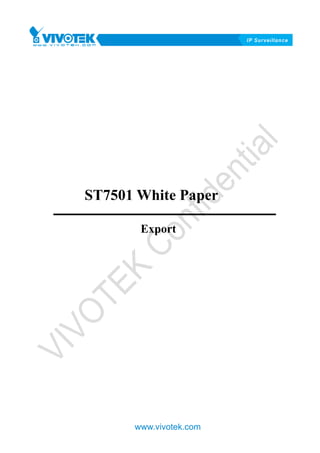
Recommended
Comparação entre XenServer 6.2 e VMware VSphere 5.1 - Comparison of Citrix Xe...

Comparação entre XenServer 6.2 e VMware VSphere 5.1 - Comparison of Citrix Xe...Lorscheider Santiago
More Related Content
What's hot
Comparação entre XenServer 6.2 e VMware VSphere 5.1 - Comparison of Citrix Xe...

Comparação entre XenServer 6.2 e VMware VSphere 5.1 - Comparison of Citrix Xe...Lorscheider Santiago
What's hot (20)
Comparação entre XenServer 6.2 e VMware VSphere 5.1 - Comparison of Citrix Xe...

Comparação entre XenServer 6.2 e VMware VSphere 5.1 - Comparison of Citrix Xe...
LOAD BALANCING OF APPLICATIONS USING XEN HYPERVISOR

LOAD BALANCING OF APPLICATIONS USING XEN HYPERVISOR
Viewers also liked
Viewers also liked (9)
GV-Eye V1.1.1 for iPhone and iPod Touch GV-Eye HD V1.1.1 for iPad

GV-Eye V1.1.1 for iPhone and iPod Touch GV-Eye HD V1.1.1 for iPad
B.whitepaper latest advances_in_megapixel_surveillance

B.whitepaper latest advances_in_megapixel_surveillance
Similar to faq st7501 export_ver1.2
Similar to faq st7501 export_ver1.2 (20)
Surveon SMR8300 Megapixel RAID NVR Installation Guide -2

Surveon SMR8300 Megapixel RAID NVR Installation Guide -2
TECHNICAL BRIEF▶ Using Virtual Tape Libraries with Backup Exec 2014

TECHNICAL BRIEF▶ Using Virtual Tape Libraries with Backup Exec 2014
Credentials and VM Installation - Basic course.pdf

Credentials and VM Installation - Basic course.pdf
CloudBacko Lite Quickstart Guide (Essential Steps to Get Started)

CloudBacko Lite Quickstart Guide (Essential Steps to Get Started)
Detailed Tasks 13 marks The web application running on la.pdf

Detailed Tasks 13 marks The web application running on la.pdf
More from TSOLUTIONS
More from TSOLUTIONS (20)
VIVOTEK Presentation : บรรยายพิเศษเทคโนโลยีระบบกล้องวงจรปิด IPCCTV Technology...

VIVOTEK Presentation : บรรยายพิเศษเทคโนโลยีระบบกล้องวงจรปิด IPCCTV Technology...
VIVOTEK Presentation : TSOLUTIONS : Integrated Security Solutions Provider fo...

VIVOTEK Presentation : TSOLUTIONS : Integrated Security Solutions Provider fo...
GeoVision : Access Control Solutions : How to : Wiegand settings

GeoVision : Access Control Solutions : How to : Wiegand settings
GeoVision : Access Control Solutions : Knowledge : AS Manager using MSSQL Server

GeoVision : Access Control Solutions : Knowledge : AS Manager using MSSQL Server
GeoVision : Video Management Solutions : How to : Upgrading GV-CMS CenterV2 C...

GeoVision : Video Management Solutions : How to : Upgrading GV-CMS CenterV2 C...
GeoVision : Access Control Solutions : How to : Upgrading AS Manager

GeoVision : Access Control Solutions : How to : Upgrading AS Manager
GeoVision : Video Management Solutions : How to : Trigger GV-NVR Thru AS-200

GeoVision : Video Management Solutions : How to : Trigger GV-NVR Thru AS-200
GeoVision : Video Management Solutions : Technology Solutions Index

GeoVision : Video Management Solutions : Technology Solutions Index
GeoVision : Access Control Solutions : Single Door with 2 times schedule 

GeoVision : Access Control Solutions : Single Door with 2 times schedule
GeoVision : Video Management Solutions : Open Windows Firewall to allow Webca...

GeoVision : Video Management Solutions : Open Windows Firewall to allow Webca...
GeoVision : Intergation Solutions : GV-NVR and Access Control with PTZ preset...

GeoVision : Intergation Solutions : GV-NVR and Access Control with PTZ preset...
GeoVision : CCTV Solutions : Set Noise tolerance to avoid false alarm

GeoVision : CCTV Solutions : Set Noise tolerance to avoid false alarm
GeoVision : CCTV Solutions : GV-NVR Sanyo connection issue

GeoVision : CCTV Solutions : GV-NVR Sanyo connection issue
GeoVision : CCTV Solutions : Rename preset cause GV-NVR restart

GeoVision : CCTV Solutions : Rename preset cause GV-NVR restart
GeoVision : CCTV Solutions : GV-NVR Remote error message

GeoVision : CCTV Solutions : GV-NVR Remote error message
GeoVision : CCTV Solutions : Recording issue with Bosch IP Camera

GeoVision : CCTV Solutions : Recording issue with Bosch IP Camera
GeoVision : CCTV Solutions : RAID vs Non-RAID System for Storing Surveillance...

GeoVision : CCTV Solutions : RAID vs Non-RAID System for Storing Surveillance...
GeoVision : CCTV Solutions : POS Display for Player

GeoVision : CCTV Solutions : POS Display for Player
GeoVision : CCTV Solutions : GV-NVR for Object counting

GeoVision : CCTV Solutions : GV-NVR for Object counting
Recently uploaded
Recently uploaded (20)
Cloud Frontiers: A Deep Dive into Serverless Spatial Data and FME

Cloud Frontiers: A Deep Dive into Serverless Spatial Data and FME
Apidays New York 2024 - Scaling API-first by Ian Reasor and Radu Cotescu, Adobe

Apidays New York 2024 - Scaling API-first by Ian Reasor and Radu Cotescu, Adobe
Powerful Google developer tools for immediate impact! (2023-24 C)

Powerful Google developer tools for immediate impact! (2023-24 C)
Axa Assurance Maroc - Insurer Innovation Award 2024

Axa Assurance Maroc - Insurer Innovation Award 2024
Web Form Automation for Bonterra Impact Management (fka Social Solutions Apri...

Web Form Automation for Bonterra Impact Management (fka Social Solutions Apri...
Navi Mumbai Call Girls 🥰 8617370543 Service Offer VIP Hot Model

Navi Mumbai Call Girls 🥰 8617370543 Service Offer VIP Hot Model
Apidays New York 2024 - Accelerating FinTech Innovation by Vasa Krishnan, Fin...

Apidays New York 2024 - Accelerating FinTech Innovation by Vasa Krishnan, Fin...
Boost Fertility New Invention Ups Success Rates.pdf

Boost Fertility New Invention Ups Success Rates.pdf
Mastering MySQL Database Architecture: Deep Dive into MySQL Shell and MySQL R...

Mastering MySQL Database Architecture: Deep Dive into MySQL Shell and MySQL R...
Emergent Methods: Multi-lingual narrative tracking in the news - real-time ex...

Emergent Methods: Multi-lingual narrative tracking in the news - real-time ex...
ICT role in 21st century education and its challenges

ICT role in 21st century education and its challenges
Apidays Singapore 2024 - Scalable LLM APIs for AI and Generative AI Applicati...

Apidays Singapore 2024 - Scalable LLM APIs for AI and Generative AI Applicati...
Repurposing LNG terminals for Hydrogen Ammonia: Feasibility and Cost Saving

Repurposing LNG terminals for Hydrogen Ammonia: Feasibility and Cost Saving
EMPOWERMENT TECHNOLOGY GRADE 11 QUARTER 2 REVIEWER

EMPOWERMENT TECHNOLOGY GRADE 11 QUARTER 2 REVIEWER
2024: Domino Containers - The Next Step. News from the Domino Container commu...

2024: Domino Containers - The Next Step. News from the Domino Container commu...
faq st7501 export_ver1.2
- 1. ST7501 White Paper Export www.vivotek.com
- 2. © 2009 VIVOTEK INC. All Right Reserved VIVOTEK may make changes to specifications and product descriptions at any time, without notice. The following are trademarks of VIVOTEK INC., and may be used to identify VIVOTEK products only: VIVOTEK. Other product and company names contained herein may be trademarks of their respective owners. No part of this publication may be reproduced or utilized in any form or by any means, electronic or mechanical, including photocopying and microfilm, without permission in writing from VIVOTEK INC. Revision History Version Issue date Editor Comment 0.1 2009/04/07 Leo First draft 0.2 2009/05/21 Peggy Modified titles 1.0 2009/05/25 Leo First release 1.1 2009/06/05 David Liu Checked and modified grammar 1.2 2009/09/15 Polly Modified that add the Back files 2
- 3. Table of Contents Export ............................................................................................................... 4 1. Convert to AVI.................................................................................. 4 2. Scheduled Backup ............................................................................ 7 3. Manual Backup ................................................................................11 3
- 4. Export 1. Convert to AVI Live Client 1. Set up the AVI settings first: AVI settings interface 2. Set up the audio & video codec before recording to AVI: Video Codec Audio Codec 4
- 5. 3. The maximum size or maximum time interval between AVI files can be chosen: AVI file maximum size (Maximum: 2000MB) AVI file maximum time interval (Maximum:150min) 4. Start recording: Recording status 5. Another AVI will be created when the maximum size limit is reached: Check AVI file size 5
- 6. 6. Another AVI will be created when the maximum time limit is reached: Check AVI file time interval ※The recorded data from Playback also can be converted to AVI files by using Playback with the same settings as LiveClient. 6
- 7. 2. Scheduled Backup 1. ST7501 supports scheduled (daily) backup. Users can configure the scheduled backup via the "Schedule Backup Settings". Schedule Backup interface 2. Backup can be performed for all or only for selected camera(s): Select all cameras or one camera 7
- 8. 3. The backup interval should be no less than 1 hour. The user interface will check whether the added time between two backups is less than 1 hour. (An overlap situation should be considered also. Ex: 00:30, 23:45 is not possible). Therefore, there can be 24 backups in one day. Select Backup time ※The program will backup the data from the previous backup to the next schedules backup. 4. The backup data can be divided into a user specified size (VCD/DVD/Unlimited/Custom). Select Backup type 5. Once the backup time limit is reached, the backup program will begin recording. 6. The user can check the backup recording data in the designated path. Recording data backup successful 8
- 9. 7. When selecting VCD size, a new backup file is created once the old one reaches 650MB. Backup file ※Backup size limits based on type: Folder Type Max Size VCD 650MB DVD 4.7GB Custom Maximum: 2000TB Unlimited Until space is full 9
- 10. 8. If you want to see the back files, and please right click Local DB and click Add or click the Add button below. Add the Back file 9. Select the back files and then you can play recorded data via Playback. Select Backup Database to Play 10
- 11. 3. Manual Backup 1. ST7501 can export data to a user specified path, either one file, one day, or all the data for one camera. The export data should be a database and contain an executable file for browsing. Export data for one camera: Backup Settings(All Day) interface Export data for one day for one camera: Backup Settings(One Day) interface 11
- 12. Export data for specified files: Backup Settings(Time Interval) interface 2. Shows the backup status: Backup process 12
- 13. 3. If you want to see the back files, and please right click Local DB and click Add or click the Add button below. Add the Back file 4. The user can play recorded data via Playback Select Backup Database to Play 13
- 14. ※Differences between Server Backup and Manual Backup Manual Backup Backup is more flexible Only backup one camera in that you can define the at a time. backup size and interval as needed. Server Backup Cannot define the backup Supports backup of all interval and the backup cameras or only selected will not start until the camera(s). schedule begins. 14
