Report
Share
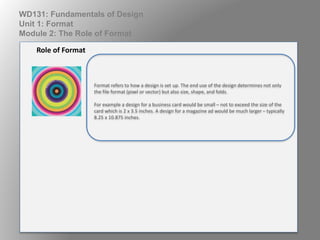
Recommended
Recommended
More Related Content
More from kateridrex
More from kateridrex (20)
Dig imag unit 11 module 4 creating slices in an image (2)

Dig imag unit 11 module 4 creating slices in an image (2)
Dig imag unit 11 module 4 creating slices in an image (2)

Dig imag unit 11 module 4 creating slices in an image (2)
Dig imag unit 11 module 4(2) creating slices in an image

Dig imag unit 11 module 4(2) creating slices in an image
Dig imag unit 11 module 4 creating slices in an image

Dig imag unit 11 module 4 creating slices in an image
Dig imag unit 11 module 1 understanding web graphics

Dig imag unit 11 module 1 understanding web graphics
Dig imag unit 9 module 1 working with the pen tool

Dig imag unit 9 module 1 working with the pen tool
Dig imag unit 8 module 2 creating and saving alpha channels

Dig imag unit 8 module 2 creating and saving alpha channels
Dig imag unit 7 module 1 understanding and implementing filters

Dig imag unit 7 module 1 understanding and implementing filters
Dig imag unit 5 module 2 using the various painting tools

Dig imag unit 5 module 2 using the various painting tools
Dig imag unit 5 module 1 learning about brush types and properties

Dig imag unit 5 module 1 learning about brush types and properties
Wd131 unit 1 module 2 role of format
- 1. Format refers to how a design is set up. The end use of the design determines not only the file format (pixel or vector) but also size, shape, and folds. For example, a design for a business card would be small – not to exceed the size of the card which is 2 x 3.5 inches. A design for a magazine ad would be much larger – typically 8.25 x 10.875 inches. Role of Format Fundamentals of Design Unit 1: Format Module 2: The Role of Format
- 2. Size is not the only thing the format influences. How you create the file is also determined by the format. Files for print would need to be created using vector-based software while files for digital media such as the web would be created using pixels. Role of Format Fundamentals of Design Unit 1: Format Module 2: The Role of Format