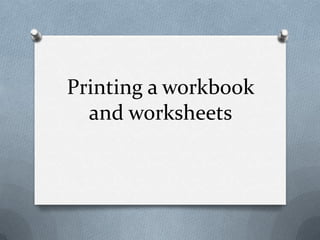Recommended
Recommended
More Related Content
What's hot
What's hot (20)
MS Excel Learning for PPC Google AdWords Training Course

MS Excel Learning for PPC Google AdWords Training Course
Similar to Printing a workbook and worksheets
Similar to Printing a workbook and worksheets (20)
More from Jacob Zvirikuzhe (6)
Printing a workbook and worksheets
- 1. Printing a workbook and worksheets
- 2. By the end of the lesson you should be able to; 1. Outline the procedures of printing a document 2. Print the entire workbook/worksheets you you have created 3. Select the number of copies, the printer name and the page ranges from the dialogue box
- 4. O Click Microsoft Office Button , and then click Print. O Keyboard shortcut You can also press CTRL+P. O Under dialogue box, select an option to print the selection, the active sheet or sheets, or the entire workbook. O NOTE If a worksheet has a defined print area, Excel will print only the print area
- 9. Print a partial or entire worksheet or workbook O To print a partial worksheet, click the worksheet, and then select the range of data that you want to print. O To print the entire worksheet, click the worksheet to activate it. O To print a workbook, click any of its worksheets.
- 10. Print several worksheets at once 1. Select the worksheets that you want to print. O How to select multiple worksheets 2. Click Microsoft Office Button , and then click Print. O Keyboard shortcut You can also press CTRL+P.
- 12. Print several workbooks at once All workbook files that you want to print must be in the same folder. 1. Click Microsoft Office Button , and then click Open. O Keyboard shortcut You can also press CTRL+O. 2. Hold down CTRL and click the name of each workbook that you want to print. 3. In the Open dialog box, click Tools, and then click Print.
- 13. Print an Excel table 1. Click a cell within the table to activate the table. 2. Click Microsoft Office Button , and then click Print. 3. Keyboard shortcut You can also press CTRL+P. 4. Under Print what, select Table.