Report
Share
Download to read offline
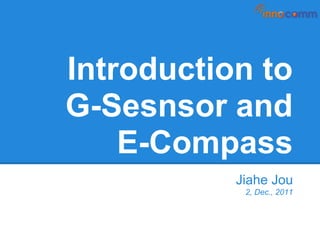
Recommended
Recommended
PVS-Studio is a static code analyzer designed for developers of state-of-the-art resource-intensive applications. PVS-Studio, a solution for resource intensive applications development

PVS-Studio, a solution for resource intensive applications developmentOOO "Program Verification Systems"
More Related Content
What's hot
PVS-Studio is a static code analyzer designed for developers of state-of-the-art resource-intensive applications. PVS-Studio, a solution for resource intensive applications development

PVS-Studio, a solution for resource intensive applications developmentOOO "Program Verification Systems"
What's hot (20)
Csw2016 wheeler barksdale-gruskovnjak-execute_mypacket

Csw2016 wheeler barksdale-gruskovnjak-execute_mypacket
PVS-Studio, a solution for resource intensive applications development

PVS-Studio, a solution for resource intensive applications development
Converting Scene Data to DOTS – Unite Copenhagen 2019

Converting Scene Data to DOTS – Unite Copenhagen 2019
We Love Performance! How Tic Toc Games Uses ECS in Mobile Puzzle Games

We Love Performance! How Tic Toc Games Uses ECS in Mobile Puzzle Games
The Effect of Hierarchical Memory on the Design of Parallel Algorithms and th...

The Effect of Hierarchical Memory on the Design of Parallel Algorithms and th...
Дмитрий Вовк: Векторизация кода под мобильные платформы

Дмитрий Вовк: Векторизация кода под мобильные платформы
Advanced cfg bypass on adobe flash player 18 defcon russia 23

Advanced cfg bypass on adobe flash player 18 defcon russia 23
Viewers also liked
Viewers also liked (20)
Sensor-driven indoor localization with android #bcs2

Sensor-driven indoor localization with android #bcs2
Internet Week Yahoo! Academy: How Direct Can You Be?

Internet Week Yahoo! Academy: How Direct Can You Be?
Similar to Introduction to Android G-sensor
OWF12/PAUG Conf Days Android tools for developpeurs, paul marois, design and ...

OWF12/PAUG Conf Days Android tools for developpeurs, paul marois, design and ...Paris Open Source Summit
Similar to Introduction to Android G-sensor (20)
OWF12/PAUG Conf Days Android tools for developpeurs, paul marois, design and ...

OWF12/PAUG Conf Days Android tools for developpeurs, paul marois, design and ...
Advantages and limitations of PhoneGap for sensor processing

Advantages and limitations of PhoneGap for sensor processing
Using and Customizing the Android Framework / part 4 of Embedded Android Work...

Using and Customizing the Android Framework / part 4 of Embedded Android Work...
Jollen's Presentation: Introducing Android low-level

Jollen's Presentation: Introducing Android low-level
TIP1 - Overview of C/C++ Debugging/Tracing/Profiling Tools

TIP1 - Overview of C/C++ Debugging/Tracing/Profiling Tools
ELC North America 2021 Introduction to pin muxing and gpio control under linux

ELC North America 2021 Introduction to pin muxing and gpio control under linux
Ultracode Berlin #2 : Introduction to Perceptual Computing by Sulamita Garcia

Ultracode Berlin #2 : Introduction to Perceptual Computing by Sulamita Garcia
Distributed Computing on PostgreSQL | PGConf EU 2017 | Marco Slot

Distributed Computing on PostgreSQL | PGConf EU 2017 | Marco Slot
More from Johnson Chou
More from Johnson Chou (6)
Recently uploaded
Recently uploaded (20)
Apidays New York 2024 - APIs in 2030: The Risk of Technological Sleepwalk by ...

Apidays New York 2024 - APIs in 2030: The Risk of Technological Sleepwalk by ...
ProductAnonymous-April2024-WinProductDiscovery-MelissaKlemke

ProductAnonymous-April2024-WinProductDiscovery-MelissaKlemke
Biography Of Angeliki Cooney | Senior Vice President Life Sciences | Albany, ...

Biography Of Angeliki Cooney | Senior Vice President Life Sciences | Albany, ...
Modular Monolith - a Practical Alternative to Microservices @ Devoxx UK 2024

Modular Monolith - a Practical Alternative to Microservices @ Devoxx UK 2024
Emergent Methods: Multi-lingual narrative tracking in the news - real-time ex...

Emergent Methods: Multi-lingual narrative tracking in the news - real-time ex...
Navigating the Deluge_ Dubai Floods and the Resilience of Dubai International...

Navigating the Deluge_ Dubai Floods and the Resilience of Dubai International...
Apidays New York 2024 - The value of a flexible API Management solution for O...

Apidays New York 2024 - The value of a flexible API Management solution for O...
Cloud Frontiers: A Deep Dive into Serverless Spatial Data and FME

Cloud Frontiers: A Deep Dive into Serverless Spatial Data and FME
"I see eyes in my soup": How Delivery Hero implemented the safety system for ...

"I see eyes in my soup": How Delivery Hero implemented the safety system for ...
Strategies for Landing an Oracle DBA Job as a Fresher

Strategies for Landing an Oracle DBA Job as a Fresher
Boost Fertility New Invention Ups Success Rates.pdf

Boost Fertility New Invention Ups Success Rates.pdf
TrustArc Webinar - Unlock the Power of AI-Driven Data Discovery

TrustArc Webinar - Unlock the Power of AI-Driven Data Discovery
How to Troubleshoot Apps for the Modern Connected Worker

How to Troubleshoot Apps for the Modern Connected Worker
CNIC Information System with Pakdata Cf In Pakistan

CNIC Information System with Pakdata Cf In Pakistan
Introduction to Android G-sensor
- 1. Introduction to G-Sesnsor and E-Compass Jiahe Jou 2, Dec., 2011
- 2. Outlines ● Introduction ○ Sensor System ● G-Sensor System ○ Java Application Layer ○ Java Framework Layer ○ JNI ○ Hardware Abstraction Layer ○ Linux Kernel ○ Setup G-Sensor Driver ● Conclusion
- 3. Introduction Sensor System
- 4. Sensor System ● Detect the environment to provide better user experience ○ Accelerometer ○ Magnetometer ○ Light Sensor ○ Temperature Meter ● Application ○ Game feature ○ Rotate screen ○ E-compass
- 5. Sensor System ● General architecture of sensor system
- 6. Sensor System ● API ○ Provide a interface to get system sensor manager ● Framework ○ Sensor manager service ○ Definitions of sensor, sensor event, event listener ● JNI ○ Link the framework layer and HAL ● HAL ○ The hardware foundation of Android
- 7. Sensor System ● In more detail
- 8. G-Sensor System Java Application Layer Java Framework Layer JNI HAL Linux Kernel Setup the G-Sensor driver
- 9. Java Application Layer ● Implement a sensor application ○ Get sensor manager ○ Get a specific sensor ○ Register sensor event listener ... mSensorManager = (SensorManager) getSystemService(SENSOR_SERVICE); mAccerlerometer = mSensorManager.getDefautSensor( Sensor.TYPE_ACCELEROMETER); mSensorManager.registerListener(this, mAccelerometer, SensorManager.SENSOR_DELAY_GAME); ...
- 10. Java Application Layer ● Implement event listener ... // Called when the sensor accuracy changed public void onAccuracyChanged(int sensor, int accuracy){ // You can leave this function empty } ... // Called when the sensor value changed public void onSensorChanged(SensorEvent event{ ... Log.d(TAG, "onSensorChanged==> sensor: " + sensor + ", x: " + event.values[0] + ", y: " + event.values[1] + ", z: " + event.values[2]); … } ...
- 11. G-Sensor System Java Application Layer Java Framework Layer JNI HAL Linux Kernel Setup the G-Sensor driver
- 12. Java Framework Layer ● Sensor Manager ○ getDefautSensor(int type) ... public Sensor getDefaultSensor( int type){ // just return the 1st sensor List<Sensor> l = getSensorList(type); return l.isEmpty() ? null : l.get(0); } … ○ registerListener(SensorEventListener listener, Sensor sensor, int rate) ... public boolean registerListener( (SensorEventListener listener, Sensor sensor, int rate){ // Another function was return return registerListener(listener, sensor, rate, null); } …
- 13. Java Framework Layer ○ registerListener( (SensorEventListener listener, Sensor sensor, int rate, Handler handler) ■ Delegate a listener on a sensor ■ Lock the listening thread before sensor enabled ■ Enable the sensor ■ Unlock the listening thread ■ Start polling PS. Please refer to the Figure 7 in document
- 14. G-Sensor System Java Application Layer Java Framework Layer JNI HAL Linux Kernel Setup the G-Sensor driver
- 15. JNI ● Sensor Manager ○ Mapped to the sensor manager in framework layer ■ nativeClassInit() ○ Provide the native function interface, e.g.: ■ sensors_enable_sensor() ■ sensors_data_poll() PS. Please refer to the Figure 8 and Figure 9 in document
- 16. G-Sensor System Java Application Layer Java Framework Layer JNI HAL Linux Kernel Setup the G-Sensor driver
- 17. Hardware Abstraction Layer ● Located in /hardware/STSensors/* ● Built on SensorBase.cpp ○ openInput(const char* inpuName) ○ Open input device for a given name when construction P.S. Please refer to the Figure 10 in document
- 18. Hardware Abstraction Layer ● AccSensor ○ #define INPUT_SYSFS_PATH_ACC "/sys/class/i2c- adapter/i2c-4/4-0019/" ○ readEvents() ■ Get data from sensor event ■ Calibrate for real world P.S. Please refer to the Figure 12 in document
- 19. G-Sensor System Java Application Layer Java Framework Layer JNI HAL Linux Kernel Setup the G-Sensor driver
- 20. Linux Kernel ● User space communicate with kernel space by system call ● Hardware drivers ● i2c protocol used
- 21. Linux Kernel ● General architecture from user space to hardware
- 22. Linux Kernel ● i2c driver need implement four methods: ○ probe ■ Check the i2c functionality ■ Initialize the input status ■ Register the poll function ■ Create the sysfs interface ○ remove ■ Unregister the poll device ■ Shutdown the power ■ Remove sysfs interface ■ Free the memory ○ resume ○ suspend P.S. Please refer the Figure 16 and Figure 17 in document
- 23. Linux Kernel ● lsm303dlh_acc_report_values() static void lsm303dlh_acc_report_values(struct lsm303dlh_acc_data *acc, int *xyz) { struct input_dev *input = acc->input_poll_dev->input; input_report_abs(input, ABS_X, xyz[0]); input_report_abs(input, ABS_Y, xyz[1]); input_report_abs(input, ABS_Z, xyz[2]); input_sync(input); } P.S. Please refer to the Figure 18 and Figure 19 in document
- 24. G-Sensor System Java Application Layer Java Framework Layer JNI HAL Linux Kernel Setup the G-Sensor driver
- 25. Setup G-Sensor Driver ● Let Linux kernel load the driver ○ innocomm_oracle_deconfig ○ KConfig ○ Makefile P.S. Please refer to Figure 21 in document ● Setup regulator comsumer ○ board-oracle.c P.S. Please refer to Figure 22 in document ● Setup the i2c between oracle board and chip ○ board-oracle-i2c.c P.S. Please refer to Figure 23 in document
- 26. Conclusion Conclusion
- 27. Conclusion ● A top-down view: ○ Java application layer ○ Java framework layer ○ HAL ○ Linux kernel ● E-Compass system is as same as the G- Sensor system
