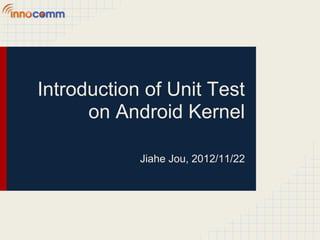
Introduction of unit test on android kernel
- 1. Introduction of Unit Test on Android Kernel Jiahe Jou, 2012/11/22
- 2. Revisions DATE AUTHOR DESCRIPTION 2012/11/13 Jiahe Jou Draft.
- 3. Outlines ● OMAP DDT Overview ● Compile and Installation ● Pre-requirement ● Run Test ● Automation Tool ● Customization ● Utilities
- 4. OMAP DDT Overview ● OMAP DDT(Device Driver Test) ○ Device driver testing framework for OMAP Linux kernel ○ Part of Linux OMAP Project ● Repository location ○ Old: git://dev.omapzoom.org/pub/scm/richo/device_driver_test.git ○ New: git://gitorious.org/omap-ddt/omap-ddt.git ● Current branches ○ master ○ ddt-2.6.35 ○ ddt-2.6.39 ○ ddt-3.0
- 5. OMAP DDT Overview ● First commit
- 6. OMAP DDT Overview ● Current owner ● Committer ○ Leed Aguilar, leedsalim@gmail.com ○ Dmytro Kedrovskyi, x0158318@ti.com ○ Mariia Nagul, x0171643@ti.com
- 7. OMAP DDT Overview ● Every device has their own test code base
- 8. Compile and Installation ● Configuration # Makefile / Place in the root of code base KDIR:=$(PWD)/../kernel/android-3.0 CROSS_COMPILE:=arm-none-linux-gnueabi- HOST:=x86_64 ● Compile # Compile for g-sensor $ make TESTSUITES=accelerometer # For all devices $ make # A "build" folder will be created
- 9. Compile and Installation ● Install to device # In OMAP DDT folder $ adb push build /system/testsuites # /system/testsuites is recommended
- 10. Compile and Installation ● Install to device # In OMAP DDT folder $ adb push build /system/testsuites # /system/testsuites is recommended gh to ou !! En ST Not TE R un
- 11. Pre-requirement ● Pre-requirement ○ Busybox ○ Bash ● Repository location ○ git://busybox.net/busybox.git ○ git://git.savannah.gnu.org/bash.git ● Homepage ○ http://www.busybox.net/ ○ http://savannah.gnu.org/projects/bash
- 12. Pre-requirement ● Configuration for Busybox Busybox Settings --> Build Options --> Build Busybox as a static binary (no shared libs) - Enable this option by pressing "Y" Busybox Settings --> Build Options --> Cross compiler prefix - Set this option equal to "arm-none-linux-gnueabi-" Busybox Settings --> General Configuration --> Don't use /usr - Enable this option by pressing "Y" Linux Module Utilities --> [ ] Simplified modutils [*] insmod [*] rmmod [*] lsmod [*] Pretty output [ ] modprobe [ ] depmod Linux Module Utilities --> [ ] Support version 2.2/2.4 Linux kernels Linux Module Utilities --> [ ] Try to load module from a mmap'ed area Linux Module Utilities --> [*] Support tainted module checking with new kernels Linux Module Utilities --> () Default directory containing modules - Set this option to nothing Linux Module Utilities --> () Default name of modules.dep - Set this option to nothing
- 13. Pre-requirement ● Install Busybox $ adb push busybox /system/sbin $ adb shell $ cd /system/sbin $ ./busybox --install . # /system/sbin is recommended
- 14. Pre-requirement ● Install Busybox $ adb push busybox /system/sbin $ adb shell $ cd /system/sbin $ ./busybox --install . # /system/sbin is recommended Don't forget the DOT
- 15. Pre-requirement ● Compile Bash $ CC=arm-none-linux-gnueabi-gcc ./configure --prefix=/opt/arm_bash/ --host=arm-linux --enable-static-link --without-bash-malloc $ $ make ● Install Bash $ adb push bash /system/sbin $ adb shell $ cd /system/sbin $ mv sh sh.busybox $ ln -s /system/sbin/bash sh
- 16. Run Test ● Run all test under device # In /system/testsuites/accelerometer/test_code/script/ $ ./run_all.sh ● Troubleshooting ○ tmp - cannot work as a temporary directory ○ test - cannot work as a test directory # In /system/testsuites/accelerometer/test_code/script/ $ mkdir tmp test ○ /bin/sh: bad interpreter: No such file or directory # !/bin/sh Modify to ... # !/system/sbin/sh
- 17. Run Test
- 18. Run Test 蝦毀 !!
- 19. Automation Tool ● TITAN, TI Test AutomatioN tool ○ Control board through serial or telnet connection ○ Scheduling to run the test cases. ○ Auto boot support (Phidget board required) ● Repository location ○ git://dev.omapzoom.org/pub/scm/cristopherson/titan-development.git ● Last commit
- 20. Automation Tool ● Recommended Environment ○ Netbeans ○ Java 1.6 ● Project dependency ○ Titan_Common ■ commons-net-1.4.1.jar ■ iText-2.1.0.jar ■ RXTXcomm.jar ■ ganymed-ssh2-build210.jar ■ poi-3.6-20091214.jar
- 21. Automation Tool ● Project dependency ○ Titan_DevelopmentBoard ■ Phidget21.jar ○ Titan_GUI ■ jcalendar.jar ■ RXTXcomm.jar ■ Phidget21.jar ■ iText-2.1.0.jar ■ poi-3.6-20091214.jar
- 22. Automation Tool ● Screenshot
- 23. Automation Tool ● Choose connection
- 24. Automation Tool ● Choose connection
- 25. Automation Tool ● Connection setting
- 26. Automation Tool ● Set test provider
- 27. Automation Tool ● Set test provider
- 28. Automation Tool ● Set test provider
- 29. Automation Tool ● Tests loaded
- 30. Automation Tool ● Check test cases
- 31. Automation Tool ● Schedule test
- 32. Run Test
- 33. Customization ● Test code organization main configuration file run all tests test runner
- 34. Customization ● Default device configuration in conf.sh ○ BMA180 ... if [ `cat $SYSFS_BOARD_REV | grep -c "Tablet"` -ge 1 ]; then # Specific to bma180 sensor export ACCELEROMETER_SYSFS_PATH="/sys/bus/i2c/drivers/bma180_accel/4-0040" export ACCELEROMETER_HW="bma180" export ACCELEROMETER_POWERON_VAL=1 export ACCELEROMETER_POWEROFF_VAL=0 export ACCELEROMETER_ENABLE_POWER="$ACCELEROMETER_SYSFS_PATH/enable" ...
- 35. Customization ● Add my device configuration to conf.sh ○ BMA250E ... elif [ `cat $SYSFS_BOARD_REV | grep -c "Panda"` -ge 1 ]; then # Specific to bma250e sensor export ACCELEROMETER_SYSFS_PATH="/sys/devices/accelerometer" export ACCELEROMETER_HW="bma250e" export ACCELEROMETER_POWERON_VAL=1 export ACCELEROMETER_POWEROFF_VAL=0 export ACCELEROMETER_ENABLE_POWER="$ACCELEROMETER_SYSFS_PATH/enable" # Some extra configurations ...
- 36. Customization ● run_all.sh #! /system/sbin/sh ./test_runner.sh -S L_DD_ACCELEROMETER_0000_0001 ./test_runner.sh -S L_DD_ACCELEROMETER_0000_0002 ./test_runner.sh -S L_DD_ACCELEROMETER_0000_0003 ./test_runner.sh -S L_DD_ACCELEROMETER_0000_0004 ./test_runner.sh -S L_DD_ACCELEROMETER_0000_0005 Scenarios ./test_runner.sh -S L_DD_ACCELEROMETER_0000_0006 ./test_runner.sh -S L_DD_ACCELEROMETER_0000_0007 ./test_runner.sh -S L_DD_ACCELEROMETER_0000_0008 ./test_runner.sh -S L_DD_ACCELEROMETER_0000_0011 ...
- 37. Customization ● Test code structure Shell scripts C code
- 38. Customization ● Test code structure Ctrl + C an d Ct rl + V C code
- 39. Customization ● Scenarios ○ L_DD_ACCELEROMETER_0000_0002 ##################################################################### # Scenario: L_DD_ACCELEROMETER_0000_0002 # Author : Hemanth V # Date : Thu Jun 24 16:43:42 IST 2010 ##################################################################### # Begin L_DD_ACCELEROMETER_0000_0002 # FILE exists and is a symbolic link (same as -L) 01 set -x; test -h $ACCELEROMETER_SYSFS_PATH # End L_DD_ACCELEROMETER_0000_0002
- 40. Customization ● Scenarios with helper ○ L_DD_ACCELEROMETER_0000_0005 ... 01 $ACCELEROMETER_DIR_HELPER/$ACCELEROMETER_HW/ACC_0000_0005 ... ○ ACC_0000_0005 echo -n "1" > $ACCELEROMETER_SYSFS_PATH/enable echo "Ensure board is Flat on the surfacen" value=`$ACCELEROMETER_DIR_BINARIES/acctest $DEVFS_ACCELEROMETER Z | grep Value | awk '{print $2}'` [ $value -ge 900 ]
- 41. Customization ● Add scenarios ○ L_DD_ACCELEROMETER_0000_0099 ... 01 $ACCELEROMETER_DIR_HELPER/$ACCELEROMETER_HW/ACC_0000_0099 ... ○ run_all.sh #! /system/sbin/sh .... /test_runner.sh -S L_DD_ACCELEROMETER_0000_0099 ...
- 42. Customization ● ACC_0000_0099 # Test the enable/disable function of accelerometer handlerSysFs.sh "set" $ACCELEROMETER_SYSFS_PATH/enable $ACCELEROMETER_POWERON_VAL handlerSysFs.sh "compare" $ACCELEROMETER_SYSFS_PATH/enable $ACCELEROMETER_POWERON_VAL || exit 1 handlerSysFs.sh "set" $ACCELEROMETER_SYSFS_PATH/enable $ACCELEROMETER_POWEROFF_VAL handlerSysFs.sh "compare" $ACCELEROMETER_SYSFS_PATH/enable $ACCELEROMETER_POWEROFF_VAL || exit 100 exit 0
- 43. Customization ● Run it! ○ L_DD_ACCELEROMETER_0000_0099 # In /system/testsuites/accelerometer/test_code/script/ $ ./test_runner.sh -S L_DD_ACCELEROMETER_0000_0099 # Or $ ./run_all.sh
- 44. Customization ● Run by Titan ○ omap-ddt/automation/test_descriptors/accelerometer/teststitan- testdescriptor.xml <test id="L_DD_ACCELEROMETER_0000_0001"> <information> <autor>Jiahe Jou</autor> <description>Test enable/disable feature of accelerometer.</description> <dateofcreation>21/11/2012</dateofcreation> </information> <run> <action> <command>/testsuites/accelerometer/scripts/test_runner.sh L_DD_ACCELEROMETER_0000_0099</command> </action> <action> <command>rm /testsuites/accelerometer/scripts/log.*</command> </action> </run>
- 45. Customization ● Run by Titan ○ omap-ddt/automation/test_descriptors/accelerometer/teststitan- testdescriptor.xml <pass> <output> <value>stat=0</value> </output> </pass> <fail> <timeout time="15"/> <output> <regularexpression>stat=[^0]d*</regularexpression> </output> </fail> </test>
- 46. Utilities ● Under "omap-ddt/utils/*" ● PAN tool ○ A test driver integrated from LTP ○ Execute listed test cases, report 0 for all passed, or number of failed ○ Ex. scenarios ● akey ○ Listen KEY_ENTER, KEY_SELECT and KEY_OK from kaypad ● waitkey ○ Listen any one key event ● BC tool ○ For "bc programming language" for math ○ Syntax is similar to C
- 47. Utilities ● evtest ○ Event listener, exit by interrupt ● handlers ○ A collection of useful helpers, such as operating on sysfs ○ handlerActivityManager.sh ○ handlerAndroidMonkey.sh ○ handlerAndroidPM.sh ○ handlerAndroidSqlite3.sh ○ handlerCpuFreqScalFrequencies.sh ○ handlerSysFs.sh ○ ... ○ About 4x helpers
- 48. Utilities ● memtester tool ○ Memoey testing tool ● microcom tool ○ Minicom-like serial terminal emulator ● priority ○ Get and set processes' priority ● schedutils tool ○ Control processes's scheduling
- 49. Utilities ● scripts ○ A collection of useful scripts and monkey scripts ○ android_display_switch.sh ○ is_android_ready.sh ○ display.live.wallpaper.menu ○ display.system.wallpaper.menu ○ ics.set.max.screen.timeout.value ○ t2.ics.unlock.screen ○ ... ○ About 2x scripts
- 50. Utilities ● Usage # Test the enable/disable function of accelerometer handlerSysFs.sh "set" $ACCELEROMETER_SYSFS_PATH/enable $ACCELEROMETER_POWERON_VAL handlerSysFs.sh "compare" $ACCELEROMETER_SYSFS_PATH/enable $ACCELEROMETER_POWERON_VAL || exit 1 handlerSysFs.sh "set" $ACCELEROMETER_SYSFS_PATH/enable $ACCELEROMETER_POWEROFF_VAL handlerSysFs.sh "compare" $ACCELEROMETER_SYSFS_PATH/enable $ACCELEROMETER_POWEROFF_VAL || exit 100 exit 0
- 51. Utilities ● Usage ##################################################################### # Scenario: L_DD_ACCELEROMETER_0000_0005 # Author : Hemanth V # Date : Thu Jun 24 16:43:42 IST 2010 ##################################################################### # Begin L_DD_ACCELEROMETER_0000_0005 echo -n "1" > $ACCELEROMETER_SYSFS_PATH/enable echo "Ensure board is Flat on the surfacen" value=`$ACCELEROMETER_DIR_BINARIES/acctest $DEVFS_ACCELEROMETER Z | grep Value | awk '{print $2}'` [ $value -ge 900 ]
- 52. Q&A
- 53. End
