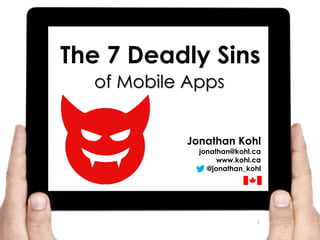
The 7 Deadly Sins of Mobile Apps
- 1. Jonathan Kohl jonathan@kohl.ca www.kohl.ca @jonathan_kohl The 7 Deadly Sins of Mobile Apps 1
- 2. 2 Author: ❯ Consultant, author, speaker in the mobile industry ❯ Product Manager: web, mobile, wearables, IoT About Jonathan Contributing Author: Coming (in progress):
- 3. Commit These Sins And… ❯ Your customers will have a poor mobile experience They won’t be happy with your app ❯ You will lose money due to poor customer service Customers will go to competitors who support them better ❯ Your brand and image will suffer Mobile failures are high profile: stores, social media, word of mouth 3
- 4. Deletable Offences Don’t give people reasons to delete your app.
- 5. 5 Which App Would You Buy?
- 6. Rantable Offences Social Media: #fail ❯ If your app fails people, they will unleash their fury on social media ❯ It can be very difficult to restore your brand after bad publicity 6
- 8. Lust Symptoms App leaves you feeling unfulfilled and wanting more. ❯ It doesn’t work after installing – it crashes ❯ It doesn’t do what it claims it can do ❯ The app is missing important features or information ❯ Wrong location – app doesn’t know where you really are ❯ Poor design - the app feels flat and boring 8
- 9. Lust Remedies ❯ Designers: map needs and requirements to solving a real problem people have ❯ Developers: use mobile technology and features Don’t just create a mobile version of an existing web app or site ❯ Testers: test for reliability and verify utility Research marketing and sales claims and make sure the app delivers 9
- 11. Gluttony Symptoms App uses far too many device resources. ❯Doesn’t fit well on smaller screens ❯Your device slows down and heats up App uses up as much memory as possible. Whenever conditions aren’t ideal, the app freezes up. ❯Your battery goes dead quickly 11
- 12. Gluttony Remedies ❯ Designers: research technical limitations of devices, be careful with data requirements ❯ Developers: optimize resource usage during development Just because you can use all the cores doesn’t mean you should! ❯ Testers: try out scenarios with combined activities to find weak points Use the app while on the move, and while doing other things 12
- 14. Greed Symptoms App uses as much of your network resources as possible. ❯ App is slow and unreliable on wireless networks They aren’t as fast and dependable as wired ❯ App crashes when you change networks or when conditions aren’t ideal ❯ App causes a data overage and costs you $$ 14
- 15. Greed Remedies ❯ Designers: design with wireless tech in mind, assume weak or lost connections, limit data where possible ❯ Developers: use distributed computing approaches and error handling, assume slow connections, latency and dropped packets ❯ Testers: test transitions between network types, and connection loss: wifi, cellular, dead spots, etc. 15
- 17. Sloth Symptoms The app takes too long to do anything useful. ❯It is slow to launch and slow to respond to gestures and inputs ❯It gets in the way of problem solving, particularly in high stress situations ❯It causes you to feel frustrated. This app is wasting precious time 17
- 18. Sloth Remedies ❯ Designers: design with limited power and resources in mind, don’t get carried away with feature overload ❯ Developers: monitor and optimize performance during development – watch for memory leaks, too much processing, chatty network connections ❯ Testers: performance test; use real devices, particularly older devices on slower networks 18
- 20. Wrath Symptoms App doesn’t play well with others. ❯Application settings override device defaults and causes unexpected behavior ❯Overrides other app settings, causing them to malfunction ❯App demands focus, no matter what else you are doing 20
- 21. Wrath Remedies ❯ Designers: research device defaults and custom settings, and problems that can occur when they conflict ❯ Developers: be careful with custom settings and be aware of other apps and services running on devices ❯ Testers: try different user scenarios integrating other app actions, change device settings and operations 21
- 22. 6 Sin 6: Envy 22
- 23. Envy Symptoms The app is a copycat. Users would prefer to use existing apps instead. ❯It is too similar to other apps, and gets rejected from application stores ❯After researching and installing the app, it is too similar to others I already use, so I delete it ❯I can’t find your app in a sea of similar apps, so I go to a competitor 23
- 24. Envy Remedies ❯ Designers: understand users and market and design with differentiation in mind ❯ Developers: be creative with mobile development features to provide a unique user experience ❯ Testers: research apps in the marketplace and provide early feedback to designers and test the requirements: “What problem does this solve that others don’t?” 24
- 26. Pride Symptoms The app is difficult to use and expects users to adapt to it. ❯People get frustrated while trying to complete simple tasks ❯The app requires too many inputs and gestures to get anything done ❯People are subjected to pain – eye strain, sore fingers 26
- 27. Pride Remedies ❯ Designers: use empathic design – take the user, their context and emotions into account Ensure requirements and solutions are people focused ❯ Developers: follow framework development guidelines and UX practices Don’t get carried away with special behavior and settings, and don’t ignore user experience ❯ Testers: test user experiences using human- interface guidelines, and use real-world scenarios and tests Report any awkward workflows or painful areas 27
- 28. Keep personal data private and secure: ❯ Designers: design solutions to prevent privacy breaches ❯ Developers: use secure protocols and storage tools ❯ Testers: ensure data is private, use pen testing and any security tools you can leverage 28 Don’t Tempt Others
- 29. Repent of Your Sins! Alternatively: ❯ Exploit human weaknesses in your app to create positive experiences. ❯ Give users what they want and need. 29
- 30. ©2016 Kohl Concepts Inc. 30 Jonathan Kohl jonathan@kohl.ca www.kohl.ca @jonathan_kohl
