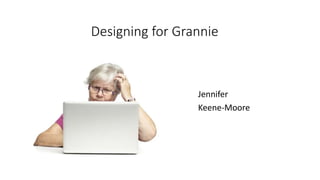
Designing for Grannie
- 4. Sr. Challenges Undermining Confidence Slipping and falling over Not being able to get up Someone seeing your hand shake Forgetting a word, name, place Not being able to pronounce a word Asking someone to repeat something and still not hearing it Dealing with Government bureaucracies Learning something new – computer, smartphone, IOT
- 5. What? Me Old? 62 yrs.
- 6. At what age is a person “old”…. AARP Study (2014) Responder’s Age Response 40s 63 50s 68 60s 73 70s 75
- 7. Life Story Age Youth Middle Age 73+ Time Money Energy 54-72 https://www.w3.org/TR/wai-age-literature/#who
- 8. More likely to be in the Workforce McKinsey 2012.
- 9. More likely to be Spending Money https://blog.dol.gov/2016/11/03/spending-habits-by-generation
- 10. More likely to be Traveling https://www.moretimetotravel.com/ https://luggageandlipstick.com/ http://justabackpackandarollie.com/https://www.mccooltravel.com/ http://homefreeadventures.com/
- 11. More likely to be Playing Computer Games Age Breakdown of Computer Video Game players in the US in 2018.
- 12. More likely to be Using Social Media 429% http://www.pewinternet.org/fact-sheet/social-media/ Increase in 100 youth 18-29 using social media (2010-2018) Increase in 100 adults 65+ using social media (2010-2018) 31%
- 13. More likely to be Using Technology 54% Tablet http://www.pewinternet.org/fact-sheet/social-media/ Boomers – born 1946-64 are today 72-54 67% Sphone Millennials – born 1981-96 are today 37-22 92% Sphone 52% Tablet
- 14. Design Challenge Young / Old 54-72 Old / Old 73+ ChangeChange
- 15. Ch Ch Changes • Visual • Motor • Hearing • Speech • Cognition • Knowledge • Search • Attitude
- 16. Johnson, J., & Finn, K. (2017). Designing user interfaces for an aging population: Towards universal design. Amsterdam: Morgan Kaufmann. https://www.w3.org/WAI/older-users/developing/
- 17. Visual Changes with Age • Farsightedness – Presbyopia • Reduced visual acuity • Loss of central vision – Macula Degeneration • Narrowing of peripheral vision - Glaucoma • Diminished light perception • Decreased contrast sensitivity • Diminished ability to discriminate colors – yellowed cornea
- 19. Glaucoma – Tunnel Vision
- 20. Cataracts – Cornea Density/ Coloring
- 21. Subtle Visual Changes with Age Johnson, J., & Finn, K. (2017). Designing user interfaces for an aging population: Towards universal design. Amsterdam: Morgan Kaufmann. • Increased glare sensitivity • Increased sensitivity to visual distractions • Increased susceptibility to eyestrain • Slower adaptation to changes in brightness • Slower visual processing • Slower visual search (but faster reading)
- 22. Design Solutions – Text Based • Legibility – the usual… • Make text enlargeable • Use larger fonts • Use plain, san serif fonts • High contrast (at least 5:1) • Adjustable contrast • Make info easier to scan • Use plain backgrounds • Use static text • Leave plenty of space reddit user japanman195
- 23. Design Solutions - Content • Simplify • Use consistent Calls to Action • Keep graphics relevant • Don’t distract, minimize clutter • Position of content • Lay elements out consistently • Place important info in the center • Make error messages obvious • Group related content visually • Non-text content • Supplement images and videos with text • Visual language • Maintain visual consistency • Make controls prominent Lewis Carroll’s Jabberwocky
- 24. Motor Changes with Age • Reduced manual dexterity • Reduced hand-eye coordination • Slower movement • Increased variance in movements • Slow and shaky • Reduced balance, strength and stamina
- 25. Design Solutions • Keep gestures simple • Avoid double click • Avoid drag • Avoid multi level menus • Keyboard • Minimize the need to use the keyboard - disagree • Structure user input – mouse to keyboard • Time for task completion • Avoid Time-out • Physical strain • Keep users body position neutral • Minimize repetition & movement
- 26. Design Solutions • Ensure users can hit targets (Desktop) • Big click targets • Maximize clickable area • Space between click targets • Make cursor bigger • Ensure users can hit targets (Touchscreens) • Big tap and swipe targets • Space between tap targets • Place tap targets near users hand • Place swipe targets at bottom or right • Make cursor bigger
- 27. Hearing Changes with Age - Presbycusis • Reduced ability to hear low- volume sounds – below 10-12 dB • Reduced sensitivity to high frequency sounds – 16 kHz – Mosquito tone • Artificial speech • Tonality of musical instruments • Beeps and chimes • Alerts
- 28. Further Hearing Changes with Age • Reduced ability to localize sound • Reduced ability to filter out background noise • Reduced ability to understand fast speech
- 29. Design Solutions • Ensure audio output is audible • Avoid high-frequency sound • Ensure that sounds are loud enough • Make auditory signals long • Make output adjustable • Adjustable volume • Let users replay audio • Make play speed adjustable • Users select alert sounds • Provide information in multiple ways • Images with text • Alerts multimodal • Provide text to speech • Minimize background noise • Avoid distracting sounds
- 30. Speech Changes with Age Johnson, J., & Finn, K. (2017). Designing user interfaces for an aging population: Towards universal design. Amsterdam: Morgan Kaufmann. • Slower more hesitant speech • Higher pitched voice • Reduced articulation • Voice strength – cannot talk all day as your children think you can.
- 31. Design Solutions • Alternative data entry mode • Allow speech input • Don’t require speech input • Recognize challenge for some disabilities • If person has been deaf since birth • If person stutters • Test voice interfaces • Make sure interfaces can be set up to work comfortably with older voices.
- 32. Age Related Changes in Cognition • Reduced short term memory • Less effective long-term memory storage and retrieval • Less skill transfer from one learned situation to another • Diminished ability to ignore distractions • Reduced ability to Multitask • Declining spatial memory
- 33. Design Solutions - Cognition • Avoid tasks requiring memory !! • Don’t strain working memory • Support Recognition / Avoid Recall • Remind users • Make gestures memorable • Bring task sequence to closure so user knows they are done • Minimize need to manage multiple tasks • Minimize multiple windows • Keep tasks together
- 34. Design Solutions - Cognition • Design for simplicity • Minimize stimuli • Help users maintain focus • Eliminate distractions • Indicate current task prominently • Simplify navigation • Most important things up front • Make navigation consistent • Make structure obvious • Keep Hierarchies shallow • Make categories unique
- 35. Design Solutions - Cognition • Make users aware of a safe starting place • Provide a link to home • Provide Next and Back and Undo • Let users see where they are • Clearly indicate status • Lead users step by step • Show which step the user is in • Show progress • Show feedback • Error recovery • Prevent Errors • Support easy error recovery • Allow users to report problems easily
- 36. Design Solutions - Cognition • Don’t rush users • Don’t make msg time out • Provide an X or an OK to close msg • Make playback speed adjustable • Understand users goals and follow likely user path • Consistency and Help • Layout, navigation and interaction elements should be consistent • Allow users to practice • Show valid input, Show what is required - gestures • Preformat input fields • Provide reminders and onscreen help • Use tables and point form where appropriate
- 37. Age Related Changes in Knowledge • Lack of familiarity with digital icons, terminology, acronyms • Outdated understanding of how technology works • Better domain knowledge – crystallized intelligence
- 38. Design Solutions - Knowledge • Avoid generation specific jargon / anecdotes • Don’t use terms like “sketchy” or “yolo” or “snatched” • Don’t use Arthur Miller as background music • Update knowledge quickly • If you think they are looking for the floppy disk drive, explain how info is stored and quickly get them over it. • Rely on domain knowledge • Use generic concepts that people can relate to no mater what age they are
- 39. Age Related Changes in Search • Make more typographical errors in search strings • Enter the same search strings looking for new data • BUT … Able to find obscure data based on better domain knowledge
- 40. Design Solutions - Search • Help users find search function • Place in upper right corner • Make search box long • Make search box smart – detect spelling errors • Be flexible with input • Structured input fields • Show the proper format • If you know what the user did wrong, fix it – don’t scold • Simplify Search • Anticipate Likely Searches • Show search terms • Mark already visited results
- 41. Age Related Changes in Attitude Johnson, J., & Finn, K. (2017). Designing user interfaces for an aging population: Towards universal design. Amsterdam: Morgan Kaufmann. • More risk averse • Get frustrated / give up • Blame – self, designers, software • Avoid products for the elderly, because they aren’t old.
- 42. Design Solutions - Attitude • Put the user in control • Make some aspects adjustable • Only ask for info you need – use form fill if you have the info • Make ads obvious • Don’t talk down to older users • Remember.. They still strive to be “cool”.
- 43. Game Changers – Evolution vs Revolution • Exoskeletons • Safety Features on Cars • Autonomous Cars • Intelligent Robotics • Voice Interfaces Ask Marvee, Ask My Buddy, Ask Mayo Clinic
- 44. “The Elderly May Toss Their Walkers for Robotic Suits” • Exoskeletons will prevent falls, help people with paralysis move. • Phoenix Suit - $40,000 https://www.technologyreview.com/s/601420/the- elderly-may-toss-their-walkers-for-this-robotic-suit/https://www.popsci.com/elderly-exoskeleton
- 45. Autonomous Cars Waymo - Google General Motors ZooX - Toyota • Level 0 – No Automation • Level 1 – Driver Assistance • Level 2 – Partial Automation • Level 3 – Conditional Automation • Level 4 – High Automation • Level 5 – Full Automation Tesla https://www.bloomberg.com/news/features/2018-05-07/who-s-winning-the-self-driving-car-race
- 46. “Old People Shouldn’t Drive Old Cars” Safety Features Available TODAY Crash Avoidance Systems: • Forward collision warning • Adaptive headlights • Blind spot detection • Lane Departure Warning • 360 Cameras • Rear Cross Traffic Alert Convenience: • Self Park • Adaptive Cruise Control https://www.nhtsa.gov/technology-innovation/automated-vehicles-safety
- 49. Ask Not For Whom the Bell Tolls… Designers • Empathy for today’s designs • Remember the trends for the Young/Olds • Embrace the Revolution – Autonomous Cars Design for yourself in 20 years…
- 50. Reference • Johnson & Finn • https://www.uxmatters.com/mt/archives/2017/04/designing-user-interfaces-for-an-aging-population.php • https://www.uxmatters.com/mt/archives/2018/01/accessibility-an-interview-with-kate-finn-and-jeff-johnson.php • https://www.uxmatters.com/mt/archives/2013/10/designing-user-interfaces-for-older-adults-myth-busters.php • W3C Web Accessibility Initiative • https://www.w3.org/WAI/older-users/developing/ • Age Lab • http://uxmas.com/2012/future-proof-designing-for-an-ageing-population/ • http://agelab.mit.edu/agnes-age-gain-now-empathy-system • Heuristic / Guidelines • http://www.redish.net/images/stories/PDF/AARP%20Audience-Centered%20Heuristics.pdf • https://assets.aarp.org/www.aarp.org_/articles/research/oww/AARP-LitReview2004.pdf • Fun Articles • https://usabilitygeek.com/ux-design-thinking-senior-citizen-user/ • https://www.smashingmagazine.com/2015/02/designing-digital-technology-for-the-elderly/ • https://www.techenhancedlife.com/articles/paradox-good-ux-design-seniors • https://www.fastcodesign.com/90131258/baby-boomers-are-aging-heres-how-design-will-have-to-adapt • https://medium.freecodecamp.org/5-principles-for-designing-delightful-digital-experiences-for-seniors-8ece28229653 • http://uxpamagazine.org/future-proofing-tomorrows-technology/
- 51. Thank You!
Editor's Notes
- texasanimator@gmail.com