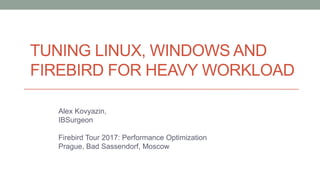
Tuning Linux Windows and Firebird for Heavy Workload
- 1. TUNING LINUX, WINDOWS AND FIREBIRD FOR HEAVY WORKLOAD Alex Kovyazin, IBSurgeon Firebird Tour 2017: Performance Optimization Prague, Bad Sassendorf, Moscow
- 2. Firebird 2017 Tour: Performance Optimization • Firebird Tour 2017 is organized by Firebird Project, IBSurgeon and IBPhoenix, and devoted to Firebird Performance • The Platinum sponsor is Moscow Exchange • Tour's locations and dates: • October 3, 2017 – Prague, Czech Republic • October 5, 2017 – Bad Sassendorf, Germany • November 3, 2017 – Moscow, Russia
- 3. • Platinum Sponsor • Sponsor of • «Firebird 2.5 SQL Language Reference» • «Firebird 3.0 SQL Language Reference» • «Firebird 3.0 Developer Guide» • «Firebird 3.0 Operations Guide» • Sponsor of Firebird 2017 Tour seminars • www.moex.com
- 4. • Replication, Recovery and Optimization for Firebird and InterBase since 2002 • Platinum Sponsor of Firebird Foundation • Based in Moscow, Russia www.ib-aid.com
- 5. Agenda • Real customers with big databases • Hardware they use • OS tuning • CPU • RAM • IO • Network • Firebird configuration
- 6. Customer 1: http://klinikabudzdorov.ru • BudZdorov • Medical centers and hospitals in Moscow, Saint-Petersburg and major cities in Russia • 17 departments • 365 days per year, from 8- 00 to 21-00
- 7. ERP with Firebird in BudZdrorov Central Database Replica of Central Database Department’s serverCentral server Standby for central server Department’s DB Replica dept server Department’s DB 17departments
- 8. BudZdorov: Central database • Size = 453 Gb • Daily users = from 700 to 1800 (peak) • Hardware server • OS = Linux CentOS 6.7 • Firebird 2.5 Classic + HQbird • Client-server, connected through optic with departments • With async replica on the separate server
- 11. Customer 2: Customer revoked permission to publish information • Customer #2 • Repair services for xxxxx across Russia • 365 days per year, 24x7, with 1 hour maintenance every day
- 12. Customer #2: Central Database • Size = 250Gb • Daily users from 500 to 1000 (peak) • Hardware server • Windows 2012R2 • Firebird 3 • Middleware (web)
- 13. Performance problems – as usual • Long running active transactions • Garbage collection is blocked for hours and even days • Badly written SQLs in applications • Peaks of load • People are mostly sick during the winter • Railroad has peak of loads • Anti-failure approach • Replica with 1 minute delay
- 14. Tuning goals 1. Tune for throughput first, then, if possible, for response time 1. During the day users are Ok with performance 2. Problems occur only during periods of high load 2. Tune OS to get appropriate results from the powerful hardware
- 15. General requirements for high load server 1. Not a Primary/Backup Controller/Small Business Server (Windows) 2. No Exchange (store.exe and MSSQL inside) or Sharepoint (MSSQL inside) or dedicated MSSQL • Each MSSQL should be restricted in memory usage 3. Not a File Server/Print Server/Terminal Server/Web server 4. If it is virtual machine, it should be really fast 5. If there is your middleware - does it benefit from being on the same server (i.e., local protocol)? 1. If not, put it on another server 2. If yes, make sure to allocate resources Dedicated server means dedicated!
- 16. HARDWARE
- 17. Hardware configuration in BudZdorov • Server model: HP ProLiant DL380p Gen8 2x Xeon(R) CPU E5v2 @ 2.60GHz • 2 processors* 6 physical cores * 2 HyperThreading = 24 cores • RAM 384Gb • Disks: • RAID10 array on SSDs – 680Gb – for database • Tmpfs on SSD -158Gb • SAN on SAS15k - 1.8Tb • External mounted backup partition for 1.4Tb • Network • BroadCom NetXtreme BCM5719 Gigabit Ethernet PCIe
- 18. Hardware configuration in Customer#2 • Server model: Dell PowerEdge R810, 2x Xeon(R) CPU E5-2630 v4 • 24 cores • RAM 256Gb • Disks: • RAID1 array on SSDs – 480Gb – for database • OS on SAS15K - 160Gb • Network • Broadcom 57810, 10Gb/sec
- 20. CPU • How to improve CPU utilization? • How can we improve distribution of load between cores?
- 21. CPU at Linux • irqbalance • yum install -y irqbalance && chkconfig irqbalance on && service irqbalance start • Result: better CPU load distribution, increased throughput
- 22. CPU at Windows • Windows: only CPU_AFFINITY in Firebird configuration • Result: some cores can be excluded from Firebird usage (reserved for middleware/other services), less conflicts, slightly better throughput
- 23. RAM Tuning • How to effectively use available RAM? • How to avoid swapping? • Firebird settings: • DefaultDBCachePages – page buffers cache • FileCacheSystemThreshold – limit to use/not use file cache • TempCacheLimit – memory space for sorting
- 24. Paged Memory File Cache/File Buffers and Page Cache Tuning RAM: 3 types of memory Database fileDatabase file Page Buffers Kernel
- 25. Paged Memory File Cache RAM in case of Big Databases and Big Caches Database fileDatabase file Page Buffers Kernel Competition
- 26. OS Memory Manager vs Firebird • If Page Buffers is more than Paged Memory, OS Memory Manager tries to send it to swap • Race for resources between Paged Memory and File Cache leads to swapping
- 27. Tuning RAM on Linux • On Linux RedHat/CentOS file cache is not limited by default vm.pagecache = 100 #default • For Classic – it is more or less fine, since it uses file cache heavily • For SuperServer it is not great, since SS 3.0 can use many page buffers Recommendation is to limit file cache to 40-50%: vm.pagecache = 50
- 28. Tuning RAM on Linux • We know that database should be kept in RAM: need to reduce swapping! • vm.swappiness = 10 • vm.dirty_ratio = 60 • vm.dirty_background_ratio = 2 • vm.min_free_kbytes = 1048576
- 29. Tuning RAM at Windows •Windows Memory Manager has the following default scenario of using RAM: 50% paged memory 41% file cache 9% kernel •Memory distribution can be changed in registry/role settings Tip: use RAMMap tool to see memory allocation
- 30. Recommendations for RAM on Windows • Page Buffers must be < Paged Memory (50% of RAM by default) • %% can be changed on Windows level • File Cache should be On • For Classic and SuperClassic without exceptions • For SuperServer with databases with size more than RAM > 2x • File Cache should be enough to keep frequently requested parts of database • Firebird by default has file cache enabled: condition is DefaultDBCachePages < FileSystemCacheThreshold
- 31. When can we disable File Cache? • File Cache can be disabled for SuperServer for • Read Only databases • For database which fits into Page Buffers with very low % of writes • For databases on SSD with small % of writes • Test it!
- 32. Paging file tuning • In case of balanced settings for Page Buffers and enabled File Cache, and in case of RAM > 32Gb, page file can be limited to 16Gb. • Page file will work fast on SSD – but not on the SSD with database! • Monitor life span of SSD!
- 33. Linux: general recommendations • Centos • Linux version 2.6.32-642.13.1.el6.x86_64 (mockbuild@c1bm.rdu2.centos.org) (gcc version 4.4.7 20120313 (Red Hat 4.4.7-17) (GCC) ) #1 SMP Wed Jan 11 20:56:24 UTC 2017 – not so good, better choose newer OS version • Use fresh and popular Linux distributions: Ubuntu 16+ Server and CentOS 7+ • Use server version of Linux distributions – it has already tuned limits for number of open files
- 34. Linux: file and process limits # increase max user processes ulimit (-u) 1291632 # Increase size of file handles and inode cache fs.file-max = 2097152
- 35. Process forking is set to unlimited • [root@mskv-cbd-new limits.d]# cat /etc/security/limits.d/90-nproc.conf • * soft nproc unlimited • root soft nproc unlimited • [root@mskv-cbd-new security]# sed -e 's/^[ t]*//' /etc/security/limits.conf | grep "^[^#;]" | sort • firebird - nofile 32768 • * soft core unlimited
- 36. /etc/xinetd.conf – the most important # cps = 25 30 ==> configures xinetd to allow #no more than 25 connections PER SECOND to any given service. If this limit is reached, the service is retired for 30 seconds. cps = 1500 10 # Sets the maximum number of requests xinetd can handle at once. instances = UNLIMITED # per_source — Defines the maximum number of #instances for a service per source IP address per_source = UNLIMITED
- 37. IO •For RAID •Write-Back •Enable cache •Setup ratio Reads/Writes according your load •BBU! • SSD!
- 38. IO on Linux: File System and Barriers • Ext4 Since we have RAID and Enterprise SSDs with power loss protection(and high quality hardware): Barrier = 0 (disabled)
- 39. Disk IO on BudZdorov • SSDs deliver high speed: 242Mb/sec
- 40. IO on Windows • Enable disk cache (it does not work on Primary Disk Controller)
- 41. Temp space on RAM/SSD? • TempCacheLimit – by default it is very low, increase it! • Temp files are created in %TEMP% or /tmp or in TempDirectories • Big TempCacheLimit allows to avoid temp files • However, we still need big TempDirectories to create/restore indices
- 42. Network # Increase number of incoming connections net.core.somaxconn = 4096 # Increase number of incoming connections backlog net.core.netdev_max_backlog = 65536 # Increase the maximum amount of option memory buffers net.core.optmem_max = 25165824 # Increase the tcp-time-wait buckets pool to prevent simple DOS attacks net.ipv4.tcp_max_tw_buckets = 1440000 net.ipv4.tcp_tw_recycle = 1 net.ipv4.tcp_tw_reuse = 1
- 43. Network #Number of times SYNACKs for passive TCP connection. net.ipv4.tcp_synack_retries = 2 #Allowed local port range net.ipv4.ip_local_port_range = 2000 65535 #Protect Against TCP Time-Wait net.ipv4.tcp_rfc1337 = 1 #Decrease the time default value for tcp_fin_timeout connection net.ipv4.tcp_fin_timeout = 15 #Decrease the time default value for connections to keep alive net.ipv4.tcp_keepalive_time = 300 net.ipv4.tcp_keepalive_probes = 5 net.ipv4.tcp_keepalive_intvl = 15
- 44. Network net.ipv4.tcp_congestion_control=htcp net.ipv4.tcp_no_metrics_save=1 net.ipv4.tcp_moderate_rcvbuf=1 net.ipv4.tcp_slow_start_after_idle=0 net.core.rmem_default = 65536 net.core.wmem_default = 65536 net.core.rmem_max = 16777216 net.core.wmem_max = 16777216 net.ipv4.tcp_mem = 50576 64768 98152 net.ipv4.tcp_rmem = 4096 87380 16777216 net.ipv4.tcp_wmem = 4096 65536 16777216
- 45. Network queues # For 24 CPU and 4 RX queues on NIC cat > /root/scripts/rps_boot.sh && chmod +x /root/scripts/rps_boot.sh bash -c 'echo 00000f > /sys/class/net/eth0/queues/rx-0/rps_cpus' bash -c 'echo 0000f0 > /sys/class/net/eth0/queues/rx-1/rps_cpus' bash -c 'echo 000f00 > /sys/class/net/eth0/queues/rx-2/rps_cpus' bash -c 'echo 00f000 > /sys/class/net/eth0/queues/rx-3/rps_cpus' bash -c 'echo 8192 > /sys/class/net/eth0/queues/rx-0/rps_flow_cnt' bash -c 'echo 8192 > /sys/class/net/eth0/queues/rx-1/rps_flow_cnt' bash -c 'echo 8192 > /sys/class/net/eth0/queues/rx-2/rps_flow_cnt' bash -c 'echo 8192 > /sys/class/net/eth0/queues/rx-3/rps_flow_cnt' #ethtool -G eth0 rx 2047
- 46. Network on Windows • Remove unused network protocols • Set the correct order of NICs • Results: well, no big difference
- 47. Results from network tuning on Linux • Much better throughput (users do not claim :) • Significant decrease of Load Average • Better distribution of load between CPUs
- 48. Conclusion for Linux configuration • Use server distribution • Use fresh version (CentOS 7+, Ubuntu Srv 16+) • xinetd configuration is critical (due to Classic) • Tune limits for process files, memory, file cache, and network
- 49. Conclusion for Windows Tuning 1. Main focus is on RAM tuning 2. CPU tuning is through CPU Affinity restrictions 3. Don’t forget to disable useless services/applications 4. In general Windows has far less parameters to tune, and they are not clear
- 50. Misc Windows Tuning tips • Enable High Performance Power Plan • Enable background processes priority • Disable useless services • Prefetch/Fetch On/Off – no differences • Desktop Heap for Classic for non Local System account
- 52. Firebird at BudZdorov • Firebird Classic 2.5 • Why not SuperClassic? • It is slow for more than 800 connections • No plans to fix it, since Firebird 3 SuperServer must be used
- 53. firebird.conf • [root@mskv-cbd-new ~]# cat /opt/firebird/firebird.conf DefaultDbCachePages = 1024 TempCacheLimit = 67108864 TempDirectories = /dev/shm;/3par-vv1/fb_tmp;/tmp LockHashSlots = 49009 LockMemSize = 82048576 TcpRemoteBufferSize = 1448
- 54. TempCacheLimit tips • Default firebird.conf • TempBlockSize = 1048576 • May increase to 2 or 3mln bytes, but not to 16mb • TempCacheLimit = 67108864 • SuperServer and SuperClassic. Classic = 8mb. • TempDirectories = c:temp;d:temp… • Increase TempCacheLimit for SuperServer and SuperClassic!
- 55. Maintenance and backups • Automatic sweep is disabled • All connections are disconnected at 0-00 • Manual sweep is at 00-05 • Verified backup (gbak) – every day at 1am • Replication works as a standby
- 56. Summary for 2.5 • 1500 connections and 453Gb is a acceptable load for the Firebird 2.5 • Firebird and Linux should be tuned • Maintenance is the key: sweep, restart of connections, backups • Replication is mandatory for protection, since backup/restore takes 18 hours
- 57. Firebird at Customer#2 Firebird 3.0.2 DefaultDbCachePages = 2M FileCacheSystemThreshold=50M TempCacheLimit = 9G LockHashSlots = 21001 LockMemSize = 82048576
- 58. Summary • Firebird 3.0.2 get the biggest benefit from huge number of page buffer (properly configured) • Good design (short write) transactions eliminate need for everyday restarts
- 59. Useful links • Collection of optimized Firebird configuration files https://ib-aid.com/en/optimized-firebird-configuration/ • Firebird Hardware Guide https://ib-aid.com/en/articles/firebird-hardware-guide/ • 45 Ways To Speed Up Firebird • https://ib-aid.com/en/articles/45-ways-to-speed-up-firebird- database/
- 60. Thank you! • Questions? • www.ib-aid.com • ak@ib-aid.com
