Prezi project directions
•Download as PPTX, PDF•
1 like•738 views
Biome Prezi project directions
Report
Share
Report
Share
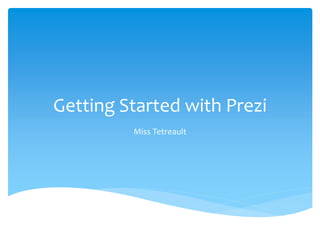
Recommended
Recommended
More Related Content
Similar to Prezi project directions
Similar to Prezi project directions (20)
Return on Investment – Education FundingDevelop a three- to five.docx

Return on Investment – Education FundingDevelop a three- to five.docx
Laura Cheeseman How To Use Face Book Engage Week 2

Laura Cheeseman How To Use Face Book Engage Week 2
More from jennifertet
More from jennifertet (6)
Recently uploaded
Recently uploaded (20)
HMCS Vancouver Pre-Deployment Brief - May 2024 (Web Version).pptx

HMCS Vancouver Pre-Deployment Brief - May 2024 (Web Version).pptx
Beyond_Borders_Understanding_Anime_and_Manga_Fandom_A_Comprehensive_Audience_...

Beyond_Borders_Understanding_Anime_and_Manga_Fandom_A_Comprehensive_Audience_...
ICT Role in 21st Century Education & its Challenges.pptx

ICT Role in 21st Century Education & its Challenges.pptx
Interdisciplinary_Insights_Data_Collection_Methods.pptx

Interdisciplinary_Insights_Data_Collection_Methods.pptx
Unit 3 Emotional Intelligence and Spiritual Intelligence.pdf

Unit 3 Emotional Intelligence and Spiritual Intelligence.pdf
ICT role in 21st century education and it's challenges.

ICT role in 21st century education and it's challenges.
General Principles of Intellectual Property: Concepts of Intellectual Proper...

General Principles of Intellectual Property: Concepts of Intellectual Proper...
HMCS Max Bernays Pre-Deployment Brief (May 2024).pptx

HMCS Max Bernays Pre-Deployment Brief (May 2024).pptx
Python Notes for mca i year students osmania university.docx

Python Notes for mca i year students osmania university.docx
Prezi project directions
- 1. Getting Started with Prezi Miss Tetreault
- 2. How to get a prezi account Go to prezi.com Click the “log in” button Then click the “sign up” button
- 3. The next screen will look like the following. Click the box that the arrow is pointing to (“Continue with public presentations”).
- 4. Question… Do you have your own email address? Go to the next slide. Do you NOT have your own email address? Go to Slide 6
- 5. Set up account Enter your email address and create a password for prezi in the following boxes. MAKE SURE TO USE SOMETHING YOU WILL REMEMBER, OR WRITE IT DOWN. Go to slide 7
- 6. If you DO NOT have your own email address, follow the following Click the “log-in” button If in Miss Tetreault’s class, Use the following email address and password to enter in the boxes that look like the picture below Email: misstetreaultsclass@gmail.com Password: misstroom112 If in Mrs. Stemple, Mrs. Diehl, or Mrs. Eisenberg’s class, use email and password they give you… directions Go to next slide
- 7. When you are logged in, go to Click the Learn & Support button. You will be watching 2 tutorial videos. You can search for them in the search bar. You need to watch the following three videos: “Get Started With Prezi” “Simple Steps to a Great Prezi” (listed under tutorials when you search) You may choose ANY tutorial video as your third video If you need more tutorials later, this is where you will go. DO NOT waste your time right now watching tutorials.
- 8. After watching the videos… Go back to “Your Prezis” link. Spend 10 minutes (NO MORE THAN THAT OR YOU WILL RUN OUT OF TIME) playing around and creating prezis ***NOTE***if you are under the misstetreaultsclass@gmail.com account, MAKE SURE TO PUT A TITLE THAT HAS YOUR NAME IN IT on the prezi, so we don’t mess other people’s up.
- 9. After you’ve played around… Create your prezi Make sure to include all the required elements