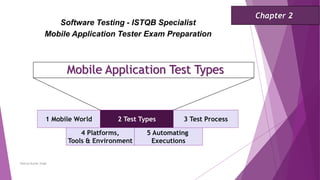
Chapter 2 - Mobile Application Test Types
- 1. Mobile Application Test Types 1 Mobile World 2 Test Types 3 Test Process Software Testing - ISTQB Specialist Mobile Application Tester Exam Preparation Chapter 2 Neeraj Kumar Singh 4 Platforms, Tools & Environment 5 Automating Executions
- 2. Mobile Application Test Types Contents 2.1 Testing for Compatibility with Device Hardware 2.2 Testing for App Interactions with Device Software 2.3 Testing for Various Connectivity Methods Neeraj Kumar Singh
- 3. Mobile Application Test Types Testing for Device Features Different types of devices with differing capabilities mean that compatibility testing has to be conducted on a large number of devices. This requires prioritization of target devices for testing. For prioritization market data, is used to select a device portfolio most appropriate for the target market. The device portfolio selection usually is a compromise between market coverage, cost and risk. Applications can be installed on different types of devices with the following features: Different methods for switching off Different ways to navigate Use of hard and soft keyboards Various hardware features such as: Radio USB Bluetooth Cameras Speakers Microphone Headphone access Neeraj Kumar Singh
- 4. Mobile Application Test Types Testing for Device Features Device features have many variations and can differ even between different device models made by the same manufacturer. They are commonly used to differentiate between market segments and can change quickly over time. For example, it is currently quite common for devices in the high-end and mid-range to have fingerprint sensors, while devices in the low-end do not. This changes over time. A few years ago, fingerprint sensors were not included in any mobile device at all. Due to this changeability, the tester needs a clear understanding of the devices and the features expected by its users. The tester needs to create the device portfolio and design corresponding tests accordingly. Generally, it is not enough to test if the application works correctly with the expected features. In addition, it is required to test that the app still works as expected if a certain feature is absent. For example, an app that supports the usage of front and rear camera should not crash if it is installed and executed on a device having multiple cameras, only one camera or no camera at all. Neeraj Kumar Singh
- 5. Mobile Application Test Types Testing for Different Displays Device displays can have various screen sizes, viewport sizes, aspect ratios and resolutions measured in pixels per inch (ppi) and dots per inch (dpi). Device fragmentation requires prioritization to be performed. Tests should be created that exercise the user interface on various devices with different screen sizes, resolutions and aspect ratios most common in the target market. Testing for different displays needs to be carried out to check the following: The app scales all user interface elements according to current screen density and size. User interface elements do not overlap. Usability or touch issues do not occur. There is no problematic shrinkage of images because of high dpi/ppi. Neeraj Kumar Singh
- 6. Mobile Application Test Types Testing for Device Temperature Unlike desktop computers, mobile devices react differently to increases in device temperature. Mobile devices could get overheated for a variety of reasons such as battery charging, intense workload, apps running in the background, continuous usage of cellular data, Wi-Fi or GPS. Overheating can impact a device as it attempts to reduce heating and conserve battery levels. This may include a drop in the CPU frequency, the freeing up of memory, and the turning off parts of the system. If this happens it can also impact the app functionality and therefore must be considered when planning testing. Tests must be designed to consume a lot of energy which leads to the generation of heat over a long uninterrupted period of time. The software under test must then show no unexpected behavior. Neeraj Kumar Singh
- 7. Mobile Application Test Types Testing for Device Input Sensors Mobile devices receive a variety of inputs types from sensors which use, for example, GPS, accelerometers, gyroscopes, and 3-axis magnetometers or which react to pressure, temperature, humidity, heartbeat, light or touchless inputs. Testing for different device input sensors checks the following: The app works as intended for each of the sensors available. For example, the app needs to be tested for various types of motion such as circular motion and back and forth motion (as in walking). Features that react to external lighting react correctly under various lighting conditions. Sound inputs and outputs respond correctly in conjunction with soft and hard volume buttons, microphones, wired and wireless speakers, and in various ambient sound conditions. Location position is accurate under the following conditions: Switching GPS on and off. Different GPS signal quality. Where the app needs a fall back to various other methods of location determination, including Wi-Fi, cell tower location or manual location entry. Neeraj Kumar Singh
- 8. Mobile Application Test Types Testing Various Input Methods Testing for different device input methods checks the following: Given that mobile phones allow for a variety of soft keyboards to be installed, the app is able to work with at least those provided by major device manufacturers and those which are widely used. The app ensures that the keyboard pops up by default with appropriate layout and keys when required. When a user places one or more fingers on the touch screen, the application interprets that pattern as a particular gesture or command. Typical gestures include press/touch, double touch, multi-touch, swipe, tap, double tap, drag, and pinch open/close. Each screen of the app needs responds correctly to the gestures or other means of input as appropriate for that screen and ignores all non-supported gestures or inputs. Cameras used by apps are able to capture images and videos, scan barcodes, QR codes and documents, and measure distances. Where front and back cameras are available, the appropriate camera is turned on by default. For example, where a video chat requires the front camera to be switched on by default, apps need to be tested in cases where the app uses the camera input and where it does not. Neeraj Kumar Singh
- 9. Mobile Application Test Types Testing for Screen Orientation Change Motions sensors are used to detect changes in orientation and trigger a switch between landscape and portrait modes (and vice versa) with layout changes made in the user interface as necessary. Tests after a change of screen orientation check the following: Correct usability and functional behavior when a switch to either portrait or landscape mode is performed. The app maintains its state. Input data fields retain already captured data. Output data fields display the same data while maintaining the current session. Tests after a change of screen orientation change should not just focus on a single switch because rendering or state issues may not always show up after a single change. Tests should therefore be performed with several uninterrupted switches between portrait and landscape modes. Tests that switches orientation several times in the various states of a user interface, with and without data, should be designed. The app should behave as expected, persisting the state without any loss or change of data. Neeraj Kumar Singh
- 10. Mobile Application Test Types Testing for Typical Interrupts Common types of device interrupts include voice calls, messages, charger switched on, low memory and other notifications. User-initiated interrupts result from actions such as app switching or setting the device into standby while the app is running. Tests for interrupts check the following: The app handles the all of the interrupts mentioned above correctly without negative impact on app behavior. The app continues to function correctly, preserving its state, data and sessions regardless of which interrupt occurs. Where the device has a blocking “do-not-disturb” mode which suppresses notifications, the app must ensure that the various conditions are used correctly. These tests must also be performed when the “do-not-disturb” mode is turned off after having been active for a long period of time. This results in many notifications being received at once. Test should be designed for receiving interrupts during app usage to make sure that the interrupts do not have a negative impact. For example, answering a phone call while using the app and the user being returned to the state where he was at the time of the interrupt. Neeraj Kumar Singh
- 11. Mobile Application Test Types Testing for Access Permissions to Device Features Apps need access to various folders such as contacts and pictures and to sensors such as camera and microphone. When access is denied at installation or changed after installation it might impact the app behavior. Tests for access permissions check the following: The app is able to work with reduced permissions; it asks the user to grant these permissions and does not fail in an unexplained manner. Permissions are only requested for the resources which are relevant to the app’s functionality; no broad permissions for unrelated resources are allowed. The app functionality responds correctly if a permission is withdrawn or rejected during installation. Any request for permission issued by the app is correct and justified. To test for access permissions a tester needs to know why the app needs each permission and how functionality should be impacted if the permission is withdrawn or rejected during installation. Test should be designed for rejecting permissions during installation as well as granting permissions after installation. Neeraj Kumar Singh
- 12. Mobile Application Test Types Testing for Power Consumption and State Tests for power consumption and state check the following: Battery power state and drainage-related defects. Data integrity under low power and dead battery conditions. Power consumption while the app is active and is under heavy and low use. Power consumption while the app is in the background. These tests need to be planned carefully as these need to be run uninterrupted over an extended period of time. For example, the device may need to be left unattended with the app in the background or foreground but the device is not used. Tools such as log analyzers are needed to extract information about battery drain patterns. Neeraj Kumar Singh
- 13. Mobile Application Test Types 1 Mobile World 2 Test Types 3 Test Process Software Testing - ISTQB Specialist Mobile Application Tester Exam Preparation Chapter 2 Neeraj Kumar Singh 4 Platforms, Tools & Environment 5 Automating Executions
- 14. Mobile Application Test Types Contents 2.1 Testing for Compatibility with Device Hardware 2.2 Testing for App Interactions with Device Software 2.3 Testing for Various Connectivity Methods Neeraj Kumar Singh
- 15. Mobile Application Test Types Testing for Notifications There are various mechanisms used by the operating system to display notifications. Sometimes the operating system will either delay the display of the notifications or fail to display them at all in a bid to optimize power consumption. The following test conditions must be considered: The correct handling of notifications received when the app is in the foreground or background, especially under low battery conditions. If notifications allow direct interaction with the app content, (i.e., without opening the app itself), the user interaction must be provided by the app at a later time. If, for example, the user responds to a notification, then it must be possible to access that response from within the app at a later time. If notifications allow access to the app then the corresponding page of the app must be opened instead of the home screen when the notification contains a deep link to that page. Neeraj Kumar Singh
- 16. Mobile Application Test Types Testing for Quick-access Links Quick-access links such as app shortcuts in Android and Force-touch or 3d-touch for iOS may be provided by the software under test. These features perform a subset of the application functionality from the home screen without actually launching the entire app. The following test conditions must be considered: Where some of the features are only available on a particular version of the operating system, the system under test must behave correctly if it is installed on versions of the operating system which either offer or do not offer such features. The actions performed in quick-access links are reflected correctly in the app when opened. Neeraj Kumar Singh
- 17. Mobile Application Test Types Testing for User Preferences Provided by the Operating System Any preferences (settings) provided to users by the operating system must be tested. It creates a negative experience for users if a certain preference setting is not respected by the app. For example, if the device is set to mute, the app should not play sounds. The following test conditions must be considered: Users can amend typical preference options such as sound, brightness, network, power save mode, date and time, time zone, languages, access type and notifications. The apps adhere to the set preferences by behaving accordingly. Neeraj Kumar Singh
- 18. Mobile Application Test Types Testing for Different Types of Apps Specific tests may be performed depending on type of mobile app. The following test conditions must be considered: For native apps: Device compatibility Utilization of device features For hybrid apps: Interaction of the app with the device native features Potential performance issues due to the abstraction layer Usability (look and feel) compared to native apps on the platform in question For web apps: Testing to determine cross-browser compatibility of the app to various common mobile browsers Functionality is not impacted due to various JavaScript engines Utilization of OS features (e.g., date picker and opening appropriate keyboard) Usability (look and feel) compared to native apps on the platform in question Neeraj Kumar Singh
- 19. Mobile Application Test Types Testing for Interoperability with Multiple Platforms and Operating System Versions Software companies often support apps on multiple operating systems. Each mobile operating system has its own limitations which need to be taken into account when testing apps. Testers must be aware of the specifics of each platform tested to ensure the app works as intended whilst still conforming to the look and feel of the platform. The following test conditions must be considered: Handling of interrupts, notifications and optimizations (e.g., for energy saving). Correct functionality where multi-platform applications share some code or have been created using cross-platform development frameworks. Note that if the applications do not share code, then it is like testing two different applications and everything needs to be tested. Testing for backward compatibility if a platform uses different operating system versions. Testing new or changed features made to platforms. For example, in Android the introduction of the Doze framework required testing on the various versions of the operating system which support this framework and those that don't. Neeraj Kumar Singh
- 20. Mobile Application Test Types Testing for Interoperability and Co-existence with other Apps on the Device It is quite common for apps to interact with each other when installed on a device. Typical examples are the contact and email apps. The following test conditions must be considered: Data transfer between the system under test and the utilized app is correct. There is no harm done to any user data stored within a utilized app. Conflicting behaviors. For example, an app might turn off GPS to save energy, while another app turns on GPS automatically. With millions of apps in the market, co-existence cannot realistically be tested for all of them. Nevertheless, such potential issues should be considered and tested according to their risk. Neeraj Kumar Singh
- 21. Mobile Application Test Types 1 Mobile World 2 Test Types 3 Test Process Software Testing - ISTQB Specialist Mobile Application Tester Exam Preparation Chapter 2 Neeraj Kumar Singh 4 Platforms, Tools & Environment 5 Automating Executions
- 22. Mobile Application Test Types Contents 2.1 Testing for Compatibility with Device Hardware 2.2 Testing for App Interactions with Device Software 2.3 Testing for Various Connectivity Methods Neeraj Kumar Singh
- 23. Mobile Application Test Types Testing for Various Connectivity Methods Mobile devices can use various methods to connect to networks. These include cellular networks such as 2G, 3G, 4G and 5G, as well as Wi-Fi and other wireless connection types such as NFC or Bluetooth. The following alternatives should be considered when performing tests for connectivity: Device emulators/simulators can simulate various network connections and some remote device access service providers include them within their features. Emulators/simulators are, however, of limited value. Setting up your own mobile network to support various connection types and then applying bandwidth manipulation. This is a very costly alternative. Field testing is potentially more cost-effective alternative, but is limited with regard to the reproduction of tests. Neeraj Kumar Singh
- 24. Mobile Application Test Types Testing for Various Connectivity Methods In real-world usage, connectivity methods differ. Users can be continuously connected using one particular mode, or they can switch between modes, such as from Wi-Fi to cellular (e.g., when a user leaves home while using the app). The user can switch between various Wi-Fi/cellular networks and versions, as well as between GSM cells. While on the move they may even hit dead spots with no network at all. Furthermore, the user can deliberately disconnect by, for example, switching to flight mode. Connectivity testing must ensure that the following test conditions are considered: Correct app functionality with different connectivity modes. Switching between modes does not cause any unexpected behavior or data loss. Clear information is given to the user if functionality is restricted due to limited or no network connection or if bandwidth is low. The message should state the limitations and their reasons. Neeraj Kumar Singh
