Report
Share
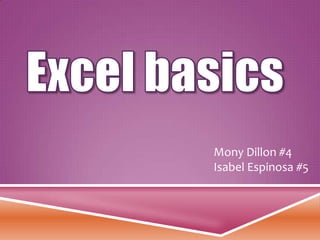
Recommended
Recommended
More Related Content
What's hot
What's hot (13)
Similar to Hola
Similar to Hola (20)
5-2 Introduction to Microsoft Excel Presentation.pdf

5-2 Introduction to Microsoft Excel Presentation.pdf
Recently uploaded
TEST BANK For Principles of Anatomy and Physiology, 16th Edition by Gerard J. Tortora, Verified Chapters 1 - 29, Complete Newest Version.TEST BANK For Principles of Anatomy and Physiology, 16th Edition by Gerard J....

TEST BANK For Principles of Anatomy and Physiology, 16th Edition by Gerard J....rightmanforbloodline
Recently uploaded (20)
How to Check CNIC Information Online with Pakdata cf

How to Check CNIC Information Online with Pakdata cf
Navigating Identity and Access Management in the Modern Enterprise

Navigating Identity and Access Management in the Modern Enterprise
JavaScript Usage Statistics 2024 - The Ultimate Guide

JavaScript Usage Statistics 2024 - The Ultimate Guide
ChatGPT and Beyond - Elevating DevOps Productivity

ChatGPT and Beyond - Elevating DevOps Productivity
TrustArc Webinar - Unified Trust Center for Privacy, Security, Compliance, an...

TrustArc Webinar - Unified Trust Center for Privacy, Security, Compliance, an...
Elevate Developer Efficiency & build GenAI Application with Amazon Q

Elevate Developer Efficiency & build GenAI Application with Amazon Q
Rising Above_ Dubai Floods and the Fortitude of Dubai International Airport.pdf

Rising Above_ Dubai Floods and the Fortitude of Dubai International Airport.pdf
Connector Corner: Accelerate revenue generation using UiPath API-centric busi...

Connector Corner: Accelerate revenue generation using UiPath API-centric busi...
TEST BANK For Principles of Anatomy and Physiology, 16th Edition by Gerard J....

TEST BANK For Principles of Anatomy and Physiology, 16th Edition by Gerard J....
Stronger Together: Developing an Organizational Strategy for Accessible Desig...

Stronger Together: Developing an Organizational Strategy for Accessible Desig...
Modular Monolith - a Practical Alternative to Microservices @ Devoxx UK 2024

Modular Monolith - a Practical Alternative to Microservices @ Devoxx UK 2024
DEV meet-up UiPath Document Understanding May 7 2024 Amsterdam

DEV meet-up UiPath Document Understanding May 7 2024 Amsterdam
Cloud Frontiers: A Deep Dive into Serverless Spatial Data and FME

Cloud Frontiers: A Deep Dive into Serverless Spatial Data and FME
Decarbonising Commercial Real Estate: The Role of Operational Performance

Decarbonising Commercial Real Estate: The Role of Operational Performance
Hola
- 1. Mony Dillon #4 Isabel Espinosa #5
- 2. Opening an Existing Workbook The Open dialog box lists only the files that were created in the program you are using. To see files created in other programs, you can select All Files in the Files of type box at the bottom of the Open dialog box Navigate a Worksheet Ctrl+Arrow allows you to move to the start and end of ranges of date. The title, which spans all the columns, is not considered part of the worksheet’s data range.
- 3. Use the Help System Excel’s Help window gives you access to various help topics that offer information about specific Excel features or tools. Help topics can assist you with virtually any task, feature, or problem you encounter when working with Excel. Access Backstage View If you use Print Preview quite often, you can save yourself time and steps by adding it to the Quick Access Toolbar in order to create a shortcut to Backstage view.
- 4. Save a Document with Backstage. In excel, the AutoRecover feature is installed by default. It will automatically save your workbook every 10 minutes. This can be customized to suit your needs. You can review and change these features in Excel Options. Print and Print Preview with Backstage. The Quick Print option is used when you need to review a draft of a worksheet before you are ready to print the final workbook.
- 5. Quick Print a Worksheet You can use the Print options in Backstage view to print only a selected portion, or print area, of an Excel workbook. Are options yo customize and manipulate your workbook for printing Print Selected Worksheet with Backstage It is much easier to print an entire workbook than to print the workbook’s worksheets individually.
- 6. Printing Selected Workbooks with Backstage Offers a number of options for customizing printed workbooks. Change a Printer with Backstage Backstage view also offers a number of commands and options for changing the Excel work envirnment. Customize the Quick Access Toolbar with Backstage Excel Options also pffers selections for customizing the Ribbon. You can add and remove commands, and you can change the location of Ribbon commands to make accessing those you use most frequently more convinient.
- 7. Customize the Ribbon with backstage The Otions window commands also enable you to modify the default settings in Excel. Default settings installed bye the application as presets so that the application has the same settings each and every time it is accessed. Customize the Excel Default Settings with Backstage Backstage view enables you to access your workbook properties more easily and view them in one window.
- 8. Alter Document Properties in Backstage
- 10. TRUE OR FALSE