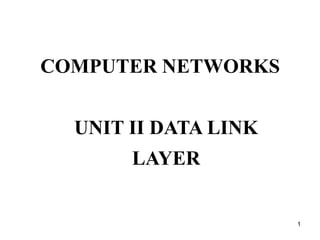
CN Unit 2 PPT.pptx
- 1. COMPUTER NETWORKS UNIT II DATA LINK LAYER 1
- 2. Functions of Data Link Layer – Frame format – Basic switching concepts – Verifying switching concepts – Switch commands – VLAN – Interswitch connectivity – Datalink Layer protocols: PoE, LLDP, CDP, STP (PVST+ and RPVST+), PPP and MLPP – MAC protocols. 2
- 3. Functions of Data Link Layer • The Data Link layer provides for the physical transmission of data and handles error notification, network topology, and flow control. This means that the Data Link layer will ensure that messages are delivered to the proper device on a LAN using hardware addresses and will translate messages from the Network layer into bits for the Physical layer to transmit. The Data Link layer formats the messages; each called a data frame, and adds a customized header containing the hardware destination and source address. 3
- 5. • Preamble: The first field of the 802.3 frame contains 7 bytes (56 bits) of alternating 0s and 1s that alerts the receiving system to the coming frame and enables it to synchronize its input timing. The pattern provides only an alert and a timing pulse. The 56-bit pattern allows the stations to miss some bits at the beginning of the frame. The preamble is actually added at the physical layer and is not (formal) part of the frame. 5
- 6. • Start frame delimiter (SFD): The second field (l byte: 10101011) signals the beginning of the frame. The SFD warns the station or stations that this is the last chance for synchronization. The last 2 bits is 11 and alerts the receiver that the next field is the destination address. 6
- 7. • Destination address (DA): The DA field is 6 bytes and contains the physical address of the destination station or stations to receive the packet. • Source address (SA): The SA field is also 6 bytes and contains the physical address of the sender of the packet. 7
- 8. • Length or type: This field is defined as a type field or length field. The original Ethernet used this field as the type field to define the upper-layer protocol using the MAC frame. The IEEE standard used it as the length field to define the number of bytes in the data field. Both uses are common today. • Data: This field carries data encapsulated from the upper-layer protocols. It is a minimum of 46 and a maximum of 1500 bytes. 8
- 9. Basic switching concepts • Layer 2 switches and bridges are faster than routers because they don’t take up time looking at the Network layer header information. Instead, they look at the frame’s hardware addresses before deciding to either forward, flood, or drop the frame. Unlike hubs, switches create private, dedicated collision domains and provide independent bandwidth exclusive on each port. 9
- 10. Switching and Forwarding • Store-and-Forward Switches • Bridges and Extended LANs • Cell Switching • Segmentation and Reassembly
- 11. Switching and Forwarding • Switch – A mechanism that allows us to interconnect links to form a large network – A multi-input, multi-output device which transfers packets from an input to one or more outputs
- 12. Switching and Forwarding Adds the star topology to the point-to-point link, bus (Ethernet), and ring (802.5 and FDDI) topologies
- 13. Switching and Forwarding Properties of this star topology – Even though a switch has a fixed number of inputs and outputs, which limits the number of hosts that can be connected to a single switch, large networks can be built by interconnecting a number of switches – We can connect switches to each other and to hosts using point- to-point links, which typically means that we can build networks of large geographic scope – Adding a new host to the network by connecting it to a switch does not necessarily mean that the hosts already connected will get worse performance from the network
- 14. Switching and Forwarding The last claim cannot be made for the shared media network (discussed in Chapter 2) – It is impossible for two hosts on the same Ethernet to transmit continuously at 10Mbps because they share the same transmission medium – Every host on a switched network has its own link to the switch • So it may be entirely possible for many hosts to transmit at the full link speed (bandwidth) provided that the switch is designed with enough aggregate capacity
- 15. Switching and Forwarding • A switch is connected to a set of links and for each of these links, runs the appropriate data link protocol to communicate with that node • A switch’s primary job is to receive incoming packets on one of its links and to transmit them on some other link – This function is referred as switching and forwarding – According to OSI architecture this is the main function of the network layer
- 16. Switching and Forwarding • How does the switch decide which output port to place each packet on? – It looks at the header of the packet for an identifier that it uses to make the decision – Two common approaches • Datagram or Connectionless approach • Virtual circuit or Connection-oriented approach – A third approach source routing is less common
- 17. Switching and Forwarding • Assumptions – Each host has a globally unique address – There is some way to identify the input and output ports of each switch • We can use numbers • We can use names
- 18. Switching and Forwarding • Datagrams – Key Idea • Every packet contains enough information to enable any switch to decide how to get it to destination – Every packet contains the complete destination address
- 19. An example network • To decide how to forward a packet, a switch consults a forwarding table (sometimes called a routing table) Switching and Forwarding
- 20. Copyright © 2010, Elsevier Inc. Switching and Forwarding Destination Port ------------------------------------- A 3 B 0 C 3 D 3 E 2 F 1 G 0 H 0 Forwarding Table for Switch 2
- 21. Switching and Forwarding Characteristics of Connectionless (Datagram) Network – A host can send a packet anywhere at any time, since any packet that turns up at the switch can be immediately forwarded (assuming a correctly populated forwarding table) – When a host sends a packet, it has no way of knowing if the network is capable of delivering it or if the destination host is even up and running – Each packet is forwarded independently of previous packets that might have been sent to the same destination. • Thus two successive packets from host A to host B may follow completely different paths – A switch or link failure might not have any serious effect on communication if it is possible to find an alternate route around the failure and update the forwarding table accordingly
- 22. Switching and Forwarding Virtual Circuit Switching – Widely used technique for packet switching – Uses the concept of virtual circuit (VC) – Also called a connection-oriented model – First set up a virtual connection from the source host to the destination host and then send the data
- 23. Switching and Forwarding • Host A wants to send packets to host B
- 24. Switching and Forwarding Two-stage process – Connection setup – Data Transfer • Connection setup – Establish “connection state” in each of the switches between the source and destination hosts – The connection state for a single connection consists of an entry in the “VC table” in each switch through which the connection passes
- 25. Switching and Forwarding One entry in the VC table on a single switch contains – A virtual circuit identifier (VCI) that uniquely identifies the connection at this switch and that will be carried inside the header of the packets that belong to this connection – An incoming interface on which packets for this VC arrive at the switch – An outgoing interface in which packets for this VC leave the switch – A potentially different VCI that will be used for outgoing packets • The semantics for one such entry is – If a packet arrives on the designated incoming interface and that packet contains the designated VCI value in its header, then the packet should be sent out the specified outgoing interface with the specified outgoing VCI value first having been placed in its header
- 26. Switching and Forwarding Note: – The combination of the VCI of the packets as they are received at the switch and the interface on which they are received uniquely identifies the virtual connection – There may be many virtual connections established in the switch at one time – Incoming and outgoing VCI values are not generally the same • VCI is not a globally significant identifier for the connection; rather it has significance only on a given link – Whenever a new connection is created, we need to assign a new VCI for that connection on each link that the connection will traverse • We also need to ensure that the chosen VCI on a given link is not currently in use on that link by some existing connection.
- 27. Switching and Forwarding Two broad classes of approach to establishing connection state – Network Administrator will configure the state • The virtual circuit is permanent (PVC) • The network administrator can delete this • Can be thought of as a long-lived or administratively configured VC – A host can send messages into the network to cause the state to be established • This is referred as signalling and the resulting virtual circuit is said to be switched (SVC) • A host may set up and delete such a VC dynamically without the involvement of a network administrator
- 28. Let’s assume that a network administrator wants to manually create a new virtual connection from host A to host B – First the administrator identifies a path through the network from A to B Switching and Forwarding
- 29. Switching and Forwarding The administrator then picks a VCI value that is currently unused on each link for the connection – For our example, • Suppose the VCI value 5 is chosen for the link from host A to switch 1 • 11 is chosen for the link from switch 1 to switch 2 • So the switch 1 will have an entry in the VC table Incoming Interface Incoming VC Outgoing Interface Outgoing VC 2 5 1 11
- 30. Switching and Forwarding Similarly, suppose – VCI of 7 is chosen to identify this connection on the link from switch 2 to switch 3 – VCI of 4 is chosen for the link from switch 3 to host B – Switches 2 and 3 are configured with the following VC table Incoming Interface Incoming VC Outgoing Interface Outgoing VC 3 11 2 7 Incoming Interface Incoming VC Outgoing Interface Outgoing VC 0 7 1 4
- 31. Switching and Forwarding • For any packet that A wants to send to B, A puts the VCI value 5 in the header of the packet and sends it to switch 1 • Switch 1 receives any such packet on interface 2, and it uses the combination of the interface and the VCI in the packet header to find the appropriate VC table entry. • The table entry on switch 1 tells the switch to forward the packet out of interface 1 and to put the VCI value 11 in the header
- 32. Switching and Forwarding • Packet will arrive at switch 2 on interface 3 bearing VCI 11 • Switch 2 looks up interface 3 and VCI 11 in its VC table and sends the packet on to switch 3 after updating the VCI value appropriately • This process continues until it arrives at host B with the VCI value of 4 in the packet • To host B, this identifies the packet as having come from host A
- 33. Switching and Forwarding • In real networks of reasonable size, the burden of configuring VC tables correctly in a large number of switches would quickly become excessive – Thus, some sort of signalling is almost always used, even when setting up “permanent” VCs – In case of PVCs, signalling is initiated by the network administrator – SVCs are usually set up using signalling by one of the hosts
- 34. Switching and Forwarding • How does the signalling work – To start the signalling process, host A sends a setup message into the network (i.e. to switch 1) • The setup message contains (among other things) the complete destination address of B. • The setup message needs to get all the way to B to create the necessary connection state in every switch along the way • It is like sending a datagram to B where every switch knows which output to send the setup message so that it eventually reaches B • Assume that every switch knows the topology to figure out how to do that – When switch 1 receives the connection request, in addition to sending it on to switch 2, it creates a new entry in its VC table for this new connection • The entry is exactly the same shown in the previous table • Switch 1 picks the value 5 for this connection
- 35. Switching and Forwarding • How does the signalling work (contd.) – When switch 2 receives the setup message, it performs the similar process and it picks the value 11 as the incoming VCI – Similarly switch 3 picks 7 as the value for its incoming VCI • Each switch can pick any number it likes, as long as that number is not currently in use for some other connection on that port of that switch – Finally the setup message arrives at host B. – Assuming that B is healthy and willing to accept a connection from host A, it allocates an incoming VCI value, in this case 4. • This VCI value can be used by B to identify all packets coming from A
- 36. Switching and Forwarding • Now to complete the connection, everyone needs to be told what their downstream neighbor is using as the VCI for this connection – Host B sends an acknowledgement of the connection setup to switch 3 and includes in that message the VCI value that it chose (4) – Switch 3 completes the VC table entry for this connection and sends the acknowledgement on to switch 2 specifying the VCI of 7 – Switch 2 completes the VC table entry for this connection and sends acknowledgement on to switch 1 specifying the VCI of 11 – Finally switch 1 passes the acknowledgement on to host A telling it to use the VCI value of 5 for this connection
- 37. Switching and Forwarding • When host A no longer wants to send data to host B, it tears down the connection by sending a teardown message to switch 1 • The switch 1 removes the relevant entry from its table and forwards the message on to the other switches in the path which similarly delete the appropriate table entries • At this point, if host A were to send a packet with a VCI of 5 to switch 1, it would be dropped as if the connection had never existed
- 38. Switching and Forwarding • Characteristics of VC – Since host A has to wait for the connection request to reach the far side of the network and return before it can send its first data packet, there is at least one RTT of delay before data is sent – While the connection request contains the full address for host B (which might be quite large, being a global identifier on the network), each data packet contains only a small identifier, which is only unique on one link. • Thus the per-packet overhead caused by the header is reduced relative to the datagram model – If a switch or a link in a connection fails, the connection is broken and a new one will need to be established. • Also the old one needs to be torn down to free up table storage space in the switches – The issue of how a switch decides which link to forward the connection request on has similarities with the function of a routing algorithm
- 39. Copyright © 2010, Elsevier Inc. Switching and Forwarding • Good Properties of VC – By the time the host gets the go-ahead to send data, it knows quite a lot about the network- • For example, that there is really a route to the receiver and that the receiver is willing to receive data – It is also possible to allocate resources to the virtual circuit at the time it is established
- 40. Switching and Forwarding • For example, an X.25 network – a packet-switched network that uses the connection-oriented model – employs the following three- part strategy – Buffers are allocated to each virtual circuit when the circuit is initialized – The sliding window protocol is run between each pair of nodes along the virtual circuit, and this protocol is augmented with the flow control to keep the sending node from overrunning the buffers allocated at the receiving node – The circuit is rejected by a given node if not enough buffers are available at that node when the connection request message is processed
- 41. Switching and Forwarding • Comparison with the Datagram Model – Datagram network has no connection establishment phase and each switch processes each packet independently – Each arriving packet competes with all other packets for buffer space – If there are no buffers, the incoming packet must be dropped • In VC, we could imagine providing each circuit with a different quality of service (QoS) – The network gives the user some kind of performance related guarantee • Switches set aside the resources they need to meet this guarantee – For example, a percentage of each outgoing link’s bandwidth – Delay tolerance on each switch • Most popular examples of VC technologies are Frame Relay and ATM – One of the applications of Frame Relay is the construction of VPN
- 42. Switching and Forwarding • ATM (Asynchronous Transfer Mode) – Connection-oriented packet-switched network – Packets are called cells • 5 byte header + 48 byte payload – Fixed length packets are easier to switch in hardware • Simpler to design • Enables parallelism
- 43. Switching and Forwarding • ATM – User-Network Interface (UNI) • Host-to-switch format • GFC: Generic Flow Control • VCI: Virtual Circuit Identifier • Type: management, congestion control • CLP: Cell Loss Priority • HEC: Header Error Check (CRC-8) – Network-Network Interface (NNI) • Switch-to-switch format • GFC becomes part of VPI field
- 44. Switching and Forwarding • Source Routing – All the information about network topology that is required to switch a packet across the network is provided by the source host
- 45. Switching and Forwarding • Other approaches in Source Routing
- 46. Bridges and LAN Switches • Bridges and LAN Switches – Class of switches that is used to forward packets between shared- media LANs such as Ethernets • Known as LAN switches • Referred to as Bridges – Suppose you have a pair of Ethernets that you want to interconnect • One approach is put a repeater in between them – It might exceed the physical limitation of the Ethernet » No more than four repeaters between any pair of hosts » No more than a total of 2500 m in length is allowed • An alternative would be to put a node between the two Ethernets and have the node forward frames from one Ethernet to the other – This node is called a Bridge – A collection of LANs connected by one or more bridges is usually said to form an Extended LAN
- 47. Bridges and LAN Switches • Simplest Strategy for Bridges – Accept LAN frames on their inputs and forward them out to all other outputs – Used by early bridges • Learning Bridges – Observe that there is no need to forward all the frames that a bridge receives
- 48. • Consider the following figure – When a frame from host A that is addressed to host B arrives on port 1, there is no need for the bridge to forward the frame out over port 2. – How does a bridge come to learn on which port the various hosts reside? Bridges and LAN Switches
- 49. Bridges and LAN Switches • Solution – Download a table into the bridge – Who does the download? • Human – Too much work for maintenance A Bridge B C X Y Z Port 1 Port 2 Host Port -------------------- A 1 B 1 C 1 X 2 Y 2 Z 2
- 50. Bridges and LAN Switches • Can the bridge learn this information by itself? – Yes • How – Each bridge inspects the source address in all the frames it receives – Record the information at the bridge and build the table – When a bridge first boots, this table is empty – Entries are added over time – A timeout is associated with each entry – The bridge discards the entry after a specified period of time • To protect against the situation in which a host is moved from one network to another • If the bridge receives a frame that is addressed to host not currently in the table – Forward the frame out on all other ports
- 51. Bridges and LAN Switches • Strategy works fine if the extended LAN does not have a loop in it • Why? – Frames potentially loop through the extended LAN forever – Bridges B1, B4, and B6 form a loop
- 52. Bridges and LAN Switches • How does an extended LAN come to have a loop in it? – Network is managed by more than one administrator • For example, it spans multiple departments in an organization • It is possible that no single person knows the entire configuration of the network – A bridge that closes a loop might be added without anyone knowing – Loops are built into the network to provide redundancy in case of failures • Solution – Distributed Spanning Tree Algorithm
- 53. Internetworking • What is internetwork – An arbitrary collection of networks interconnected to provide some sort of host-host to packet delivery service A simple internetwork where H represents hosts and R represents routers
- 54. Internetworking • What is IP – IP stands for Internet Protocol – Key tool used today to build scalable, heterogeneous internetworks – It runs on all the nodes in a collection of networks and defines the infrastructure that allows these nodes and networks to function as a single logical internetwork A simple internetwork showing the protocol layers
- 55. IP Service Model • Packet Delivery Model – Connectionless model for data delivery – Best-effort delivery (unreliable service) • packets are lost • packets are delivered out of order • duplicate copies of a packet are delivered • packets can be delayed for a long time • Global Addressing Scheme – Provides a way to identify all hosts in the network
- 56. Packet Format – Version (4): currently 4 – Hlen (4): number of 32-bit words in header – TOS (8): type of service (not widely used) – Length (16): number of bytes in this datagram – Ident (16): used by fragmentation – Flags/Offset (16): used by fragmentation – TTL (8): number of hops this datagram has traveled – Protocol (8): demux key (TCP=6, UDP=17) – Checksum (16): of the header only – DestAddr & SrcAddr (32)
- 57. Subnetting • Add another level to address/routing hierarchy: subnet • Subnet masks define variable partition of host part of class A and B addresses • Subnets visible only within site
- 58. Subnetting • Forwarding Table at Router R1
- 59. Subnetting Forwarding Algorithm D = destination IP address for each entry < SubnetNum, SubnetMask, NextHop> D1 = SubnetMask & D if D1 = SubnetNum if NextHop is an interface deliver datagram directly to destination else deliver datagram to NextHop (a router)
- 60. Subnetting Notes • Would use a default router if nothing matches • Not necessary for all ones in subnet mask to be contiguous • Can put multiple subnets on one physical network • Subnets not visible from the rest of the Internet
- 61. Host Configurations • Notes – Ethernet addresses are configured into network by manufacturer and they are unique – IP addresses must be unique on a given internetwork but also must reflect the structure of the internetwork – Most host Operating Systems provide a way to manually configure the IP information for the host – Drawbacks of manual configuration • A lot of work to configure all the hosts in a large network • Configuration process is error-prune – Automated Configuration Process is required
- 62. Dynamic Host Configuration Protocol (DHCP) • DHCP server is responsible for providing configuration information to hosts • There is at least one DHCP server for an administrative domain • DHCP server maintains a pool of available addresses
- 63. DHCP • Newly booted or attached host sends DHCPDISCOVER message to a special IP address (255.255.255.255) • DHCP relay agent unicasts the message to DHCP server and waits for the response
- 64. Internet Control Message Protocol (ICMP) • Defines a collection of error messages that are sent back to the source host whenever a router or host is unable to process an IP datagram successfully – Destination host unreachable due to link /node failure – Reassembly process failed – TTL had reached 0 (so datagrams don't cycle forever) – IP header checksum failed • ICMP-Redirect – From router to a source host – With a better route information
- 65. Internet Control Message Protocol (ICMP) • Defines a collection of error messages that are sent back to the source host whenever a router or host is unable to process an IP datagram successfully – Destination host unreachable due to link /node failure – Reassembly process failed – TTL had reached 0 (so datagrams don't cycle forever) – IP header checksum failed • ICMP-Redirect – From router to a source host – With a better route information
- 66. • Four important advantages we gain when using layer 2 switching as follows, • Hardware-based bridging (ASICs) • Wire speed • Low latency • Low cost 66
- 67. • Three Switch Functions at Layer 2 There are three distinct functions of layer 2 switching that are vital for you to remember: • address learning • forward/filter decisions • loop avoidance. 67
- 68. Verifying switching concepts • MAC learning: To switch frames between LAN ports efficiently, the switch maintains an address table called the MAC table. • When the switch receives a frame, it associates the media access control (MAC) address of the sending network device with the LAN port on which it was received. • MAC address learning is enabled on all VLANs by default • The switch dynamically builds the address table by using the MAC source address of the frames received 68
- 69. MAC aging • You can configure the amount of time that an entry (the packet source MAC address and port those packet ingresses) remains in the MAC table. • You can also configure MAC aging time in interface configuration mode or VLAN configuration mode. • The MAC aging time specifies the time before an entry ages out and is discarded from the MAC address table. 69
- 70. Frame switching • LAN switches are characterized by the forwarding method that they support, such as a store-and-forward switch, cut- through switch, or fragment-free switch. • Store-and-forward switches store the entire frame in internal memory and check the frame for errors before forwarding the frame to its destination. • Store-and-forward switch operation ensures a high level of error-free network traffic, because bad data frames are discarded rather than forwarded across the network. 70
- 71. Frame flooding • Switches determine which port a frame must be sent out to reach its destination. • If the address is known, the frame is forwarded only to that port. • If the layer 2 MAC address is unknown, the frame is flooded to all ports except the one from which it originated. 71
- 72. MAC address table • A MAC address table is made up of the following columns: – VLAN – MAC address – Type (dynamic or static) – Ports 72
- 73. Switch commands - commands for configuring switch. 73
- 74. commands for configuring the router 74
- 75. VLAN – Interswitch connectivity • A VLAN is a logical grouping of network users and resources connected to administratively define ports on a switch. While creating VLANs, the ability to create smaller broadcast domains within a layer 2 switched internetwork by assigning different ports on the switch to service different subnetworks. 75
- 76. Identifying VLANs • Switch ports are layer 2–only interfaces that are associated with a physical port that can belong to only one VLAN if it’s an access port or all VLANs if it’s a trunk port. Switches are definitely pretty busy devices. As myriad frames are switched throughout the network, switches have to be able to keep track of all of them, plus understand what to do with them depending on their associated hardware addresses. 76
- 77. Inter-Switch Link (ISL) • Inter-Switch Link (ISL) is a way of explicitly tagging VLAN information onto an Ethernet frame. This tagging information allows VLANs to be multiplexed over a trunk link through an external encapsulation method. This allows the switch to identify the VLAN membership of a frame received over the trunked link. By running ISL, you can interconnect multiple switches and still maintain VLAN information as traffic travels between switches on trunk links 77
- 78. Datalink Layer protocols: • PoE • LLDP • CDP • STP 78
- 79. PoE • Power over Ethernet delivers electrical power to PoE- enabled devices using your CATx network cables. Because you don’t need to run electrical wiring, PoE saves money in materials and installation time. It’s also flexible, especially for remote applications, since it doesn’t require a nearby electrical outlet. These and other benefits have led to a sharp increase in PoE’s popularity in recent years. However, the limiting factor has always been power. 79
- 80. LLDP • The IEEE created a new standardized discovery protocol called 802.1AB for Station and Media • Access Control Connectivity Discovery. We’ll just call it Link Layer Discovery Protocol (LLDP). LLDP defines basic discovery capabilities, but it was also enhanced to specifically address the voice application, and this version is called LLDP-MED 80
- 81. CDP • CDP is a Cisco proprietary protocol that is used for collecting directly connected neighbor device information like hardware, software, device name details, etc., • CDPV1:- The initial version which is capable only to collect device information connected to next end. • CDPV2:- Is the most recent release of the protocol and provides more intelligent device tracking features like instances of mismatch native VLAN IDs on 802.1Q trunks, and mismatch in duplex states between connecting devices. 81
- 82. CDP Monitoring and Maintenance Commands • clear cdp counters • clear cdp table • show cdp • show cdp entry device-name [protocol | version] • show cdp interface [type number] • show cdp neighbors [type number] [detail] • show cdp traffic 82
- 83. STP • Spanning Tree Protocol (STP) achieves its primary objective of preventing network loops on • Layer 2 network bridges or switches by monitoring the network to track all links and shut down • The redundant ones. STP uses the spanning-tree algorithm (STA) to first create a topology database and then search out and disable redundant links 83
- 84. Spanning-Tree Terms: • Root bridge • Non-root bridges • BPDU • Bridge ID • Port cost • Path cost • Bridge Port Role: • Root port 84
- 85. • Designated port • Non-designated port • Forwarding port • Blocked port • Alternate port • Backup port 85 Spanning-Tree Terms:
- 86. (PVST+ and RPVST+) • PVST+ (Cisco default version) Per-VLAN Spanning Tree+ (PVST+) is the Cisco proprietary enhancement for STP that provides a separate 802.1d spanning-tree instance for each VLAN. Know that this is just as slow as the CST protocol, but with it, we get to have multiple root bridges. This creates more efficiency of the links in the network, but it does use more bridge resources than CST does. 86
- 87. (PVST+ and RPVST+) • Rapid PVST+ Cisco’s version of RSTP that also uses PVST+ and provides a separate instance of 802.1w per VLAN. It gives us really fast convergence times and optimal traffic flow but predictably requires the most CPU and memory of all. 87
- 88. PPP • Point-to-Point Protocol (PPP) is a Data Link layer protocol that can be used over either asynchronous serial (dial-up) or synchronous serial media. It relies on Link Control Protocol (LCP) to build and maintain data-link connections. • There are two methods of authentication that can be used with PPP links: Password Authentication Protocol (PAP) and Challenge Handshake Authentication Protocol (CHAP) 88
- 89. MLPP • MLP allows packets to be fragmented and then sent simultaneously over multiple point-to-point links to the same remote address. It can work over synchronous and asynchronous serial types. • MLP combines multiple physical links into a logical link called an MLP bundle, which is essentially a single, virtual interface that connects to the remote router. None of the links inside the bundle have any knowledge about the traffic on the other links. 89
- 90. Media Access When nodes or stations are connected and use a common link, called a multipoint or broadcast link, we need a multiple- access protocol to coordinate access to the link. 90
- 91. Random Access There is no scheduled time for a station to transmit. Transmission is random among the stations. Stations compete with one another to access the medium. So it is also called contention methods. If more than one station tries to send, there is an access conflict collision and the frames will be either destroyed or modified. 91
- 94. CSMA CSMA requires that each station first listen to the medium before sending. It reduces the possibility of collision, but it cannot eliminate it. 94
- 96. CSMA/CD In CSMA/CD, transmission and collision detection is a continuous process. The station transmits and receives continuously and simultaneously. In this process, either transmission is finished or a collision is detected. 96
- 97. CONTROLLED ACCESS In controlled access, the stations consult one another to find which station has the right to send. A station cannot send unless it has been authorized by other stations. 97
- 98. CHANNELIZATION Channelization is a multiple-access method in which the available bandwidth of a link is shared in time, frequency, or through code, between different stations. In FDMA, the available bandwidth of the common channel is divided into bands that are separated by guard bands. In TDMA, the bandwidth is just one channel that is timeshared between different stations. 98 Figure TDMA Figure FDMA
Editor's Notes
- 2 January 2024
- 2 January 2024
- 2 January 2024
- 2 January 2024
- 2 January 2024
- 2 January 2024
- 2 January 2024
- 2 January 2024
- 2 January 2024
- 2 January 2024
- 2 January 2024
- 2 January 2024
- 2 January 2024
- 2 January 2024
- 2 January 2024
- 2 January 2024
- 2 January 2024
- 2 January 2024
- 2 January 2024
- 2 January 2024
- 2 January 2024
- 2 January 2024
- 2 January 2024
- 2 January 2024
- 2 January 2024
- 2 January 2024
- 2 January 2024
- 2 January 2024
- 2 January 2024
- 2 January 2024
- 2 January 2024
- 2 January 2024
- 2 January 2024
- 2 January 2024
- 2 January 2024
- 2 January 2024
- 2 January 2024
- 2 January 2024
- 2 January 2024
- 2 January 2024
- 2 January 2024
- 2 January 2024
- 2 January 2024
- 2 January 2024
- 2 January 2024
- 2 January 2024
- 2 January 2024
- 2 January 2024
- 2 January 2024
- 2 January 2024
- 2 January 2024
- 2 January 2024
- 2 January 2024
- 2 January 2024
- 2 January 2024
- 2 January 2024