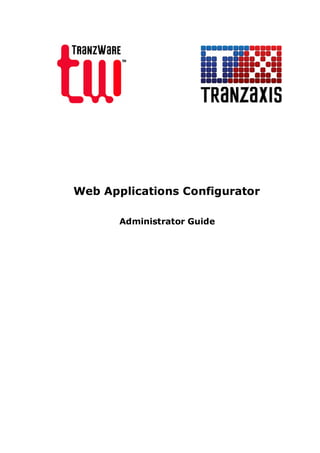
Web applications configurator_administrator_guide(e)
- 2. This document is the property of Compass Plus Ltd. and the information contained herein is confidential. The material contained in this document is protected under International Copyright Laws and Treaties. Any unauthorized reprint or use of this material to create other work is prohibited. No part of this document may be reproduced, disclosed, distributed, transmitted or otherwise used in any form or by any means, electronic or mechanical, including photocopying, recording, or by any information storage and retrieval system without express written permission from Compass Plus Ltd., or, if any part hereof is furnished by virtue of a contract between Compass Plus Ltd. and a third party, as expressly authorized under that contract. TRANZWARE™, TRANZAXIS™, RADIXWARE™ are registered trademarks of Compass Plus Ltd © 1998-2016 Compass Plus Ltd. All rights reserved. Web Applications Configurator-AG.ENG.30.11.2016
- 3. 3Web Applications Configurator-AG.ENG.30.11.2016 Contents ...................................................................................................... 41 Revision History ................................................................................................. 41.1 Version 1.0.8.x ................................................................................................. 51.2 Version 1.0.7.x ................................................................................................. 71.3 Version 1.0.6.x ...................................................................................................... 82 Abbreviations ...................................................................................................... 93 Introduction ................................................................................................. 103.1 Related Documents ...................................................................................................... 114 System Setup ................................................................................................. 114.1 Applications Setup to Work with Configurator ................................................................................................. 154.2 Access Rights Setup .................................................................................... 174.2.1 Authentication Setup .................................................................................... 194.2.1.1 Authentication by Login/Password ................................................................................................. 214.3 Configurator Startup ................................................................................................. 224.4 Configurator Structure .................................................................................... 224.4.1 Configurator Main Page .................................................................................... 244.4.2 Configurator Parameters .................................................................................... 264.4.3 Settings and Dictionaries Editor .................................................................................... 294.4.3.1 (M)ADM File Generator/Editor ............................................................................. 314.4.3.1.1 Editing Settings Structure ............................................................................. 37 4.4.3.1.2 Peculiarities of PROPERTY File Configuration Description ...................................................................................................... 395 Appendix ................................................................................................. 395.1 Configurator Errors ................................................................................................. 425.2 FAQ .................................................................................... 43 5.2.1 Session Interruption when Working Simultaneously in Configurator and Application
- 4. 4 Web Applications Configurator-AG.ENG.30.11.2016 Revision History Version 1.0.8.x 1 Revision History 1.1 Version 1.0.8.x Documentation revision date: 30.11.2016 Product Version Description of Changes Where to Look Added/Modified TXIB 1.2.8.х In the M(ADM) File Editor/Generator, added the facility to use HTML entities in the Title and Hint attributes of the M(ADM) file elements to enable the display of special characters in the Configurator interface. To use the facility, in the Title and/or Hint attribute(s) of the M(ADM) file element, specify HTML entities starting with the & symbol (e. g., {). Use the & HTML entity instead of the & symbol. For example, if the value of the Hint attribute of an M(ADM) file element is: {EN:Use {TITLE} and {BALANCE} tokens to insert account title and balance respectively} the hint text will be displayed as follows: Use {TITLE} and {BALANCE} tokens to insert account title and balance respectively Modified sections: Editing Settings Structure Peculiarities of PROPERTY File Configuration Description Changed the mechanism of loading the application configuration file (generated on the basis of the configuration description (ADM file)) to the Configurator. Now, the application configuration file loaded to the Configurator contains the default parameter values taken from the configuration description. Modified section Settings and Dictionaries Editor Changed the mechanism of adding the default parameter values taken from the M(ADM) file to the application configuration file/ dictionary. Now, one or several instances of a parameter containing its default values taken from the M(ADM) file are added to the application configuration file/dictionary if in the M(ADM) File Editor/Generator the Several Instances Allowed attribute of the Item element is set to Yes and its Default Value attribute is defined and if the section used to define one or several instances of that configuration file/ dictionary parameter is not present in the settings and dictionaries editor. Modified section Editing Settings Structure
- 5. 5Web Applications Configurator-AG.ENG.30.11.2016 Revision History Version 1.0.7.x 1.2 Version 1.0.7.x Documentation revision date: 22.09.2016 Product Version Description of Changes Where to Look Added/Modified TWIB 5.2.6.x To the Tools | Additional Functions section of the Configurator, added the Clear Static Cache function used to clear cache of the TWIB system core. The improvement allows not to reload the server in any logging mode different from DEBUG when changing any files. Modified section Applications Setup to Work with Configurator TWEC PG 3.1.6.х TWEC ACS 3.1.6.х TXIB 1.2.6.х TWMP 1.0.14.х TWIB 5.2.6.x MBCH WS 4.0.0.х For the (M)ADM file, added the facility to link elements of the Section / Item / Attribute type to the elements of the same type (Section / Item / Attribute, respectively) created earlier. To use the facility, perform the following actions in (M)ADM File Generator/Editor: For the link target element (the base element), define the Id attribute (@Id) that will be used as a unique element identifier in the (M)ADM file. The attribute value can contain digits, Latin letters (in both lower and upper case), dash (-) and underscore (_) characters. In the (M)ADM file, on the required level of the settings structure, create an element (a derivative element) that will link to the base one and click the Link to Another Element button located next to the title of the derivative element. In the dialog box that will appear, select the required base element from the list. After the link is created, the values of the derivative element attributes displayed in the settings and dictionaries editor will be the same as those of the base element. The only attribute of the derivative element that can be redefined is Several Instances Allowed (@Multiply). The facility allows, for example, nesting of elements by linking derivative elements to base elements which occupy upper levels in the hierarchical settings structure. Example of the settings structure with nested elements: <Section Name="Groups" Title="{RU:Иерархия групп} {EN:Groups hierarchy}"> <Section Name="Group" Multiply="true" Title="{RU:Группа}{EN:Group}" Index="Id" Id="vdrGroup"> <Attribute Name="Id" Type="String"> <Title>{RU:Идентификатор группы} {EN:Group id}</Title> </Attribute> <Section Name="ltoGroup" Link="vdrGroup" Multiply="true"/> </Section> </Section> Attention! The type of the derivative element must be the same as that of the base one. A derivative element cannot be linked to. It is not recommended that the derivative element be located on the same nesting level as the base element to be linked to. Modified section Editing Settings Structure For the (M)ADM File Generator/Editor in the View as Form mode, added the autohiding of attributes of the M(ADM) file elements. To view the list of attributes, left-click the title of the M(ADM) file element. In the settings and dictionaries editor, reduced the space Modified section Editing Settings Structure
- 6. 6 Web Applications Configurator-AG.ENG.30.11.2016 Revision History Version 1.0.7.x Product Version Description of Changes Where to Look between the titles of the buttons used to add the configuration file/dictionary elements and the buttons themselves. Added the Base64 encoding of the content of XML files to be sent to the server of the application set up using the Web Applications Configurator. The XML files are encoded when: The Configurator parameters are changed. The configuration file/dictionary of the application is saved. The M(ADM) file is generated based on the manually entered XML text. The generated M(ADM) file is saved locally (to the hard drive of the operator PC). The generated M(ADM) file is saved to the server (to the temporary directory of the Web Applications Configurator). Modified sections: Configurator Parameters Settings and Dictionaries Editor (M)ADM File Generator/Editor Editing Settings Structure To the (M)ADM File Generator/Editor, added the facility to: Define the Hint (@Hint) attribute for the elements of the Section type. Define the Required (@Required) attribute for the elements of the Item and Attribute types. The attribute indicates whether the object of the configuration file/dictionary is mandatorily defined in the settings and dictionaries editor. Possible values: Yes, No (by default). Define the Scope (@IsPublic) attribute for the elements of the Section, Item and Attribute types. Possible values: o On server side (by default) – the object of the configuration file/dictionary can be used only on the server of the application set up using the Web Applications Configurator. o On server and client side – the object of the configuration file/dictionary can be used both on the server of the application set up using the Web Applications Configurator and in the customer browser. Modified section Editing Settings Structure Non-Versioned Modified sections: Editing Settings Structure Peculiarities of PROPERTY File Configuration Description
- 7. 7Web Applications Configurator-AG.ENG.30.11.2016 Revision History Version 1.0.6.x 1.3 Version 1.0.6.x Documentation revision date: 19.05.2016 Product Version Description of Changes Where to Look Added/Modified MBCH WS 3.0.0.x TXIB 1.2.3.х TWEC PG 3.1.3.х TWEC ACS 3.1.3.х TXMP 1.1.3.х In the settings and dictionaries editor, added the facility to filter the matches found when performing a search among all the files of the current application by the following categories: o folders o files o options Implemented saving the history of a search performed among all the files of the current application to the browser cookies. Modified section Settings and Dictionaries Editor Non-Versioned Modified sections: Abbreviations Introduction Related Documents Applications Setup to Work with Configurator Authentication Setup Added section Authentication by Login/Password
- 8. 8 Web Applications Configurator-AG.ENG.30.11.2016 Abbreviations 2 Abbreviations The following abbreviations are used in the document: ACS Access Control Server MBCH WS MobiCash Web Server TWEC ACS TranzWare e-Commerce Access Control Server TWECP TranzWare e-Commerce Portal TWIB TranzWare Internet Banking TWMP TranzWare Merchant Portal TW POI PBS TranzWare Point of Interaction PIN by SMS TXIB TranzAxis Internet Banking XML Extensible Markup Language
- 9. 9Web Applications Configurator-AG.ENG.30.11.2016 Introduction 3 Introduction Configurator is the visual editor of application settings, dictionaries and modules. Configurator Facilities Using the unified interface for working with different Web applications Editing settings, dictionaries and modules presented as an XML structure or Web form Generating and editing the configuration description files ((M)ADM files) Setting up the Configurator parameters separately for each application or for all applications added to the Configurator Defining the list of files available for reading/editing by means of the Configurator Distinguishing the access rights for setting up the Configurator and editing the applications added to the Configurator Authentication by means of the Apache Tomcat Web-server tools: BASIC (by login/ password), using certificate (via TLS protocol), form-based authentication Logging the Configurator operation. For details, refer to the Web application installation guides. The document is intended for administrators of TranzWare/TranzAxis Web applications in which the Configurator is supported - TWEC ACS, TXIB, TWIB, TWEC PG (TWECP module), TW POI PBS, TWMP, MBCH WS.
- 10. 10 Web Applications Configurator-AG.ENG.30.11.2016 Introduction Related Documents 3.1 Related Documents The Web Applications Configurator is used to edit the parameters, dictionaries and modules of different TranzWare/TranzAxis applications. For the more detailed information on applications, it is recommended to use the following additional documents: TWEC ACS. Installation Guide TWEC ACS. Administrator Guide TWEC ACS. ECACS Module Administrator Guide TWEC PG. Installation Guide TWEC PG. Administrator Guide TXIB. Installation Guide TXIB. Administrator Guide TWIB. Installation Guide TWIB. Administrator Guide TWMP. Installation Guide TWMP. Administrator Guide TW POI PBS. Installation Guide TW POI PBS. Administrator Guide MBCH WS. Installation Guide MBCH WS. Administrator Guide
- 11. 11Web Applications Configurator-AG.ENG.30.11.2016 System Setup Applications Setup to Work with Configurator 4 System Setup 4.1 Applications Setup to Work with Configurator To edit the settings and dictionaries by means of the Configurator, set up the WEB-INF configurator.xml file located in the distribution package of the application being edited. In the file, specify the paths to the configuration description files and configuration files. The configurator.xml file structure is presented in the following table: Item Description /Settings Section is used to describe the structure of application settings to be displayed in the Configurator. /Settings/Section/ Section name. The name attribute must be unique within the <Settings> section. The HTML markup elements cannot be used in the section name. /Settings/Section/Title Page name in the interface. The page will display files defined by means of the <File>, <Output>, <Directory> tags. /Settings/Section/File Configuration description file ((M)ADM file) is specified by means of tag. If the tag has no child tags, all changes of settings are saved to the configuration file whose name is created according to the following rules: File name is identical to the name of the (M)ADM file. File extension is XML (if the type attribute value is not defined/ dictionary) or properties (if the type attribute value is property). If any directory contains several configuration description files, they can be described by means of the <Directory> tag. The tag attributes: path - file name and path. The path is specified relatively to the application installation directory. realpath - absolute path to a file. Define the parameter if it is required to edit the files located in the directory other than the installation directory of the application being edited. The path and realpath attributes are mutually exclusive. title - file name to be displayed in the interface. If the attribute is not specified, the name of the configuration description file with the XML extension will be displayed in the interface. type - file type. Possible values: - not defined - ADM files are considered as XML file configuration description, MADM files are considered as dictionary description files. - dictionary - (M)ADM files are considered as dictionary description files. In this case, it is possible to select the language for the dictionary to be edited. The list of available languages is created by means of the <Langs> section. If the type attribute value is not defined/dictionary, ADM files cannot be considered as PROPERTY file configuration description. - property - (M)ADM files are considered as PROPERTY file configuration description. For details, refer to Peculiarities of PROPERTY File Configuration Description. hint - hint for file name is displayed in the left navigation menu when mouse over. The attribute is filled as follows: {LANG1:lang1_text} {LANG2:lang2_text}. /Settings/Section/File/ Child tags are used to describe the configuration files (XML/PROPERTY
- 12. 12 Web Applications Configurator-AG.ENG.30.11.2016 System Setup Applications Setup to Work with Configurator Item Description Output files). The (M)ADM file specified in the <File> parent tag will be used for all configuration files defined by means of these tags. If the title, type and hint attributes are specified for the tag, the same- name attributes of the <File> parent tag will not be applied to the file specified in the <Output> tag. /Settings/Section/Directory Tag is used to specify the directory with the configuration description files ((M)ADM files). The <File> and <Directory> tags can be used as the child tags. In this case, the paths in the tags must be specified relatively to the directory defined in the parent tag (path attribute). The tag attributes: path - path to directory containing the ADM files. The path is specified relatively to the application installation directory. realpath - absolute path to directory containing the ADM files. Define the parameter if it is required to edit the files located in the directory other than the installation directory of the application being edited. The path and realpath attributes are mutually exclusive. title - directory name in the Configurator interface. type - type of files in the specified directory. Possible values: - not defined - ADM files are considered as XML file configuration description, MADM files are considered as dictionary description files. - dictionaries - (M)ADM files are considered as dictionary description files. In this case, it is possible to select the language for which the dictionary will be edited. The list of available languages is created by means of the <Langs> section. - modules - all ADM files are considered as XML file configuration description, the messages.adm file is considered as dictionary description file. If the type attribute value is not defined/dictionaries/modules, ADM files cannot be considered as PROPERTY file configuration description. - properties - (M)ADM files are considered as PROPERTY file configuration description. For details, refer to Peculiarities of PROPERTY File Configuration Description. recursive - mode of analyzing the nested directories (recursive listing of directories). Possible values: - false - files from nested directories are not considered. At that, the files are displayed in the Configurator depending on the child tags: If the <File> and <Directory> child tags are not filled, the Configurator displays only files from the directory specified in the path attribute. If the <File> child tags are filled, the Configurator displays only files specified in the tags. If the <Directory> child tags are filled, the Configurator displays all files from the directories of the parent and child tags. If the <File> and <Directory> child tags are filled, the Configurator displays files specified in the <File> tags and files from directories specified in the <Directory> tags. - true - files in all nested directories are considered. If the <File> child tags are filled, the Configurator does not display all the other files from the directories in which the specified files are located. For example, the <File> tag is filled with the following value: <File path="WEB-INF/config/ACS.adm">. The WEB-INF/config/ directory contains the ACS.adm, ACS_MC.adm, ACS_VISA.adm files. In this case, the Configurator does not display the ACS_MC.adm, ACS_VISA.adm files.
- 13. 13Web Applications Configurator-AG.ENG.30.11.2016 System Setup Applications Setup to Work with Configurator Item Description If it is required to set up file names and hints during recursive listing, add the cfginfo.xml file to the directory that is used for recursive listing and specify the folder name and hint in the file in the following format: <root> <title>{LANG1:lang1_title}{LANG2:lang2_title}</title> <hint>{LANG1:lang1_hint}{LANG2:lang2_hint}</hint> </root> exclude - paths and names of files to be excluded at recursive listing. The paths are specified relatively to the application installation directory. The "|" character is used as a separator. hint - hint for file name is displayed in the left navigation menu when mouse over. The attribute is filled as follows: {LANG1:lang1_text} {LANG2:lang2_text}. /CustomScheme Tag is used to specify directories containing the application user schemes. The tag attributes: path - path to the directory containing the user schemes. The path is specified relatively to the installation directory of the main application scheme. realpath - absolute path to the directory containing the user schemes. Define the parameter if the user schemes are located in the directory other than the installation directory of the main application scheme. The path and realpath attributes are mutually exclusive. /CustomScheme/Scheme Tag is used to specify the application particular user schemes. The tag attributes: path - path to the directory containing the user scheme. The path is specified relatively to the path defined in the path or realpath attribute of the CustomScheme tag. If these attributes are not defined, specify the path relatively to the application installation directory. realpath - absolute path to the directory containing the user scheme. Define the parameter if the user scheme is located in the directory other than the installation directory of the main application scheme. The path and realpath attributes are mutually exclusive. title - scheme name in the Configurator interface If the path to the main scheme ${APPBASE} and the following paths are defined in the Scheme tag: <CustomSchemes path="CSM"> <Scheme path="scheme1" title="{RU:ru_title1}{EN:en_title1}"/> <Scheme realpath="C:/somepath/../scheme2" title="{RU:ru_title2} {EN:en_title2}"/> </CustomSchemes>, then the schemes with absolute paths ${APPBASE}/CSM/scheme1 and C:/somepath/../scheme2 will be displayed in the Configurator. for TWEC ACS, TXIB, TWIB, TWECP module /Langs Section is used to describe the languages of the application dictionaries. The tag contains the path attribute used to define the path to the langs.xml directory. for ECACS module, TW POI /Langs/ Lang Section is used to describe the languages of the module dictionaries. The languages are defined by means of <Lang> tags. The tag contains the
- 14. 14 Web Applications Configurator-AG.ENG.30.11.2016 System Setup Applications Setup to Work with Configurator Item Description PBS, MBCH WS Name attribute used to specify the language ISO code. /RemoteScripts Section is used to describe the standard additional functions executed by means of j sp script on the server of application being edited. The list of functions is defined by means of Script tags containing the following attributes: path - path to the executing script. The path is specified relatively to URL address of application. title - function name to be displayed in the Web Applications Configurator interface The section describes the default functions, thus, it is recommended to edit only the title attribute of a function (if required). If it is necessary to set up the additional user functions, use the Settings menu of the settings and dictionaries editor. The list of standard additional functions of the applications: TWECP - Reload Dictionaries. Clears cache of the TWECP dictionaries. Allows not to reload the server after making changes to any dictionaries. TWIB: o Reload Styles. Clears cache of the TWIB CSS styles. Allows not to reload the server after making changes to any CSS style files. o Reload Dictionaries. Clears cache of the TWIB dictionaries. Allows not to reload the server after making changes to any dictionaries. o Clear Static Cache. Clears cache of the TWIB system core. Allows not to reload the server in any logging mode different from DEBUG after making changes to any files. Use the {lang:name} phrase to define the names of pages, files and schemes (Title tags/attributes) for each Configurator interface language. For example, <Title>{EN:Main settings}</Title>.
- 15. 15Web Applications Configurator-AG.ENG.30.11.2016 System Setup Access Rights Setup 4.2 Access Rights Setup It is possible to differentiate between the access rights for setting up the Configurator and editing the applications added to the Configurator. Various authentication types can be used at logon to the Configurator. For details, refer to Authentication Setup. To make a distinction between the access rights, set up the WEB-INF/auth_rules.xml file where: Set the user rights verification mode (enabled/disabled). Specify and assign the roles to the users. Based on the user roles, assign the access rights for working with applications, settings and dictionaries editor, separate application files. When setting up the Apache Tomcat Web server, all the users who will access the Configurator can be assigned the same role as their actual roles are defined in the auth_rules.xml file. The auth_rules.xml file structure is presented in the following table: Item Description /enableAuth User rights verification mode. Possible values: - false or absent (default value). The user rights are not verified. If the tag value is false, any user is considered a supervisor with full access to the Configurator and applications added to the Configurator. - true. The user rights are verified. If the tag value is true, the user rights are defined in the <roles> section when describing the roles. /roles Section used to describe the user roles. /roles/role Role name. The name attribute must be unique within the <roles> section. The elements of HTML markup cannot be used in the role name. The supervisor role (superAdmins) is defined by default. The access to the Configurator is not restricted for the users with this role. /roles/role/application Tag used to specify the applications available to the users with a certain role. The tag contains the id attribute used to specify the ID of the required application. The application ID is displayed on the Configurator main page (for the users with the supervisor role only). If the tag value is not specified, all the applications added to the Configurator are available to the user with a certain role. /roles/role/application/section Tag used to specify the application sections available to the users with a certain role. The tag contains the name attribute used to specify the name of the required section (in compliance with the name attribute in the <Section> section of the configurator.xml file). If the tag value is not specified, all the application sections to which the access is allowed are available to the user with a certain role. /roles/role/application/section/ file Tag used to specify configuration files/application dictionaries available to the users with a certain role. The tag contains the pathRegexp attribute used to specify the mask of the path to the required file. The mask should contain regular expressions in the format used by the String.matches Java method.
- 16. 16 Web Applications Configurator-AG.ENG.30.11.2016 System Setup Access Rights Setup Item Description If the tag value is not specified, all the section files to which the access is allowed are available to the user with a certain role. The <file> tag is specified as a child one to <application>. In this case, the mask specified in the <file> tag will be applied to files of all application sections. /users Section used to assign roles to the users. /users/user The name attribute of the tag is used to specify the user names. If the name attribute value is "*" (asterisk), the role specified in the <role> child tag is assigned to all users. /users/user/role The name attribute of the tag is used to specify the role that is assigned to a user/users described in the <user> parent tag. In the Configurator, it is possible to assign several roles to one user. In this case, the user will have all the rights of the roles assigned to him. Only a user with the supervisor role can edit the list of applications added to the Configurator and Configurator parameters. By default, all the users have the supervisor role. <?xml version="1.0" encoding="UTF-8"?> <root> <enableAuth>true</enableAuth> <roles> <role name="test_name"> <application id="1397121858548"> <section name="Dictionaries"> <file pathRegexp=".*CurrencyList.*"/> </section> </application> </role> </roles> <users> <user name="main_admin"> <role name="superAdmins"/> </user> <user name="test_name"> <role name="test_name"/> </user> </users> </root>
- 17. 17Web Applications Configurator-AG.ENG.30.11.2016 System Setup Access Rights Setup 4.2.1 Authentication Setup When accessing the Configurator, a user can be authenticated by means of the Apache Tomcat Web server tools (defined in {CONFIGURATOR_ROOT}/WEB-INF/web.xml): BASIC (by login/password) Using certificate (via TLS protocol) <!-- AUTH BY SSL CERTIFICATE --> <security-constraint> <display-name>SSL Constraint</display-name> <web-resource-collection> <web-resource-name>Protected Area</web-resource-name> <url-pattern>/*</url-pattern> </web-resource-collection> <user-data-constraint> <transport-guarantee>CONFIDENTIAL</transport-guarantee> </user-data-constraint> </security-constraint> Form-based authentication. If it is used, the web-form for entering the login and password is displayed to allow the customer to log out without restarting the browser <!-- FORM AUTH METHOD --> <login-config> <auth-method>FORM</auth-method> <realm-name>Example Form-Based Authentication Area</realm-name> <form-login-config> <form-login-page>/security/protected/login.jsp</form-login-page> <form-error-page>/security/protected/login.jsp?error=true</form-error-page> </form-login-config> </login-config> If the user does not perform any actions on the open web-form for a long time, the system displays the warning with the countdown (60 seconds to the session timeout). When the session lifetime expires, the system displays the respective message. On closing the message, the form is opened repeatedly and a new session is created. The period during which the web-form is displayed is equal to the Tomcat session lifetime set up in {CONFIGURATOR_ROOT}/WEB-INF/web.xml file. ... <web-app> ... <session-config> <session-timeout>10000</session-timeout> <!--value in minutes--> </session-config> .... </web-app> Given below is an example web.xml file where the Tomcat session lifetime duration is set to 60 minutes, the name of the variable containing the Configurator session ID is changed and form-based authentication is set up: <!DOCTYPE web-app PUBLIC "-//Sun Microsystems, Inc.//DTD Web Application 2.3//EN" "http://java.sun.com/dtd/web-app_2_3.dtd"> <web-app> <display-name>Web Configurator</display-name> <session-config> <session-timeout>60</session-timeout> <cookie-config>
- 18. 18 Web Applications Configurator-AG.ENG.30.11.2016 System Setup Access Rights Setup <name>CP_WEB_CONF_JSESSIONID</name> </cookie-config> </session-config> <security-role> <role-name>canViewCfg</role-name> </security-role> <security-constraint> <display-name>Methods Constraint</display-name> <web-resource-collection> <web-resource-name>Protected Area</web-resource-name> <url-pattern>/*</url-pattern> <http-method>DELETE</http-method> <http-method>HEAD</http-method> <http-method>TRACE</http-method> <http-method>OPTIONS</http-method> <http-method>PUT</http-method> </web-resource-collection> </security-constraint> <security-constraint> <web-resource-collection> <web-resource-name>Web Configurator</web-resource-name> <url-pattern>*.jsp</url-pattern> </web-resource-collection> <auth-constraint> <role-name>canViewCfg</role-name> </auth-constraint> </security-constraint> <!-- BASIC AUTH METHOD --> <!-- <login-config> <auth-method>BASIC</auth-method> </login-config> --> <!-- FORM AUTH METHOD --> <login-config> <auth-method>FORM</auth-method> <realm-name>Example Form-Based Authentication Area</realm-name> <form-login-config> <form-login-page>/security/protected/login.jsp</form-login-page> <form-error-page>/security/protected/login.jsp?error=true</form-error-page> </form-login-config> </login-config> <!-- AUTH BY SSL CERTIFICATE --> <!-- <security-constraint> <display-name>SSL Constraint</display-name> <web-resource-collection> <web-resource-name>Protected Area</web-resource-name> <url-pattern>/*</url-pattern> </web-resource-collection> <user-data-constraint> <transport-guarantee>CONFIDENTIAL</transport-guarantee> </user-data-constraint> </security-constraint> --> </web-app>
- 19. 19Web Applications Configurator-AG.ENG.30.11.2016 System Setup Access Rights Setup 4.2.1.1 Authentication by Login/Password To set up authentication by login/password, perform the following actions: Add the following description to the {CONFIGURATOR_ROOT}/WEB-INF/web.xml file: <!-- BASIC AUTH METHOD --> <security-constraint> <web-resource-collection> <web-resource-name>Administrator Area</web-resource-name> <url-pattern>/*</url-pattern> </web-resource-collection> <auth-constraint> <role-name>webapps</role-name> </auth-constraint> </security-constraint> <security-role> <role-name>tomcat</role-name> </security-role> <login-config> <auth-method>BASIC</auth-method> <realm-name>webapps</realm-name> </login-config> Add the following description to the <Server> section of the server.xml file in the Tomcat distribution package: <GlobalNamingResources> <Resource name="UserDatabase" auth="Container" type="org.apache.catalina.UserDatabase" description="User database that can be updated and saved" factory="org.apache.catalina.users.MemoryUserDatabaseFactory" pathname="conf/tomcat-users.xml" /> </GlobalNamingResources> Add the following description to the <Engine> subsection of the section used to describe the Web Applications Configurator service in the server.xml file (the Tomcat distribution package): <Realm className="org.apache.catalina.realm.UserDatabaseRealm" resourceName="UserDatabase" /> Add the following description to the tomcat-users.xml file in the Tomcat distribution package: <tomcat-users> <role rolename="webapps"/> <user username="supervisor" password="Compass12" roles="webapps"/> </tomcat-users> If the password is encrypted, before configuring the tomcat-users.xml file, additionally perform the following actions: To the <Engine> subsection of the section used to describe the Web Applications Configurator service in the server.xml file (the Tomcat distribution package), add the digest attribute for the <Realm> tag. In the attribute, specify the currently used hashing algorithm. The recommended attribute value is SHA- 256. <Realm className="org.apache.catalina.realm.UserDatabaseRealm" resourceName="UserDatabase" dige
- 20. 20 Web Applications Configurator-AG.ENG.30.11.2016 System Setup Access Rights Setup Run the following command: $CATALINE_HOME/bin/digest.sh -a {algorithm} {cleartext-password}, where: algorithm is the hashing algorithm cleartext-password is the password in the clear The system will display the response in the following form: <cleartext- password> <hash_password>, where: cleartext-password is the password in the clear hash_password is the password hash Copy the password hash to the password attribute of the tomcat-users.xml file for the respective user. Restart Tomcat.
- 21. 21Web Applications Configurator-AG.ENG.30.11.2016 System Setup Configurator Startup 4.3 Configurator Startup To start up the Configurator, perform as follows: 1.Set up the configurator.xml file. 2.Start the browser and go to the http://<host>:<port>page. where: <host>is the host IP or domain name <port> is the connector port described in the server.xml file (see the application distribution package) in the section of the Configurator service. 3.On the Configurator main page, add the application. 4.Define the general parameters of the Configurator by means of the button. 5.To edit the settings and dictionaries, click left mouse button on the application name. For the detailed description of dialog control elements, refer to Settings and Dictionaries Editor.
- 22. 22 Web Applications Configurator-AG.ENG.30.11.2016 System Setup Configurator Structure 4.4 Configurator Structure 4.4.1 Configurator Main Page The Configurator main page displays the list of applications that can be set up by means of this Configurator. To work with the list of applications, use the following dialog elements: Item Description Add an application to the Configurator. When adding the application, the Enter Application Information dialog box is invoked where it is required to define the following parameters: Alias. The application name. The parameter is mandatory. Description. The comment on the application. Installation Directory. The path to the directory with the application (e.g., C: TomcatwebappsACS). The parameter is mandatory. The added application is displayed in the Configurator with the indication of: Application alias, description and installation directory defined when adding the application Application name (on basis of WEB-INFconfigurator.xml file) and version Application identifier used to set up the access rights for the application. The field is filled automatically and is not editable. Edit the information on application. The Enter Application Information is displayed that is identical to the dialog box invoked when adding the application. Delete the application. The system will ask for a confirmation. Edit the application settings and dictionaries. If there are several schemes for the application, the modal window containing the list of schemes is displayed when editing the settings and dictionaries. For the detailed description of control elements, refer to Settings and Dictionaries Editor. The dialog elements listed in the table (except for editing the application settings and dictionaries) are available for a user with the supervisor role only. The page upper panel contains the following dialog elements: Item Description Configurator header. The version is displayed when pointing the mouse cursor over it. Set up the Configurator parameters. The parameters defined by means of this button are applied in all applications added in the Configurator.
- 23. 23Web Applications Configurator-AG.ENG.30.11.2016 System Setup Configurator Structure Item Description Drop-down list used to select the interface language: Russian, English. Algorithm of Defining Interface Language When opening the Configurator, the interface language is defined as follows: 1.The system searches for the latest used interface language in the cookies of browser or customer session. 2.If the language is not defined in step 1, the Accept-Language parameter of HTTP request is analyzed. The system checks the languages suggested by browser (in the order of priority) and selects the first interface language supported in the Configurator. 3.If the language is not defined in step 2, the system analyzes the Default Interface Language parameter from the Configurator common settings. 4.If the language is not defined in step 3, the English language is set by default. User logout without restarting the browser. The button is displayed if the form- based authentication is set up.
- 24. 24 Web Applications Configurator-AG.ENG.30.11.2016 System Setup Configurator Structure 4.4.2 Configurator Parameters To define the Configurator parameters, a user must be assigned the supervisor role. The Configurator parameters are defined by means of the button on the main page or Settings menu in the settings and dictionaries editor: If the dialog box is invoked by means of the button on the Configurator main page, it has the Common Settings header. If the dialog box is invoked by means of the Settings menu item in the settings and dictionaries editor of the application, the header contains the current application alias. When the Web Applications Configurator parameters are edited, their values are Base64 encoded before being sent to the server of the application set up using the Web Applications Configurator. On the server, the values of the Web Applications Configurator parameters are saved to an XML file in clear. System Settings: o Path to Log File of Configuration File Changes. The full path to the file used to log changes of the configuration files. When saving the file, the current system date is added to the file name. If the field is filled with C:/logs/admin.log and the system date is 16.04.2014, the file with the 16.04.2014.admin.log name will be created in the C:/logs directory. o Path to Temporary Files Directory. The path to the directory containing the files used when working with (M)ADM File Generator/Editor. The parameter is displayed on the main page only and is common for all applications edited by means of Configurator. o Default Interface Language. Select the interface default language by enabling the respective flag. Possible values: Russian, English. The parameter is available only in the Configurator general parameters (the button on the Configurator main page). o Countdown to Session Expiration (sec.). The period of time to the session expiration during which the modal window with the time countdown will be displayed. By default – 20 seconds. The parameter is not considered when the user is working on the Configurator main page. In the modal window with the time countdown, it is possible to extend the session lifetime by clicking the Continue Working button. When the session lifetime expires, the system displays the modal window with the Reload Configurator and Close (closing the modal window without reloading the Configurator) buttons. The parameter is available only in the Configurator general parameters (the button on the Configurator main page). Application Editing Settings: o Default Settings Display Mode. Select the mode of displaying all configuration files on entering the Configurator. Possible values: as form, as XML. o Max Count of Phrases in Search History List
- 25. 25Web Applications Configurator-AG.ENG.30.11.2016 System Setup Configurator Structure o Display of Folder Names in Left Navigation Menu. The method of creating folder names to be displayed in the navigation menu. Possible values: - Use Real Names (default value). The files and directories will be displayed with the names they have in the file system. - Use Names and Hints from cfginfo.xml File. The name specified in the cfginfo.xml file will be used. If the file is not found in the directory, the latter will be displayed with the name it has in the file system. Calling Additional Functions. The area is used to define parameters of invoking the additional functions executed be means of jsp script on the server of application being edited. The additional functions can be: Standard - defined by default in the <RemoteScripts> section of the configurator.xml file User - defined by the user by means of Configurator tools The area contains the following parameters: Application URL. The URL address of the application being edited. If the parameter is specified and the additional standard and/or user functions are defined for the application, the Additional Functions menu item will be displayed in the Tools menu for invoking the modal window containing the list of the additional functions. Add Function button. When adding an additional user function, define the following parameters: o Title. The function name to be displayed in the Configurator interface. Use the {lang:name} construction to define the function name for each Configurator interface language. For example, <Title>{EN:Reload dictionaries}</Title>. o Path to Function Execution Script (Relatively to Application URL). The path to the script executing the function. The script execution results in creation of the json object presented as {"ok":"true|false"} (successful/unsuccessful function execution). If the response is received in another format, the system will generate a message on unsuccessful function execution even if the required operations were performed successfully on the remote server. The Calling Additional Functions area is available only in the Configurator settings for a particular application (the Settings menu in the settings and dictionaries editor). There is a facility to define the Configurator parameters separately for each application that can be edited by means of Configurator: If the parameters are defined by means of the button on the Configurator main page, the parameters are applied in the applications selected in the Choose which Applications the Following Option will be Applied to modal window that displays all applications added in the Configurator. The modal window is displayed when saving the changes if there are redefined parameters for applications and there are applications with own set of settings in Configurator. The changes are applied by default (the flag regulating whether the settings are applied/ignored is unavailable) to those applications that do not have own settings. If the parameters are defined by means of the Settings menu in the settings and dictionaries editor, the parameters are applied only in the application being edited. If the parameters were not edited in the application, the system applies the parameters defined for all applications on the Configurator main page.
- 26. 26 Web Applications Configurator-AG.ENG.30.11.2016 System Setup Configurator Structure 4.4.3 Settings and Dictionaries Editor The editor of settings and dictionaries has the following dialog elements: The page header contains the name of the application being edited defined in the Enter Application Information dialog box, and the scheme name. Putting the mouse cursor over the application name invokes the hint displaying the application full name (from the WEB-INFconfigurator.xml file) and version. Clicking the scheme name opens the modal window containing the list of schemes available for application. When the scheme is changed, the editor is reloaded within the selected scheme. Search. To search for the element, enter any characters of the required element and click Search / press Enter. The search is performed in all files of the currently opened application. If any matches are found, the system displays the modal window containing the list of found matches with their root tags. The found matches can be filtered by the following categories: o folders o files o options For user convenience, the search requests are saved in the Configurator (the maximum number of search requests to be saved is defined by the Max Count of Phrases in Search History List parameter). The history is displayed on placing the cursor in the search field. To delete the request from the history, click the button located alongside the request. The history of a search performed among all the files of the current application is saved to the browser cookies. Pages defined in the <Section> section of the configurator.xml file. The window left panel contains the navigation menu for each page with files and file parameters located on this page.
- 27. 27Web Applications Configurator-AG.ENG.30.11.2016 System Setup Configurator Structure When opening the file to be edited that is absent in the directories of the current application, the system displays the modal window with the respective warning and suggests creating a file containing the default values. The system displays the respective message above the editing form until the file is saved with the default/ edited settings. Save menu is displayed if there are unsaved changes in files on any Configurator page. Selecting the menu opens the dialog box containing the list of files with unsaved changes. It is possible to select one, several or all files in the list by marking them. When saved, the application files are Base64 encoded before being sent to the server of the application set up using the Web Applications Configurator. On the server, the application files are saved to XML files in clear. Reload drop-down menu containing the following items: o Current File. The currently opened file is reloaded. o Current Section. The currently opened page is reloaded. o All. The files of currently opened application are reloaded. When the files with unsaved changes are reloaded, the system displays the modal window where the user can save or cancel changes. Tools drop-down menu containing the following items: o (M)ADM File Generator. Select to generate the settings structure. o (M)ADM File Editor. Select to edit the settings structure of configuration file / dictionary being opened in the settings and dictionaries editor. o For the more detailed information, refer to (M)ADM-File Generator/Editor. o Additional Functions. Select to invoke the modal window containing the list of additional standard/user functions executed by means of jsp script on the server of application being edited. The list provides the standard functions first (defined in the configurator.xml file), then the additional user functions (defined by means of the Settings menu). Clicking the function name sends the request to the address compiled as "URL address" + "/" + "Path to execution script". The menu is displayed if the additional standard and/or user functions are defined for the application and the application URL address is specified. o Settings menu. If the parameters are defined by means of the Settings menu on this page, the parameters are applied only in the application being edited. Navigation menu displayed above the list of fields of the configuration file / dictionary being edited. The menu contains the root tags of the current branch and the current end node. The names of the dictionaries in the menu are displayed with indication of ISO code of the dictionary language. Editor View. Select the mode of displaying the configuration file from the drop-down list: View as Form / View as XML. If the View as Form value is selected, the file is displayed according to the structure defined in the (M)ADM file. Save button. Click to save the changes. The system verifies whether the data being saved comply with XML file format standards. If an error occurs, the system generates a warning message. When saved, the application configuration file/dictionary is Base64 encoded before being sent to the server of the application set up using the Web Applications Configurator. On the server, the configuration file/dictionary is saved to an XML file in clear.
- 28. 28 Web Applications Configurator-AG.ENG.30.11.2016 System Setup Configurator Structure Reset Values. Click to reset the current parameters to their default values. Clicking the button invokes a modal window used to confirm the command. If the user confirms the command, a configuration file / dictionary containing default parameter values is generated based on the (M)ADM file. The parameters of the application configuration file/dictionary loaded to the Configurator have the default values taken from the (M)ADM file. Editing Dictionaries Alongside the dictionaries names there are icons enabling to select the language of the dictionary to be edited. The list of available languages is created by means of the <Langs> section of the WEB-INFconfigurator.xml file. By default, the dictionary to be edited is opened in the same language as the latest edited dictionary (on basis of the information saved to cookies). The changes made in the dictionaries are saved to files with prefixes depending on the selected language, for example: RU_Messages.xml or EN_Messages.xml. Editing PROPERTY Files Due to the fact that the Configurator provides the facility to edit the XML representation of a PROPERTY file, it is required to use the following escape characters in the input fields: < corresponds to < > corresponds to > & corresponds to & ' corresponds to ' " corresponds to "
- 29. 29Web Applications Configurator-AG.ENG.30.11.2016 System Setup Configurator Structure 4.4.3.1 (M)ADM File Generator/Editor For correct functioning of (M)ADM File Generator/Editor, it is recommended to use the Mozilla Firefox or Google Chrome browser. The Configurator provides the facility to generate and edit the configuration description files ((M)ADM files). Generating Structure To generate the settings structure, perform as follows: Select the (M)ADM File Generator in the Tools drop-down menu in the settings and dictionaries editor. In the dialog box that will open, select the generation method of (M)ADM files: o Manually without defining the initial XML description (default value) o On the basis of the XML description entered manually (M)ADM files generated this way are Base64 encoded before being sent to the server of the application set up using the Web Applications Configurator. On the server, the (M)ADM files are saved in clear. o On the basis of the file from the Configurator temporary directory. The path must be specified relating to the directory containing the temporary files (the Path to Temporary Files Directory parameter). Select the type of the source file: XML file (default value) or PROPERTY file. Select the input field type that will be used by default for the Item elements of the (M) ADM file: Single String (by default) or Multiline Text. The selected input field type: Is used when generating the (M)ADM file on basis of the XML text entered manually or on the basis of the file from the temporary directory of Configurator. Is not used at manual generation of the (M)ADM file and does not affect the input field type of the Attribute elements of the (M)ADM file. Click the Generate button.
- 30. 30 Web Applications Configurator-AG.ENG.30.11.2016 System Setup Configurator Structure Check and edit the generated settings structure if required. Click the Save button. Editing Structure To edit the settings structure, perform as follows: Open the configuration file/dictionary to be edited in the settings and dictionaries editor. Select the (M)ADM File Editor in the Tools drop-down menu. Edit the settings structure. Save the (M)ADM file being edited (Save button). To apply a new structure, reload the current file or the Configurator (Reload drop- down menu).
- 31. 31Web Applications Configurator-AG.ENG.30.11.2016 System Setup Configurator Structure Editing Settings Structure4.4.3.1.1 Use the editor to edit the settings structure (after the generation as well): The following buttons are located in the window upper panel: Editor View. Select the mode of displaying the (M)ADM file from the drop-down list: View as Form / View as XML. Save: o In the M(ADM) File Editor, clicking the button saves the current (M)ADM file being edited. o In the M(ADM) File Generator, clicking the button invokes the dialog box used to specify the file for saving the structure. In the dialog box, specify the following parameters: - File name and path. When saving the file to server, specify the path relating to the Configurator temporary directory. When saving the file locally, specify the file name only. - File extension: .adm (configuration file), .madm (dictionary) The settings structure of the PROPERTY file can be saved to the file with adm extension only. - File storage: server (to the specified Configurator directory), locally (to the operator hard drive) There is a facility to restrict the total size of files stored in the Configurator temporary directory (the TmpDirMaxSize parameter in the service description file). If the total size of the (M)ADM file being saved and the files stored in the directory exceeds the defined value, the system generates an error message with the reason description. For details, refer to the Web applications installation guides. When saved, the (M)ADM file is Base64 encoded before being sent to the server of the application set up using the Web Applications Configurator. On the server, the (M)ADM file is saved in clear.
- 32. 32 Web Applications Configurator-AG.ENG.30.11.2016 System Setup Configurator Structure To edit the settings structure, use the following dialog elements: Button Name Description Add Child Element Select the element to be added from the drop-down list. Possible values: Section Parameter Attribute Paste from Buffer (available if the Copy or Cut button was already clicked) When editing the PROPERTY file settings structure, only the Parameter and Paste from Buffer values are available. Exchange with Lower/Higher Element Move the element (section, parameter, attribute) one position up or down regarding the element of the same level Copy Copy the element. To paste the copied element to the structure, click the Add Child Element button and select the Paste from Buffer value. Cut Cut the element. To paste the cut element to the structure, click the Add Child Element button and select the Paste from Buffer value. Remove Delete the element (section, parameter, attribute) Link to Another Element Link an element to another element of the same type created earlier. For that purpose, perform the following actions: For the link target element (the base element), define the Id attribute. On the required level of the settings structure, create an element (a derivative element) that will link to the base one and click the Link to Another Element button. In the dialog box that will appear, select the required base element from the list. After the link is created, the values of the derivative element attributes displayed in the settings and dictionaries editor will be the same as those of the base element. The only attribute of the derivative element that can be redefined is Several Instances Allowed. The type of the derivative element must be the same as that of the base one. A derivative element cannot be linked to. It is not recommended that the derivative element be located on the same nesting level as the base element to be linked to. To remove the link from the derivative element, click the Link to Another Element button. In the dialog box that will appear, select the required base element and click the Remove Link button. General Settings of ADM File Root Element Tag Name. The root tag name of the XML file. If the configuration file is of PROPERTY type, the attribute is automatically set to properties. The value is view-only.
- 33. 33Web Applications Configurator-AG.ENG.30.11.2016 System Setup Configurator Structure Child Elements Display Order. The order of displaying the child sections and parameters in the settings and dictionaries editor: - Sections are placed before single parameters. - Use current order. The display order defined in the (M)ADM file is used for sections and single parameters. Section Settings Tag Name in the XML file Id. The unique element identifier in the (M)ADM file used to create a link to the element. Scope. Possible values: - On server side (by default). The object (section) can be used only on the server of the application set up using the Web Applications Configurator. - On server and client side. The object (section) can be used both on the server of the application set up using the Web Applications Configurator and in the customer browser. Several Instances Allowed. The facility to create several instances of an object within the parent object (for example, create several same-name sections in the XML file). Possible values: Yes, No. Index Attribute. The attribute will be displayed in the navigation menu alongside the object (section) name. The value is selected from the drop-down list containing: o All object (section) attributes o No index attribute value. If the value is selected, the navigation menu displays only the object (section) name. Index Attribute is displayed if the Several Instances Allowed attribute is set to Yes. Title. The object (section) name displayed in the settings and dictionaries editor. To use special characters in the object (section) name, specify them as HTML entities (e. g., {). Use the & HTML entity instead of the & symbol (e. g., &lbrace;). Hint. The text of the hint in the Russian and English languages. To use special characters in the hint text, specify them as HTML entities (e. g., {). Use the & HTML entity instead of the & symbol (e. g., &lbrace;). Child Elements Display Order. The order of displaying the child sections and parameters in the settings and dictionaries editor: - Sections are placed before single parameters - Use current order. The display order defined in the (M)ADM file is used for sections and single parameters. - Inherit from parent section. The display order defined for the parent section is used. Item Settings One or several instances of a parameter containing its default values taken from the M(ADM) file are added to the configuration file/dictionary if in the M(ADM) File Editor/Generator the Several Instances Allowed attribute of the respective element (parameter) is set to Yes and its Default Value attribute is defined and if the object (section) used to define one or several instances of that object (parameter) is not present in the settings and dictionaries editor.
- 34. 34 Web Applications Configurator-AG.ENG.30.11.2016 System Setup Configurator Structure Tag Name in the XML file Id. The unique element identifier in the (M)ADM file used to create a link to the element. Scope. Possible values: - On server side (by default). The object (parameter) can be used only on the server of the application set up using the Web Applications Configurator. - On server and client side. The object (parameter) can be used both on the server of the application set up using the Web Applications Configurator and in the customer browser. Several Instances Allowed. The facility to create several instances of an object within the parent object (for example, create several same-name parameters in the section). Possible values: Yes, No. Index Attribute. The attribute will be displayed in the navigation menu alongside the object (parameter) name. The value is selected from the drop-down list containing: o All object (parameter) attributes o No index attribute value. If the value is selected, the navigation menu displays only the object (parameter) name. The index attribute is also used to fill the XML file parameters with default values from the (M)ADM file. Index Attribute is displayed if the Several Instances Allowed attribute is set to Yes. Title. The object (parameter) name displayed in the settings and dictionaries editor. To use special characters in the object (parameter) name, specify them as HTML entities (e. g., {). Use the & HTML entity instead of the & symbol (e. g., &lbrace;). Hint. The text of the hint in the Russian and English languages. To use special characters in the hint text, specify them as HTML entities (e. g., {). Use the & HTML entity instead of the & symbol (e. g., &lbrace;). Input Field Type. Possible values: - Do not display input field. The object (parameter) cannot be edited in the settings and dictionaries editor. - Single string. Any character can be entered except for the line feed character. The &, <, > and " characters must be specified as XML entities (e.g., &). - Integer. Only integers can be entered (positive and negative numbers and zero). - Multiline text. Any character can be entered in the field. The &, <, > and " characters must be specified as XML entities (e.g., &). - Masked. The entered value is displayed masked. - List. The value is selected from the drop-down list. To define the values, click the Add button. For each item on the list, it is required to specify the Name to be displayed in the interface and Value that will be saved in the XML file. Input Field Type for User-Defined Value. The type of the field to be used for entering a value different from those available on the list of object (parameter) values. The attribute is displayed if the Input Field Type attribute is set to List. Possible values: - Prohibit Setting User-Defined Value (by default) - Single String (String)
- 35. 35Web Applications Configurator-AG.ENG.30.11.2016 System Setup Configurator Structure - Integer (Integer) - Multiline Text (Text area) - Masked (Password) If any value different from Prohibit Setting User-Defined Value is selected, the Set User- Defined Value value becomes available when editing the object (parameter) in the settings and dictionaries editor. If that value is selected, an additional field is displayed to enter a user-defined value different from those available on the list. Default Value Required. The indicator of whether the object (parameter) is mandatorily defined in the settings and dictionaries editor. Possible values: Yes, No (by default). Element Value Validation. The facility to check the entered value before saving the changes in the settings and dictionaries editor. Possible values: - No validation. The entered value is not checked. - IP address. The entered value is checked for compliance with XXX.XXX.XXX.XXX mask, where XXX can contain from 1 to 3 digits. The value is not checked if the Input Field Type for Element Value attribute is set to Do not display input/Integer. - E-mail. The entered value is checked for compliance with XXXXXX@XXX.XXX mask. - Regular expression. The entered value is checked for compliance with the regular expression specified in the field that will become available. Several Instances Allowed. The facility to create several instances of an object within the parent object (for example, create several same-name sections in the XML file). Possible values: Yes, No. If the configuration file is of PROPERTY type, the following child element (attribute) is automatically created when creating an element (parameter): <Attribute Name="disable" Type="List"> <Title>{EN:Disable}</Title> <Hint>{EN:Option will be commented in property file}</Hint> <ListItem Name="{EN:Yes}">true</ListItem> <ListItem Name="{EN:No}">false</ListItem> <DefValue>false</DefValue> </Attribute> The element (attribute) allows editing only the names to be displayed in the interface. No other elements (attributes) can be added. For details, refer to Peculiarities of PROPERTY File Configuration Description. Attribute Settings Attribute Name in the XML file Id. The unique element identifier in the (M)ADM file used to create a link to the element. Scope. Possible values: - On server side (by default). The object (attribute) can be used only on the server of the application set up using the Web Applications Configurator. - On server and client side. The object (attribute) can be used both on the server of the application set up using the Web Applications Configurator and in the customer browser. Several Instances Allowed. The indicator of whether the object (attribute) is mandatory for the parent object (parameter). Possible values: Yes, No. If the value is Yes and the object (attribute) is not defined in the settings and dictionaries editor, the object (attribute) value will be saved empty to the XML file.
- 36. 36 Web Applications Configurator-AG.ENG.30.11.2016 System Setup Configurator Structure Title. The object (attribute) name displayed in the settings and dictionaries editor. To use special characters in the object (attribute) name, specify them as HTML entities (e. g., {). Use the & HTML entity instead of the & symbol (e. g., &lbrace;). If the Title value is not specified, the Attribute Name value (the @Name attribute) will be used as the object (attribute) name displayed in the settings and dictionaries editor. Hint. The text of the hint in the Russian and English languages. To use special characters in the hint text, specify them as HTML entities (e. g., {). Use the & HTML entity instead of the & symbol (e. g., &lbrace;). Input Field Type. Possible values: - Do not display input field. The object (attribute) cannot be edited in the settings and dictionaries editor. - Single string. Any character can be entered except for the line feed character. - Integer. Only integers can be entered (positive and negative numbers and zero). - Multiline text. Any character can be entered in the field. - Masked. The entered value is displayed masked. - List. The value is selected from the drop-down list. To define the values, click the Add button. For each item on the list, specify the Name to be displayed in the interface and Value that will be saved in the XML file. Input Field Type for User-Defined Value. The type of the field to be used for entering a value different from those available on the list of object (parameter) values. The attribute is displayed if the Input Field Type attribute is set to List. Possible values: - Prohibit Setting User-Defined Value (by default) - Single String (String) - Integer (Integer) - Multiline Text (Text area) - Masked (Password) If any value different from Prohibit Setting User-Defined Value is selected, the Set User- Defined Value value becomes available when editing the object (parameter) in the settings and dictionaries editor. If that value is selected, an additional field is displayed to enter a user-defined value different from those available on the list. Default Value Required. The indicator of whether the object (attribute) is mandatorily defined in the settings and dictionaries editor. Possible values: Yes, No (by default). Element Value Validation. The facility to check the entered value before saving the changes in the settings and dictionaries editor. Possible values: - No validation. The entered value is not checked. - IP address. The entered value is checked for compliance with XXX.XXX.XXX.XXX mask, where XXX can contain from 1 to 3 digits. The value is not checked if the Input Field Type for Element Value attribute is set to Do not display input/Integer value. - E-mail. The entered value is checked for compliance with XXXXXX@XXX.XXX mask. - Regular expression. The entered value is checked for compliance with the regular expression specified in the field that will become available.
- 37. 37Web Applications Configurator-AG.ENG.30.11.2016 System Setup Configurator Structure Peculiarities of PROPERTY File Configuration Description4.4.3.1.2 A PROPERTY file (in particular, the TW POI PBS configuration file - pbs.properties) is one- level enumeration of parameters and their values. The Configurator allows viewing and editing PROPERTY files. For this purpose, PROPERTY files are transformed to XML files of the following format: <properties> <PROPERTY.NAME [disable="true/false"]>PROPERTY_VALUE</PROPERTY.NAME> ......... <properties> The PROPERTY file configuration description file is as follows: <ConfigDescription Root="properties" > <Item Name="PROPERTY.NAME" Type="type_entry_field"> <Title/> <Hint/> <Attribute Name="disable" Type="List"> <Title/> <Hint/> <ListItem Name="{EN:Yes}{RU:Да}">true</ListItem> <ListItem Name="{EN:No}{RU:Нет}">false</ListItem> <DefValue/> </Attribute> <DefValue/> </Item> ..................... </ConfigDescription> The configuration description file structure is presented as follows: Item Description <ConfigDescription Root="properties"/> Tag contains the Root attribute used to specify the name of the configuration description file root tag. The attribute value must be properties (when generating a configuration description file by means of the (M)ADM File Generator the value is set automatically). The <ConfigDescription> tag does not contain the <Section> tags as PROPERTY files do not support nesting. <Item Name="" Type=""> Parameter description. The tag attributes are as follows: Name - parameter name in the PROPERTY file Type - type of the parameter value input field <Item>/<Title> Parameter name to be displayed in the interface. To use special characters in the parameter name, specify them as HTML entities (e. g., {). Use the & HTML entity instead of the & symbol (e. g., &lbrace;). <Item>/<Hint> Comment on the parameter to be displayed in the interface. To use special characters in the comment, specify them as HTML entities (e. g., {). Use the & HTML entity instead of the & symbol (e. g., &lbrace;). <Item>/<ListItem Name=""> Tags used to specify possible parameter values and their names in the interface (the Name attribute) <Item>/<Attribute Name="" Type=""/> Tag used to specify the parameter attribute.
- 38. 38 Web Applications Configurator-AG.ENG.30.11.2016 System Setup Configurator Structure Item Description When loading the ADM file to the Configurator all the Attribute tags are ignored except for the tag indicating whether the parameter is commented out. The tag attributes are as follows: Name - attribute name in the PROPERTY file. The value must be disable. Type - type of the attribute value input field. The value must be List. <Attribute>/<Title> Attribute name to be displayed in the interface. To use special characters in the attribute name, specify them as HTML entities (e. g., {). Use the & HTML entity instead of the & symbol (e. g., &lbrace;). <Attribute>/<Hint> Comment on the attribute to be displayed in the interface. To use special characters in the comment, specify them as HTML entities (e. g., {). Use the & HTML entity instead of the & symbol (e. g., &lbrace;). <Attribute>/<ListItem Name=""> Tags used to specify possible attribute values and their names in the interface (the Name attribute) <Attribute>/<DefValue> Default value of the parameter attribute <Item>/<DefValue> Default parameter value Use the {lang:name} phrase to define the names of parameters/attributes and texts of comments for each Configurator interface language. For example, <Title>{EN:Main settings}</Title>. The elements of html markup cannot be used in the parameter/attribute names.
- 39. 39Web Applications Configurator-AG.ENG.30.11.2016 Appendix Configurator Errors 5 Appendix 5.1 Configurator Errors The section describes all Configurator errors provided with the description and solution methods. Error Text Severity Error Description Solution UndefinedLangName in {APPLICATION_ROOT}/WEB- INF/configurator.xml ERROR Name attribute is absent in any Lang tag in the dictionary language description section. The error can occur if the dictionaries languages are described in the configurator.xml file. Check if the Name attribute is defined in all Lang tags. LangsFileInvalid {PATH TO LANGS FILE} ERROR Incorrect description of dictionaries languages. The error can occur if the dictionaries languages are described in the external langs.xml file. Check whether the langs.xml file complies with XML documents format. Check if the Name attribute is defined in all Lang tags. EmptyLangsFile {PATH TO LANGS FILE} WARNING File with dictionaries languages description is empty. The error can occur if the dictionaries languages are described in the external langs.xml file. If it is required to edit dictionaries in several languages, fill in the file with dictionaries languages description. If there are no multilingual dictionaries, the error can be ignored. LangsFileNotFound {PATH TO LANGS FILE} WARNING File with dictionaries languages description is not found. The error can occur if the dictionaries languages are described in the external langs.xml file. If it is required to edit dictionaries in several languages, check the path to the file specified in the path attribute in the configurator.xml file. If there are no multilingual dictionaries, the error can be ignored. LangsFilePathNotDefined WARNING Dictionary language and path attribute are not defined in the Langs section in the configurator.xml file. If it is required to edit dictionaries in several languages, define the languages in the Langs section or specify the path to languages description file. If there are no multilingual dictionaries, the error can be ignored. LangsSectionNotFound in {APPLICATION_ROOT}/WEB- INF/configurator.xml WARNING Langs section is absent in the configurator.xml file. ApplicationStructureNotDefined ERROR Failed to get information on the application being edited. Check presence of the configurator.xml file in the {APPLICATION_ROOT}/ WEB-INF directory, its correctness, presence of
- 40. 40 Web Applications Configurator-AG.ENG.30.11.2016 Appendix Configurator Errors Error Text Severity Error Description Solution user rights for reading the file. If it is impossible to eliminate the error, contact the Product Support Service for additional analysis of log messages. FileReadError [{FILE PATH}] ERROR Error of reading the file from disk. Analyze the logs to detect the error reason and correct it. ApplicationNotFound ERROR Application with ID transferred in the request is not found. Check the file containing the list of applications added in Configurator - {CONFIGURATOR_ROOT}/ WEB-INF/ application_instances.xml. Check whether the Instance element with transferred ID is present in the application_instances.xml file. UserRolesDBInvalid FATAL File containing the access rights to Configurator (auth_rules.xml) is invalid. Correct errors of the XML markup. UserRolesDBNotFound FATAL File containing the access rights to Configurator (auth_rules.xml) is not found. Add the auth_rules.xml file to {CONFIGURATOR_ROOT }/WEB-INF directory and set up the access rights to Configurator. For details, refer to Access Rights Setup. ApplicationAccessCheckFailed ERROR Error of checking whether the application being edited is available for the current user. Check the user access rights in the auth_rules.xml file. SectionAccessCheckFailed ERROR Error of checking whether the section of application being edited is available. FileAccessCheckFailed ERROR Error of checking whether the application configuration file/ dictionary is available for the current user. ApplyXsltError ERROR Error of XLST conversion. Analyze the logs to detect the error reason and correct it. AppIdNotGiven ERROR Mandatory parameter containing the application Correct the request text.
- 41. 41Web Applications Configurator-AG.ENG.30.11.2016 Appendix Configurator Errors Error Text Severity Error Description Solution ID is not transferred in the request (HTTP, POST). PreprocessAdmError {PATH TO (M)ADM-file} ERROR Error of processing (M) ADM file before displaying it in Configurator. Check correctness of XML markup in the specified (M)ADM file. FileAccessDenied {FILE PATH} ERROR The current user is prohibited to view and modify the file using Configurator. Check the user access rights to Configurator sections in the auth_rules.xml file. DescriptionFilePathNotDefined ERROR Failed to define path to (M) ADM file. Analyze the logs to detect the error reason and correct it. ValuesFilePathNotDefined ERROR Failed to define the path to file containing values of configuration file/ dictionary. Analyze the logs and/or file system properties to detect the error reason and correct it. CFGVersionFileReadError {CONFIGURATOR_ROOT}/ WEB-INF/version WARNING Error of reading the file containing the Configurator version. Analyze the logs to detect the error reason and correct it. CFGVersionFileNotFound {CONFIGURATOR_ROOT}/ WEB-INF/version WARNING File containing the Configurator version is not found. Contact the Product Support Service. InterfaceMessagesFileReadErro r {CONFIGURATOR_ROOT}/ WEB-INF/config/Messages/ {LANG}_Interface.xml FATAL Error of reading the dictionary of Configurator interface phrases. Analyze the logs to detect the error reason and correct it. InterfaceMessagesFileNotFound {CONFIGURATOR_ROOT}/ WEB-INF/config/Messages/ {LANG}_Interface.xml FATAL File containing the dictionary of Configurator interface phrases is not found. Restore the {LANG} _Interface.xml file in the required language. CommonSettingsFileReadError {CONFIGURATOR_ROOT}/ WEB-INF/config/settings.xml FATAL Error of reading the file with Configurator common settings. Analyze the logs to detect the error reason and correct it. CommonSettingsFileNotFound {CONFIGURATOR_ROOT}/ WEB-INF/config/settings.xml FATAL File containing the Configurator common settings is not found Restore the settings.xml file. FileWriteError [{FILE PATH}] ERROR Error of writing file. Analyze the logs and/or file system properties to detect the error reason and correct it.
- 42. 42 Web Applications Configurator-AG.ENG.30.11.2016 Appendix FAQ 5.2 FAQ The section provides answers to the following frequently asked questions: Session Interruption when Working Simultaneously in Configurator and Application
- 43. 43Web Applications Configurator-AG.ENG.30.11.2016 Appendix FAQ 5.2.1 Session Interruption when Working Simultaneously in Configurator and Application Question: How to avoid the frequent interruptions of the session when working simultaneously in Configurator and application being edited? Answer: The situation occurs if the Configurator and the application being edited are opened on different tabs of the same browser, and they are addressed by the same domain name / IP address. This happens as the same name of cookies variable containing the session ID (by default - JSESSIONID) is used for both applications by default. To correct the situation: in the Configurator, define the individual name of cookies variable containing the session ID. For details on settings, refer to documentation on Apache Tomcat of respective version. use different browsers for working with Configurator and application. Example of setting up the individual name of cookies variable containing the session ID, if Apache Tomcat v.7 and the servlet-api 3.0 library are used: 1.In the {CONFIGURATOR_PATH}/WEB-INF/web.xml file (where {CONFIGURATOR_PATH} is the application installation directory), add the following section: <session-config> <session-timeout>100000</session-timeout> <!-- Required period of session timeout in Configurator --> <cookie-config> <name>CFG_JSESSIONID</name><!-- Individual name of cookie variable for storing Configurator session </cookie-config> </session-config> 2.Reload the Tomcat server.