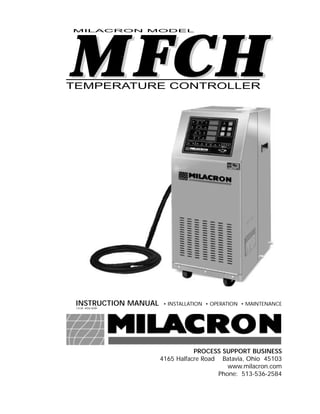
Milacron mfc hmanual
- 1. MFCHMFCHTEMPERATURE CONTROLLER MILACRON MODEL INSTRUCTION MANUAL • INSTALLATION • OPERATION • MAINTENANCE PROCESS SUPPORT BUSINESS 4165 Halfacre Road Batavia, Ohio 45103 www.milacron.com Phone: 513-536-2584 I.O.M. #032 8/00
- 3. INSTRUCTION MANUAL MODEL ‘MFCH’ TEMPERATURE CONTROLLER OPEN CIRCUIT MODEL COVERING INSTALLATION OPERATION MAINTENANCE MFCHMFCHTEMPERATURE CONTROLLER MILACRON MODEL PROCESS SUPPORT BUSINESS 4165 Halfacre Road Batavia, Ohio 45103 www.milacron.com Phone: 513-536-2584
- 4. MILACRON ‘MFCH’ MOLD TEMPERATURE CONTROLLER Page: 4 MILACRON PROCESS SUPPORT BUSINESS 4165 Halfacre Road Batavia, Ohio 45103 www.milacron.com Phone: 513-536-2584 TABLE OF CONTENTS 1.0 SAFETY 7 1.1 Introduction 8 1.2 Safety precautions 9 1.2.1 Personal safety attitudes and actions 10 1.2.2 Work area 12 1.2.3 Setup and operations 13 1.2.4 Maintenance safety 15 1.2.5 Ventilation safety 20 1.2.6 Materials 20 1.3 Lifting and carrying 20 1.3.1 Lifting and carrying 20 1.3.2 Lifting and carrying by mechanical device 21 1.4 Occupational safety and health act color coding system 22 1.5 OSHA lockout or tagout system 23 2.0 GENERAL 25 2.1 Safety 26 2.2 Efficiency 26 2.3 Component placement 27 3.0 INSTALLATION 29 3.1 General 30 3.2 To and from process connections 30 3.3 Water supply connection 31 3.4 Drain connection 31 3.5 Electrical connection 32 4.0 START UP SEQUENCE 35 4.1 General 36 4.2 System fill/operations procedure 36 4.3 Instrument operation 42 4.4 Shut down/disconnect sequence 53 5.0 TROUBLESHOOTING 55 5.1 Unit will not start (“power” light off) 56 5.2 Unit will not start (“power” light on) 56 5.3 Unit stops 57 5.4 Unit overheats 58 5.5 Unit underheats 59 5.6 Pressure relief valve leaks 60 6.0 MAINTENANCE 61 6.1 Pump seal replacement 62 6.2 Heating cylinder replacement 65 6.3 AVT modulating valve service 66 6.4 Probe calibration 69 6.5 Voltage changeover 71 6.6 Sensor probe service 73 6.7 Pressure switch service 74
- 5. Page: 5 MILACRON PROCESS SUPPORT BUSINESS 4165 Halfacre Road Batavia, Ohio 45103 www.milacron.com Phone: 513-536-2584 ‘MFCH’ MOLD TEMPERATURE CONTROLLER 6.8 MFCH instrument service 75 6.9 Flow meter service 77 7.0 MFCHCOMPONENTS 79 7.1 Mechanical system 80 7.2 Electrical system 82 8.0 RELATED DRAWINGS 85 8.1 MFCH physical 86 8.2 MFCH electrical 87 8.3 MFCH circuit schematic 88 8.4 MFCH regulator/bypass installation 89 8.5 MFCH dual zone dolly 90 8.6 MFCH stacking rack 91 9.0 APPENDIX 93 9.1 AS5 pump parts list - 1/2 hp to 1 hp 94 9.2 AS5 pump parts list - 1 1/2 hp to 3 hp 95 9.3 Parts list 96 9.4 Operation of mold purge 97 9.5 Dip switch setup 98 9.6 Advanced setup 99 9.7 SPI commands 101 9.8 Optional alarm operation 104
- 6. ‘MFCH’ MOLD TEMPERATURE CONTROLLER Page: 6 MILACRON PROCESS SUPPORT BUSINESS 4165 Halfacre Road Batavia, Ohio 45103 www.milacron.com Phone: 513-536-2584 THIS PAGE INTENTIONALLY BLANK
- 7. Page: 7 MILACRON PROCESS SUPPORT BUSINESS 4165 Halfacre Road Batavia, Ohio 45103 www.milacron.com Phone: 513-536-2584 ‘MFCH’ MOLD TEMPERATURE CONTROLLER 1.0 SAFETY 1.1 INTRODUCTION 1.2 SAFETY PRECAUTIONS 1.2.1 PERSONAL SAFETY ATTITUDES AND ACTIONS 1.2.2 WORK AREA 1.2.3 SETUP AND OPERATIONS 1.2.4 MAINTENANCE SAFETY 1.2.5 VENTILATION SAFETY 1.2.6 MATERIALS 1.3 LIFTING AND CARRYING 1.3.1 LIFTING AND CARRYING 1.3.2 LIFTING AND CARRYING BY MECHANICAL DEVICES 1.4 OCCUPATIONAL SAFETY AND HEALTH ACT COLOR CODING SYSTEM 1.5 OSHA LOCKOUT OR TAGOUT SYSTEM
- 8. Page: 8 MILACRON PROCESS SUPPORT BUSINESS 4165 Halfacre Road Batavia, Ohio 45103 www.milacron.com Phone: 513-536-2584 MILACRON ‘MFCH’ MOLD TEMPERATURE CONTROLLER CAUTION A CAUTION IS USED TO EMPHASIZE OPERATING PROCEDURES, PRACTICES, ETC., WHICH IF NOT STRICTLY OBSERVED, MAY RESULT IN MINOR PERSONAL INJURY OR DAMAGE TO MACHINERY. WARNING A WARNING IS USED TO EMPHASIZE OPERATING PROCEDURES., PRACTICES, ETC., WHICH, IF NOT CORRECTLY FOLLOWED, MAY RESULT IN SERIOUS PERSONAL INJURY OR DEATH. DANGER A DANGER IS USED TO EMPHASIZE OPERATING PROCEDURES, PRACTICES, ETC., WHICH, IF NOT CORRECTLY FOLLOWED, WILL RESULT IN SERIOUS PERSONAL INJURY OR DEATH. 1.1 INTRODUCTION A. This manual provides installation, operation and maintenance information. The manual is prepared specifically for the operating and service personnel responsible for the efficient operation of this machine and should be available to them. B. The contents of this manual and all engineering information contained herein are the exclusive property of the Milacron Marketing Company. It is furnished for customer use and information only and is not an authorization or license to furnish this information to others. C. NOTES, CAUTIONS, WARNINGS, and DANGERS are used throughout the manual to emphasize important and critical information. 1. NOTE: a note is used to emphasize any operating procedures, conditions, etc.
- 9. Page: 9 MILACRON PROCESS SUPPORT BUSINESS 4165 Halfacre Road Batavia, Ohio 45103 www.milacron.com Phone: 513-536-2584 MILACRON ‘MFCH’ MOLD TEMPERATURE CONTROLLER WARNING IN ORDER TO CLEARLY SHOW DETAILS OF MACHINES, SOME COVERS, SHIELDS, DOORS AND GUARDS HAVE BEEN REMOVED OR SHOWN IN THE OPEN POSITION. BE CERTAIN THAT ALL PROTECTIVE DEVICES ARE PROPERLY INSTALLED BEFORE OPERATING THIS EQUIPMENT. FAILURE TO HEED THIS WARNING MAY RESULT IN SERIOUS PERSONAL INJURY AND/OR DAMAGE TO YOUR MACHINE. DANGER OPERATING AND MAINTENANCE PERSONNEL MUST READ AND UNDERSTAND THESE PRECAUTIONS COMPLETELY BEFORE OPERATING, SETTING UP, RUNNING, OR PERFORMING MAINTENANCE ON THE MACHINE. FATAL INJURY MAY RESULT IF THE PREVIOUS INSTRUCTIONS ARE NOT COMPLETELY FOLLOWED. 1.2 SAFETY PRECAUTIONS A. The safety precautions for this Milacron machine have been prepared to assist the operating and maintenance personnel in the performance of good safety procedures. B. These safety precautions are to be used as a guide to supplement the following: 1. All other information pertaining to the machine. 2. Local, plant, and shop safety rules and codes. 3. Federal and state safety laws and regulations. 4. NOTE: emphasis will be placed on the latest edition of the Occupational Safety and Health Standards, which is available from the Department of Labor, Washington, D.C. These standards (found in part 1910, title 29 of the code of Federal Regulations) contain the current general industry Occupational Safety and Health Regulations set forth by federal legislation. Also applicable are standards from the American National Standards Institute, such as ANSI B151.1-1990.
- 10. Page: 10 MILACRON PROCESS SUPPORT BUSINESS 4165 Halfacre Road Batavia, Ohio 45103 www.milacron.com Phone: 513-536-2584 MILACRON ‘MFCH’ MOLD TEMPERATURE CONTROLLER WARNING READ THE INSTALLATION SECTION OF THIS MANUAL, AND BE CERTAIN THAT YOU UNDERSTAND IT BEFORE ATTEMPTING TO MOVE OR INSTALL THIS MACHINE. FOLLOW ALL SAFETY PRECAUTIONS. FAILURE TO HEED THIS INSTRUCTION MAY RESULT IN SEVERE PERSONAL INJURY OR DAMAGE TO YOUR MACHINE. WARNING DO NOT CLIMB ON THE MACHINE. CLIMBING ON THE MACHINE CAN CAUSE A MACHINE MALFUNCTION, AND MAY RESULT IN INJURY TO THE CLIMBER. DO NOT STAND ON ANY PART OF THE MACHINE. DO NOT REACH UNDER OR OVER COVERS WHILE THE MACHINE IS OPERATING. FAILURE TO HEED THIS WARNING MAY RESULT IN SEVERE PERSONAL INJURY OR DEATH. 1.2.1 PERSONAL SAFETY ATTITUDES AND ACTIONS A. Remember, in order to avoid accidents, you must think and act in a safety-minded manner. Know and respect your machinery. Read and practice the prescribed safety procedures. Make sure that everyone who works for you, with you, or near you, fully understands and follows these safety precautions and procedures when operating the machine. B. Always be mentally alert on the job, and stay in good physical condition. A person who is not alert runs a greater risk of being injured. Do not operate this machine while you are under the influence of legal or illegal drugs or alcohol. C. Avoid sudden movements, loud noises, etc., which can distract others who are working near you. Be alert to conditions in your working area and throughout the plant. Observe “No Smoking”, “High Voltage”, and other warning signs. D. Use tools for their intended use only. Check tools and equipment frequently. Never use worn tools, frayed power cords, etc. You should check to make sure that all electrical equipment is properly grounded. Short cuts are not compatible with “safety mindedness”.
- 11. Page: 11 MILACRON PROCESS SUPPORT BUSINESS 4165 Halfacre Road Batavia, Ohio 45103 www.milacron.com Phone: 513-536-2584 WARNING WEAR THE PROPER CLOTHING FOR THE JOB AT ALL TIMES, ALWAYS WEAR APPROVED EYE OR FACE PROTECTION AND KEEP THEM (GLASSES, SHIELDS, ETC.) CLEAN. WEARING SAFETY-TOE SHOES WITH SKIDPROOF SOLES WILL HELP TO KEEP YOU FROM SLIPPING AND FALLING. WEAR A SAFETY HAT. KEEP YOUR PROTECTIVE EQUIPMENT IN GOOD CONDITION AND BE SURE IT MEETS OR EXCEEDS ANY REQUIRED OR RECOMMENDED STANDARDS. FAILURE TO HEED THESE INSTRUCTIONS MAY RESULT IN SERIOUS PERSON INJURY. E. During machine operation, pay attention to the molding process. Be alert for excessive vibration, unusual sounds, or other indications of problems, and give them your immediate attention. F. Be neat, and keep your work area clean. Place oily rags in a covered metal container. Place trash and scrap in the proper waste containers promptly; nails, broken glass, and chips are particularly dangerous. Always use a broom and pan to pick up debris. Never pick up debris with your bare hands as serious cuts may result. Remove mails from lumber and containers that may be handled by your or others. G. Compressed air can be hazardous when it is used improperly. Never use compressed air for cleaning the machine, work area, workbench, tools, workpieces, measuring instruments, or clothes. Make sure that air blasts from air-operated tools do not carry chips or dirt toward you or others. Never blow air toward other people or toward the machine, since the air itself may contain small chips. I. Keep your machine in good operating condition at all times. Inspect it regularly for parts that show wear or abuse. Replace worn parts with authorized parts only. Report unusual sounds, smoke, heat, damaged components, etc., to your supervisor. MILACRON ‘MFCH’ MOLD TEMPERATURE CONTROLLER
- 12. Page: 12 MILACRON PROCESS SUPPORT BUSINESS 4165 Halfacre Road Batavia, Ohio 45103 www.milacron.com Phone: 513-536-2584 MILACRON ‘MFCH’ MOLD TEMPERATURE CONTROLLER WARNING ACCIDENTS DUE TO CLOTHING OR OTHER ARTICLES OF APPAREL BECOMING ENTANGLED IN MOVING MACHINE ELEMENTS CAN CAUSE SEVERE INJURIES TO YOU OR OTHERS. TO MINIMIZE THIS RISK, NEVER WEAR NECKTIES, SCARVES, LOOSE HANGING CLOTHING, OR JEWELRY, SUCH AS NECKLACES, RINGS, OR WATCHES, AROUND MOVING MACHINERY. WEAR A SHORT SLEEVE SHIRT OR ROLL YOUR SLEEVES UP PAST YOUR ELBOW. AND KEEP YOUR SHIRTTAILS TUCKED IN. RESTRAIN LONG HAIR WITH A CAP OR HAIR NET. WEAR GLOVES ONLY WHEN THEY ARE ESSENTIAL FOR HANDLING ROUGH, SHARP, OR HOT PARTS, AND NEVER WHEN THE GLOVES CAN BECOME ENTANGLED IN THE MACHINE. WARNING DO NOT LEAVE FOREIGN ARTICLES LIEING ON THE MACHINE. THEY COULD CAUSE INJURY BY DISTRACTING OR HITTING THE OPERATOR. THEY COULD ALSO CAUSE MACHINE MALFUNCTION BY SHORTING AND ELECTRICAL CIRCUIT OR BY JAMMING THE MACHINE. 1.2.2 WORK AREA A. Make sure your work area is free of hazardous obstructions and be aware of protruding machine members while working around it. Keep materials and equipment out of the aisles. Equipment should always be returned to its proper storage place after use. Keep your workbench neat and clean. Keep your tools and workpieces in order.
- 13. Page: 13 MILACRON PROCESS SUPPORT BUSINESS 4165 Halfacre Road Batavia, Ohio 45103 www.milacron.com Phone: 513-536-2584 MILACRON ‘MFCH’ MOLD TEMPERATURE CONTROLLER WARNING ALWAYS KEEP YOUR WORKING AREA CLEAN. DIRTY WORK AREAS WITH HAZARDS SUCH AS OIL OR WATER SPILLS MAY CAUSE SOMEONE TO FALL TO THE FLOOR OR INTO THE MACHINE, RESULTING IN SERIOUS PERSONAL INJURY. IF SPILLAGE OR LEAKAGE OCCURS, IMMEDIATE ATTENTION IS RECOMMENDED. FAILURE TO HEED THESE INSTRUCTIONS MAY RESULT IN SERIOUS PERSONAL INJURY. B. If work platforms are used around the machine, make sure that they are sturdy and that they include antislip surfaces. Report worn or broken flooring, stair treads, handrails or any other unsafe conditions to your supervisor. When climbing, make sure ladders and scaffolds are well built and in good condition. Never climb on stock, machines, tote pans, boxes, piles of skids, etc. C. Keep working space around electrical equipment clear of obstructions and arranged neatly so that authorized personnel have convenient access to all areas requiring their attention. D. Avoid grinding operations near the machine. Abrasive dust can cause inaccuracy, excessive wear, and possible part failures. 1.2.3 SETUP AND OPERATIONS A. Become familiar with the machine before attempting any setup, operation, or maintenance work. Respect the machine’s power and capability. Memorize the location of all stop buttons before being faced with an emergency. Learn what malfunctions each warning light or alarm buzzer indicates. Know the controls and all external moving parts of the machine. Read and understand all sections of this manual and operate the machine only as set forth herein. B. Only qualified personnel instructed in safety procedures and all machine functions should be entrusted to operate this machine. Never change the machine settings, or attempt to repair the machine, unless you are trained and authorized to do so.
- 14. Page: 14 MILACRON PROCESS SUPPORT BUSINESS 4165 Halfacre Road Batavia, Ohio 45103 www.milacron.com Phone: 513-536-2584 MILACRON ‘MFCH’ MOLD TEMPERATURE CONTROLLER DANGER DO NOT ATTEMPT TO PERFORM ANY SETUP, OPERATION, OR MAINTENANCE WORK ON THE MACHINE UNTIL YOU READ AND UNDERSTAND ALL SECTIONS OF THIS MANUAL. FAILURE TO FOLLOW THIS INSTRUCTION MAY RESULT IN FATAL INJURY. DANGER UNDER NO CIRCUMSTANCES ALLOW ANYONE TO CLIMB THE STRUCTURE OF THE MACHINE. ALSO, NEVER REACH IN UNDER THE GATE OR GUARD. NEVER REACH OVER, UNDER, OR AROUND ANY MACHINE GATES OR GUARDS WHILE THE MACHINE IS OPERATING. FATAL INJURY MAY RESULT IF THESE INSTRUCTIONS ARE NOT FOLLOWED COMPLETELY. CAUTION WHEN YOUR MACHINE FIRST ARRIVES AT YOUR PLANT OR WHENEVER IT IS RELOCATED, CERTAIN SAFETY PRECAUTIONS MUST BE OBSERVED. CONSULT THE INSTALLATION SECTION OF THIS MANUAL FOR PROPER METHODS AND PROCEDURES BEFORE ATTEMPTING TO LIFT, MOVE, OR INSTALL THE MACHINE. MAKE CERTAIN THAT YOUR LIFTING EQUIPMENT IS RATED FOR SAFE LIFTING ABOVE THE MACHINE WEIGHT. RESOLVE ANY QUESTIONS ABOUT LIFTING, MOVING, OR INSTALLING THE MACHINE BEFORE BEGINNING THESE PROCEDURES. FAILURE TO FOLLOW THESE INSTRUCTIONS MAY RESULT IN SERIOUS PERSONAL INJURY OR DEATH.
- 15. Page: 15 MILACRON PROCESS SUPPORT BUSINESS 4165 Halfacre Road Batavia, Ohio 45103 www.milacron.com Phone: 513-536-2584 MILACRON ‘MFCH’ MOLD TEMPERATURE CONTROLLER WARNING SHUT OFF THE POWER TO THE MACHINE IF YOU LEAVE THE OPERATING AREA. NEVER LEAVE THE MACHINE RUNNING UNATTENDED. ALWAYS TURN THE MAIN DISCONNECT SWITCH TO THE “OFF” POSITION BEFORE ATTEMPTING TO CLEAN THE MACHINE AT THE END OF THE WORKING DAY, OR IF GUARDS OR COVERS ARE REMOVED TO EXPOSE HAZARDOUS AREAS. DISREGARDING THESE INSTRUCTIONS MAY RESULT IN SEVERE PERSONAL INJURY OR MACHINE DAMAGE. WARNING OPERATING AND MAINTENANCE PERSONNEL MUST READ, UNDERSTAND, AND FULLY COMPLY WITH ALL MACHINE-MOUNTED WARNING AND INSTRUCTION PLATES. SUCH PLATES MUST NOT BE REMOVED, PAINTED OVER, ALTERED, OR DEFACED. PLATES WHICH BECOME UNREADABLE MUST BE REPLACED. REPLACEMENTS ARE AVAILABLE FROM MILACRON. DISREGARDING THESE INSTRUCTIONS MAY RESULT IN SEVERE PERSONAL INJURY OR MACHINE DAMAGE. C. Keep all electrical equipment in safe and proper working condition. Defective equipment should be repaired or be permanently disconnected. Thoroughly inspect any seldom-used electrical equipment before use to assure it is safe and fit to be used. D. For the protection of the operator and others nearby, it is recommended that a vacuum device be used instead of compressed air when cleaning any plastic shot spillage from the machine. 1.2.4 MAINTENANCE SAFETY A. Before starting:
- 16. Page: 16 MILACRON PROCESS SUPPORT BUSINESS 4165 Halfacre Road Batavia, Ohio 45103 www.milacron.com Phone: 513-536-2584 MILACRON ‘MFCH’ MOLD TEMPERATURE CONTROLLER DANGER BEFORE WORKING ON ANY ELECTRICAL CIRCUITS, LOCK THE MAIN DISCONNECT SWITCH IN THE “OFF” POSITION. DO NOT WORK ON THE MACHINE WITH THE ELECTRICAL POWER ON. ANY MAINTENANCE WORK THAT REQUIRES THE ELECTRICAL POWER TO BE ON SHOULD BE PERFORMED ONLY BY A MILACRON FIELD SERVICE REPRESENTATIVE. THE MACHINE’S OWNER IS RESPONSIBLE FOR DETERMINING THAT ANY OTHER PERSON PERFORMING WORK WITH THE ELECTRICAL POWER ON IS TRAINED AND TECHNICALLY QUALIFIED TO DO SO. FAILURE TO HEED THIS WARNING MAY RESULT IN SEVERE PERSONAL INJURY OR DEATH. B. Never attempt to make repairs for which you are not properly trained. Only qualified service and maintenance personnel should perform maintenance or repair work on Milacron machines. Always consult the manual before beginning any service or repair work. If you have questions or are uncertain about the procedure, contact a Milacron office for further information. Use only Milacron replacement parts; others may impair the general safety and operation of the machine. Warning or danger signs should be placed conspicuously around the machine before performing maintenance or service work. C. When working on electrical equipment:: WARNING BEFORE ATTEMPTING TO PERFORM MAINTENANCE ON THIS MACHINE, READ, KNOW, UNDERSTAND AND PRACTICE ALL OF THE SAFETY INSTRUCTIONS IN THIS MANUAL. READ AND COMPLY WITH ALL MACHINE MOUNTED WARNING PLATES. KNOW AND PRACTICE ALL SAFETY RULES SET FORTH BY YOUR COMPANY. FAILURE TO HEED THIS WARNING MAY RESULT IN SEVERE PERSONAL INJURY.
- 17. Page: 17 MILACRON PROCESS SUPPORT BUSINESS 4165 Halfacre Road Batavia, Ohio 45103 www.milacron.com Phone: 513-536-2584 MILACRON ‘MFCH’ MOLD TEMPERATURE CONTROLLER D. Before removing or opening any electrical enclosure, cover, plate, or door, make certain that the main disconnect switch is in the open or OFF position. If any tool is required to remove a guard, cover, bracket, or any basic part of the machine or controller, lock the main disconnect switch in the OFF position using the locking key provided with the machine. Tag the disconnect switch or post a sign indicating that maintenance is being performed. E. Control circuits connected with YELLOW wires are powered from a source away from the machine. These circuits carry voltage even when a machine’s main disconnect switch is OFF. Therefore, before working on electrical circuits connected with yellow wires, locate the circuit’s power source and lock it in the OFF position. (There may not be any of these on your machine.) F. Even with all electrical power disconnected, the control has some residual voltage present for a time. Also internal components such as capacitors will store high voltage for an indefinite period. For these reasons, only qualified and trained electronic technicians who know how to deal with these hazards should be permitted to perform service work inside the control. G. When removing electrical equipment, place numbered tags or labels on any wires not already marked to identify them for proper re-connection. If it is necessary to replace wiring, make certain it is of the proper gauge so that is will have adequate current carrying capacity. Close and securely fasten all guards, covers, shields, plates, and doors before power is reapplied. H. Working space around electrical equipment must be clear of obstructions. Also, illumination should be adequate to allow for proper operation and maintenance. I. The nearest Milacron regional office must be notified before any changes are made to the control software. Software changes must be made by qualified personnel using approved methods and supplied equipment. After the control is reprogrammed the following must be checked immediately: 1. Any change to the programming must include all previous safety-related devices, plus any new safety devices or safety methods which are now indicated. 2. All safety-related devices must be inspected and tested to ensure that they are working properly. 3. Safety guards, doors, shields, limit switches, etc., must be interlock protected so that the machine will not operate if they are not in position. J. It is mandatory that all wiring diagrams, programming sheets, programming tapes, and other documentation be updated when
- 18. Page: 18 MILACRON PROCESS SUPPORT BUSINESS 4165 Halfacre Road Batavia, Ohio 45103 www.milacron.com Phone: 513-536-2584 MILACRON ‘MFCH’ MOLD TEMPERATURE CONTROLLER changes are made to the control program, or to any electrical or electronic circuit hardware. All personnel who come into contact with the machine must be immediately alerted to any and all changes made. K. It is the responsibility of the owner/user to add any additional protective components that become necessary from modifications or changes to the machine or its components or operational characteristics. L. Inspect and test all safety devices regularly to assure that they function properly. Replace all malfunctioning components before operating the machine again. All safety-related guards, shields, etc., must be in place before and during machine operation. DANGER WHEN PREPARING TO WORK ON THE MACHINE, BEFORE REMOVING OR OPENING ANY ELECTRICAL OR MECHANICAL GUARD OR COVER, MAKE CERTAIN THAT THE MAIN DISCONNECT SWITCH IS LOCKED IN THE “OFF” POSITION AND TAGGED TO INDICATE THAT MAINTENANCE IS BEING PERFORMED. FAILURE TO FOLLOW THESE INSTRUCTIONS MAY RESULT IN SEVERE OR FATAL PERSONAL INJURY. WARNING NATIONAL FIRE PROTECTION ASSOCIATION (NFPA) STANDARDS REQUIRE THAT SIGNALS ENTERING INTO OR LEAVING FROM THIS UNIT, CONNECTING TO AN EXTERNAL SOURCE OVER 30 VOLTS, AND NOT DISCONNECTED WHEN THE MAIN DISCONNECT SWITCH IS TURNED OFF, BE IDENTIFIED BY USING CONDUCTORS WITH YELLOW INSULATION (OR WITH YELLOW SLEEVING OR MARKING ON SUCH WIRES IF MULTI-CONDUCTOR CABLES OR OTHER SPECIAL WIRING METHODS ARE USED). FAILURE TO FOLLOW THIS INSTRUCTION MAY RESULT IN SEVERE PERSONAL INJURY.
- 19. Page: 19 MILACRON PROCESS SUPPORT BUSINESS 4165 Halfacre Road Batavia, Ohio 45103 www.milacron.com Phone: 513-536-2584 MILACRON ‘MFCH’ MOLD TEMPERATURE CONTROLLER DANGER WHENEVER WORK IS TO BE PERFORMED AWAY FROM THE MAIN DISCONNECT SWITCH, PLACE THE DISCONNECT SWITCH IN THE OFF POSITION AND TAG IT WITH LABEL STATING “OUT OF SERVICE, DO NOT START! MAINTENANCE BEING PERFORMED”. ADDITIONAL PRECAUTIONS, SUCH AS LOCKS ON THE CIRCUIT BREAKERS OR BREAKER BOXES, OTHER SIGNS OR WARNINGS ARE ALSO REQUIRED TO ENSURE THAT THE EQUIPMENT WILL NOT BE ENERGIZED BY OTHER PERSONNEL WHILE MAINTENANCE IS BEING PERFORMED. FAILURE TO ADHERE TO THESE INSTRUCTIONS MAY RESULT IN FATAL INJURY. DANGER ALWAYS MAKE CERTAIN THAT ANY COMPONENT IS SAFELY POSITIONED BEFORE WORKING ON IT - FOR EXAMPLE, ON A STURDY WORKBENCH. NEVER WORK ON A COMPONENT WHILE IT IS HANGING FROM A CRANE OR ANY OTHER LIFTING MECHANISM. FAILURE TO HEED THIS WARNING MAY RESULT IN FATAL INJURY. WARNING ORANGE IDENTIFYING MARKINGS ON COVERS, AND GUARDS, ETC., INDICATE THAT THEY ARE TO BE REMOUNTED IMMEDIATELY AFTER ADJUSTMENTS HAVE BEEN MADE TO THE COMPONENTS UNDER THEM. BE SURE ALL GUARDS, COVERS, PLATES, AND DOORS ARE CLOSED AND SECURELY FASTENED BEFORE POWER IS APPLIED. FAILURE TO HEED THIS WARNING MAY RESULT IN SERIOUS PERSONAL INJURY. M. Working on components which can fall: N. Before reconnecting power:
- 20. Page: 20 MILACRON PROCESS SUPPORT BUSINESS 4165 Halfacre Road Batavia, Ohio 45103 www.milacron.com Phone: 513-536-2584 MILACRON ‘MFCH’ MOLD TEMPERATURE CONTROLLER O. Forcing and hammering parts: 1. Never hammer parts together or force them to make them work. When striking a workpiece or fixture for adjustment, use a babbit or soft hammer and wear protective eyewear. 1.2.5 VENTILATION SAFETY A. Fumes, dust, and gases may be produced in a plastics processing environment. Adequate ventilation must be supplied. It is recommended that the construction, installing, inspection, and maintenance of exhaust systems conform to the requirements of ANSIZ9.2, “Design and Operation of Local Exhaust Systems”, and also to any recommendations from the material supplier. 1.2.6 MATERIALS A. Various materials may be used with this machine. Before using, mixing, or diluting materials in the machine, contact the manufacturer or authorized supplier of the material to determine whether or not the material is suitable for the intended application, and request a Material Safety Data Sheet (MSDS) from the material manufacturer. 1.3 LIFTING AND CARRYING A. Improper lifting or carrying can result in serious injury; especially back injury. This section contains some suggestions that can serve to help you avoid such injury. B. Evaluate the load first for weight and size. Inspect the load for nails and other protrusions which might cause injuries. Decide whether it can be moved by one person, several, or whether a device like a fork-lift or crane will be required. Get the necessary help before proceeding. 1.3.1 LIFTING AND CARRYING A. Make sure that your footing is secure. Crouch as close to the object as practical. Get a good grip on the object. Lift slowly by straightening your legs. Keep your back relatively straight. Your leg muscles, not your back, should do the work. Keep the load close to your body as you come up. Raise the load to the carrying position before you begin walking. If it is necessary to change your direction while carrying the load, turn your body with changes of foot positions. B. To set the load on a bench or table, place it on the edge and let thetable provide part of the support. Then push the load forward using your arms and , if necessary, part of the body.
- 21. Page: 21 MILACRON PROCESS SUPPORT BUSINESS 4165 Halfacre Road Batavia, Ohio 45103 www.milacron.com Phone: 513-536-2584 MILACRON ‘MFCH’ MOLD TEMPERATURE CONTROLLER WARNING REGULARLY INSPECT SLINGS, CHAINS, HOISTS AND OTHER LIFTING DEVICES. FOR FREQUENCY OF INSPECTIONS, REFER TO THE WILLIAMS-STEIGER OCCUPATIONAL SAFETY AND HEALTH ACT (OSHA) 1910.179 AND ANY INSTRUCTIONS APPLICABLE TO THE EQUIPMENT. REPAIR OR DISCARD UNSAFE EQUIPMENT PROMPTLY. FAILURE TO HEED THIS WARNING MAY RESULT IN SERIOUS PERSONAL INJURY. C. If you must lift the load higher than your waist, first lift it waist high (as just described), then rest it on a support while you change your grip. Now bend your knees again to give added leg muscle power for the final lift. D. When carrying an object, be sure you can see clearly over the load. Do not try to change the loads position or adjust it, while you are in motion. If the load interferes with normal walking, get help. E. Put the load down on the floor surface from a waist high carrying position by bending your knees. Keeping your back straight and the load close to your body, lower the object with your arm and leg muscles. 1.3.2 LIFTING AND CARRYING BY MECHANICAL DEVICE A. For loads that are too heavy for safety standards, or that exceed your own physical strength limitations, use a power hoist or other mechanical carrying device. Bulky or hard to handle objects should also be lifted or carried with such devices rather than by hand. This can help you avoid injury. Use hook-up methods recommended by your safety department, and know the signals for safely directing a crane operator. B. There are many other safety suggestions that could be made. If there is a question regarding safety, ask your company safety engineer or call your Milacron representative.
- 22. Page: 22 MILACRON PROCESS SUPPORT BUSINESS 4165 Halfacre Road Batavia, Ohio 45103 www.milacron.com Phone: 513-536-2584 MILACRON ‘MFCH’ MOLD TEMPERATURE CONTROLLER 1.4 OCCUPATIONAL SAFETY AND HEALTH ACT COLOR CODING SYSTEM A. The Occupational Safety and Health Act (OSHA) designated a color coding system for the marking of various areas on machines. This coding is also part of an ANSI standard. The system is designed to point out the various areas of the machine which are shielded or guarded, the potential pinch points, and other areas of potential hazard. Since operator safety, with maximum machine productivity is of upmost concern, everyone who works around the machine should read and understand this color coding system: 1. “Stop buttons or electrical switches used for the emergency stopping of the machine shall be RED”. 2. “ORANGE shall be used as the basic color for designating dangerous parts of machines, or energized equipment which may cut, crush, shock, or otherwise injure personnel, to emphasize such hazards when enclosure doors are open, or when gear, belt, or other guards around moving equipment are open or removed, exposing unguarded hazards.” WARNING CRANES, HOISTS, SLINGS, EYEBOLTS, ETC. HAVE SAFETY-RATED CAPACITIES WHICH SHOULD NEVER BE EXCEEDED. BE SURE THAT EQUIPMENT IS ADEQUATE FOR THE LOAD AND APPLICATION. REFER TO STANDARDS AND APPLICABLE INSTRUCTIONS FOR ANY LIFTING EQUIPMENT YOU USE. (FOR EXAMPLE, USAS STANDARD B18.15, PUBLISHED BY THE AMERICAN SOCIETY OR MECHANICAL ENGINEERS, UNITED ENGINEERING CENTER, NEW YORK, CONTAINS INFORMATION CONCERNING SAFE LIFTING LOADS FOR DIFFERENT SIZE EYEBOLTS, FOR VARIOUS ANGLES OR LIFT, AND FOR VARYING APPLICATIONS.) FAILURE TO HEED THIS WARNING MAY RESULT IN INJURY. DANGER NEVER PLACE ANY PART OF YOUR BODY UNDER A SUSPENDED LOAD OR MOVE A SUSPENDED LOAD OVER ANY OTHER PERSON. BE CERTAIN THAT YOU HAVE A SAFE SPOT TO DEPOSIT A SUSPENDED LOAD BEFORE LIFTING IT. FATAL INJURY MAY RESULT IF THESE INSTRUCTIONS ARE NOT COMPLETELY FOLLOWED.
- 23. Page: 23 MILACRON PROCESS SUPPORT BUSINESS 4165 Halfacre Road Batavia, Ohio 45103 www.milacron.com Phone: 513-536-2584 MILACRON ‘MFCH’ MOLD TEMPERATURE CONTROLLER Note: the color orange should never be exposed when all safety guards and covers are properly in place. 3. “YELLOW shall be the basic color for designating caution and for marking physical hazards such as: striking against, stumbling, falling, tripping, and ‘caught in between’. Solid yellow and black stripes, yellow and black checkers (or yellow with a suitable contrasting background) should be used interchangeable, using the combination which will attract the most attention in the particular environment. 4. “Colors shall meet the tests specified in Section 3, Color Definitions, of ANSIZ53.1-1967. Safety Color Code for marking Physical Hazards.” 5. When surfaces of the machine have been color code for safety precautions, these colors should not be changed. 1.5 OSHA LOCKOUT OR TAGOUT SYSTEM A. Effective January 8, 1990, an OSHA regulation requires a “positive, lockable” means to remove all energy sources from equipment prior to service or maintenance. For further information on this regulation, “Typical Minimal Lockout or Tagout System Procedures” published in the Federal Register, Volume 54, Number 169, Page 36691, dated Friday, September 1, 1989.
- 24. ‘MFCH’ MOLD TEMPERATURE CONTROLLER Page: 24 MILACRON PROCESS SUPPORT BUSINESS 4165 Halfacre Road Batavia, Ohio 45103 www.milacron.com Phone: 513-536-2584 THIS PAGE INTENTIONALLY BLANK
- 25. Page: 25 MILACRON PROCESS SUPPORT BUSINESS 4165 Halfacre Road Batavia, Ohio 45103 www.milacron.com Phone: 513-536-2584 MILACRON ‘MFCH’ MOLD TEMPERATURE CONTROLLER 2.0 GENERAL 2.1 SAFETY 2.2 EFFICIENCY 2.3 COMPONENT PLACEMENT
- 26. Page: 26 MILACRON PROCESS SUPPORT BUSINESS 4165 Halfacre Road Batavia, Ohio 45103 www.milacron.com Phone: 513-536-2584 MILACRON ‘MFCH’ MOLD TEMPERATURE CONTROLLER 2.1 SAFETY A. It is important to become thoroughly familiar with this manual and the operating characteristics of the equipment. B. Several important references are made to safety considerations in this manual. It is the owner’s responsibility to assure proper operator training, installation, operation, and maintenance of the water temperature controller. 2.2 EFFICIENCY A. Long term efficiency of operation is largely determined by proper maintenance of the mechanical parts of the unit and the water quality. MILACRON recommends filtering where required to prevent solids from plugging critical parts (pumps, heaters, seals for example). MILACRON highly recommends the services of a team of competent water treatment specialists be obtained and their recommendations followed. MILACRON accepts no responsibility for inefficient operation, damage caused by foreign materials, or failure to use adequate water treatment. This warning label is attached to the lift off panel.
- 27. Page: 27 MILACRON PROCESS SUPPORT BUSINESS 4165 Halfacre Road Batavia, Ohio 45103 www.milacron.com Phone: 513-536-2584 MILACRON ‘MFCH’ MOLD TEMPERATURE CONTROLLER 2.3 COMPONENT PLACEMENT A. The MILACRON ‘MFCH’ temperature controller with instrument is designed to circulate temperature stabilized water through the process system to result in process temperature control. B. Please note that the ability of the equipment to achieve this objective is significantly affected by the method of installation. C. If the operator has any questions, contact the MILACRON Sales or Service Department at 513-536-2584. A B C D FE G H I J F K MN N L W V U O R Q P S T A From process pressure gauge B To process pressure gauge C Heater D Heater/Pump discharge cylinder E To process/high temp sensor F Electrical cabinet G Hinged electrical cabinet panel door H Microprocessor controller I Operator display (not visible) J Power cord K Swivel caster L Electric pump motor M Pump seal flush N Unit drain O Pump casing P Flow indicator sensor Q Water supply connection R Pressure switch/from process gauge connection S From process connection T Pressure relief valve U AVT modulating cooling valve V Drain connection W To process connection
- 28. ‘MFCH’ MOLD TEMPERATURE CONTROLLER Page: 28 MILACRON PROCESS SUPPORT BUSINESS 4165 Halfacre Road Batavia, Ohio 45103 www.milacron.com Phone: 513-536-2584 THIS PAGE INTENTIONALLY BLANK
- 29. Page: 29 MILACRON PROCESS SUPPORT BUSINESS 4165 Halfacre Road Batavia, Ohio 45103 www.milacron.com Phone: 513-536-2584 MILACRON ‘MFCH’ MOLD TEMPERATURE CONTROLLER 3.0 INSTALLATION 3.1 GENERAL 3.2 TO AND FROM PROCESS CONNECTIONS 3.3 WATER SUPPLY CONNECTION 3.4 DRAIN CONNECTION 3.5 ELECTRICAL CONNECTION
- 30. Page: 30 MILACRON PROCESS SUPPORT BUSINESS 4165 Halfacre Road Batavia, Ohio 45103 www.milacron.com Phone: 513-536-2584 3.1 GENERAL A. All process piping materials (such as hose, rigid piping, valves or filters) used in process water piping circuitry must be rated for 350°F minimum temperature and 200 PSI minimum pressure. B. All such materials must have the equivalent or larger diameter of the particular process connection that length of process piping is connected to. 3.2 TO AND FROM PROCESS CONNECTIONS A. Connect the unit’s TO PROCESS port to the ‘water in’ port on the process manifold. B. Connect the unit’s FROM PROCESS port to the ‘water out’ port on the process manifold. C. Process water piping circuitry should be designed to avoid an excessive use of elbows and/or lengths of pipe or hose. If hose is the material of choice, avoid tight twists or curls and excessive lengths. D. Valves and filters may be installed in the process water piping circuitry to facilitate service and maintenance, provided that such devices maintain the full inside diameter of the process connection. If installed, all such devices must be open and clean during unit operation. MILACRON ‘MFCH’ MOLD TEMPERATURE CONTROLLER To process connection: connect to “water in” on process manifold From process connection: connect to “water out” on process manifold Drain connection: connect to one of the following: • plant’s open drain • tower water system return • chilled water system return Water supply connection: connect to one of the following: • plant’s city water source • well water source • tower water supply • chilled water supply
- 31. Page: 31 MILACRON PROCESS SUPPORT BUSINESS 4165 Halfacre Road Batavia, Ohio 45103 www.milacron.com Phone: 513-536-2584 3.3 WATER SUPPLY CONNECTION A. Connect the unit’s WATER SUPPLY port to the plant’s city water supply, well water supply, tower water system supply or chilled water system supply. B. Water supply pressure requirements vary with operating temperatures. Figure 3.2A tabulates the required operating water supply pressures for various operating process temperatures. The required water supply pressure retains process water in a liquid state at temperatures above 180°F. Failure to maintain the required water supply pressure will eventually induce premature maintenance in susceptible areas such as the shaft seal and heating cylinder. C. The factory recommend minimum operating water supply pressure requirement is identified on the unit’s data pate (figure 3.2B). D. Static water supply pressure can be determined at the unit’s location by reading the unit’s 0-160 PSI pressure gauges when the unit’s motor pump is OFF (figure 3.2C). E. If water supply pressure as read on the unit’s pressure gauges exceeds 75 PSI, a pressure reducing valve must be installed in the water supply line (refer to section 7.4 of this manual for installation information). The factory recommended ‘regulated pressure out’ is 55 PSI (figure 3.2D). 3.4 DRAIN CONNECTION: A. Connect the unit’s DRAIN port to one of the following determined by the choice of water supply source: 1. Plant’s open drain for well or city water supply. MILACRON ‘MFCH’ MOLD TEMPERATURE CONTROLLER OPERATING WATER TEMP SUPPLY PSI 180°F 20 psi 190°F 25 psi 200°F 30 psi 210°F 35 psi 220°F 40 psi 230°F 45 psi 240°F 50 psi 250°F 55 psi Figure 3.2A Typical Data Plate Figure 3.2B Static pressure indication Figure 3.2C Typical pressure reducing valve Figure 3.2D
- 32. Page: 32 MILACRON PROCESS SUPPORT BUSINESS 4165 Halfacre Road Batavia, Ohio 45103 www.milacron.com Phone: 513-536-2584 MILACRON ‘MFCH’ MOLD TEMPERATURE CONTROLLER 2. Tower water system return for tower system water supply. 3. Chilled water system return for chilled water system supply. B. The factory recommends the water supply and drain line pressure differential be a minimum of 10 psi to ensure proper cooling. C. For most applications, the drain line should not be valved. However, for installations with a pressurized drain system, it may be necessary to install a valve in the drain line. In such cases, the installed valve must be fully opened after installation and the valve handle removed. This prevents operating the unit with a closed drain valve. The valve handle can be reattached to the valve body when it is necessary to close the valve (figure 3.3A). D. CAUTION: the unit must never be operated with a closed drain line valve. A closed drain line valve prevents adequate system cooling and will lead to unit overheating. Overheating of the unit may lead to unit damage and/or serious personal injury. 3.5 ELECTRICAL CONNECTION A. NEMA 1 MODELS (no “J” in model number suffix) 1. Electrical power supply requirements for Nema 1 units (see figure 3.5A) are identified on the equipment data plate. Verify that available voltage supply is the same as the unit’s voltage requirements. WARNING: DO NOT CONNECT THE UNIT TO A VOLTAGE SUPPLY SOURCE NOT EQUAL TO THE UNIT’S VOLTAGE REQUIREMENTS AS SPECIFIED ON THE UNIT’S DATA PLATE. Use of incorrect voltage will void the unit’s warranty and cause a significant hazard that may result in serious personal injury and/or unit damage. 2. A four conductor cable, 10 foot in length, has been provided for connection to a fused disconnecting means. Figure 3.5A Nema 1 electrical construction style Typical drain valve installation Figure 3.3A
- 33. Page: 33 MILACRON PROCESS SUPPORT BUSINESS 4165 Halfacre Road Batavia, Ohio 45103 www.milacron.com Phone: 513-536-2584 MILACRON ‘MFCH’ MOLD TEMPERATURE CONTROLLER 3. The owner supplied fused disconnecting means shall be sized and installed according to the unit’s power supply requirements and local electrical codes. B. NEMA 12 MODELS (“J” in model number suffix) 1. NEMA 12 units (figure 3.5B) are constructed with a dust tight electrical enclosure and branch circuit fusing. Electrical power supply requirements are identified on the equipment data plate. Verify that available voltage supply is the same as the unit’s voltage requirements. WARNING: DO NOT CONNECT THE UNIT TO A VOLTAGE SUPPLY SOURCE NOT EQUAL TO THE UNIT’S VOLTAGE REQUIREMENTS AS SPECIFIED ON THE UNIT’S DATA PLATE. Use of incorrect voltage will void the unit’s warranty and cause a significant hazard that may result in damage to the unit or serious personal injury. 2. Appropriate conduit and fittings should be selected which will maintain the integrity of the cabinet. 3. Supply a power conductor sized according to the unit’s power supply requirements. Connect the power conductor to the unit’s power supply entry terminal block. C. CONTROL CIRCUIT WIRING 1. The unit’s supplied control circuit is 110 volt, 1 phase, 60 cycle. The control circuit is supplied by the factory installed transformer. A control circuit fuse is provided (figure 3.5C). D. GENERAL 1. Make certain all ground connections to the unit are properly affixed. 2. Make certain the power conductor, disconnecting means, and fusing are properly sized according to the unit’s power supply requirements. Control circuit transformer fuse Figure 3.5BNema 12 electrical construction style Figure 3.5C
- 34. Page: 34 MILACRON PROCESS SUPPORT BUSINESS 4165 Halfacre Road Batavia, Ohio 45103 www.milacron.com Phone: 513-536-2584 MILACRON ‘MFCH’ MOLD TEMPERATURE CONTROLLER 3. Make certain all electrical connections are tightly affixed. Any loose wiring connections must be tighten before engaging the power supply. 4. Make certain no moisture or standing water is present inside the electrical cabinet. Motor Contactor Transformer Sensor Probe Connector Instrument Connector Power Entry Transformer Fuse Overload RelayOverload ResetHeater Contactor Pressure Switch
- 35. Page: 35 MILACRON PROCESS SUPPORT BUSINESS 4165 Halfacre Road Batavia, Ohio 45103 www.milacron.com Phone: 513-536-2584 MILACRON ‘MFCH’ MOLD TEMPERATURE CONTROLLER 4.0 OPERATIONS 4.1 GENERAL 4.2 MACHINE START UP/OPERATIONS PROCEDURE 4.3 INSTRUMENT OPERATION 4.4 SHUT DOWN/DISCONNECT PROCEDURE
- 36. Page: 36 MILACRON PROCESS SUPPORT BUSINESS 4165 Halfacre Road Batavia, Ohio 45103 www.milacron.com Phone: 513-536-2584 MILACRON ‘MFCH’ MOLD TEMPERATURE CONTROLLER 4.1 GENERAL A. Failure to follow the factory required operation procedures may adversely affect the unit’s ability to adequately control process temperature and may create a hazardous operating condition which may result in unit damage or serious operator injury. B. The Operations segment of this manual is outlined below: 4.2 Machine start-up/operations procedure - follow this segment to start the unit after the initial installation or to restart the unit after reinstallation to the same or different process. This section includes information on system fill, electric motor phasing (pump rotation) and process flow adjustments. 4.3 Instrument - follow this segment to start up and operate the instrument. This section includes information on automatic and manual venting, setpoint selection and adjustment, and feature explanations. 4.4 Shut down procedure - follow this segment to shut down the unit. This segment includes information on system cool down, shut down, electrical power supply precautions, and disconnection from system. 4.2 MACHINE START UP/OPERATIONS PROCEDURE A. SYSTEM FILL 1. Engage the water supply source by opening the water supply valve (customer installed) at the unit’s location. If a valve is not installed, engage the water supply source at the plant’s water supply central control point. 2. Once the water supply source is open, the unit will fill automatically. Allow a few moments for the the unit to completely fill. The operator can determine the unit is properly filled when the TO PROCESS pressure gauge and the FROM PROCESS pressure gauge stabilize at equal or closely similar pressure (figure 4.2A). 3. The operator must check for any water leakage in the unit’s mechanical system, the process and throughout the plant’s water supply system. If a water leak is observed, the Unit pressure gauges indicating total system fill Figure 4.2A
- 37. Page: 37 MILACRON PROCESS SUPPORT BUSINESS 4165 Halfacre Road Batavia, Ohio 45103 www.milacron.com Phone: 513-536-2584 operator must disengage the water supply system, relieve all pressure, and repair the leak. The operator must verify the leak is repaired by refilling the system as outlined in this procedure. 4. During system fill, air is trapped at various places in the water system. Air is purged automatically via the AVT valve during initial pump start-up (outlined below). All air must be purged before the unit is engaged for process temperature control. Entrained air in the system will adversely affect the unit’s ability to control process temperature. The operator can determine all entrained air is purged when no pressure spikes are evident via the unit’s pressure gauges. 5. Adequate water fill and pressure must be supplied to the unit for efficient and safe operation. To ensure sufficient water fill, an electrical panel mounted pressure switch (figure 4.2B) is supplied with the unit. A capillary line feeds the pressure switch. If the water supply pressure is not adequate to close the switch, the unit can not be operated. This safety system prevents the unit from operating when inadequate water fill and pressure are supplied to the unit. If the unit is operated without adequate water fill and pressure, the unit may be susceptible to overheating and could result in unit damage and/or serious injury to operating personnel. B. ELECTRIC MOTOR PHASING (PUMP ROTATION) 1. The instrument has electronic circuitry to determine if the MFCH unit is phased correctly. 2. Identify the PHASE indicating light on the MFCH display panel. (figure 4.2C). If the light is ‘flashing red’, the MFCH unit is incorrectly phased. To correct, continue with step 3. If the light is ‘solid green’, the unit is correctly phased. Panel mounted pressure switch Figure 4.2B Phase light Figure 4.2C MILACRON ‘MFCH’ MOLD TEMPERATURE CONTROLLER
- 38. Page: 38 MILACRON PROCESS SUPPORT BUSINESS 4165 Halfacre Road Batavia, Ohio 45103 www.milacron.com Phone: 513-536-2584 MILACRON ‘MFCH’ MOLD TEMPERATURE CONTROLLER 3. If the unit is phased incorrectly, the operator must: a. Disengage the electrical power supply to the unit at the unit’s disconnect switch. Follow proper lockout procedures before proceeding. b. Once the electrical power supply is disengaged, reverse any two power leads of the power cord at the disconnect terminals. c. Note: reversing any two power leads of the power cord will correctly phase the power supply. The operator must reverse the power leads at the disconnect switch only and not at the power entry terminals on the unit’s electrical panel (figure 4.2D). The unit’s internal electrical system wiring is phased correctly at the factory and must not be altered in the field. 4. To visually verify pump rotation via the unit’s pressure gauges, toggle between the START and STOP push buttons and observe the unit’s pressure gauges. Once the electric motor is engaged, the TO PROCESS pressure will indicate 25-40 PSI more than the FROM PROCESS indicated pressure (figure 4.2D). In this state, the electric motor is turning the pump in the correct clockwise rotation. If this state is not evident (pressure gauges indicate same or similar pressure) when the electric motor is engaged, the unit is incorrectly phased and the phase should be corrected as outlined in step 3. 5. An alternate method of determining pump rotation is to visually inspecting the rotation of the pump motor shaft and is outlined below. Correct rotation as indicated by pressure gauges Figure 4.2D Do not reverse power leads at the unit’s power entry to correct phase. Figure 4.2D
- 39. Page: 39 MILACRON PROCESS SUPPORT BUSINESS 4165 Halfacre Road Batavia, Ohio 45103 www.milacron.com Phone: 513-536-2584 MILACRON ‘MFCH’ MOLD TEMPERATURE CONTROLLER a. Supply electrical power to the unit by engaging the unit’s disconnect switch. Once the correct voltage is supplied to the unit, the POWER light on the unit’s control panel will illuminate. b. Open hinged electrical cabinet panel cover. The panel cover is secured by a support strap. Note that the electrical power is engaged at this point and caution must be observed while the electrical supply is engaged and the cabinet panel is open. c. Locate the electric motor (figure 4.2E). The electric motor can be identified when the electrical panel cover is open. The operator must identify the motor shaft inside the electric motor housing. The motor shaft can be seen through the vent slots in the motor housing or by removing the shaft cover (figure 4.2F). d. Toggle the unit’s START and STOP push buttons. This will quickly cycle the electrical motor “on” and then “off”. e. Observe the motor shaft. When the unit’s START switch is pressed, the motor shaft will rotate. When the unit’s STOP switch is pressed, the motor shaft will slowly “coast” to a stop. As the motor shaft slows to a stop, the operator can identify the rotation of the motor shaft. Correct rotation (correct phase) is “clockwise”, when viewed from the rear of the motor. Incorrect rotation is “counter-clockwise” (incorrect phase) when viewed from the rear of the motor. If the shaft does not rotate when the START switch is pressed, the operator must identify the cause as outlined in this manual’s troubleshooting and repair section. Remove shaft cover to view the motor shaft Figure 4.2F Electric motor Figure 4.2E
- 40. Page: 40 MILACRON PROCESS SUPPORT BUSINESS 4165 Halfacre Road Batavia, Ohio 45103 www.milacron.com Phone: 513-536-2584 MILACRON ‘MFCH’ MOLD TEMPERATURE CONTROLLER f. If the motor shaft is determined to be phased correctly, continue with the start up procedure at step C. If the motor shaft is determined to be phased incorrectly (shaft turns in a counter- clockwise direction), correct by following the procedure outlined in step 3. C. PROCESS FLOW ADJUSTMENTS 1. The operator must determine and set proper water flow rate for the most efficient and trouble free operation. a. Water flow rate through the process is determined by the pressure loss in the process loop. Generally, higher flow rates result turbulent flow achieving maximum temperature control and lower maintenance. b. If the flow rate exceeds the motor HP capacity, the electric motor will draw excessive amps. This is a result of the process loop’s ability to flow water at a greater rate than can be provided by the MFCH pump. This will eventually result in tripping the thermal motor overload relay (overload relays open) and the unit will shut down and illuminate the PUMP O/L indicating light on the display. 2. If a motor overload (excessive flow) situation is encountered and the motor overload circuit has tripped (opened), the operator must manually reset the overload relay before operations can continue. This is done by opening the electrical panel cover, identifying the reset lever on the overload relay (figure 4.2H), and pushing the reset lever “in” until the overloads are reset (evidenced by a “clicking” sound as the overloads reset). 3. The MFCH instrument displays the process flow rate in the FLOW display window (figure 4.2I). To adjust the process flow rate, continue with step 4. Motor overload relays and reset lever Figure 4.2H Flow display window Figure 4.2I
- 41. Page: 41 MILACRON PROCESS SUPPORT BUSINESS 4165 Halfacre Road Batavia, Ohio 45103 www.milacron.com Phone: 513-536-2584 4. To set the process flow rate via the flow meter: a. Determine the pump’s maximum flow rate. This is indicated by the last two digits listed in the model number of the unit. The model number is stamped onto the unit’s data plate. For example, if the model of the unit is “MFCH-1035”, “35” indicates the pump’s maximum flow rate (35 GPM). The indicated flow rate should not be exceeded during operations. If it is, a possible overload condition may develop. Refer to section 9.2 for additional information on the unit’s model number. b. Start the unit and observe the indicated flow rate (see section 4.3 of this manual for instrument operation instructions). If the indicated flow is higher than the maximum flow rate for the unit, a throttling valve must be installed in the “from process” water line. The throttling valve can be a gate valve or a ball valve. c. With the throttling valve installed, fully close the valve and then engage the pump motor. Slowly open the throttling valve and monitor the indicated flow rate until the flow rate is below the pump’s maximum flow rate. At this point, the process flow is now correctly adjusted. The valve should remain in the position during operations. 6. An alternative method to set the process flow rate is to measure the pump motor amperage and adjust the process flow rate via the motor amperage: a. Open electrical cabinet panel door. The panel cover is hinged and held open by a support cable. Note that the electrical power is engaged at this point and caution must be observed while the cabinet panel is open. b. Identify the motor starter block. This block consists of the motor starter contactor and the overload relay. c. Place an amp meter on a single power lead emanating from the overload relay. d. Locate the motor name plate on the pump motor housing (figure 4.2J). The full load amp rating for the motor is listed on the name plate. e. Engage the electrical power supply and start the electrical pump motor by pressing the START key on the display. MILACRON ‘MFCH’ MOLD TEMPERATURE CONTROLLER
- 42. Page: 42 MILACRON PROCESS SUPPORT BUSINESS 4165 Halfacre Road Batavia, Ohio 45103 www.milacron.com Phone: 513-536-2584 MILACRON ‘MFCH’ MOLD TEMPERATURE CONTROLLER f. The amp meter will display the motor amps. Compare the actual motor amps as displayed on the amp meter to the full load amp rating as listed on the motor name plate. g. If the amp draw is excessive (higher than the listed name plate amp rating), a throttling valve must be installed in the “from process” circuit line. The throttling valve can be a gate valve or a ball valve. h. With the throttling valve installed, fully close the valve and then engage the pump motor. Slowly open the throttling valve and monitor the motor amps as displayed on the amp meter until the actual motor amps equals the listed full load amp rating of the motor. The process flow is now correctly adjusted. The valve should remain in the position during operations. 3.3 INSTRUMENT OPERATION A. INSTRUMENT START-UP 1. When the correct electrical power and adequate water supply pressure are supplied to the unit, it is possible to start the unit for temperature control duty. 2. When the electrical power supply is engaged to the unit, the MFCH instrument (figure 4.3A) will momentarily illuminate all indicating lights and digits on the display head. After a short delay, the MFCH instrument will display the controller software version number. At this time, the operator can verify that all lights and digits are functioning properly. If the operator determines an indicating light or digit does not illuminate, the instrument must be removed and sent to the factory for repair. 3. With electrical power supplied to the unit, the POWER light will illuminate. The display will remain dark with exception of the PROBE, VALVE and PHASE lights (which will be ‘solid green’ if those conditions are ‘ok’). This is the normal “stop” state of the MFCH instrument. If the operator determines the PROBE, VALVE and PHASE lights are ‘flashing red’, the operator must determine the reason and correct: Motor name plate Figure 4.2J
- 43. Page: 43 MILACRON PROCESS SUPPORT BUSINESS 4165 Halfacre Road Batavia, Ohio 45103 www.milacron.com Phone: 513-536-2584 MILACRON ‘MFCH’ MOLD TEMPERATURE CONTROLLER a. Probe error: a possible cause of a probe error is the probe service connection is wet. Locate the 2 pin (white plug) service connection, open and dry with compressed air. If this action does not remove the error indication, inspect the probe wiring, which could be incorrect or damaged. Probe connections are at the instrument panel. Correct wiring is (from top to bottom) ‘white’ - ‘black’ - ‘white’ - ‘black’ - ‘red’ - ‘red’. If probe connections are correct, the probe may be faulty and should be replaced. b. Valve error: a valve error indicates the instrument cannot verify valve position. Refer to section 6.3 for AVT valve service. c. Phase error: follow the procedure outlined in section 4.2. paragraph B ‘Electric Motor Phasing’ to clear a phase error. If a phase error can not be cleared even though the pump motor is rotating correctly, the three phase monitor is defective and should be replaced. Disconnect the unit until a replacement is obtained. 4. After a ‘flashing red’ fault indication is diagnosed and repaired, the ‘flashing red’ indication will turn ‘solid red’. The operator can clear a ‘solid red’ fault indication by pressing the START key. Figure 4.3A MFCH INSTRUMENT DISPLAY
- 44. Page: 44 MILACRON PROCESS SUPPORT BUSINESS 4165 Halfacre Road Batavia, Ohio 45103 www.milacron.com Phone: 513-536-2584 MILACRON ‘MFCH’ MOLD TEMPERATURE CONTROLLER 5. When the START key is pressed, The MFCH instrument will immediately check the status of the water supply pressure switch (WATER PRESS light), the motor overload switch (PUMP OL light) and the high temperature safety switch (HI TEMP light) for acceptable operating conditions. If these systems are found to be ‘ok’, the lights will be ‘solid green’ and the unit will begin process temperature control operation. If a system is not found to be ‘ok’, the light will ‘flash red’ and the MFCH instrument will prevent process temperature control operation. 6. Conditions that will prevent the unit from starting process temperature control operations are: a. Water supply pressure inadequate (pressure switch is open). The WATER PRESS indicator light is ‘flashing red’. The unit is prevented from operating without adequate water supply pressure by an electrical panel mounted pressure switch. Sufficient water supply pressure must be present to close the switch and consent the safety circuit. b. Motor overload switch opened. The PUMP O/L indicator light is ‘flashing red’. The electric motor is protected from overload conditions (excessive flow) by a set of thermal overload relays which open (trip) with excessive amperage and prevent electric power from reaching the electric motor. If the overload relay is open, the overload relay must be reset before operations can continue. An excessive flow condition must be corrected immediately. c. High temperature limit switch open. The HI TEMP indicator light is ‘flashing red’. The unit is prevented from operations with temperatures exceeding 256°F by the high temperature limit switch. This switch is installed in the “to process” temperature sensor. If this switch is open (due to a high temperature condition), the control circuit is not consented and the unit cannot be started. If a high temperature condition exists, the unit must first cool down (reduce water temperature) before the high temperature limit switch will automatically reset to allow operation. B. INSTRUMENT OPERATION 1. The operator must verify the PROBE, VALVE, AND PHASE lights are ‘solid green’. If these lights are ‘flashing red’, the operator must determine why and correct. 2. Process temperature control operation is started by pressing the START push button.
- 45. Page: 45 MILACRON PROCESS SUPPORT BUSINESS 4165 Halfacre Road Batavia, Ohio 45103 www.milacron.com Phone: 513-536-2584 MILACRON ‘MFCH’ MOLD TEMPERATURE CONTROLLER a. When the START push button is pressed, the MFCH instrument will immediately display the previously selected setpoint temperature in the SETUP display window, as indicated by the TEMP light. The selected setpoint temperature is displayed continuously unless the operator selects FLOW, NETWORK or MACHINE setup displays. After 10 seconds of inactivity in the FLOW, NETWORK or MACHINE setup parameters, the setup display will automatically revert to the TEMP display. b. When the START push button is pressed, the MFCH instrument will immediately display the TO PROCESS temperature as read by the TO PROCESS temperature sensor. The TO PROCESS temperature sensor is mounted at the top of the heater/discharge tank. All MFCH controller functions are based on this temperature. The operator can select between the TO or FROM process temperature for display in the TEMPERATURE window. The display reverts to the TO process temperature after 10 seconds of inactivity if the FROM process parameter is selected. Process temperatures can be programmed to display in Fahrenheit or Celsius as indicated by the °F or the °C lights (refer to section E paragraph 6 for more information). 3. If the indicated TO PROCESS temperature is less than 100°F, the MFCH instrument will automatically open the AVT modulating cooling valve for 30 seconds. This automatic system vent cycle will purge entrained air from the system (MFCH unit, hoses/piping circuitry and tooling) to the drain and is effective in most process situations. Venting is indicated by a flashing COOL light on the MFCH display. Note that the CAPACITY % display will read “100”. If the automatic vent cycle does not result in the venting of all entrained air to the drain (evidenced by a “rattling” sound in the unit and fluctuating pressure gauges), the operator must manually action a forced vent. Forced venting (manual system venting) is done by depressing and holding the START or STOP push button for more than 5 seconds. Release the START or STOP push button to conclude the forced vent. 4. If the TO PROCESS temperature exceeds 100°F, the MFCH instrument will bypass the automatic system vent cycle and step immediately to process temperature control operation. 5. The operating SETPOINT temperature is selected by using the SELECT push button to index to the TEMP indicating light. Depress the UP arrow push button or DOWN arrow
- 46. Page: 46 MILACRON PROCESS SUPPORT BUSINESS 4165 Halfacre Road Batavia, Ohio 45103 www.milacron.com Phone: 513-536-2584 MILACRON ‘MFCH’ MOLD TEMPERATURE CONTROLLER push button until the preferred setpoint temperature is indicated in the SETUP display window. Setpoint temperatures can be adjusted anytime during the process temperature control cycle. Once adjusted, the MFCH instrument will affect action to bring the system in line with the adjusted setpoint temperature. Note: the operator may directly adjust the setpoint without using the SELECT key when the TO process light is on. 6. The TEMP DEV (temperature deviation) light will remain off unit the setpoint temperature is achieved and maintained. 7. Press the STOP key to halt unit operations. C. INSTRUMENT CONTROLS (FIGURE 4.3B) 1. START PUSH BUTTON: this switch starts unit operations by engaging electrical supply to the pump, heater and AVT modulating cooling valve. Depress and hold the START push button to initiate a forced vent of the unit by opening the AVT modulating cooling valve to quickly cool the unit on demand. 2. STOP PUSH BUTTON: this switch stops unit operations by disengaging electrical supply to the pump, heater and AVT modulating cooling valve. Depress and hold the STOP push button to initiate a forced vent of the unit by opening the AVT modulating cooling valve to quickly cool the unit on demand. 3. SELECT PUSH BUTTON: use this push button to select the programmable parameters. Parameters will appear in the TEMPERATURE window and the value will appear in the SETUP window. 4. UP ARROW: depress and hold this push button to increase the selected parameter. If this push button is pressed momentarily the value is incremented by one unit. If the push button is held down for more than one second, the value will increase slowly at first and then faster after about two seconds. Figure 4.3B
- 47. Page: 47 MILACRON PROCESS SUPPORT BUSINESS 4165 Halfacre Road Batavia, Ohio 45103 www.milacron.com Phone: 513-536-2584 MILACRON ‘MFCH’ MOLD TEMPERATURE CONTROLLER 5. DOWN ARROW: depress and hold this push button to decrease the selected parameter. If this push button is pressed momentarily the value is incremented by one unit. If the push button is held down for more than one second, the value will increase slowly at first and then faster after about two seconds. D. TEMPERATURE DISPLAY (figure 4.3C) 1. TO: illuminates when the “to process” water temperature is displayed. TO is the default setting of the TEMPERATURE display window. 2. FROM: illuminates when the “from process” water temperature is selected. Note: The instrument will revert back to the TO temperature display after 10 seconds if the FROM process temperature was selected and displayed and the instrument was left in that state. a. Use the SELECT key to index to the FROM indication light. The “from process” temperature will be displayed in the TEMPERATURE window. 3. °C: illuminates when the °C (Celsius) temperature display parameter is selected. 4. °F: illuminates when the °F (Fahrenheit) temperature display parameter is selected. °F is the default setting of the instrument. E. SETUP DISPLAY (figure 3.3D) 1. TEMP: illuminates when SETPOINT temperature is displayed. TEMP is the default display setting of the SETUP display window. Figure 4.3C Figure 3.3D
- 48. Page: 48 MILACRON PROCESS SUPPORT BUSINESS 4165 Halfacre Road Batavia, Ohio 45103 www.milacron.com Phone: 513-536-2584 MILACRON ‘MFCH’ MOLD TEMPERATURE CONTROLLER 2. The setpoint temperature can be adjusted by: a. Use the SELECT key to index to the “SP” display in the TEMPERATURE window (the TEMP light is illuminated). The setpoint temperature value is displayed in the SETUP window. Use the UP arrow or DOWN arrow keys to select the setpoint temperature value. b. When the MFCH instrument is in the default state (TO process temperature display), the operator may adjust the setpoint temperature with the UP or DOWN arrow keys without using the select key. If the MFCH instrument is in any other state (i.e. the NETWORK parameter state) the operator must use the SELECT key to index to the TEMP indication to adjust the setpoint. 3. The HI and LOW temperature alarm values are programmed by: a. Use the SELECT key to index to the “HI” display in the TEMPERATURE window (the TEMP light is illuminated). The high temperature alarm value is displayed in the SETUP window. Use the UP arrow and DOWN arrow keys to select the value (1-30 units selectable). b. Use the SELECT key to index to the “LO” display in the TEMPERATURE window (the TEMP light is illuminated). The low temperature alarm value is displayed in the SETUP window. Use the UP arrow or DOWN arrow keys to select the value (1-30 units selectable). 4. FLOW: illuminates when the flow parameter is selected. The flow parameter is an alarm trigger. Once the flow setting is programmed, an alarm signal is generated if the flow decreases to the programmed value. 30 seconds of flow stability must be maintained before the instrument will arm the flow alarm. The flow setting is programmed by: a. Use the SELECT key to index to the “LoF” display in the TEMPERATURE window (the FLOW light is illuminated). The low flow value is displayed in the SETUP window. Use the UP arrow or DOWN arrow keys to select the value (0-999 units selectable). 5. NETWORK: illuminates when the communications parameters are selected. Communications parameters available are “communications address”, “baud rate” and “protocol”. The communications parameters are programmed by:
- 49. MILACRON PROCESS SUPPORT BUSINESS 4165 Halfacre Road Batavia, Ohio 45103 www.milacron.com Phone: 513-536-2584 a. Communication address: the communications address is the number assigned to the unit in a network. Use the SELECT key to index to the “Adr” display in the TEMPERATURE window (the NETWORK light is illuminated). The communication address value is displayed in the SETUP window. Use the UP arrow or DOWN arrow keys to select the value (1-99 units selectable). b. Baud rate: the baud rate is the data transfer rate of between the unit and the host computer. Use the SELECT key to index to the “rAt” display in the TEMPERATURE window (the NETWORK light is illuminated). The baud rate value is displayed in the SETUP window. Use the UP arrow or DOWN arrow keys to select the value (1200-2400-4800-9600 units selectable). c. Protocol: the protocol is the data format for communication between the unit and the host computer. Use the SELECT key to index to the “Pro” display in the TEMPERATURE window (the NETWORK light is illuminated). The protocol value is displayed in the SETUP window. Use the UP arrow or DOWN arrow keys to select the value (SPI or CAC selectable). “SPI” is the standard Society of Plastics Industry, Inc. protocol. “CAC” is the CAMAC protocol used on older CMI machines. 6. MACHINE: illuminates when the machine parameters are selected. Machine parameters available are: “Fahrenheit temperature display with GPM (gallons per minute) flow display”, or “Celsius temperature display with LPM (liters per minute) flow display”. a. Use the SELECT key to index to the “Unt” display in the TEMPERATURE window (the MACHINE light is illuminated). The machine value is displayed in the SETUP window. Use the UP arrow and DOWN arrow keys to select the value (“F” or “C” are selectable). “F” indicates Fahrenheit temperature display with GPM flow display. “C” indicates Celsius temperature display with LPM flow display. Page: 49 MILACRON ‘MFCH’ MOLD TEMPERATURE CONTROLLER
- 50. Page: 50 MILACRON PROCESS SUPPORT BUSINESS 4165 Halfacre Road Batavia, Ohio 45103 www.milacron.com Phone: 513-536-2584 MILACRON ‘MFCH’ MOLD TEMPERATURE CONTROLLER F. FLOW DISPLAY (figure 4.3D) 1. The FLOW display shows information concerning the pump generated flow. The flow measuring mechanism is installed in the cooling cylinder. a. PUMP ON: this light illuminates when the pump is operating. b. LPM - Liters per minute: this light illuminates when the “C” machine parameter is selected (see paragraph 6.a above). c. GPM - Gallons per minute: this light illuminates when the “F” machine parameter is selected. G. CAPACITY % DISPLAY (figure 4.3F) 1. The CAPACITY % display shows information concerning the “in use” heating and cooling capacity of the unit. HEAT and COOL indicating lights determine which capacity percent is displayed. a. HEAT: when this light is illuminated, the unit is in the heating mode (heater on). The number displayed in the CAPACITY % window is percent of “on-time” use of the heater. b. COOL: when this light is illuminated, the unit is in the cooling mode (heater off) and the AVT valve is opening. The number displayed in the CAPACITY % window is “how much” the AVT valve is open. Figure 4.3F Figure 4.3E
- 51. Page: 51 MILACRON PROCESS SUPPORT BUSINESS 4165 Halfacre Road Batavia, Ohio 45103 www.milacron.com Phone: 513-536-2584 MILACRON ‘MFCH’ MOLD TEMPERATURE CONTROLLER c. DEAD BAND: when this light is illuminated, the unit is not in the HEAT or COOL mode. H. PROCESS DISPLAY (figure 4.3G) 1. The process display is an alarm indication for TEMPERATURE DEVIATION and FLOW. a. TEMP DEV: this light will be ‘solid green’ when the process temperature is within the programmed setting. The light will be ‘solid yellow’ if the process temperature deviates outside the programmed setting. If the temperature remains out of band for 90 seconds or more, the light will ‘flash red’ and activate the alarm. b. FLOW: this light will be ‘solid green’ when the process flow is within the programmed setting. The light will ‘flash red’ if the flow deviates beyond the programmed setting. The light will be ‘solid red’ if the flow once had deviated but is now within the programmed settings. I. MACHINE STATUS (figure 3.3H) 1. Machine status lights indicate the operating status of several machine components. For each component: a ‘solid green’ light indicates an acceptable run condition; a ‘flashing red’ light indicates that the component is currently in an unacceptable run condition; a ‘solid red’ light indicates the component had once been in an unacceptable run condition but is now in an acceptable run condition. A ‘solid red’ light can be cleared to a ‘solid green’ light by pressing the START key. a. PROBE: indicates the status of the “to process” and “from process” sensor probes. b. WATER PRESS: indicates the status of the water supply pressure switch. c. HI TEMP: indicates the status of the high temperature limit switch. Figure 4.3G Figure 3.3H
- 52. Page: 52 MILACRON PROCESS SUPPORT BUSINESS 4165 Halfacre Road Batavia, Ohio 45103 www.milacron.com Phone: 513-536-2584 MILACRON ‘MFCH’ MOLD TEMPERATURE CONTROLLER d. PUMP OL: indicates the status of the pump motor overload relay. See section 4.2 paragraph C.2 for more information on the motor overload relay. e. VALVE: indicate the status of the AVT modulating cooling valve. f. PHASE: indicates the status of the electrical phasing of the unit. See section 4.2 paragraph B for more information. J. COMMUNICATION DISPLAY (figure 4.3I) 1. The communications display indicates the kind of exchange between the host computer and the unit. A single light is used: a. GREEN FLASH: indicates the unit is sending information to the host computer. b. YELLOW FLASH: indicates the host computer is sending information to the unit. K. ALARM DISPLAY (figure 4.3J) 1. ALARM: when this light illuminates ‘solid red’, an unacceptable condition has developed. A 115 volt alarm output is provided for external (factory or customer installed) alarm beacon or buzzer. An alarm signal can be silenced by pressing the START key. 4.4 SHUT DOWN/DISCONNECT SEQUENCE A. PRECAUTIONS/WARNINGS 1. The operator must precisely follow all shut down procedures outlined in this manual. If the operator fails to do so, an unsafe condition can develop resulting in damage to the unit or injury and/or death to operating personnel. 2. When disconnecting the unit from the process system, the operator must determine the unit’s process temperature is at ambient or below 85°F and all system pressure is relieved and the unit’s pressure gauges read “0”. Injury or death to operating personnel and damage to the unit could result if a hot and pressurized unit is disconnected from the system. Figure 4.3I Figure 4.3J
- 53. Page: 53 MILACRON PROCESS SUPPORT BUSINESS 4165 Halfacre Road Batavia, Ohio 45103 www.milacron.com Phone: 513-536-2584 MILACRON ‘MFCH’ MOLD TEMPERATURE CONTROLLER B. UNIT SHUT DOWN (without system disconnect) 1. Adjust the setpoint temperature to 32°F. The MFCH instrument will disengage the heater contactor (if engaged) and fully open the AVT valve. Allow the unit to operate in this condition until process temperature as indicated on the TEMPERATURE display is at the ambient water supply temperature or below 85°F. 2. Stop unit operations by pressing the unit’s STOP key. This action disengages the unit’s electric pump motor. 3. Disengage the water supply to the unit by closing the unit’s water supply valve (if installed) or by turning off the water supply source at the central control point. Determine if any residual pressure is evident in the system by checking the unit’s pressure gauges. Relieve all system pressure if evident by opening the pressure relief valve (figure 4.4A). 4. Disengage the electrical supply to the unit by switching “off” the fused disconnect. Determine the POWER light on the MFCH display is OFF. C. UNIT SHUT DOWN (with system disconnect) 1. Adjust the setpoint temperature to 32°F. The MFCH instrument will disengage the heater contactor (if engaged) and fully open the AVT valve. Allow the unit to operate in this condition until process temperature as indicated on the TEMPERATURE display is at the ambient water supply temperature or below 85°F. 2. Stop unit operations by pressing the STOP key. This action disengages the unit’s electric pump motor. 3. Disengage the water supply to the unit by closing the unit’s water supply valve (if installed) or by turning off the water supply source at it’s central control point. Determine if any residual pressure is evident in the system by checking the unit’s pressure gauges. Relieve all system pressure by the pressure relief valve. 4. Disengage the electrical supply to the unit by switching “off” the fused disconnect. Determine the POWER light on Pressure relief valve Figure 4.4A
- 54. Page: 54 MILACRON PROCESS SUPPORT BUSINESS 4165 Halfacre Road Batavia, Ohio 45103 www.milacron.com Phone: 513-536-2584 MILACRON ‘MFCH’ MOLD TEMPERATURE CONTROLLER the MFCH display is “OFF”. Disconnect and remove the unit’s power cord from the fused disconnecting device. 5. Before disconnecting and removing the process circuitry, be certain all system pressure is vented and the pressure gauges read “0”. When the process circuitry is disconnected and removed from the unit, a small amount of water will be discharged from the unit. Please note that this water should not be warm or pressurized if all shut down and disconnecting procedures were followed. Remaining process water can be discharged by removing the pump casing drain plug.
- 55. Page: 55 MILACRON PROCESS SUPPORT BUSINESS 4165 Halfacre Road Batavia, Ohio 45103 www.milacron.com Phone: 513-536-2584 MILACRON ‘MFCH’ MOLD TEMPERATURE CONTROLLER 5.0 TROUBLESHOOTING 5.1 UNIT WILL NOT START (POWER LIGHT IS NOT ILLUMINATED) 5.2 UNIT WILL NOT START (POWER LIGHT IS ILLUMINATED) 5.3 UNIT STOPS 5.4 UNIT OVERHEATS 5.5 UNIT UNDERHEATS 5.6 PRESSURE RELIEF VALVE LEAKS
- 56. Page: 56 MILACRON PROCESS SUPPORT BUSINESS 4165 Halfacre Road Batavia, Ohio 45103 www.milacron.com Phone: 513-536-2584 MILACRON ‘MFCH’ MOLD TEMPERATURE CONTROLLER 5.1 UNIT WILL NOT START (POWER LIGHT IS NOT ILLUMINATED) A. Power supply to the MFCH unit is OFF. The operator should determine the POWER light on the MFCH display is “off”. If so, the operator should check for the follow conditions: 1. One or more fuses at the main disconnect device are open (blown). Determine continuity at each fuse. If continuity is not determined, replace the fuse. Then determine cause of blown fuse. 2. Control circuit transformer fuse is open (blown). Determine continuity at the control circuit transformer fuse. If continuity is not determine, replace the fuse. 5.2 UNIT WILL NOT START (POWER LIGHT IS ILLUMINATED) A. Power supply to the MFCH unit is ON. The operator can determine that electrical power supply to the MFCH unit is “on” by an illuminated POWER light on the MFCH display. Even with the main power supply on, the MFCH unit is prevented from operating by one of the following conditions: 1. “WATER PRESS” light ‘flashing red’ - water supply pressure inadequate (pressure switch is open). The unit is prevented from operation without adequate water supply pressure by an electrical panel mounted pressure switch. Sufficient water supply pressure must be present to close the switch and consent the circuit to the electric motor starter. 2. “PUMP O/L” light ‘flashing red’ - motor overload switch opened. The electric motor is protected from overload conditions (excessive flow) by a set of thermal overload relays. These relays will open (trip) and prevent electric power from reaching the electric motor. If the overload relay is open, the overload relay must be reset before operation can continue. An excessive flow condition must be isolated and corrected immediately. 3. “HI TEMP’ light ‘flashing red’ - high temperature limit switch open. The unit is prevented from operations at temperatures exceeding 256°F by a “high temperature limit switch”. This switch is installed in the “to process” temperature sensor. If this switch is open (due to a high temperature condition), the control circuit is not consented and the unit cannot be started. If a high temperature condition exists, the unit must first “cool down” (reduce water temperature) before the “high temperature limit switch” will automatically reset to allow operation.
- 57. Page: 57 MILACRON PROCESS SUPPORT BUSINESS 4165 Halfacre Road Batavia, Ohio 45103 www.milacron.com Phone: 513-536-2584 MILACRON ‘MFCH’ MOLD TEMPERATURE CONTROLLER 5.3 UNIT STOPS A. The operator should determine the main power supply to the MFCH unit is ON by an illuminated POWER light on the MFCH display. With the main power supply “on”, the MFCH unit will be prevented from operations by the following conditions: 1. “WATER PRESS” light ‘flashing red’ - water supply pressure inadequate (pressure switch is open). The unit is prevented from operation without adequate water supply pressure by an electrical panel mounted pressure switch. Sufficient water supply pressure must be present to close the switch and consent the circuit to the electric motor starter. 2. “PUMP O/L” Light ‘flashing red’ - motor overload switch opened. The electric motor is protected from overload conditions (excessive flow) by a set of thermal overload relays. These relays will open (trip) and prevent electric power from reaching the electric motor. If the overload relay is open, the overload relay must be reset before operation can continue. An excessive flow condition must be isolated and corrected immediately. 3. “HI TEMP” light ‘flashing red’ - high temperature limit switch open. The unit is prevented from operations at temperatures exceeding 256°F by a “high temperature limit switch”. This switch is installed in the “to process” temperature sensor. If this switch is open (due to a high temperature condition), the control circuit is not consented and the unit cannot be started. If a high temperature condition exists, the unit must first “cool down” (reduce water temperature) before the “high temperature limit switch” will automatically reset to allow operation. B. The operator should check the POWER light on the MFCH display. If the POWER light is off, main electrical power to the MFCH unit is not supplied. The operator should check the following conditions: 1. One or more fuses at the main disconnect device are open (blown). Determine continuity at each fuse. If continuity is not determined, replace the fuse. Then determine cause of blown fuse 2. Control circuit transformer fuse is open (blown). Determine continuity at the control circuit transformer fuse. If continuity is not determine, replace the fuse.
- 58. Page: 58 MILACRON PROCESS SUPPORT BUSINESS 4165 Halfacre Road Batavia, Ohio 45103 www.milacron.com Phone: 513-536-2584 MILACRON ‘MFCH’ MOLD TEMPERATURE CONTROLLER 5.4 UNIT OVERHEATS A. Unit “overheating” is evidenced by “to process” temperatures consistently above the selected setpoint temperature. Overheating is also evidenced by a “to process” temperature that continues to escalate above the SETPOINT temperature with no apparent cooling action, even though the “cool” light is on. Extreme overheating is evidenced by “to process” temperatures over 256°F. The operator should check for the following conditions: 1. Inadequate water supply pressure. The MFCH unit must be supplied with the proper water supply pressure to provide cooling when required. Operations with improper water supply pressure will prevent adequate cooling when needed, leading to an overheat condition. The operator must check the plant’s water supply pressure at the unit. Static water supply pressure can be determined at the unit’s location by reading the unit’s 0-160 PSI pressure gauges when the unit’s pump motor is OFF. 2. AVT valve defective. The MFCH instrument opens and closes the AVT cooling valve in incremental steps between 0 to 100% as prescribed by the current process load. A continual discharge stream of process water to drain is present under most operating conditions (except at full heat-up). This allows the MFCH unit to maintain virtual straight-line control of process water temperature. If the AVT valve becomes clogged with process water debris or scaled with mineral deposits, its operation is hindered or fully prevented and adequate process water discharge to drain is prevented. The operator must remove the AVT valve and remove any loose debris. Massive debris or scale deposits may necessitate replacement of the AVT valve. The procedure for servicing the AVT valve is outlined in Section 5.3 of this manual. 3. Drain line obstruction. The operator must determine if the drain line is obstructed by the following conditions. Section 3.4 outlines the parameters of correct drain line installation. a. Closed drain line valve. An installed but partially or fully closed valve in the drain line prevents full discharge to drain and contributes to an overheating condition. The operator should determine the drain line is open. b. High drain back pressure. Pressurized plant drain lines will prevent flow to drain if the differential between the water supply pressure and the drain line pressure is inadequate. The factory recommend minimum differential is 20 psi. If the differential is less than the factory recommendation, plant service
- 59. Page: 59 MILACRON PROCESS SUPPORT BUSINESS 4165 Halfacre Road Batavia, Ohio 45103 www.milacron.com Phone: 513-536-2584 MILACRON ‘MFCH’ MOLD TEMPERATURE CONTROLLER personnel should take measures to reduce drain line pressure. 4. MFCH instrument defective. The MFCH instrument is designed and manufactured exclusively for MILACRON. The MFCH instrument is life-tested and found to be field reliable. However, in the case where the instrument is determined to be defective, the operator must remove the assembly according to instructions outlined in section 6.8 and return the assembly to the factory. The MFCH instrument is not a field serviceable component. 5.5 UNIT UNDERHEATS A. Unit “underheating” is evidence by operations with “to process” temperatures consistently below the selected setpoint temperature. 1. Process water leakage. When the MFCH instrument engages the heater to elevate process temperature, the input of heat into the process can be offset by: a. Defective AVT valve. If the AVT valve is defective, it may pass a larger than required stream to drain, thus providing unwanted cooling. A defective AVT valve should be repaired immediately. 2. Heater element failure. A failed heater element will not input adequate heat into the process to elevate the process water temperature. The operator must check amps at the heater contactor with the contactor energized. Zero amps at the contactor indicate a failed heater or burnt wire connections. The operator should remove the failed heater and replace with a new heater according to the procedure outlined in section 6.2. 3. The process may experience heat loss by: a. Unit capacity too low. This occurs when the process requires more heat than the MFCH unit’s heater is capable of producing. The only option in such cases is to install a MFCH unit with an adequate heater KW rating for the load. 4. MFCH instrument defective. The MFCH instrument is designed and manufactured exclusively for MILACRON. The MFCH instrument is life-tested and found to be field reliable. However, in the case where the instrument is determined to be defective, the operator must remove the assembly according to instructions outlined in section 6.8 and return the assembly to the factory. The MFCH instrument is not a field serviceable component.
- 60. Page: 60 MILACRON PROCESS SUPPORT BUSINESS 4165 Halfacre Road Batavia, Ohio 45103 www.milacron.com Phone: 513-536-2584 MILACRON ‘MFCH’ MOLD TEMPERATURE CONTROLLER 5.6 PRESSURE RELIEF VALVE LEAKS A. The MFCH unit has a 150 psi pressure relief valve mounted in the cooling cylinder. If the valve is found to be leaking, the operator should check the following: 1. Water supply pressure exceeds 75 psi. The MFCH unit is designed to operate with water supply NOT exceeding 55 psi. See section 3.3 paragraph B for specific water supply pressure requirements at corresponding setpoint temperatures. If the plant water supply pressure exceeds 75 psi, it is possible that the pressure relief valve may leak. Static water supply pressure can be determined at the unit’s location by reading the unit’s 0-160 PSI pressure gauges when the unit’s motor pump is OFF. If the water supply pressure at the unit’s location exceeds 75 PSI, a pressure reducing valve must be installed in the water supply line. The factory recommended ‘regulated pressure out’ is 55 PSI. Refer to section 8.4 for regulator installation drawing. 2. Back flow prevention device in water supply line. If a back flow prevention device (check valve, pressure regulator, closed valve) is installed in the water supply line, increased pressures from thermal expansion are unable to move into the water supply line. This will increase the unit’s internal pressure causing the pressure relief valve to leak. Refer to section 8.4 for regulator installation drawing. 3. Valve contamination. The pressure relief valve may become contaminated with water debris causing the valve not to close properly. If this is the case, flushing the valve for a moment will cleanse the seat and allow it to work properly. If flushing the valve does not remedy the leaking, the valve must be replaced. 4. Extreme internal system pressure. If the internal pressure in the MFCH unit is elevated, the pressure relief valve will leak as a safety measure to dissipate excessive pressure. If this is the case, the operator must determine why the system internal pressure is excessive and correct the condition.
- 61. Page: 61 MILACRON PROCESS SUPPORT BUSINESS 4165 Halfacre Road Batavia, Ohio 45103 www.milacron.com Phone: 513-536-2584 6.0 SERVICE/MAINTENANCE 6.1 PUMP SEAL REPLACEMENT 6.2 HEATING CYLINDER REPLACEMENT 6.3 AVT COOLING VALVE SERVICE 6.4 PROBE CALIBRATION 6.5 VOLTAGE CHANGEOVER 6.6 SENSOR PROBE SERVICE 6.7 PRESSURE SWITCH SERVICE 6.8 MFCH INSTRUMENT SERVICE 6.9 FLOW METER SERVICE MILACRON ‘MFCH’ MOLD TEMPERATURE CONTROLLER
- 62. Page: 62 MILACRON PROCESS SUPPORT BUSINESS 4165 Halfacre Road Batavia, Ohio 45103 www.milacron.com Phone: 513-536-2584 MILACRON ‘MFCH’ MOLD TEMPERATURE CONTROLLER 6.1 PUMP SEAL REPLACEMENT A. The MFCH unit pump seal is a carbon/niresist shaft seal assembly including a stationary member, rotating member and tension spring (figure 6.1A). B. The life cycle of the pump seal is determined by hours of use, operating temperature and water quality. Poor water quality is the primary reason for premature pump seal failure. D. The operator should follow this procedure to replace the pump seal: 1. Disengage process operations according to the procedure outlined in section 4.4. The operator must be certain all system pressure is relieved and the unit’s pressure gauges read “0”. 2. Disengage main power supply. The operator must verify the POWER light on the MFCH display head is “off”. 3. Remove the lift-off access panel and set aside (Figure 6.1B). 4. Open the electrical cabinet panel door. The support strap can be disconnected and the MFCH instrument assembly unplugged from the umbilical to allow the panel door to fully open (figure 6.1C). Stationary member Rotating Member Tension Spring Figure 6.1A Remove lift-off access panel Figure 6.1B Electrical cabinet panel cover fully opened Figure 6.1C
- 63. Page: 63 MILACRON PROCESS SUPPORT BUSINESS 4165 Halfacre Road Batavia, Ohio 45103 www.milacron.com Phone: 513-536-2584 MILACRON ‘MFCH’ MOLD TEMPERATURE CONTROLLER 5. Drain machine. The machine can be drained by removing the pump casing drain plug. 6. Remove the three motor wire leads from the motor wiring terminals. The operator should “map” the wire terminal locations to ensure correct rewiring. The power cord should be removed from the motor housing (figure 6.1D). 7. Locate and remove the 4 pump casing bolts. These bolts secure the motor and motor adapter to the pump casing (figure 6.1E). 8. Separate the motor and motor adapter from the pump casing to expose the pump impeller (figure 6.1F). Remove the motor and motor adapter from the MFCH unit and place on a workbench to continue the procedure. 9. Locate and remove the dust cap from motor end to expose slotted motor shaft. The motor shaft is free to rotate, but must be secured to remove the impeller. To secure the motor shaft, insert a flat bladed screw driver in slot to hold the shaft stationary (figure 6.1G). 10. Locate and remove impeller locking screw (figure 6.1H). Using a socket and ratchet, the impeller retaining screw can be removed. Once the retaining screw is removed, the impeller can be “unthreaded” from the motor shaft to expose the pump seal assembly. Motor leads Figure 6.1D Pump casing bolts Figure 6.1E Impeller Figure 6.1F Motor shaft Figure 6.1G
- 64. Page: 64 MILACRON PROCESS SUPPORT BUSINESS 4165 Halfacre Road Batavia, Ohio 45103 www.milacron.com Phone: 513-536-2584 MILACRON ‘MFCH’ MOLD TEMPERATURE CONTROLLER 11. Remove all seal parts (figure 6.1I). Note seal component arrangement to facilitate reassembly. 12. Clean the motor shaft and lubricate with a mild soap solution. Note: oil must never be used as a lubricant since it will damage the rubber parts of the seal assembly. 13. Install new stationary seal member in pump casing cavity (figure 6.1J). The operator must be certain the stationary seal member is fully squared and seated in cavity. 14. Slide the rotating member onto the lubricated pump shaft (figure 6.1K). The operator must be certain not to damage or tear the rubber bellows assembly. 15. Place the spring onto the rotating member. 16. Align the tension spring and rotating member before reinstalling the impeller (figure 6.1L). The operator must be certain the spring and rotating member are aligned before the impeller is fully tightened and the impeller retaining screw is reinstalled. 17. Clean the pump casing, cavities, impeller and O- ring before reassembly. 18. Mate the motor and motor adapter to the pump casing. Reinstall the 4 pump casing bolts. Removing impeller locking screw with ratchet Figure 6.1H Seal components Figure 6.1I Stationary member Figure 6.1J Rotating member Figure 6.1K
- 65. Page: 65 MILACRON PROCESS SUPPORT BUSINESS 4165 Halfacre Road Batavia, Ohio 45103 www.milacron.com Phone: 513-536-2584 MILACRON ‘MFCH’ MOLD TEMPERATURE CONTROLLER 19. Reconnect the motor power cord and leads. 20. Reconnect the MFCH instrument and resecure the panel door support strap. E. When the pump seal replacement procedure is complete, the operator may restart the MFCH unit according to section 4. In many cases, a new pump seal will experience a small amount of leakage for a short time. This is normal, and is no cause for alarm. After operating the unit for a few moments, the new seal will take seat and the leak will stop. 6.2 HEATING CYLINDER REPLACEMENT A. The MFCH unit’s heater is a flange mounted assembly (figure 6.2A). The heater assembly is inserted into a cast tank and secured by 4 bolts. B. The operator can determine if the heater requires replacement when the heater draws “0” amps or when a continuity check of each heater element is negative. C. Generally, heaters fail due to low water flow, low water pressure, air in the system, or defective heating elements. D. The operator should follow this procedure to replace the heater: 1. Disengage process operations according to the procedure outlined in section 4.4. The operator must be certain all system pressure is relieved and the unit’s pressure gauges read “0”. 2. Disengage main power supply. The operator must verify the POWER light on the MFCH display is “off”. 3. Remove the lift-off access panel and set aside 4. Drain machine. The machine can be drained by removing the pump casing drain plug. 5. Remove heater’s junction box cover to located wiring Heater Figure 6.2A Heater junction wires Figure 6.2B Aligning impeller and spring Figure 6.1L
- 66. Page: 66 MILACRON PROCESS SUPPORT BUSINESS 4165 Halfacre Road Batavia, Ohio 45103 www.milacron.com Phone: 513-536-2584 MILACRON ‘MFCH’ MOLD TEMPERATURE CONTROLLER connections. The operator should “map” the wiring connections to ensure correct reinstallation (figure 6.2B). 6. Disconnect the three power leads from the heater terminals. Remove the power cord from the junction box. 7. Remove the 4 heater mounting bolts (figure 6.2C). 8. Remove heater (figure 6.2D). 9. Before the new heater is installed, the mating surface of the cast tank should be cleaned. Once cleaned, place the new heater gasket onto the tank mating surface. Coat the mating surface with a high temperature gasket sealant. 10. Set new heater into tank. Aligning the bolt pattern of the heater and tank flanges. 11. Replace the 4 heater mounting bolts. Alternate to the opposite bolt while tightening. 12. Reconnect the power cable to the heater terminals. Be certain to tighten the power cord junction box connector. Replace the junction box cover. D. When the heater replacement procedure is complete, the operator may restart the MFCH unit according to the procedure outlined in section 4. 6.3 AVT COOLING VALVE SERVICE A. The MFCH unit’s AVT cooling valve is a two component assembly, consisting of the motor/gearbox and valve assembly, mated with a machined aluminum coupling. The AVT valve assembly is housed by a aluminum cover plate (figure 6.3A). The cover plate is secured by two set screws and can be removed. Heater mounting bolt Figure 6.2C Remove heater Figure 6.2D AVT valve aluminum cover plate installed Figure 6.3A