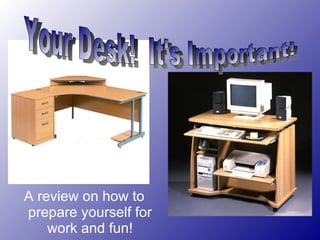
Your desk
- 1. A review on how to prepare yourself for work and fun! Your Desk! It's Important!
- 3. Is this your desk?
- 4. What are the most common issues with desk space? * Food * Papers * Hardware
- 5. Food: * Trash Cans * 1 Meal Rule * Eat Elsewhere Papers: * Inbox/Outbox * Use the floor Hardware: * Click On! Tips!
- 8. NO! NO! NO!
- 10. With a mousepad... ... bigger is better!
- 11. NO! NO! NO!
- 12. Monitors * Multi-Monitor vs. Solo Monitor * Big vs. Small * LCD vs. CRT * Positioning
- 15. Stereo Mic Pros: * Clearer vocal communication * Least likely to break * Position easily adjustable * Stands Alone Headset Mic Pros: * Less background noise * Takes up no desk space * Portable * All in one VS!
- 16. Pre-Game! Before you work! Before you work! * Always “Bio” first! * Drink! * Snack! * Music (or voice chat)
- 17. * Distractions minimum! * 15 Minute Rule * Benchmarking Bottom of the 9th... bases loaded... I'm working, so now what?
- 18. All done! Time for the... Post-Game show! * Clean up! The one meal rule! * Save EVERYTHING! * Get some R&R! You deserve it!
Editor's Notes
- * Your desk is the most important space for productivity for students, teachers and many careers. * Your desk should be optimized so that you can achieve the maximum level of performance and time efficiency. * Without adapting your desk to your needs, you can also cause long term damage to yourself. * In this presentation, we'll discuss the need to optimize your desk and how to do it.
- The most common issues with desk use are organizational issues. Many people leave papers they need to deal with on open spaces on the desk. Also, many people eat at their desk. In many cases, they never throw a soda can away until there's no room left! Having the wrong kind of hardware, and having stuff in the way can lead to injury.
- Here are some tips for maintaining a great desk space! * Always have a trash can near your desk. * If you are a frequent soda drinker, have a separate trash bin for soda in case of leaks and so you can recycle! * For papers, an inbox and outbox can work wonders. * Anything you need to deal with should be in the inbox * Anything you have completed should head to the outbox * Remember that the outbox must be emptied into the proper filing system, your backpack or briefcase when your computer time is over. * Remember the one meal rule: You should, at the very most, have 1 meal worth of silverware and drinks at your desk. Take the rest back to the kitchen and avoid the bugs!
- * One of the most dangerous devices on your desk is the keyboard. * Keyboards can cause great injury if not used properly. * Many people also do not type correctly. * Your desk time can be optimized by learning to type faster. The best way to learn to type faster is by typing. * http://play.typeracer.com/ and other places provide fun activities to help improve your typing abilities.
- As for keyboards.. * A Standard keyboard is the safest for use. * Keep your wrists straight * Avoid Ergonomic keyboards – there are no certain benefits to using them and they can hurt efficiency by splitting up your keys.
- * Never ever ever use wrist supports or wrist pads * Wrist supports rest your wrists typically on the carpel tunnel. * Resting on the carpel tunnel blocks the flow of blood * Persistent blocking of the flow of the blood leads to carpel tunnel syndrome. * Instead of a wrist strap, use a desk that provides space for a keyboard so that your arms naturally reach out to it. * If your hands have to go up or down to reach the keyboard, remember... always keep your wrists as straight as possible.
- * The highest risk of injury is from the mouse * Make sure the size fits your hand * The size that fits will glide easily, will not be so large that it requires you to shift your hand around to click buttons but not so small that your wrist ends up sideways * Smaller mice are usually a bigger problem then larger ones
- * Mouse pads are extremely important when it comes to the mouse * You don't want to have to fight to move the mouse! * Moving the pointer should be a natural extension of moving your mouse * Large pads allow a more fluid range of motion. * Large doesn't mean thick! Thinner pads can fit under keyboards and speakers without creating bumps. * Grips on the bottom allow it to not move. * Avoid “reversible” mouse pads for this reason!
- * For the same reasons as keyboard, wrist rests will block your carpel tunnel. * They also take up space on the pad, lowering the possible range of motion. * This is worse than a keyboard because not only must you pick up your mouse more frequently, but your wrist will be pointing downward.
- * Studies have shown that with the way multi-monitor works in our current setups, it can increase productivity dramatically for many, simple tasks * Having a bigger monitor means having more space on screen to do work, but less space on your desk. * Having 2 monitors is better than having a monitor of a size larger than both monitors combined. * This is because of the way applications work. * Maximizing in two spaces is more efficient that manually sizing two or more different windows. * Finally, position monitors in a way that you do not hurt your neck. * Typically, put a second monitor to the left or right of the current. Switch this as often as you'd like!
- The battle of the speakers vs. the headphones has been waged for a long time! * Speakers can cause hearing loss if turned up too loud! * Headphones can cause hearing loss if used for too long a period of time. * Headphones are much more portable, but as a result are much easier to break. * Speakers cost much more than headphones * Headphones provide greater privacy and less annoyance to neighbors. * Having both speakers and headphones can save you and your ears a lot of pain and suffering.
- * Microphones help you communicate while you work * Doing peer group projects or getting advice from others can be very valuable, and doing it through the computer give you a very convenient method of doing so. * Also, microphones allow you to talk hands free without the hassle of tying up the phone. * There are a number of free ways to communicate with your friends. * Remember to practice safe computing! Many hackers lurk around chat programs and viruses are spread through these programs. So long as you only communicate with your friends and only click on links to trusted websites, you will be fine!
- * Typically, it is only economic to purchase one microphone * Here are some pros and cons of each type of microphone. * I personally prefer the headset microphone because I need the privacy when communicating with 20-40 people at the same time. * Even if you aren't using the headset, the microphone can be used separately with the headphones around your neck when you want to use your speakers. * However, those of you who communicate with only one person at a time should stick with the desktop phone. * You can get a microphone for as little as $10 at Radioshack, Best Buy or other fine computer stores.
- * Nothing is more annoying than sitting down to do work and getting distracted. * Then again, nothing is more gratifying than finishing that last level of Mario or the end of that TV show. * Before you get to work, make sure you take the necessary biological needs, also known as “bio” breaks. * Biological needs include going to the bathroom, getting drinks and snacks ready so you don't need to stand up often. * Also, having music playing or chatting with somebody while working can keep you more focused, provided the material is not serious! * Don't get caught up in the conversation! Set up a long playlist so you don't need to focus on changing tracks or having songs you don't like playing.
- * Once you're down in working, you need a plan! * If you did a good pregame, distractions should be at a minimum. Deal with distractions on your breaks. * Schedule breaks. Typically, taking 2-5 minutes every 15 minutes (not counting break time!) is critical. * This also helps rest the parts of your body most active at your desk: your hands and wrists. * Benchmark yourself so that breaks do not occur too often or too far apart. * Don't lose your train of thought! Take the break at 14 minutes if you just finished a really tough problem, or 18 if a problem needed a little more effort. * Scheduling breaks helps you stay focused and working toward the next break.
- * When you're done with your work, take at least 15 minutes away from the computer * This will help rest the muscles in your hands and wrists. * Make sure everything is saved. It's really important to archive your work, including any files, music play lists and substantial things which show your work. * It's even good to save useful websites so that you can quickly find them later. Usually when a site's useful once, it's useful again later on. * Do not forget to take those 15 minutes minimum! When you finish work, you deserve a reward, and the best reward is rest and relaxation!
- I hope you enjoyed my presentation and found it informative. Remember that working at a desk is very important at our day and age. It keeps us focused because it is the “work” place. I wish you luck in your efforts to keep your desk tidy and efficient! Have a wonderful day!