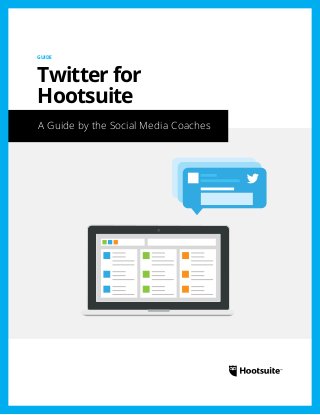Twitter for Hootsuite Guide
- 1. A Guide by the Social Media Coaches GUIDE Twitter for Hootsuite
- 2. 2SOCIAL MEDIA COACH GUIDE — TWITTER FOR HOOTSUITE Twitter for Hootsuite A Guide by the Social Media Coaches Getting started with Twitter and the Hootsuite dashboard Twitter has become the fastest way for news to spread and a new way for businesses to connect directly with potential and existing customers — creating a framework with endless business opportunities. Hootsuite helps you realize this potential by providing powerful, yet easy to use Twitter functionality that streamlines your social media presence. Whether you are new to Twitter, Hootsuite or social media in general, this guide will give you an overview of everything you will need to know to get started with Twitter and the Hootsuite dashboard. What can Twitter do for my business? Twitter can help you build relationships with customers, and connect you with the businesses and communities you are interested in. You can also use Twitter to create brand awareness, market new products and gain feedback from your customers. In an infographic Twitter released this year they found that once someone follows your business on Twitter, they’re much more likely to turn into customers. Those followers-turned-customers also end up driving traffic to your sites, which becomes the best kind of recommendation. “People are more likely (72%) to make a future purchase from an SMB after they follow or interact with them on Twitter. We also see a lift (30%) in people who are likely to recommend. Why do recommendations matter? Because they drive traffic: 86% of respondents said they are more likely to visit an SMB if a friend recommends them.” How small and medium-sized businesses benefit from their Twitter presence.
- 3. 3SOCIAL MEDIA COACH GUIDE — TWITTER FOR HOOTSUITE Twitter Best Practices for Business Now that you have your Twitter account set up, here are some best practices to help you reach your business goals. 1. Follow people in your industry To maximize the potential of Twitter, follow Twitter accounts that are of interest to you. Whether that’s industry resources, customers, business associations, or industry publications. Fill your list with interesting and inspiring accounts. Not sure where to start? Follow a company that is relevant to your industry or customer base, then see who they follow. 2. Engagement is key to follower loyalty In the age of Netflix and TiVo, people who watch television aren’t forced to sit through commercials. The same premise applies to social media. If all you do is advertise your product or service, people will ignore your Tweets. Reach out and talk to your followers on a person-to-person level and thank them for following or Tweeting about you. Respond to ALL customer service questions, good and bad, and join conversations about your brand to show people that you’re listening. It will make a massive difference to your social media success. 3. Schedule posts so you’re always active You sleep, but social media doesn’t. Scheduling Tweets is an easy way to maintain an active Twitter presence, without always being at the computer. This is especially valuable if you have an international clientele or following, as you can schedule content for prime times in various time zones. Scheduling is a very valuable asset for businesses, but as mentioned above, you still need to engage personally with your audience. The key is to finding a perfect mix. 4. Post non-branded content that will be interesting for your audience. Again, Twitter can’t be treated as a broadcast tool for your business. You need to engage, and you also need to share content that is relevant and interesting to your audience. Just because someone follows you, doesn’t mean they want all of your business updates and press releases. Create and curate content that is interesting and relevant to your audience. Track industry related hashtags and share the best content. For every Tweet about your product or business, have at least one or several Tweets about your industry or themes of broader interest. “With 500 million Tweets a day and 230 million active users, people turn to Twitter to bring them closer to the things they care about, whether it’s the news that affects their lives or the businesses down the block.” How small and medium-sized businesses benefit from their Twitter presence
- 4. 4SOCIAL MEDIA COACH GUIDE — TWITTER FOR HOOTSUITE Setting Up Your Hootsuite Dashboard Now that you’re using Twitter for business, it’s time to get Hootsuite involved. The Hootsuite dashboard will help you manage and optimize your Twitter presence, so that you make the most of the time spent on social media. 1. Add a Twitter Profile to Hootsuite Adding a Twitter profile to your Hootsuite dashboard will give you access to many exciting social media functions like being able to publish messages (Tweets), track brand mentions, and schedule messages. 1. Click “Add Social Network.” 2. Select Twitter. 3. Connect your Twitter account. 2. Add Twitter Streams Once you have added your Twitter profile to Hootsuite, you can start to create valuable streams. The following are the different kinds of streams you can add to your dashboard: ‹‹ Home Feed ‹‹ Mentions ‹‹ Sent Tweets ‹‹ Favorite Tweets ‹‹ Twitter Lists ‹‹ Direct Messages (Inbox and Outbox) ‹‹ My Tweets Retweeted ‹‹ Scheduled Tweets ‹‹ New Followers ‹‹ Twitter Search Streams Use Twitter lists to your advantage With the amount of messages coming through every minute, it’s easy to get side tracked and overwhelmed by the sheer volume of noise. This is where Twitter lists come in — they allow you to monitor specific groups of individuals that are the most relevant to you. Lists are easy to manage and maintain right in the Hootsuite dashboard. You can also update your lists with Hootsuite’s mobile applications. Tip: Adding tabs to your Hootsuite dashboard is an easy way to group streams and keep your dashboard organized.
- 5. 5SOCIAL MEDIA COACH GUIDE — TWITTER FOR HOOTSUITE 3. Publishing and Scheduling Now that you have your Twitter profile set up in Hootsuite, it’s time to take advantage of Hootsuite’s publishing capabilities. You can publish a message right away, or either schedule or AutoSchedule content to be published later. To compose a message: 1. Click to select a social network (more than one can be selected). 2. Type your message in the compose box 3. Click “Send Now.” Scheduling Because social doesn’t sleep, there are always times when you’re busy or out of the office and can’t be on your mobile device or computer. Next time you have some extra time to set aside, schedule some of your messages for future release. This will help you stay on top of your growing social audience. For an indepth look at scheduling your messages, download this Social Media Coach Guide. To manually schedule a message: 1. After you’ve composed your message, click the calendar icon in the bottom right-hand corner of your compose box. 2. From the calendar, select the date and time for the message to be sent. 3. Click “Schedule.” To AutoSchedule a message: 1. After you’ve composed your message, click the calendar icon. 2. In the drop-down menu, the AutoSchedule option is set to OFF. Turn it ON. 3. Click “AutoSchedule.” For more info on how to set up lists, check out this HootTip
- 6. 6SOCIAL MEDIA COACH GUIDE — TWITTER FOR HOOTSUITE 4. Measure your Twitter Success The next step to being able to publish and engage is to monitor your growth and success. Hootsuite has a variety of reports to help you understand the impact of your social media activity, such as specific message link clicks and Twitter follower growth. With Hootsuite Pro, you decide which metrics matter and then use our built-in analytics tools to track them. For example, Hootsuite’s Ow.ly URL shortener allows you to unlock the ability to track link clicks, as well as shorten URLs. When you only have 140 characters to get your message across, URL shorteners are essential. For more information on shortening URLs, check out this Social Media Coach blog post.
- 7. 7SOCIAL MEDIA COACH GUIDE — TWITTER FOR HOOTSUITE Analytics modules available with Hootsuite Pro: ‹‹ Retweets — Count ‹‹ Retweets — Detailed ‹‹ Mentions — Count ‹‹ Mentions — Detailed ‹‹ Compare Keywords (line) ‹‹ Compare Keywords (stacked) ‹‹ Compare Keywords (pie) ‹‹ Follower Growth — Count ‹‹ Twitter Sentiment (English Only) To Create a Report: 1. Click the analytics tab in your launch bar. 2. From the column labeled “Templates,” choose a Twitter analytic module. 3. Select a Twitter profile. 4. Click “Create Report.” To learn more about Hootsuite analytics, check out this Social Media Coach webinar. Resources ‹‹ Learn even more about Twitter for Hootsuite from Hootsuite University. ‹‹ Twitter Basics ‹‹ Build Your Community ‹‹ Marketing With Twitter ‹‹ What Followers Can Do For Your Business Webinars: ‹‹ Top 10 Ways to Improve Audience Engagement on Twitter ‹‹ 5 Ways to Measure Success on Twitter with Hootsuite REGISTER NOW To learn more about your Hootsuite dashboard, join our free Social Media Coach webinars: