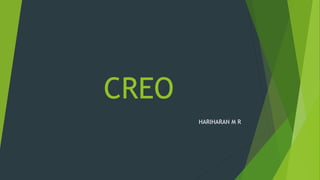
Creo PPT.pptx
- 2. Basics of Engineering Graphics Views Scale Projection(Widely used in Part, Assembly Drawing of Mechanical parts)
- 3. Views 2D View - Top, Bottom, Right, Left, front, Back. 3D View – Isometric View, Trimetric View, Dimetric View, Perspective View.` 1 1 1
- 4. Orthographic View & Isometric View
- 6. Isometric , Trimetric , Dimetric Projection
- 7. Isometric , Trimetric , Dimetric Projection
- 8. Perspective Views (Camera View or Render view)
- 10. Detail View
- 11. Broken View
- 12. Break-Out View
- 13. Clipping View
- 14. Auxiliary View
- 15. Assembly view
- 16. Bill of materials & Exploded View
- 17. What is the use of Scale? 1 : 100 100 : 1 What it means?
- 18. Scale
- 19. First Angle & Third angle Orthographic Projection
- 20. Paper Size
- 21. Drawing Sheets & Title Block
- 22. Rejected Designs of Eiffel Tower
- 23. Life Without Cad
- 24. WHY AUTOCAD NOT USED IN 3D?
- 25. Creo Class 1 Creo Intro Set Working Directory Change units (inches to mm) New File (Open in mmns) create new template with another unit (Example : Meter) Rename In – Session (Recover without saving) Save Delete Old Versions Save As Delete All Versions Erase not Displayed Exploring Workspace or Graphical User Interface Display Control (Zoom ,Pan, Rotate, Refit, Redraw(used in render)…) Sketch
- 26. 1. Tab 2. Group 3. In-Graphics Toolbar 4. Graphics window 5. Selection Filter 6. Status Bar 7. Model Tree 8. Ribbon 9. Quick access Toolbar Creo Graphical User Interface
- 27. Part Designing Extrude Revolve Sweep : Simple Sweep, Variable Sweep Blend : Straight, Smooth, Start Point, Selected Section, Change Order, Sketched Section, Tangency, Variable Sections Rotational Blend Swept Blend Helical Sweep: Normal to trajectory
- 28. Part Designing 2 Hole : Normal Hole Creation (Simple, Flat, V-Bottom, Counter Sunk, Counter Bore, Counter drilled, Exit Counter Sunk), Standard Hole (Cosmetic Threaded) Creation: Include Thread Surface, Drilled Hole Diameter, Thread Hole Diameter (Fit), Tapered Hole, Sketched Hole Creation, Placement Of Hole : Linear, Radial, Diameter, Co-Axial. Draft : Normal Draft, Split By Draft Hinges, Split by Split Object, Variable Angle Draft, Draft tangent surfaces, Extent Intersect Surfaces, Exclude Surfaces, Disadvantage Variable Pull Direction shaft : Advantage, Splitting Surfaces, Variable Angle, Create Quilt Round : Set, Transition, Indent Edges, Pieces, Attachment, Extend surfaces, Fillet Through Curve/ Point, Full Round, Face to Face Fillet, Variable Radius Fillet. Auto Round Edge Chamfer Corner Chamfer Shell Profile Rib Trajectory Rib
- 29. Part designing 3 Pattern : Dimension, Direction, Table, Curve, Point, Reference, Fill, Axis Geometry Pattern, Table Pattern Wrap Split Surface Remove Warp Solid Free Form Toroidial Bend Spinal bend Knurling : In Flat face, in Circular Face
- 30. Datum Plane : Offset from Plane, Parallel though point, Parallel plane, Normal plane, Angle Plane, Through Three points, Through two lines, Through Point and Line, Tangent Plane, Tangent – Tangent Plane, Co-Ordinate Planes, Normal to curve, Mid Plane, Tangent – Point Plane, Change Plane size and Flip Axis : Cylindrical, Through Two Points, Pick line, Intersection, Parallel and normal to Edge (Point and Edge), Normal to Surface Point : Single Reference, Double Reference, Center, Ratio, Intersection, Co-Ordinate Point, Offset from Co-ordinates, Project, Offset from Point, Offset from surface. Offset co-ordinate System Co-Ordinate System Curve Through Points Example : Pipe
- 31. Surface or Quilt Surface Intro Surface Example 1: Project, Trim, Thicken Boundary Blend, Fill, Merge Detail about Boundary Blend: Two Direction, Single Direction with change position, Constraints, Control Points Surface Example 2: Project, Trim, Merge, Fill, Mirror, Merge, Solidify (Fill Volume, Replace with Quilt) Offset (Replacing Surface) Solidify (Solid cut) Intersect Extend Style (Not Included In Syllables) Free Style (Not Included In Syllables)
- 32. Assembly Class Rigid Assembly Package Assembly or User – Defined Constraints (used for Animation) Bottom – Up Assembly Sample Assembly 1 : Press Tool Assembly Sample Assembly 2 : Shock Assembly Exploded View Representation Top – Down Assembly Sample Assembly 1 : Press Tool Assembly Remaining Constraints
- 33. Assembly Class 2 Family Table Flexible Global Interference Check Replace Difference between Top level, Part level Repeat Component Interface Merge Cutout(Example : M30 Screw , M30 Nut) Reorder Restructure
- 34. Assembly Class 3 Package Assembly Intro (for animation purpose) : Pin, Slider, Cylinder, Slot, Planer, Gimbal, Ball, Bearing, Rigid, Weld, 6DOF, General. Animation (Slider Crank Mechanism) Global Collision Detection.
- 35. Sheet metal Class Sheet metal Intro : K- Factor , Y- Factor Planer Extrude Extrude Cut Merge Walls Flat Flange Revolve Twist Rip : Edge rip, Surface rip, Sketched rip, Rip Connect Convert Solid to Sheet Metal Corner Relief
- 36. Sheet metal class - 2 Form : Punch Form, Sketched Form, Die Form, Flatten form, Quilt Form. Bend Edge Bend Planer bend : Angle Bend, Roll Bend. Unbend , Bend Back Transitional Unbend , Split Area Cross – Section Driven Unbend Offset Extend Join Flat Pattern Unstamp Edge
- 37. Rendering Apply Default materials on face & part Change Size of textures Apply New material Apply Decals Perspective View Create new Material Applying Default Scene, Other Scenes Render Window Render Region Final Render (Change Setting to Maximum)
- 38. Drafting (Drawing) Drafting Intro : Use Template, Empty with Format, Empty Drawing Model : Add Model , Set Model, Del Model. General: View Type, View Display Lock View Movement Projection, Projection type View Scale, View Scale Format Visible Area : Full View, Half View, Partial View, Broken View. Section : Full, half, Full(Aligned), Local, 3D cross section: Zone, Full (Unfold),Create new Alignment Origin Auxiliary Detailed Copy and Align Revolved, Replace, Drawing View.
- 39. Drafting 2 Insert Assembly & Exploded View & Representation (View State) Component Display Edge Display Show Modified Edges Convert Draft Group (like Alternate Position View in Solidworks) Erase View Resume View Arrows Move to Sheet Table, Update Tables Automatic BOM Create Balloons – All, By View, By Component Move item to view Edit Attachment Fix Index in BOM table Filters in BOM Table
- 40. Drafting 3 Merge Balloons Create reference Balloons Detach Balloons Clear Region Create snap line Cleanup Balloons Quantity Balloons Split balloons Redistributable Quantity Balloon Note Manual BOM Table Creation – using Repeat Regions & Attributes Save Table, Table from file Delete Contents
- 41. Drafting 4 Dimensions : On Entity, Midpoint, Center, Intersect, Make Line, On Surface, Horizontal, Vertical, Slanted, Parallel, Normal, Center, Tangent, Concentric. Flip Arrow, Flip Text Dimension – New References, Common References Cleanup Dimensions Ordinate Dimension, Ordinate Style: ANSI,ISO…, Auto Ordinate Dimension. Reference Dimension – New References, Common References. Ordinate Reference Dimension Coordinate Dimension Actual Dimension note Z – Radius Dimension Align Dimension, Jog, Break, Attachment Dimension Properties Show Model annotations Note
- 42. Drafting Final Bend Order Insert Fold & Unfold View in sheet Change the color oh sheet metal Output Frame Creation using Creo, using other softwares (Eg:AutoCad) GD & T : Creating datum Planes Ex: Creating Flatness, Parallelism, Position Tolerance Placing Datum Targets (Ex: A1,A2,A3) Placing Tolerance in drawing window (not used) (ex : Straightness) Use Edge, Hatch/Fill Arrow Style Line Style Text Style
- 43. Final Class Cosmetic Sketch Hatch the curved cosmetic sketch Cosmetic Thread Cosmetic Groove Designated Area Hatch/Fill Hole Table User – Defined Feature
- 44. Additional Comments will be add on future Thank You.