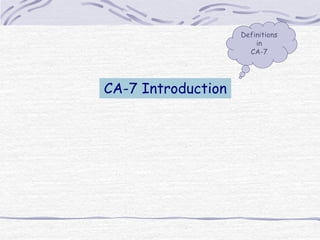
CA 7-final-ppt
- 2. CA-7 is an online, real time, interactive system which automatically controls, schedules and initiates work according to time-driven and/or event-driven activities. Jobs Scheduling Requirement Definitions CA-7
- 3. Provides Online Scheduling facility. Selects Job for execution. Submits jobs Tracking Jobs Analyses Job execution results. Functions of CA-7
- 4. Batch Cycle: Sequencing of Jobs to run in order is called Batch Cycle. Here Successive Jobs are initiated automatically when the previous Jobs are completed and all requirements are satisfied. The initiation of the job is done in two ways: Time based:- Jobs run based on the time specified in the Job. Event based:- Jobs are dependent on other Jobs and run only when they are completed. Frequently Used Terms
- 5. Schd Id: A job can be a part of different batch cycles. To run the same job in different batch cycles, we use schid. Schids can be any number between 1-255. Every job running in Ca7 Should have a Schid. Schid is very important when triggers are on. Definitions:
- 6. Dead line Time: It is the time by which the Job should meet the requirements and should start successfully. Due Out Time: It is the time before which the Job should complete successfully. Elapsed Time: Average time of last five successful runs of the Job is called Elapsed time and is calculated by CA7. Definitions:
- 7. Submit Time: It is the time where the Job should get submitted to the Operating System. Lead Time/ Look Back Time: It is the time where we can look back for the execution of the Job in the previous run where we can post the requirements if they are met. • Lead time varies from 0 to 99. • 0 Indicates no lead time is to be considered when satisfying this job's requirements. • 98 maximum lead time value is 98 hours. • 99 Each predecessor job must complete normally while this job is in the request queue. This is a special case, even though it is equivalent to zero lead time. Because, the requirement is never to be considered as already satisfied when the job enters the queues. Definitions:
- 8. Restart : The term restart is interpreted as restarting the job in the step in which it has failed. We can even restart from any other step also. Restarting a Job in CA-7: Insert the restart card in jcl and resubmit it in xqm panel. Restarting a Job in CA-11: In Ca11 the step where the Job has to start is already tracked and we have to restart it from xqm panel. But we can even change the step name from where it should be started. Definitions:
- 9. Dependencies: In the above example Job1 has an internal requirement of JobA and Job1 will get posted only when JobA runs successfully. Hence Job1 is said to be dependent on JobA. Job1 Job2 Job3 Job A Trigger : Used to describe relationships between jobs in the same schedule. For example, job1 can trigger job2. Job2 is then described as having been triggered by Job1. In the given example for Job2, Job1 is called the Predecessor Job and Job3 is called as the Successor Job. Definitions:
- 10. Stand Alone Jobs: Jobs which do not trigger any other Jobs are called as Stand Alone Jobs. JobA JobB JobC In the above example, Job C is called the Stand Alone Job. Definitions:
- 11. When a job enters into the CA-7 queue it can complete normally, execute and fail, or wait in the queue until all requirements are satisfied. For jobs that execute and fail the operator can take these actions – FORCE COMPLETE - A failed job is marked within CA-7 as a normal completion. Jobs waiting for the successful completion of this job will now run - if all other requirements of the job are satisfied. CANCEL - A failed job is removed from the CA-7 queue. Jobs waiting for the successful completion of this job will not run unless the requirement for the failed job is manually satisfied and if all other requirements of the job are satisfied. Common CA-7 Terms and Definitions
- 12. RESTART - The term restart is interpreted as restarting the job in the step in which it has failed. RE-RUN - The term re-run is interpreted as re-running the job from the top, or first step of the job. RESUBMIT and RE-RUN have the same meaning. Other common terms include - SCHID - A schedule or job stream can have many different variations. Each variation is called a schid or schedule id. For example, Job1 may trigger Job 2 on schid 1, but on schid 3 Job 1 may trigger Job 3. HOLD - A job can be placed on hold before or after it enters the CA-7 queue. The job will remain in hold, meaning it will not run, until the hold is removed. OVERRIDE - Sometimes it is necessary to modify the regular JCL (referred to a the MASTER JCL). In such cases the term used is OVERRIDE. This process can be done prior to a job executing or after a job has failed, and recovery requires modification to the JCL. Definitions:
- 13. Different Queues in CA-7
- 14. Entire Job Flow Different Queues in CA-7 Job Abended? Restart / F/C or Cancel If F/C JOB Request Queue Ready Queue Active Queue Request Queue Skeleton StatusDid not find jcl Lprrn Lrlog Job went Fine Job completed/ Abended Cancel Force Complete Cancel
- 15. 1. Job header record is written to the Request Queue when the job is scheduled to run 2. When all requirements are satisfied, the header record is sent to the Ready Queue 3. When CA-7 receives SMF data for the job, the header record is sent to the Active Queue 4. When the job completes, the header record is sent back to the Request Queue 5. Header record is then sent to the Prior-Run Queue on normal job completion Steps in Normal Queue Flow
- 16. There are three main queues in CA- 7. 1. Request Queue 2. Ready Queue 3. Active Queue Different Queues in CA-7
- 17. •Once the job is triggered by ‘triggered by job’ ,it first comes into the request queue and waits until it meets all the requirements. • When job comes into the request queue with a unique ca7-id and it is same until it is successfully completed or thrown out of all the Queues. • The jobs which are abended also comes into the request Queue with abended status. Request Queue Lq,job=job name Lreq,job=job name Request Queue Different Queues in CA-7
- 18. Request Queue contd…. • There are five ways by which the jobs come into the Request Queue 1. Sscan (scheduled scan) 2. Auto. 3. Demand. 4. Run. 5. Load.
- 19. Used to force immediate scheduling of a job into the CA-7 request queue. Syntax: Demandh,job=<job name>,schid=<schid>,set=ntr. • The above command is to demand a job with no triggers. To demand a job which needs to be restarted from a particular step. Syntax: Demand,job=<job name>,schid=<schid>,type=res Note: • Always cross check the SCHID and trigger option before demanding the job. • Default schid is 001 and with triggers. • It is always safe to demand a job with hold. Request Queue Contd… Demand Command
- 20. Request Queue Contd… There are three ways to remove the jobs from the Request Queue. •Restart : •Cancel: This command is used to remove the jobs from ca7 request Queue. •Syntax: Cancel,job=<ca-7- id>,Reason= <text>,force=yes •Note:Cancellation of the jobs in the Ready Queue or active queue does not cause termination of the jobs execution. •Using cancel command not only removes the job from request queue but also it doesn't trigger the other jobs. •Force complete: Force complete will not only mark the status of the jobs in the request queue as complete but also triggers the successor jobs.
- 21. Ready Queue Ready Queue LRDYP LRDY •Once the job meets the requirements,the jobs moves from the request queue to Ready Queue. •Normally jobs will not wait in the Ready Queue for a long time. •Different Scenarios where jobs held up in the Ready Queue are: Contention Initiators are not free Jobs with incorrect syntax will hung up in the Ready Queue.
- 22. Ready Queue Contd… •When the job is in the Ready Queue,CA-7 will not release the job from the Ready Queue to Spool until it gets all the resources. •If the job is hung up in ready queue for a long time,we will move the job from the ready queue to the Request Queue. •We use Requeue command to move jobs from ready queue to Request queue, Requeue,job=(job name/job no),Q=(rdy) •Note: Don’t use Requeue Command when the job is submitted to spool, as it creates one more instance of the job in the Request Queue.
- 23. Active Queue LQ LACT Once the Jobs meets all the requirements and gets all the resources it requires, jobs will move to the Active Queue. Once the jobs are in the active queue,CA-7 doesn't have control on the jobs and to analyze the jobs in the active queue we need to go to spool. OS controls the job once it starts on the system, CA-7 captures job status coming from the system. Active Queue
- 24. CA7 Commands LIST, LQ, LJOB, LRLOG, LPRRN, LJCL, FRJOB, FSTRUC, XQM, LSCHD, etc…
- 25. LACTLISTLQ LRDY LRDYPLREQQueue : LPROSLPRRN LRLOG Prose Check : Log/History : Triggered jobs : FSTRUCFRJOB ARTSCA11 : LJCL LJOBLSCHD LWLBLARF List of CA7 Commands
- 26. List of CA7 Commands /fetch ARFP RELEASEHOLDDEMAND DEMANDH CANCEL SUBMIT RUN RUNH General CA7 Commands: Miscellaneous Commands: CALMODSCHDMODSSCAN SUBTM ADDRQREQUEUE JCLOVRDNXTCYC ARFP DBJCL QJCL JOBCONN XQJXQN XRQXUPD XWLBXQM Panel
- 27. Listing Commands - LQ LQ LIST= DATE=yy.ddd page 0001 JOB QUEUE CA-7 -DAY(DDD) AND TIME (HHMM) -- CPU SCH ENTRY MSTR JOB NAME NAME JOB# DEADLINE SUB/START DUE-OUT SPEC/RUN ID MODE REQ STATUS CA07XX01 REQ 0001 177/1724 *NONE* 177/1724 ALL- 001 DEMD 002 LEWRE01D REQ 0004 178/1624 *NONE* 178/1624 ALL- 001 SSCN 001 LEWRE01D REQ 0002 177/1814 177/1714 177/1814 ALL- 005 AUTO 001 LEWRE00Z REQ 0012 177/1831 177/1627 177/1833 ALL- 035 AUTO 001 SKELETON LEWRE01B ACT 0016 178/1633 178/1533 178/1633 ALL-IP01 001 AUTO 000 LATE LEWRE01C ACT 0015 178/1600 178/1500 178/1633 ALL-IP01 001 AUTO 000 SLIP-00 REQUEST COMPLETED AT 10:08:37 ON yy.ddd LQ Command LQ [,JOB={*,jobname,jobname*,jobnumber}] [,SYS={*,systemname,systemname*}] [,ST=displayl ABND, HELD, JCLO, LATE, RSTR, WRSC [,LIST=optionl (not available unless update authority allowed for USERID) ALL, PROS, RQMT, STATUS,Q [,SEQ={NATV,CA7,DLTM,DOTM,JOB}]
- 28. Listing Commands - LRLOG LRLOG,SPAN=* DATE=* DATE=yy.ddd page 0001 EVENT OBJECT ENTRY TRGR LATE TYPE TIME TYPE NAME CA7# SCH SYSTEM STATUS MODE CA7# START END C yyddd/2314 J L230LOGP 0003 000 COMP DMND 0000 yy/ddd/2314 yy/ddd/2314L C yyddd/1031 J L230LOGS 0007 000 COMP DMND 0000 yy/ddd/1031 yy/ddd/1031 R yyddd/1102 J FSTAT009 0997 001 FSTATUS JCLER AUTO 0093 REASON= RESTARTED DUE TO BAD INPUT X yyddd/1156 J P4 0798 001 DMND 0000 F yyddd/1102 J FSTAT009 0997 001 FSTATUS JCLER AUTO 0093 L REASON= FINALLY FORCED IT SLIP-00 REQUEST COMPLETED AT 10:08:37 ON yy.ddd LRLOG Command LRLOG [,SPAN={current date,*,scope,date}] scope={hhh,hhmm} [,JOB=*,jobname,jobname*}] [, SEQ= {DATE, JOB}] [,ST={ALL,COMP,LATE , CANCEL, FORCE, RSTR, EXCP }] [,LIST={ALL,JOB,NW}]
- 29. Listing Commands - LPRRN LPRRN LIST= DATE=yy.ddd page 0001 JOB CA-7 DEADLINE START DUE-OUT COMPLETE CPU SCH ENTRY JOB NAME JOB# DDD/HHMM DDD/HHMM DDD/HHMM DDD/HHMM SPEC/RUN ID MODE STATUS L230LOGP 0003 ddd/2359 ddd/2314 ddd/2359 yyddd/2314 *NOEX* 000 DEMD C-C0000 L230LOGS 0007 ddd/1131 ddd/1031 ddd/1131 yyddd/1031 *NOEX* 000 DEMD C-C0000 SLIP-00 REQUEST COMPLETED AT 10:08:37 ON yy.ddd LPRRN Command LPRRN [,JOB={*,jobname,jobname*}] [,SEQ={NATV,JOB}] [,LIST={ALL,JCL,PROS,Q}] defauft is single description line for each queue record
- 30. Listing Commands - LJES LJES JOB=*,Q=ACT,CPUID=* DATE=yy.ddd page 0001 JOB CA-7 JES SCH CA-7 START COMPLETE ENDING/ CPU CPU NAME JOB# JOB# ID QUE DDD/HHMM DDD/HHMM LASTSTEP SPEC RUN CA7TST 0018 1937 003 ACT ddd/2312 STEP0020 ALL CPUA CA7001 0010 1821 010 ACT ddd/1957 STEP015 ALL CPUA SLIP-00 REQUEST COMPLETED AT 10:08:37 ON yy.ddd LJES Command LJES [, JOB={*,jobname,jobname*}] [, Q={ACT, PRN, *} ] [,CPUID={*,smfid}]
- 31. Listing Commands - LIST LIST C A - 7 - J O B R E S T A R T page 0001 SJR3-10 RESTART JOB SCAN. JOBNAME CA-7# LASTSTEP COMP ---DUE-OUT-- RC PROSE# COMMENTS ACPBA01W 0025 S0000 yy.ddd/16:54 07 00000295 REQUE ACPBA01W 0026 ACPCA050 C0064 yy.ddd/16:54 00 00000295 COND-CD FXABA02M 0371 FXABA010 U0021 yy.ddd/17:00 02 00005849 RSTBL WHSAA01D 7359 WHSAA340 C0000 yy.ddd/17:30 14 00000000 JCLERR RSTBL FXAAC05D 2946 FXAAC170 C0032 yy.ddd/18:27 01 00001456 COND-CD RSTBL SLIP-00 REQUEST COMPLETED AT 10:08:37 ON yy.ddd LIST Command LIST [,JOB={*,jobname,jobname*,jobnumber}] [,PROSE={NO,YES}]
- 32. Listing Commands - LJOB LJOB Command LJOB [,keyword=value] [keyword=value... ] JOB=jobname OVRDLIB=Y Any keyword from the Job Definition Database (DB.1) [,LIST={JOB,option}] ALL, DEPJ, PROS, RQDSN, RQJOB, SCHD, TRIG,NODD LJOB,JOB=FSTBF470,LIST=NODD JOB=FSTBF470 LIST=NODD DATE=00.237 PAGE 0001 JOB ----JCL---- SYSTEM USR MAIN PROSE SCHED --NUMBER OF- LAST-RUN NAME ID MEMBER -NAME- -ID -ID- DSNBR DSNBR STP DDS RUNS DATE/TIME FSTBF470 000 FSTBF470 FAST 254 ALL *NONE* *NONE* 002 000 0495 00236/2138 --------------------------- JOB INFORMATION --------------------------- N -- SCHD RESOLUTION REQUIRED N -- LOAD STEP TO BE EXECUTED N -- OVERRIDE OF JCL REQUIRED Y -- JOB MARKED AS MAINT ONLY N -- MANUAL VERIFICATION REQD N -- JOB SET FOR HOLD IN REQQ Y -- REQUIREMNTS TO BE LISTED Y -- COMP TRIGGERS OTHER JOBS Y -- AUTO-GENERATION OF 7 RMS Y -- JOB ELIGIBLE FOR PROMPTS Y -- ERRORS FOR RQMT NOT USED Y -- JOB SET FOR EXEC ON MAIN Y -- ERRORS FOR DSN NOT FOUND N -- JCL TO BE KEPT IN PRRN/Q . OWNER= *NONE* JCLLIB= *NUMERIC JCLID* ARFSET= *NONE* . LAST MAINTENANCE ON 98.251 AT 21:50:00 VIA LOAD . CLASS=B,MSGCLASS=G,REGION=4096K,PRTY=000,CPUTM=00001,ELAPTM=0001 . TAPE1: CALC=000,MANL=000,TAPE2: CALC=000,MANL=000 . # OF TIMES LATE = 0000 # OF TIMES RESTARTED = 0000 SLIP-00 REQUEST COMPLETED AT 10:08:37 ON yy.ddd
- 33. Listing Commands - LJCL LJCL Command LJCL,JOB={jobname,jobname*,*} LJCL DSN=APCDAL.L200.PDSLIB(CA7TST) JOB=SUND01 PAGE 0001 //CA7TST JOB (12345678,987),’CA-7’, // CLASS=K,MSGCLASS=X /*JOBPARM R=9999,F=2UP,T=1,L=99 //BR14 EXEC PGM=IEFBR14 //DD1 DD DUMMY //DD2 DD DUMMY //DD3 DD DUMMY //DD4 DD DUMMY // SLIP-00 REQUEST COMPLETED AT 10:08:37 ON yy.ddd
- 34. Action Command Examples ADDRQ,JOB=jobnumber,USR=text jobname DEPJOB=depjob ARFP,JOB=name,FORCE=YES nnn CANCEL,JOB=number,FORCE=YES,REASON=text name HOLD,JOB=number OR Q=RDY name REQ NXTCYC,JOB=name,SET=OFF | ON | SKP REQUEUE,JOB=number,Q=RDY,CPU=smfid,MAINID=name,TYPE=JCL
- 35. System Command Examples Daily Operations /DISPLAY,ST=JCL ST=JCLVAR ST=KEY /LOGON or /LOGOFF /CLOSE /PROF,KEYS=SAVE KEYS=CLEAR KEYS=PROFILE
- 36. Database Maintenance - Job Add
- 37. CPU Job Definition - Function Database Maintenance - Job Add --------------------------------------------- CA-7 CPU JOB DEFINITION ----------------------------------------------- FUNCTION: (ADD,DELETE,DD,DELPRRN,FORMAT,LIST,UPD) JOB: GENERAL: SYSTEM: JOBNET: OWNER: UID: JCL: ID: MEMBER: RELOAD: EXEC: RETAIN-JCL: LIB: REQUIREMENTS: HOLD: JCL-OVRD: USE-OVRD-LIB: VERIFY: MAINT: SATISFACTION LEAD-TIME: JOB: DSN: ARFSET: EXECUTION: MAINID: INSERT-RMS: COND-CODE: RO: DON’T SCHEDULE -- BEFORE: AFTER: MESSAGES: LTERM: REQUIREMENT-LIST: PROMPTS: ERROR MSGS -- RQMTS NOT USED: DSN NOT FOUND: RESOURCES: REGION: CLOCK-TIME: CPU-TIME: CLASS: PRTY: MSGCLASS: TAPE DRIVES . . . TYPE1: M C TYPE2: M C PROGRAM: SM20 MSG-INDX: 00 -- DB.1 -- yy.ddd / hh:mm:ss MESSAGE: ENTER FUNCTION, TRANSFER OR ENTER A COMMAND ON THE TOP LINE Type ‘l’ from CA-7 Database Maintenance Menu. DEFAULTS job can be defined to INIT file, you may list CA7RDFLT. FUNCTION: - ADD add a new job to the CA-7 database - UPD updates database information for specified job - FORMAT clears the screen - LIST list information about specified job - DELETE delete a job from the CA-7 database - DD like DELETE, but also deletes datasets and VRM definitions - DELPRRN deletes any retained JCL - PURGE Purges all residual connections to the job & the job
- 38. Trigger Scheduling Database Maintenance - Scheduling ----------------------------------------- CA-7 JOB TRIGGERING -------------------------------------------- FUNCTION: (FORMAT,LIST,UPD) PAGE 0001 JOB: OPT SCHID TRG-JOB TRGID DOTM QTM LDTM SBTM * - - - - EXCEPTIONS - - - - * OPTIONS: A=ADD, D=DELETE, U=UPDATE, *=PROCESSED, ?=ERROR PROGRAM: SM75 MSG-INDX: 00 -- DB.2.4 -- yy.ddd / hh:mm:ss MESSAGE: ENTER FUNCTION, TRANSFER OR ENTER A COMMAND ON THE TOP LINE •FUNCTIONS: •FORMAT - clears input field •LIST - lists an existing definition •UPD - used to add new or update existing definitions •Job Triggering •FIELDS: •JOB -1-8 character job name doing the triggering •OPT - A=ADD; D=DELETE; U=UPDATE •SCHID - specify 0-255 •TRGD-JOB - job(s) to be triggered •DOTM - due out time (HHMM) •QTM - queue time (HHMM) •LDTM - lead time (HHMM) •SBTM - submit time (HHMM)
- 39. CPU Job Predecessor Screen ----------------------------------------- CA-7 CPU JOB PREDECESSORS -------------------------------------------- FUNCTION: (FORMAT,LIST,UPD) PAGE 0001 PRED FOR JOB: LIST-SCHID: OPT SCHID LEADTM PRED-JOB NEXT-RUN OPTIONS: A=ADD, D=DELETE, U=UPDATE, *=PROCESSED, ?=ERROR PROGRAM: SM61 MSG-INDX: 00 -- DB.3.2 -- yy.ddd / hh:mm:ss MESSAGE: ENTER FUNCTION, TRANSFER OR ENTER A COMMAND ON THE TOP LINE •FUNCTIONS: •FORMAT - clears input field •LIST - lists an existing definitions •UPD - used to add new or update existing definitions •FIELDS: •JOB -1-8 character job name predecessor is established for •OPT - A=ADD; D=DELETE; U=UPDATE •SCHID - specify 0-255 •LEADTM - establishes a satisfaction lead time •000 indicates last run look back •99 indicates while in queue look back •1-98 indicates only look back to last run or leadtm, which ever is shorter •PRED-JOB - 1-8 character job name as predecessor (normal job predecessor) •/JOBNAME for negative dep (mutually exclusive) •?JOBNAME for conditional predecessor (looks in all CA-7 queues, if job is present in a CA-7 queue, it becomes a dependency, if job does not present in a ca-7 queue it is not) •NEXT-RUN - YES/ONLY/SKP
- 40. User Memo-Form Predecessor ----------------------------------- CA-7 USER MEMO FORM PREDECESSORS ---------------------------------------- FUNCTION: (FORMAT,LIST,UPD) PAGE 0001 PRED FOR JOB: LIST-SCHID: OPT SCHID * - - - MEMO-FORM USER PREDECESSOR - - - * NEXT-RUN OPTIONS: A=ADD, D=DELETE, U=UPDATE, *=PROCESSED, ?=ERROR PROGRAM: SM61 MSG-INDX: 00 -- DB.3.6 -- yy.ddd / hh:mm:ss MESSAGE: ENTER FUNCTION, TRANSFER OR ENTER A COMMAND ON THE TOP LINE •FUNCTIONS: •FORMAT - clears input field •LIST - lists an existing definitions •UPD - used to add new or update existing definitions •FIELDS: •JOB -1-8 character job name predecessor is established for •OPT - A=ADD; D=DELETE; U=UPDATE •SCHID - specify 0-255 •MEMO-FORM USER PREDECESSOR - 1-36 characters of text as predecessor •NEXT-RUN - YES/ONLY/SKP
- 41. JOBS can be scheduled in two ways to cause work to be scheduled and initiated: 1. date/time-driven, and 2. event-driven facilities. Use the SCHDMOD command to display the DB.2.7 - Modification to Resolved Schedule Dates screen. Use the SSCAN top line command to review schedule scan options or to alter the way in which schedule scan performs its scheduling functions. By combining base calendar and schedule definitions through a resolution process, CA-7 stores information about date/time related work in its database. SCHEDULING
- 42. The jobs can be scheduled to be run in any one of the following category: 1. Daily job 2. Weekly Job 3. Monthly job 4. Annual job SCHEDULING Daily job Indicates that the user wants to define a daily schedule. Indicates that the user wants to define a weekly schedule. Select Days From SUN through SAT. Weekly Job Monthly job Indicates that the user wants to define a monthly schedule. For Monthly job, at least WEEK(S) and DAY-OF-WEEK (DOW) or RDAY(S) must also be specified if MONTHLY is used. Annual job Defines an annual schedule.If ANNUAL is used, DAY is required.
- 43. CA-7 Procedures Late jobs… Forecasting? Jobs on Hold…
- 44. Job A Job B Job E Job C Job D Reverse Structured Format: Job D is triggered by Job C Job C is triggered by Job B Job B is triggered by Job A Job A Job B Job E Job C Job D Forward Structured Format: Job B is triggering Job C Job C is triggering Job D Job C is triggering Job E FRJOB and FSTRUCForecasting a Job
- 45. using the db.3.2 / jobconn,job we can view the LDTM (look back time). Note that, db.3.2 and jobconn,job do the same function; and db.3.6 and jobconn,usr do the same function. To Put the job on Hold when it is not on the Request queue. Use db.3.6 or jobconn,usr panel and add the user requirement. To add Request / Job dependencies, use the ADDRQ command as follows: addrq,job=<job name/job num>,depjob=<jobname>,usr=<text> check the Lead time Add Requirements Lead time miss… External Requirements
- 46. Different types of Requirements Various Requirements can be viewed in XQM Panel J internal job requirement I Internal Dataset requirement E External Dataset Requirement U User requirement N Network Requirement S Submit Requirement H Hold requirement J JCL Override requirement V Manual Verification requirement
- 47. •Different ways to put the jobs on HOLD: 1.Add the user requirement using ADDRQ command. 2.Go to XQM Panel and put ‘h’ wherever needed. 3.Go to Job definition Panel, and mark HOLD as Y. This is to put a job on Permanent hold. 4.Using DB.3.6, we can add the user requirement. 5.Use the HOLD command to put the job on hold. Note: xqm,fill=h is used to put all the jobs on hold in the queue. JOBS on HOLD:
- 48. CANCEL a JOB To cancel a Job in the ACTIVE Queue: • Go to Spool & put C or P for that job and Cancel it, and then, • Come to XQM Panel, then Force Complete it. • The FORCE=yes option is used when the job is in a skeleton status or when the Job is running under CA-11. It is used to clear the contents CMT, else, if the job abends, the job is cancelled, but the contents of the CMT is not deleted. • Why Force=Yes, is necessary, when Canceling a Job? • In General to cancel a Job use the following command: Cancel,job=<jobname/job no.>,force=yes,reason=<text>
- 49. CA-7 HELP FACILITY --------------------------- CA-7 ONLINE TUTORIAL ------------------------- FUNCTION ===> (LEAVE BLANK EXCEPT TO TRANSFER) INDEX: (Y = INDEX OF ALL COMMANDS) APPLICATION: (VALUE FROM FOLLOWING LIST OR SPECIFIC 4 CHAR NAME) 1 - GENERAL INQUIRY 6 - RESTARTING A JOB 11 - MGMT GRAPHS 2 - QUEUE MAINT 7 - DATA BASE MAINT 12 - RPT PROCESSING 3 - QUEUE MGMT/POSTING 8 - DATA BASE ANALYZE 13 - PERSONAL SCHED 4 - SYSTEM COMMANDS 9 - SCHED RESOLUTION 14 - VRM MAINT 5 - UTILITIES 10 - FORECASTING 15 - ARF COMMAND: (SPECIFIC COMMAND NAME, UP TO 8 CHARACTERS) FORMAT: (Y = SAMPLE FORMAT) EXAMPLE: (Y = COMMAND EXAMPLE) GENERAL: (Y = GENERAL DISCUSSION) DETAIL: (Y = DETAILED EXPLANATION) PROGRAM: HLPM MSG-INDX: 00 -- HELP -- 00.249 / 14:59:19 MESSAGE: ENTER VALUES, TRANSFER OR ENTER A COMMAND ON THE TOP LINE
- 50. Thank you