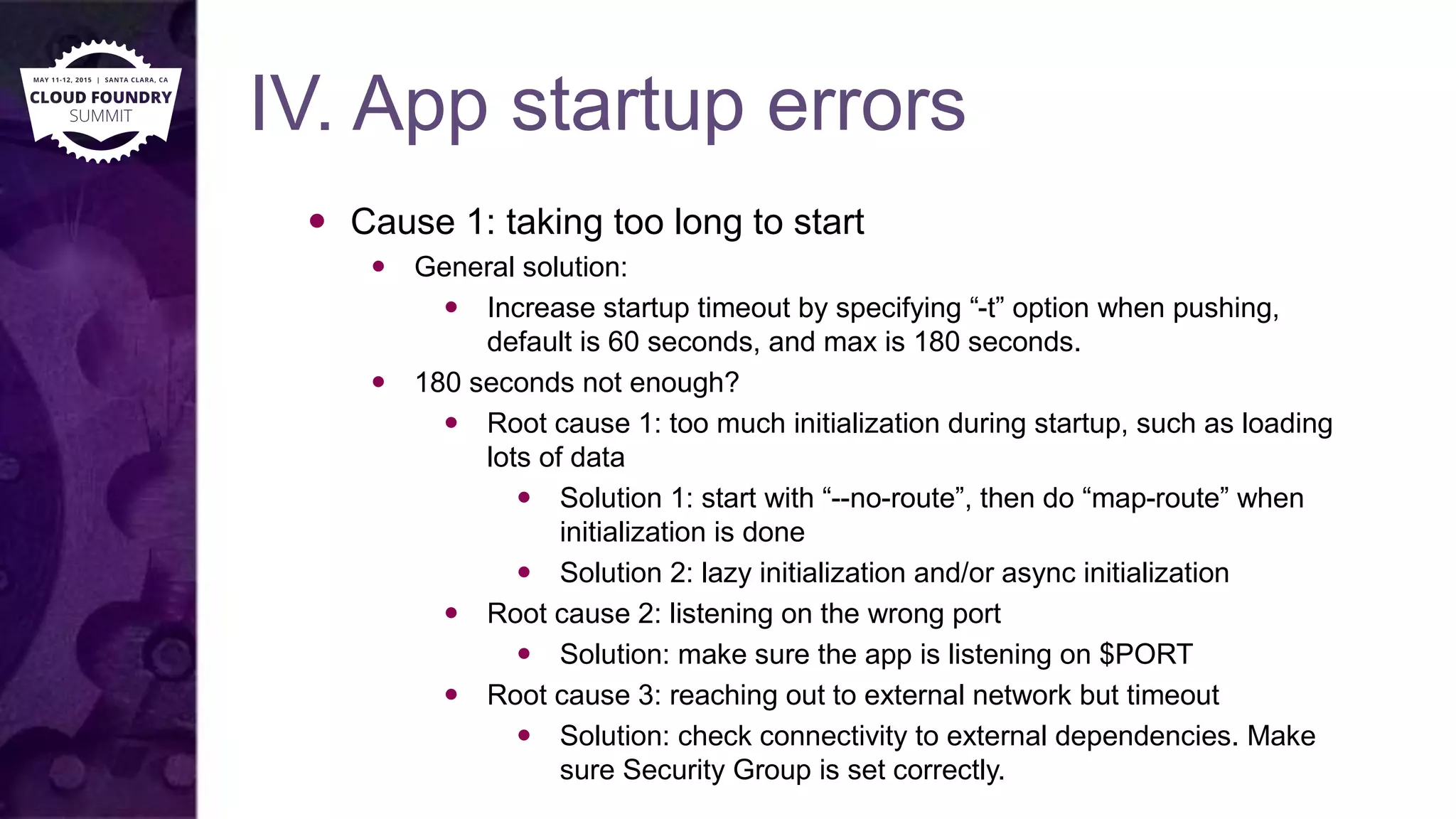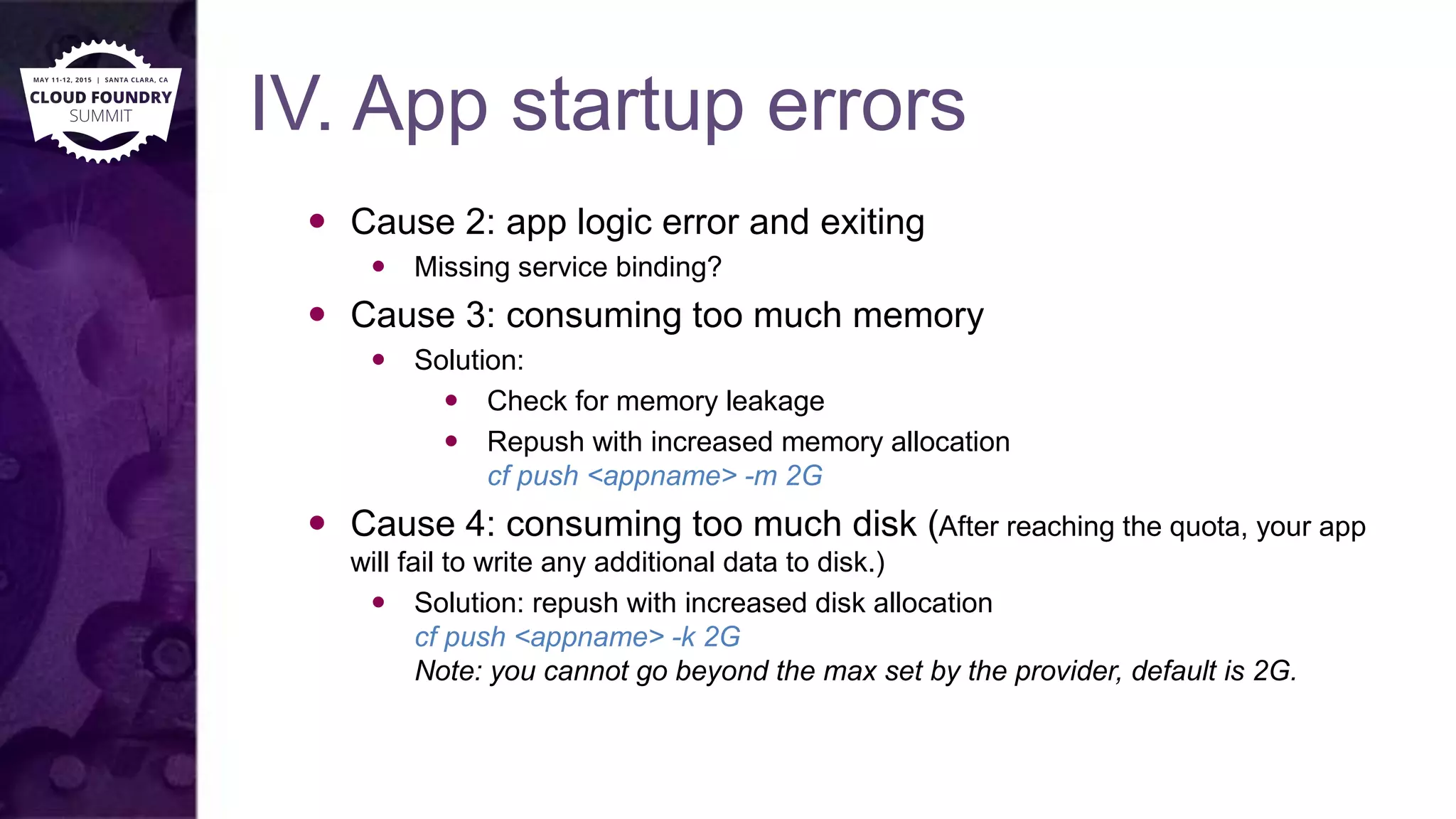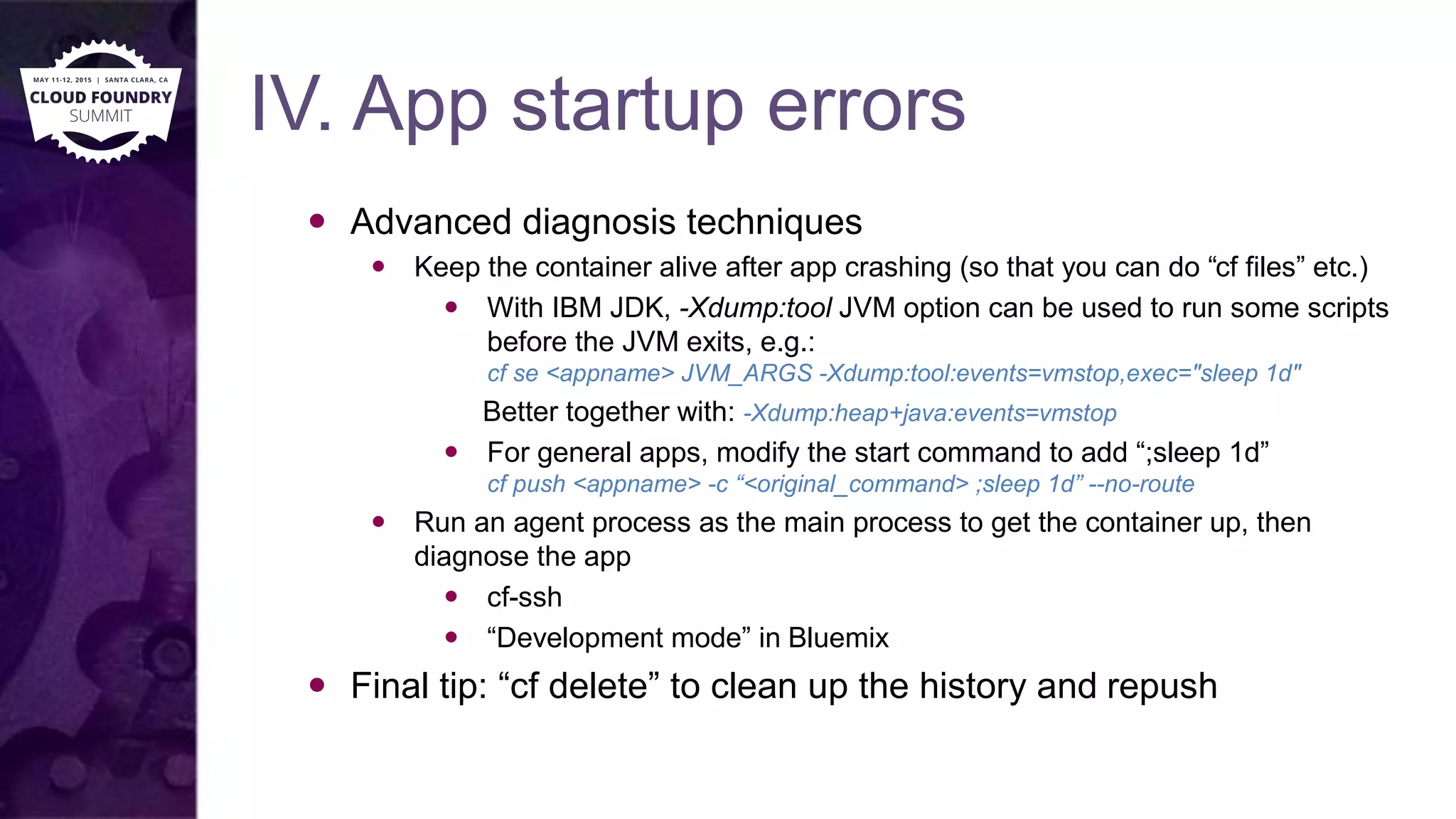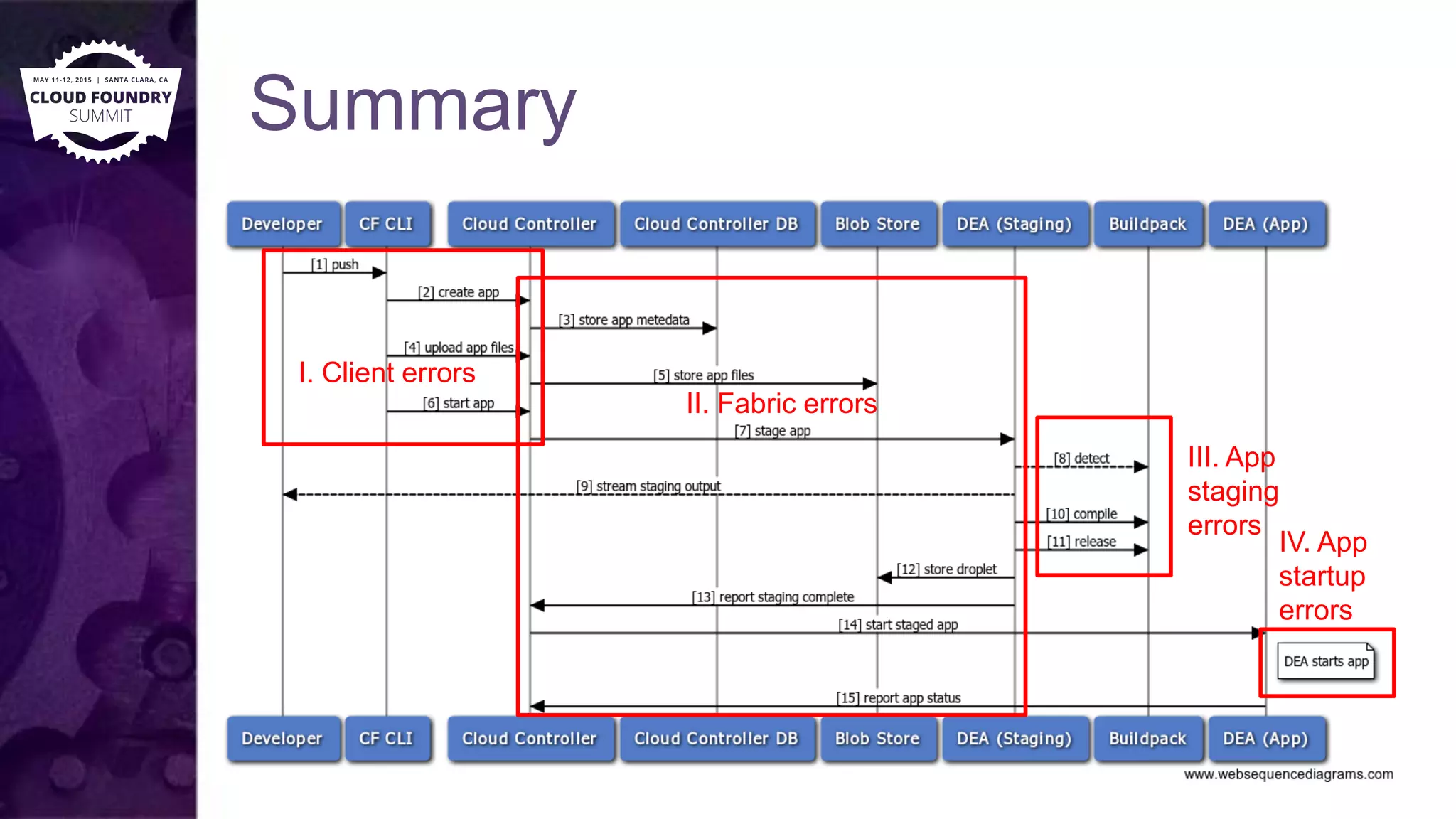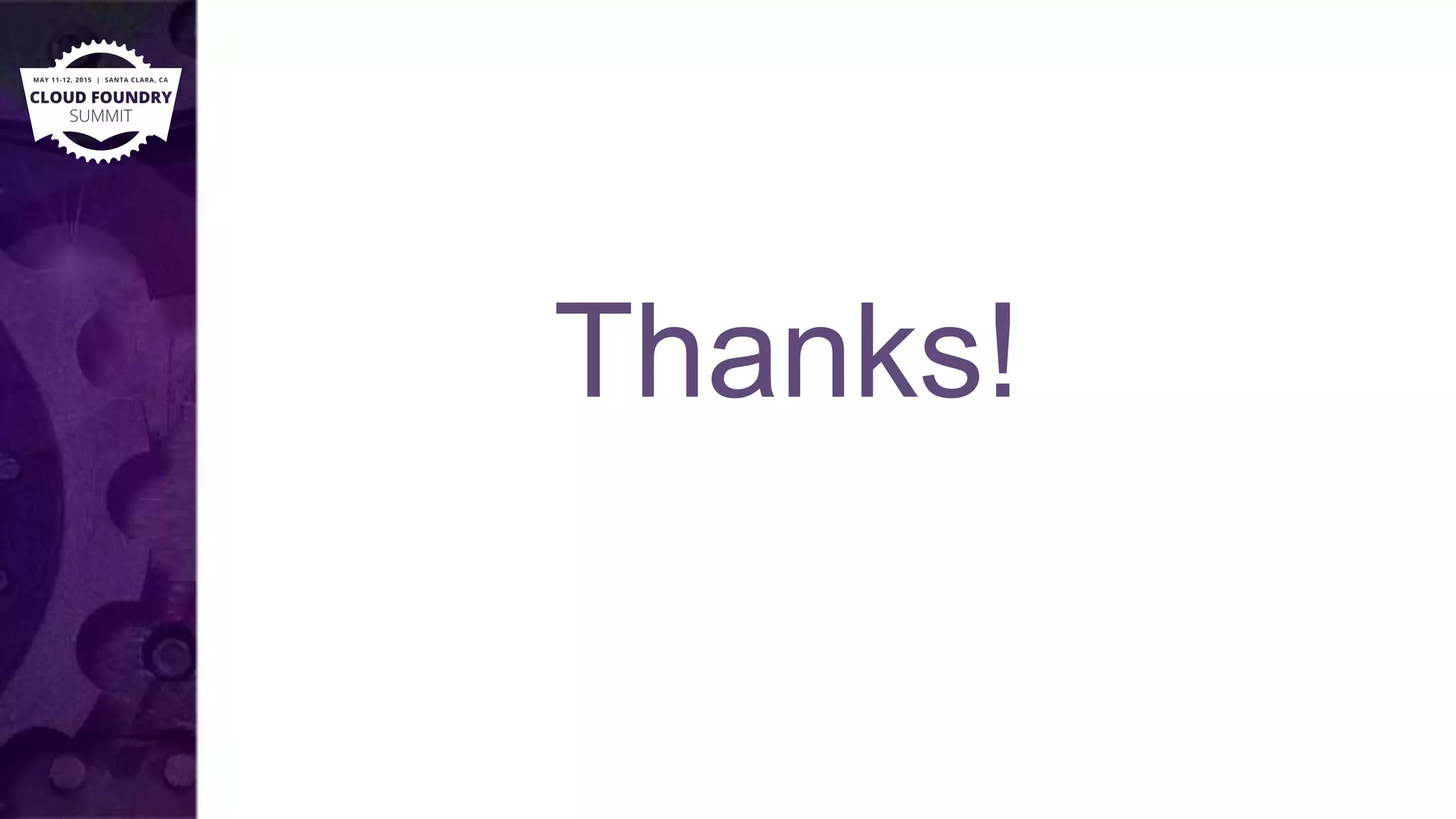The document outlines 10 common errors encountered when pushing applications to Cloud Foundry, categorized into client errors, fabric errors, app staging errors, and app startup errors. It provides detailed descriptions of potential causes and solutions for each error type, focusing on issues like incorrect configuration, connectivity problems, and resource limits. Troubleshooting tips and commands are also included to assist developers in successfully deploying their applications.

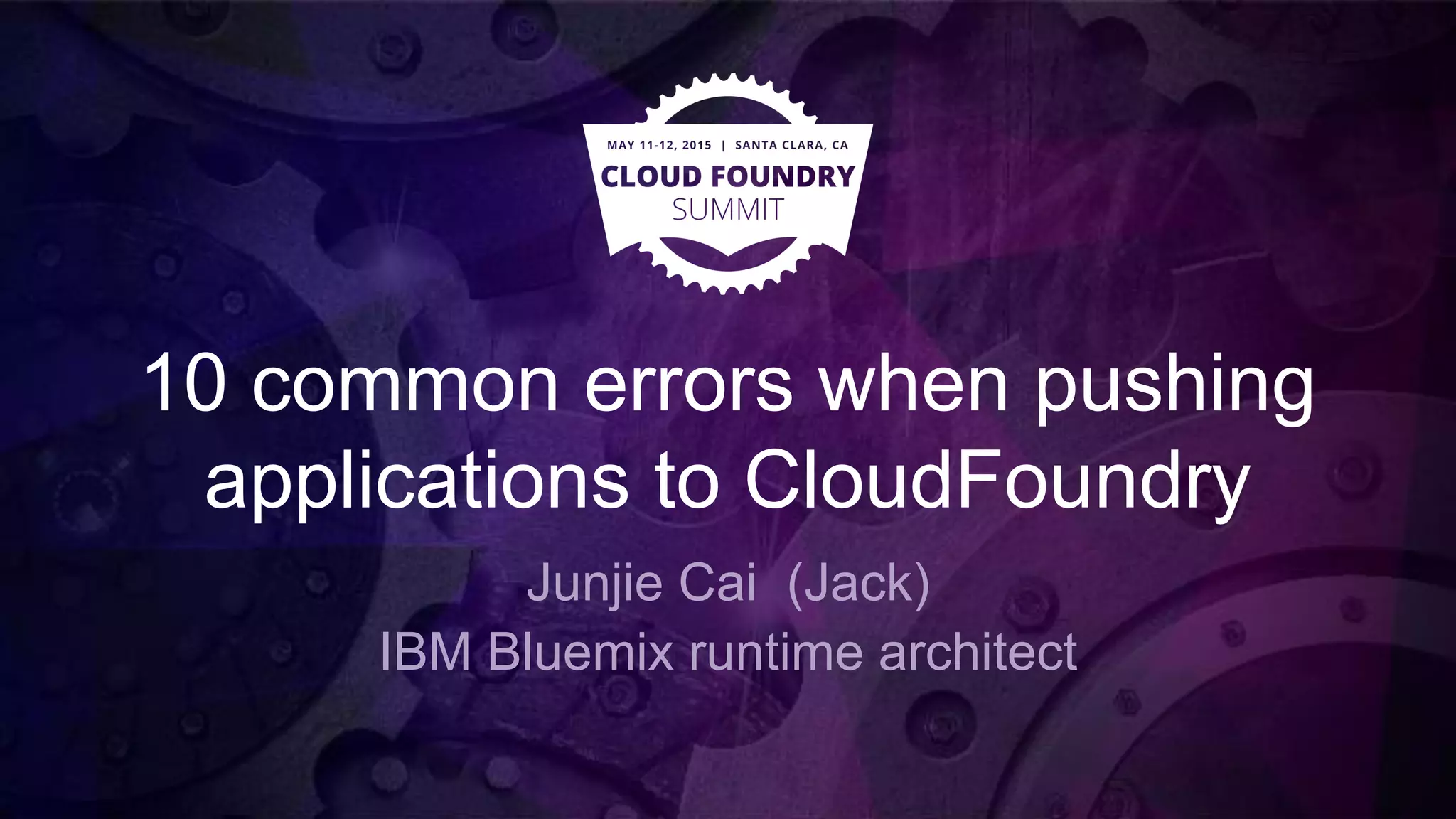
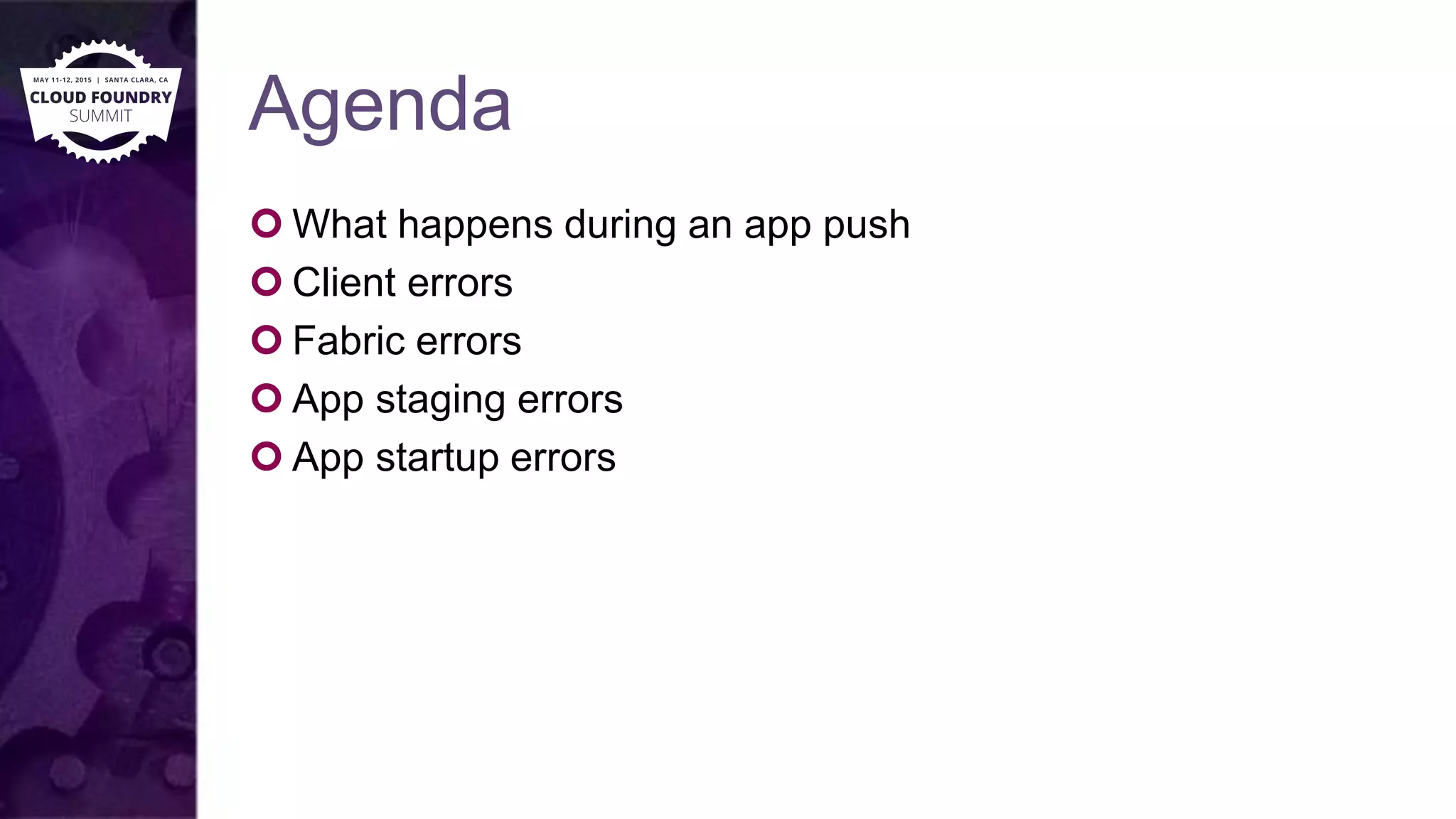
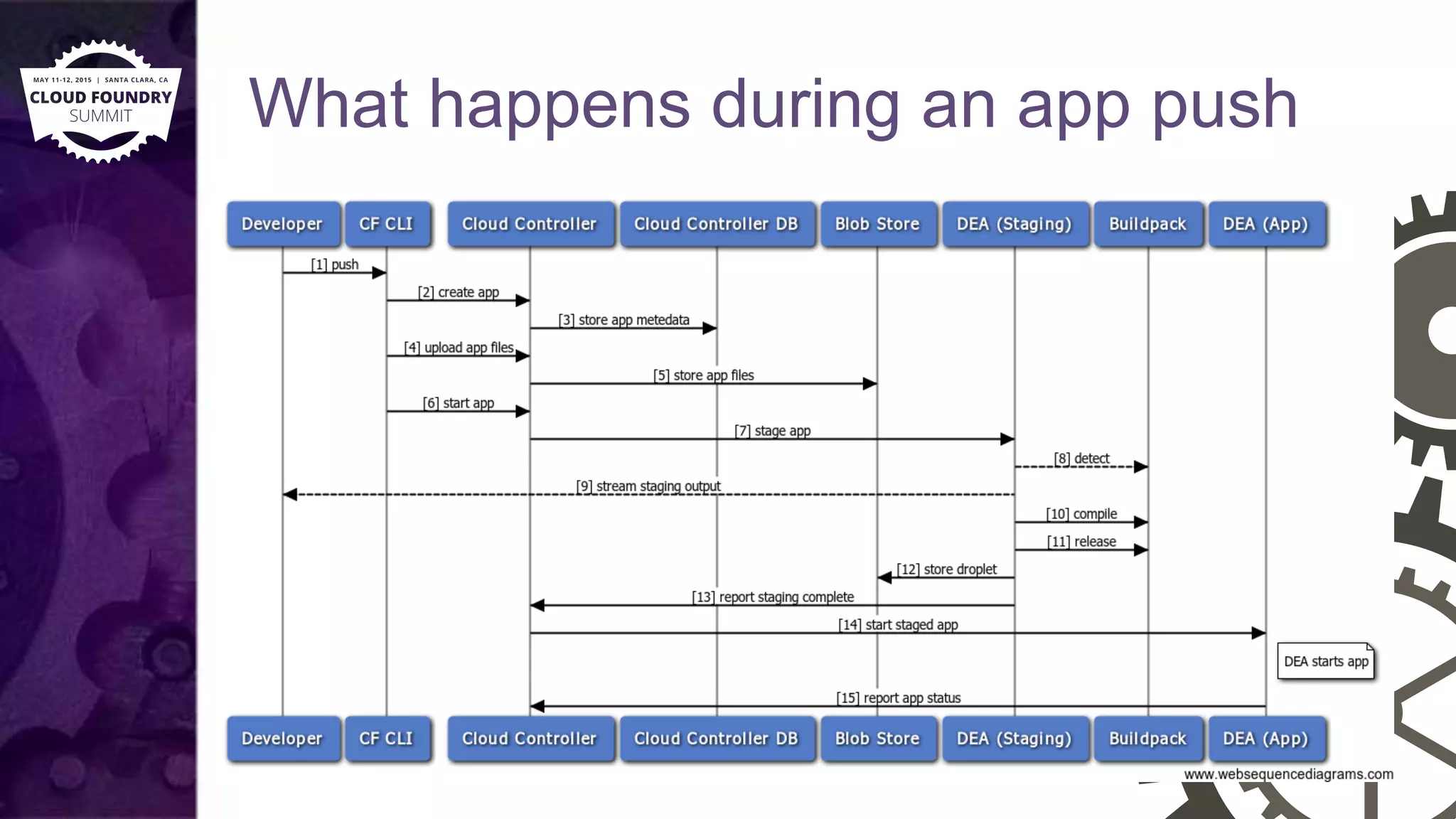
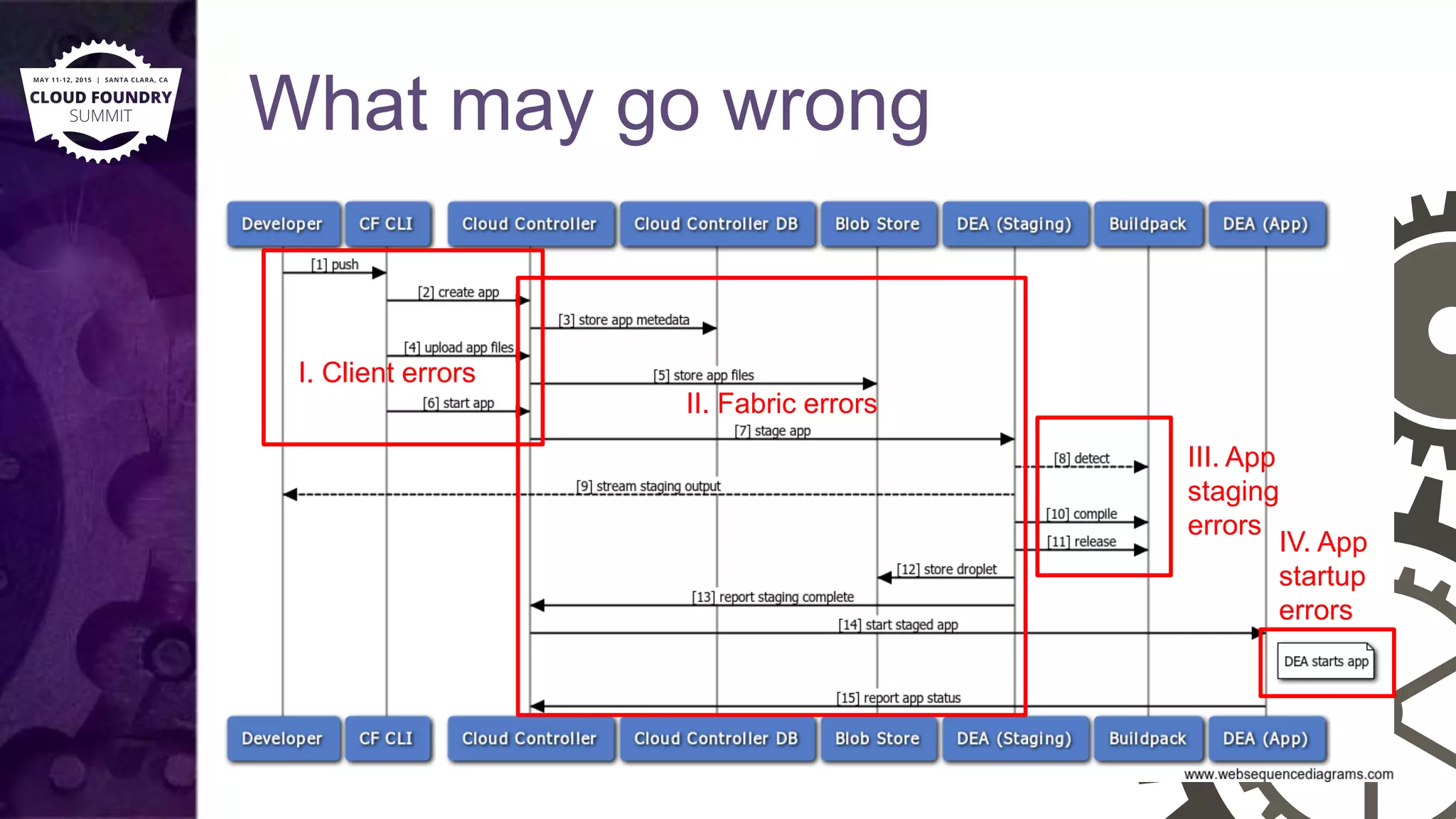
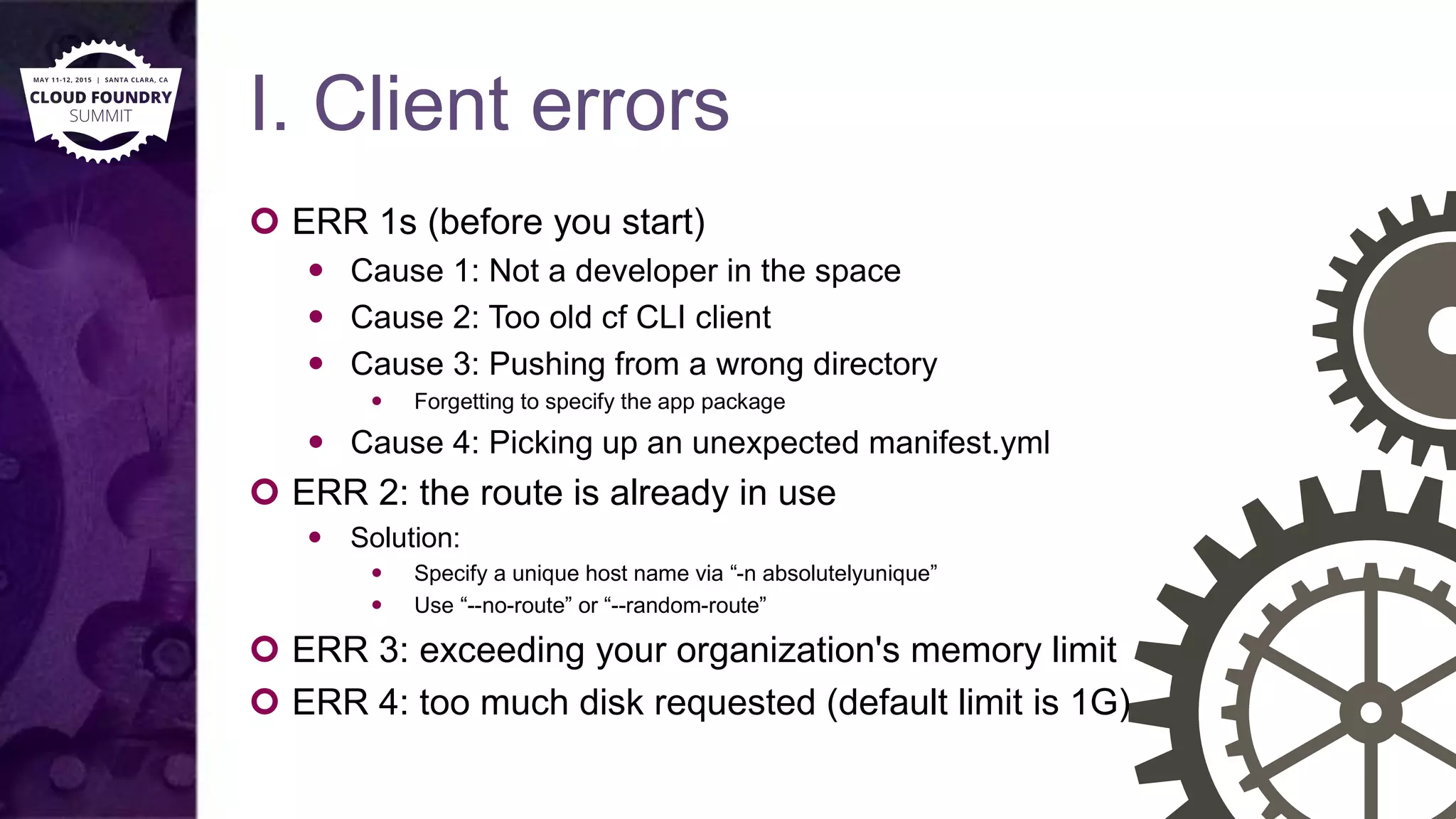
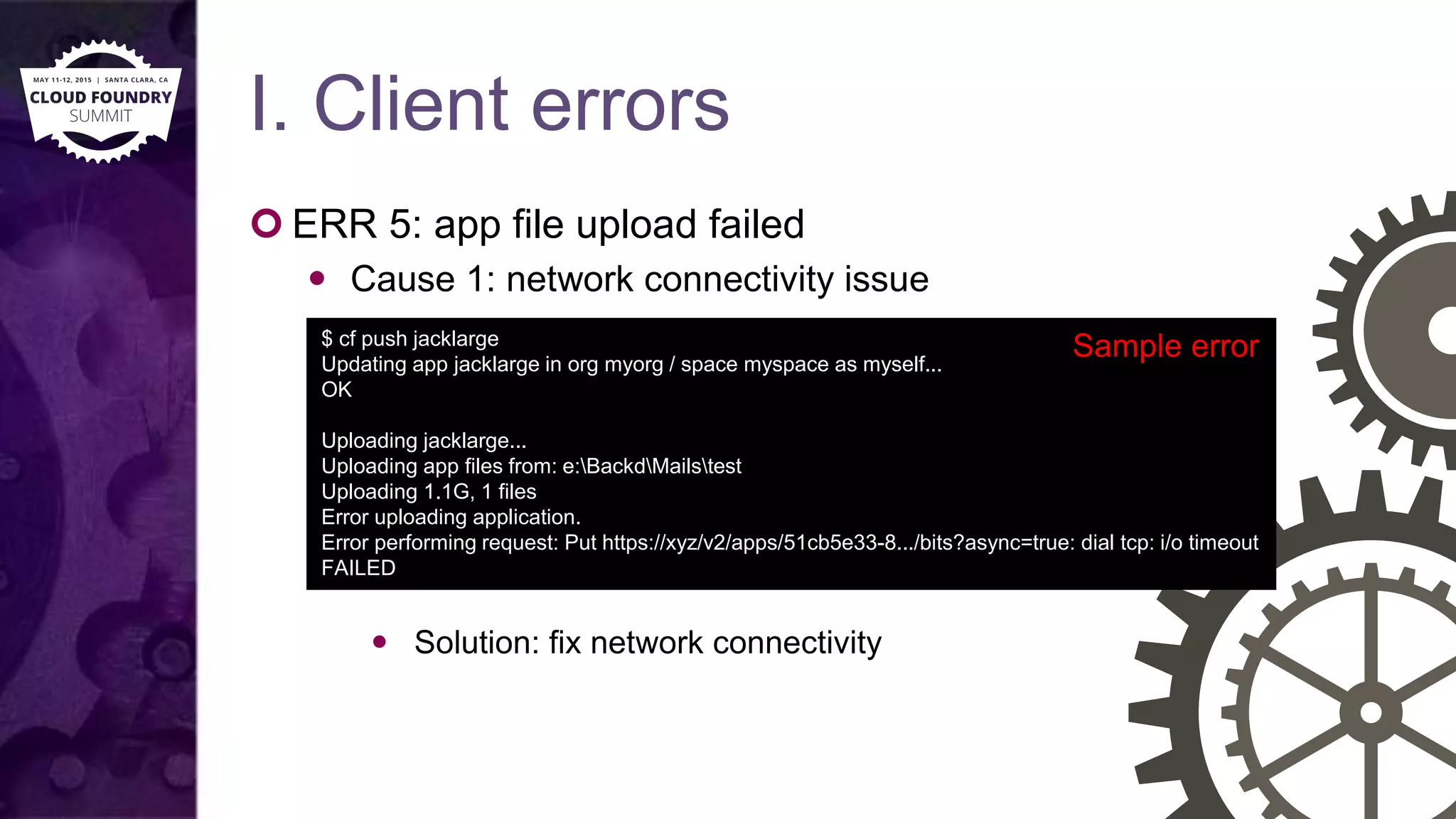
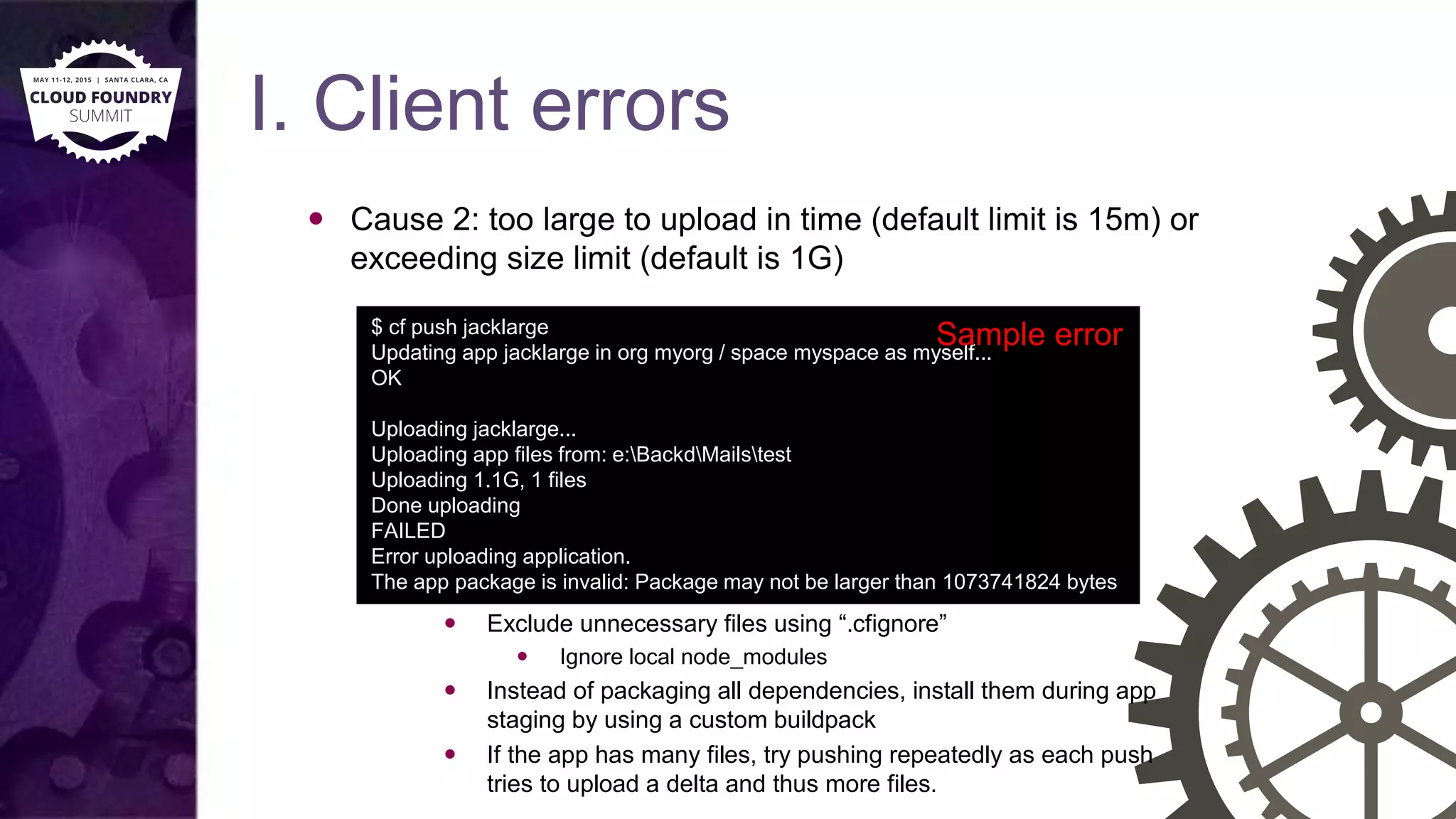
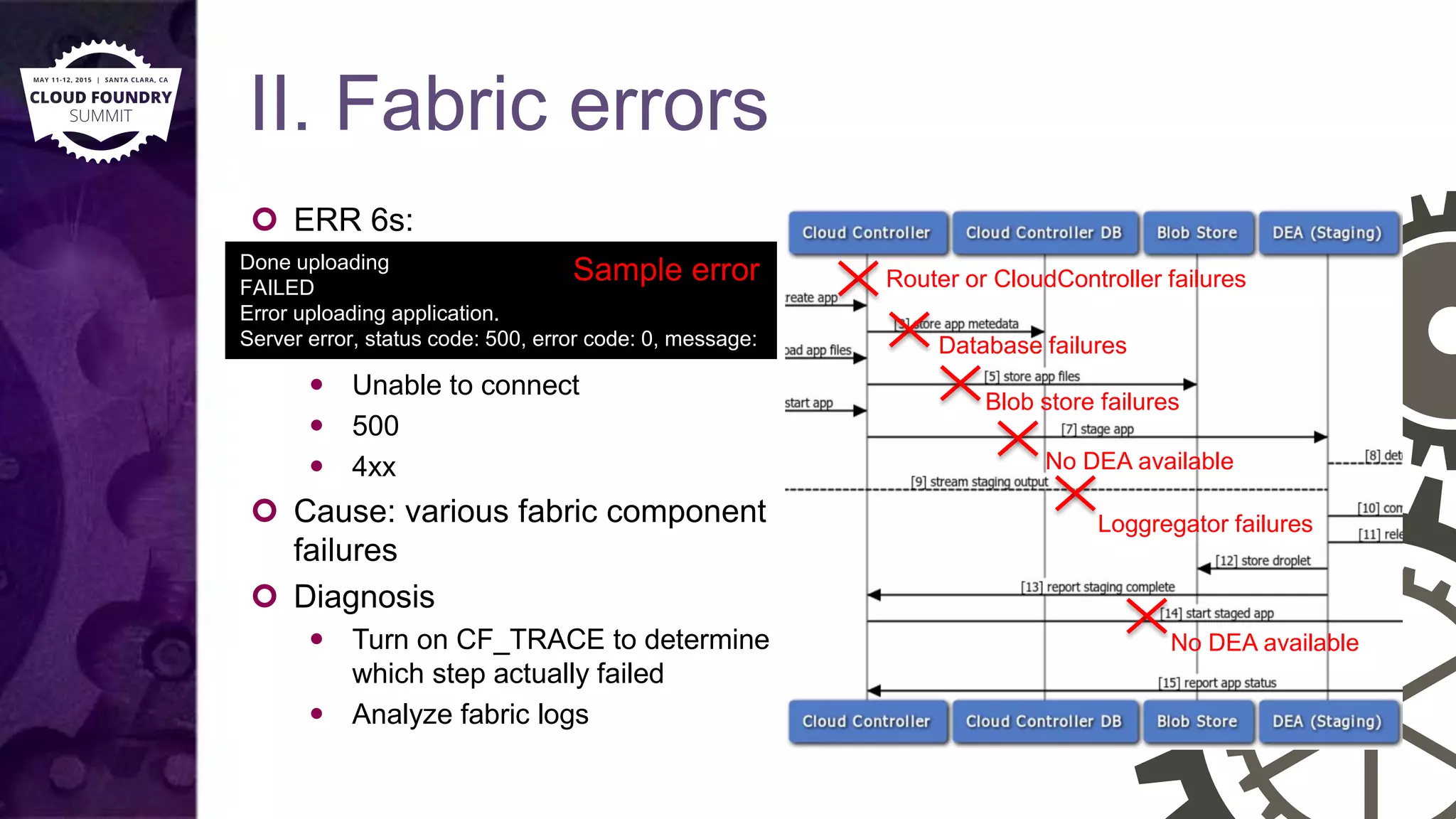
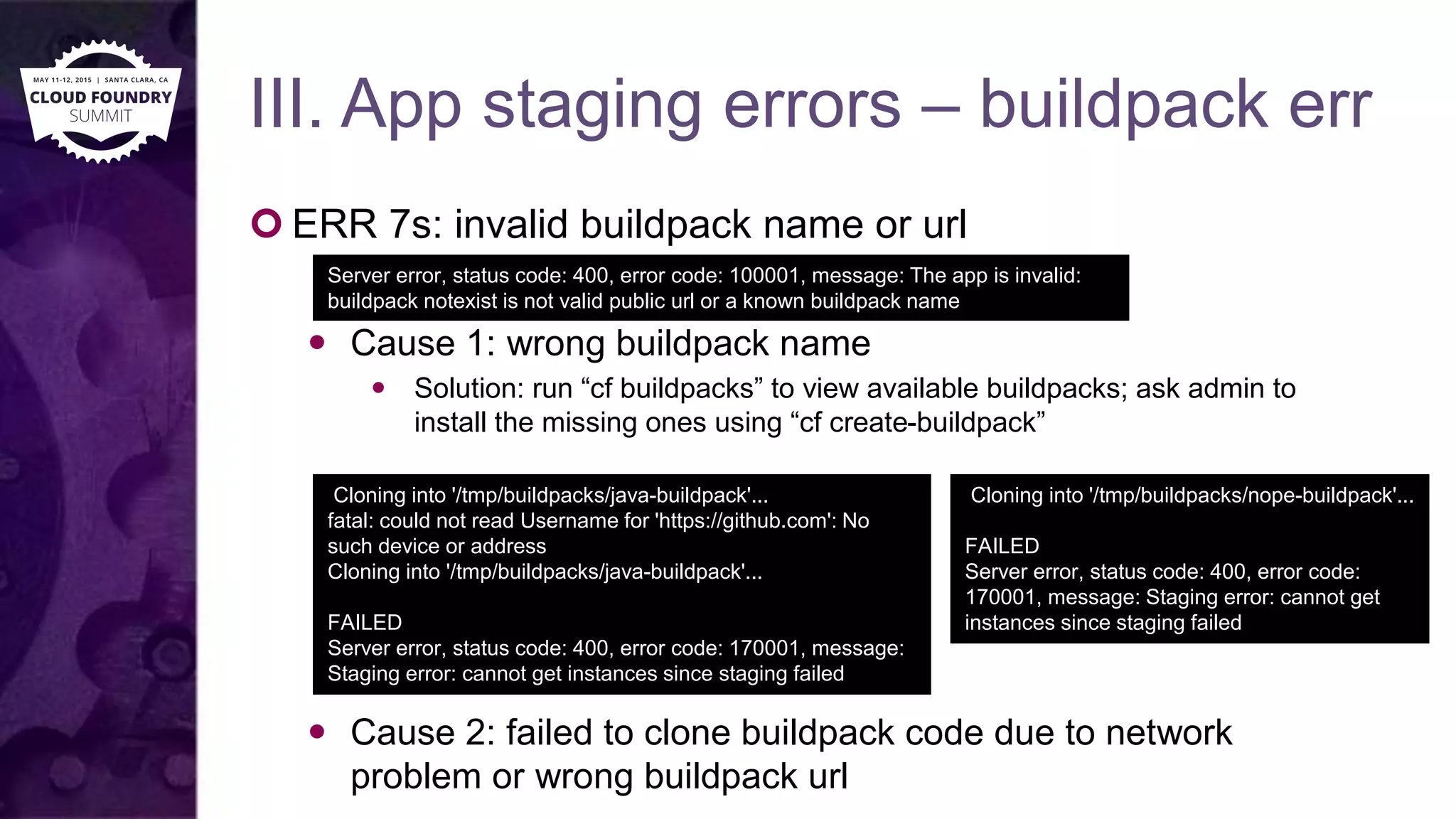
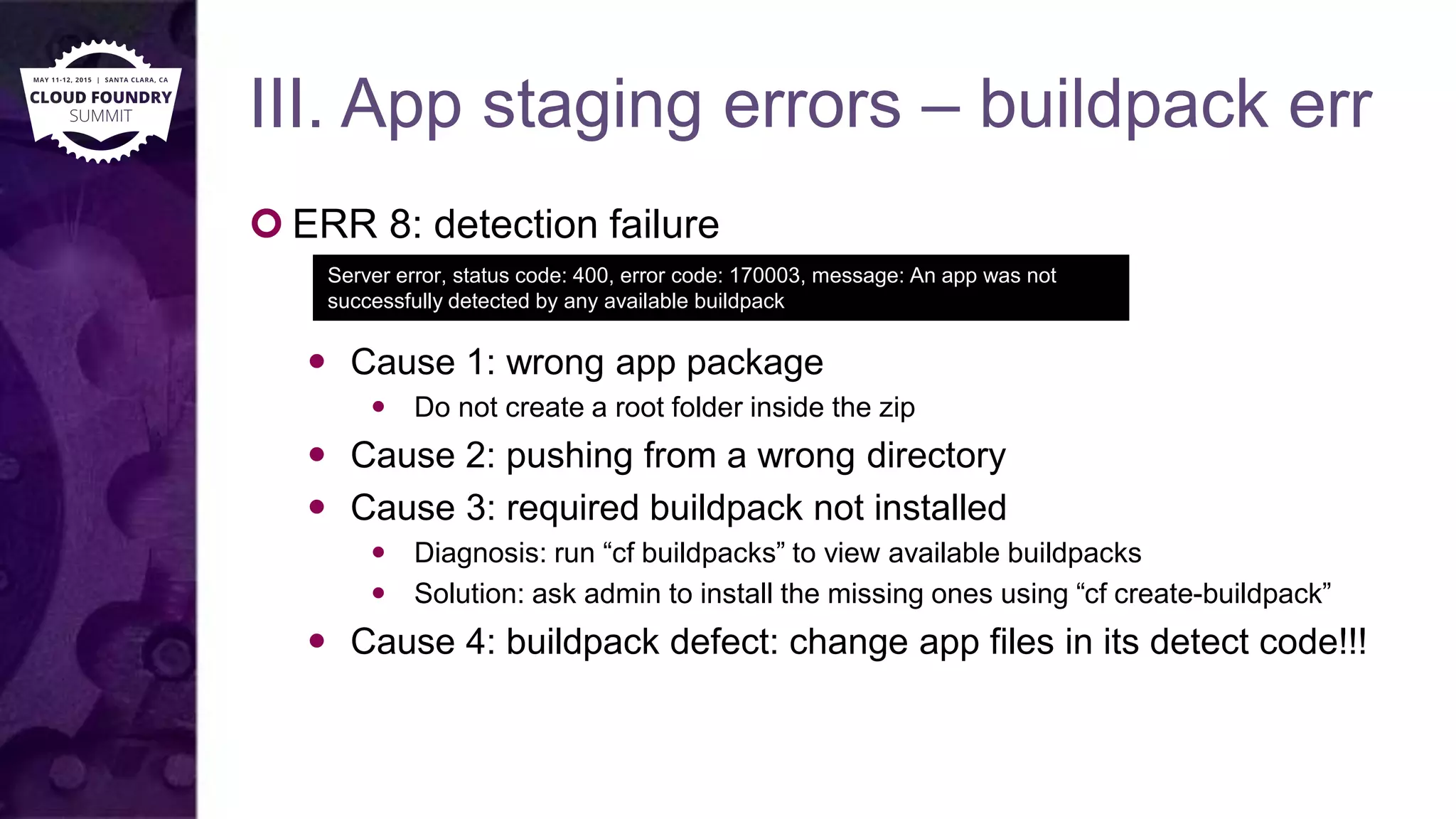
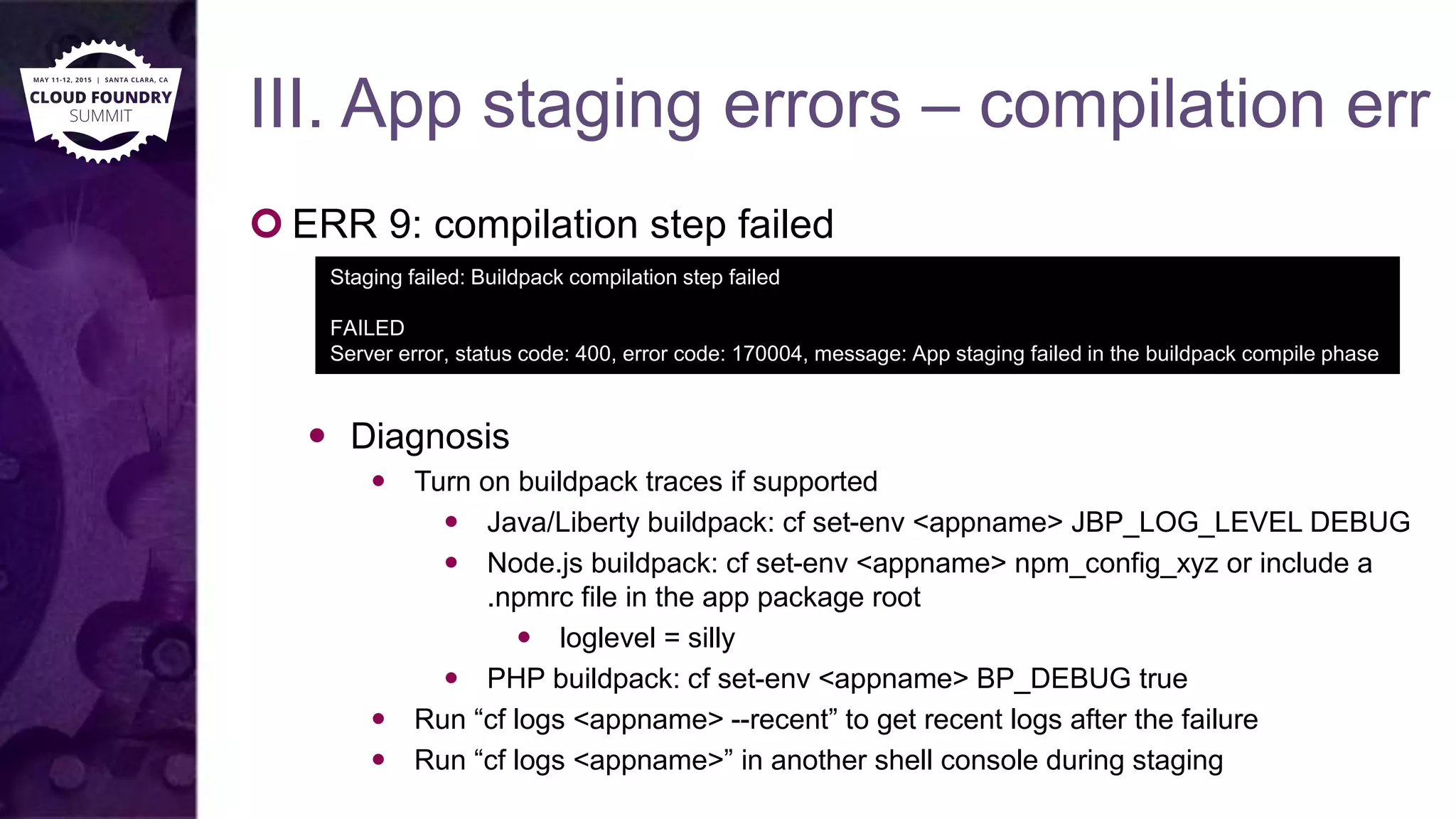
![III. App staging errors – compilation err
Cause 1: wrong app package or files
Example: malformed package.json in a node.js app
Cause 2: unable to reach external dependencies
Example: unable to reach NPM repo
Solution: check connectivity to external dependencies.
Make sure Security Group is set correctly to allow connections to
those dependencies.
2015-04-27T12:06:35.20-0400 [STG/0] ERR parse error: Expected separator between values at line 12,
column 13
2015-04-27T12:06:35.20-0400 [STG/0] OUT Staging failed: Buildpack compilation step failed
2015-04-27T12:18:47.65-0400 [STG/0] OUT -----> Installing dependencies
2015-04-27T12:19:58.33-0400 [STG/0] OUT npm ERR! network getaddrinfo ENOTFOUND
2015-04-27T12:19:58.33-0400 [STG/0] OUT npm ERR! network This is most likely not a problem with
npm itself
2015-04-27T12:19:58.33-0400 [STG/0] OUT npm ERR! network and is related to network connectivity.
2015-04-27T12:19:58.33-0400 [STG/0] OUT npm ERR! network In most cases you are behind a proxy
or have bad network settings.](https://image.slidesharecdn.com/10commonerrorswhenpushingappstocloudfoundry-150511223916-lva1-app6892/75/Cloud-Foundry-Summit-2015-10-common-errors-when-pushing-apps-to-cloud-foundry-13-2048.jpg)
![III. App staging errors – compilation err
Cause 3: staging timeout (default limit is 15 minutes), dies
suddenly & quietly
Solution: do less time-consuming tasks during staging. E.g., cache large
runtime binary files instead of downloading them
Note that CF_STAGING_TIMEOUT only controls the CLI wait time.
Cause 4: staging uses too much memory (default limit is 1G),
dies suddenly & quietly
Solution: make sure the buildpack releases memories diligently during
staging
Cause 5: staging uses too much disk (default limit is 2G)
Solution: make sure the buildpack deletes temporary files diligently during
staging
2015-04-27T16:49:36.22-0400 [STG/0] ERR /tmp/buildpacks/java-buildpack/bin/compile:41:in `write': Disk
quota exceeded - /tmp/staged/app/some_file (Errno: DQUOT)](https://image.slidesharecdn.com/10commonerrorswhenpushingappstocloudfoundry-150511223916-lva1-app6892/75/Cloud-Foundry-Summit-2015-10-common-errors-when-pushing-apps-to-cloud-foundry-14-2048.jpg)
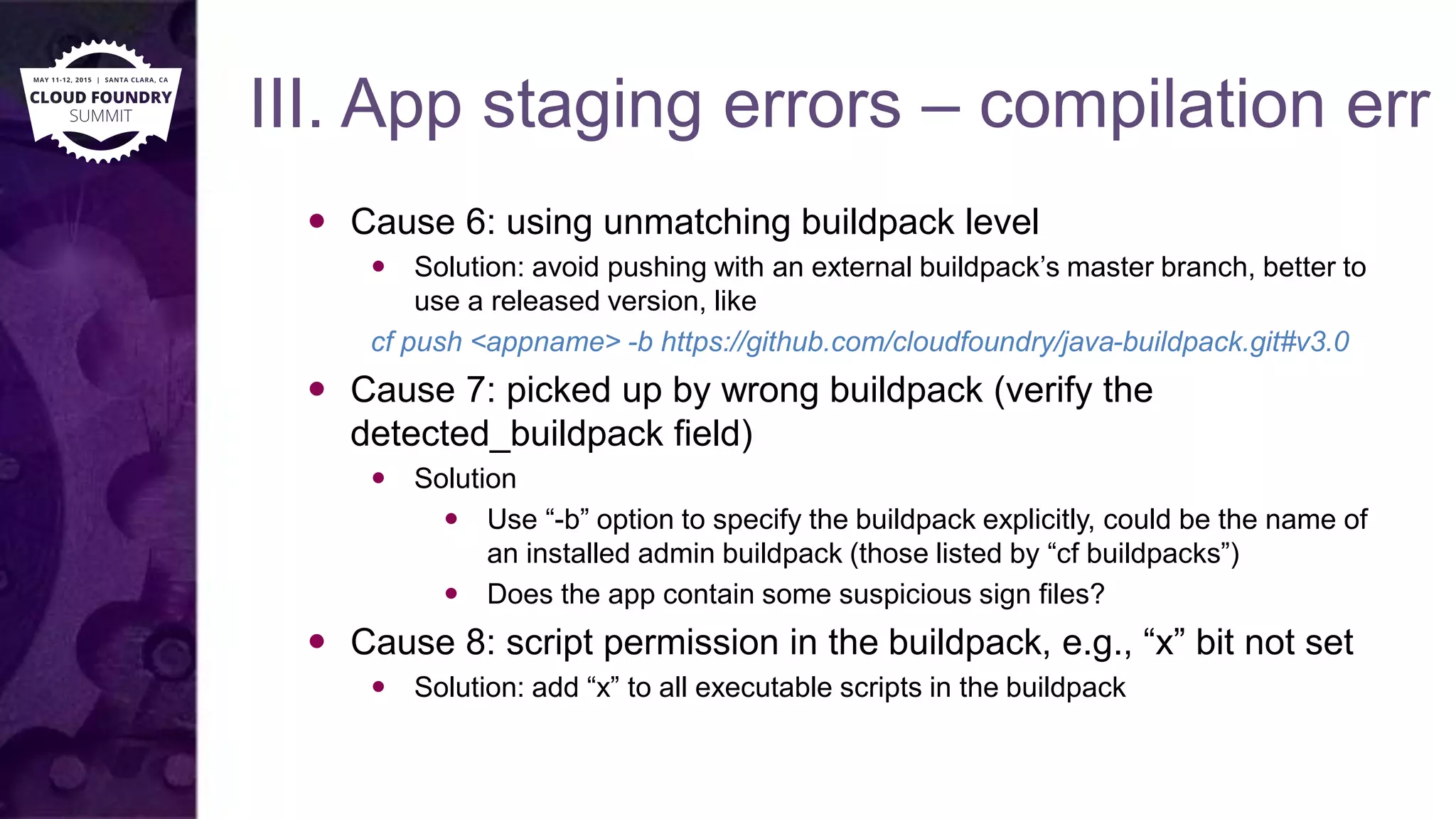
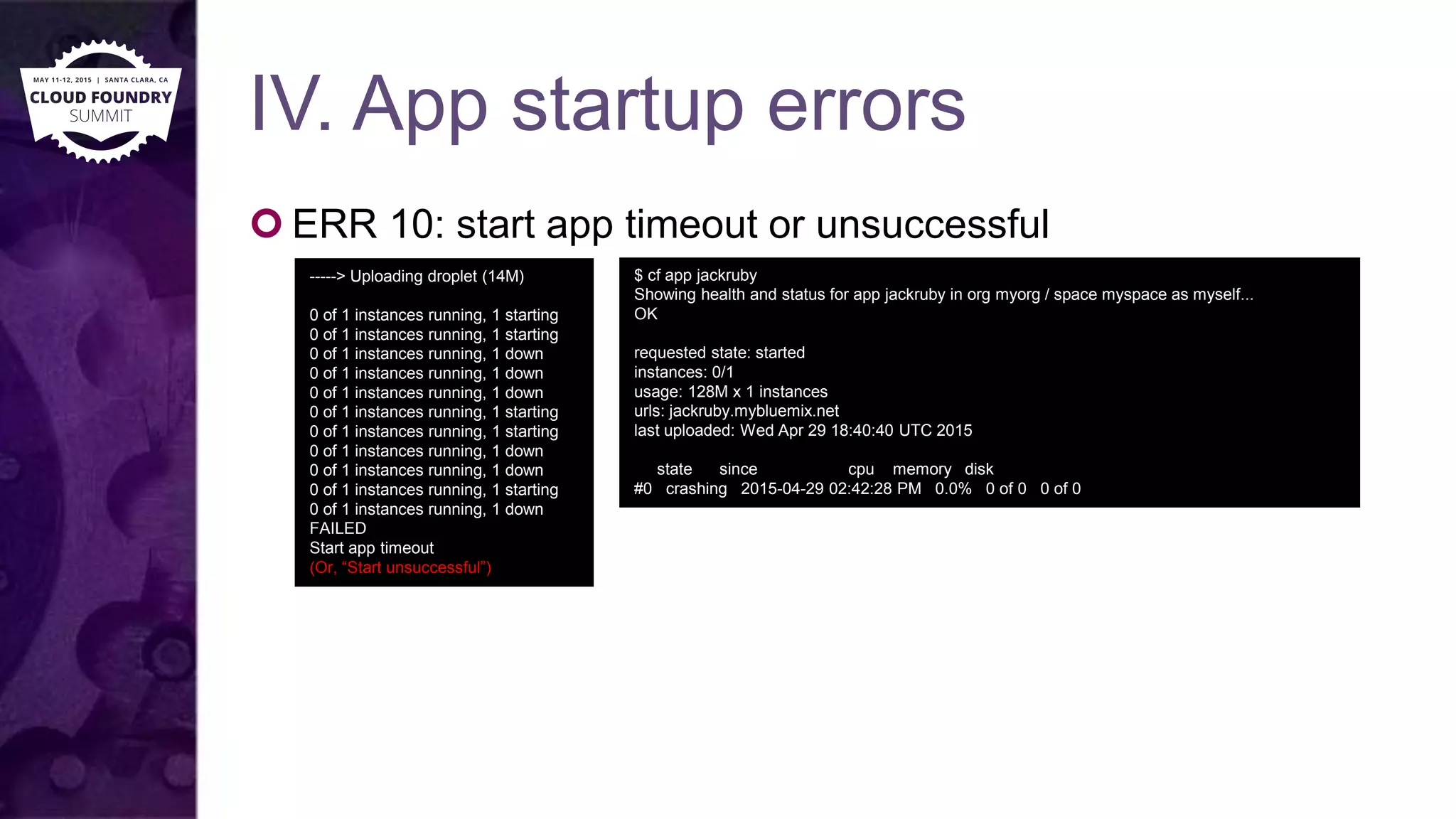
![IV. App startup errors
Diagnosis
Run “cf logs <appname> --recent” to get recent logs after the failure
Run “cf logs <appname>” in another shell console during staging
2015-04-29T12:35:49.43-0400 [STG/27] OUT -----> Uploading droplet (14M)
2015-04-29T12:35:54.37-0400 [DEA/27] OUT Starting app instance (index 0) with guid ceb4f93b-6306-4842-
8637-1d1731412bdc
2015-04-29T12:37:06.75-0400 [DEA/27] ERR Instance (index 0) failed to start accepting connections
2015-04-29T12:37:06.76-0400 [API/8] OUT App instance exited with guid ceb4f93b-6306-4842-8637-
1d1731412bdc payload: {"cc_partition"=>"default", "droplet"=>
"ceb4f93b-6306-4842-8637-1d1731412bdc", "version"=>"d237ca74-f30a-41fc-afd8-fe8f66152698",
"instance"=>"b7e9b891ddd7474f828412bd1d7bb329", "index"=>0, "reason"=
>"CRASHED", "exit_status"=>-1, "exit_description"=>"failed to accept connections within health check timeout",
"crash_timestamp"=>1430325426}
2015-04-29T12:37:07.00-0400 [App/0] ERR
…
2015-04-29T14:27:51.12-0400 [STG/8] OUT -----> Uploading droplet (14M)
2015-04-29T14:27:54.83-0400 [DEA/8] OUT Starting app instance (index 0) with guid ceb4f93b-6306-4842-
8637-1d1731412bdc
2015-04-29T14:28:06.98-0400 [API/3] OUT App instance exited with guid ceb4f93b-6306-4842-8637-
1d1731412bdc payload: {"cc_partition"=>"default", "droplet"=>
"ceb4f93b-6306-4842-8637-1d1731412bdc", "version"=>"73474c66-caaa-470b-ad88-28e854c7db83",
"instance"=>"0baf945674c94a9db294caa6ce0b991d", "index"=>0, "reason"=
>"CRASHED", "exit_status"=>0, "exit_description"=>"app instance exited", "crash_timestamp"=>1430332086}
2015-04-29T14:29:07.02-0400 [DEA/8] ERR Instance (index 0) failed to start accepting connections](https://image.slidesharecdn.com/10commonerrorswhenpushingappstocloudfoundry-150511223916-lva1-app6892/75/Cloud-Foundry-Summit-2015-10-common-errors-when-pushing-apps-to-cloud-foundry-17-2048.jpg)