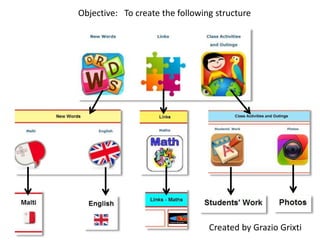
Ilearn new frontpage
- 1. Objective: To create the following structure Created by Grazio Grixti
- 3. Select Page Click on Create
- 4. Give a title to the page such as Menu
- 5. Save
- 6. Choose Insert Text & type your class name
- 7. Highlight it to edit style, font, size and colour
- 9. Click on + to add new container
- 10. Click on Insert Text
- 11. Select Table
- 12. Change number of rows and columns, eg. 2 rows and 3 columns
- 13. edit Alignment to Centre
- 14. Change border size from 1 to 0 if you prefer to hide table borders Click Ok
- 15. Left click each cell of first row to insert titles (separately) such as: New Words, Links, and Class Activities & Outings
- 16. Insert next title here ...
- 17. Highlight Table and Left click here to position titles to centre
- 18. Change text style, font, size and colour to your liking
- 19. Look for pictures related to your menu (titles) that you would like to insert and save them on computer
- 20. Put the cursor in first empty cell - Click on Insert & upload media button to insert picture
- 21. Select Computer
- 22. Click Choose File / Browse to look for the folder in which you saved your pictures
- 23. Click on the folder in which you saved the downloaded pictures
- 24. Select the picture and click on Open
- 25. Change scale: tick Scale to, tick Width or Height and write 200 in empty field Change scale to your liking depending on the original size of the picture
- 26. Change Horizontal Alignment to Middle Click on Upload & Insert
- 27. Click the next empty cell to insert another picture
- 28. 1. Click on Insert & upload media button to get your picture 2. Click on Computer 3. Browse 4. Select your picture 5. Open 6. Set scale & alignment 7. Upload & Insert Repeat steps 1-7 to insert a third picture too
- 29. Save
- 30. Click on cog wheel to edit container
- 31. Change Border Thickness Border colour and Background colour and click Save
- 32. Repeat if you want to add another border
- 33. Highlight the entire table and right click once to edit Table Properties
- 35. Change from 500 to 800 Click Ok
- 37. Save
- 40. Click Folder to create a Regular Folder in which we'll store all the pages that will be linked with Menu
- 41. Give a title to the new folder eg. Menu
- 42. Click on the drop-down arrow of Menu page
- 43. Select Move
- 44. From the drop-down menu find the new folder that you have just created and click on it once
- 45. Click Move
- 46. Click on the folder that you've created
- 47. Click Create and select Page
- 48. Type the title of the new page. In this case it should be called New Words
- 49. Tick Open in a new window so that when we link it, it opens in a new tab Save
- 50. Click on Insert text and write the title of the page: New Words
- 51. Highlight text and edit style, font, size, boldness, colour and porition Scroll down and Save
- 52. Click on + to add a new container
- 54. Click on Table icon
- 55. Left click here Change border size to 0 if you prefer no borders Create a table with 2 rows and 2 columns
- 56. Click ok Change Width to 800
- 57. Highlight both words and change style to Heading and position to centre Type Malti & English
- 58. Click on empty cell and click on Insert & Upload media
- 59. Click on Browse / Choose File Click on Computer
- 60. Select your image Click on Open Click on Upload & Inser
- 61. Click empty cell to insert another image hereDouble click on image if you would like to edit properties
- 62. Highlight all table and position to centre
- 63. Click on cog wheel to add border and background
- 64. Click on Resources and create a page for Malti and a page for English in the folder that we are working in (Menu).
- 65. Remainder: Click on your folder (Menu) and then Click on Create and on Page
- 66. - Name the new page - Save it - Click on Insert text - Type 'Malti'
- 67. Change text format to your liking Insert an image (Maltese flag): - Click on Computer - Browse / Choose File - Select picture - Open - Change Scale - Upload & Insert Centre text and image Save
- 68. Click on + to add new container Add border
- 69. - Create a new container for each group of words - You can insert new words in a table - Don't forget to Save when a container is ready
- 70. Repeat whole procedure (slides 64-68) for 'English'
- 71. Linking pages: - From Resources go to Menu Page - Click on editing mode - Click on container in which you would like to insert link - Highlight New Words - Click on Insert internal link
- 73. Select your folder (Menu)
- 74. Tick New Words radio button
- 75. Tick Open in new window Save
- 76. Repeat procedure to link picture (optional) Highlight picture Click Insert internal link ...
- 77. Save
- 78. Close editing mode to check link
- 79. To link the page New Words with the other pages, click Resources
- 80. From your folder click New Words page
- 82. Highlight picture and click on Insert internal link
- 83. Click on Resources and select folder (Menu)
- 84. Tick Malti and Open in new window and click on Save
- 85. Highlight Text and repeat procedure if you would like to link text to page
- 86. - Click on Resources - Click on the folder Menu - Tick on English radio button - Tick Open in new window - Save
- 87. Click on Create and select Page to create a page that will be linked with the heading Links (in menu) Go back to Resources and select your folder 'Menu'
- 88. Name the page as 'Links' Tick Open in new window
- 89. Select Insert text and type 'Links' as title
- 90. Insert text Add a new container
- 91. Add a table Use these table properties Click OK
- 92. For the time being, we are going to insert Maths links only - therefore type 'Maths' and insert a related picture
- 93. Go to Resources to create a new page for 'Links - Maths'
- 94. When the page is created, type some text to link with it. Alternatively you can insert an image to link with it. Find some useful Maths links and save them as bookmarks / favourites
- 95. Highlight text / image and click on Insert link
- 96. Open a new tab to open the website
- 97. - Find the website that you need to link, - Highlight the URL (adress) - Press Ctrl and C to copy the URL
- 98. Tick Open in new window and click Ok Click on [Malta] page tab Press Ctrl and V to paste URL
- 99. Save
- 100. - Right click on the image that you need - Select Save image as...(to save image on pc) - Or select Copy image to paste it directly on Ilearn Saving the logo of a website:
- 101. Click on Malta page tab Press [Ctrl+V]
- 102. Double click on image to resize it and click Ok
- 103. - Highlight image - Click on Insert link - Find the website and copy URL - Paste URL - Tick Open in a new window - Save
- 104. - Go back to Menu - Highlight the word 'Links' - Click on Insert Internal link - Find the Links page in your folder in Resources - Save - Repeat procedure to link image too (optional)
- 105. Save
- 106. Link the word Maths and related image with the page Maths
- 107. - Create new page with title: 'Class Activities & Outings' - Create a table 2X2 with subtitles: 'Students' Work' and 'Photos' - Insert 2 related pictures - Create 2 more pages, one for 'Students' Work' and one for 'Photos' - Link these pages with respective subtitles
- 108. The result should look similar to this
- 109. 2.Tick Folders 3. Click Cog Wheel and select Add to Frontpage To make Menu page as front page: 1. Click on page from Resources
- 110. 4. Tick Resources Information 5. Click on arrow next to Menu so that it moves to the top 6. Untick Folders