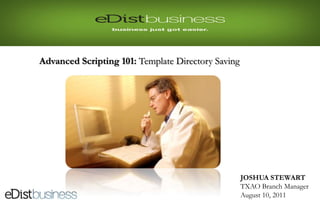
Template Directory Saving
- 1. Re-pairing the Headset Advanced Scripting 101: Template Directory Saving JOSHUA STEWART TXAO Branch Manager August 10, 2011
- 2. Re-pairing the Headset We will create an Advanced Scripting command within Dragon NaturallySpeaking to force our templates to save to a network directory by a particular variable field. In this training, we‟ve chosen the „Name‟ field. In order to create Advanced Scripting commands, you will need Dragon NaturallySpeaking Professional and higher.
- 3. Re-pairing the Headset STEP 1: Create a Destination Folder You will want to create a home for your dictations by creating a destination folder. We will incorporate the location of this folder into our custom command. This is where we will tell our dictations to save to. Note: This folder can be created locally or on a network drive.
- 4. Re-pairing the Headset STEP 2: Create your Template Advanced Word applications like Microsoft Word and Corel WordPerfect offer users advanced features and functionality, therefore; create templates using these applications as you will have a lot more options then with Dragon alone. Note: Inserting Variable Voice Fields will simplify with the document creation process by allowing users to quickly navigate the document with verbal commands. Be sure to include "normal" variable voice fields as much is possible to save time.
- 5. Re-pairing the Headset STEP 3: Create a “Save Dictation” command with Advanced Scripting Open Dragon NaturallySpeaking‟s My Command Editor to create a custom command that will allow Dragon to save your template in the directory created in step 1, using a variable voice field. MyCommand Name: save <list>. This will launch the Name Editor Name Editor: Create a list to simplify the saving process. Group: Always put commands in a group to easily locate them within the Command Browser Command Type: Advanced scripting Start by setting the Object Reference Library. To do so, right click and go to References and choose which word processing application you‟re using.
- 7. Re-pairing the Headset STEP 4: Supercharge your Productivity (Optional but necessary to reach super hero status) Take your efficiency to the next level by incorporating a Philips SpeechMike III. This programmable, hand-held microphone will allow you to program the microphone to automate several task, which will spend up your document creation time. The image to the right represents the shortcuts I programmed on my Philips SpeechMike III.
- 9. SALES SUPPORT As a TOTAL SOLUTIONS PROVIDER, eDist provides partner access to the largest and most highly trained sales staff in the industry. Our sales team specializes in vertical and integrated solutions across a wide range of product lines with a strong emphasis on application sales technique combined with a diverse product assortment to provide our partners with best in class services tailored for your success. Dedicate Account Representative Online Order Entry Virtual Catalogs
- 10. TECHNICAL SUPPORT Free Training available for our Value Added Resellers eDist Partners receive FREE Technical Support, Training , Knowledge-Base Access, Customization and Certification Preparation. Product Support Center loaded with Logos, Box Shots, FAQs, Outsource technical support to eDist VAR Priceto what you do best – increasing your profits! Our Manuals, Case Studies & and get back files partners have access to tier 1, 2, 3 & 4 maintenance & technical services. Whether you are in need of installation support, training, configuration or customization, we have a package for you. Our multi- Customized ALL! layered support covers it marketing material available Tiered Support packages available at a special rate for all certified dealers The COMPLETE Partner Experience
- 11. MARKETING SUPPORT Free Training available for our Value Added Resellers eDist Partners receive FREE Marketing for Philips, Olympus, Dragon Medical and Dragon NaturallySpeaking products. Product Support Center loaded with Logos, Box Shots, FAQs, OurManuals,programStudies & VAR Price files marketing Case was designed to assist partners increase revenue and facilitate growth. Our services include: • Customized marketing • Email Marketing Campaigns Web Design & Development material available • Web hosting • Signage • Web print • Media Buying • Tiered Support packages available at a special rate SEO Reporting • Public Relations for all certified •dealers Logo Design & Creation • Photography • Packaging • Media Planning • Branding & Identity • and MORE
- 12. REPAIR SUPPORT eDist is an Authorized Repair facility for warranty and out-of-warranty Philips & Olympus dictation and transcription devices. In Warranty Out-of-Warranty
- 13. LOGISTICS Our 8 facilities enable Voice Solution & Speech Recognition Partners to more efficiently and cost- effectively deploy custom solutions anywhere in the country.
- 14. THANK YOU FOR YOUR TIME! Technical, Service & Repair Division 2210 Denton Drive, Ste. 101 Austin, TX 78758 1.800.962.7566 ext. 2202 JOSHUA STEWART 1.512.310.7683 fax TXAO Branch Manager j@edist.com