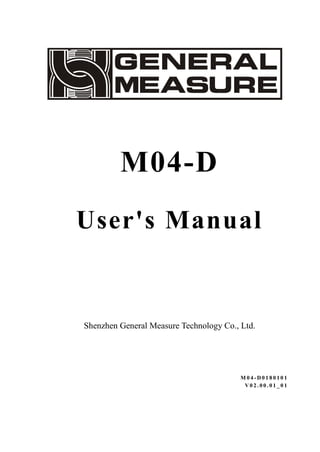
Weighing Controller M04-D User Manual.pdf
- 1. M04-D User's Manual Shenzhen General Measure Technology Co., Ltd. M 0 4 - D 0 1 8 0 1 0 1 V 0 2 . 0 0 . 0 1 _ 0 1
- 2. ©2018 Shenzhen General Measure Technology Co., Ltd. All rights reserved. Without Shenzhen General Measure Technology Co., Ltd.’s permission, any company or person have no responsibility to copy, transmit, transcribe or translate to any language version. Our company's products are under continually improvement and updating so we reserved the right to modify this manual at any time without notice. For this reason, please visit our website regu- larly to update newest information. Company Website http://www.szgmt.com Product performance standards: GB / T 7724-2008
- 3. Table of Contents 1. Outline........................................................................................................................- 1 - 1.1 Functions and Features.........................................................................................- 1 - 1.2 Front Panel Description........................................................................................- 2 - 1.3 Rear Panel Description.........................................................................................- 2 - 1.4 Technical Specifications.......................................................................................- 3 - 1.4.1General specifications ................................................................................- 3 - 1.4.2Analog part.................................................................................................- 3 - 1.4.3Digital part..................................................................................................- 3 - 2. Installation..................................................................................................................- 4 - 2.1General principle...................................................................................................- 4 - 2.2 Load Cell Connection...........................................................................................- 5 - 2.3 I/O Module Port Connection................................................................................- 5 - 2.4Power Supply Connection.....................................................................................- 6 - 2.5 Serial Port Connection..........................................................................................- 7 - 3. User Permission Description......................................................................................- 9 - 4. M Menu....................................................................................................................- 10 - 4.1Recipe Parameter.................................................................................................- 12 - 4.2Operating Parameter............................................................................................- 15 - 4.3Peripheral Parameter ...........................................................................................- 18 - 4.4Motor Parameter..................................................................................................- 20 - 4.5Calibration...........................................................................................................- 27 - 4.6 Cumulative and batch.........................................................................................- 28 - 4.7 I/O Module.........................................................................................................- 29 - 4.7.1Output port & input port definition ..........................................................- 31 - 4.7.2 I/O Test....................................................................................................- 39 - 4.8 Serial Port Parameter..........................................................................................- 40 - 4.9User Management ...............................................................................................- 41 - 4.10 System Information..........................................................................................- 42 - 5. Function Description................................................................................................- 45 - 5.1 Setting the operating mode.................................................................................- 45 - 5.2 Batch ..................................................................................................................- 46 - 5.3 Filling Level Control..........................................................................................- 46 - 5.3.1. Dual Supplement....................................................................................- 46 - 5.3.2. Single Supplement..................................................................................- 46 - 5.4 Quick Setup........................................................................................................- 46 - 6. Serial port communication .......................................................................................- 48 -
- 4. 6.1printing method ...................................................................................................- 48 - 6.1.1. Auto Print ...............................................................................................- 48 - 6.1.2 Total cumulative print (key 1) .................................................................- 49 - 6.1.3 Cumulative print the recipe (key 2/3)......................................................- 49 - 6.1.4User cumulative print (4/5 button) ...........................................................- 50 - 6.2 Continuous mode................................................................................................- 50 - 6.2.1 Continuous mode data frame format is as follows: .................................- 51 - 6.3 Modbus-RTU protocol .......................................................................................- 51 - 6.3.1 Function code and abnormal code...........................................................- 51 - 6.3.2 MODBUS transmission mode.................................................................- 52 - 6.3.3MODBUS address assignment.................................................................- 52 - 7. Automatic packaging process...................................................................................- 77 - 7.1 Dual scale with hopper mode packaging............................................................- 77 - 7.2 Scale A with hopper mode packaging ................................................................- 79 - 7.3 Scale B with hopper mode packaging ................................................................- 80 - 7.4 Dual scale without hopper mode packaging.......................................................- 82 - 7.5 Dual scale without hopper individual packaging ...............................................- 82 - 8. Motor Work Process.....................................................................................................- 84 - 9. Dimension (mm) ..........................................................................................................- 89 -
- 6. M04-D Packaging Controller Instruction Manual M04-D0180101 - 1 - 1. Outline M04-D is a dual scale bagging controller specifically developed for automatic quanti- tative packing scale. With English display interface, simple operation and new algorithms enable weighing faster and more accurate. The USB connecting port and dual serial ports make it easier to connect with system. M04-D controller can be widely used in below in- dustry, feed, chemicals, grain and other needs quantitative packaging equipment. 1.1 Functions and Features Full English display interface, make the operation more intuitive and easy Two optional weigher mode: With hopper mode and without hopper mode. 20 switch input and output control (8 in /12 out), input and output port location can be customized.Support extended IO board (4 in /5 out) for maximum user con- venience Switch test functions, and convenient packaging weighers debugging Three levels speed automatic control feeding, with optional slow jogging. It can store 40 kinds of recipes for different range of materials Convenient USB port to input and output of various types parameters feed control functions, convenient packing scale with the front feeding device of controlMultiple digital filter function Automatic drop correction function Multiple digital filtering function Batch number setting function Patting bag function for packing powder materials Automatic zero tracking function Time / date function User permission identity settings Dual serial ports to connect with printer, computer, Secondary display.
- 7. M04-DPackaging Controller Instruction Manual - 2 - M04-D180101 1.2 Front Panel Description Display interface: to show weight value, state and recipe information. Digit keys: for data input and change shortcut parameters. Function key:【Zero1】Zero key for scale A 【Zero2】Zero key for scale B 【M】Menu key, administrators and system administrators can set parameters list. 【Esc】Exit key, to exit the current interface and return to the previous screen. 【Enter】Confirm key, to confirm the current operation. 1.3 Rear Panel Description
- 8. M04-D Packaging Controller Instruction Manual M04-D0180101 - 3 - 1.4 Technical Specifications 1.4.1General specifications Power supply: AC90~260V50Hz (or 60Hz)±2% Power filter: Included Operating temperature: -10 to 40℃ Maximum humidity: 90% RH without dew Power consumption: about 15W Dimensions: 218×118×76.5mm 1.4.2Analog part Load cell power supply: DC5V 125mA (MAX) Input impedance: 10MΩ Zero adjustment range: 0.002~15mV (when load cell is 3mV/V) Input sensitivity: 0.02uV/d Input range: 0.02~15mV Conversion: Sigma-Delta A/D Conversion rate: 120,240,480,960 Times/second Non-linear: 0.01% F.S Gain drift: 10PPM/℃ The maximum display accuracy: 1/100000 1.4.3Digital part Display: 5 inchTFTLCD screen (800x480) Negative display: "-" Overload Indication: weight over range/low signal of load cell Decimal point position: 5 options
- 9. M04-DPackaging Controller Instruction Manual - 4 - M04-D180101 2. Installation 2.1General principle M04-D controller uses AC220V 50Hz power supply with grounding to guarantee the safety of the controller and other equipment connected. The cables connecting M04-D to load cells should not bind with other cables, espe- cially power supply cables, and must use shielded cables, because the signals from the load cells is low voltage analog signals. Note:Please DON’T connect the Ground Wire of the controller directly to theGND of other equipment. To install the M04-D into a control box, please refer to the last chapter of this manual first, and make appropriate installation holes according to the position of screw holes on the housing box, remove the fixing plates on both sides of M04-D, put the controller into the housing box, fix it with the fixing plates and lock them with screws.
- 10. M04-D Packaging Controller Instruction Manual M04-D0180101 - 5 - 2.2 Load Cell Connection When you chose the six-wired load cells, you must bridge the SN+ with EX+ and bridge the SN- with EX- EX+: Excitation+ EX-: Excitation- SN+: Sense+ SN-: Sense- SIG+: Signal+ SIG-: Signal- 2.3 I/O Module Port Connection M04-D Controller uses optoelectronic isolation technology to transfer the ON/OFF data. This needs 24V DC power supply that is provided from outside, through the 24V+ and the 24V-. The I/O signal input is low level effective. The output is open-collector output. The driving current can reach 500mA.
- 11. M04-DPackaging Controller Instruction Manual - 6 - M04-D180101 Figure: Input Schematics (Take IN1, IN3, IN5, IN7 as example) Figure: Input Schematics (Take OUT1, OUT9 as example) M04-D I/O signals definitions refer Section 4.6. 2.4Power Supply Connection M04-D Packaging controller uses 90 ~ 260V, 50Hz power supply with grounding. The correct connections are depicted below:
- 12. M04-D Packaging Controller Instruction Manual M04-D0180101 - 7 - L-Live Wire GND -Ground Wire N- Null Wire 2.5 Serial Port Connection M04-D can provide two serial ports. It is depicted below. One for RS485(Port A、B、 GND), the other is for optional RS232 or RS485. Factory is defaults to RS-232, and RS485 is required when ordering.(Port RXD/A、TXD/B、GND)serial ports support MODBUS mode, Cont mode and Print format. Controller and computer connection diagram:
- 13. M04-DPackaging Controller Instruction Manual - 8 - M04-D180101 Connection between M04-D and a host computer(RS-232): Connection between M04-D and a Host Computer(RS-485)
- 14. M04-D Packaging Controller Instruction Manual M04-D0180101 - 9 - 3. User Permission Description In order to prevent wrong operation causing M04-D working improperly, it provides three rights (operators, administrators and system administrators). System administrator can perform all operations (not open to users). The operator and administrator rights restrictions are as follows: Character Operation Operator Not allow to set calibration parameter or calibration. Not allow to revise the working parameter. Not allow to define I/O. Not allow to delete or clear accumulated value. Allow to enter System information check version. Administrator Not allow to revise weigher structure parameter in Working parameter. Not allow to set shortcut defines or input parameters by USB. Operators log on when connect power. User log in identity shifted by pressing Zero button. The initial password is 000000. To set password of administrator in User administration of System Info.
- 15. M04-DPackaging Controller Instruction Manual - 10 - M04-D180101 4. M Menu Administrator and system administrator can press M button to enter menu for checking or revise parameters. As figure showed above, the left side is parameter list; the right side is brief de- scription and parameter information. 【▲】and 【▼】: Change parameter option. 【Enter】Check and set parameter information. 【Esc】Exit the current interface and return to the previous page. Menu Parameter Parameter list Description M Recipe param- eters Quantitative value Quantitative value setting. Scale A parameter setting Scale A feeding weight and time set- ting. Scale B parameter setting Scale B feeding weight and time set- ting. Time Parameters Quantitative time setting. Over/Under Over/Under mode, supplement pa- rameters setting. Fall correction Fall correction mode, range parame- ters setting. Operating pa- rameters Basic parameters Basic parameters setting. Advanced param- Run state parameter setting.
- 16. M04-D Packaging Controller Instruction Manual M04-D0180101 - 11 - eters Scale structure Scale structure parameter setting. Peripheral pa- rameters Patting parame- ters Pat time, mode setting. Coding parame- ters Coding parameters setting. Conveyor param- eters Conveyor parameters setting. Print parameters Serial port print parameter setting. Calibration Weighing param- eters Units, decimal, range and other pa- rameters setting. Scale A empty calibration Scale A zero point calibration. Scale A weight calibration Scale A weight value calibration. Scale B empty calibration Scale B zero point calibration. Scale B weight calibration Scale B weight value calibration. Accumulated and Batch Recipe list Check, clear, print recipe accumula- tive information User list Check, clear, print accumulated in- formation for each user package Batch Batch setting, check accumulated batch. I/O Module Input definition Input port definition. Output definition Output port definition. Input test To test whether each input port is normal Output test To test whether each output port is normal Serial Port Parameters RS485 Serial port 1(RS485) parameter set- ting. RS232/RS485 Optional Serial port 2(RS232/RS485) parame- ter setting.
- 17. M04-DPackaging Controller Instruction Manual - 12 - M04-D180101 User Man- agement User list Change user log in. User editing Edit user permission and password. Auto login User auto-login setting. System Info. View version View the software version and time of system. Password Man- agement Parameters password manage- ment(calibration password must set ON.) Recovery / Backup Parameters backup and restore to factory settings Data input via USB Input working parameter, recipe pa- rameter, calibration parameter, I/O module parameter and serial port pa- rameter. Data output via USB Output working parameter, recipe parameter, calibration parameter, I/O module parameter and serial port pa- rameter. Shortcut keys definition Digit button definition. Other settings Screen brightness adjustment, screen saver time, select serial port. 4.1Recipe Parameter
- 18. M04-D Packaging Controller Instruction Manual M04-D0180101 - 13 - When move to recipe parameter interface: Press digit 1 and display recipe number, input 1~40 to revise recipe number. Press【Enter】to enter the current recipe parameters. In the recipe parameters interface: 【 】&【 】Change recipe parameters. 【▲】&【▼】Select the corresponding parameter item. Press 【Enter】to modify parameters. Press【Esc】key to exit. Recipe Item Parameter Description Quanti- tative value Packaging weight value setting. 1Target value Quantitative target value 2.ATarget value Effective in solo mode 3.BTarget value Effective in solo mode 4.Zero zone value In quantitative process, if the weighing value ≤ zero zone, starts t5 discharge delay timer. A.param eter set- tings 1.A Coarse Flow lead quantity In quantitative process, if the weighing value ≥ target value – Coarse Flow leading quantity, closing Coarse Flow feed. 2.A Medium Flow lead quantity In quantitative process, if the weighing value ≥ target value – Medium Flow leading quantity, closing Medium Flow. 3. A free fall value In quantitative process, if the weighing value ≥target - free fall value, closing Fine Flow. 4. A Coarse Flow inhibit timer When quantitation begins, in order to avoid weight over- shooting is not performed; the Coarse Flow is effective dur- ing this period. 5. A Medium Flow inhibit timer When Coarse Flow feed is completed, in order to avoid weight over shooting is not performed, the Medium Flow is effective during this period. 6. A. Fine Flow inhibit timer When Medium Flow is completed, in order to avoid weight over shooting is not performed, the Fine Flow is effective during this period. B.param eter set- 1.B. Coarse Flow lead In quantitative process, if the weighing value ≥ target - Coarse Flow feed lead quantity, closing Coarse Flow.
- 19. M04-DPackaging Controller Instruction Manual - 14 - M04-D180101 tings quantity 2.B. Medium Flow lead quantity In quantitative process, if the weighing value ≥ target - Me- dium Flow lead quantity, closing Medium Flow. 3.B. free fall value In quantitative process, if the weighing value ≥ target –free fall value, closing Fine Flow. 4. B. Coarse Flow inhibit timer When quantitation begins, in order to avoid weight over- shooting is not performed, the Coarse Flow is effective dur- ing this period. 5. B. Medium Flow inhibit timer When Coarse Flow is completed, in order to avoid weight over shooting is not performed, the Medium Flow is effec- tive during this period. 6. B. Fine Flow inhibit timer When Medium Flow is completed, in order to avoid weight over shooting is not performed, the Fine Flow is effective during this period. Time parame- ters Addition process for setting the delay time dependent parameter 1Before feeding delay In with hopper mode, when quantitation begins, controller will proceed stable and zeroing after delay timer, and then start feeding. (Not stable or zero if out of zero interval.) In without hopper mode, when completed bag lock, the con- troller will judge stable and tare. 2Over/Under detection time When the function set ON, detection timer will begin after feeding complete. 3. Value hold time When the setting mode is selected for delay setting, after closing the Fine Flow, starting value within the hold time, and than move to next step. 4. Discharge delay time In discharge process, the delay timer will start when weigh- ing value is smaller than zero zone value. The discharge sig- nal turned off when delay time is over. 5. Discharge interlock time With hopper mode, A, B discharge interval. 6. Bag lock delay timer When received bag lock signal and delay timer passed, bag lock completed. 7. Bag unlock delay timer With hopper mode: output bag lock signal after delay timer. Without hopper mode: output bag lock signal after patting bag completed. 8. Low level valid signal Without hopper mode is active, the scales A bag locked and detected a valid signal, B also bag locked, then even in this
- 20. M04-D Packaging Controller Instruction Manual M04-D0180101 - 15 - delay case the low level is invalid then B should start feeding. Over/Un der Over/Under alarm parameter setting 1Over/Under detection switch ON/OFF. Judge over/under when in quantition process. 2Over/Under pause switch ON/OFF. If set ON, the controller will stop if over or under. Input emergency stop and return to stop status, clear alarm information. Or input clearing alarm, press ENTER to pro- cees quantitation. 3Over value In quantitative process, if the weighing value ≥ target val- ue+over value, judged as under. Initial value: 0. 4.Under value In quantitative process, if the weighing value ≤ target value- under value, judged as under. Initial value: 0. 5.Supplement material switch Supplement material judgement switch. ON: Slow jogging of material when under. (According to supplementary times). OFF: Not supplement materials. 6.Supplement material times If under, start to supplement materials as per setting times. Initial value: 1. Range: 1~99. 7.Effective supplement time Effective jogging time within a cycle period. Initial value: 0.5. Range: 0 ~ 99.9s. 8.Ineffective supplement time Ineffective jogging time within a cycle period. Initial value: 0.5. Range: 0 ~ 99.9s. Free fall correc- tion For setting parameters automatically adjust the gap 1. Free fall correction switch Correct according to actual falling materials. 2Correction sampling times Catch the average of free fall value and set as correction ba- sis. Initial value: 1. Range: 1~99. 3.Free fall correction range When this drop value exceeds the set range, it will not be included in the arithmetic average range. Initial value: 2.0. Range: 0.0 ~ 9.9(Percent of the target) 4.Free fall correction magnitude Every fall correction magnitude; Option: 100%, 50%, 25%I. Initial value: 50%. 4.2Operating Parameter
- 21. M04-DPackaging Controller Instruction Manual - 16 - M04-D180101 In the interface operating parameters: 【 】 and【 】to change the operating parameters. 【▲】 and 【▼】to select the corresponding handover parameter item. Press 【Enter】 to modify item parameters setting. Press 【Esc】 to exit the operating parameters of the interface. Items Parameters Description Basic parame- ter 1.Auto-zero power on ON/OFF. Automatically zeroing when power on. Initial value: OFF. 2.Zero range Initial value: 50, range: 1~99 (The percentage of full scale). 3. Stable range Stable if the controller is within this range. Initial value: 2. Range:0~99(d). 4. Stable time Initial value: 0.3. Range: 0.1~9.9. 5. Zero tracking range The controller will be auto zero within the range. Zero tracking will not proceed if zero. Initial value: 0. Range :0~9(d). 6. Zero tracking time Initial value: 2.0, range:0.1~99.9 7Digital filtering level AD digital filtering parameters: 7: No filter. 9: Strongest filtering. Initial value:7, range:0~9 8 Secondary fil- ter switch ON/OFF. The second filter will proceed on the basis of digital filter. Initial value:ON. 9.A/D sampling rate Option: 120Times/sec, 240Times/sec, 480Times/sec, 960Times/sec. Initial value:480Times/sec. Ad- vanced parame- ter 1Auto-zero in- tervals To proceed zeroing after packing Initial value: 0, range: 0~99. This parameter is only effective metering hopper packag- ing mode. 2. Value mode Stable and value: Turn off Fine Flow until stable, value process completed. Value delay: Turn off Fine Flow and move on value hold time to complete value process. Initial value: stable and value. 3. Valued weight hold ON/OFF. If set ON, weight value hold on after valuing. It will display actual weight value when discharge weight lower than zero zone value.
- 22. M04-D Packaging Controller Instruction Manual M04-D0180101 - 17 - 4.Manual dis- charge acumu- lated ON/OFF. If set ON, manual discharge weight value will be included in accumulated value. Initial value: OFF. 5.Manual dis- charge to judge bag locked/ bag unlocked switch In with hopper mode stop status, it will allow discharge after bag locked during manual discharge process. Initial value: OFF. 6.Discharge real time detection switch If set to OFF, the controller not need to detect the dis- charge signal, detected once when start feeding in each run time. Once the limit signal is detected, it does not need to re-signal the detection limit. If set ON, real-time detection of motor to check whether is in discharge limit. If not, mask output and alarm, until the detection limit feed was restored. 7.Without hopper package mode Gross/Net mode. Clear tare weight firstly and enter value package process with net weight value. 8.Dynamic filter switch Whether enter filter opearation in packaging process. Pa- rameters are valid when set ON. 9.Feed filter grade Feed filter parameters in feeding process: 9: Strongest filter. Initial value: 4, range:0~9. 10. Value filter grade Filter parameters in value process: 9: Strongest filter. Ini- tial value: 7, range: 0~9. 11. Discharge filter grade Filter parameters in discharge process: 9: Strongest filter. Initial value: 3, range: 0~9. Scale structure parame- ter 1. Scale structure With hopper mode/Without hopper mode. Initial value: with hopper mode. 2.Operating mode With hopper: AB scales, solo scale A, solo scale B. Without hopper: solo AB, AB combination. Initial value: with hopper AB scale. 3.AB target set- ting ON: A, B solo target setting; OFF: common target. Initial value: OFF 4.Feeding mode Solo feeding/Combination feeding. Initial value: combination feeding. Combination mode: Coarse /medium/Fine Flow at same time, when Medium Flow, Medium/Fine Flow at same
- 23. M04-DPackaging Controller Instruction Manual - 18 - M04-D180101 time, Fine Flow.Solo mode: Coarse Flow/Medium Flow/Fine Flow 5.Without hopper dual scales bag unlocked mode In without hopper combination mode, bag unlock mode can select: OFF, bag unlock synchronously normal mode, bag unlock synchronously quick mode. Initial value: OFF. 6.The maximum capacity of single hopper Valid in with hopper mode. 4.3Peripheral Parameter In peripheral parameters interface: 【 】【 】to change peripheral parameters. 【▲】【▼】to change the corresponding subkey handover parameter item. Press【Enter】to modify item parameters. Press【Esc】to exit the parameter interface peripherals. Peripheral Item Parameter Description Pat bag parame- ter Pat bag parameters setting. 1Pat bag mode Initial value: Not pat bag. With hopper mode option: not pat bag, pat bag after valuing. Without hopper mode option: not pat bag, pat bag after valu- ing, pat bag in feeding, pat bag in valuing and feeding. 2Pat bag initial weight Start to pat bag once value reach initial weight. Initial value: 0, range: 0~full capacity. 3.Pat times in feeding Pat times setting in feeding. Initial value: 0, range: 0 ~ 99s. 4.Pat bags after valuing Pat bag times setting after valuing. Initial value: 4, range: 0 ~ 99s. 5.Pat bag be- fore delay When start to pat bag, output is valid after this delay time.. Initial value: 0.5, range: 0.0 to 99.9s. 6.Pat bag ef- fective time Pat bag effective time through a cycle. Initial value: 0.5, range: 0.0 to 99.9 s. 7.Pat bag inef- fective time Pat bag ineffective time through a cycle. Initial value: 0.5, range: 0.0 to 99.9 s. 8.Extra pat bag effective time Only applied inwithout hopper mode. One extra ON timer will be added when patting completed.
- 24. M04-D Packaging Controller Instruction Manual M04-D0180101 - 19 - Initial value: 0. Range: 0.0~99.9s. (Note: After patting bag, bag unlocked delay timer should be longer than extra ON timer to ensure bag unlocked after pat- ting bag.) Coding parame- ters 1.Coding switch ON/OFF. Controller has coding output function if set ON. Initial value: OFF. 2.Coding start-up delay Bag locked completed, coding output is valid after this delay. Initial value: 0.5, range: 0.0 ~ 99.9s. 3.Coding output timer Coding output effective time. Initial value: 0.5, range: 0.0 ~ 99.9s. 4.Allow feed/discharg e in coding ON/OFF. Not allow to feeding output (without hopper mode) or discharging output (with hopper mode) in coding process. Initial value: OFF. Convey- or pa- rameters 1.Conveyor switch ON/OFF. With conveyor output function if set ON. Initial value: OFF. Valid in without hopper mode. 2.Conveyor start-up delay In without hopper mode, Conveyor start completed after this delay timer. Initial value: 0.5, range: 0~99.9s. 3.Conveyor run time In without hopper mode, conveyor running time setting. Initial value: 4.0, range:0 - 99.9s. 4.Scale B start feeding delay In without hopper mode, scale B feeding delay again. Only valid for scale B, which in order to prevent the immediate feeding of the bag after bag locked and causing the bag be- low to withstand the feeding bag. Initial value: 2.0, range: 0 - 99.9s. Print parame- ters 1Auto-print switch ON/OFF. Auto-print package result when bagging com- pleted if set ON. (Serial port select Print, initial value: OFF) 2Print For- mat Initial value: 24 lines. Option: 24 lines/32 lines. 3Print lan- guage Initial value: English, option: Chinese/English 4Print lines Print lines after printing completed. Initial value: 3. Option: 0~9.
- 25. M04-DPackaging Controller Instruction Manual - 20 - M04-D180101 4.4Motor Parameter Motor parameters interface: 【 】【 】Change motor parameters. 【▲】【▼】Change corresponding subkey handover parameter item. Press【Enter】to modify item parameter setting. Press【Esc】to exit the peripherals parameter interface. Motor parameter Parameter Description Motor parame- ters 1Current recipe number Present recipes. Default value: 1, range: 1~40. 2Motor ID no. of recipe Feeding motor ID no. of current recipe. Default value: 0, range 0~4. Feeding parame- ters 1.Feeding mode 0: Pneumatics mode, 1: Stepper motor mode, 2: Normal motor mode 2.Feeding gate closed overtime Default value: 4.0, range: 0.0~99.9. 3.Feeding gate closed ready signal type. 0: Positive logic (If input is valid, gate closed ready.). 1: Anti-logic (If input is invalid, gate closed ready). 4.Feeding motor ID no. Default value: 0, range: 0~4. Feed motor ID no. setting. 5.Scale A feeding motor frequency Default value: 12000, range: 1~50000. 6.Scale A Fine Flow pulse quantity Default value: 1800, range: 1 ~ 60000. 7.Scale A Medium Flow pulse quantity Default value: 4300, range: 1 ~ 60000. 8.Scale A Coarse Flow Default value: 7750, range: 1~60000.
- 26. M04-D Packaging Controller Instruction Manual M04-D0180101 - 21 - pulse quantity 9.Scale A opening gate rotation di- rection signal state Scale A opening gate rotation direction signal state. 0: When Scale A gate opened, the stepping motor rotation direction output signal is invalid. When Scale A gate closed, signal output is valid. 1: When Scale A gate opened, the stepping motor rotation direction output signal is valid. When Scale A gate closed, signal output is invalid. 10.Scale B feeding motor frequency Default: 12000, range:1 ~50000 11.Scale B closed to Fine Flow pulse quantity needed Default: 1800, range:1 ~ 60000 12. Scale B closed to Me- dium Flow pulse quantity needed Default: 4300, range:1 ~ 60000 13. Scale B closed to Coarse Flow pulse quantity needed Default: 7750, range: 1 ~ 60000 14. Scale B opening gate rotation di- rection signal state Scale B opening gate rotation direction signal state. 0: When Scale B gate opened, the stepping motor rotation direction output signal is invalid. When Scale B gate closed, signal output is valid. 1: When Scale B gate opened, the stepping motor rotation direction output signal is valid. When Scale B gate closed, signal output is invalid. 15.Scale A feeding motor start fre- quency Default: 2000 (This value is not more than Scale A feeding motor fre- quency)
- 27. M04-DPackaging Controller Instruction Manual - 22 - M04-D180101 16.Scale A feeding motor acceleration time Scale A feeding motor acceleration time (unit: ms) Default: 100ms, range: 0 ~ 9999. 17.Scale A feeding motor deceleration time Scale A feeding motor deceleration time (unit: ms) Default: 50ms, range: 0 ~ 9999 18.Scale B feeding motor start fre- quency Scale B feeding motor start frequency (This value is not more than Scale B feeding motor fre- quency.) 19.Scale B feeding motor acceleration time Scale B feeding motor acceleration time (unit: ms) Default: 100ms, range: 0~ 9999 20.Scale B feeding motor deceleration time Scale B feeding motor deceleration time (unit: ms) Default: 50ms, range: 0 ~ 9999 21.Scale A Coarse Flow gate opened time Time required when scale A gate opened to Coarse Flow. Default: 0.8, range: 0 ~ 99.99 22.Scale A Medium Flow gate opened time Time required when scale A gate opened to Medium Flow. Default: 0.4, range: 0 ~ 99.99 23. Scale A Fine Flow gate opened time Time required when scale A gate opened to Fine Flow. Default: 0.2, range: 0 ~ 99.99 24. Scale B Coarse Flow gate opened time Time required when scale B gate opened to Coarse Flow. Default: 0.8, range: 0 ~ 99.99 25. Scale B Time required when scale B gate opened to Medium Flow.
- 28. M04-D Packaging Controller Instruction Manual M04-D0180101 - 23 - Medium Flow gate opened time Default: 0.4, range: 0 ~ 99.99 26. Scale B Fine Flow gate opened time Time required when scale B gate opened to Fine Flow. Default: 0.2, range: 0 ~ 99.99 Bag locked/ unlocked parame- ters 1. Bag locked mode 0, pneumatic bag locked/unlocked; 1, stepping motor bag locked/unlocked; 2, double restrict motor bag locked/unlocked; 3, single restrict motor bag locked/unlocked. Default: 0, pneumatic bag locked/unlocked. 2,Bag unlocked process over time Default: 3.0, range: 0.0 ~ 99.9s 3, Bag locked process over time Default: 3.0, range: 0.0 ~ 99.9s 4, Bag locked position sig- nal type 0: positive logic (If input is valid, gate closed ready.) 1: anti logic (If input is invalid, gate closed ready). 5, Scale A bag locked fre- quency Default: 30000, range: 1 ~ 50000 6, Scale A bag unlocked frequency Default: 20000, range: 1 ~ 50000 7, Scale A bag locked pulse quantity re- quired Default: 12000, range: 1~ 60000 8, Scale A bag locked direc- tion signal 0: When bag locked, stepping motor rotation direction signal output is invalid, but it is valid when bag unlocked. 1: When bag locked, stepping motor rotation direction signal output is valid, but it is invalid when bag unlocked.
- 29. M04-DPackaging Controller Instruction Manual - 24 - M04-D180101 9, Scale B bag lock fre- quency Default: 30000, range: 1 to 50000 10, Scale B bag un- locked fre- quency Default: 20000, range: 1 to 50000 11, Scale B bag locked pulse quantity needed. Default: 12000, range: 1 to 60000 12, Scale B bag locked direction sig- nal 0: When bag locked, stepping motor rotation direction signal output is invalid, but it is valid when bag unlocked. 1: When bag locked, stepping motor rotation direction signal output is valid, but it is invalid when bag unlocked. 13, Scale A bag locked motor start frequency Default: 2000. (This value is not more than scale A bag locked frequency.) 14, Scale A bag locked acceleration time Default: 200ms, range: 0.0 ~ 99.99ms 15, Scale A bag locked deceleration time Default: 50ms, range: 0.0 ~ 99.99ms 16, Scale B bag locked motor start frequency Default: 2000. (This value is not more than scale A bag locked frequency.) 17, Scale B bag locked acceleration Default: 200ms, range: 0.0 ~ 99.99ms 18, Scale B bag locked Default: 50ms, range: 0.0 ~ 99.99ms
- 30. M04-D Packaging Controller Instruction Manual M04-D0180101 - 25 - deceleration time 19, Bag un- locked open gate effective time Normal motors bag unlocked effective time Default: 0.2s, range: 0 ~ 99.99s Dis- charge parame- ters 1, Discharge mode 0, pneumatic mode; 1, stepping motor discharge; 2, sin- gle-limit discharge motor 3, double-limit discharge motor; 4, one-way rotation motor discharge Default: 0, pneumatic mode 2, Discharge gate closed over time Default: 3.0, range: 0.0 ~ 99.9s 3, Discharge gate open over time Default: 3.0, range: 0.0 ~ 99.9s 4, Discharge ready signal type 0, positive logic (If input signal is active, gate closed OK.). 1, anti-logic (If input signal is invalid, gate closed OK). 5, Scale A discharge gate opened motor fre- quency Default: 30000, range: 1 ~ 50000 6, Scale A discharge gate closed motor fre- quency Default: 20000, range: 1 ~ 50000 7, Scale A pulse quantity needed in discharge Default: 12000, range:1 ~ 60000 8, Scale A discharge direction sig- nal The motor direction signal state of discharge motor from closing to opening. 0: The output signal of discharge stepping motor rotating is invalid when discharge gate opened. It is valid when closing
- 31. M04-DPackaging Controller Instruction Manual - 26 - M04-D180101 discharge gate. 1: The output signal of discharge stepping motor rotating is valid when discharge gate opened. It is invalid when closing discharge gate. 9, Scale B discharge gate open motor fre- quency Default: 30000, range: 1 ~ 50000 10, Scale B discharge gate closed frequency Default: 20000, range: 1 ~ 50000 11, Scale B pulse quantity needed in discharge Default: 12000, range: 1 ~ 60000 12, Scale B discharge direction sig- nal The motor direction signal state of discharge motor from closing to opening. 0: The output signal of discharge stepping motor rotating is invalid when discharge gate opened. It is valid when closing discharge gate. 1: The output signal of discharge stepping motor rotating is valid when discharge gate opened. It is invalid when closing discharge gate. 13, Scale A discharge motor start frequency Default: 2000. (This value is not more than scale A discharge frequency.) 14, Scale A discharge motor accel- eration time Default: 200ms, range: 0.0 ~ 99.99ms 15, Scale A discharge motor decel- eration time Default: 50ms, range: 0.0 ~ 99.99ms
- 32. M04-D Packaging Controller Instruction Manual M04-D0180101 - 27 - 16, Scale B discharge motor starting frequency Default: 2000 (This value is not more than scale B discharge frequency.) 17, Scale B discharge motor accel- eration time Default: 200ms, range: 0.0 ~ 99.99ms 18, Scale B discharge motor decel- eration time Default: 50ms, range: 0.0 ~ 99.99ms 19, Scale A discharge gate opened effective output time Scale A discharge motor gate opened signal output time Default: 1.00s, range: 0.00 ~ 99.99s 20, Scale B discharge gate opened effective time Scale B discharge motor gate opened signal output time Default: 1.00s, range: 0.00 ~ 99.99s 4.5Calibration Calibration should be done when a M04 controller is used at the first time, or the preset parameters can’t meet the user’s demand due to change any part of the weighing/bagging system. To enter calibration parameter need to input correct password as it is protected by password per International Standard. Calibration password can be set in Password Admin- istration of System Info. (Initial password: 000000. ) In calibration interface: 【 】&【 】 change calibration parameter. 【▲】&【▼】 change and select the corresponding subkey handover parameter item. Press 【Enter】modify item parameters setting. Press 【Esc】 exit calibration interface.
- 33. M04-DPackaging Controller Instruction Manual - 28 - M04-D180101 Calibra- tion pa- rameter Item parameter Description Weighing parameters 1.Unit Initial value: kg. Option: g/kg/t/lb. 2. Decimal point Initial value: 0.00. Option: 0~0.0000. 3 Minimum divi- sion Initial value: 1. Option: 1/2/5/10/20/50. 4 Full capacity Initial value:100.00; full capacity≤minimum divi- sion*100000 Scale A empty scale cali- bration Current weight Display scale A cur- rent weight value Clear scale A and press 【Enter】to set current state as zero point. Current voltage value Display scale A load cell voltage output value Scale A weight calibration Current weight Display scale A cur- rent weight value Adding weight on scale A and pressing 【Enter】 to input weight value, calibration completed. Relative voltage value Display scale A load weight voltage output value Scale B empty scale cali- bration Current weight Display scale B cur- rent weight value Clear scale B and press 【Enter】to set current state as zero point. Current voltage value Display scale B load cell voltage output value Scale B weight calibration Current weight Display scale B cur- rent weight value Adding weight on scale B and pressing 【Enter】 to input weight value, calibration completed. Relative voltage value Display scale B load weight voltage output value 4.6 Cumulative and batch User can check the recipe accumulate value, accumulate times, clear accumulate zero-
- 34. M04-D Packaging Controller Instruction Manual M04-D0180101 - 29 - ing, printing etc. under cumulative and batch. 【 】 & 【 】 Check recipe information, user total and batch of recipe No.1-No.10, No.11-No.20, No.21-No.30 and No.31-No.40. 【▲】&【▼】Change recipe no. and press 【Enter】to confirm. In recipe total interface, press【Zero1】can delete selected recipe total. In recipe total interface, press【Zero2】can delete all recipes total In user total interface, press【Zero1】can delete selected user total. In user total interface, press【Zero2】can delete all user totals. If one serial port sets as Print, below keys can enter according function. digit 1-Print total, digit 2-Print selected recipe total, digit 3-Print all recipes total, digit 4-Print selected user total, digit 5-Print all user totals. If there is not serial port set as Print, the digit function is invalid. In Batch interface, pressing【Enter】can start to set batch. If batch completed, the controller will display batch completed, alarm and stop. At the same time, user can press Enter, and then the controller will clear alarm and return to stop status. Note: When operating in combined mode, the target batch counter will add 1 once completed. The set batch and accumulated can save before power down. 4.7 I/O Module M04-D has equipped with 12 input ports and 16 output ports if with expansion board to connect with other devices. The initialization definition of I/O as following, Output ports 1-17 matches with OUT1~OUT12 and PWM1~PWM5. Input ports 1-12 matches with IN1~IN12. With hopper mode: Output Input OUT1 Run IN1 Start up OUT2 Stop IN2 Emergency stop OUT3 Scale A Coarse Flow IN3 Scale A zero OUT4 Scale A Medium Flow IN4 Scale B zero OUT5 Scale A Fine Flow IN5 Scale A manual discharge OUT6 Scale B Coarse Flow IN6 Scale B manual discharge OUT7 Scale B Medium Flow IN7 Bag locked/unlocked request
- 35. M04-DPackaging Controller Instruction Manual - 30 - M04-D180101 OUT8 Scale B Fine Flow IN8 Clear alarm OUT9 Scale A value IN9 Scale A manual Fine Flow OUT10 Scale B value IN10 Scale B manual Fine Flow OUT11 Scale A discharge IN11 Select recipes OUT12 Scale B discharge IN12 Slow stop OUT13 Bag locked OUT14 Pat bag OUT15 Alarm OUT16 Over/Under OUT17 Coding/Scale A coding Without hopper mode: Output Input OUT1 Run IN1 Start up OUT2 Stop IN2 Emergency stop OUT3 Scale A Coarse Flow IN3 Slow stop OUT4 Scale A Medium Flow IN4 Scale A zero OUT5 Scale A Fine Flow IN5 Scale B zero OUT6 Scale B Coarse Flow IN6 Scale A bag locked/unlocked request OUT7 Scale B Medium Flow IN7 Scale B bag locked/unlocked request OUT8 Scale B Fine Flow IN8 Scale A manual feed (level) OUT9 Scale A value IN9 Scale B Manual feed B (level) OUT10 Scale B value IN10 Scale A manual
- 36. M04-D Packaging Controller Instruction Manual M04-D0180101 - 31 - Fine Flow OUT11 Scale A bag locked IN11 Scale B manual Fine Flow OUT12 Scale B bag locked IN12 Clear alarm OUT13 Scale A pat bag OUT14 Scale B pat bag OUT15 Alarm OUT16 Over/Under 4.7.1Output port & input port definition The output port and the input port can be defined according to the application content. In I/O interface: 【 】&【 】 to change output port, input port and IO test interface. 【▲】&【▼】to change selected parameter input ports or output ports. Press【Enter】to turn into. 【 】&【 】flip page on the definition (total four pages). 【▲】& 【▼】to select the desired definition content. Press【Enter】to confirm and exit the definition page. Press【Esc】to exit. I/O module description Output Code Content Explanation O0 Undefined Undefined if output port is O0. O1 Run The output signal is defined valid in run status. O2 Stop The output signal is defined valid in stop status. O3 Scale A Coarse Flow To control large discharge opening of scale A feeding system. If present weight value<target value –scale A Coarse Flow leading quantity in feeding process, output signal is effective. O4 Scale A Me- dium Flow To control medium discharge opening of scale A feeding sys- tem. If present weight value<target value –scale A Medium Flow leading quantity in feeding process, output signal is effec- tive. O5 Scale A Fine Flow To control slow discharge opening of scale A feeding system. If present weight value<target value –scale A Fine Flow leading quantity in feeding process, output signal is effective.
- 37. M04-DPackaging Controller Instruction Manual - 32 - M04-D180101 O6 Scale B Coarse Flow To control large discharge opening of scale B feeding system. If present weight value<target value –scale B Coarse Flow leading quantity in feeding process, output signal is effective. O7 Scale B Me- dium Flow To control medium discharge opening of scale B feeding sys- tem. If present weight value<target value –scale B Medium Flow leading quantity in feeding process, output signal is effec- tive. O8 Scale B Fine Flow To control slow discharge opening of scale B feeding system. If present weight value<target value –scale B Fine Flow leading quantity in feeding process, output signal is effective. O9 Scale A bag locked To control bag locked. Effective signal: bag locked. Ineffective signal: bag unlocked. O10 Scale A value Used to indicate scale A feeding completed. During Fine Flow complete and material discharge (with hopper mode) or before pat bag (without hopper), output signal is effective. O11 Scale A dis- charge To control hopper discharge gate. Output signal is effective when start discharging material from hopper A to bag. O12 Scale B bag locked To control bag locked system. Effective signal: bag locked. In- effective signal: bag unlocked. Only effective in without hopper mode. O13 Scale B value Used to indicate scale B feeding completed. During Fine Flow complete and material discharge (with hopper mode) or before pat bag (without hopper), output signal is effective. O14 Scale B dis- charge To control hopper discharge gate. Output signal is effective when start discharging material from hopper B to bag. O15 Scale A pat bag Used to control pat bag machine. The pulse width and times are controllable. O16 Scale B pat bag Used to control pat bag machine. The pulse width and times are controllable. (Only for without hopper mode.) O17 Scale A cut material Output is effective only during scaleA feeding period. O18 Scale B cut material Output is effective only during scale B feeding period. O19 Feeding To control the feeding system. When the low material level in- put defined invalid, the output is effective. When the upper ma- terial level defined valid, the output is ineffective.
- 38. M04-D Packaging Controller Instruction Manual M04-D0180101 - 33 - O20 Lack of ma- terial When the low material level input defined invalid, the output is effective. When the upper material level defined valid, the out- put is ineffective. O21 Scale A zero zone Output port defined effective if scale A current weight is small- er than near-zero value. O22 Scale B zero zone Output port defined effective if scale B current weight is small- er than near-zero value. O23 Alarm Output port defined effective if Over/Under or batch times are over. O24 Batch com- pleted Output port defined effective if batch completed. O25 Over Signal is effective when over. O26 Under Signal is effective when under. O27 Over/Under Signal is effective when over or under. O28 Conveyor output To control conveyor starts and stop in without hopper mode. Effective signal: start. Ineffective signal: stop. O29 Coding/Scale A coding Output this signal when coding delay over and bag locked out- put is effective. O30 Scale B cod- ing Output this signal when coding delay over and bag locked out- put is effective. Only for without hopper mode. O31 Scale A feed- ing pulse output When the feeding mode is set to a stepping motor controlled feed gate switch, the output signal is a pulse signal fed to the scale A stepper motor driver to control the motor rotation. Note: This function can only be defined on one of the port to OUT13~OUT17. O32 Scale A feed- ing direction When the feeding mode is set to a stepping motor controlled feed gate switch, the output signal is a direction signal fed to the scale A stepper motor driver to control the motor rotation. Note: This function can only be defined on one of the port to OUT1~OUT12. O33 Scale B feed- ing pulse output When the feeding mode is set to a stepping motor controlled feed gate switch, the output signal is a pulse signal fed to the scale B stepper motor driver to control the motor rotation. Note: This function can only be defined on one of the port to OUT13~OUT17. O34 Scale B feed- When the feeding mode is set to a stepping motor controlled
- 39. M04-DPackaging Controller Instruction Manual - 34 - M04-D180101 ing direction feed gate switch, the output signal is a direction signal fed to the scale B stepper motor driver to control the motor rotation. Note: This function can only be defined on one of the port to OUT1~OUT12. O35 Scale A bag lock/unlock pulse output When the bag lock mode is set to a stepping motor controlled bag locked or bag unlocked, the output signal is a pulse signal fed to the scale A stepper motor driver to control the motor ro- tation. Note: This function can only be defined on one of the port to OUT13~OUT17. O36 Scale A bag lock/unlock direction sig- nal When the bag lock mode is set to a stepping motor controlled bag locked or bag unlocked, the output signal is a direction signal fed to the scale A stepper motor driver to control the motor rotation. Note: This function can only be defined on one of the port to OUT1~OUT12. O37 Scale B bag lock/unlock pulse output When the bag lock mode is set to a stepping motor controlled bag locked or bag unlocked, the output signal is a pulse signal fed to the scale B stepper motor driver to control the motor ro- tation. Note: This function can only be defined on one of the port to OUT13~OUT17. (Only for without hopper mode) O38 Scale B bag lock/unlock direction sig- nal When the bag lock mode is set to a stepping motor controlled bag locked or bag unlocked, the output signal is a direction signal fed to the scale B stepper motor driver to control the motor rotation. Note: This function can only be defined on one of the port to OUT1~OUT12. (Only for without hopper mode) O39 Scale A dis- charge pulse output When the discharge mode is set to a stepping motor controlled discharging, the output signal is a pulse signal fed to the scale A stepper motor driver to control the motor rotation. Note: This function can only be defined on one of the port to OUT13~OUT17. O40 Scale A dis- charge direc- tion signal When the discharge mode is set to a stepping motor controlled discharging, the output signal is a pulse signal fed to the scale A stepper motor driver to control the motor rotation. Note: This function can only be defined on one of the port to
- 40. M04-D Packaging Controller Instruction Manual M04-D0180101 - 35 - OUT1~OUT12. O41 Scale B dis- charge pulse output When the discharge mode is set to a stepping motor controlled discharging, the output signal is a pulse signal fed to the scale B stepper motor driver to control the motor rotation. Note: This function can only be defined on one of the port to OUT13~OUT17. O42 Scale B dis- charge direc- tion signal When the discharge mode is set to a stepping motor controlled discharging, the output signal is a pulse signal fed to the scale B stepper motor driver to control the motor rotation. Note: This function can only be defined on one of the port to OUT1~OUT12. O43 Scale A feed- ing gate open When the feeding mode is set normal feeding motor controlled the discharge gate, used to control large discharge gate opening of scale A. This signal is valid in feeding process and the valid time can be set in the motor parameters. O44 Scale B feed- ing gate open When the feeding mode is set normal feeding motor controlled the discharge gate, it used to control large discharge gate open- ing of scale B. This signal is valid in feeding process and the valid time can be set in the motor parameters. O45 Scale A feed- ing gate closed When the feeding mode is set normal feeding motor controlled the discharge gate used to control large discharge gate opening of scale A. This signal is valid in the end of Coarse/Medium/Fine Flow until feeding limit is effective and the valid time can be set in the motor parameters. O46 Scale B feed- ing gate closed When the feeding mode is set normal feeding motor controlled the discharge gate used to control large discharge gate opening of scale B. This signal is valid in the end of Coarse /medium/Fine Flow until feeding limit is effective and the valid time can be set in the motor parameters. O47 Scale A bag unlock When bag locked mode is set normal motor control bag locked/unlocked. Effective signal: bag unlocked. Ineffective signal: bag locked. O48 Scale B bag unlock When bag locked mode is set normal motor control bag locked/unlocked. Effective signal: bag unlocked. Ineffective signal: bag locked. O49 Scale A dis- charge gate When the discharge mode is set to discharge with a common motor reversing controlling so as to control scale A discharge
- 41. M04-DPackaging Controller Instruction Manual - 36 - M04-D180101 closed gate closing. Effective signal: discharge gate closed after dis- charging. Ineffective signal: stop closing. O50 Scale B dis- charge gate closed When the discharge mode is set to discharge with a common motor reversing controlling so as to control scale B discharge gate closing. Effective signal: discharge gate closed after dis- charging. Ineffective signal: stop closing. Input I0 Undefined Undefined if input port is 00 I1 Start This signal is valid in running status. (Pulse input signal) I2 Emergency stop Return to stop state if signal is valid. (Pulse input signal) I3 Slow stop Finish current package and then return to stop status. (Pulse input signal) I4 Scale A zero Clear zero of scale A if signal is effective. (Pulse input signal) I5 Scale B zero Clear zero of scale B if signal is effective. (Pulse input signal) I6 Bag locked/unlocke d request To control bag locked/unlocked. Bag locked when first input this signal; bag unlocked if input the signal again. I7 Scale B bag locked/unlocke d request To control bag locked/unlocked. Scale B bag locked when first input this signal; scale B bag unlocked if input the signal again. Only for without hopper. I8 Clear accu- mulated To clear accumulated weight and times. Accumulated recipes and users total are cleared at the same time. I9 ScaleAmanu- al discharge Used to manually clear the material in the hopper. Scale A dis- charge output is valid when input signal is valid, but invalid if again. I10 Scale B manu- al discharge Used to manually clear the material in the hopper. Scale B dis- charge output is valid when input signal is valid, but invalid if again. I11 ScaleAmanu- al Fine Flow Scale A slow output is valid when first input this signal, invalid if input again. I12 Scale B manu- al Fine Flow Scale B slow output is valid when first input this signal, invalid if input again. I13 ScaleAmanu- Combination feeding mode: Scale A Coarse /Medium/Fine
- 42. M04-D Packaging Controller Instruction Manual M04-D0180101 - 37 - al feeding Flow output is valid when first time input the signal. Invalid if input again. Solo feeding mode: Scale A Coarse Flow output is valid when first time input the signal. Invalid if input again. I14 Scale B manu- al feeding Combination feeding mode: Scale B Coarse /Medium /Fine Flow output is valid when first time input the signal. Invalid if input again. Solo feeding mode: Scale B Coarse Flow output is valid when first time input the signal. Invalid if input again. I15 Select recipes Only valid once. Recipe changes to next one which target value is not zero. I16 Clear alarm Clear alarm output. (Pulse input signal) I17 Upper level To connect upper level of the hopper. (Level input) I18 Under level To connect under level of the hopper. (Level input) Lack mate- rials if invalid. Unlack materials if valid. I19 Start/Stop (Level) Enter running status if signal is valid, return to stop status if invalid. This is level signal. I20 Start/Slowstop (Level) Enter running status if signal is valid, return to stop status if invalid. This is level signal. I21 ScaleAmanu- al discharge (Level) Manually clear the materials in the hopper. Scale A discharge output is valid if input is effective. I22 Scale B manu- al discharge (Level) Manually clear the materials in the hopper. Scale B discharge output is valid if input is effective. I23 ScaleAbag locked ready If the input is defined, valid means ready, invalid means not ready. With hopper mode: If bag locked in the running process, the controller will begin to discharge when bag locked ready. In discharge process, will not check the effectivity of signal. Without hopper mode: If bag locked in the running process, the controller will begin to feed when bag locked ready. In feeding process, will not check the effectivity of signal. This is level input. I24 Scale B bag locked ready If input signal is valid, means bag locked ready and invalid means bag locked not ready.
- 43. M04-DPackaging Controller Instruction Manual - 38 - M04-D180101 Without hopper mode: The controller starts to feed once detect bag locked ready is valid. In feeding process, will not check the effectivity of signal. This is level input. I25 ScaleAdis- charge gate closed ready If the signal is valid, means scale A gate closed ready. If dis- charge real time detection set ON and detect invalid sigal, will shield feeding output and alarm, the output controller light will be off. If detect valid signal and have to feed, it will clear alarm automatically and continue to feed. If discharge real time detec- tion set OFF and discharge gate closed not ready, it will alarm. Once detect valid signal, starting to feed. I26 Scale B dis- charge gate closed ready If the signal is valid, means scale B gate closed ready. If dis- charge real time detection set ON and detect invalid sigal, will shield feeding output and alarm, the output controller light will be off. If detect valid signal and have to feed, it will clear alarm automatically and continue to feed. If discharge real time detec- tion set OFF and discharge gate closed not ready, it will alarm. Once detect valid signal, starting to feed. I27 ScaleAmanu- al Fine Flow (level) Effective signal: Scale A manual Fine Flow output is valid. Ineffective signal: Scale A manual Fine Flow output is invalid. I28 Scale B manu- al Fine Flow (level) Effective signal: Scale B manual Fine Flow output is valid. Ineffective signal: Scale B manual Fine Flow output is invalid. I29 ScaleAmanu- al feed (level) Combination feeding mode: Scale A Coarse/Medium/Fine Flow output are valid if effective input. Solo feeding mode: Scale A Coarse Flow output is valid if ef- fective input. I30 Scale B manu- al feed (level) Combination feeding mode: Scale B Coarse/Medium/Fine Flow output are valid if effective input. Solo feeding mode: Scale B Coarse Flow output is valid if ef- fective input. I31 Scale A feed gate closed ready When stepping motor controls feeding gate switch, it is limit digit input signal for scale A feeding gate closed ready. When normal motor controls feeding gate switch, it is limit digit input signal for scale A feeding gate closed ready. (Note: this signal is determined by the digit signal type. Posi-
- 44. M04-D Packaging Controller Instruction Manual M04-D0180101 - 39 - tive logic: The feeding gate is closed if signal is valid. Negative logic: The feeding gate is closed if signal is invalid. I32 Scale B feed gate closed ready When stepping motor controls feeding gate switch, it is limit digit input signal for scale B feeding gate closed ready. When normal motor controls feeding gate switch, it is limit digit input signal for scale B feeding gate closed ready. (Note: this signal is determined by the digit signal type. Posi- tive logic: The feeding gate is closed if signal is valid. Negative logic: The feeding gate is closed if signal is invalid.) I33 Scale A bag unlocked ready It is a limit input signal of bag unlocked ready when stepping motor and motor double limit digit controlling bag locked/unlocked. (Note: this signal is determined by the digit signal type. Posi- tive logic: Bag unlocked ready if signal is valid. Negative logic: Bag unlocked ready if signal is invalid.) I34 Scale B bag unlocked ready It is a limit input signal of bag unlocked ready when stepping motor and motor double limit digit controlling bag locked/unlocked. (Note: this signal is determined by the digit signal type. Posi- tive logic: Bag unlocked ready if signal is valid. Negative logic: Bag unlocked ready if signal is invalid.) I35 Scale A dis- charge gate opened ready When material discharged is controlled by normal motor re- versible double limit, it is a signal of discharge gate opening ready and discharge gate opend. I36 Scale B dis- charge gate opened ready When material discharged is controlled by normal motor re- versible double limit, it is a signal of discharge gate opening ready and discharge gate opend. 4.7.2 I/O Test User could check ouput ports, input ports by IO test. Output port test: In IO test interface, pressing digital button to start test. If the port is lighting, the output will be valid. If invalid, means the connection is abnormal. Input port test: In IO test interface, if output signal is valid, the input port will turn to green. If no response showed on the interface while the external input is valid, means the connection is abnormal.
- 45. M04-DPackaging Controller Instruction Manual - 40 - M04-D180101 4.8 Serial Port Parameter M04-D has two serial ports, the definition of input or output port can refer to Chapter 2.5. In serial port parameter interface: 【 】&【 】Change serial port. 【▲】&【▼】Change and select the item parameters Press 【Enter】 to modify item parameters. Press【Esc】 to exit the serial port parameters interface. Serial port parameters Item Parame- ters Description Serial port parameters (Serial port 1, RS485) 1. ID No. Initial value: 1. Option: 1~99. 2. Communica- tion mode Initial value: Modbus-RTU. Option: Mod- bus-RTU/Print/Continuous mode. 3. Baud rate Initial value: 38400.
- 46. M04-D Packaging Controller Instruction Manual M04-D0180101 - 41 - Serial port 2, RS232/RS485 Optional) Option: 9600/19200/38400/57600/115200. 4. Data format Initial value: 8-E-1 (8 data bits - even parity -1 stop bit). Option: 8-E-1/8-N-1/7-E-1/7-N-1. 5. Modbus Hi-Lo Modbus communication mode: Initial value: AB-CD (High word first). Option: AB-CD (High word first) / CD-AB (Low word first). 4.9User Management Administrators and system administrators can log in user entry, user editing and set up user login automatically. In the user management interface, 【 】&【 】To check user list, user editing and automatic login information. 【▲】&【▼】To change and select item parameter. Press 【Enter】to modify item parameters setting. Press 【Esc】to exit the user management interface. User Man- agement Iterms Description User list User login Login user: 0-7: Operators, 8: Administrator 9: System administrator (supreme authority) User editing 1.Current user Displays the current logged-in user, which can not be modified. 2.ID Write user ID which required edited. 3.Authority Administrator/Operator 4.Password switch ON/OFF. When set OFF, user can log in without password. 5. Password modi- fication To set/modify password, user has to input correct password before operation. The password must be six bits. Auto-login Auto-login 0-8: User login automatically 9: Previous user login.
- 47. M04-DPackaging Controller Instruction Manual - 42 - M04-D180101 4.10 System Information Administrators and system administrators can view the controller version, password management, data recovery and back up, shortcut key in system information. Under the system information interface, 【 】&【 】To check version, password management and other information. 【▲】&【▼】To change item parameters. Press 【Enter】 to modify item parameters Press 【Esc】 to exit system information interface. System In- formation Items Description Password management 1.Recipe parameter password Option: ON/OFF, user can enter without password if set OFF. To press【Zero2】can revise password of according parameter. Initial password: 000000. 2.Working param- eter password 3.Peripheral param- eters password 4.Motor parameter 5.Calibration password 6.Clear accumulated password 7.I/O module set- ting password 8.System infor- mation password Recovery / Backup 1Reset all parame- ters Press [Enter] key to restore all value to the factory settings. 2.Reset calibration parameter Press [Enter] key to restore the calibration value to the factory settings. 3. Reset Operating parameters Press [Enter] key recovery value to the fac- tory settings. 4. Reset Recipe pa- rameters Press [Enter] key recovery formula value to the factory settings. 5. Reset Peripheral parameters Press [Enter] key recovery peripherals value to the factory settings.
- 48. M04-D Packaging Controller Instruction Manual M04-D0180101 - 43 - 6. Reset motor pa- rameters Press [Enter] Motor Recovery value to the fac- tory settings. 7. Reset Switch de- fined Press [Enter] recovery switch defined value to the factory settings. 8.Reset Shortcut Keys defined Press [Enter] key to quick recoveryKey Def- initionsSet the value to the factory. 9.Execution param- eter backup Backup Press [Enter] key controller will set the value of the parameter. 10.Restore the backup data Press [Enter] key controller to restore the most recent backup parameter value. 11.Delete the backup parameters Press [Enter] key to delete backed-up con- troller parameters. USB dataIm- port 1All parameters Import all parameters from USB 2.Operating param- eters Import operating parameters from USB 3.Recipe parameters Import recipe parameters from USB 4.Peripheral param- eters Import peripheral parameters from USB 5.Motor parameters Import motor parameters from USB 6.Calibration pa- rameters Import calibration parameters from USB 7.I/O parameters Import I/O parameters from the USB 8.Serial port param- eters Import serial port parameters from USB USB dataEx- port 1All parameters Export all parameters from USB 2.Operating param- eters Export operating parameters from USB 3.Recipe parameters Export recipe parameters from USB 4.Peripheral param- eters Export peripheral parameters from USB 5. Motor parameters Export motor parameters from USB 6. Calibration pa- rameters Export calibration parameters from USB 7. I/O parameters Export I/O parameters from the USB Shortcut Set- 1. Shortcut -1 Initial value: operating Press [Enter] Al-
- 49. M04-DPackaging Controller Instruction Manual - 44 - M04-D180101 ting parameters ternatively defined key functions. use【 ] Key and [ ]Find keys to select the page (13 pages) 2. Shortcut -2 Initial value: Calibra- tion 3. Shortcut -3 Initial value: number of batches 4. Shortcut -← Initial value: target 5. Shortcut -4 Initial value: System Information 6. Shortcut -5 Initial value: Recipe number 7. Shortcut -6 Initial value: Cumula- tive review use【▲]Key and [▼]Keys to select the function param- eter values in the current page 8. Shortcut -0 Initial value: User Management 9. Shortcut -7 Initial value: serial port parameters 10. Shortcut -8 Initial value: switch 11. Shortcut -9 Initial value: recipe parameters 12. Shortcut -.,? Initial value: Peripher- al parameters Note: For defined shortcut keys, at shortcut keys interface, press corresponding key controller enter corresponding parameters, for example: shortcut-1 initial default is "operating parameters", in shortcut keys interface, press 1 enter the "working parame- ters" screen. When the shortcut key 1 defined "Set up”, press set up buttom, controller setted up.
- 50. M04-D Packaging Controller Instruction Manual M04-D0180101 - 45 - 5. Function Description 5.1 Setting the operating mode 1. Operating parameter scale structure is with hopper. Set the following nine kinds of ways: 1) Operating mode chose dual weigher with hopper 1.1)AB target value set off separately,set target value > single hopper weighing limit, single hopper target value automatically converted. 1.2)AB target value set off separately,set target value ≤ single hopper weighing limit, single hopper target value is target value. 1.3) AB target value set on separately, set A/Btarget≤single hopper weighing limit. 2) Operating mode chose A weigher with hopper 2.1)AB target value set off separately,set target value > single hopper weighing limit, single hopper target value automatically converted. 2.2)AB target value set off separately,set target value ≤ single hopper weighing limit, single hopper target value is target value. 2.3) AB target value set on separately, set A targrt value ≤ single hopper weighing limit. 3) Operating mode chose B weigher with hopper 3.1)AB target value set off separately,set target value > single hopper weighing limit, single hopper target value automatically converted. 3.2)AB target value set off separately,set target value ≤ single hopper weighing limit, single hopper target value is target value. 3.3) AB target value set on separately, set B targrt value ≤ single hopper weighing limit. Note:With hopper mode normally choose dual scale operating mode, the rest mode is failure mode. 2.Operating parameter scale structure is without hopper. Set the following four kinds of ways: 1)Without hopper dual scale operate individually mode: operating mode choose without hopper AB individual,AB target value set off individually,AB both using target value. 2)Without hopper dual scale operate individually mode: operating mode choose without hopper AB individual,AB target value set on individually,AB using A/B target value separately. 3)Without hopper dual scale comb mode: operating mode choose AB Comb without hopper,AB target value set off individually,AB both using target value. 4)Without hopper dual scale comb mode.:operating mode choose AB Comb,AB
- 51. M04-DPackaging Controller Instruction Manual - 46 - M04-D180101 target value set on individually,AB using A/B target value separately. Note:Controller default: with hopper AB target value is off. 5.2 Batch Batch is used for packaging frequency reminder,when automatic operation is com- pleted and set batch is reached, controller show batch reached, alarm and shutdown, waiting for user to precess,batch reached and alarm is valid, user can press [Enter] Key or to "clear alarm" input signal is valid,controller clears alarm. The batch number is zero, and then batch number judgment is not operated. Batch range is 0~9999.initial default value is 0(No batch judgment). 5.3 Filling Level Control Depending on application difference, controller material tank’s level gage mounting has two ways: Dual Supplement (Supplement Full, Supplement Empty), Single Supplement (Supplement Empty) and no filling level control. 5.3.1. Dual Supplement Supplement full and supplement empty are defined, corresponding to the case of dual level. In this situation, controller include feeding control function,which control principle is: when Supplement full and supplement empty input are invalid, controller feeding output is valid, when Supplement full input is valid, feeding output is invalid. Meanwhile, before feeding(coarse flow, medium flow,fine flow),controller detect supplement empty if is valid,if invalid wait for signal,only this signal is valid then start feeding process.In the feeding procession, controller do not detect supplement empty signal if is valid. 5.3.2. Single Supplement Supplement empty is defined; supplement full is undefined, corresponding to the case of signal level,controller do not contain feeding control function, detect supplement empty before feeding,waiting for the signal when supplement empty is invalid ,only the signal is valid, then start feeding process.controller do not detect supplement empty signal if is valid when feeding. Supplement empty and supplement full are undefined, corresponding to the no material level editor. Controller do not control feeding, do not detect supplement empty signal if is valid when feeding. 5.4 Quick Setup In stop mode, quick modify recipe data stored in real time. Modification of runtime data, a zero value is stored in real-time, other parameters after
- 52. M04-D Packaging Controller Instruction Manual M04-D0180101 - 47 - exiting the quick setup interface, automatic updates are operated (combined mode need to unlock bags , start to run the next scale then target value is updated) when the next scale started. Finished modifying the recipe parameters when running, but not yet reached the next scale update, the emergency stop signal is input into the controller, controller in stop mode, recipe update immediately. Modbus the recipe value and advance value can be modified when communicating.
- 53. M04-DPackaging Controller Instruction Manual - 48 - M04-D180101 6. Serial port communication M04-D It provides two serial port,it provides two serial communication interface, and serial port 1 and 2 can be selected in a continuous manner, Modbus mode and printed three functions. controller for the first serial port is RS-232,the second is RS-485. 6.1printing method When serial port parameter port 1 or 2 choose print mode, corresponding to the serial port can be connected to a serial printer to print the contents accumulated by implementa- tion-dependent. Print mode communication parameters refer to serial port parameters, need to note: 1) Baud Rate——parameters need to consist with connected printer. 2) Communication format——parameters need to consist with connected printer. Note: When printing options for Chinese language, can not use the data bits to 7 formats, otherwise there will be printing error. 3) Print format——Peripheral parameters can be setted by print format of 24 or 32 formats. Besides by peripherals parameters printing language is Chinese or Eng- lish. 6.1.1. Auto Print In printing mode, the parameters of the peripheral automatically print switch is set to open. So after each weighing is completed, controller automatically prints the weighing re- sult of this time, the format as follow: English 24 print formats are as follows: Packing list Unit: kg Recipe Number: 20 The total cumulative number of results ------------------------ 1 5.50 2 5.50 English 32 print formats are as follows: Packing list
- 54. M04-D Packaging Controller Instruction Manual M04-D0180101 - 49 - Unit: kg Recipe Number: 20 The total cumulative time target value result ------------------------------------------------- 3 5.60 5.50 4 6.00 5.80 6.1.2 Total cumulative print (key 1) In printing mode, stop, press the 6 key, and enter the total batch interface, press the number key 1 to the total cumulative print. Format is as follows: English 24 print formats are as follows: The total cumulative report Time: 2017/12/19 13:28 Unit: kg ----------------------------------------------------- The total cumulative number of times: 18 Total cumulative weight: 84.16 ------------------------ English 32 print formats are as follows: The total cumulative report Time: 2017/12/19 13:36 Unit: kg --------------------------------------------------- The total cumulative number of times: 24 Total cumulative weight: 129.40 --------------------------------------------------- 6.1.3 Cumulative print the recipe (key 2/3) In printing mode, stop, press the 6 key, and enter the total batch interface. Press the number 2 key, selected recipe cumulative print, press﹀or︿Key to switch the selected rec- ipe. Press 3 to print all formulations (1 to 40) is accumulated, the meter will automatically skip the target value 0 is not printed formulations. Format is as follows: English 24 print formats are as follows: Recipe cumulative report Time: 2017/12/19 13:29 Unit: kg -------------------------------------------- Recipe Number: 20
- 55. M04-DPackaging Controller Instruction Manual - 50 - M04-D180101 The cumulative number of recipes: 18 Recipe cumulative weight: 84.16 ------------------------ English 32 print formats are as follows: Recipe cumulative report Time: 2017/12/19 13:36 Unit: kg ---------------------------------------------- Recipe Number: 20 The cumulative number of recipes: 24 Recipe cumulative weight: 129.40 ---------------------------------------------- 6.1.4User cumulative print (4/5 button) In printing mode, stop, press the 6 key, and enter the total batch interface. press>User interface switch to the total, press the number 4 key, print the selected user has been accu- mulated in﹀or︿Key to switch the selected user. Press button 5, print all users (0-9) is accumulated, the meter will automatically skip the user's cumulative user 0 is not printed. Format is as follows: English 24 print formats are as follows: Cumulative User Report Time: 2017/12/19 13:29 Unit: kg ------------------------ User Number: 9 User cumulative number: 16 User cumulative weight: 72.26 ------------------------ English 32 print formats are as follows: Cumulative User Report Time: 2017/12/19 13:37 Unit: kg -------------------------------------- User Number: 9 The cumulative number of users: 22 User cumulative weight: 117.50 -------------------------------------- 6.2 Continuous mode
- 56. M04-D Packaging Controller Instruction Manual M04-D0180101 - 51 - A continuous manner, the meter sends the meter serial port results in outward selected serial communication port 1 or 2 selected 6.2.1 Continuous mode data frame format is as follows: STX Scal e No. R T SP SP The cu- mulative number of , Cumula- tive weight CRC CR LF Among them: R - 52H T - 54H SP - 20H The cumulative number of --9 bit 000000000 to 999999999 Cumulative weight --10 bits containing the decimal point Controller such as issue data (in hexadecimal form): 02303152542020 20 20 2020 20 20 31 30302C 20 202020 30 2E 35303030 32 39 0D 0A It said: # 1 scale, the current cumulative number of 100 times, the cu- mulative weight of 0.5000. 6.3 Modbus-RTU protocol In the serial communication port 1 or 2 is selected Modbus-RTU mode. 6.3.1 Function code and abnormal code Controller function codes supported: function code name Explanation 03 Read register Up to 125 single read registers 06 Write Single Register 16 Write Multiple Registers The controller supports a write command is only double register, the address must be aligned, not allowed to write only a portion of the double register is written, allow read-only portion read out. 01 Read coil Note that this is the bit length units 05 Write coil Note: The controller only supports MODBUS function code above, will not be the controller response function code to other controllers. MODBUS exception code in response to Code name meaning
- 57. M04-DPackaging Controller Instruction Manual - 52 - M04-D180101 02 Illegal Data Ad- dress For this controller, the data representing the address of the error code is an address not allowed. 03 Illegal data val- ue And writing the data portion of the permitted range. 04 Slave failure When the controller is attempting to perform the requested operation, resulting in unrecoverable error. 07 Unsuccessful programming request For controllers, the the received command can not be executed under the current conditions. 6.3.2 MODBUS transmission mode The transmission mode is MODBUS RTU mode. When communication with the RTU mode, information of each 8-bit byte is divided into two 4-bit transmission character hexadecimal. Data Format: 8Data bits,1Stop bit, even parity (8-E-1) 8Data bits,1Stop bits, no parity (8-N-1) Baud rate:9600/19200/38400/57600/115200(Choose one) Code: RTU 6.3.3MODBUS address assignment Protocol address PLC address Meaning Description Read only register 0000 40001 Scale A present weight Digit Description 0001 40002 0002 40003 Scale A present weight state .0 Unstable weight: 0. Stable: 1. .1 Non-zero:0. Zero: 1. .2 Symbol of present weight: +/- Positive: 0. Negative: 1. .3 Overflow .4 Positive overflow .5 Negative overflow .6 Load cell positive overflow .7 Load cell negative overflow 0003 40004 .8 Stable millivolt: 1. Unstable: 0. .9 ~ 31 Reserve 0004 40005 Scale B present Referring to Scale A present weight state
- 58. M04-D Packaging Controller Instruction Manual M04-D0180101 - 53 - 0005 40006 weight 0006 40007 Scale B present weight state .0 Unstable weight: 0. Stable: 1. .1 Non-zero:0. Zero: 1. .2 Symbol of present weight: +/- Positive: 0. Negative: 1. .3 Overflow .4 Positive overflow .5 Negative overflow .6 Load cell positive overflow .7 Load cell negative overflow 0007 40008 .8 Stable millivolt: 1. Unstable: 0. .9 ~ 31 Reserve 0008 40009 Scale A & Scale B control state .0 0: Stop. 1: Run. .1 Alarm .2 Batch completed .3 Bag locked .4 Upper level .5 Under Level .6 Feeding material .7 Lack material .8 Pat bag 0009 400010 .9 Conveyor output (without hopper) .10 Coding output .11 ~31 Reserve 0010 40011 Scale A control state .0 Before scale A feeding .1 Scale A Coarse Flow .2 Scale A Medium Flow .3 Scale A Fine Flow .4 Scale A value .5 Scale A discharge .6 Scale A zero zone .7 Scale A overlimit .8 Scale A underlimit .9 Scale A qualified
- 59. M04-DPackaging Controller Instruction Manual - 54 - M04-D180101 .10 Scale A over/under pause .11 Scale A bag locked (without hop- per) 0011 40012 .12 Scale A pat bag .13 Scale A coding output .14 Gross weight: 0. Net weight: 1. .14~31 Reserve 0012 40013 Scale B control state Referring to Scale A control state 0013 40014 0014 40015 Total accumulated weight 0~999999999 0015 40016 0016 40017 Total accumulated bags 0~999999999 0017 40018 0018 40019 The current recipe cumulative weight 0~999999999 0019 40020 0020 40021 The current recipe cumulative bags 0~999999999 0021 40022 0022 40023 User accumulated weight 0~999999999 0023 40024 0024 40025 User cumulative bags 0~999999999 0025 40026 0026 40027 Scale A previous weight value 0027 40028 0028 40029 Scale B previous weight value 0029 40030 0030 40031 Scale A alarm in- formation 0. No alarm 1. Unable to start for unreasonable recipe set- ting. 2. Unable to start as the maximum capacity of the hopper is 0. 3. Weight value exceeds zero range when zero- ing; 4. Weighing value is unstable when zeroing. 5. Over/Under alarm. 6. The target value of single scale can not be set as 0 or the full capacity is too large. 7. The target value is bigger than maximum ca- pacity value. 8. Weight value or load cell is overlimit when 0031 40032 Scale B alarm in- formation
- 60. M04-D Packaging Controller Instruction Manual M04-D0180101 - 55 - start. 9. Discharge gate is sepearated from limit digit. 10. Not bag locked. 11. Zeroing in the process of running. 12. Zeroing over range in the process of running. 13. Zeroing is not unstable in the process of run- ning. 14. The motor parameters is unreasonable (normal motor) 15. Reserved 0032-00 33 40033-4 0034 Normal alarm in- formation (Need to be manu- ally cleared) 0- No alarm; 1- Batch completed; 2- Scale A Over/Under pause 3- Scale B Over/Under pause 4- Motor feeding gate of scale A closed over time alarm 5- Motor feeding gate of scale B closed over time alarm 6- Scale A bag locked over time alarm 7- Scale B bag locked over time alarm 8- Scale A bag unlocked over time alarm 9- Scale B bag unlocked over time alarm 10- Scale A discharge gate closed over time alarm 11- Scale B discharge gate closed over time alarm 12- Scale A discharge gate opened over time alarm 13- Scale B discharge gate opened over time alarm 14- Scale A feed gate not closed in place alarm. 15- Scale B feed gate not closed in place alarm. 16- Scale A discharge gate not closed in place alarm. 17- Scale B discharge gate not closed in place alarm. 18- The communication is abnormal of main board and addition board. 0034 40035 Scale A & Scale B calibration alarm 0- No alarm 1- Maximum range is too small 2- Maximum range is too large 3- Zero voltage is too high 4- Zero voltage is too low 5- Unstable zero point 6- Gain voltage is too large 7- Gain voltage is too small 8- Scale platform is unstable 9- Weight value input is error 10- Resolution is low after calibration. 11-12:Reserved 0035 ~ 0049 40036-4 0050 Reserved
- 61. M04-DPackaging Controller Instruction Manual - 56 - M04-D180101 Allow to read & write register Calibration parameter 0050 40051 Unit Initial value: 1. 0-g, 1-kg, 2-t, 3-lb 0051 40052 Decimal point Initial value: 2 0-0 bit, 1-1 bit, 2-2 bits, 3-3 bits, 4-4 bits. 0052 40053 Division Initial value: 1, (1/2/5/10/20/50) 0053 40054 Maximum range Initial value: 10000. The write range (maximum range value ≤ minimum division*100000, not more than 999999.) 0054 40055 0055 40056 Scale A calibration with weights Zero calibration with weights If write in 1, the present weight will be set as zero point, which is allow to write in when weigher platform is stable. Return to present zero voltage when read. 0056 40057 0057 40058 Gain calibration with weights Input standard weight value(≤ maximum range); Read relative zero millivolt of present load cell. 0058 40059 0059 40060 Scale A calibration without weights Zero calibration without weights Write millivolt value which is calibrated as zero. Return to present zero millivolt when reads. 0060 40061 0061 40062 Gain calibration with weights (gain millivolt value) Write in millivolts of gain weight and save it. Returns to absolute millivolt of present weight when reads. (If present millivolt is too small or too large can not be calibrated then returns 0XFFFF.). 0062 40063 0063 40064 Gain calibration without weights(gain weight value) Write in weight value of gain millivolt, user must write in gain millivolt before write in this value. Return to 0000H when reads. 0064 40065 0065 40066 Scale B calibration with weights Referring to Scale A zero cali-
- 62. M04-D Packaging Controller Instruction Manual M04-D0180101 - 57 - 0066 40067 bration with weights. 0067 40068 Referring to Scale A gain cali- bration with weights 0068 40069 0069 40070 Scale B calibration without weights Referring to Scale A zero cali- bration without weights 0070 40071 0071 40072 Referring to Scale A gain cali- bration without weights (gain millivolt value) 0072 40073 0073 40074 Referring to Scale A gain cali- bration without weights (gain weight value) 0074 40075 0075-00 99 40076-4 0100 Reserved Other parameters 0100 40101 Recipe No. Initial value: 1, range:1-40 0101 40102 Batches Initial value: 0, range: 0~9999 0102 40103 Accumulative batches Read-only 0103 40104 Controller locked 0- unlocked; 1- locked 0104 40105 Year 0-99 0105 40106 Month 1-12 0106 40107 Day 1-31 0107 40108 Time 0-23 0108 40109 Minute 0-59 0109 40110 Second 0-59 0110 ~ 0119 Reserved Recipe parameters-quantity controlling 0120 40121 Total target value Weight value writing range: ≤ Maximum range 0121 40122 0122 40123 Scale scale A target With hopper: Weight value writing range: ≤ The maximum capacity of sin- gle hopper Without hopper: Weight value writing range: ≤ The maximum full capacity 0123 40124 0124 40125 Scale scale B target 0125 40126 0126 40127 Scale A Coarse Flow leading quantity 0127 40128 0128 40129 Scale A Medium Flow leading quan-
- 63. M04-DPackaging Controller Instruction Manual - 58 - M04-D180101 0129 40130 tity 0130 40131 Scale A free fall value 0131 40132 0132 40133 Scale B Coarse Flow leading quantity 0133 40134 0134 40135 Scale B Medium Flow leading quan- tity 0135 40136 0136 40137 Scale B free fall value 0137 40138 0138 40139 Zero zone value 0139 40140 Recipe parameters-time controlling 0140 40141 Delay before feeding Initial value: 0.5s Range: 0.0~99.9s. 0141 40142 Scale A Coarse Flow inhibit com- parision timer Initial value: 0.9s Range: 0.0~99.9s 0142 40143 Scale A Medium Flow inhibit com- parision timer Initial value: 0.9s Range: 0.0~99.9s 0143 40144 Scale A fine feeding inhibit com- parision timer Initial value: 0.9s Range: 0.0~99.9s 0144 40145 Scale B Coarse Flow inhibit com- parision timer Initial value: 0.9s Range: 0.0~99.9s 0145 40146 Scale B Medium Flow inhibit com- parision timer Initial value: 0.9s Range: 0.0~99.9s 0146 40147 Scale B Fine Flow inhibit comparision timer Initial value: 0.9s Range: 0.0~99.9s 0147 40148 Over/Under detection time Initial value: 0.5s Range: 0.0~99.9s. 0148 40149 Value holding time Initial value: 0.5s Range: 0.0~99.9s. 0149 40150 Discharge delay time Initial value: 0.5s Range: 0.0~99.9s. 0150 40151 Discharge interlock time Initial value: 0.5s Range: 0.0~99.9s. 0151 40152 Bag locked delay time Initial value: 0.5s
- 64. M04-D Packaging Controller Instruction Manual M04-D0180101 - 59 - Range: 0.0~99.9s. 0152 40153 Bag unlocked delay time Initial value: 0.5s Range: 0.0~99.9s. 0153 40154 Under level effective signal delay time Initial value: 0.5s Range: 0.0~99.9s. Recipe parameters-Over/Under detection time contolling 0154 40155 Over/Under detection switch 0155 40156 Over/Under pause switch 0156 40157 Over value Weight value writing in range ≤ maximum range 0157 40158 0158 40159 Under value 0159 40160 0160 40161 Under supplementary switch Initial value: 0. 1: ON. 0: OFF 0161 40162 Under supplementary times Range: 1 ~ 99. Initial value: 1 0162 40163 Effective feeding time Initial value: 0.5s. Range: 0.0~99.9s 0163 40164 Ineffective feeding time Initial value: 0.5s. Range: 0.0~99.9s Recipe parameters - free fall correction controlling parameters 0164 40165 Free fall correction switch Initial value: 0, 1: ON. 0: OFF 0165 40166 Free fall correction times Range: 1 ~ 99. Initial value: 1. 0166 40167 Free fall correction range Range: 2.0, range: 0.0~9.9, unit:% 0167 40168 Free fall correction percentage Initial value: 1. 0--100% cor- rection; 1--50% correction; 2-25% correction. Working parameters - basic parameters 0200 40201 Power up auto-zero switch Initial value: 0, 1: ON, 0: OFF 0201 40202 Zero range Initial value: 50, range: 1-99 Unit: % 0202 40203 Stable range Initial value: 2, stable range: 0 ~ 99d optional, Unit: d 0203 40204 Stable time Initial value: 0.3s; range: 0.1~9.9 s 0204 40205 Zero tracking range Initial value: 0, range: 0-9,
- 65. M04-DPackaging Controller Instruction Manual - 60 - M04-D180101 unit: d. 0205 40206 Zero tracking time Initial value: 2.0; range: 0.1~99.9s. (Unit: 0.1s). 0206 40207 Digital filtering level Initial value: 7, range: 0-9 0207 40208 Secondary filter switch Initial value: 1, 1: ON, 0: OFF. 0208 40209 AD sampling rate Initial value: 2, 0: 120 times/sec.; 1: 240 times/sec.; 2: 480 times/sec.; 3: 9600 times/sec. 0209 ~ 0214 Operating parameters - Advanced parameter 0215 40216 Auto-zero interval Initial value: 0, range: 0-99. To enter zeroing after several packagings completed. 0216 40217 Valuing mode Initial value: 0 (range: 0, 1.) 0: stable and value. 1: value delay. 0217 40218 Weight value holding with hopper switch Initial value: 0; range: 0-1 (0: OFF; 1: ON) 0218 40219 Manual discharge accumulated switch Initial value: 0; range: 0-1 (0: OFF; 1: ON) 0219 40220 Manual discharge bag locked adjust- ment switch Initial value: 0; range: 0-1 (0: OFF; 1: ON) 0220 40221 Discharge real-time detection switch Initial value: 0; range: 0-1 (0: OFF; 1: ON) 0221 40222 Gross/Net weight packaging mode (without hopper) Initial value: 1 (NW) 0: Gross weight packaging mode-without hopper(feeding after bag locked) 1: Net weight packaging mode-without hopper(stable and tare after bag locked, then enter feeding) 0222 40223 Dynamic filter switch Initial value: 0; range: 0-1 (0: OFF; 1: ON) Parameters are valid when set ON. 0223 40224 Feeding filter parameters Initial value: 4, range: 1~9
- 66. M04-D Packaging Controller Instruction Manual M04-D0180101 - 61 - 0224 40225 Value filter parameters Initial value: 7, range: 1~9 0225 40226 Discharge filter parameters Initial value: 3, range: 1~9 0226 ~ 0229 Reserved Operating parameters - parameters structure 0230 40231 Scale structure Initial value: 0 0: with hopper, 1: without hopper 0231 40232 Working mode Initial value: 0 0: scale A&scale B, 1: scale A, 2: scale B, 3 scale A& scale B without hopper, 4: scale A+scale B without hopper. With hopper: 0-2. Without hopper: 3-4. 0232 40233 Scale A & Scale B target value setting separately Initial value: OFF. OFF: same target value ON: different target value 0233 40234 Feeding mode Initial value: 1 0: solo, 1: combination 0234 40235 Dual scale bag unlocked mode (with- out hopper) Initial value :: 0 0: closed; 1: bag unlocked simultaneously normal mode 2. bag unlocked simultaneously fast mode 0235 40236 Maximum capacity of solo hopper The written range of weight values:≤maximum range 0236 40237 0237 ~ 0249 Reserved Peripheral parameters-pat bag parameters(1) 0250 40251 Pat bag mode Initial value: 0. With hopper: 0/1. Without hopper: 0/1/2/3. 0: Closed. 1: Pat bag in feeding. 2: Pat bag after valuing 3: Pat bag in feeding and after
- 67. M04-DPackaging Controller Instruction Manual - 62 - M04-D180101 valuing 0251 40252 Pat bag times in feeding Initial value: 0, range: 00-99 0252 40253 Pat bag times after valuing Initial value: 4, range: 00-99 0253 40254 Pat bag before delay Initial value: 0.5s. Range: 0.0 -99.9s 0254 40255 Pat bag effective time Initial value: 0.5s. Range: 0.0 to 99.9s. Pat bag output effective time in the meantime. 0255 40256 Pat bag ineffective time Initial value: 0.5s. Range: 0.0 to 99.9s. Pat bag output ineffective time in the meantime. 0256 40257 Pat bag extra effective time Initial: 0.0, range: 0.0 to 99.9s 0257 40258 Pat bag started weight Weight value written range:≤ maximum capacity 0258 40259 Peripheral parameters - coding parameter (2) 0259 40260 A code switch Initial value: 0; range: 0-1 (0: OFF; 1: ON) 0260 40261 Coding start-up delay Initial value: 0.5s, range: 0.0 to 99.9s 0261 40262 Coding output effective time Initial value: 0.5s, range: 0.0 to 99.9 s 0262 40263 Allow to feed/discharge in coding Initial value: 0 0: Allow to enter discharging output or feeding output in cod- ing. 1: Not allow to enter discharging output or feeding output in cod- ing. Peripheral parameters-conveyor parameter without hopper(3) 0263 40264 Conveyor switch Initial value: 0; range: 0-1 (0: OFF; 1: ON) 0264 40265 Conveyor start-up delay Initial value: 0.5s, range 0-99.9s 0265 40266 Conveyor running time Initial value: 4.0s, range 0-99.9s 0266 40267 Scale B delay start feeding time (without hopper) Initial value: 2.0s, range 0-9.9s
- 68. M04-D Packaging Controller Instruction Manual M04-D0180101 - 63 - Peripheral parameters-print parameters (4) 0267 40268 Auto print switch Initial value: 0. 1: ON, 0: OFF 0268 40269 Print format Initial value: 0 0: 24 lines 1: 32 lines 0269 40270 Print language Initial value: 0.1: English: 0: Chinese 0270 40271 Print lines Initial value: 3, 0-9 0271 ~ 0299 Reserved Communication parameters - serial port1 parameters (1) 0300 40301 ID No. Scale no., Broadcast (0xFF) may modify the current ID. 0301 40302 Communication mode Initial value: Modbus-RTU Modbus-RTU/Print/Continuous mode 0302 40303 Baud rate Range: 0-4 (0: 9600; 1: 19200; 2: 38400; 3: 57600; 4: 115200) Default: 2 (38400) 0303 40304 Data format Communication data format op- tion (start bit, data bit, parity bit, stop bit. E: even parity; N: no par- ity) Range: 0-3 (0: 18E1; 1: 18N1; 2: 17E1; 3: 17N1) Default: 0 (18E1) 0304 40305 Hi-Lo digit MODBUS double word register storing order. Range: 0-1 (0: Hi-Lo; 1: Lo-Hi) Default: 0 (Hi-Lo) Communication parameters – serial port 2 parameters (2) 0305 40306 ID Scale no., Broadcast (0xFF) may modify the current ID. 0306 40307 Communication mode Initial value: Modbus-RTU Modbus-RTU/Print/Continuous mode 0307 40308 Baud rate Range: 0-4 (0: 9600; 1: 19200; 2: 38400; 3: 57600; 4: 115200) Default: 2 (38400) 0308 40309 Data format Communication data format op- tion (start bit, data bit, parity bit, stop bit. E: even parity; N: no par- ity) Range: 0-3 (0: 18E1; 1: 18N1; 2: 17E1; 3: 17N1)
- 69. M04-DPackaging Controller Instruction Manual - 64 - M04-D180101 Default: 0 (18E1) 0309 40310 Hi-Lo digit MODBUS double word register storing order. Range: 0-1 (0: Hi-Lo; 1: Lo-Hi) Default: 0 (Hi-Lo) Cumulative print 0310 40311 Print accumulated Read 0. Write 1, print accumulated. 0311 40312 Print recipe accumulated Read 0. Write 0: print present recipe ac- cumulated Write 1-40 print the correspond- ing accumulated recipes Write 41, print all accumulated recipes 0312 40313 Print user accumulated Read 0. Write 100, print current user ac- cumulated. Write 0-9, print corresponding user accumulated. Write 101, print all user accumu- lated. 0312 ~ 0319 Reserved Scale factory reset 0320 40321 Reset 8800All parameters restore facto- ry settings 8801Calibration recovery 8802Recovery parameters 8803Recovery formula 8804IO definition of recovery 8805Perform backups 8806Implementation of recovery Read returns 0 Switch Test Parameter 0321 40322 Start/Stop I/O test Write: Stop state before writing. Writing in 1 to start I/O test. In the state of I/O module test, it
