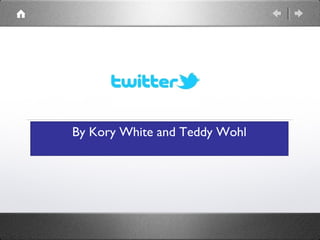
Powerpoint twitter
- 1. By Kory White and Teddy Wohl
- 2. What is Twitter • Twitter is for getting your opinions out in the open for any body to read or look at. It also is for people to get the news anywhere that internet is available. You can follow your favorite celebrities, Tweet your opinion on matters that you usually would not be able to express your opinion. People can follow you and post pictures.
- 3. Features • Home: On the Twitter home page you can view your profile, see how many followers and following people you have or follow, look at the time line all of your tweets and your friends tweets. You can also write tweets, you can find news about trending topics, and express your opinion to others.
- 4. Features... • Connect: On “connect” you can see your followers, your tweets, and your favorites, and you will see a column called “mentions” that will show tweets that you are showed in or mentioned in.
- 5. Features... • Discover: You will see a digital newspaper with all the trending news stories in the world. If you click on “activity” you will see the interesting topics that people that you are following. If you click on “stories” you will get all the new stories that are popular. To follow it will give you a big list of suggestions who to follow. When you click on the “brows” categories it will give you different topics which you can use to find articles you might find interesting
- 6. Features... • Me: On “me” you will find your personal profile. You can upload pictures of yourself. You can also choose your favorites in this category.
- 7. How to sign up • It is quite simple to sign up for Twitter. First you log on to Twitter’s website and click on the button that reads “Sign up for Twitter”. Then you must answer all of the questions in that section, for example your name, email address, password, and username. Finally, you will click on the “Sign In” section and your account will be created.
- 8. Links to software • Main twitter page: https://twitter.com • How to use Twitter: http://www.wikihow.com/Use-Twitter
- 9. activities for practice • 1. Sign up. • 2. Get five followers that are not people from the class. • 3. Get five people to follow you that is not in the class. • 4. Post five tweets • 5. Send a direct message to someone.