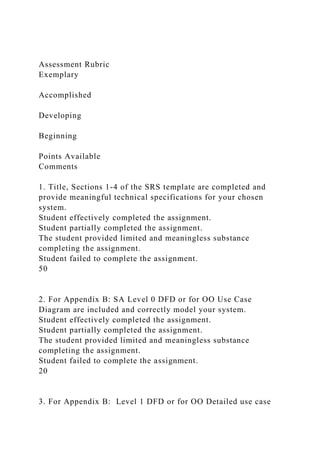
Assessment RubricExemplary Accomplished Developing B.docx
- 1. Assessment Rubric Exemplary Accomplished Developing Beginning Points Available Comments 1. Title, Sections 1-4 of the SRS template are completed and provide meaningful technical specifications for your chosen system. Student effectively completed the assignment. Student partially completed the assignment. The student provided limited and meaningless substance completing the assignment. Student failed to complete the assignment. 50 2. For Appendix B: SA Level 0 DFD or for OO Use Case Diagram are included and correctly model your system. Student effectively completed the assignment. Student partially completed the assignment. The student provided limited and meaningless substance completing the assignment. Student failed to complete the assignment. 20 3. For Appendix B: Level 1 DFD or for OO Detailed use case
- 2. descriptions are included and correctly model your system. Student effectively completed the assignment. Student partially completed the assignment. The student provided limited and meaningless substance completing the assignment. Student failed to complete the assignment. 20 4. Writing Format Write the paper in APA format. Grammatical, spelling or punctuation—the writing is grammatically correct, clear and concise. The response is well formulated and easy to read and understand. Correct terminology was used when needed. See references below: What is Plagiarism and How to Avoid It: http://www.youtube.com/watch?v=eIsLV9zOOe0 Writing Help: http://apus.libguides.com/c.php?g=241212&p=1603794 Purdue Online Writing Lab: https://owl.english.purdue.edu/owl/resource/560/01/ APA and MLA Citation Game Home Page: http://depts.washington.edu/trio/quest/citation/apa_mla_citation _game/ Student effectively wrote the paper using provided format. Student partially wrote the paper using provided format. Student wrote the paper with limited and meaningless use of provided format Student failed to use provided format. 10 Total 100
- 3. Software Requirements Specification for <Project> Version 1.0 approved Prepared by <author> <organization> <date created> Table of Contents iiTable of Contents Revision History ii 1. Introduction 1 1.1 Purpose 1 1.2 Document Conventions 1 1.3 Intended Audience and Reading Suggestions 1 1.4 Product Scope 1 1.5
- 4. References 1 2. Overall Description 2 2.1 Product Perspective 2 2.2 Product Functions 2 2.3 User Classes and Characteristics 2 2.4 Operating Environment 2 2.5 Design and Implementation Constraints 2 2.6 User Documentation 2 2.7 Assumptions and Dependencies 3 3. External Interface Requirements 3 3.1 User Interfaces 3 3.2 Hardware Interfaces 3 3.3
- 5. Software Interfaces 3 3.4 Communications Interfaces 3 4. System Features 4 4.1 System Feature 1 4 4.2 System Feature 2 (and so on) 4 5. Other Nonfunctional Requirements 4 5.1 Performance Requirements 4 5.2 Safety Requirements 5 5.3 Security Requirements 5 5.4 Software Quality Attributes 5 5.5 Business Rules 5 6. Other Requirements 5 Appendix A: Glossary
- 6. 5 Appendix B: Analysis Models 5 Appendix C: To Be Determined List 6 Revision History Name Date Reason For Changes Version 1. Introduction 1.1 Purpose <Identify the product whose software requirements are specified in this document, including the revision or release number. Describe the scope of the product that is covered by this SRS, particularly if this SRS describes only part of the system or a single subsystem.> 1.2 Document Conventions <Describe any standards or typographical conventions that were followed when writing this SRS, such as fonts or highlighting that have special significance. For example, state whether priorities for higher-level requirements are assumed to be inherited by detailed requirements, or whether every requirement statement is to have its own priority.> 1.3 Intended Audience and Reading Suggestions
- 7. <Describe the different types of reader that the document is intended for, such as developers, project managers, marketing staff, users, testers, and documentation writers. Describe what the rest of this SRS contains and how it is organized. Suggest a sequence for reading the document, beginning with the overview sections and proceeding through the sections that are most pertinent to each reader type.> 1.4 Product Scope <Provide a short description of the software being specified and its purpose, including relevant benefits, objectives, and goals. Relate the software to corporate goals or business strategies. If a separate vision and scope document is available, refer to it rather than duplicating its contents here.> 1.5 References <List any other documents or Web addresses to which this SRS refers. These may include user interface style guides, contracts, standards, system requirements specifications, use case documents, or a vision and scope document. Provide enough information so that the reader could access a copy of each reference, including title, author, version number, date, and source or location.> 2. Overall Description 2.1 Product Perspective <Describe the context and origin of the product being specified in this SRS. For example, state whether this product is a follow- on member of a product family, a replacement for certain existing systems, or a new, self-contained product. If the SRS defines a component of a larger system, relate the requirements of the larger system to the functionality of this software and identify interfaces between the two. A simple diagram that shows the major components of the overall system, subsystem interconnections, and external interfaces can be helpful.>
- 8. 2.2 Product Functions <Summarize the major functions the product must perform or must let the user perform. Details will be provided in Section 3, so only a high level summary (such as a bullet list) is needed here. Organize the functions to make them understandable to any reader of the SRS. A picture of the major groups of related requirements and how they relate, such as a top level data flow diagram or object class diagram, is often effective.> 2.3 User Classes and Characteristics <Identify the various user classes that you anticipate will use this product. User classes may be differentiated based on frequency of use, subset of product functions used, technical expertise, security or privilege levels, educational level, or experience. Describe the pertinent characteristics of each user class. Certain requirements may pertain only to certain user classes. Distinguish the most important user classes for this product from those who are less important to satisfy.> 2.4 Operating Environment <Describe the environment in which the software will operate, including the hardware platform, operating system and versions, and any other software components or applications with which it must peacefully coexist.> 2.5 Design and Implementation Constraints <Describe any items or issues that will limit the options available to the developers. These might include: corporate or regulatory policies; hardware limitations (timing requirements, memory requirements); interfaces to other applications; specific technologies, tools, and databases to be used; parallel operations; language requirements; communications protocols; security considerations; design conventions or programming standards (for example, if the customer’s organization will be responsible for maintaining the delivered software).>
- 9. 2.6 User Documentation <List the user documentation components (such as user manuals, on-line help, and tutorials) that will be delivered along with the software. Identify any known user documentation delivery formats or standards.> 2.7 Assumptions and Dependencies <List any assumed factors (as opposed to known facts) that could affect the requirements stated in the SRS. These could include third-party or commercial components that you plan to use, issues around the development or operating environment, or constraints. The project could be affected if these assumptions are incorrect, are not shared, or change. Also identify any dependencies the project has on external factors, such as software components that you intend to reuse from another project, unless they are already documented elsewhere (for example, in the vision and scope document or the project plan).> 3. External Interface Requirements 3.1 User Interfaces <Describe the logical characteristics of each interface between the software product and the users. This may include sample screen images, any GUI standards or product family style guides that are to be followed, screen layout constraints, standard buttons and functions (e.g., help) that will appear on every screen, keyboard shortcuts, error message display standards, and so on. Define the software components for which a user interface is needed. Details of the user interface design should be documented in a separate user interface specification.> 3.2 Hardware Interfaces <Describe the logical and physical characteristics of each interface between the software product and the hardware components of the system. This may include the supported
- 10. device types, the nature of the data and control interactions between the software and the hardware, and communication protocols to be used.> 3.3 Software Interfaces <Describe the connections between this product and other specific software components (name and version), including databases, operating systems, tools, libraries, and integrated commercial components. Identify the data items or messages coming into the system and going out and describe the purpose of each. Describe the services needed and the nature of communications. Refer to documents that describe detailed application programming interface protocols. Identify data that will be shared across software components. If the data sharing mechanism must be implemented in a specific way (for example, use of a global data area in a multitasking operating system), specify this as an implementation constraint.> 3.4 Communications Interfaces <Describe the requirements associated with any communications functions required by this product, including e-mail, web browser, network server communications protocols, electronic forms, and so on. Define any pertinent message formatting. Identify any communication standards that will be used, such as FTP or HTTP. Specify any communication security or encryption issues, data transfer rates, and synchronization mechanisms.> 4. System Features <This template illustrates organizing the functional requirements for the product by system features, the major services provided by the product. You may prefer to organize this section by use case, mode of operation, user class, object class, functional hierarchy, or combinations of these, whatever makes the most logical sense for your product.> 4.1 System Feature 1
- 11. <Don’t really say “System Feature 1.” State the feature name in just a few words.> 4.1.1 Description and Priority <Provide a short description of the feature and indicate whether it is of High, Medium, or Low priority. You could also include specific priority component ratings, such as benefit, penalty, cost, and risk (each rated on a relative scale from a low of 1 to a high of 9).> 4.1.2 Stimulus/Response Sequences <List the sequences of user actions and system responses that stimulate the behavior defined for this feature. These will correspond to the dialog elements associated with use cases.> 4.1.3 Functional Requirements <Itemize the detailed functional requirements associated with this feature. These are the software capabilities that must be present in order for the user to carry out the services provided by the feature, or to execute the use case. Include how the product should respond to anticipated error conditions or invalid inputs. Requirements should be concise, complete, unambiguous, verifiable, and necessary. Use “TBD” as a placeholder to indicate when necessary information is not yet available.> <Each requirement should be uniquely identified with a sequence number or a meaningful tag of some kind.> REQ-1:
- 12. REQ-2: 4.2 System Feature 2 (and so on) 5. Other Nonfunctional Requirements 5.1 Performance Requirements <If there are performance requirements for the product under various circumstances, state them here and explain their rationale, to help the developers understand the intent and make suitable design choices. Specify the timing relationships for real time systems. Make such requirements as specific as possible. You may need to state performance requirements for individual functional requirements or features.> 5.2 Safety Requirements <Specify those requirements that are concerned with possible loss, damage, or harm that could result from the use of the product. Define any safeguards or actions that must be taken, as well as actions that must be prevented. Refer to any external policies or regulations that state safety issues that affect the product’s design or use. Define any safety certifications that must be satisfied.> 5.3 Security Requirements <Specify any requirements regarding security or privacy issues surrounding use of the product or protection of the data used or created by the product. Define any user identity authentication requirements. Refer to any external policies or regulations containing security issues that affect the product. Define any security or privacy certifications that must be satisfied.> 5.4 Software Quality Attributes <Specify any additional quality characteristics for the product that will be important to either the customers or the developers.
- 13. Some to consider are: adaptability, availability, correctness, flexibility, interoperability, maintainability, portability, reliability, reusability, robustness, testability, and usability. Write these to be specific, quantitative, and verifiable when possible. At the least, clarify the relative preferences for various attributes, such as ease of use over ease of learning.> 5.5 Business Rules <List any operating principles about the product, such as which individuals or roles can perform which functions under specific circumstances. These are not functional requirements in themselves, but they may imply certain functional requirements to enforce the rules.> 6. Other Requirements <Define any other requirements not covered elsewhere in the SRS. This might include database requirements, internationalization requirements, legal requirements, reuse objectives for the project, and so on. Add any new sections that are pertinent to the project.> Appendix A: Glossary <Define all the terms necessary to properly interpret the SRS, including acronyms and abbreviations. You may wish to build a separate glossary that spans multiple projects or the entire organization, and just include terms specific to a single project in each SRS.> Appendix B: Analysis Models <Optionally, include any pertinent analysis models, such as data flow diagrams, class diagrams, state-transition diagrams, or entity-relationship diagrams.> Appendix C: To Be Determined List
- 14. <Collect a numbered list of the TBD (to be determined) references that remain in the SRS so they can be tracked to closure.> Copyright © 1999 by Karl E. Wiegers. Permission is granted to use, modify, and distribute this document. Software Requirements Specification for Cafeteria Ordering System, Release 1.0 Version 1.0 approved Prepared by Karl Wiegers Process Impact November 4, 2002 Table of Contents iiTable of Contents Revision History ii 1. Introduction 1 1.1 Purpose 1 1.2 Project Scope and Product Features 1
- 15. 1.3 References 1 2. Overall Description 1 2.1 Product Perspective 1 2.2 User Classes and Characteristics 1 2.3 Operating Environment 2 2.4 Design and Implementation Constraints 2 2.5 User Documentation 2 2.6 Assumptions and Dependencies 2 3. System Features 2 3.1 Order Meals 2 3.2 Create, View, Modify, and Delete Meal Subscriptions 6 3.3 Register for Meal Payment Options 6
- 16. 3.4 Request Meal Delivery 6 3.5 Create, View, Modify, and Delete Cafeteria Menus 6 4. External Interface Requirements 6 4.1 User Interfaces 6 4.2 Hardware Interfaces 7 4.3 Software Interfaces 7 4.4 Communications Interfaces 7 5. Other Nonfunctional Requirements 7 5.1 Performance Requirements 7 5.2 Safety Requirements 8 5.3 Security Requirements 8 5.4 Software Quality Attributes 8
- 17. Appendix A: Data Dictionary and Data Model 8 Appendix B: Analysis Models 12 Revision History Name Date Reason For Changes Version Karl Wiegers 10/21/02 initial draft 1.0 draft 1 Karl Wiegers 11/4/02 baseline following changes after inspection 1.0 approved1. Introduction 1.1 Purpose This SRS describes the software functional and nonfunctional requirements for release 1.0 of the Cafeteria Ordering System (COS). This document is intended to be used by the members of the project team that will implement and verify the correct functioning of the system. Unless otherwise noted, all requirements specified here are high priority and committed for release 1.0. 1.2 Project Scope and Product Features The Cafeteria Ordering System will permit Process Impact employees to order meals from the company cafeteria on-line to be delivered to specified campus locations. A detailed project description is available in the Cafeteria Ordering System Vision and Scope Document [1]. The section in that document titled “Scope of Initial and Subsequent Releases” lists the features
- 18. that are scheduled for full or partial implementation in this release. 1.3 References 1. Wiegers, Karl. Cafeteria Ordering System Vision and Scope Document, www.processimpact.com/projects/COS/COS_vision_and_scope. doc 2. Wiegers, Karl. Process Impact Intranet Development Standard, Version 1.3, www.processimpact.com/corporate/standards/PI_intranet_dev_st d.doc 3. Zambito, Christine. Process Impact Business Rules Catalog, www.processimpact.com/corporate/policies/PI_business_rules.d oc 4. Zambito, Christine. Process Impact Internet Application User Interface Standard, Version 2.0, www.processimpact.com/corporate/standards/PI_internet_ui_std .doc 2. Overall Description 2.1 Product Perspective The Cafeteria Ordering System is a new system that replaces the current manual and telephone processes for ordering and picking up lunches in the Process Impact cafeteria. The context diagram in Figure 1 illustrates the external entities and system interfaces for release 1.0. The system is expected to evolve over several releases, ultimately connecting to the Internet ordering services for several local restaurants and to credit and debit card authorization services. 2.2 User Classes and Characteristics Patron (favored)
- 19. A Patron is a Process Impact employee at the corporate campus in Clackamas, Oregon, who wishes to order meals to be delivered from the company cafeteria. There are about 600 potential Patrons, of which an estimated 400 are expected to use the Cafeteria Ordering System an average of 4 times per week each (source: current cafeteria usage data). Patrons will sometimes order multiple meals for group events or guests. An estimated 90 percent of orders will be placed using the corporate Intranet, with 10 percent of orders being placed from home. All Patrons have Intranet access from their offices. Some Patrons will wish to set up meal subscriptions, either to have the same meal to be delivered every day or to have the day’s meal special delivered automatically. A Patron must be able to override a subscription for a specific day. Cafeteria Staff The Process Impact cafeteria currently employs about 20 Cafeteria Staff, who will receive orders from the Cafeteria Ordering System, prepare meals, package them for delivery, print delivery instructions, and request delivery. Most of the Cafeteria Staff will need to be trained in the use of the computer, the Web browser, and the Cafeteria Ordering System. Menu Manager The Menu Manager is a cafeteria employee, perhaps the cafeteria manager, who is responsible for establishing and maintaining daily menus of the food items available from the cafeteria and the times of day that each item is available. Some menu items may not be available for delivery. The Menu Manager will also define the cafeteria’s daily specials. The Menu Manager will need to edit the menus periodically to reflect planned food items that are not available or price changes.
- 20. Meal Deliverer As the Cafeteria Staff prepare orders for delivery, they will print delivery instructions and issue delivery requests to the Meal Deliverer, who is either another cafeteria employee or a contractor. The Meal Deliverer will pick up the food and delivery instructions for each meal and deliver it to the Patron. The Meal Deliverers’ primary interactions with the system will be to reprint the delivery instructions on occasion and to confirm that a meal was (or was not) delivered.2.3 Operating Environment OE-1: The Cafeteria Ordering System shall operate with the following Web browsers: Microsoft Internet Explorer versions 5.0 and 6.0, Netscape Communicator version 4.7, and Netscape versions 6 and 7. OE-2: The Cafeteria Ordering System shall operate on a server running the current corporate approved versions of Red Hat Linux and Apache WebServer. OE-3: The Cafeteria Ordering System shall permit user access from the corporate Intranet and, if a user is authorized for outside access through the corporate firewall, from an Internet connection at the user’s home. 2.4 Design and Implementation Constraints CO-1: The system’s design, code, and maintenance documentation shall conform to the Process Impact Intranet Development Standard, Version 1.3 [2]. CO-2: The system shall use the current corporate standard Oracle
- 21. database engine. CO-3: All HTML code shall conform to the HTML 4.0 standard. CO-4: All scripts shall be written in Perl. 2.5 User Documentation UD-1: The system shall provide an online hierarchical and cross-linked help system in HTML that describes and illustrates all system functions. UD-2: The first time a new user accesses the system and on user demand thereafter, the system shall provide an online tutorial to allow users to practice ordering meals using a static tutorial menu. The system shall not store meals ordered using this template in the database or place orders for such meals with the cafeteria. 2.6 Assumptions and Dependencies AS-1: The cafeteria is open for breakfast, lunch, and dinner every company business day in which employees are expected to be on site. DE-1: The operation of the COS depends on changes being made in the Payroll System to accept payment requests for meals ordered with the COS. DE-2: The operation of the COS depends on changes being made in the Cafeteria Inventory System to update the availability of food
- 22. items as COS orders are accepted. 3. System Features 3.1 Order Meals 3.1.1 Description and Priority A cafeteria Patron whose identity has been verified may order meals either to be delivered to a specified company location or to be picked up in the cafeteria. A Patron may cancel or change a meal order if it has not yet been prepared. Priority = High. 3.1.2 Stimulus/Response Sequences Stimulus: Patron requests to place an order for one or more meals. Response: System queries Patron for details of meal(s), payment, and delivery instructions. Stimulus: Patron requests to change a meal order. Response: If status is “Accepted,” system allows user to edit a previous meal order. Stimulus: Patron requests to cancel a meal order. Response: If status is “Accepted, ”system cancels a meal order. 3.1.3
- 23. Functional Requirements Order.Place: The system shall let a Patron who is logged into the Cafeteria Ordering System place an order for one or more meals. Order.Place.Register: The system shall confirm that the Patron is registered for payroll deduction to place an order. Order.Place.Register.No If the Patron is not registered for payroll deduction, the system shall give the Patron options to register now and continue placing an order, to place an order for pickup in the cafeteria (not for delivery), or to exit from the COS. Order.Place.Date: The system shall prompt the Patron for the meal date (see BR- 8). Order.Place.Date.Cutoff: If the meal date is the current date and the current time is after the order cutoff time, the system shall inform the patron that it’s too late to place an order for today. The Patron may either change the meal date or cancel the order. Order.Deliver.Select: The Patron shall specify whether the order is to be picked up or delivered. Order.Deliver.Location: If the order is to be delivered and there are still available delivery times for the meal date, the Patron shall provide a valid delivery location. Order.Deliver.Notimes: The system shall notify the Patron if there are no available
- 24. delivery times for the meal date. The Patron shall either cancel the order or indicate that the Patron will pick up the order in the cafeteria. Order.Deliver.Times: The system shall display the remaining available delivery times for the meal date. The system shall allow the Patron to request one of the delivery times shown, to change the order to be picked up in the cafeteria, or to cancel the order. Order.Menu.Date: The system shall display a menu for the specified date. Order.Menu.Available: The menu for the current date shall display only those food items for which at least one unit is available in the cafeteria’s inventory. Order.Units.Food: The system shall allow the Patron to indicate the number of units of each menu item that he wishes to order. Order.Units.Multiple: The system shall permit the user to order multiple identical meals, up to the fewest available units of any menu item in the order. Order.Units.TooMany: If the Patron orders more units of a menu item than are presently in the cafeteria’s inventory, the system shall inform the Patron of the maximum number of units of that food item that he can order. Order.Units.Change: If the available inventory cannot fulfill the number of units ordered, the Patron may change the number of units ordered, change the number of identical meals being ordered, or cancel the meal order.
- 25. Order.Confirm.Display: When the Patron indicates that he does not wish to order any more food items, the system shall display the food items ordered, the individual food item prices, and the payment amount, calculated per BR-12. Order.Confirm.Prompt: The system shall prompt the Patron to confirm the meal order. Order.Confirm.Not: If the Patron does not confirm the meal order, the Patron may either edit or cancel the order. Order.Confirm.More: The system shall let the Patron order additional meals for the same or for different date. BR-3 and BR-4 pertain to multiple meals in a single order. Order.Pay.Method: When the Patron indicates that he is done placing orders, the system shall ask the user to select a payment method. Order.Pay.Deliver: See BR-11. Order.Pay.Pickup: If the meal is to be picked up in the cafeteria, the system shall let the Patron choose to pay by payroll deduction or by paying cash at the time of pickup. Order.Pay.Details: The system shall display the food items ordered, payment amount, payment method, and delivery instructions. Order.Pay.Confirm: The Patron shall either confirm the order, request to edit the order, or request to cancel the order.
- 26. Order.Pay.Confirm.Deduct: If the Patron confirmed the order and selected payment by payroll deduction, the system shall issue a payment request to the Payroll System. Order.Pay.Confirm.OK: If the payment request is accepted, the system shall display a message confirming acceptance of the order with the payroll deduction transaction number. Order.Pay.Confirm.NG: If the payment request is rejected, the system shall display a message with the reason for the rejection. The Patron shall either cancel the order, or change the payment method to cash and request to pick up the order at the cafeteria. Order.Done: When the Patron has confirmed the order, the system shall do the following as a single transaction: Order.Done.Store Assign the next available meal order number to the meal and store the meal order with an initial status of “Accepted.” Order.Done.Inventory: Send a message to the Cafeteria Inventory System with the number of units of each food item in the order. Order.Done.Menu: Update the menu for the current order’s order date to reflect any items that are now out of stock in the cafeteria inventory. Order.Done.Times: Update the remaining available delivery times for the date of this order.
- 27. Order.Done.Patron: Send an e-mail message to the Patron with the meal order and meal payment information. Order.Done.Cafeteria: Send an e-mail message to the Cafeteria Staff with the meal order information. Order.Done.Failure: If any step of Order.Done fails, the system shall roll back the transaction and notify the user that the order was unsuccessful, along with the reason for failure. Order.Previous.Period: The system shall permit the Patron to view any meals he has ordered within the previous six months. [Priority = Medium] Order.Previous.Reorder: The Patron may reorder any meal he had ordered within the previous six months, provided that all food items in that order are available on the menu for the meal date. [Priority = Medium] [functional requirements for changing and canceling meal orders are not provided in this example]3.2 Create, View, Modify, and Delete Meal Subscriptions [details not provided in this example] 3.3 Register for Meal Payment Options [details not provided in this example] 3.4 Request Meal Delivery [details not provided in this example] 3.5 Create, View, Modify, and Delete Cafeteria Menus [details not provided in this example] 4. External Interface Requirements
- 28. 4.1 User Interfaces UI-1: The Cafeteria Ordering System screen displays shall conform to the Process Impact Internet Application User Interface Standard, Version 2.0 [4]. UI-2: The system shall provide a help link from each displayed HTML page to explain how to use that page. UI-3: The Web pages shall permit complete navigation and food item selection using the keyboard alone, in addition to using mouse and keyboard combinations. 4.2 Hardware Interfaces No hardware interfaces have been identified. 4.3 Software Interfaces SI-1: Cafeteria Inventory System SI-1.1: The COS shall transmit the quantities of food items ordered to the Cafeteria Inventory System through a programmatic interface. SI-1.2: The COS shall poll the Cafeteria Inventory System to determine whether a requested food item is available. SI-1.3: When the Cafeteria Inventory System notifies the COS that a specific food item is no longer available, the COS shall remove that food item from the menu for the current date.
- 29. SI-2: Payroll System The COS shall communicate with the Payroll System through a programmatic interface for the following operations: SI-2.1: To allow a Patron to register for payroll deduction. SI-2.2: To allow a Patron to unregister for payroll deduction. SI-2.3: To check whether a patron is registered for payroll deduction. SI-2.4: To submit a payment request for a purchased meal. SI-2.5: To reverse all or part of a previous charge because a patron rejected a meal or wasn’t satisfied with it, or because the meal was not delivered per the confirmed delivery instructions. 4.4 Communications Interfaces CI-1: The Cafeteria Ordering System shall send an e-mail message to the Patron to confirm acceptance of an order, price, and delivery instructions. CI-2: The Cafeteria Ordering System shall send an e-mail message to the Patron to report any problems with the meal order or delivery after the order is accepted. 5. Other Nonfunctional Requirements
- 30. 5.1 Performance Requirements PE-1: The system shall accommodate 400 users during the peak usage time window of 8:00am to 10:00am local time, with an estimated average session duration of 8 minutes. PE-2: All Web pages generated by the system shall be fully downloadable in no more than 10 seconds over a 40KBps modem connection. PE-3: Responses to queries shall take no longer than 7 seconds to load onto the screen after the user submits the query. PE-4: The system shall display confirmation messages to users within 4 seconds after the user submits information to the system. 5.2 Safety Requirements No safety requirements have been identified. 5.3 Security Requirements SE-1: All network transactions that involve financial information or personally identifiable information shall be encrypted per BR- 33. SE-2: Users shall be required to log in to the Cafeteria Ordering System for all operations except viewing a menu. SE-3: Patrons shall log in according to the restricted computer system access policy per BR-35.
- 31. SE-4: The system shall permit only cafeteria staff members who are on the list of authorized Menu Managers to create or edit menus, per BR-24. SE-5: Only users who have been authorized for home access to the corporate Intranet may use the COS from non-company locations. SE-6: The system shall permit Patrons to view only their own previously placed orders, not orders placed by other Patrons. 5.4 Software Quality Attributes Availability-1: The Cafeteria Ordering System shall be available to users on the corporate Intranet and to dial-in users 99.9% of the time between 5:00am and midnight local time and 95% of the time between midnight and 5:00am local time. Robustness-1: If the connection between the user and the system is broken prior to an order being either confirmed or canceled, the Cafeteria Ordering System shall enable the user to recover an incomplete order. Appendix A: Data Dictionary and Data Model delivery instruction = + +
- 32. + + patron name patron phone number meal date delivery location delivery time window delivery location = * building and room to which an ordered meal is to be delivered * delivery time window = * 15-minute range during which an ordered meal is to be delivered; must begin and end on quarter-hour intervals * employee ID = * company ID number of the employee who placed a meal order; 6-character numeric string * food item description = * text description of a food item on a menu; maximum 100
- 33. characters * food item price = * pre-tax cost of a single unit of a menu food item, in dollars and cents * meal date = * the date the meal is to be delivered or picked up; format MM/DD/YYYY; default = current date if the current time is before the order cutoff time, else the next day; may not be prior to the current date * meal order = + + + + + meal order number order date meal date 1:m{ordered food item}
- 34. delivery instruction meal order status meal order number = * a unique, sequential integer that the system assigns to each accepted meal order; initial value is 1 * meal order status = [ incomplete | accepted | prepared | pending delivery | delivered | canceled ] * see state-transition diagram in Appendix B * meal payment = + + payment amount payment method (payroll deduction transaction number) menu = +
- 35. + menu date 1:m{menu food item} 0:1{special} menu date = * the date for which a specific menu of food items is available; format MM/DD/YYYY * menu food item = + food item description food item price order cutoff time = * the time of day before which all orders for that date must be placed * order date = * the date on which a patron placed a meal order; format MM/DD/YYYY * ordered food item
- 36. = + menu food item quantity ordered patron = + + + + patron name employee ID patron phone number patron location patron e-mail patron e-mail = * e-mail address of the employee who placed a meal order; 50 character alphanumeric * patron location = * building and room numbers of the employee who placed a meal order; 50 character alphanumeric * patron name
- 37. = * name of the employee who placed a meal order; 30 character alphanumeric * patron phone number = * telephone number of the employee who placed a meal order; format AAA-EEE-NNNN xXXXX for area code, exchange, number, and extension * payment amount = * total price of an order in dollars and cents, calculated per BR- 12 * payment method = [ payroll deduction | cash ] * others to be added beginning with release 2 * payroll deduction transaction number = * 8-digit sequential integer number that the Payroll System assigns to each payroll deduction transaction that it accepts * quantity ordered = * the number of units of each food item that the Patron is ordering; default = 1; maximum = quantity presently in inventory * special =
- 38. + special description special price * the Menu Manager may define one or more special meals for each menu, with a particular combination of food items at a reduced price * special description = * text description of a daily special meal; maximum 100 characters * special price = * cost of a single unit of a daily special meal, in dollars and cents * Appendix B: Analysis Models Figure 1 Context diagram for release 1.0 of the Cafeteria Ordering System. �Cafeteria�Ordering�System
- 39. �Patron Payroll�System Menu�Manager Meal�Deliverer Cafeteria�Staff delivery request payroll deduction registration request payment�request menu contents
- 40. delivery request payment request meal order menu meal order meal subscription payroll deduction registration Cafeteria�Inventory�System food item orders
- 41. food item availability information payroll deduction response meal status�update Patron Meal Order Meal Payment Menu Menu Food Item Ordered Food Item
- 43. 1 1 m m m m Figure 2 Partial data model for release 1.0 of the Cafeteria Ordering System. Incomplete
- 44. Pending Delivery Delivered Accepted Prepared Canceled Meal Deliverer delivers meal Patron refuses delivery because order is incorrect Patron cancels; charge payment Cafeteria Staff prepares food
- 45. Cafeteria Staff requests delivery System accepts completed order Patron cancels; do not charge Patron cancels; do not charge Figure 3 State-transition diagram for meal order status. Copyright © 2002 by Karl E. Wiegers. All Rights Reserved. Preliminary Requirements Document Assignment Instructions Purpose The purpose of this assignment is for you to prepare an SRS (Software Requirements Specification) for the Case Study. Directions 1. Use the attached SRS template to create a preliminary draft of a Software Requirements Specification for the Case Study
- 46. proposed in your Week 2 Case Study. 2. Name your SRS like SRSDraftLastnameFirstname 3. Complete the Title Page, Sections 1, 2, 3, and 4. Do not change the formatting of the SRS template but rather just add your content and remove the instructions in the angle brackets <> after you have completed the section. 4. For the Appendix B Analysis Models you will choose whether you want to use the Structured Analysis and Design Technique or the Object oriented Analysis and Design Technique. 4.1 If you choose to use the Structured Analysis and Design Technique, you will develop a Level 0 Context DFD (Data Flow Diagram) and a Level 1 DFD for your Case Study. See the Lessons for information on how to create these models. 4.2 If you choose to use the Object oriented Analysis and Design Technique, you will develop a Use Case Diagram and Detailed Description for the Use Cases for your Case Study. See the Lessons for information on how to create these models. 5. For an example SRS see the Cafeteria Ordering System SRS at https://imokymas.files.wordpress.com/2014/02/cos_srs.doc. SRS Specification Use this template for your SRS: srs_template-ieee.doc. Document should follow APA guidelines and include references at end of paper and in paper citations: APA Example Grading Rubric Your submission will be graded using the following grading Rubric. Preliminary SRS Rubric.docx NOTE: This assignment has the classroom TII (TurnItIn) feature turned on. This means that once your assignment has been submitted to this area, it will automatically be submitted to Turnitin.com database to generate an Originality Report with an
- 47. Originality Index. It takes anywhere from a minute to 24 hours (or longer) for this report to be generated and returned to the classroom assignment area. Check often to see if the report has been generated. The acceptable criteria for the Originality Index in this course is a maximum of 15%. Which means 15% of the submitted paper has been matched with sources in the database and hence is not original to the student's work. A 0% match index is ideal and should be aimed for. In addition to the 15% maximum overall match allowance, each of your cited sources should not exceed 2%. The bibliography section of your paper is excluded from the match index by your professor after the report has been generated by filtering this portion in the report. However, each cited source must not exceed 2%. A report exceeding 15% Match Index will get a grade of 0 and be reported for plagiarism. Any individual source of more than 2% match will reduce the paper grade by the difference of the match and 2%. So for example, a paper with overall match index of say 5% (which is acceptable for the overall match criteria of 15% max) with an individual source matched at say 4% (which is not acceptable for an individual source criteria of 2% max) will result in a 2% reduction from the paper score of 100%. You can resubmit your paper up to 5 times to get your originality score down before grading is done at the end of the week.