Report
Share
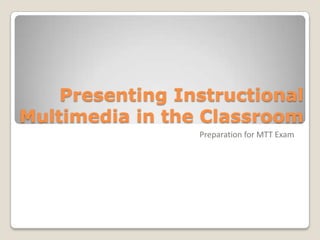
Recommended
Recommended
More Related Content
What's hot
What's hot (7)
Viewers also liked
Viewers also liked (20)
Analysis On Financial Statement Of Pharmaceutical Co. In Pakistan

Analysis On Financial Statement Of Pharmaceutical Co. In Pakistan
Drug interactions in pharmacy related practice j. bolt

Drug interactions in pharmacy related practice j. bolt
Similar to Presenting instructional multimedia
Similar to Presenting instructional multimedia (20)
Using multimodal design as an enabler for technology enhanced learning

Using multimodal design as an enabler for technology enhanced learning
Special education: How to assist those with special needs

Special education: How to assist those with special needs
Roles and functions of educational technology in 21st century baliber

Roles and functions of educational technology in 21st century baliber
Effective use of powerpoint as a presentation tool

Effective use of powerpoint as a presentation tool
ENGLISH-REPORT-UNIT-6-_BY-SHAYNEANGELA-AND-PAULINE-BEED2A..pptx

ENGLISH-REPORT-UNIT-6-_BY-SHAYNEANGELA-AND-PAULINE-BEED2A..pptx
Recently uploaded
Making communications land - Are they received and understood as intended? webinar
Thursday 2 May 2024
A joint webinar created by the APM Enabling Change and APM People Interest Networks, this is the third of our three part series on Making Communications Land.
presented by
Ian Cribbes, Director, IMC&T Ltd
@cribbesheet
The link to the write up page and resources of this webinar:
https://www.apm.org.uk/news/making-communications-land-are-they-received-and-understood-as-intended-webinar/
Content description:
How do we ensure that what we have communicated was received and understood as we intended and how do we course correct if it has not.Making communications land - Are they received and understood as intended? we...

Making communications land - Are they received and understood as intended? we...Association for Project Management
Recently uploaded (20)
Jual Obat Aborsi Hongkong ( Asli No.1 ) 085657271886 Obat Penggugur Kandungan...

Jual Obat Aborsi Hongkong ( Asli No.1 ) 085657271886 Obat Penggugur Kandungan...
Python Notes for mca i year students osmania university.docx

Python Notes for mca i year students osmania university.docx
Making communications land - Are they received and understood as intended? we...

Making communications land - Are they received and understood as intended? we...
Kodo Millet PPT made by Ghanshyam bairwa college of Agriculture kumher bhara...

Kodo Millet PPT made by Ghanshyam bairwa college of Agriculture kumher bhara...
UGC NET Paper 1 Mathematical Reasoning & Aptitude.pdf

UGC NET Paper 1 Mathematical Reasoning & Aptitude.pdf
This PowerPoint helps students to consider the concept of infinity.

This PowerPoint helps students to consider the concept of infinity.
Basic Civil Engineering first year Notes- Chapter 4 Building.pptx

Basic Civil Engineering first year Notes- Chapter 4 Building.pptx
On National Teacher Day, meet the 2024-25 Kenan Fellows

On National Teacher Day, meet the 2024-25 Kenan Fellows
Presenting instructional multimedia
- 1. Presenting Instructional Multimedia in the Classroom Preparation for MTT Exam
- 2. Class Size Age of Students Purpose of Setting of Presentation Presentation Presentation Tips Things to Consider Before Presenting
- 3. When creating instructional multimedia for your classroom, class size is very important to consider. If you are presenting to young children (PreK-2nd), it is best to present to a small group of students. ◦ Students will be able to maintain focus better as there will be less distraction around them. ◦ Would recommend a group size of between 10-12 children. If you are presenting to older children (2nd and up), the group size is not as important and you can present to a larger group of students. ◦ Children at this age are more mature and can maintain focus better. Class Size MENU
- 4. When creating your instructional multimedia lesson, the age of the children you are instructing is important in your lesson development. ◦ If you are presenting to young children (PreK-2nd): Make sure the lesson is full of many visual stimuli to keep them interested and engaged. Since many of them are still learning how to read, make sure the font is large and easy to read for beginning readers. Make sure lesson has good stopping points incase children have questions or comments to add to the lesson or use if children need a “brain break” to regain focus. ◦ If you are presenting to older children (2nd and up): Make sure lesson has good stopping points incase children have questions or comments to add to the lesson. Age of Students MENU
- 5. The setting of your presentation is also very important to think about while creating your instructional multimedia lesson. Consider what your presentation will be presented on: ◦ Smart Board Presentation in a slightly dark room is best. If the room is too dark, the children could trip while coming up to the board to interact with it. ◦ Projector Presentation is best in a very dark room with a large projection screen and a projector that does not too high in front of the screen. ◦ If this is a problem, have the children sit on either side of the projector and monitor. ◦ Desktop/laptop computer Small groups are best if presentation will take place on a desktop or laptop computer. Setting of Presentation MENU
- 6. When creating your lesson, consider what the purpose of multimedia is in your lesson. ◦ If you are creating a lesson that the children need to interact with, it is a good idea to present it on a Smart Board. ◦ If you are creating a lesson that the teacher presents with no student interaction, a projection screen is best. Purpose of Presentation MENU
- 7. MENU When you are finished creating your presentation, read over this website to get some good presentation tips! Good luck on your presentation!