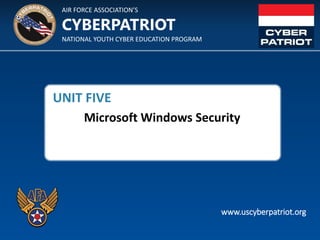
microsoft+windows+security
- 1. AIR FORCE ASSOCIATION’S NATIONAL YOUTH CYBER EDUCATION PROGRAM CYBERPATRIOT www.uscyberpatriot.org UNIT FIVE Microsoft Windows Security
- 2. AIR FORCE ASSOCIATION’S NATIONAL YOUTH CYBER EDUCATION PROGRAM CYBERPATRIOT www.uscyberpatriot.org SECTION ONE Basic Security Policies and Tools 1
- 3. © Air Force Association • Where many of the basic system changes and configurations can be made with a Windows operating system • Click Start → Control Panel 2 Control Panel
- 4. © Air Force Association • Controls security settings on user computers within a network • Click System and Security → Administrative Tools → Local Security Policy 3 Basic Local Security Policies
- 5. © Air Force Association • Modify policies to require users create strong passwords ‐ Remember CLOUDS Not SUN (Unit Four) • Click Account Policies → Password Policies 4 Password Policies Recommended settings: 5 passwords remembered 90 days for users, 30 for admins 10-30 days Enable 8 characters Disable Password history: the number of old passwords the computer remembers and does not allow a user to reuse Maximum password age: how long a user can keep the same password Minimum password age: how long a user must keep a password before changing it Minimum password length: how many characters passwords must be Complexity requirements: whether users must use at least three of the following in their passwords: upper case letters, lower case letters, numbers, symbols Reversible encryption: whether the password file on the computer can be decrypted Policies:
- 6. © Air Force Association • Even if you have the strongest password possible, if you give hackers unlimited attempts to break it, they eventually will • Account policies govern unsuccessful attempts to log into an account • Click Account Policies → Account Lockout Policies 5 Account Lockout Policies Recommended settings: 30 minutes 3-10 invalid login attempts 30 minutes Account lockout duration: the number of minutes a locked-out account remains locked before automatically becoming unlocked Account lockout threshold: the number of failed logon attempts that causes a user account to be locked out Reset account lockout counter after: the number of minutes that must elapse before the failed logon attempt threshold counter is reset to 0 Policies:
- 7. © Air Force Association • Click Start → Control Panel → System and Security → Action Center • Notifies you if Windows identifies problems with or updates for: ‐ Windows Updates ‐ Internet security settings ‐ Network firewall ‐ Spyware and related protection ‐ User Account Control ‐ Virus protections ‐ Windows Backups ‐ Windows Troubleshooting Action Center 6
- 8. © Air Force Association • Control Panel System and Security Action Center • Anti-malware programs should be updated regularly • Windows Defender is a very basic built-in spyware protection program on Windows ‐ It only protects against known spyware, not viruses, worms or other malware • Download a supplementary anti- virus program ‐ Windows offers a free program called Windows Security Essentials ‐ If you choose a different anti-malware program, disable Windows Defender first to avoid compatibility issues. 7 Windows Defender and Anti-Malware
- 9. © Air Force Association • Reject or allow data packets through to users based on custom settings • Essential to security and should always be turned ‘on’ • Control Panel → System and Security → Action Center → Turn on now Firewalls 8 0
- 10. © Air Force Association • For more advanced settings: Control Panel System and Security Windows Firewall • Customize firewall settings for each type of network (e.g. Home, Public, Work) Windows Firewall Custom Settings 9
- 11. © Air Force Association • Allow trusted programs to connect without being blocked by adding them to your Windows Firewall Exceptions list ‐ For each network type, you can customize whether you want the programs allowed through • It’s much safer to allow only certain programs through your firewall than to open an entire port to traffic ‐ Ports are numbers that identifies one side of a connection between two computers • Control Panel System and Security Windows Firewall Enabling Windows Firewall Exceptions 10 1. 2.
- 12. © Air Force Association Common Exceptions 11 • Core Networking – Regular Microsoft Windows services that retrieve data from the Internet – If you don’t enable this exception across all three types of networks, some Microsoft services and programs will not run properly • File and Printer Sharing – Allows you to share the contents of selected folders and locally attached printers with other computers • Remote Assistance – Allows a user to temporarily remotely control another Windows computer over a network or the Internet to resolve issues • Remote Desktop – Allows users to access their user accounts and files remotely • UPnP Framework (Universal Plug-and-Play) – Allows devices to connect to and automatically establish working configurations with other devices on the same network
- 13. © Air Force Association Adding Windows Firewall Exceptions 12 • If the program you want to allow through your firewall does not already appear on your exceptions list, click the “Allow another program” and select the program from the menu
- 14. © Air Force Association • Prevent or fix known problems in Windows software or improve user experience • Should be installed regularly ‐ To avoid missing updates, allow Windows Update to check for them daily and install them automatically • Control Panel System and Security Windows Update 13 Windows Updates
- 15. AIR FORCE ASSOCIATION’S NATIONAL YOUTH CYBER EDUCATION PROGRAM CYBERPATRIOT www.uscyberpatriot.org SECTION TWO Account Management 14
- 16. © Air Force Association 15 Account Groups Admin Accounts • The most advanced accounts • Typically held by IT Staff only • Admins can change security settings for other users, install resources, and access and modify all files on a network System Accounts Local Accounts • Allow access to a specific computer only • Username and password are stored on the computer itself User Accounts • Allow people to share a computer and network resources, but still have their own files and settings • Have fewer rights and permissions than Admin accounts Domain Accounts • Allow users to access their accounts from any computer in the network • Username and password reside on a domain controller (a type of server that manages all of the accounts on a network)
- 17. © Air Force Association • Windows categorizes accounts as user or administrator accounts so that it can automatically apply the relevant permissions and rights • Define a user’s level of access by categorizing his or her account as a user or administrator • To set up the Local Users and Groups Console: Start Menu Search “mmc” Click “yes” to allow changes to computer Click File Add or Remove Snap-ins Select “Local Users and Groups When prompted, select “Add to Local Computer” 16 Local Users and Groups Console *The following slides will show you how to control user access through Control Panel and through the Local Users and Groups Console. Other methods exist and you can choose which to use based on personal preference.
- 18. © Air Force Association • Add a password • Obfuscate the account by changing the name ‐ Attackers will target known Admin accounts because successfully infiltrating those accounts will give them advanced permissions and access to the network • Restrict use of the account ‐ Use the Properties menu to remove unnecessary accounts from the Administrators group 17 Best Practice: Secure the Built-in Administrator Account
- 19. © Air Force Association • Disable this account so people cannot anonymously access a computer • While someone on a Guest account will not have direct access to other users’ information, he or she can still significantly disrupt the resources of the local computer 18 Best Practice: Disable the Built-in Guest Account Console option: 1. 2.
- 20. © Air Force Association • Control Panel User Accounts Add or remove user accounts 19 Best Practice: Disable the Guest Account Control Panel option: 1. 2.
- 21. © Air Force Association • Administrator accounts allow people to efficiently make changes across a network or computer and to monitor and control the use of shared resources ‐ Because of those advanced permissions, administrator accounts need to be especially well-protected and limited to only a few individuals. • Remove unnecessary users from the Administrators Group 20 Best Practice: Restrict Administrator Group Membership Console option: 1. 2.
- 22. © Air Force Association • Control Panel User Accounts Manage another account 21 Best Practice: Restrict Administrator Group Membership Control Panel option: 1. 2. 3.
- 23. © Air Force Association • Make sure all accounts are password protected 22 Best Practice: Set Passwords for all Accounts Console option: Alexi 1. 2.
- 24. © Air Force Association • Control Panel User Accounts Manage another account 23 Best Practice: Set Passwords for all Accounts Control Panel option: 1. 2. 3.
- 25. © Air Force Association • Only current, authorized employees should have access to a organization’s network • Make sure your user directory is up-to-date and remove unnecessary accounts 24 Removing Users Console option: 1. 2.
- 26. © Air Force Association • Control Panel User Accounts Add or remove user accounts 25 Removing Users Control Panel option: 1. 2. 3.
- 27. © Air Force Association • When adding new accounts, make sure to put the account in the right User Group and password protect the new user’s account 26 Adding Users Console option: 1. 2.
- 28. © Air Force Association 27 Adding Users Control Panel option: • Control Panel User Accounts Add or remove user accounts 1. 2.
