An Interactive Guide to Creating a Simple LabVIEW Program
•Download as PPTX, PDF•
0 likes•509 views
Report
Share
Report
Share
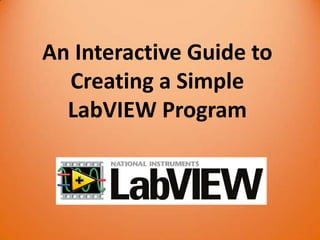
Recommended
Recommended
More Related Content
What's hot
What's hot (7)
Write a program that uses a 2D array to store the highest and lowest temperat...

Write a program that uses a 2D array to store the highest and lowest temperat...
Viewers also liked
Viewers also liked (6)
AVR_Course_Day7 timers counters and interrupt programming

AVR_Course_Day7 timers counters and interrupt programming
Similar to An Interactive Guide to Creating a Simple LabVIEW Program
Similar to An Interactive Guide to Creating a Simple LabVIEW Program (20)
ICT104 Programming Assignment Compiled By Divya Lee.docx

ICT104 Programming Assignment Compiled By Divya Lee.docx
California State University, Fullerton College of Engineerin.docx

California State University, Fullerton College of Engineerin.docx
Recently uploaded
Recently uploaded (20)
08448380779 Call Girls In Friends Colony Women Seeking Men

08448380779 Call Girls In Friends Colony Women Seeking Men
08448380779 Call Girls In Greater Kailash - I Women Seeking Men

08448380779 Call Girls In Greater Kailash - I Women Seeking Men
Scaling API-first – The story of a global engineering organization

Scaling API-first – The story of a global engineering organization
Apidays Singapore 2024 - Building Digital Trust in a Digital Economy by Veron...

Apidays Singapore 2024 - Building Digital Trust in a Digital Economy by Veron...
The 7 Things I Know About Cyber Security After 25 Years | April 2024

The 7 Things I Know About Cyber Security After 25 Years | April 2024
Workshop - Best of Both Worlds_ Combine KG and Vector search for enhanced R...

Workshop - Best of Both Worlds_ Combine KG and Vector search for enhanced R...
2024: Domino Containers - The Next Step. News from the Domino Container commu...

2024: Domino Containers - The Next Step. News from the Domino Container commu...
IAC 2024 - IA Fast Track to Search Focused AI Solutions

IAC 2024 - IA Fast Track to Search Focused AI Solutions
The Role of Taxonomy and Ontology in Semantic Layers - Heather Hedden.pdf

The Role of Taxonomy and Ontology in Semantic Layers - Heather Hedden.pdf
[2024]Digital Global Overview Report 2024 Meltwater.pdf![[2024]Digital Global Overview Report 2024 Meltwater.pdf](data:image/gif;base64,R0lGODlhAQABAIAAAAAAAP///yH5BAEAAAAALAAAAAABAAEAAAIBRAA7)
![[2024]Digital Global Overview Report 2024 Meltwater.pdf](data:image/gif;base64,R0lGODlhAQABAIAAAAAAAP///yH5BAEAAAAALAAAAAABAAEAAAIBRAA7)
[2024]Digital Global Overview Report 2024 Meltwater.pdf
TrustArc Webinar - Stay Ahead of US State Data Privacy Law Developments

TrustArc Webinar - Stay Ahead of US State Data Privacy Law Developments
Factors to Consider When Choosing Accounts Payable Services Providers.pptx

Factors to Consider When Choosing Accounts Payable Services Providers.pptx
An Interactive Guide to Creating a Simple LabVIEW Program
- 1. An Interactive Guide to Creating a Simple LabVIEW Program
- 2. Overview • This presentation is designed to be paired with the instructions titled “How to Create a Simple LabVIEW Program.” • Each slide corresponds to a single step of the instructions, providing an animation of how to complete that step of the program.
- 3. Summary of Steps 1. Open a blank LabVIEW document. 2. Open the function palette. 3. Insert a numeric control for the base of the triangle. 4. Insert a numeric control for the height of the triangle. 5. Insert the multiply function. 6. Wire the base and height controls to the multiplier. 7. Insert constant of 0.5. 8. Insert second multiply function. 9. Wire constant and product of base and height to second multiplier. 10. Insert a numeric indicator to display the final answer. 11. Wire result to indicator. 12. Run program.
- 4. Step 1 Open a blank LabVIEW document.
- 5. Step 2 Open the function palette.
- 6. Step 3 Insert a numeric control for the base of the triangle.
- 7. Step 4 Insert a numeric control for the height of the triangle.
- 8. Step 5 Insert the multiply function.
- 9. Step 6 Wire the base and height controls to the multiplier.
- 10. Step 7 Insert constant of 0.5.
- 11. Step 8 Insert second multiply function.
- 12. Step 9 Wire constant and product of base and height to second multiplier.
- 13. Step 10 Insert a numeric indicator to display the final answer.
- 14. Step 11 Wire result to indicator.