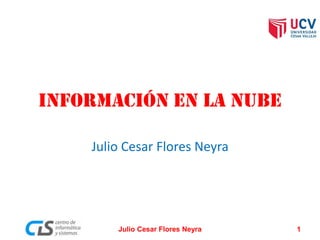
internet
- 1. Información en la nube Julio Cesar Flores Neyra Julio Cesar Flores Neyra 1
- 2. ¿QUÉ ES LA NUBE DE INTERNET? Son los servicios que se utilizan a través de Internet. Antes el procesamiento y almacenamiento de datos se hacían en tu computadora; en cambio, computación en la nube (cloud computing) permite una separación funcional entre los recursos que se utilizan y los recursos de tu computadora, esto es: se utilizan recursos en un lugar remoto y que se acceden por Internet. Julio Cesar Flores Neyra 2
- 3. GOOGLE DRIVE Es un servicio gratuito de Google, que sirve para almacenar y administrar documentos de texto y hojas de cálculo directamente desde Internet, sin necesidad de un programa externo, a través de una Suite Ofimática. Además dispone de un soporte multiformato para cargar y descargar archivos de manera distribuida. Julio Cesar Flores Neyra 3
- 4. REGISTRARSE EN GOOGLE DRIVE Julio Cesar Flores Neyra 4
- 5. CREAR NUEVA CARPETA 1. Clic en Crear 2. Seleccionar Carpeta 3. Escriba un nombre para la nueva carpeta 4. Clic en Crear Julio Cesar Flores Neyra 5
- 6. Julio Cesar Flores Neyra 6
- 7. OBSERVAMOS LAS CARPETAS CREADAS Julio Cesar Flores Neyra 7
- 8. CREAR UN DOCUMENTO DESDE MI CUENTA GMAIL 1. Presionamos clic en CREAR 2. Seleccione Documento Se muestra la ventana del documento Julio Cesar Flores Neyra 8
- 9. Julio Cesar Flores Neyra 9 EDICIÓN DE UN DOCUMENTO EN INTERNET Ingresar el siguiente Texto Aplicar formatos al documento
- 10. PARA GUARDAR EL DOCUMENTO Menú Archivo, Descargar como… Microsoft Word En la parte inferior de la ventana nos muestra el archivo descargado donde puede abrirlo Julio Cesar Flores Neyra 10
- 11. SUBIR ARCHIVOS 1. Clic en el ícono SUBIR, opción Archivos… 2. Seleccionar la unidad o medio en donde se encuentra el archivo que se desea subir 3. Seleccionamos el archivo 4. Se muestra una ventana subida realizada 5. Luego se muestra el icono del archivo subido Julio Cesar Flores Neyra 11
- 12. COMPARTIR DOCUMENTOS 1. Seleccionar el archivo a compartir 2. Clic en el icono compartir Julio Cesar Flores Neyra 12
- 13. 3. En la ventana que aparece, cambiar los permisos 4. Configuramos las opciones de visibilidad para compartir 5. Seleccionamos la opción cualquier usuario que reciba el enlace 6. Luego presionamos clic en Guardar Julio Cesar Flores Neyra 13
- 14. 7. Escribir las direcciones electrónicas de los destinatarios. 8. Si desea presiona clic en enviar mensaje. 9. Finalmente clic en compartir y guardar. Presionamos clic en Agregar Texto Clic en Compartir y Guardar Agregar a los destinatarios Julio Cesar Flores Neyra 14
- 15. SLIDE SHARE Es un espacio gratuito donde los usuarios envían presentaciones en PowerPoint u Open Office, que luego quedan almacenadas en formato Flash para ser visualizadas en línea. Admite archivos de hasta 100 MB de peso sin transiciones entre diapositivas. Una vez subida y procesada, las convierte en formato Flash. Tus presentaciones están accesibles a todo el mundo que le interese. No puede modificarse ni copiarse. No requiere del programa fuente para ver la información de la presentación (Ejemplo: MS PowerPoint). Se accede desde cualquier lugar que tenga conexión a Internet. Ocupa una mínima cantidad de memoria. Julio Cesar Flores Neyra 15
- 16. Publicación 1. En la barra de direcciones, escribir www.slideshare.net Julio Cesar Flores Neyra 16
- 17. CREAR UNA CUENTA Llenar los datos que nos indica la página para aperturar la cuenta. Ingresar a nuestra cuenta de correo para verificar si ya estamos en Slide share. Julio Cesar Flores Neyra 17
- 18. Julio Cesar Flores Neyra 18
- 19. SUBIR UNA PRESENTACIÓN Clic en Subir(upload) Seleccionamos la presentación que se desea subir. Julio Cesar Flores Neyra 19
- 20. Agregar detalles a la Presentación que va a publicar o Título: o Palabras clave de búsqueda: o Categoría: o Descripción: lo que contiene tu presentación Julio Cesar Flores Neyra 20
- 21. Julio Cesar Flores Neyra 21
- 22. BLOG Es una pagina web generada automáticamente, es decir usando plantillas, y alojada en un servidor web que puede ser gratuito, alquilado o propio. Tiene como propósito compartir algún tema de interés y enriquecer la comunicación con sus visitantes o seguidores. Julio Cesar Flores Neyra 22
- 23. SERVIDORES DE BLOGS Los equipos que permiten controlar los recursos que se comparten se denominan servidores y existen muchos con distintos propósitos. los que se utilizan para gestionar paginas web se le denominar servidor web, etc. Hay muchos servidores web gratuitos en internet que se diferencian por las herramientas que proporcionan. Julio Cesar Flores Neyra 23
- 24. www.wix.com Julio Cesar Flores Neyra 24
- 25. Julio Cesar Flores Neyra 25 REGISTRARSE EN WIX
- 26. Julio Cesar Flores Neyra 26