Format cell pada excel
•Download as PPT, PDF•
0 likes•519 views
Langkah-langkah memformat sel pada excell
Report
Share
Report
Share
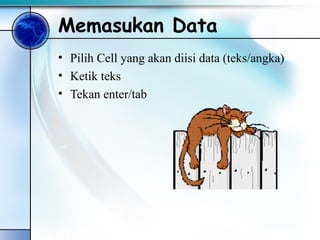
Recommended
Recommended
More Related Content
Recently uploaded
Recently uploaded (7)
Bahaya vape dan rokok (Seminar Remaja Kebangsaan)-1.pptx

Bahaya vape dan rokok (Seminar Remaja Kebangsaan)-1.pptx
Featured
More than Just Lines on a Map: Best Practices for U.S Bike Routes
This session highlights best practices and lessons learned for U.S. Bike Route System designation, as well as how and why these routes should be integrated into bicycle planning at the local and regional level.
Presenters:
Presenter: Kevin Luecke Toole Design Group
Co-Presenter: Virginia Sullivan Adventure Cycling AssociationMore than Just Lines on a Map: Best Practices for U.S Bike Routes

More than Just Lines on a Map: Best Practices for U.S Bike RoutesProject for Public Spaces & National Center for Biking and Walking
Featured (20)
AI Trends in Creative Operations 2024 by Artwork Flow.pdf

AI Trends in Creative Operations 2024 by Artwork Flow.pdf
Content Methodology: A Best Practices Report (Webinar)

Content Methodology: A Best Practices Report (Webinar)
How to Prepare For a Successful Job Search for 2024

How to Prepare For a Successful Job Search for 2024
Social Media Marketing Trends 2024 // The Global Indie Insights

Social Media Marketing Trends 2024 // The Global Indie Insights
Trends In Paid Search: Navigating The Digital Landscape In 2024

Trends In Paid Search: Navigating The Digital Landscape In 2024
5 Public speaking tips from TED - Visualized summary

5 Public speaking tips from TED - Visualized summary
Google's Just Not That Into You: Understanding Core Updates & Search Intent

Google's Just Not That Into You: Understanding Core Updates & Search Intent
The six step guide to practical project management

The six step guide to practical project management
Beginners Guide to TikTok for Search - Rachel Pearson - We are Tilt __ Bright...

Beginners Guide to TikTok for Search - Rachel Pearson - We are Tilt __ Bright...
Unlocking the Power of ChatGPT and AI in Testing - A Real-World Look, present...

Unlocking the Power of ChatGPT and AI in Testing - A Real-World Look, present...
More than Just Lines on a Map: Best Practices for U.S Bike Routes

More than Just Lines on a Map: Best Practices for U.S Bike Routes
Format cell pada excel
- 1. Memasukan Data • Pilih Cell yang akan diisi data (teks/angka) • Ketik teks • Tekan enter/tab
- 2. FFoorrmmaatt TTaannggggaall FFoorrmmaatt ttaannggggaall :: DDDD//MMMM//YYYY MMMM//DDDD//YYYY DDiibbeerrii ttaannddaa // aattaauu –– LLaannggkkaahh PPeennggaattuurraann TTaannggggaall :: FFoorrmmaatt –– CCeellll –– ttaabb nnuummbbeerr –– DDaattee –– PPiilliihh LLooccaattiioonn –– ppiilliihh ffoorrmmaatt ttaannggggaall –– OOKK KKlliikk kkaannaann –– FFoorrmmaatt CCeellll –– ttaabb nnuummbbeerr -- ddsstt
- 3. Format Jam Format Jam : HH:MM:SS HH:MM:SS AM/PM Langkah Pengaturan Jam : Format – Cell – Tab Number – Time – Location : Indonesia – Pilih format jam – OK Klik kanan – Format Cell - dst
- 4. Memasukkan data berurutan/ Copy Data berurutan Langkah-langkah : • Ketik Cell A1 = 1 • Ketik Cell A2 = 2 • Sorot Range A1:A2 • Tempatkan mouse di kanan bawah range membentuk + • Drag ke bawah sesuai jumlah data yang diinginkan • Lepaskan mouse
- 5. Memasukkan Rumus/Formula Langkah – langkah : (A10*B5) • Pilih sel yang akan diisi misal A11 • Ketik = • Klik A10 • Ketik tanda * (perkalian) • Klik alamat sel B5 (tekan enter)
- 6. Memilih Cell di WorkSheet Langkah Memilih beberapa sheet • Drag mouse ke sel yang diinginkan • Tekan Shift + tombol ( ) ke sel yang dipilih Langkah memilih sel yang berjauhan • Ctrl + klik sel yang diinginkan Langkah memilih sel dalam 1 baris : • Pilih baris yang diinginkan • Tekan Shift + spasi Langkah memilih seluruh lembar kerja : CTRL A
- 7. Langkah menyisipkan baris : • Pilih baris yang akan disisipkan mis : baris 5 dan 6 • Klik Insert, Row Langkah menyisipkan kolom • Pilih kolom yang akan disisipkan mis : kolom A dan B • Klik Insert, kolom
- 8. Format Kolom Langkah melebarkan Kolom : • Pilih kolom yang akan dilebarkan • Klik Format – Column • Klik Width, ketik 11 • OK Langkah merubah lebar kolom sesuai dengan data yang terdapat dikolom sec.otomatis : Format – Column – Autofit Selection Langkah merubah lebar kolom secara default / standar • Format - Column – standart width
- 9. Format Baris Langkah memformat tinggi baris : • Pilih baris yang akan di format • Klik Format – Row – Height (ketikan angka) Langkah Merubah tinggi baris secara otomatis : Format – Row – Autofit Langkah memberi bingkai ( Border ) • Sorot sel/range yang akan diborder mis : A2:C7 • Klik Format – Cell (ctrl+1) – tab border – pilih outline dan grs tengah • OK
- 10. Format Baris Langkah memformat tinggi baris : • Pilih baris yang akan di format • Klik Format – Row – Height (ketikan angka) Langkah Merubah tinggi baris secara otomatis : Format – Row – Autofit Langkah memberi bingkai ( Border ) • Sorot sel/range yang akan diborder mis : A2:C7 • Klik Format – Cell (ctrl+1) – tab border – pilih outline dan grs tengah • OK
