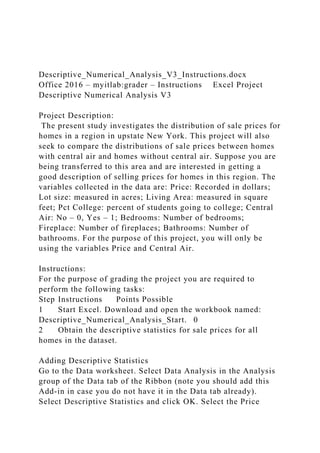
Descriptive_Numerical_Analysis_V3_Instructions.docxOffice 2016.docx
- 1. Descriptive_Numerical_Analysis_V3_Instructions.docx Office 2016 – myitlab:grader – Instructions Excel Project Descriptive Numerical Analysis V3 Project Description: The present study investigates the distribution of sale prices for homes in a region in upstate New York. This project will also seek to compare the distributions of sale prices between homes with central air and homes without central air. Suppose you are being transferred to this area and are interested in getting a good description of selling prices for homes in this region. The variables collected in the data are: Price: Recorded in dollars; Lot size: measured in acres; Living Area: measured in square feet; Pct College: percent of students going to college; Central Air: No – 0, Yes – 1; Bedrooms: Number of bedrooms; Fireplace: Number of fireplaces; Bathrooms: Number of bathrooms. For the purpose of this project, you will only be using the variables Price and Central Air. Instructions: For the purpose of grading the project you are required to perform the following tasks: Step Instructions Points Possible 1 Start Excel. Download and open the workbook named: Descriptive_Numerical_Analysis_Start. 0 2 Obtain the descriptive statistics for sale prices for all homes in the dataset. Adding Descriptive Statistics Go to the Data worksheet. Select Data Analysis in the Analysis group of the Data tab of the Ribbon (note you should add this Add-in in case you do not have it in the Data tab already). Select Descriptive Statistics and click OK. Select the Price
- 2. column as the Input Range. Choose Grouped by Columns. Check the ‘Labels in the first row’ box. Choose cell I1 on the Data worksheet as the output range. Check the ‘Summary statistics’ box. Do not check any additional boxes in the Descriptive Statistics menu. In cell I16 on the Data worksheet, type Q1. In cell J16, calculate the value of the first quartile for the Price data set. In cell I17 on the Data worksheet, type Q3. In cell J17, calculate the value of the third quartile for the Price data set. In cells D7-D14 on the Problem worksheet, identify the values for the mean, standard deviation, minimum, first quartile, median, third quartile, maximum, and sample size. Round the monetary values to the nearest cent. 8 3 In cell D18, identify the range of sales prices. 1 4 In cell D19, calculate the size of the bins for 25 bins. 1 5 To construct the histogram, first create a column of ‘bins’ on the Data worksheet. Since the bin size is not a round number in thousands of dollars, choose the bin size to be 30,000. In cell K1 on the Data worksheet, type Binsize. In cell K2, type 30000, in cell K3, type 60000, and then drag the sequence down until you pass the most expensive selling price. Now construct the histogram. Inserting the Histogram On the Data worksheet, select Data Analysis in the Analysis group of the Data tab of the Ribbon. Select Histogram and click OK. Select the Price column as the Input Range and the Binsize column (starting on cell K1) as the Bin Range. Check the ‘Labels’ box. Choose cell M1 on the Data worksheet as the output range. Check the ‘Chart Output’ box. Do not check any additional boxes in the Descriptive Statistics menu. Moving the Histogram
- 3. Select the Histogram. Then choose Move Chart in the Design tab on the Ribbon. Select the Problem worksheet in the provided drop-down menu. Drag the histogram on the Problem worksheet and change its size so that it is located in cell C23. Edit Chart Elements Change the title of the histogram to Distribution of selling prices. Right click on one of the bars and select ‘Format Data Series’. Slide the ‘Gap Width’ to zero. 4 6 In cells F26-G26, choose how you would describe the shape of the distribution from the drop-down menu. 1 7 In cells F27-G27, choose which measure of 'center' is best to describe the distribution from the drop-down menu. 1 8 In cells F28-G28, choose how to compare the values of the mean and the median from the drop-down menu. 1 9 In cells F29-G29, choose which measure of 'spread' is best to describe the distribution from the drop-down menu. 1 10 In cell D34, calculate the percentage of homes rounded to one decimal place whose prices are expected to exceed $300,000 using the value(s) found in step 5. Note: Using the Histogram tool, a value is included in a particular bin if the number is greater than the lowest bound and equal to or less than the greatest bound for the data bin. 1 11 In cell D36, calculate the percentage of homes rounded to one decimal place that are priced between $90,000 and $300,001, exclusive, using the value(s) found in step 5. Note: Using the Histogram tool, a value is included in a particular bin if the number is greater than the lowest bound and equal to or less than the greatest bound for the data bin. 1 12 In cell D38, calculate the percentage of homes rounded to one decimal place expected to be priced less than or equal to $150,000 using the value(s) found in step 5. Note: Using the Histogram tool, a value is included in a
- 4. particular bin if the number is greater than the lowest bound and equal to or less than the greatest bound for the data bin. 1 13 Construct two histograms showing the distribution of prices for homes without central air and the prices for homes with central air. First, create the two columns of data. On the Data worksheet, copy the Price column to columns P and Q. In cell P1, type Price without central air. In cell Q1, type Price with central air. Then select the first row, go to the Home tab of the Ribbon, and select Sort&Filter in the Editing group. Select Filter in the drop-down menu. In cell E1, open the drop-down menu and select to show only value 0. Delete all of the filtered values in column Q. Then in cell E1 in the drop-down menu, select to show only value 1. Delete all of the filtered values in column P. Go back to cell E1 and select to show all values. Construct the histogram using Data Analysis for the Price without central air column using the Binsize column K (starting on cell K1). Choose cell R1 on the Data worksheet as the output range. Be sure to check the ‘Labels’ and ‘Chart Output’ boxes in the Histogram menu. Move the histogram to the Problem worksheet and place it in cells B42-C42. Change the title of the histogram to Distribution of selling prices without central air. Right click on one of the bars and select ‘Format Data Series’. Slide the ‘Gap Width’ to zero. Construct the histogram using Data Analysis for the Price with central air column using the Binsize column K (starting on cell K1). Choose cell T1 on the Data worksheet as the output range. Be sure to check the ‘Labels’ and ‘Chart Output’ boxes in the Histogram menu. Move the histogram to the Problem worksheet and place it in cells D42-G42. Change the title of the histogram to Distribution of selling prices with central air. Right click on one of the bars and select ‘Format Data Series’. Slide the ‘Gap Width’ to zero. 8
- 5. 14 Obtain the descriptive statistics for sale prices for homes without central air. Go to the Data worksheet and use Descriptive Statistics in Data Analysis for the Price without central air column. Choose cell V1 on the Data worksheet as the output range. Be sure to check the ‘Labels in the first row’ and ‘Summary statistics’ boxes. In cell V16 on the Data worksheet, type Q1. In cell W16, calculate the value of the first quartile for the Price without central air data set. In cell V17 on the Data worksheet, type Q3. In cell W17, calculate the value of the third quartile for the Price without central air data set. In cells D45-D51 on the Problem worksheet, identify the values for the minimum, first quartile, median, mean, third quartile, maximum, and sample size. Round the monetary values to the nearest cent. 7 15 Obtain the descriptive statistics for sale prices for homes with central air. Go to the Data worksheet and use Descriptive Statistics in Data Analysis for the Price with central air column. Choose cell X1 on the Data worksheet as the output range. Be sure to check the ‘Labels in the first row’ and ‘Summary statistics’ boxes. In cell X16 on the Data worksheet, type Q1. In cell Y16, calculate the value of the first quartile for the Price with central air data set. In cell X17 on the Data worksheet, type Q3. In cell Y17, calculate the value of the third quartile for the Price with central air data set. In cells E45-E51 on the Problem worksheet, identify the values for the minimum, first quartile, median, mean, third quartile, maximum, and sample size. Round the monetary values to the nearest cent. 7
- 6. 16 In cells D55 and D56, compare the estimated sale prices of homes with central air to homes without central air. Choose the correct answers from the drop-down menus. In cell E58, calculate the expected difference in median costs. In cells D60, F60, D61, and F61, identify the variability of prices using Q1 and Q3 for each data set. Use the descriptive statistics in cells D45-E51. Keep the same number of decimal places as the values in step14 and step15. 7 17 Save the workbook. Close the workbook and then exit Excel. Submit the workbook as directed. 0 Total Points 50 Updated: 05/20/2018 1 Current_Instruction.docx li_Descriptive_Numerical_Analysis_Start.xlsx InstructionsDescriptive Numerical AnalysisProject Description: The present study investigates the distribution of sale prices for homes in a region in upstate New York. This project will also seek to compare the distributions of sale prices between homes with central air and homes without central air. Suppose you are being transferred to this area and are interested in getting a good description of selling prices for homes in this region. The variables collected in the data are: Price: Recorded in dollars; Lot size: measured in acres; Living Area: measured in square feet; Pct College: percent of students going to college; Central Air: No – 0, Yes – 1; Bedrooms: Number of bedrooms; Fireplace: Number of fireplaces; Bathrooms: Number of bathrooms. For the purpose of this project, you will only be using the variables Price and Central Air.Instructions: Use a cell reference or a single formula where appropriate in order to receive full credit. Do not copy and paste values or type values, as you will not receive full credit for your answers. For the purpose of grading the project you are required to perform the
- 7. following tasks:StepInstructionsPoints Possible1Start Excel. Download and open the workbook named:0Descriptive_Numerical_Analysis_Start2Obtain the descriptive statistics for sale prices for all homes in the dataset.8Adding Descriptive StatisticsGo to the Data worksheet. Select Data Analysis in the Analysis group of the Data tab of the Ribbon (note you should add this Add-in in case you do not have it in the Data tab already). Select Descriptive Statistics and click OK. Select the Price column as the Input Range. Choose Grouped by Columns. Check the ‘Labels in the first row’ box. Choose cell I1 on the Data worksheet as the output range. Check the ‘Summary statistics’ box. Do not check any additional boxes in the Descriptive Statistics menu. In cell I16 on the Data worksheet, type Q1. In cell J16, calculate the value of the first quartile for the Price data set.In cell I17 on the Data worksheet, type Q3. In cell J17, calculate the value of the third quartile for the Price data set.In cells D7-D14 on the Problem worksheet, identify the values for the mean, standard deviation, minimum, first quartile, median, third quartile, maximum, and sample size. Round the monetary values to the nearest cent.3In cell D18, identify the range of sales prices.14In cell D19, calculate the size of the bins for 25 bins.15To construct the histogram, first create a column of ‘bins’ on the Data worksheet. Since the bin size is not a round number in thousands of dollars, choose the bin size to be 30,000. In cell K1 on the Data worksheet, type Binsize. In cell K2, type 30000, in cell K3, type 60000, and then drag the sequence down until you pass the most expensive selling price.4Now construct the histogram.Inserting the HistogramOn the Data worksheet, select Data Analysis in the Analysis group of the Data tab of the Ribbon. Select Histogram and click OK. Select the Price column as the Input Range and the Binsize column (starting on cell K1) as the Bin Range. Check the ‘Labels’ box. Choose cell M1 on the Data worksheet as the output range. Check the ‘Chart Output’ box. Do not check any additional boxes in the Descriptive Statistics menu.Moving the HistogramSelect the
- 8. Histogram. Then choose Move Chart in the Design tab on the Ribbon. Select the Problem worksheet in the provided drop- down menu. Drag the histogram on the Problem worksheet and change its size so that it is located in cell C23.Edit Chart ElementsChange the title of the histogram to Distribution of selling prices. Right click on one of the bars and select ‘Format Data Series’. Slide the ‘Gap Width’ to zero.6In cells F26-G26, choose how you would describe the shape of the distribution from the drop-down menu.17In cells F27-G27, choose which measure of 'center' is best to describe the distribution from the drop-down menu.18In cells F28-G28, choose how to compare the values of the mean and the median from the drop-down menu.19In cells F29-G29, choose which measure of 'spread' is best to describe the distribution from the drop-down menu.110In cell D34, calculate the percentage of homes rounded to one decimal place whose prices are expected to exceed $300,000 using the value(s) found in step 5. Note: Using the Histogram tool, a value is included in a particular bin if the number is greater than the lowest bound and equal to or less than the greatest bound for the data bin.111In cell D36, calculate the percentage of homes rounded to one decimal place that are priced between $90,000 and $300,001, exclusive, using the value(s) found in step 5. Note: Using the Histogram tool, a value is included in a particular bin if the number is greater than the lowest bound and equal to or less than the greatest bound for the data bin.112In cell D38, calculate the percentage of homes rounded to one decimal place expected to be priced less than or equal to $150,000 using the value(s) found in step 5. Note: Using the Histogram tool, a value is included in a particular bin if the number is greater than the lowest bound and equal to or less than the greatest bound for the data bin.113Construct two histograms showing the distribution of
- 9. prices for homes without central air and the prices for homes with central air.8First, create the two columns of data. On the Data worksheet, copy the Price column to columns P and Q. In cell P1, type Price without central air. In cell Q1, type Price with central air. Then select the first row, go to the Home tab of the Ribbon, and select Sort&Filter in the Editing group. Select Filter in the drop-down menu. In cell E1, open the drop-down menu and select to show only value 0. Delete all of the filtered values in column Q. Then in cell E1 in the drop-down menu, select to show only value 1. Delete all of the filtered values in column P. Go back to cell E1 and select to show all values.Construct the histogram using Data Analysis for the Price without central air column using the Binsize column K (starting on cell K1). Choose cell R1 on the Data worksheet as the output range. Be sure to check the ‘Labels’ and ‘Chart Output’ boxes in the Histogram menu. Move the histogram to the Problem worksheet and place it in cells B42-C42. Change the title of the histogram to Distribution of selling prices without central air. Right click on one of the bars and select ‘Format Data Series’. Slide the ‘Gap Width’ to zero.Construct the histogram using Data Analysis for the Price with central air column using the Binsize column K (starting on cell K1). Choose cell T1 on the Data worksheet as the output range. Be sure to check the ‘Labels’ and ‘Chart Output’ boxes in the Histogram menu. Move the histogram to the Problem worksheet and place it in cells D42-G42. Change the title of the histogram to Distribution of selling prices with central air. Right click on one of the bars and select ‘Format Data Series’. Slide the ‘Gap Width’ to zero.14Obtain the descriptive statistics for sale prices for homes without central air. Go to the Data worksheet and use Descriptive Statistics in Data Analysis for the Price without central air column. Choose cell V1 on the Data worksheet as the output range. Be sure to check the ‘Labels in the first row’ and ‘Summary statistics’ boxes.7In cell V16 on the Data worksheet, type Q1. In cell W16, calculate the value of the first quartile for the Price without central air data set.In cell V17 on the Data
- 10. worksheet, type Q3. In cell W17, calculate the value of the third quartile for the Price without central air data set.In cells E45- E51 on the Problem worksheet, identify the values for the minimum, first quartile, median, mean, third quartile, maximum, and sample size. Round the monetary values to the nearest cent.15Obtain the descriptive statistics for sale prices for homes with central air. Go to the Data worksheet and use Descriptive Statistics in Data Analysis for the Price with central air column. Choose cell X1 on the Data worksheet as the output range. Be sure to check the ‘Labels in the first row’ and ‘Summary statistics’ boxes.7In cell X16 on the Data worksheet, type Q1. In cell Y16, calculate the value of the first quartile for the Price with central air data set.In cell X17 on the Data worksheet, type Q3. In cell Y17, calculate the value of the third quartile for the Price with central air data set.In cells E45-E51 on the Problem worksheet, identify the values for the minimum, first quartile, median, mean, third quartile, maximum, and sample size. Round the monetary values to the nearest cent.16In cells D55 and D56, compare the estimated sale prices of homes with central air to homes without central air. Choose the correct answers from the drop-down menus. 7In cell E58, calculate the expected difference in median costs. In cells D60, F60, D61, and F61, identify the variability of prices using Q1 and Q3 for each data set. Use the descriptive statistics in cells D45-E51. Keep the same number of decimal places as the values in step14 and step15.17Save the workbook. Close the workbook and then exit Excel. Submit the workbook as directed.0Total Score50 ProblemProblem Housing DataThe present study investigates the distribution of sale prices for homes in a region in upstate New York and to compare the distributions of sale prices between homes with central air and homes without central air. Suppose you are being transferred to this area and are interested in getting a good description of selling prices for homes there. Use a cell reference or a single formula where appropriate in order to receive full credit. Do not copy and paste values or
- 11. type values, as you will not receive full credit for your answers. 1-2)Obtain the descriptive statistics for sale prices for all homes in the dataset. Provide the values below:Identify the mean sale price to the nearest cent in cell D7.Identify the standard deviation of the sale prices to the nearest cent in D8.Identify the minimum sale price to the nearest cent in cell D9.Identify the first quartile sale price to the nearest cent in cell D10.Identify the median sale price to the nearest cent in cell D11.Identify the third quartile sale price to the nearest cent in cell D12.Identify the maximum sale price to the nearest cent in cell D13.Identify the sample size in cell D14.To begin to construct the histogram of sale prices, we need to determine our bins. These are the upper limits to the size of the bars on the x-axis. We do this by calculating the range of the prices, and dividing by the number of bars we want in our histogram. Since we have a large sample size, let us choose to have about 25 bins.3)Identify the range of sale prices in cell D18.4)Calculate the size of the bins for 25 bins in cell D19.5)Construct the histogram using the bins calculated. Follow the directions in step5 in the instructions document. Insert the histogram in cell C23.Describe the distribution of housing prices of homes in upstate New York.6)In cells F26-G26, choose how you would describe the shape of the distribution from the drop-down menu.7)In cells F27-G27, choose which measure of 'center' is best to describe the distribution from the drop-down menu.8)In cells F28-G28, choose how to compare the values of the mean and the median from the drop-down menu.9)In cells F29-G29, choose which measure of 'spread' is best to describe the distribution from the drop-down menu.Use the histogram (or the grouped frequency distribution) to answer the following.10)In cell D34, calculate the percentage of homes rounded to one decimal place whose prices are expected to exceed $300,000 using the value(s) found in step 5.11)In cell D36, calculate the percentage of homes rounded to one decimal place that are priced between $90,000 and $300,001, exclusive, using the value(s) found in step 5.12)In cell D38, calculate the percentage of homes rounded to
- 12. one decimal place expected to be priced less than or equal to $150,000 using the value(s) found in step 5.13)Suppose you are looking at two houses in the same neighborhood that are about the same size except one of the homes has central air and the other one does not. Compare the distributions for homes with central air and homes without central air. Find the five-number- summary measures for homes with central air and for homes without central air.Using the same bins you used in question 3), construct separate histograms for the sale prices for homes without central air and the sale prices for homes with central air. Title each histogram so that they are labeled appropriately by central air status. Insert the two histograms in cells B42- G42.14-15)Obtain the descriptive statistics for sale prices for homes without central air and with central air in the dataset. Provide the values below. Round the monetary values to the nearest cent.Without Central AirWith Central AirMinimum sale price, in cells D45 and E45Q1, in cells D46 and E46Median, in cells D47 and E47Mean, in cells D48 and E48Q3, in cells D49 and E49Maximum, in cells D50 and E50n, sample size, in cells D51 and E5116)Write a brief summary statement comparing the sale prices of homes with and without central air using the medians and the interquartile ranges as a general range of prices one would expect to pay for 'typical' homes in this region of upstate New York using the statements provided below. In cells D55 and D56, compare the estimated sale prices of homes with central air to homes without central air. Choose the correct answers from the drop-down menus.Homes with central air generally sell for prices than homes without central air.This is indicated by comparing the home prices between homes with and without central air. Calculate the expected difference in median costs in cell E58. Keep the same number of decimal places as the values in step14 and step15.Given this data, one would estimate that homes with central air can be expected to cost aboutmore than homes without central air.Identify the variability of prices using Q1 and Q3 for each data set in cells D60, F60, D61, and F61. Keep the same number of decimal
- 13. places as the values in step14 and step15.The variability of prices for the typical home without central air ranges from abouttoas compared to to for homes with central air. DataPriceLot SizeLiving AreaPct CollegeCentral AirBedroomsFireplacesBathrooms1325000.09906350211181115 0.921953510302.51090000.1919445104111550000.4119445103 11.5860600.118405112011200000.6811522204111530000.4275 2510411.51700001.211662350411.5900000.831632510301.5122 9001.941416440301.53250002.2928945107011200000.9216245 10302858608.97704410201970000.1113835703021270000.1413 00410301.58990009365703011550000.131300410301.52537502 2816711412.5600000.21924350201875000.88109235030111200 0110563503011049000.431600390301.51486350.321576391302 .51500000.032080390302904000.361600390301.524880042224 3904031350001.83165639030114500031170390401.54570000.4 324613904121400000.441544711311.51300001.2412207102211 870000.461858520312.52290000.8722196403122270001.81876 520302.51799000.462026520412.51699000.9116717114132099 000.462060520412.51699000.591884520412.52930007.2420227 104232459000.192394711412.51570000.461390710311.519500 00.411954711402.51500000.781554711311.52349000.89197664 1302.52795501.342479710412.524650012714710412.51240001 7975202011380000.271500710302.52900000.711838710402108 0000.910427102121349000.241782521302.5645000.061480520 212.51420000.5514265203121250000.341404520302880000.19 1480521311.51350000.231344520301900000.071480521212.59 01000.091480520311.51269000.251596520302.51750000.47176 85203121580000.361348521212920000.071480520311.5828000 .1114835203011400000.231576521411.51710003.16100852020 12006400.082332520402.51390000.5710645203112250000.524 28521412.5182000113105203122087670.516625213021860000. 552000520402.5930000.11480520311.52573860.529695214141 610000.311542521302.5920000.2815275204022110020.062195 520402.51150000.061480520311.51130000.4614525213022163 000.12360520402.51450002.1214405203111140000.061480520 212.51390500.211879520302.51040000.061480520301.5169900
- 31. 3506103012130000.471200611301.53350000.471857611312.52 900000.662305511412.52650000.492184511312.53340000.3216 685103023824060.442712511412.51493000.16912510201.5212 0000.341508510301.51950000.4612326103112450000.3618365 10411.54226800.1644865106142400004.2122045103221560000 .1611845103022650000.492184511312.53340000.32166851030 23824060.442712511412.51493000.16912510201.52120000.341 508510301.51950000.4612326103111716000.329606103012450 000.361836510411.52820000.871836611411.52600000.3418036 10401.52545000.1714636113121799000.071290611211.525500 00.532310610512.52650000.4316646113121740000.061479610 301.53220000.262483611412.53370000.462480611412.5221450 0.3626996106112470000.31676611312.51800000.54281661051 2.52299000.371966610301.52300000.542112610411.53880000. 772762610412.53500000.662184611312.51697000.0714806103 01.51900000.5316246103013175000.541650611312700001.341 313610201.53000000.652600610412.51454000.1394561020118 35000.281121610301.52759000.812288610312.54360230.41271 8611412.53199000.582464610412.52490000.432426610422289 0000.382310610512.52850000.942564610412.51949000.391099 5102011250000.2412255103111113000.591959510301 Describing_a_Categorical_Relationship_V3_Instructions.docx Office 2016 – myitlab:grader – Instructions Excel Project Describing a Categorical Relationship V3 Project Description: Data was collected from several classes of Business students enrolled in a private religious affiliated university during the fall semester of the 2016 presidential election year. The variables collected included: 1) Sex - Female/Male; 2) HS - Private/Public; 3) Party - Democrat/Republican/Other (includes Independent, Libertarian, and Green); 4) Registered - Yes/No; 5) Likely Vote - 0-100%. For the purpose of this project, you will only be using the variables, Party and Registered. The
- 32. purpose of this project is to describe graphically and numerically a categorical relationship and to understand the difference among joint, marginal, and conditional probabilities. Use this summary analysis to help you determine whether the choice of a student's political party is independent or dependent of whether the student is registered to vote or not. Instructions: For the purpose of grading the project you are required to perform the following tasks: Step Instructions Points Possible 1 Start Excel. Download and open the workbook named: Describing_a_Categorical_Relationship_Start.0 2 In cells C8-F13, insert a pivot table putting political party affiliation on the rows and values areas and registered to vote on the columns area. Insert PivotTable Go to the Voting Data worksheet. Select the PivotTable in the Tables group of the Insert tab of the Ribbon. Selecting Data Series Choose Select a table or range and select columns A-F on the Voting Data worksheet. Select Existing Worksheet and choose cell H2 on the Voting Data worksheet as the location for the pivot table. Do not check any additional boxes in the Create PivotTable dialog. Edit PivotTable In the PivotTable Fields list, drag-and-drop the Registered field into the columns area and Party field into the rows and values areas. In the Fields list, open the drop-down menu to the right of the Regis tered field and uncheck the (blank) box. Then open the drop- down menu for the Party field and uncheck the (blank) box. Select design Pivot Style Light 20 in the PivotTable Styles group of the Design tab of the Ribbon. Set Times New Roman, size 14 pt. font to the text in the pivot table in the Home tab of
- 33. the Ribbon. Change the name of the pivot table to Table1 in the PivotTable group of the Analyze tab on the Ribbon. Moving PivotTable Select the pivot table. Then choose Move PivotTable in the Actions group of the Analyze tab on the Ribbon. In the Move PivotTable dialog, select cells C8-F13 on the Problem worksheet. Note: Filters should be set to both the Registered and Party fields. Other options will not be graded. 2 3 In cells C17-F22, insert a pivot table putting political party affiliation on the rows and values areas and registered to vote on the columns area and showing the values as ‘% of Grand Total’. Insert PivotTable Go to the Voting Data worksheet. Select the PivotTable in the Tables group of the Insert tab of the Ribbon. Selecting Data Series Choose Select a table or range and select columns A-F on the Voting Data worksheet. Select Existing Worksheet and choose cell H9 on the Voting Data worksheet as the location for the pivot table. Do not check any additional boxes in the Create PivotTable dialog. Edit PivotTable In the PivotTable Fields list, drag-and-drop the Registered field into the columns area and Party field into the rows and values areas. In the Fields list, open the drop-down menu to the right of the Registered field and uncheck the (blank) box. Then open the drop-down menu for the Party field and uncheck the (blank) box. In the Values area, open the drop- down list to the right of the field name and select the Value Field Settings option. Choose % of Grand Total in the Show Values As tab. Click on Number Format button and set percentage format that displays two decimal places. Select design Pivot Style Light 20 in the PivotTable Styles group of
- 34. the Design tab of the Ribbon. Set to the text in the pivot table Times New Roman, size 14 pt. font in the Home tab of the Ribbon. Change the name of the pivot table to Table2 in the PivotTable group of the Analyze tab on the Ribbon. Moving PivotTable Select the pivot table. Then choose M ove PivotTable in the Actions group of the Analyze tab on the Ribbon. In the Move PivotTable dialog, select cells C17-F22 on the Problem worksheet. Note: Filters should be set to both the Registered and Party fields. Other options will not be graded. 2 4 In cells C26-F31, insert a pivot table putting political party affiliation on the rows and values areas and registered to vote on the columns area and showing the values as ‘% of Row Total’. Use columns A-F on the Voting Data worksheet. Choose cell H16 on the Voting Data worksheet as the location for the pivot table. In the PivotTable Fields list, drag-and-drop the Registered and Party fields into appropriate areas. Select to show all values except the blanks for the Registered and Party fields. Choose % of Row Total and set percentage format that displays two decimal places in the Show Values As tab of the Value Field Settings. Select design Pivot Style Light 20. Set to the text in the pivot table Times New Roman, size 14 pt. font. Change the name of the pivot table to Table3. Move the pivot table in cells C26-F31 on the Problem worksheet. Note: Filters should be set to both the Registered and Party fields. Other options will not be graded. 2 5 In cell J35, identify the probability that the business student is a registered voter. 1 6 In cell J36, choose the type of probability in step 5) from the drop-down menu. 1 7 In cell J37, identify the probability that the business student is registered and a Republican. 1 8 In cell J38, choose the type of probability in step 7) from
- 35. the drop-down menu. 1 9 In cell J39, identify the probability that the business student is registered to vote given they are Republicans. 1 10 In cell J40, choose the type of probability in step 9) from the drop-down menu. 1 11 In cell J41, identify the probability that the business student is registered to vote if they are a Democrat.1 12 In cell J43, identify the probability that the business student is not registered to vote and not affiliated with either the Democratic or the Republican party. 1 13 In cells C47-G47 insert a Clustered Column Chart to show the distribution of the registered (Yes/No) across the three political parties. Inserting Chart Select the Column Chart and then the Clustered Column Chart from the provided chart options in the Charts group of the Insert tab of the Ribbon. Selecting Data Series Choose Select Data in the Design t ab on the Ribbon. Delete any series created automatically using the Remove button and add new series using Add button. Add a new series for the distribution of those not registered to vote across the three political parties using cells D28-D30 as the Series values. Use cell D27 to set the series name.Add new series for the distribution of the registered to vote across the three political parties using cells E28-E30 as the Series values. Use cell E27 to set the series name.Edit Category Labels using cells C28-C30 as the Axis label range. Edit Chart Elements Select design Style 1 in the Design tab of the Ribbon. Then go to the Add Chart Elements drop-down list. Add the legend and choose the Right option. Add the data labels and choose the Outside End opti on.
- 36. Chart Size and Position Go to the Format tab on the Ribbon. Set the chart height and width so the entire chart fits within cells C47-G47. 2 14 In cells C51-G51 insert a Stacked Column Chart to show the distribution of the registered Yes/No across the three political parties. Inserting Chart Select the Column Chart and then the Stacked Column Chart from the provided chart options in the Charts group of the Inser t tab of the Ribbon. Selecting Data Series Choose Select Data in the Design tab on the Ribbon. Delete any series created automatically using the Remove button and add new series using Add button. Add a new series for the distribution of those not registe red to vote across the three political parties using cells D28- D30 as the Series values. Use cell D27 to set the series name.Add new series for the distribution of the registered to vote across the three political parties using cells E28-E30 as the Series values. Use cell E27 to set the series name.Edit Category Labels using cells C28-C30 as the Axis label range. Edit Chart ElementsSelect design Style 1 in the Design tab of the Ribbon. Then go to the Add Chart Elements drop-down list. Add the legend an d choose the Right option. Add the data labels and choose the Center option. Chart Size and Position Go to the Format tab on the Ribbon. Set the chart height and width so the entire chart fits within cells C51-G51. 2 15 In cell C60, based on steps 13-14, identify whether the distribution of being registered to vote or not appears to differ between the three party affiliations. Choose from the drop-down
- 37. menu the letter from A to D corresponding to one of the options listed in cells C55-I58. 1 16 Identify whether the analysis supports that being registered to vote is independent of party affiliation. Choose the correct answer from the drop-down menu in cell C64. 1 17 Save the workbook. Close the workbook and then exit Excel. Submit the workbook as directed. 0 Total Points 20 Updated: 05/20/2018 1 Current_Instruction.docx li_Describing_a_Categorical_Relationship_Start.xlsx InstructionsDescribing a Categorical RelationshipProject Description: Data was collected from several classes of Business students enrolled in a private religious affiliated university during the fall semester of the 2016 presidential election year. The variables collected included: 1) Sex - Female/Male; 2) HS - Private/Public; 3) Party - Democrat/Republican/Other (includes Independent, Libertarian, and Green); 4) Registered - Yes/No; 5) Likely Vote - 0-100%. For the purpose of this project, you will only be using the variables, Party and Registered. The purpose of this project is to describe graphically and numerically a categorical relationship and to understand the difference among joint, marginal, and conditional probabilities. Use this summary analysis to help you determine whether the choice of a student's political party is independent or dependent of whether the student is registered to vote or not.Instructions: Use a cell reference or a single formula where appropriate in order to receive full credit. Do not copy and paste values or type values, as you will not receive full credit for your answers. For the purpose of grading the project you are required to perform the following tasks:StepInstructionsPoints Possible1Start Excel. Download and open the workbook
- 38. named:0Describing_a_Categorical_Relationship_Start.2In cells C8-F13, insert a pivot table putting political party affiliation on the rows and values areas and registered to vote on the columns area.2Insert PivotTableGo to the Voting Data worksheet. Select the PivotTable in the Tables group of the Insert tab of the Ribbon. Selecting Data SeriesChoose Select a table or range and select columns A-F on the Voting Data worksheet. Select Existing Worksheet and choose cell H2 on the Voting Data worksheet as the location for the pivot table. Do not check any additional boxes in the Create PivotTable dialog. Edit PivotTable In the PivotTable Fields list, drag-and-drop the Registered field into the columns area and Party field into the rows and values areas. In the Fields list, open the drop-down menu to the right of the Registered field and uncheck the (blank) box. Then open the drop-down menu for the Party field and uncheck the (blank) box. Select design Pivot Style Light 20 in the PivotTable Styles group of the Design tab of the Ribbon. Set Times New Roman, size 14 pt. font to the text in the pivot table in the Home tab of the Ribbon. Change the name of the pivot table to Table1 in the PivotTable group of the Analyze tab on the Ribbon.Moving PivotTableSelect the pivot table. Then choose Move PivotTable in the Actions group of the Analyze tab on the Ribbon. In the Move PivotTable dialog, select cells C8-F13 on the Problem worksheet. Note: Filters should be set to both the Registered and Party fields. Other options will not be graded. 3In cells C17-F22, insert a pivot table putting political party affiliation on the rows and values areas and registered to vote on the columns area and showing the values as ‘% of Grand Total’.2Insert PivotTableGo to the Voting Data worksheet. Select the PivotTable in the Tables group of the Insert tab of the Ribbon. Selecting Data SeriesChoose Select a table or range and select columns A-F on the Voting Data worksheet. Select Existing Worksheet and choose cell H9 on the Voting Data worksheet as the location for the pivot table. Do not check any additional boxes in the Create PivotTable dialog. Edit PivotTable In the PivotTable Fields list, drag-and-drop the
- 39. Registered field into the columns area and Party field into the rows and values areas. In the Fields list, open the drop-down menu to the right of the Registered field and uncheck the (blank) box. Then open the drop-down menu for the Party field and uncheck the (blank) box. In the Values area, open the drop- down list to the right of the field name and select the Value Field Settings option. Choose % of Grand Total in the Show Values As tab. Click on Number Format button and set percentage format that displays two decimal places. Select design Pivot Style Light 20 in the PivotTable Styles group of the Design tab of the Ribbon. Set to the text in the pivot table Times New Roman, size 14 pt. font in the Home tab of the Ribbon. Change the name of the pivot table to Table2 in the PivotTable group of the Analyze tab on the Ribbon.Moving PivotTableSelect the pivot table. Then choose Move PivotTable in the Actions group of the Analyze tab on the Ribbon. In the Move PivotTable dialog, select cells C17-F22 on the Problem worksheet. Note: Filters should be set to both the Registered and Party fields. Other options will not be graded. 4In cells C26-F31, insert a pivot table putting political party affiliation on the rows and values areas and registered to vote on the columns area and showing the values as ‘% of Row Total’. Use columns A-F on the Voting Data worksheet. Choose cell H16 on the Voting Data worksheet as the location for the pivot table. In the PivotTable Fields list, drag-and-drop the Registered and Party fields into appropriate areas. Select to show all values except the blanks for the Registered and Party fields. Choose % of Row Total and set percentage format that displays two decimal places in the Show Values As tab of the Value Field Settings. Select design Pivot Style Light 20. Set to the text in the pivot table Times New Roman, size 14 pt. font. Change the name of the pivot table to Table3. Move the pivot table in cells C26-F31 on the Problem worksheet. Note: Filters should be set to both the Registered and Party fields. Other options will not be graded. 25In cell J35, identify
- 40. the probability that the business student is a registered voter.16In cell J36, choose the type of probability in step 5) from the drop-down menu.17In cell J37, identify the probability that the business student is registered and a Republican.18In cell J38, choose the type of probability in step 7) from the drop- down menu.19In cell J39, identify the probability that the business student is registered to vote given they are Republicans.110In cell J40, choose the type of probability in step 9) from the drop-down menu.111In cell J41, identify the probability that the business student is registered to vote if they are a Democrat.112In cell J43, identify the probability that the business student is not registered to vote and not affiliated with either the Democratic or the Republican party.113In cells C47- G47 insert a Clustered Column Chart to show the distribution of the registered (Yes/No) across the three political parties.2Inserting ChartSelect the Column Chart and then the Clustered Column Chart from the provided chart options in the Charts group of the Insert tab of the Ribbon.Selecting Data SeriesChoose Select Data in the Design tab on the Ribbon. Delete any series created automatically using the Remove button and add new series using Add button.Add a new series for the distribution of those not registered to vote across the three political parties using cells D28-D30 as the Series values. Use cell D27 to set the series name.Add new series for the distribution of the registered to vote across the three political parties using cells E28-E30 as the Series values. Use cell E27 to set the series name.Edit Category Labels using cells C28-C30 as the Axis label range. Edit Chart ElementsSelect design Style 1 in the Design tab of the Ribbon. Then go to the Add Chart Elements drop-down list. Add the legend and choose the Right option. Add the data labels and choose the Outside End option.Chart Size and PositionGo to the Format tab on the Ribbon. Set the chart height and width so the entire chart fits within cells C47-G47.14In cells C51-G51 insert a Stacked Column Chart to show the distribution of the registered Yes/No across the three political parties.2Inserting ChartSelect the
- 41. Column Chart and then the Stacked Column Chart from the provided chart options in the Charts group of the Insert tab of the Ribbon.Selecting Data SeriesChoose Select Data in the Design tab on the Ribbon. Delete any series created automatically using the Remove button and add new series using Add button.Add a new series for the distribution of those not registered to vote across the three political parties using cells D28-D30 as the Series values. Use cell D27 to set the series name.Add new series for the distribution of the registered to vote across the three political parties using cells E28-E30 as the Series values. Use cell E27 to set the series name.Edit Category Labels using cells C28-C30 as the Axis label range.Edit Chart ElementsSelect design Style 1 in the Design tab of the Ribbon. Then go to the Add Chart Elements drop- down list. Add the legend and choose the Right option. Add the data labels and choose the Center option.Chart Size and PositionGo to the Format tab on the Ribbon. Set the chart height and width so the entire chart fits within cells C51-G51.15In cell C60, based on steps 13-14, identify whether the distribution of being registered to vote or not appears to differ between the three party affiliations. Choose from the drop-down menu the letter from A to D corresponding to one of the options listed in cells C55-I58.116Identify whether the analysis supports that being registered to vote is independent of party affiliation. Choose the correct answer from the drop-down menu in cell C64. 117Save the workbook. Close the workbook and then exit Excel. Submit the workbook as directed.0Total Score20 ProblemDescribing a Categorical RelationshipUse the data collected from business students at a private religious affiliated University in the fall of the 2016 presidential election year to determine whether the choice of a student's political party is independent of being registered to vote during the fall semester of a presidential election. In order to determine independence, it is important to understand the difference between joint and conditional probabilities, how to obtain these probability distributions and how to interpret these results visually using
- 42. appropriate bar charts. Use a cell reference or a single formula where appropriate in order to receive full credit. Do not copy and paste values or type values, as you will not receive full credit for your answers. 1-2)Construct a pivot table putting political party affiliation on the rows and values areas and registered to vote on the columns area. Remove the blanks from Party and Registered fields. Follow the directions in steps 1-2 in the instructions document. Insert the pivot table in cells C8-C13.3)Construct a pivot table putting political party affiliation on the rows and values areas and registered to vote on the columns area. Show the values as '% of Grand Total'. Remove the blanks from Party and Registered fields. Follow the directions in step 3 in the instructions document. Insert the pivot table in cells C17- F22.4)Construct a pivot table putting political party affiliation on the rows and values areas and registered to vote on the columns area. Show the values as '% of Row Total'. Remove the blanks from Party and Registered fields. Follow the directions in step 4 in the instructions document. Insert the pivot table in cells C26-F31.Given this is a representative sample of business students at a religious affiliated university, if one randomly selects a business student attending a religious affiliated university, calculate the following probabilities and identify their types.5)In cell J35, identify the probability that the business student is a registered voter.6)In cell J36, choose the type of probability in step 5) from the drop-down menu.7)In cell J37, identify the probability that the business student is registered and a Republican.8)In cell J38, choose the type of probability in step 7) from the drop-down menu.9)In cell J39, identify the probability that the business student is registered to vote given they are Republicans.10)In cell J40, choose the type of probability in step 9) from the drop-down menu.11)In cell J41, identify the probability that the business student is registered to vote if they are a Democrat.12)In cell J43, identify the probability that the business student is not registered to vote
- 43. and not affiliated with eitherthe Democratic or the Republican party.13)Construct a clustered column chart to visually show the distribution of registered (Yes/No) across the three political parties. Follow the directions in step 13 in the instructions document. Insert the chart in cells C47-G47.14)Construct a stacked column chart to visually show the distribution of registered (Yes/No) across the three political parties. Follow the directions in step 14 in the instructions document. Insert the chart in cells C51-G51. 15)In cell C60, based on steps 13-14, identify whether the distribution of being registered to vote or not appears to differ between the three party affiliations. Choose from the drop-down menu the letter from A to D corresponding to one of the options listed in cells C55- I58.AYes, because the majority of students in both the Democrat and Republican parties are registered to vote, while the majority of students in the 'Other' parties are not registered to vote.BYes, because the distribution of Yes/No changes considerably for each party observed.CNo, because the 'Other' party is about equally split between registered and not registered.DNo, because the distributions of registered Yes/No are similar between the Democrats and the Republicans.16- 17)Identify whether the analysis supports that being registered to vote is independent of party affiliation. Choose the correct answer from the drop-down menu in cell C64. Voting DataSexHSJobRegisteredPartyLikelyVoteFemalePublicIncomeY esRepublican90FemalePrivateJob satisfactionNoRepublican75FemalePrivateJob satisfactionYesRepublican90FemalePublicJob satisfactionYesDemocrat40MalePublicIncomeNoOther0MalePri vateJob satisfactionYesDemocrat99FemalePublicJob satisfactionYesRepublican75FemalePublicIncomeYesDemocrat7 5FemalePublicJob satisfactionYesRepublican50FemalePublicIncomeYesRepublica n90MalePrivateJob satisfactionNoOther50MalePublicJob satisfactionYesRepublican78MalePrivateJob
- 44. satisfactionYesRepublican50FemalePublicJob satisfactionYesDemocrat100MalePublicJob satisfactionYesRepublican100MalePrivateIncomeYesRepublican 78FemalePublicIncomeYesRepublican100FemalePrivateIncome YesRepublican100MalePublicJob satisfactionNoDemocrat0FemalePublicJob satisfactionYesDemocrat100MalePrivateJob satisfactionYesRepublican100FemalePublicJob satisfactionYesDemocrat100FemalePrivateIncomeYesDemocrat 100FemalePrivateIncomeYesDemocrat100FemalePublicJob satisfactionNoRepublican0MalePublicIncomeNoOther0FemaleP ublicIncomeYesOther100MalePrivateIncomeNoRepublican75Ma lePublicJob satisfactionYesOther100MalePrivateJob satisfactionYesOther80FemalePublicJob satisfactionNoRepublican50MalePublicIncomeNoRepublican30F emalePublicJob satisfactionYesDemocrat90FemalePublicJob satisfactionNoRepublican0MalePublicJob satisfactionYesRepublican100FemalePublicJob satisfactionYesRepublican70MalePrivateJob satisfactionYesOther90FemalePublicJob satisfactionYesDemocrat100MalePublicJob satisfactionYesDemocrat35MalePublicIncomeYesDemocrat100 MalePublicJob satisfactionNoRepublican0FemalePublicJob satisfactionYesDemocrat75FemalePublicJob satisfactionNoRepublican80FemalePublicIncomeNoRepublican0 FemalePublicJob satisfactionNoDemocrat0MalePublicIncomeYesRepublicanMale PublicIncomeYesRepublican100FemalePrivateJob satisfactionNoOther1FemalePublicIncomeNoRepublican75Fema lePublicIncomeNoRepublican75FemalePrivateIncomeNoDemocr at0FemalePublicIncomeNoRepublican75FemalePublicIncomeNo Other0MalePublicJob satisfactionYesRepublican100MalePublicJob satisfactionNoOther0FemalePublicJob satisfactionYesOther100MalePublicJob satisfactionYesRepublican25MalePublicJob
- 45. satisfactionYesDemocrat100FemalePublicJob satisfactionYesRepublican50FemalePublicJob satisfactionYesRepublican100MalePublicIncomeYesRepublican 40MalePrivateJob satisfactionNoRepublican70FemalePrivateJob satisfactionNoOther1FemalePublicIncomeNoRepublican0Female PrivateIncomeNoOther50FemalePrivateJob satisfactionNoRepublican0FemalePrivateJob satisfactionNoDemocrat0FemalePublicJob satisfactionYesRepublican100MalePrivateMalePublicJob satisfactionYesRepublican50MalePublicJob satisfactionYesOther100FemalePrivateJob satisfactionNoOther0MalePrivateIncomeYesRepublican10Femal ePublicJob satisfactionYesDemocrat100MalePublicIncomeYesRepublican50 FemalePublicJob satisfactionYesDemocrat100MalePrivateJob satisfactionNoOther0MalePublicIncomeYesRepublican100Male PublicJob satisfactionYesOther0FemalePrivateIncomeNoRepublican60Fem alePrivateIncomeNoRepublican60MalePublicIncomeYesRepubli can70MalePublicIncomeYesDemocrat100MalePublicYesRepubli can20MalePublicJob satisfactionYesRepublican95MalePublicJob satisfactionNoRepublican70FemalePublicIncomeYesDemocrat7 5MalePublicJob satisfactionYesDemocrat100MalePrivateIncomeNoRepublicanM alePublicJob satisfactionNoOther0MalePrivateJob satisfactionYesDemocrat88MalePublicJob satisfactionYesOther50FemalePublicIncomeYesRepublican50M alePublicJob satisfactionYesDemocrat80FemalePublicIncomeNoOther70Male PublicJob satisfactionYesDemocratFemalePublicIncomeNoOther10MalePu blicIncomeYesRepublican100MalePublicJob satisfactionYesRepublican35MalePublicIncomeNoDemocrat20M alePrivateIncomeYesRepublican0MalePrivateJob satisfactionNoRepublican0MalePrivateIncomeNoDemocrat40Ma
- 47. Project Description: The present study shows data for sales of different sports equipment in 2017 in a sports supplies store. The sales are provided per month. We will identify the type of data for different variables and their measurement levels. We will analyze the data numerically using measures of central tendency (mean, median, minimum and maximum) and variability (range, interquartile range, standard deviation and variance). We will construct a frequency table and investigate the relationship between variables by analyzing the correlation. We will also represent the data graphically by using line charts and pie charts. Instructions: For the purpose of grading the project you are required to perform the following tasks: Step Instructions Points Possible 1 Use a cell reference or a single formula where appropriate in order to receive full credit. Do not copy and paste values or type values, as you will not receive full credit for your answers. Start Excel. Download and open the workbook named: Describing Data Graphically and Numerically Start 0 2 In merged cells D11-E11, select the data type of "Equipment ID". 3 3 In merged cells D12-E12, select the data type of "sales for each month”. 3 4 In merged cells D13-E13, select the data type of "Equipment". 3 5 In cells O3 through O8, find the total sales for each equipment. Hint: Highlight the range C3:N8 and click the Quick Analysis Button that appears on the lower right corner then click on the totals tab and use the second Sum function.
- 48. 7 6 In cells C9 through N9, find the total sales for each month. In cell O9, find the total sales for the year. Hint: Use the sum shortcut; click on cell C9 and then on your keyboard press ALT then press =. 6 7 In cells P3 through P9, insert Sparklines. Hint: Click on cell P3, go to Insert Sparklines Line. Use the data range C3:N3. 7 8 In cell D17, choose the correct conclusion from the dropdown menu based on the line in cell P9. 3 9 In cell D18, find the average sales per month in 2017. 4 10 In cell D19, find the median sales per month in 2017. 4 11 In merged cells D20-E20, choose the correct answer from the dropdown menu based on the answers in cells D18 and D19. 4 12 In cell D21, find the minimum sales per month in 2017. 3 13 In cell D22, find the maximum sales per month in 2017. 3 14 In cell D23, find the range of sales per month in 2017. 4
- 49. 15 In cells D24 and D25, find Q1 and Q3, respectively, for the sales per month in 2017. 4 16 In cell D26, find the interquartile range per month in 2017. 3 17 In cells D27 through D31, find the five-number summary for the sales per month in 2017. 5 18 In cell D32, find the standard deviation in sales per month in 2017. 3 19 In cell D33, find the variance in sales per month in 2017. 3 20 In cell F35 through F40, construct a frequency table for the total sales in 2017 for each piece of equipment. 6 21 In merged cells E41-F41, find the correlation between "Balls" sales and "Goals" sales. 3 22 In merged cells E42-F42, find the correlation between "Nets" sales and "Rods and tackles" sales. 3 23 In merged cells D43-F43, choose the correct answer from the dropdown menu based on the correlation values. 3 24 In merged cells D44-H44, choose the correct answer from the dropdown menu based on the correlation values. 3 25 Insert a recommended line chart using the range A2 through N8. Change the chart title to "Monthly Sales per Equipment". Resize the chart to fit in the range A46 through G56. Hint: Highlight the range A2:A8 then press control and highlight C2:N8 then go to the Insert tab and click recommended chart and then line chart. 5 26 Insert a 3D pie chart using the range A2:A8 and O2:O8. Remove the legend and display the data labels in the center
- 50. showing the category name and percentage. Add a chart title “Total Sales in 2017”. Resize the chart to fit in the range A58 through G68. 5 27 Save your file and submit for grading. 0 Total Points 100 Updated: 05/20/2018 1 Current_Instruction.docx li_Describing_Data_Graphically_and_Numerically_Start.xlsx InstructionsDescribing Data Graphically and NumericallyProject Description: The present study shows data for sales of different sports equipment in 2017 in a sports supplies store. The sales are provided per month. We will identify the type of data for different variables and their measurement levels. We will analyze the data numerically using measures of central tendency (mean, median, minimum and maximum) and variability (range, interquartile range, standard deviation and variance). We will construct a frequency table and investigate the relationship between variables by analyzing the correlation. We will also represent the data graphically by using line charts and pie charts.Instructions: Use a cell reference or a single formula where appropriate in order to receive full credit. Do not copy and paste values or type values, as you will not receive full credit for your answers. For the purpose of grading the project, you are required to perform the following tasks: StepInstructionsPointsPossible 1 Start Excel. Download and open the workbook named:0Describing Data Graphically and Numerically Start2 In merged cells D11-E11, select the data type of "Equipment ID".33 In merged cells D12-E12, select the data type of "sales for each month”.34 In merged cells D13-E13, select the data type of "Equipment".35 In cells O3 through O8, find the total sales for each equipment.7Hint: Highlight the range C3:N8 and click the Quick Analysis Button that appears on the lower right corner
- 51. then click on the totals tab and use the second Sum function.6 In cells C9 through N9, find the total sales for each month. In cell O9, find the total sales for the year.6Hint: Use the sum shortcut; click on cell C9 and then on your keyboard press ALT then press =. 7 In cells P3 through P9, insert Sparklines.7Hint: Click on cell P3, go to Insert à Sparklines à Line. Use the data range C3:N3.8 In cell D17, choose the correct conclusion from the dropdown menu based on the line in cell P9.39 In cell D18, find the average sales per month in 2017.410 In cell D19, find the median sales per month in 2017.411 In merged cells D20- E20, choose the correct answer from the dropdown menu based on the answers in cells D18 and D19.412 In cell D21, find the minimum sales per month in 2017.313 In cell D22, find the maximum sales per month in 2017.314 In cell D23, find the range of sales per month in 2017.415 In cells D24 and D25, find Q1 and Q3, respectively, for the sales per month in 2017.416 In cell D26, find the interquartile range per month in 2017.317 In cells D27 through D31, find the five-number summary for the sales per month in 2017.518 In cell D32, find the standard deviation in sales per month in 2017.319 In cell D33, find the variance in sales per month in 2017.320 In cell F35 through F40, construct a frequency table for the total sales in 2017 for each piece of equipment.621 In merged cells E41- F41, find the correlation between "Balls" sales and "Goals" sales.322 In merged cells E42-F42, find the correlation between "Nets" sales and "Rods and tackle" sales.323 In merged cells D43-F43, choose the correct answer from the dropdown menu based on the correlation values.324 In merged cells D44-H44, choose the correct answer from the dropdown menu based on the correlation values.325 Insert a recommended line chart using the range A2 through N8. Change the chart title to "Monthly Sales per Equipment". Resize the chart to fit in the range A46 through G56.5Hint: Highlight the range A2:A8 then press control and highlight C2:N8 then go to the Insert tab and click recommended chart and then line chart.26 Insert a 3D pie chart using the range A2:A8 and
- 52. O2:O8. Remove the legend and display the data labels in the center showing the category name and percentage. Add a chart title “Total Sales in 2017”. Resize the chart to fit in the range A58 through G68.527 Save your file and submit for grading.0Total Score100 Sales DataSports Equipments Sales in 2017EquipmentEquipment IDJanuaryFebruaryMarchAprilMayJuneJulyAugustSeptemberOc toberNovemberDecemberTotalTrendBalls1119$ 1,741$ 1,926$ 1,812$ 1,849$ 2,208$ 1,799$ 1,819$ 2,112$ 1,829$ 2,514$ 2,023$ 2,484Goals1214$ 1,286$ 1,583$ 1,711$ 1,574$ 1,687$ 1,523$ 1,573$ 1,424$ 1,669$ 1,536$ 1,632$ 2,159Nets1182$ 1,263$ 1,368$ 1,479$ 1,357$ 1,671$ 1,276$ 1,493$ 1,678$ 1,157$ 1,507$ 1,529$ 1,615Racquets1205$ 1,046$ 1,693$ 1,938$ 1,670$ 1,895$ 1,776$ 1,608$ 1,711$ 1,856$ 1,671$ 1,907$ 1,994Rods and tackle1206$ 886$ 1,214$ 1,394$ 1,174$ 1,412$ 1,291$ 1,325$ 1,373$ 1,255$ 1,448$ 1,423$ 1,534Sticks, bats and clubs1195$ 1,772$ 1,761$ 1,773$ 1,927$ 1,706$ 2,290$ 2,160$ 2,556$ 2,496$ 2,161$ 2,403$ 2,592TotalUse a cell reference or a single formula where appropriate in order to receive full credit. Do not copy and paste values or type values, as you will not receive full credit for your answers. 1-2. In merged cells D11-E11, select the data type of "Equipment ID".3. In merged cells D12- E12, select the data type of "sales for each month”.4. In merged cells D13-E13, select the data type of "Equipment".5. In cells O3 through O8 in the table above, find the total sales for each equipment.6. In cells C9 through N9 in the table above, find the total sales for each month. In cell O9 in the table above, find the total sales for the year.7. In cells P3 through P9 in the table above, insert Sparklines.8. In merged cells D17-E17, is there any trend in the data based on the line in cell P9?9. In cell D18, find the average sales per month in 2017.10. In cell D19, find the median sales per month in 2017.11. In merged cells D20- E20, select the shape of the data based on the answers in cells
- 53. D18 and D19.12. In cell D21, find the minimum sales per month in 2017.13. In cell D22, find the maximum sales per month in 2017.14. In cell D23, find the range of sales per month in 2017.15. In cells D24 and D25, find Q1 and Q3, respectively, for the sales per month in 2017.16. In cell D26, find the interquartile range per month in 2017.17. In cells D27 through D31, find the five-number summary for the sales per month in 2017.18. In cell D32, find the standard deviation in sales per month in 2017.19. In cell D33, find the variance in sales per month in 2017.20. In cell F35 through F40, construct a frequency table for the total sales in 2017 for each piece of equipment.EquipmentPercentageBallsGoalsNetsRacquetsRods and tackleSticks, bats and clubs21. In merged cells E41-F41, find the correlation between "Balls" sales and "Goals" sales.22. In merged cells E42-F42, find the correlation between "Nets" sales and "Rods and tackle" sales.23. The relationship between "Balls" sales & "Goals" sales is the relationship between "Nets" sales and "Rods and tackle" sales.24. Based on the correlation values, we can conlude that25. Insert a recommended Line chart using the range A2 through N8. Change the chart title to "Monthly Sales per Equipment". Resize the chart to fit in the range A46 through G56.26. Insert a 3D pie chart using the range A2:A8 and O2:O8. Remove the legend and display the data labels in the center showing the category name and percentage. Add a chart title “Total Sales in 2017”. Resize the chart to fit in the range A58 through G68.