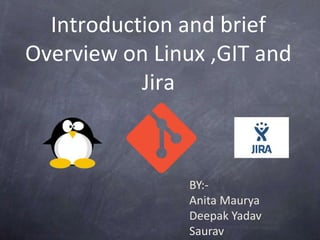
Presentation for git jira and linux
- 1. Introduction and brief Overview on Linux ,GIT and Jira BY:- Anita Maurya Deepak Yadav Saurav
- 3. What is Linux ? Linux is an open source operating system . An operating system is the software that directly manages a system's hardware and resources, like CPU, memory, and storage. The OS sits between applications and hardware and makes the connections between all of your software and the physical resources that do the work.
- 5. LS • List the contents of the folder from which it runs. • Syntax: ls • Example: ls –l ls -a
- 6. MKDIR • The “mkdir” (Make directory) command create a new directory. • If directory already exists, it will return an error message “cannot create folder, folder already exists”. • Syntax: mkdir directory_name • Example: mkdir student
- 7. CAT • It is used to create a file with content. • And can concatenate two or more file contents. • Syntax: cat > filename • Example: cat > file1
- 8. TOUCH • It is used to create file without content. • Syntax: touch filename • Example: touch file1
- 9. CP It copies a file from one location to another location. Syntax: cp src_file desti_file • Example: cp file1 file2
- 10. CD • It is used for changing the directory. • Syntax: cd dir_name • Example: cd student
- 11. MV • The “mv” command moves a file from one location to another location. • Syntax: mv source destination • Example: mv file1 student
- 12. PWD • It prints the current working directory with full path name from terminal. • Syntax: pwd
- 13. WHEREIS • It is used to locate the Sources and Manual Pages of the command. • Syntax: whereis command • Example: whereis cat
- 14. WHATIS • It is helpful to get brief information about Linux commands. • Syntax: whatis command • Example: whatis cp
- 15. WHICH • It is used to locate executables in the system. • It allows user to pass several command names as arguments to get their paths in the system. • Syntax: which command • Example: which ls
- 16. MAN • It provides online documentation for all the possible options with a command and its usages. • Syntax: man command • Example: man cat
- 17. UNAME • The “uname” command stands for Unix Name, print detailed information about the machine name, Operating System and Kernel. • Syntax: uname
- 18. SUDO • It allows a permitted user to execute a command as the super user or another user. • Syntax: sudo cmd • Example: sudo passwd
- 19. SU • It is used to run shell with substitute user and group IDs. • It helps to change login session’s owner without the owner having to first logout of that session. • Syntax: su user • Example: su user1
- 20. HISTORY • It prints the history of long list of executed commands in terminal. • Syntax: history
- 21. PASSWD • It is used for changing the passwd. • You must know the current password for the security reason. • Syntax: passwd
- 22. DATE • It print the current date and time standard output & can further be set. on the • Syntax: date • To set date: date - -set=‘14 may 2013 13:57’
- 23. CAL • It is used to display calendar of the present month or any other month. • Syntax: cal • Example: 3 1991
- 24. CLEAR • It is used to clear the screen. • Syntax: clear
- 25. Introduction to
- 26. What is git? ● Open source project originally developed in 2005 by Linus Torvalds ● A command line utility ● You can imagine git as something that sits on top of your file system and manipulates files. ● A distributed version control system - DCVS
- 27. What is “distributed version control system” ? ● Version control system is a system that records changes to a file or set of files over time so that you can recall specific versions later ● Distributed means that there is no main server and all of the full history of the project is available once you cloned the project.
- 28. ● You can imagine git as something that sits on top of your file system and manipulates files. ● This “something” is a tree structure where each commit creates a new node in that tree. ● Nearly all git commands actually serve to navigate on this tree and to manipulate it accordingly. git branch commit
- 30. Github ● GitHub is a web-based Git repository hosting service
- 31. The three steps of git Add the change to staging area Make that change “permanent” git add git commit ● Introduce a change: introduce a change to a file that is being tracked by git ● Add the actual change to staging area: Add the change you actually want using “git add” ● Commit: Commit the change that has been added using git commit Introduce changes
- 32. git commands
- 33. git commands ● For most of the basic interactions with git you’ll mainly use 7 commands that we’ll cover here
- 34. git commands ● git init ● git clone ● git log ● git diff ● git status ● git add ● git commit
- 35. git init ● Creates a new git repository ● Can be used to convert an existing, unversioned project to a git repository or initialize a new empty repository
- 36. git clone ● Copies an existing git repository
- 37. git log Shows the commit logs
- 38. git add ● Adds changes Introduce a change Add the change to staging area Make that change “permanent” git add git commit
- 39. git commit ● Creates a commit out of the changes that had been added Introduce a change Add the change to staging area Make that change “permanent” git add git commit
- 40. git diff ● Displays the change that was introduced Useful flag: ● --cached: Displays the change that was added using “git add”
- 41. git status ● Displays the file names that has been modified, added and untracked
- 43. Jira is project management and testing tool. Jira lets you priortize assign, track report or edit your issue from software bugs and helpdesk tickets to project tracks. Jira improves productivity by cutting doewn wasted time. Jira improves quality by ensuring all task are recorded down with all details. Introduction to jira
- 44. Tracking issues ,Bugs and Change requests. Helpdesk /support/customer service. Task tracking, project management and requirement management. Workflow and process management. Uses
- 46. Issue creation: 1. Creating ,task , bug report, feature request helpdesk ticket. 2. No need to transcribe issue from emal to excel 3. Issue easily created a. Web- filling form on web page. b. Email- sending email to pre configured email address Features
- 47. Features Reports: i. Deliver real time , relevant information in convinnt format. ii. Enable management to have clear visibility. iii. JIRA supports many reports to track progress specific timeframe, deadlines, individual’s contribution, etc. Roadmaps: I. Enables you to know when issues are scheduled to be resolved. II. Enables the team to set a vision for the product and deliver it on time to the customer.
- 48. Rest API: 1. interact with the JIRA Server applications remotely. Workflow customization: 1. Provides an option to modify the workflow according to the project requirement. Boards: 1. Boards provide an immediate snapshot of the project to the team. JIRA provides Scrum and Kanban boards. Features
- 49. Notification: I. Enable you to receive information you need, when you need it. II. Configurable email alerts when issues are updated. III. Optional email to remind overdue task. IV. Subscribe to weekly/monthly report on issue status. Add Ins: I. More than 100 add-ins are supported in JIRA to connect with different software to make work easy. Features
- 50. Thank You