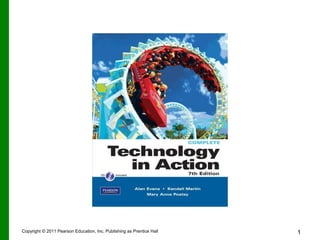
Database tia11
- 1. Copyright © 2011 Pearson Education, Inc. Publishing as Prentice Hall 1
- 2. Copyright © 2011 Pearson Education, Inc. Publishing as Prentice Hall 2 Technology in Action Chapter 11 Behind the Scenes: Databases and Information Systems
- 3. Copyright © 2011 Pearson Education, Inc. Publishing as Prentice Hall 3 Chapter Topics • Databases and their uses • Database components • Types of databases • Database management systems • Relational databases • Data warehouses and data marts • Information systems • Data mining
- 4. Copyright © 2011 Pearson Education, Inc. Publishing as Prentice Hall Life Without Databases: Lists • Lists are often sufficient for simple tasks • Not appropriate for complex information • Multiple lists lead to – Data redundancy – Data inconsistency – Duplicate data – Sorting issues – Incomplete data 4
- 5. Copyright © 2011 Pearson Education, Inc. Publishing as Prentice Hall 5 Databases • Collections of related data • Easily stored, sorted, organized, and queried • Turn data into information
- 6. Copyright © 2011 Pearson Education, Inc. Publishing as Prentice Hall 6 Advantages of Using Databases • Store and retrieve large quantities of information • Enable information sharing • Provide data centralization • Promote data integrity • Allow for flexible use of data
- 7. Copyright © 2011 Pearson Education, Inc. Publishing as Prentice Hall 7 Disadvantages of Databases • Complex to construct • Time consuming • Expensive • Privacy concerns
- 8. Copyright © 2011 Pearson Education, Inc. Publishing as Prentice Hall 8 Database Terminology • Field: A category of information, displayed in columns • Record: A group of related fields
- 9. Copyright © 2011 Pearson Education, Inc. Publishing as Prentice Hall 9 Database Terminology • Data type: Type of data that can be stored in a field Data Type Used to Store Example of Data Stored in the Field Text Alphabetic or alphanumeric data Mary, CIS110 Numeric Numbers 256, 1.347, $5600 Computational Computational formulas Credit hours x per-credit tuition charges Date Dates in standard date notation 4/15/2012 Memo Long blocks of text Four score and seven years ago our fathers brought forth on this continent a new nation, conceived in liberty, and dedicated to the proposition that all men are created equal. Object Multimedia files or documents MP3 file, AVI file Hyperlink A hyperlink to a Web page on the Internet www.pearsonhighered.com/techinaction
- 10. Copyright © 2011 Pearson Education, Inc. Publishing as Prentice Hall 10 Database Terminology • Table: A group of related records • Primary key: A field value unique to a record
- 11. Copyright © 2011 Pearson Education, Inc. Publishing as Prentice Hall 11 Database Types • Relational databases – Organize data in tables – Link tables to each other through their primary keys • Object-oriented databases – Store data in objects – Also store methods for processing data – Handle unstructured data
- 12. Copyright © 2011 Pearson Education, Inc. Publishing as Prentice Hall 12 Database Types • Multidimensional databases – Store data in multiple dimensions – Organize data in a cube format – Can easily be customized – Process data much faster
- 13. Copyright © 2011 Pearson Education, Inc. Publishing as Prentice Hall 13 Database Management Systems (DBMS) • Application software designed to capture and analyze data • Four main operations of a DBMS: – Creating databases and entering data – Viewing and sorting data – Extracting data – Outputting data
- 14. Copyright © 2011 Pearson Education, Inc. Publishing as Prentice Hall 14 Creating Databases and Entering Data • Create field names – Identify each type of data – Data dictionary (or database schema)
- 15. Copyright © 2011 Pearson Education, Inc. Publishing as Prentice Hall 15 Creating Databases and Entering Data • Create individual records – Key in – Import – Input form
- 16. Copyright © 2011 Pearson Education, Inc. Publishing as Prentice Hall 16 Data Validation • Validation – Process of ensuring that data entered into the database is correct (or at least reasonable) and complete • Validation rules – Range checks – Completeness checks – Consistency checks – Alphabetic/numeric checks
- 17. Copyright © 2011 Pearson Education, Inc. Publishing as Prentice Hall 17 Data Validation • Example of a completeness check
- 18. Copyright © 2011 Pearson Education, Inc. Publishing as Prentice Hall 18 Viewing and Sorting Data • Browse through records • Sort records by field name
- 19. Copyright © 2011 Pearson Education, Inc. Publishing as Prentice Hall 19 Extracting or Querying Data • Query – A question or inquiry – Provides records based on criteria – Structured Query Language (SQL)
- 20. Copyright © 2011 Pearson Education, Inc. Publishing as Prentice Hall Structured Query Language • Used to extract records from databases • Original version developed in mid-1970s and called SEQUEL • SQL was introduced as commercial product by Oracle in 1979. • Uses relational algebra to extract data 20
- 21. Copyright © 2011 Pearson Education, Inc. Publishing as Prentice Hall 21 Outputting Data • Reports – Printed (or electronic) output – Summary data reports • Export data
- 22. Copyright © 2011 Pearson Education, Inc. Publishing as Prentice Hall 22 Relational Database Operations • Relational databases organize data into tables • Relationships are links between tables with related data • Common field(s) need to exist between tables
- 23. Copyright © 2011 Pearson Education, Inc. Publishing as Prentice Hall Types of Relationships • One-to-one – For each record in a table, only one corresponding record in a related table • One-to-many – Only one instance of a record in one table; many instances in a related table • Many-to-many – Records in one table related to many records in another 23
- 24. Copyright © 2011 Pearson Education, Inc. Publishing as Prentice Hall 24 Relational Database Operations • Normalization of data (recording data once) reduces data redundancy • Foreign key: The primary key of one table is included in another to establish relationships with that other table
- 25. Copyright © 2011 Pearson Education, Inc. Publishing as Prentice Hall 25 Data Storage • Data warehouse – Large-scale repository of data – Organizes all the data related to an organization – Data organized by subject
- 26. Copyright © 2011 Pearson Education, Inc. Publishing as Prentice Hall 26 • Source data – Internal sources • Company databases, etc. – External sources • Suppliers, vendors, etc. – Customers or Web site visitors • Clickstream data Populating Data Warehouses
- 27. Copyright © 2011 Pearson Education, Inc. Publishing as Prentice Hall 27 • Data staging – Extract data from source – Reformat the data – Store the data • Software programs and procedures created to extract the data and reformat it for storage Data Staging
- 28. Copyright © 2011 Pearson Education, Inc. Publishing as Prentice Hall 28 • Small slices of data • Data for a single department or for use by specific employee groups Data Marts
- 29. Copyright © 2011 Pearson Education, Inc. Publishing as Prentice Hall 29 Data Warehouse Process
- 30. Copyright © 2011 Pearson Education, Inc. Publishing as Prentice Hall 30 Managing Data: Information Systems • Information systems – Software-based solutions used to gather and analyze information • Functions performed by information systems include – Acquiring data – Processing data into information – Storing data – Providing output options
- 31. Copyright © 2011 Pearson Education, Inc. Publishing as Prentice Hall 31 Information Systems Categories • Office support systems • Transaction processing systems • Management information systems • Decision support systems
- 32. Copyright © 2011 Pearson Education, Inc. Publishing as Prentice Hall 32 Office Support Systems (OSSs) • Assist employees in day-to-day tasks • Improve communications • Example: Microsoft Office • Include e-mail, word-processing, spreadsheet, database, and presentation programs
- 33. Copyright © 2011 Pearson Education, Inc. Publishing as Prentice Hall 33 Transaction Processing Systems (TPSs) • Keep track of everyday business activities • Batch processing • Real-time processing
- 34. Copyright © 2011 Pearson Education, Inc. Publishing as Prentice Hall 34 Management Information Systems (MISs) • Provide timely and accurate information for managers in making business decisions • Detail report: – Transactions that occur during a period of time • Summary report: – Consolidated detailed data • Exception report: – Unusual conditions
- 35. Copyright © 2011 Pearson Education, Inc. Publishing as Prentice Hall 35 Decision Support Systems (DSSs) • Help managers develop solutions for specific problems
- 36. Copyright © 2011 Pearson Education, Inc. Publishing as Prentice Hall 36 Model Management Systems • Software that assists in building management models in DSSs • Can be built to describe any business situation • Typically contain financial and statistical analysis tools
- 37. Copyright © 2011 Pearson Education, Inc. Publishing as Prentice Hall 37 Knowledge-Based Systems • Expert system: Replicates human experts • Natural language processing (NLP) system: Enables users to communicate with computers using a natural spoken or written language • Artificial intelligence (AI): Branch of computer science that deals with attempting to create computers that think like humans • Support concept of fuzzy logic
- 38. Copyright © 2011 Pearson Education, Inc. Publishing as Prentice Hall Enterprise Resource Planning Systems • Integrate multiple data sources • Enable smooth flow of information • Allow information to be used across multiple areas of an enterprise • Accumulate all information in a central location 38
- 39. Copyright © 2011 Pearson Education, Inc. Publishing as Prentice Hall 39 Data Mining • Process by which great amounts of data are analyzed and investigated • Objective is to spot patterns or trends within the data
- 40. Copyright © 2011 Pearson Education, Inc. Publishing as Prentice Hall 40 Data Mining Methods • Classification – Define data classes • Estimation – Assign a value to data • Affinity grouping or association rules – Determine which data goes together • Clustering – Organize data into subgroups • Description and visualization – Get a clear picture of what is happening
- 41. Copyright © 2011 Pearson Education, Inc. Publishing as Prentice Hall Data Ethics • Is data private any more? • Daily life is recorded in many disparate databases – Credit card transactions – Banking transactions – Frequent buyer cards – Toll records – Prescription history and medical records • Data convergence 41
- 42. Copyright © 2011 Pearson Education, Inc. Publishing as Prentice Hall Protecting Your Data • What can you do? Ask the following questions: – For what purpose is the data being gathered? – Are the reasons for gathering the data legitimate or important to you? – How will the information gathered be protected once it has been obtained? – Will the information collected be used for purposes other than those for which it was originally collected? – Could the information asked for be used for identity theft? – Are organizations that already have your data safeguarding it? 42
- 43. Copyright © 2011 Pearson Education, Inc. Publishing as Prentice Hall 43 Chapter 11 Summary Questions • What is a database, and why is it beneficial to use databases?
- 44. Copyright © 2011 Pearson Education, Inc. Publishing as Prentice Hall 44 Chapter 11 Summary Questions • What components make up a database?
- 45. Copyright © 2011 Pearson Education, Inc. Publishing as Prentice Hall 45 Chapter 11 Summary Questions • What types of databases are there?
- 46. Copyright © 2011 Pearson Education, Inc. Publishing as Prentice Hall 46 Chapter 11 Summary Questions • What do database management systems do?
- 47. Copyright © 2011 Pearson Education, Inc. Publishing as Prentice Hall 47 Chapter 11 Summary Questions • How do relational databases organize and manipulate data?
- 48. Copyright © 2011 Pearson Education, Inc. Publishing as Prentice Hall 48 Chapter 11 Summary Questions • What are data warehouses and data marts, and how are they used?
- 49. Copyright © 2011 Pearson Education, Inc. Publishing as Prentice Hall 49 Chapter 11 Summary Questions • What is an information system, and what types of information systems are used in business?
- 50. Copyright © 2011 Pearson Education, Inc. Publishing as Prentice Hall 50 Chapter 11 Summary Questions • What is data mining, and how does it work?
- 51. Chapter 11 51 All rights reserved. No part of this publication may be reproduced, stored in a retrieval system, or transmitted, in any form or by any means, electronic, mechanical, photocopying, recording, or otherwise, without the prior written permission of the publisher. Printed in the United States of America. Copyright © 2011 Pearson Education, Inc. Publishing as Prentice Hall 51
Editor's Notes
- A simple list created in Microsoft Excel (as a spreadsheet) or in Microsoft Word (as a table) is often sufficient to organize simple tasks.When complex information needs to be organized or more than one person needs to access it, a list no longer is efficient. Data duplicatedbetween two lists causes data redundancy.Each time information in the list changes, multiple lists might need to be updated. It would be easy to overlook one or more lists or even one or more rows in the same list. This would lead to a state of data inconsistency.If data is entered twice, any reports that are generated based on this list will be inaccurate because of the duplicate data.Reorganizing (or sorting) multiple lists can be labor intensive.A final problem with lists is how to handle incomplete data.
- To extract records from a database, you use a query language. Almost all relational and object relational databases today use structured query language, or SQL. E. F. Codd, who has been called the father of relational databases, proposed a standardized query language when working at IBM in the mid-1970s. The original language was called SEQUEL, short for structured English query language. The idea was to make queries easy by using English language–like sentence structure. Oracle first introduced SQL in a commercial database product in 1979. It has been the de facto standard language for relational databases since then.SQL uses relational algebra to extract data from databases. Relational algebra is the use of English-like expressions that have variables and operations, much like algebraic equations.
- Relationships in databases can take three forms: one-to-one, one-to-many, or many-to-many. A one-to-one relationship indicates that for each record in a table, there is only one corresponding record in a related table. For example, a parking space can be occupied by only one car at a time, so a table that links assigned parking spaces to a table of faculty members would have a one-to-one relationship. One-to-one relationships occur most frequently in relational databases.A one-to-many relationshipis characterized by a record in one table being related to multiple records in another table. For example, students can register for many classes, but each registration record can be related to only one student.Many-to-many relationships are characterized by records in one table being related to multiple records in a second table and vice versa. For instance, a table of students could be related to a table of student employers. The employers could employ many students, and students could work for more than one employer.
- Enterprise resource planning (ERP) systemsare broad-based software systems that integrate multiple data sources and tie together the various processes of an enterprise to enable information to flow more smoothly. ERP systems use a common database to store and integrate information to enable the information to be used across multiple areas of an enterprise.
- As databases have become commonplace, there is an ever-increasing amount of information about you and your habits located in various databases. Every time you purchase something with a credit card, there is a record of that transaction, and both the merchant from whom you purchased the item and the credit card company have information about your buying habits.All banking transactions are handled by computers (and hence databases) in the United States, and there is a high probability that your employer is electronically transferring your pay to your bank by direct deposit. And if you engage in online banking and bill paying, then there is another electronic trail of your financial life being generated in databases.Think you can avoid scrutiny by paying cash? Not if you are a member of a frequent buyer club (popular with supermarkets and drug stores for granting discounts) and provide the checkout clerk with your personal information in exchange for coupons or a few dollars off your purchases. And you never can be sure what this data might be used for.The majority of physicians, hospitals, and pharmacies in the United States track medical records in electronic databases. Discrete pieces of data such as filling your gas tank last Thursday or buying a copy of War and Peace last month don’t mean much in and of themselves. But with so much data in electronic form, it is getting much easier to combine data from various data sources and build powerful profiles of an individual to which data mining techniques can be applied.
- For what purpose is the data being gathered? When the clerk at the electronics superstore asks for your zip code, ask why she wants it (it is probably for some marketing purpose).Are the reasons for gathering the data legitimate or important to you? For warranty purposes on a large-screen TV, you might need to give a clerk your address and zip code. For purchasing a CD, is asking for your zip code really a legitimate request? However, disclosing medical information to key people (such as your pharmacist) may be important to receiving good care and therefore is extremely important to you. If you don’t see the advantage, then ask more questions or don’t reveal the information.How will the information gathered be protected once it has been obtained? Ask about data protection policies before you give information. Most Web sites provide access to their data protection policies—readily available through clickable links or pop-up boxes—when they ask for information. If an organization doesn’t have a data protection policy, then be wary of providing them sensitive information unless there is a compelling advantage to doing so (such as receiving good medical care). And data protection doesn’t just refer to keeping data secure. It also means restricting access to the data to employees of the organization that need to use that data. A shipping clerk might need to see your address, for example, but doesn’t need to see your credit card information.Will the information collected be used for purposes other than the purpose for which it was originally collected? This might be covered in a data protection policy. If it isn’t, then ask about it. Will your information be sold to other companies? Will it be used for marketing other products to you?Could the information asked for be used for identity theft? Identity thieves usually need Social Security numbers and your birth date to open credit card accounts in your name. Be especially wary when asked for this information and make sure there is a legitimate need for this information. Most organizations and businesses are shying away from using Social Security numbers to track customers because of the risk of identity theft.Are organizations that already have your data safeguarding it? Don’t just consider new requests for information. Think about organizations that already have your information and monitor their performance. Have they been in the news lately because of a major data breach (inadvertently exposing information to inappropriate or unauthorized individuals)? You might want to consider switching institutions (such as a bank) if they have poor track records of data security.