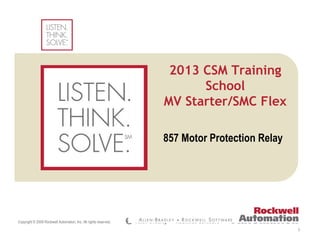
857 motor protection relay
- 1. Copyright © 2009 Rockwell Automation, Inc. All rights reserved. (Confidential – For Internal Use Only) Insert Photo Here 1 857 Motor Protection Relay 2013 CSM Training School MV Starter/SMC Flex
- 2. Motor protection v1.6JAK (Confidential – For Internal Training Use Only) Copyright © 2013 Rockwell Automation, Inc. All rights reserved. Ver. 1.3.2 2 Bulletin 857 – Key Features • High Performance Protection, measurement, control, condition monitoring and power quality functions • Programmable logic • Configurable mimic (single line diagram) • Local and remote communication • Fully Configurable • Integrated arc protection (Optional) • Integrated power quality • Accurate fault location • Circuit Breaker control • Motor OR Feeder applications
- 3. Motor protection v1.6JAK (Confidential – For Internal Training Use Only) Copyright © 2013 Rockwell Automation, Inc. All rights reserved. Ver. 1.3.2 3 Bulletin 857 – Type Tested • KEMA protection functions tests • SGS FIMKO EMC and environmental tests • Lloyd’s certificate • GOST • BV • GL • ABS • UL Listed • CE marked In progress • DNV
- 4. Motor protection v1.6JAK (Confidential – For Internal Training Use Only) Copyright © 2013 Rockwell Automation, Inc. All rights reserved. Ver. 1.3.2 4 Allen-Bradley 857 Solutions for Today’s Protection Requirements Current Protection Functions • Inrush Protection [68] • Instantaneous Overcurrent [50] • Overcurrent [51] • IDMT Overcurrent [51] • Instantaneous Ground Fault [50N] • Ground Fault [51N] • IDMT Ground Fault [51N] • Directional Overcurrent [67] • Directional Ground Fault [67N] • Reverse Power [32] Voltage Protection Functions • Undervoltage [27] • Overvoltage [59] • Residual Overvoltage [59N] • Frequency [81] • Rate of Frequency Change [81R] • Synchro-check [25]
- 5. Motor protection v1.6JAK (Confidential – For Internal Training Use Only) Copyright © 2013 Rockwell Automation, Inc. All rights reserved. Ver. 1.3.2 5 Allen-Bradley 857 Solutions for Today’s Protection Requirements Motor Protection Functions • Start Protection [51] • Blocked Rotor [51LR] • Stall Protection [48] • Number of Starts [66] • Phase Sequence [47] • Unbalanced [46] • Undercurrent [37] • Thermal Overload [49] Other Protection Functions • Total Harmonic Distortion [THD] • Auto-Reclosing [79] • Power Factor Control [55] • Distance Protection [21] • Breaker Failure [50BF] • Arc Protection [50AR] • Block/Lockout [86] • Fault Recording [FR] • Disturbance Recorder [DR]
- 6. Motor protection v1.6 857 Operation Indicators • The relay is provided with eight LED indicators: 6
- 7. Motor protection v1.6JAK (Confidential – For Internal Training Use Only) Copyright © 2013 Rockwell Automation, Inc. All rights reserved. Ver. 1.3.2 7 Bulletin 857 – Metering Capabilities •Very accurate measurements •Calibrated for Fundamental and up the 15th harmonic •Accuracies to : •Currents 0.3 % •Voltages 0.3% •Power 1.0 % •Most inaccuracy comes from current and voltage’s transformers (protection winding)
- 8. Motor protection v1.6JAK (Confidential – For Internal Training Use Only) Copyright © 2013 Rockwell Automation, Inc. All rights reserved. Ver. 1.3.2 8 Bulletin 857 – Metering Capabilities •Summations and Averages for all power elements •Monthy Statistics •Averages
- 9. Motor protection v1.6JAK (Confidential – For Internal Training Use Only) Copyright © 2013 Rockwell Automation, Inc. All rights reserved. Ver. 1.3.2 9 Bulletin 857 – Power Quality Harmonics •Both currents and voltages •THD (Total Harmonic distortion) •Calculates and displays odd units up to 15th Voltage quality •Sags ,swells and Interruptions – duration and time stamps – type (phase information) – Max, min, average values
- 10. Copyright © 2009 Rockwell Automation, Inc. All rights reserved. (Confidential – For Internal Use Only) Insert Photo Here Hardware 10 2013 CSM Training School MV Starter/SMC Flex
- 11. Motor protection v1.6JAK (Confidential – For Internal Training Use Only) Copyright © 2013 Rockwell Automation, Inc. All rights reserved. Ver. 1.3.2 11 Bulletin 857 – I/O Variants Bulletin 857 3C8 XXXBulletin 857 3C7 XXX Total DI/DO • 20 digital inputs • 20 output relays Total DI/DO • 28 digital inputs • 14 output relays I/O card: 8 DI, 4 DO I/O card: 10 DO Bulletin 857 3C6XXX Total DI/DO • 20 digital inputs • 10 output relays I/O card: none Standard Configuration
- 12. Motor protection v1.6 Rear Panel View • AB 857 is connected to the protected object through the following measuring and control connections: 12
- 14. Motor protection v1.6 Connections (cont.) 14 • The external auxiliary voltage Uaux (standard 40…265 V ac or dc) for the terminal is connected to the terminals X3: 17 & 18 • NOTE: Polarity of the auxiliary voltage Uaux (24 V dc, option B): pin 17 (-ve) and pin 18 (+ve)
- 16. Motor protection v1.6JAK (Confidential – For Internal Training Use Only) Copyright © 2013 Rockwell Automation, Inc. All rights reserved. Ver. 1.3.2 16 Trip Output Relays (4) • T1-T4 – Form A • Each selectable N.C. or N.O • Rated voltage 250 V AC/DC • Continuous carry: 5 A • Make and Carry, 0.5 s - 30 A • Make and Carry, 3s - 15 A • Breaking capacity, DC (L/R=40ms) • at 48 V dc: 5 A • at 110 V dc: 3 A • at 220 V dc: 1 A Bulletin 857 – Trip Relay Outputs High current AC & DC ratings for circuit breaker shunt controls
- 17. Motor protection v1.6JAK (Confidential – For Internal Training Use Only) Copyright © 2013 Rockwell Automation, Inc. All rights reserved. Ver. 1.3.2 17 Alarm (Signal) Output Relays (5) • A1 – Form C • A2-A5 – Form A • Each selectable N.C. or N.O • Rated voltage 250 V AC/DC • Max. make current:15 A • Continuous carry: 5 A • Breaking capacity: 2,000 VA (AC) • Breaking capacity, DC (L/R=40ms) • at 48 V dc: 1.3 A • at 110 V dc: 0.4 A • at 220 V dc: 0.2 A Bulletin 857 – Alarm Relay Outputs
- 18. Motor protection v1.6JAK (Confidential – For Internal Training Use Only) Copyright © 2013 Rockwell Automation, Inc. All rights reserved. Ver. 1.3.2 18 Bulletin 857 – Watchdog Relay Output Internal Fault (Signal) Output Relay (1) • IF – Form C • Rated voltage 250 V AC/DC • Max. make current:15 A • Continuous carry: 5 A • Breaking capacity: 2,000 VA (AC) • Breaking capacity, DC (L/R=40ms) • at 48 V dc: 1.3 A • at 110 V dc: 0.4 A • at 220 V dc: 0.2 A The IF relay is de-energized when the internal watchdog system detects a fault OR the auxiliary supply is lost It is energized when the auxiliary supply is within tolerance and there are no internal faults detected
- 19. Motor protection v1.6JAK (Confidential – For Internal Training Use Only) Copyright © 2013 Rockwell Automation, Inc. All rights reserved. Ver. 1.3.2 19 Digital Inputs 7 thru 18 • Number of inputs: 12 • Externally Wetted (A voltage must be applied from the control circuit) • External operating voltage must be 18 - 265 V AC or DC • AC or DC Coupling selected in SetPointPS • Current drain: 2 mA Bulletin 857 – Digital Inputs, Wetted Externally
- 20. Motor protection v1.6JAK (Confidential – For Internal Training Use Only) Copyright © 2013 Rockwell Automation, Inc. All rights reserved. Ver. 1.3.2 20 External wetting voltage 18 – 265V AC or DC* Bulletin 857 –Digital Inputs, Wetted Externally Dry contacts from the control circuit, contactor or breaker DI7 DI11 * - Select Coupling mode in SetPointPS
- 21. Motor protection v1.6JAK (Confidential – For Internal Training Use Only) Copyright © 2013 Rockwell Automation, Inc. All rights reserved. Ver. 1.3.2 21 Digital Inputs 1 thru 6 • Number of inputs: 6 • Internally Wetted @ 48VDC (Source voltage for contacts is an isolated 48V supply generated by the relay) • Current drain when active (max.): 2 mA • Current drain, average value < 1 mA Bulletin 857 – Digital Inputs, Wetted Internally
- 22. Motor protection v1.6JAK (Confidential – For Internal Training Use Only) Copyright © 2013 Rockwell Automation, Inc. All rights reserved. Ver. 1.3.2 22 Digital Inputs • Number of inputs: 6 • Internally Wetted @ 48VDC- source voltage for contacts is an isolated 48V supply generated by the relay • Current drain when active (max.): 2 mA • Current drain, average value < 1 mA Bulletin 857 – Digital Inputs, Wetted Internally
- 23. Motor protection v1.6JAK (Confidential – For Internal Training Use Only) Copyright © 2013 Rockwell Automation, Inc. All rights reserved. Ver. 1.3.2 23 Bulletin 857 – Digital Inputs, Wetted Internally Dry contact from the control circuit, contactor or breaker DI1 48V DC Fully Isolated from any other control circuit DI6
- 24. Motor protection v1.6JAK (Confidential – For Internal Training Use Only) Copyright © 2013 Rockwell Automation, Inc. All rights reserved. Ver. 1.3.2 24 Bulletin 857 – Communication Options
- 25. Motor protection v1.6JAK (Confidential – For Internal Training Use Only) Copyright © 2013 Rockwell Automation, Inc. All rights reserved. Ver. 1.3.2 25 Allen-Bradley 857- Optional Communication Protocols Meeting the needs of a global marketplace……. • Ethernet • Modbus TCP • Modbus RTU • Ethernet I/P • Profibus DP • IEC 61850 • SPA-Bus • DNP 3.0 • DeviceNet – Under Development Available Now
- 26. Motor protection v1.6JAK (Confidential – For Internal Training Use Only) Copyright © 2013 Rockwell Automation, Inc. All rights reserved. Ver. 1.3.2 26 857-RAA 12 Channel RTD Scanner • 12 Independent channels for any combinations, – 100 Ω platinum – 100 Ω nickel – 120 Ω nickel – 10 Ω copper • Configurable For Bearing, Winding, Ambient or Other • Connects to main relay via single fiber optic connection • Requires VCM RTD I/F in relay • 62.5 M fiber cable (same as 825P) • Up to 1000 meters from relay DIN Rail Mounting Panel Mounting
- 27. Motor protection v1.6 857-RAA 12 Channel RTD Scanner- VCM RTD Interface JAK (Confidential – For Internal Training Use Only) Copyright © 2013 Rockwell Automation, Inc. All rights reserved. Ver. 1.3.2 27 •Single Fiber Connection (VCM RTD) Bulletin 857-3C6ANL
- 28. Motor protection v1.6JAK (Confidential – For Internal Training Use Only) Copyright © 2013 Rockwell Automation, Inc. All rights reserved. Ver. 1.3.2 28 857-RAD 12 Channel Enhanced RTD Scanner RTD Scanner c/w four 0-20mA outputs • DUAL fiber optic connection Via VCM FIBER I/F • Up to 1000 meters from relay • 12 RTD channels (as RAA) • Four 0-20mA Outputs • Four 0-20mA Inputs • Fully programmable scaling
- 29. Motor protection v1.6 857-RAD 12 Channel RTD Scanner- VCM FIBER Interface JAK (Confidential – For Internal Training Use Only) Copyright © 2013 Rockwell Automation, Inc. All rights reserved. Ver. 1.3.2 29 •Dual Fiber Connection (VCM FIBER GG) Bulletin 857-3C6AEL
- 30. Motor protection v1.6(Confidential – For Internal Use Only) Copyright © 2013 Rockwell Automation, Inc. All rights reserved. 30 Bulletin 857 Communication Option Modules ProfiBus • Requires RS232/TTL Interface in the relay – 857-3C6?A? • 857-VPA3CG External module and 857-VX007 Cable Bulletin 857-3C6AAL 857-VX007-F3 Cable 857-VPA3CG External Module RS232 or Enet or single fiber (for 857-RAA)
- 31. Motor protection v1.6(Confidential – For Internal Use Only) Copyright © 2013 Rockwell Automation, Inc. All rights reserved. 31 Bulletin 857 Communication Option Modules ProfiBus + Dual fiber interface (857-RAD enhanced RTD Scanner) • Requires compact RS232/TTL Interface in the relay – 857-3C6?EC • 857-VPA3CG External module and 857-VX049 Cable Bulletin 857-3C6AEC 857-VPA3CG External Module
- 32. Motor protection v1.6JAK (Confidential – For Internal Training Use Only) Copyright © 2013 Rockwell Automation, Inc. All rights reserved. Ver. 1.3.2 32 Bulletin 857–3C6 (Standard Configuration) • Three phase currents and two independent residual current inputs • Three phase-to-earth voltages or two phase-to- phase voltages and residual voltage • 12 digital input, 6 digital inputs, 48V wetting voltage • 4 power outputs • 5 signal outputs + self supervision output • Local communication port, Front/Rear • Remote communication port, TTL, RS232, RS485, Profibus, plastic or glass optic , TCP/IP as option, Extension port TCP/IP • One watch dog output 2+Arc Sensor 1-Arc Sensor 1-Arc Sensor 2-Arc Sensor Com.B Light BLight In BLight Out 1+Arc Sensor Int.Fault T1T2A1 48VDigitalInputs-WettedDigitalInputs13-18DigitalInputs7-12
- 33. Motor protection v1.6JAK (Confidential – For Internal Training Use Only) Copyright © 2013 Rockwell Automation, Inc. All rights reserved. Ver. 1.3.2 33 • Three phase currents and two independent residual current inputs • Three phase-to-earth voltages or two phase-to-phase voltages and residual voltage •20 digital input + 6 digital inputs, 48V wetting voltage • 8 power outputs • 5 signal outputs + self supervision output • Local communication port, Front/Rear • Remote communication port, TTL, RS232, RS485, Profibus, plastic or glass optic , TCP/IP as option, Extension port TCP/IP • Two ARC sensor inputs as option, binary input and output for light Bulletin 857 – Connections 3C7
- 34. Motor protection v1.6JAK (Confidential – For Internal Training Use Only) Copyright © 2013 Rockwell Automation, Inc. All rights reserved. Ver. 1.3.2 34 Bulletin 857–3C8 • Three phase currents and two independent residual current inputs • Three phase-to-earth voltages or two phase-to-phase voltages and residual voltage • 12 digital input + 6 digital 48V wetting voltage inputs • 14 power outputs • signal outputs + self supervision output • Local communication port, Front/Rear • Remote communication port, TTL, RS232, RS485, Profibus, plastic or glass optic , TCP/IP as option, Extension port TCP/IP • Two ARC sensor inputs as option, binary input and output for light
- 35. Motor protection v1.6JAK (Confidential – For Internal Training Use Only) Copyright © 2013 Rockwell Automation, Inc. All rights reserved. Ver. 1.3.2 35 Allen-Bradley 857 -Arc Protection • Integrated Arc Flash Protection • Protection for the equipment • Limit damage in the case of an arc fault • Multiple sensors available (2-per relay) Point Sensor
- 36. Motor protection v1.6JAK (Confidential – For Internal Training Use Only) Copyright © 2013 Rockwell Automation, Inc. All rights reserved. Ver. 1.3.2 36 Allen-Bradley 857 -Arc Protection • Protection for the equipment and Protection for personnel working in and around electrical equipment Personal Sensor
- 37. Motor protection v1.6JAK (Confidential – For Internal Training Use Only) Copyright © 2013 Rockwell Automation, Inc. All rights reserved. Ver. 1.3.2 37 Bulletin 857 – Smoke sensors Smoke sensors can be connected to the same channel as an arc sensor
- 38. Copyright © 2009 Rockwell Automation, Inc. All rights reserved. (Confidential – For Internal Use Only) Insert Photo Here SetPointPS Software 38 2013 CSM Training School MV Starter/SMC Flex
- 39. Motor protection v1.6 SetPointPS and Local HMI of 857/865 • General about SetPointPS – Always make sure that you are using the latest version of the setting tool. – The latest version of setting tool is normally sent to Rockwell when a new version of firmware (IED) is released. – SetPointPS does not require separate installation. Copy/paste the folder to your desired location and run SetPointPS.exe to start using the tool. V1.0_20.4.2012_JV 39
- 40. Motor protection v1.6 Password • Enabling password by using local HMI of IED – Password has to be enabled whenever settings are changed by using configuration tool or local HMI. – To enable password when local HMI is used: 1. Press “info” key of the IED. 2. Depending on top of which window the info key is pressed a type of menu will be opened. To set password press enter. To have access to all settings password has to be 0002. Go right to last digit and set the value to 2, then press enter. Now you may use the IED as a operator. V1.0_20.4.2012_JV 40
- 41. Motor protection v1.6 Establishing Connection • Establishing connection between setting tool and IED – Make sure that communication speed is same in the IED and setting tool. 1. IED local port communication speed can be found from configuration (CONF) -menu. Press “enter” key to enter the menu and do it again to set the speed. 2. When SetPointPS is used go to Settings and select Communication Settings. Check that correct communication port and speed is being used. V1.0_20.4.2012_JV 41
- 42. Motor protection v1.6 Establishing Connection (cont.) • Establishing connection between setting tool and IED – Make sure that communication speed is same in the IED and the setting tool. 3. Go to communication -menu and select “Read all settings from the device”. 4. Type password “2” and press ok, now all the setting will be read from the IED. V1.0_20.4.2012_JV 42
- 43. Motor protection v1.6 SetPointPS Screen Buttons • Few things about SetPointPS V1.0_20.4.2012_JV 43 B C D F GEA H I J K A) Connect/Disconnect with the IED. Case of plank SetPointPS, all setting will be read from the relay when pressed. B) Enable/Disable automatic update (measurements etc.). C) Write all setting to device. D) Write current view to device. E) Write all changes to device. F) Read/refresh current view from device. G) Read all settings from device (same as “A” when plank SetPointPS). H) When Boot -sign is lit the device needs to be restarted. This button restarts the IED. I) Synchronize time and date with your computer. J) Access to fault recorder view. K) Clears all connections from output/block –matrix.
- 44. Motor protection v1.6 Making Changes • Making changes to an IED – While staying connected to an IED and some changes are made. The changes will not be sent to the IED unless following actions are made. 1. “Write current view to the device” –button is pressed. 2. “Write changes to device” –button is pressed. 3. Settings will be set to IED in real time when “Write changes automatically after change” has been enabled in Settings –menu Program Settings… NOTE! Changes to Matrixes and Logic will not go to the relay automatically!! V1.0_20.4.2012_JV 44 2. 1. 3.
- 45. Motor protection v1.6 Offline Configuration • Offline configuration – It is possible to handle a whole project offline. When project is opened and devices are created the modification on unit basis can be done offline. V1.0_20.4.2012_JV 45 B A) Open available device from the project (Device Library). B) Make desired changes for the unit. C) Save the file by clicking “Save” –button or by going to File Save. D) Next time you can open this file from your project (saved on hard disc or equivalent) and write settings to corresponding IED on field by pressing “Write all settings to device” -button. C D A
- 46. Motor protection v1.6 Updating Firmware of 857 • Updating firmware of the IED – Make sure that communication speed is same in the IED and the setting tool. 1. Go to communication –menu and select “Update Firmware”. While doing this SetPointPS has to be plank (no settings read from the IED). 2. When the IED confirms whether you want to proceed or not press “Yes”. 3. Choose correct file and start the update process by pressing “Open”. V1.0_20.4.2012_JV 46
- 47. Motor protection v1.6JAK (Confidential – For Internal Training Use Only) Copyright © 2013 Rockwell Automation, Inc. All rights reserved. Ver. 1.3.2 47 Local Panel User Interface of 857 and 865 1. Enter and confirmation key (ENTER) 2. Cancel key (CANCEL) 3. Up/Down/Increase/Decrease arrow keys (UP/DOWN) 4. Keys for selecting submenus (LEFT/RIGHT) 5. Additional information key (INFO)
- 48. Motor protection v1.6 Local Panel User Interface (cont.) Let’s edit the CT primary scaling value using the local panel - press UP/DOWN keys to get to the CONF menu - goto the CURRENT SCALING screen by pressing RIGHT - press ENTER - select the value to be edited (UP & DOWN) Rockwell Automation, Inc. 48 not editable
- 49. Motor protection v1.6 Local Panel User Interface (cont.) - press ENTER to enter editing Rockwell Automation, Inc. 49 Open the configurator access level - press info - press ENTER - give the password if needed - factory default passwords are 1 operator access for setting 2 configurator access (including operator access, too) to get 2, press - press ENTER - access level will be back to user after 10 minutes timeout - if needed, give password for configurator access (scaling is part of configuration)
- 50. Motor protection v1.6 Editing a Value Now we are ready to edit the CT primary value - select the value to be edited (UP & DOWN) - press ENTER to enter editing - give the password if needed - set the value equal to 200 A using LEFT and RIGHT buttons - press ENTER to exit the editing Rockwell Automation, Inc. 50 editable
- 51. Motor protection v1.6 Typical Configuration • 857/865 generally (application example). V1.0_20.4.2012_JV 51
- 52. Motor protection v1.6 Device Info • Feeder or Motor application – Application mode is selected at “DEVICE INFO” –menu when SetPointPS is being used. While using the local HMI the setting can be found below CONF -menu SW OPTIONS while password number “2” is enabled. V1.0_20.4.2012_JV 52
- 53. Motor protection v1.6 Single Line Mimic • Single line mimic – Mimic can be modified at “M I M I C” –menu when SetPointPS is being used. It is not possible to create or modify mimic display by using local HMI of the IED. V1.0_20.4.2012_JV 53
- 54. Motor protection v1.6 Single Line Mimic (cont.) • Single line mimic V1.0_20.4.2012_JV 54 B C D FE A A) Percentage indicates the amount of memory used for the mimic. 100% is the maximum B) Clear objects/drawings by going on top or clear the whole mimic by clicking empty area C) Text tool D) Different type of line tools E) Different type of configurable objects. Number of the used object corresponds to the number in OBJECTS –menu F) Predefined drawings
- 55. Motor protection v1.6 Single Line Mimic (cont.) • Single line mimic V1.0_20.4.2012_JV 55 B C D E A A) Remote / Local selection (auto-reclosing etc.) B) AR On/Off selection C) Virtual input activation to local mimic display D) Describes the location E) User configurable measurements
- 56. Motor protection v1.6 Edit a Value - Click the value - Type in the new value 100 - The available range is shown in the lower left corner Rockwell Automation, Inc. 56
- 57. Motor protection v1.6 Scaling • Scaling (CT & VT settings and nominal values) – Following settings can be found at “S C A L I N G” –menu when SetPointPS is being used. While using the local HMI the settings can be found below CONF -menu CURRENT SCALING / MOTOR CURRENT / VOLTAGE SCALING / FREQUENCY ADAPTATION. V1.0_20.4.2012_JV 57
- 58. Motor protection v1.6 Scaling (cont.) • Scaling (CT & VT settings and nominal values) V1.0_20.4.2012_JV 58 B C E A A) Nominal current of the motor (only in motor mode). B) CT ratio. C) VT/PT ratio. D) I0CT ratio. E) Voltage measurement mode (Line to Line or Line to Neutral etc.) F) Learned/used frequency when cannot be measured (857 when no voltage measurement connected). D F
- 59. Motor protection v1.6 Objects (Breakers, Switches, Disconnectors etc.) • Objects (Breakers, switches, disconnectors etc.) – Object(s) can be found and configured at “O B J E C T S” –menu when SetPointPS is being used. While using the local HMI the settings can be found below OBJ -menu OBJECT STATUS / CONTROL OBJECTS / CTRL OBJECT 1-8 / OBJECT BLOCKING. V1.0_20.4.2012_JV 59
- 60. Motor protection v1.6 Objects (cont.) • Objects (Breakers, switches, disconnectors etc.) V1.0_20.4.2012_JV 60 B C E A A) Input for selecting remote or local control generally. B) Password enabling for object’s local mimic control. C) Status of the object. D) Physical position indication for object (open/close). E) Control pulse length when object is controlled locally or remotely. F) Digital or virtual input for local/remote object control. Locally push button or similar, remotely might be virtual input. D F
- 61. Motor protection v1.6 Objects (cont.) • Objects (Breakers, switches, disconnectors etc.) – How the controlling happens. V1.0_20.4.2012_JV 61 B C A A) Object 1 is controlled locally by using mimic display of the unit. IED has to be in local state B) Object 1 is controlled locally by using local push buttons. IED has to be in local state. C) Object 1 is controlled remotely by using SCADA or similar system. IED has to be in remote state. D) Object has to be connected to output relays to be able to actually control the breaker/switch or so on. Open and close coils of the actual object are wired through trip contacts of the IED. D
- 62. Motor protection v1.6 Output Matrix • Matrixes (output and block matrix) – All connections and links between internal/externals signals are made in output matrix. Protection stages, inputs, object information and logics among other things can be connected to different type of outputs in output matrix. Such outputs are trip and alarm contacts, LED:s, activation of disturbance recorder , virtual outputs etc. V1.0_20.4.2012_JV 62 A A) Different type of signals are activated in matrix when the signals are supposed to operate. Activated input signal can be seen as a green horizontal line in matrix. B) Every signal can be connected to different type of outputs as latched or non-latched contact. C) Alarm contact A1 is connected to be activated whenever input signal DI2 is active. Activated output signal can be seen as a green vertical line in matrix. B C A1
- 63. Motor protection v1.6 Block Matrix • Matrixes (output and block matrix) – All protection stages can be blocked in block matrix by using other protection stages, inputs, object information, status information and logics etc. V1.0_20.4.2012_JV 63 A A) Different type of signals are activated in matrix when the signals are supposed to operate. Activated signal can be seen as a green horizontal line in matrix. B) Every signal can be connected to different protection stages to block its functionality. C) Below every configured block signals a padlock figure can be seen, even if the stage block is active or not. Blocked vertical signal does not turn to green as in output matrix. B C Normal state Trip limit exceeded
- 64. Motor protection v1.6 Block Matrix (cont.) • Matrixes (output and block matrix) – Object open and close blocking has an own dedicated menu called “OBJECT BLOCK MATRIX”. Object blocking operates similar to “regular” block matrix. V1.0_20.4.2012_JV 64 A) Different type of signals are activated in matrix when the signals are supposed to operate. Activated signal cannot be seen as a green horizontal line as in output matrix. B) Signal can be connected to block open and/or close block signal of an object. A B
- 65. Motor protection v1.6 Digital and Virtual Inputs • Input signals (digital and virtual inputs) – Digital inputs can be found and configured at “+DIGITAL INPUTS…” –menu when SetPointPS is being used. While using the local HMI the settings can be found below DI -menu DIGITAL INPUTS / DI COUNTERS / DELAYs for DigIn / CONFIGURATION. V1.0_20.4.2012_JV 65
- 66. Motor protection v1.6 Digital and Virtual Inputs (cont.) • Input signals (digital and virtual inputs) – Digital inputs are available for control purposes. The polarity NO/NC and a delay can be configured according to the application. The signals are available for the output matrix, block matrix, user’s programmable logic etc. – The contact connected to digital inputs DI1…6 must be dry (potential free). These inputs are using the common internal +48VDC wetting voltage. – The contact connected to digital inputs DI7…18 has to be connected to an external operating voltage. External operating voltage can be between 18…265 VDC. – Label and description texts of digital inputs can be edited with SetPointPS. V1.0_20.4.2012_JV 66
- 67. Motor protection v1.6 Digital and Virtual Inputs (cont.) • Input signals (digital and virtual inputs) V1.0_20.4.2012_JV 67 A) Whether the used external operating voltage is AC or DC (DI7-18). B) Number of digital input. C) Status of the digital input. D) Whether the connection is normally open or normally closed. E) Activation / de-activation delay. F) Digital input on/off information to Event buffer. G) Whether digital input on/off information is desired to pop-up alarm display or not. H) Digital input activation counter. B C E A D F G H
- 68. Motor protection v1.6 Digital and Virtual Inputs (cont.) • Input signals (digital and virtual inputs) – Label and description texts of digital inputs can be edited with SetPointPS. V1.0_20.4.2012_JV 68 A) Digital input operation in event buffer. B) Digital input activates the alarm screen. A B
- 69. Motor protection v1.6 Digital and Virtual Inputs (cont.) • Input signals (digital and virtual inputs) – Virtual inputs are similar to digital inputs except instead of being physical contacts the functionality is fully virtual and operated by the firmware of the IED. Virtual inputs are useful while using SCADA or similar system for remote controlling or while doing logics. The state of virtual inputs can be changed locally by using the local display or by using SetPointPS. – Virtual inputs can be found and configured from “+ VIRTUAL INPUTS…” –menu when SetPointPS is being used. While using the local HMI the settings can be found below DI -menu VIRTUAL INPUTS. V1.0_20.4.2012_JV 69
- 70. Motor protection v1.6 Digital and Virtual Inputs (cont.) • Input signals (digital and virtual inputs) V1.0_20.4.2012_JV 70 A) Digital and virtual input used in logic for same purpose. B) Activating virtual input by using the local display of IED. Password has to be enabled. A B
- 71. Motor protection v1.6 Output Relays and Virtual Outputs • Output signals (output relays and virtual outputs) – IED output contacts can be found and configured at “+ RELAYS…” –menu when SetPointPS is being used. While using the local HMI the settings can be found below DO -menu RELAY OUTPUTS 1-2 / PULSE LENGTH. V1.0_20.4.2012_JV 71
- 72. Motor protection v1.6 Output Relays and Virtual Outputs (cont.) • Output signals (output relays and virtual outputs) – Output relays are also called digital outputs. Any internal signal in output matrix can be connected to the output relays. An output relay can be configured as latched or non-latched. – The main difference between trip and alarm contacts is the DC breaking capacity. The contacts are SPST normal open type (NO), expect alarm relays A1-A3 have change over contacts (SPDT). V1.0_20.4.2012_JV 72 Number of contacts 4 Rated voltage 250 V ac/dc Continuous carry 5 A Make and carry, 0.5 s Make and carry, 3s 30 A 15 A Breaking capacity, DC (L/R=40ms) at 48 V dc: at 110 V dc: at 220 V dc 5 A 3 A 1 A Contact material AgNi 90/10 Terminal block: Maximum wire dimension: - Phoenix MVSTBW or equivalent 2.5 mm2 (13-14 AWG) Number of contacts: 3 change-over contacts (relays A1, A2 and A3) 2 making contacts (relays A4 and A5) 1 change-over contact (IF relay) Rated voltage 250 V ac/dc Max. make current, 4s at duty cycle 10% 15 A Continuous carry 5 A Breaking capacity, AC 2 000 VA Breaking capacity, DC (L/R=40ms) at 48 V dc: at 110 V dc: at 220 V dc 1,3 A 0,4 A 0,2 A Contact material AgNi 0.15 gold plated AgNi 90 / 10 Terminal block Maximum wire dimension - Phoenix MVSTBW or equivalent 2.5 mm2 (13-14 AWG)
- 73. Motor protection v1.6 Output Relays and Virtual Outputs (cont.) • Output signals (output relays and virtual outputs) V1.0_20.4.2012_JV 73 A) Status of the trip contact. B) While forcing is enabled it is possible to force the status of trip/signal/virtual output to closed (0) and open (1). It is also possible to force the status of protection stages between -/Start/Trip. Forcing will be automatically disabled 15 minutes after enabling. C) Length of the control pulse when signal relay is controlled via SPA-bus. D) Polarity of NO (SPST) output contacts can be changed to normally closed (NC). Notice that when IED auxiliary power is off, the status of contact is always NO regardless the setting. B C A D
- 74. Motor protection v1.6 Output Relays and Virtual Outputs (cont.) • Output signals (output relays and virtual outputs) – Virtual outputs are similar to digital outputs except instead of having physical contacts the functionality is fully virtual and operated by the firmware of the IED. Virtual outputs are useful while using SCADA or similar system for remote controlling or while doing logics. The state of virtual outputs can be changed by using the SetPointPS while forcing is enabled. – Virtual outputs can be found and configured from “+ VIRTUAL OUTPUTS…” –menu when SetPointPS is being used. Virtual outputs cannot be found from the local display. V1.0_20.4.2012_JV 74
- 75. Motor protection v1.6 Logic • Logic – Logic can be modified at “LOGIC” –menu when SetPointPS is being used. It is not possible to create or modify logic by using local HMI of the IED – User configurable logic can be used to create/fulfill something that is not provided by the relay as a default – It is possible to create and/or –gates, counters (CT) and RS -swings. Every gate can be inverted as well – Creating of modifying logic always requires a restart of the IED – There is room for total of 20 logic outputs. Logic memory is full when the status reaches [100% ] V1.0_20.4.2012_JV 75
- 76. Motor protection v1.6 Logic (cont.) • Logic V1.0_20.4.2012_JV 76 B C A A) Press empty area to add a logic gate, confirm new function by pressing “Yes”. B) Logic function is always & -gate as a default. C) While logic increases the capacity is increasing as well. D) To joint logics, go on top of the output line of gate and hold down mouse left make the connection to other logic functions input. D
- 77. Motor protection v1.6 Logic (cont.) • Logic V1.0_20.4.2012_JV 77 C E B A) Left click on top of any logic function to activate the “Select operation” view. B) Edit properties button opens the “Function properties” window. C) Generally it is possible to choose the type of logic function between and/or/counter/swing -gate. D) When counter is selected, count setting may be set here. E) Separate delay setting for logic activation and de-activation. F) Possible to invert the output of logic. Inverted logic output is marked with circle. D A F
- 78. Motor protection v1.6 Logic (cont.) • Logic V1.0_20.4.2012_JV 78 C B A) Select input signals can be done by pressing the following button or by clicking mouse left on top of the logic input line. B) Select outputs can be done by pressing the following button or by clicking mouse left on top of the logic output line. C) This deletes the logic function. D) When logic is created and settings are written to the IED the unit requires a restart. After restarting the logic output is automatically assigned in output matrix as well. A D
- 79. Motor protection v1.6 Protection Stages • Protection stages and configuration – Generally all IED protection stages can be enabled/disabled from one and same location. Available protection stages vary according to the type of Relay. – Valid protection stages can be found and configured at “VALID PROTECTION STAGES” –menu when SetPointPS is being used. – While using the local HMI the settings can be found below Prot -menu ENABLED STAGES. V1.0_20.4.2012_JV 79
- 80. Motor protection v1.6 Fault Logs and Events • Fault logs and events – Every protection stage has it’s own fault log. Fault log includes the information of eight latest faults. V1.0_20.4.2012_JV 80 A) Date of the fault. B) Time of the fault. C) Active group during the fault. D) Fault type 1-N, 2-N, 3-N, 1-2, 2-3, 3-1 and 1-2-3. E) Fault value. F) 100% means the stage went to trip during the fault. 75% means that the stage only started and fault disappeared before trip command. G) Measured 1.0 second average before the fault. A B C D E F G
- 81. Motor protection v1.6 Fault Logs and Events (cont.) • Fault logs and events – Event buffer can be found at “EVENT BUFFER” –menu when SetPointPS is being used. Events can be configured at “LOCALPANEL CONF” –menu. – While using the local HMI the settings can be found below Evnt -menu EVENTS / EVENT LIST. V1.0_20.4.2012_JV 81 A) Running number of event. B) Date. C) Time. D) Event code. E) Explanation. A B C D E
- 82. Motor protection v1.6 Fault Logs and Events (cont.) • Fault logs and events – Fault logs and counters can be cleared at “PROTECTION STAGE STATUS 2” – menu when SetPointPS is being used. – While using the local HMI, event buffer can be cleared below Evnt -menu EVENTS: “ClrEv”. Password has to be enabled when clearing events. V1.0_20.4.2012_JV 82
- 83. Motor protection v1.6 Induction Motor Protection • Induction motor protection – Short circuit I>: • Phase-to-phase and phase-to-ground faults are common types of short circuits • When a motor starts, the starting current (which is typically 6 times FLA) has asymmetrical components • These asymmetrical currents may cause one phase to see as much as 1.7 times the RMS starting current • The breaker or contactor must have an interrupting capacity equal to or greater than the maximum available fault current or let an upstream protective device interrupt fault current V1.0_20.4.2012_JV 83
- 84. Motor protection v1.6 Induction Motor Protection (cont.) • Induction motor protection – Earth fault protection I0>: • An earth fault is a fault that creates a path for current to flow from one of the phases directly to the neutral through the earth bypassing the load. – Earth fault in motor occur: • When its phase conductor’s insulation is damaged for example due to voltage stress, moisture or internal fault occurs between the conductor and ground. V1.0_20.4.2012_JV 84 Residual current CT Connection • Most sensitive & inherent noise immunity Residual Ground Fault Connection • Less sensitive • Drawbacks due to asymmetrical starting current and un-matched CTs
- 85. Motor protection v1.6 Induction Motor Protection (cont.) • Induction motor protection – Unbalance protection I2>: • Unbalance causes motor stress and temperature rise. Current unbalance in a motor is result of unequal line voltages/unbalanced supply or blown fuse. Current unbalance can also be present due to loose or bad connections, incorrect phase rotation connection or stator turn-to-turn faults – For a typical three-phase induction motor: • 1% voltage unbalance (U2) relates to 6% current unbalance (I2). For small and medium sized motors, only current transformers (CTs) are available and no voltage transformers V1.0_20.4.2012_JV 85
- 86. Motor protection v1.6 Induction Motor Protection (cont.) • Induction motor protection – Thermal overload T>: • Insulation lifetime decreases by half if motor operating temperature exceeds thermal limit by 10⁰C for any period of time • Rotor conductors deforming or melting (for rotor limited – thermal limit is defined by motor stall time) V1.0_20.4.2012_JV 86
- 87. Motor protection v1.6 Disturbance Recorder Features • Two sample modes: Waveform mode and average mode • All analog channels can be recorded. IL1, IL2, IL3 , I01, I02, Ua, Ub, Uc • All digital inputs and outputs can be recorded • In average mode also frequency and the calculated values can be recorded. S, P, Q, cos ϕ, I1, I2, U1, ... • Max. 12 channels • Capacity 5 s ... 24 h ... depending on the configuration • Capacity can be allocated for just one long recording or several shorter recordings • COMTRADE file format 87
- 88. Motor protection v1.6 Disturbance Recorder (cont.) Waveform sample mode • 32, 16 or 8 samples/cycle • Harmonics up to 15th and transients will be recorded • Maximum recording length 1 s ... 20 s is depending on the number of channels 88
- 89. Motor protection v1.6 Disturbance Recorder (cont.) Average mode • One sample per 10 ms, 20 ms, 200 ms, 1 s, 5 s, 10 s, 15 s, 30 s or 60 s • The sampled value is the average fundamental frequency value of the sample interval • Offers long recording times: from minutes to tens of hours • All harmonics information and any transient phenomena will not be recorded 89
- 90. Motor protection v1.6 Disturbance Recorder (cont.) Configuration 90 Select channels The device calculates the recording capacity according the configuration Overflow: If the memory is full the oldest recoding will be overwritten Saturate: No more recordings if the memory is full To see the start of the fault use a enough pre-trig portion if the trip signals are used for triggering .
- 91. Motor protection v1.6 Disturbance Recorder (cont.) Pre trig time 91
- 92. Motor protection v1.6 Disturbance Recorder (cont.) Triggering 92
- 93. Motor protection v1.6 Disturbance Recorder (cont.) How to find out the trig reason? 93
- 94. Motor protection v1.6 Virtual Measurement • Virtual measurement – Virtual measurement can be used for simulating signals to the relay. – It is possible to create currents, voltages and harmonics. – There is possibility to have single injection or it is possible to create sequences. V1.0_27.4.2012_JV 94 Virtual measurement (Firmware v.10.74 & setpontPS v.2.2.73) As a default vitual measurement is hidden on the right side of the setting tool. Crab the bar and draw it in to the left.
- 95. Motor protection v1.6 Virtual Measurement (cont.) • Virtual measurement V1.0_27.4.2012_JV 95 Virtual measurement (Firmware v.10.74 & setpontPS v.2.2.73) To start using, first enable the virtual measurement. Enable some cycles. When running 50 Hz, 50 cycles corresponds to 1 second.
- 96. Motor protection v1.6 Virtual Measurement (cont.) • Virtual measurement V1.0_27.4.2012_JV 96 You can run single injection or sequences. Set currents and voltages. Beware! Virtual measurement is actually tripping protection stages.
- 97. Motor protection v1.6 Virtual Measurement (cont.) V1.0_27.4.2012_JV 97 Virtual comtrade injection (Firmware v.10.74 or later) A: Open existing recording. B: Enable virtual measurement. C: Upload comtrade file to the memory of the relay. D: Play the file by pressing go.
- 98. Motor protection v1.6 Clearing Views V1.0_27.4.2012_JV 98 Using of the SetPoint PS is more convenient when the unused groups are hidden. Clearing the views in SetPoint PS If the configured groups have been marked with selections the view can be cleared to show only selected groups.
- 99. Motor protection v1.6 Clearing Views (cont.) V1.0_27.4.2012_JV 99 Clearing the views in SetPoint PS Same can be made to matrixes (output, block and autoreclosing). This is also useful feature for verification that there is no unnecessary connections into tripping outputs connected.
- 100. Motor protection v1.6 Finishing Programming V1.0_27.4.2012_JV 100 Finishing programming When the relay is configured the setting file should be saved with unique name so that the file may be tracked down later if necessary. In the SetPoint PS is possible to archive setting files easily in to clear database called ”Device Library”. New database is created by selecting ”Device Library”- ”New Project”. SetPoint PS will ask for a name for the project
- 101. Copyright © 2009 Rockwell Automation, Inc. All rights reserved. (Confidential – For Internal Use Only) Insert Photo Here 101 Q&A Session