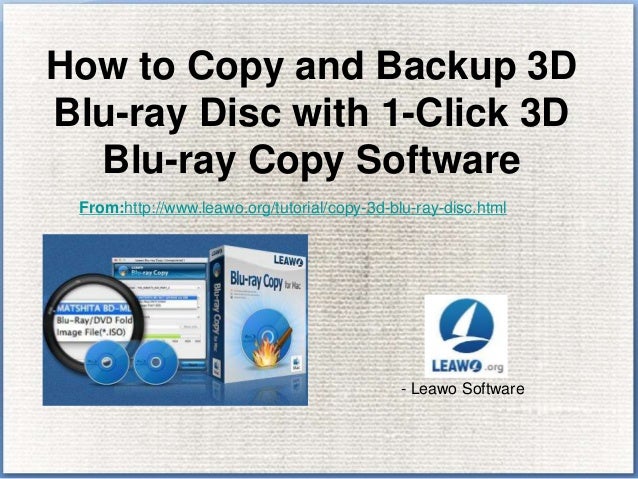
How to copy and backup 3 d blu ray disc with 1-click 3d blu-ray copy software
- 1. How to Copy and Backup 3D Blu-ray Disc with 1-Click 3D Blu-ray Copy Software From:http://www.leawo.org/tutorial/copy-3d-blu-ray-disc.html - Leawo Software
- 2. Many Blu-ray movie fans met problems during 3D Blu-ray backup. Some may found they couldn’t copy 3D Blu-ray movies, while some others found that the final copied 3D Blu-ray movies had no 3D effect, only in 2D. Actually, it’s quite different to copy 3D Blu-ray movies from that of 2D Blu-ray movie backup. There’re multiple things that should be paid attention to during 3D Blu-ray to HDD or 3D Blu-ray disc to disc backup. This post would introduce what 3D Blu-ray is, detailed solution on how to copy 3D Blu-ray movies, as well as some useful tips/FAQs during 3D Blu-ray movie backup. About 3D Blu-ray disc How to copy 3D Blu-ray disc Tips on 3D Blu-ray backup
- 3. About Blu-ray 3D 1. What is Blu-ray 3D? In December 2009, the Blu-ray Disc™ Association (BDA) finalized the specification for 3D content on Blu-ray Disc™. BD 3D delivers full HD 1080p resolution to each eye, regardless of whether that display uses LCD, plasma, or LED technology. With 3D on Blu-ray, each eye gets its own 1,920×1,080-pixel image. These 2 images are combined into one extra-tall frame. 2. What to use to watch 3D Blu-ray movies at home? To watch 3D Blu-ray movies at home, you need a 3D TV (BD 3D compatible screen with higher refresh rates and IR transmitters, and 3D glasses), 3D–compatible Blu-ray Disc player, and 3D movies in Blu-ray disc. 3. What kind of video file is used for 3D Blu-ray? The Blu-ray Disc Association has chosen the Multiview Video Coding (MVC) codec to store 3D, so that even though it provides a full 1080p frame for each eye, it will only require about 50% more storage space compared to the 2D version, and all 3D discs will be fully backward compatible, in 2D, on existing players. 4. Do I need to shoot stereoscopic video to create Blu-ray 3D? You can create original content in stereoscopic 3D, or you can add the 3D effect to 2D video by creating an offset image in post-production. 5. How do I author a 3D Blu-ray Disc? Sony Creative Software’s DoStudio and Blu-print, and Leawo Software’s Blu-ray Creator have support for 3D authoring. 6. Are Blu-ray Disc menus in 3D? The BDA defines a specification for 3D menus in HDMV mode and BD-J.
- 4. How to Copy and Backup 3D Blu-ray Disc As mentioned above, to make 1:1 Blu-ray copy, Blu-ray backup software is a must-have. It would be better that the Blu- ray backup software decrypts Blu-ray discs as there might be encrypted Blu-ray discs to backup. Download Leawo Blu- ray Copy and install it on your computer. Then check the below guide to learn how to copy disc to disc without quality loss. Insert original 3D Blu-ray disc into the Blu-ray recorder drive on your computer and then launch Leawo Blu-ray Copy. Follow the below steps to learn how to copy 3D Blu-ray movies with this 3D Blu-ray copy software. Step 1: Add original 3D Blu-ray disc Click the "Add Blu-ray/DVD" button to browse and add the original 3D Blu-ray disc you’ve inserted into the Blu-ray recorder drive. You could also click the inverted drop-down triangle arrow to directly add original 3D Blu- ray disc from Blu-ray drive. After adding 3D Blu-ray disc, select "Full Movie" option on the left processing list.
- 5. Step 2: Finish Blu-ray copy settings Click the big green “Copy” button to set “Copy to”, “Disc Label” and “Save to” options. To copy 3D Blu-ray disc to another blank Blu-ray disc, insert a blank writable Blu-ray disc into another Blu-ray recorder drive of your computer and then select it as target under “Copy to” option. If you only get one Blu-ray drive, you need firstly to backup 3D Blu-ray disc to an ISO file by selecting “ISO File” option under “Copy to”, and then copy the generated ISO file onto target blank Blu-ray disc. Step 3: Start copying 3D Blu-ray disc After the above settings, click the bottom “Copy” button to start copying 3D Blu-ray disc.
- 6. Additional Most people only get one Blu-ray recorder drive on their computer. Thus, direct Blu-ray disc to disc duplication is not supported (as it requires at least 2 Blu-ray drives: one for inserting original Blu-ray disc and the other for target blank Blu-ray disc). Hence, to copy 3D Blu-ray disc to another blank disc is actually carried out in this way: copy Blu-ray disc to ISO file, then burn generated ISO file onto blank Blu-ray disc. By following the above steps, you could create ISO image file of 3D Blu-ray disc. After ISO file generating, launch Leawo Blu-ray Copy to burn generated ISO image file onto a blank Blu-ray disc. Step 4: Burn ISO file to Blu-ray disc Pop out the original 3D Blu-ray disc, and then insert your blank writable 3D Blu-ray disc into the drive. Click the inverted triangle drop-down arrow and then select “Add iso file” to add the ISO file you just generated. Fill the burning settings on the “Add iso file” window and then click the “Burn” button to start burning generated ISO file to Blu-ray disc.
- 7. Tips for 3D Blu-ray Copy 1. No 3D Blu-ray folder. During 3D Blu-ray backup, it’s not recommended for you to create 3D Blu-ray folder on HDD as the 3D effect would be invalid in 3D Blu-ray folder. 2. Copy 3D Blu-ray disc to BD-25 disc? As long as the source 3D Blu-ray disc is BD25 disc, you could store and backup the 3D BD25 disc onto a blank writable BD25 disc. 3. What is the 3D Blu-ray copy workflow? The 3D Blu-ray backup gets 2 kinds of workflow. The first workflow is to directly copy 3D Blu-ray disc onto another blank writable 3D Blu-ray disc. While the other one is to firstly create an ISO image file of original 3D Blu-ray disc, and then burn the generated ISO image file onto blank writable Blu-ray disc. Currently, most 3D Blu-ray backup software apps adopt the latter one. 4. How to play back 3D Blu-ray ISO file? Different from 2D Blu-ray ISO file, you couldn’t decompress the 3D Blu-ray ISO file as it would result in 3D effect loss. Directly make use of 3D Blu-ray media player software to play back 3D Blu-ray ISO image files.
- 8. Related Posts: • 1.How to Make 1:1 Disc to Disc Blu-ray Backup with 1-Click Blu-ray Copy Software • 2.How to Copy and Backup Blu-ray Disc on Mac • 3.2 Apps to Copy and Back up ISO File onto Blu-ray Disc on Mac • 4.How to Copy and Back up ISO File onto Blu-ray Disc on Mac For more details,welcome to visit http://www.leawo.org/tutorial/copy-3d-blu-ray-disc.html
