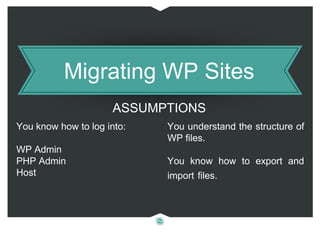Recommended
More Related Content
What's hot
What's hot (20)
Get Started in Professional WordPress Design & Development

Get Started in Professional WordPress Design & Development
Search in WordPress - how it works and howto customize it

Search in WordPress - how it works and howto customize it
Save Time by Managing WordPress from the Command Line

Save Time by Managing WordPress from the Command Line
Take your database source code and data under control

Take your database source code and data under control
Viewers also liked
Viewers also liked (12)
#SICmonoparentals Anne Karine Stocchetti presents Gepetto by Optimomes

#SICmonoparentals Anne Karine Stocchetti presents Gepetto by Optimomes
How did you use media technologies in the construction and research, plannin...

How did you use media technologies in the construction and research, plannin...
Developing Strategic Leaders using Social Corporate Responsibility

Developing Strategic Leaders using Social Corporate Responsibility
Similar to Wp migration
Similar to Wp migration (20)
Launching a WordPress Site 101 (Cincinnati WordPress, August 2015)

Launching a WordPress Site 101 (Cincinnati WordPress, August 2015)
Backup Restore Migration Wordpress hosted on 1and1

Backup Restore Migration Wordpress hosted on 1and1
Cms drupal installation & configuration anil mishra

Cms drupal installation & configuration anil mishra
2 introduction-php-mvc-cakephp-m2-installation-slides

2 introduction-php-mvc-cakephp-m2-installation-slides
Joomla! Day Deutschland 2012 - Advanced Akeeba Backup

Joomla! Day Deutschland 2012 - Advanced Akeeba Backup
How to install a wordpress theme in local computer

How to install a wordpress theme in local computer
Wp migration
- 1. Migrating WP Sites You know how to log into: WP Admin PHP Admin Host You understand the structure of WP files. You know how to export and import files. ASSUMPTIONS
- 2. Update ‣ Login into your current WordPress site’s Admin panel ‣ Update your site. Themes, plugins, WP Core.
- 3. Backup/Export Files ‣ Backup WordPress files ‣ WP-Dropbox Plugin or other ‣ Host backup built-in ‣ Export WordPress files SFTP (not necessary if already on computer - localhost). ‣ Export Database files via PHP Admin Export SQL (to computer).
- 4. Create Files ‣ Create a new site on the new host (with a different URL than production site). ‣ 1-click install, staging.
- 5. Database ‣ Create a new database via PHP Admin (can use same name as old one). ‣ Delete tables in new DB if one was created for you. ‣ Import sql files to new database on new host.
- 6. Import WP Files ‣ If WP files exist, delete before the import. WP- content. ‣ Filezilla, Coda ‣ Import WordPress files from computer to new host via SFTP. ‣ This will take a while. Get a cup of coffee or tea.
- 7. Tweaks ‣ Check .htaccess file exists on new host (root). WordPress Codex. (http://codex.wordpress.org/htaccess) ‣ Change settings in wp-config if required (database name, tables, etc.). ‣ Run search and replace tool AFTER all of the WordPress core files and the Database files (SQL) have been uploaded. BE CAREFUL! Remove when complete. (https://interconnectit.com/)
- 8. Troubleshooting ‣ Can’t delete or replace MU Plugins (continue migration). ‣ Change URL in PHPAdmin under options. ‣ Add site URL and address in WP-config. ‣ In Admin panel, go to Settings, Permalinks and save.
- 9. Finishing Up ‣ Change DNS settings (with registrar) to point to new host (nameservers). ‣ Google Webmaster Tools ‣ Old site - change URL to new site (if different). 301 redirect.
- 10. ‣ Christina Strommer ‣ @jamminpsu ‣ christinastrommer.com