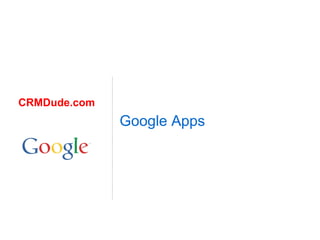
GOOGLE Apps
- 2. More Info at crmdude.com
- 7. Google Apps: tools for today's user Gmail Huge inbox with search: keep and find everything. Talk Business class IM and VC as easy as email. Groups Let users easily create and work in teams. Calendar Make sharing calendars and schedules easy. Docs Makes collaborating as easy as creating Sites Allow users to manage their own sites. Video Unlock the power of video within your business. Postini Security and compliance solutions.
- 8. Built on the cloud computing model
- 9. Google Apps Premier Edition $50 / user / year 1 year archive + $13 10 year archive + $33
- 10. Benefits of Google Apps 1 Best tools for business. 2 Dramatically lower costs. 3 More reliable and secure.
- 13. Dramatically lower costs Source: Microsoft Online Services Business Value White Paper (Microsoft, 2009) Source: Should Your Email Live In The Cloud?’ (Ted Schadler, Forrester, 2009)
- 15. Google's enterprise vision Solution providers: this is a good time to talk about any custom solutions or integration services you offer
Editor's Notes
- How to use this deck: This deck is intended as the introduction/first call deck for use with customers. Sections: Add some info here on the different sections and how to use them. Talking Points: Questions for the customer: understand their drivers and situation: What is driving your interest in Google Apps? What are you using for messaging today? For collaboration? What do you want to hear about today? What we will talk about: Challenges we see with technology today Google Apps and the emerging cloud paradigm Our vision for enterprise computing in the future Customer Examples Questions Transition: Let's start with some of the challenges we see with existing Enterprise technologies.
- Key Message: The challenges we face in the workplace are changing. Talking Points: Information is exploding, and dealing with that is very difficult. Many of our technologies are just automated versions of what we used to do. We need technology that re-thinks managing information in this new age. The concept of manually filing emails or documents into folders simply does not scale given the volume of information we deal with today. Collaboration is central to what we do. Most of our technology today was really designed for personal productivity. One person, one task. Google started with the assumption of multi-user collaboration. Today, almost all of our work involves collaborating: across functional organizations, with colleagues around the world, and with external partners. Our tools need to support this. Finally, people have access to the internet everywhere, and they expect to have their data available. From smart phones to hotel kiosks, users are used to having internet almost all the time. And all of their consumer tools are waiting there for them. Why is getting to corporate information harder than getting to Facebook? All of Google's apps are available for mobile devices, and can be accessed from any machine with an internet connection. Taking your data with you no longer requires a thumb-drive or CD accessing it does not requires a VPN. Transition: Let's look at a few examples of how these challenges present themselves to users and businesses today.
- Key Message: Email today is broken: it makes it hard for users to do the things they need to do. Talking Points: Exploding inboxes are hard to manage. Email volumes are increasing dramatically. Many of us get more than a hundred messages a day, some get several hundred. How do you manage this? The old method of filing messages into folders does not scale. We essentially follow an automated version of the old manual process: respond to it, put it in a folder, or throw it out. If you folder things, you can spend a lot of time going back to find them later. Most messages belong in at least 2-5 folders, so which one did I put it in? Why is it so hard to find information later? Messages don't have context. We've all responded to a message in our Inbox, only to find that someone else already did so and we didn't see it. Or sorted through 50 messages after getting off a plane to see that the issue was already resolved. In an age of immediate communication and response, seeing the whole picture is critical. Step 2: Finally, users today are forced to manage to their technology. Quotas on mailboxes make sense to the IT staff, but a user shouldn't have to think about disk space, or spend time removing messages to fit under an arbitrary limit. That just doesn't make sense. Transition: The challenges facing users extend beyond email...
- Key Message: Collaboration today is hard. It shouldn't be. Talking Points: Collaboration is common. We all do it all the time. Very little of what we do is individual now, it's all about team work. But team work today isn't easy. Let's walk through an example. Working with 4 colleagues on a document. Could be anything [TIP: use a good example from your customer's industry] . Here's what most people do today. Step 1: You create a document. Step 2: You send it out to your colleagues attached to an email. Step 3: They each edit the document, attach it to an email and send it back. Everyone uses a different naming convention for their files (some use their name, some use a number, some call if FINAL or DRAFT). Step 4: You combine all the edits and create version 2. Step 5: You send it back out. Step 6: They each edit the document, attach it to an email, and return it to you. Again, using unique file name structures. Step 7: You try to combine into a final document. This is a painful process, but for something we do every day! There simply has to be a better way to do this. Collaboration is too critical to be hard, but the tools we are using today were not built to solve the challenges we face today. Transition: It's not just the users who are struggling, though: IT admins are too...
- Key Message: Managing the IT systems in place today is a complex administrative task that costs money. Talking Points: IT admins are also struggling to keep pace with evolving technology. There are a lot of challenges we are faced with. However, a lot of the infrastructure we have was not built with a grand plan in mind but simply evolved over time as we solved immediate challenges. Let's look at a typical environment today. Step 1: We had PCs, and OS's and productivity software. Life looked pretty good. Step 2: We started buying systems, and just kept going. Mail systems, security systems, directory systems, SPAM filters, etc. Pretty soon an entire environment had grown up around us. Step 3: Eventually we realized that these systems were really business-critical and that they could no longer go down. Step 3: And now we spend lots of time maintaining existing systems. Patch Tuesday rolls around and we are just putting CDs into servers. Most IT time is spent just keeping current systems running. According to Gartner, 80% of IT resources and money go to maintain current systems. And this when our users are begging for more functionality. Transition: We think that a new model is needed to reduce this complexity and help IT move from systems management to really adding business value.
- Key Message: Google Apps helps address the challenges workers are facing today. Talking Points: GMail - Google's wordclass email client with 25GB of storage per user. Google Talk - Real time communication across text, audio, and video right in your inbox. Google Calendar - Enterprise calendering system. Google Groups - Simple, user-managed, searchable, distribution and sharing lists. Google Docs - Word processing, spreadsheets, and presentation built to enhance collaboration and productivity. Google Sites - Web site creation tool that doesn't involve IT. Allow users to easily create sites for themselves, their teams, their projects. Google Video for Business - Upload and share video within your business, to enhance communication and collaboration. These are next-generation, web-based tools designed for the way we communicate and collaborate today Transition: Google built Google Apps on a new computing model called cloud computing.
- Key Message: Google applications are built on the "cloud computing" paradigm where applications are run in third party data centers (aka "the cloud") and delivered to any device through a Web Browser via HTML5. Talking Points: Applications will be managed by third parties in outside data centers. This model is generally referred to as "cloud computing" or Software-as-a-Service. The general point is that customers are no longer responsible for managing software, hardware, upgrades, etc. That is all managed by the vendor. Applications are delivered over the Internet and accessed in a web browser. This is a critical point. With the proliferation of devices, these standards allow any application to be easily accessible from any device on the network. Cloud computing allows customer to take advantage of the scale and pace of innovation of the provider. Providers like Google have huge economies of scale that increase reliability and reduce cost. Google has a pace of innovation that vastly outstrips the more traditional installed software model. Transition: We created a version of Google Apps specifically intended for business called Google Apps Premier Edition.
- Key Message: Google Apps Premier Edition is built to provide Google's applications with the additional functionality and requirements of businesses. Talking Points: For businesses, there are a few extra features. Support for managing your identities in an outside service, including Active Directory and LDAP. Connectivity for other clients, like Outlook, Blackberry, and AtiveSync mobile devices. And a 99.9% SLA and 24x7 phone support. [CLICK] There is also an archiving option to meet eDiscovery needs with Postini. This service keeps a full archive of all email traffic for your users (all or some, it's up to you) and allows your administrators to perform eDiscovery searches across them. Transition: Let's talk more about the benefits that Google Apps can provide your company.
- Key Message: There are three primary areas we want to discuss about why customers should use Apps. Talking Points: Google Apps are better tools that allow employees to be more productive. We believe that the nature of work has changed, and Google tools are built to help employees do what they need to in today's business world. Google Apps will lower your costs. We're not just talking about price, but total cost of ownership. Google's infrastructure is more secure and reliable than anything else available. There is no better place in the world to run your company's services. Transition: Let's explore these three topics in further detail.
- Key Message: Google Apps were built to address the way users work today: they are the best tools for your business. Talking Points: Google Apps are the best tools for your business. They were built from the ground up to solve the challenges your users face today, and they are the best tools available today. Information Overload. Lots of storage. Users shouldn't have to think about quotas or archiving messages and documents for space. Search built into every application. Search is the new navigation paradigm, and Google-quality and speed search are built into all applications. We are building new ways to deal with large volumes of information. For example labels, which allow you to put an email or document into multiple "folders" or threads which help users manage large volumes of messages. Collaboration is central. Google applications were also built around making collaboration easy. Collaborating is as easy as creating. In Google Docs, collaboration isn't an after thought, it's a primary use case. Google Groups allows users to easily share items with multiple users. Collaboration should be easy without IT help. Sharing shouldn't be a challenge. Google Sites and Video bring the power of web sites and shared video directly to users. They can easily create team, project or even division web sites and share video content. Finally, people have access to the internet everywhere, and they expect to have their data available. Google applications are built to allow users to leverage them wherever they may be. All of Google's apps are available for mobile devices, and can be accessed from any machine with an internet connection. Taking your data with you no longer requires a thumb-drive or CD accessing it does not requires a VPN. All you need is a web connection. We can show you how all of this works in more detail during the demo. Transition: The second major point about Google Apps is that it will dramatically lower your costs.
- Key Message: We have a process of regularly updating our applications with small changes, which provides users with the most up-to-date experiences and makes life easier for IT. Talking Points: Users today expect their tools to improve. They have become habituated to this on the internet. Amazon, Facebook, Google, etc all improve their interface and add features all the time. Why should enterprise software be behind? Google Apps are improved almost weekly. 68 major features releases were launched in 2008 and 116 in 2009. This allows Google to quickly introduce new features, and to respond to user needs. Google bases these changes on user feedback and behavior, and can see the impact immediately. Google doesn't just make changes, Google wants to respond to user requests and needs. Frequent updates means that users can see their requested features in weeks or months. Transition: Our second major point about Apps was cost...
- Key Message: Google Apps will reduce your total cost of ownership for messaging and collaboration. Talking Points Your costs are a lot more than just the price. A lot of operational costs are really in the administration of systems. Patching, maintaining, upgrading, etc. Your costs are not all server-based. Where client software is involved, there are additional costs. Not just licenses, but the cost of installing, upgrading, and managing those client systems. Your costs aren't all about technology. How much time do your users spend archiving mail to get under quotas? Or searching for messages they can't find? These are very real costs as well. Google Apps reduces not only the price you pay, but your overall cost profile. Transition: Our final point was about security and reliability.
- Key Message: Google Apps is built on a secure, reliable infrastructure built from the ground up for web applications. Talking Points Google's solution is more reliable than on-premise or other cloud solutions. Analysis of various solutions by Radicati group showed that Apps is more reliable than other solutions. During 2008, Google Apps uptime was 99.91%. During 2009, Google Apps was 99.92% Google built a custom infrastructure to run Google services. Google runs custom hardware, a custom linux-based OS. Because of this custom environment, Google can update all systems with any patches very rapidly and is not subject to security issues from third party software. Gogole's data centers are very secure. Google runs with 24/7 guards, biometric locks, multiple power and internet sources, etc. Very secure locations. Google has a SAS 70 Type II certification. This involves having a published controls document that lists Gogole's privacy and security measures, and also having third party auditors verifying Google's compliance with those controls. Google is working on a FISMA certification. FISMA is the Federal Information Management Security Act and is a set of policies that must be followed to host certain government data. Transition: We think that the combination of these factors makes Google Apps today a very compelling offering. I also want to talk about where Google is going.
- Key Message: Google has a solid plan for expanding its Enterprise offerings and is fully committed to this vision. Talking Points: Step 1: Google Apps today. We have the offering of Google Apps today that we have been discussing. This runs in the Google cloud. Step 2: Continuing development on Google Apps. Google is working to expand Google Apps in 2 ways. First, deepening the functionality of existing applications. This means better formatting in Google Docs, more capabilities in Sites, better collaboration across the products, etc. Step 3: Expanding its discovery and compliance engine. Today Postini is targeted at email archiving. Google is working to expand this product to cover all offerings in order to provide a complete compliance and discovery solution. Step 4: Building the platform. Google App Engine is a platform to build and deploy custom applications on top of Google's infrastructure, integrated with your Google Apps accounts. This will be a continued value for customers. Step 5: APIs for integration. Google understands that some systems will remain on premise for a while, so it has built robust APIs to make sure that you can integrate your systems with Google's systems. Google will continue to invest in deepening those capabilities. Step 6: Improving access technologies. Google's vision of web applications relies on solid web access capabilities. That is why it is investing in Android, Chrome, and Chrome OS. We think this direction provides a powerful model for enterprise technology in the years to come. Google is building a better way to do Enterprise technology.